
Most Android users refrain from getting involved with stuff like rooting and flashing ROMs simply because they are afraid of getting their phone or tablet bricked while trying to do so. I think it is a wise decision not to play with things one is not familiar with. I still remember how my hands quivered and heart bounced while rooting my first Android phone, the Galaxy S. Those terrible moments when every step to root the phone made me believe that it would be bricked, still thrill me.
Using your phone the gentlemanly way without ever dreaming of rooting or installing a third-party ROM might be justified to a certain extent. However, the question still remains— is your device safe if you depend solely on official updates sent from your phone’s manufacturer? Custom development activities might lower the chances of your device getting into trouble, but disdaining them does not guarantee that it will be safe against bricking, or rather soft-bricking! Remember, keeping to the right side of the lane does not guarantee your safety!
Even installing the official firmware using Odin or receiving latest updates via Kies or OTA on your Samsung Galaxy device might get you into panicking situation. Personally, I know about hundred cases at least where people, while attempting to install firmware via Odin or getting OTA update, ended up with the following message on their Galaxy phone or tablet’s screen:
Firmware upgrade encountered an issue. Please select recovery mode in Kies & try again.
Some possible reasons for this error message might be:
- USB Debugging was not enabled before installing firmware via Odin
- USB Drivers not installed properly
- Device was disconnected while the firmware upgrade was in progress
- Any reason that hindered software installation
Whatever reason might be responsible for the firmware upgrade issue, the outcome is certainly not pleasant. The most popular solutions used by people for solving the issue after facing that screen are entering the device into Download Mode and install the firmware again, and booting the device into Recovery mode and wiping data/factory reset. Unfortunately, both these remedies do not help in most cases. If you are viewing this page, I assume you have a device suffering this issue, or you someone who wants to keep himself updated with solution for such problems.
Warning!
Please be warned that following the procedure given below will wipe all data stored on the internal storage of your device and installed apps.
How to Fix the Issue:
To get out of that error screen and get your device into normal condition, you need to do the following things:
- Download and install Samsung Kies on your computer if you do not have it already installed on it.
- Note down your phone’s Serial number somewhere. You can find it under the battery of your device or the box your brand new device came with.
- Launch Kies and click Tools > Firmware Upgrade and Initialization
- Connect your device to computer using USB cable.
- Enter your device model name in all CAPS (GT-I9500, for example) and click on OK.
- Then you will be asked to enter the Serial Number of your device.
- Once again, select OK on the next screen.
- Doing this will force Kies to download the require firmware update files for your device.
- Respond and confirm all securities warnings to clear the way for emergency firmware installation and then select Start Upgrade.
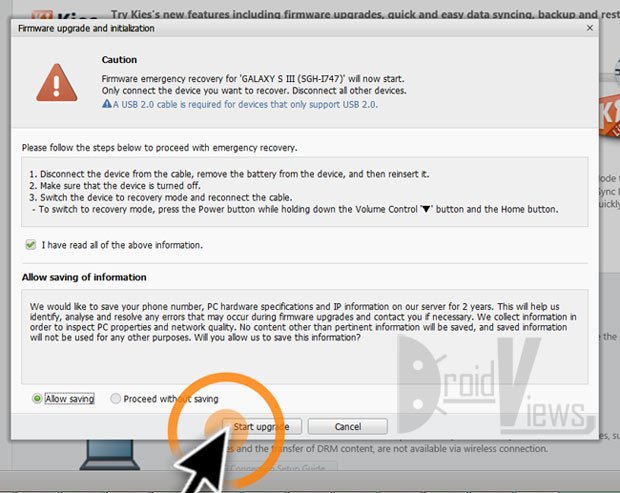
- Kies will now start downloading firmware files and the process might take several minutes depending or data connection speed.
- When it is finished, new firmware will be installed on your device and you will see a screen like this:
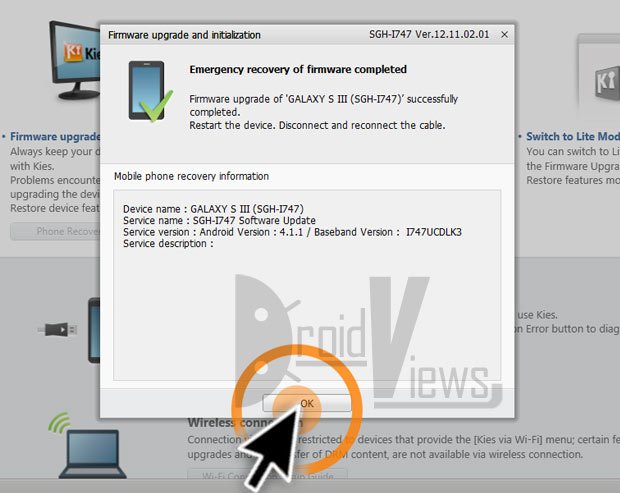
- Click on OK and disconnect the cable.
- Reboot your device and done!
Your Galaxy phone or tablet should not boot normally and then you will feel a great sense of relief. Enjoy and cheers!
This Guide Didn’t Help You Out?
Try Installing the Official Firmware Manually Using Odin
(The tutorial works with all Galaxy devices though the title says it is for Galaxy S4. Just download the correct firmware file for your device and follow the steps).
Also Read:
How to Downgrade Firmware on Samsung Galaxy Devices
How to Backup and Restore EFS/IMEI Data on Samsung Galaxy Devices



Kies says that It says that it cannot connect, I cant find the right code for odin. Ive tried idk how many. I cant get back to reboot scren. The only two things that I can get are download screen and the firmware encountered an issue screen I have even tried to manually enter my sn and model number into kies manually but since my tablet is dead and will not charge anymore, this way did not work either. I am this close to smashing it with a hammer, but i thought i would ask first…. CAN ANYONE HELP ME PLEASE!!!! Its not just a tablet to me. Im a full time student and I take between semester courses online, and i do not have money to buy another one. Mine is a samsung galaxy 8.0. I have not been able to find anything for odin that is for jellybean, so idk if that is my problem. Another issue is that on the inside of my it says GT-n5100, but when i put that into kies it says that it does not match my sn; however, when i put GT-n5110, it tries to upgrade, ,but says it cant because the pc does not recognize my device because its dead i guess. Also, when i try odin, on the download screen it also says GT-N5110 sometimes. I do not know what to do besides get out the hammer and make myself feel a little better.
It says my phone is not supported I have a Samsung grand prime SM-G531H, I dont know what else to do, ¡¡please help me!!! I cant do it with odin either cuz it fails with a file called WRITE.
Kies said this model is not supported…please help..!
GT-I9100G
STEP NO.11 DID NOT CAME.
i tried to follow the steps that you provided, however, my phone doesn’t have the serial number, and this is a remanufactured phone i got while i had my previous phone under warranty, so i don’t have the packaging either. i’ve chatted with samsung on another way to get access to the s/n, but to no avail. do you have any other options to try…besides having to replace the phone! i got the above message on my original samsung note SGH-I717. thank you!
Hi my samsung galaxy tab GT-P6200 plus also have this problem “Firmware upgrade encountered an issue” and the reason is I accidentally unplugged the device while using the kies to update it. when I tried to use the kies again for Recovery emergency it wont let me continue to update my tab since a message pop up that my galaxy tap encountered an errorr then please contact the samsung service centre. what could possibly go wrong with my tab? Im not really good at this. please help me
how are we susspose to on use debugging when our phone is alrdy brick
I can access download mode but Kies states my device does not support initialization. Do i need to be in download mode for kies to work? how do i get off the screenshot from above?
I have the GT-I9505 S4
Download the firmware for your country/carrier: http://samsung-updates.com/device/?id=gt-i9505
Install it manually: https://www.droidviews.com/how-to-install-latest-official-firmware-on-samsung-galaxy-s4-all-models/
I was unbrick my phone ) with “odin3 v3.07” and “firmware” Thank you very much !!! s4 GT-l9505
hii…my samsung sII GT-I9100G can’t access to download mode, wat can i do, n my firmware is brick…
hii…i accidentally remove my usb cable while installing stock firmware using odin and then i tried flashing stock rom no. of times again using odin but it shows me fail….i tried above method also but kies says that this version of device cannot be updated…please help me ?thnk you
Are you able to access download mode?
Download mode cant be accessed..its just stuck on that message..Any help sir?..I would gladly appreciate it :)..
Cheers
Sam thing happened to my phone
i cant with a samsung galaxy tab 4 7″ wifi, kies not support it and i cant enter in download mode
i tried odin it says fail then in kies tells me the s/n dont match when i got from under the battery ???????????????
What error message you see in Odin? Is USB Debugging enabled on your phone?
never mind dear i sent the phone back to seller cause there was a big problem in root to different carrier…thanks rakesh
No problem.
Kies keeps asking for a recovery code for Emergency Recovery. It does not show me the code needed. Please Help, I have tried this more than 3 time on two computers.
I have problem for my note 2 premium edition it is showing ur phone has latest updates but my phone is 4.1.2 what should I do
plzz reply fast..
its urgent
hi i hav a problem with my s2.i tried to flash official firmware through odin but odin is not responding. cannot flas my official fimware,kernels.wht should i do??
Hi im having this same message, It comes and goes as it pleases , power, recovery, or odin mode wont come on. Will these steps still help me at all?
MODEL GT-P5113 TAB 2 10
please help…….. i upgraded my samsung galaxy tab 2 p3100 using Odin but while upgrading it, i accidentally pulled my usb connector from my tab…. i can’t turn on my tab anymore and “firmware upgrade encountered an issue. please select recovery mode in kies and try again” is shown in the screen. can anyone help me please?
Either follow the steps frpm above or retry installing the firmware.
but when i do the steps from above… it says “GT-P3100 does not support initializing
Then go the Odin way.
PLS am have the same problem on my not3 sm n9005 what can i do
and kise dose not supoport my phone
and i can not do the USB Debugging pls help
Use the guide given here: https://www.droidviews.com/how-to-install-restore-stock-firmware-on-samsung-galaxy-note-3-all-models/
My device does not stay on… and shows that message when it comes to life for some reason… then I tried to use Odin and the device is detected, but Odin can’t conclude it’s job… cause the device turns off again… when I tried Kies the message shown was: “does not support initializing” and when I try to get to the “download mode” on the device it says: “low battery. Can’t download”… My batery is fully charged… I don’t know what else to do and I need my cellphone, wich by the way is a Galaxy note “GT-N7000”. can anyone help me, please?
Hi
i forgot to enable the “USB Debugging” box on my galaxy s2 GT-I9100G. I then began rooting with ODIN on it. After I began running ODIN from this instruction
http://www.redmondpie.com/download-install-android-4.0.3-ics-on-galaxy-s-ii-official-rom-how-to-tutorial/
this message appeared: “firmware upgrade encountered an issue. Please select recovery mode in kies & try again,” and the screen looks exactly like the 1st screenshot above. Now my computer will not recognize my phone when I connect my tablet to my computer!
I already tried the firmware upgrade and initialisation it says this phone does not support initialization. i tried both with and without vpn (probable ip restrictions for iran)
Please assist me with this issue. how can i fix this
thanx
Is your device detected in Odin? If yes, try this: https://www.droidviews.com/how-to-downgrade-firmware-on-samsung-galaxy-devices/
yes
this message appeard: Added!!
Okay, try the guide I gave you link to.
but as i wrote; when i enter the S/N it says your device does not support initializing, so i can continue instruction from step 7
I have this problem when I follow your steps.
http://a.disquscdn.com/uploads/mediaembed/images/719/1016/original.jpg?w=800&h
I have a GT-I9505
Download firmware for your counry: http://samsung-updates.com/device/?id=GT-P1000
And install it manually.
how to install manually???
Here’s the procedure: https://www.droidviews.com/how-to-install-latest-official-firmware-on-samsung-galaxy-s4-all-models/
Help!
I forgot to back up my data for my Samsung Galaxy Tablet and forgot to enable the “USB Debugging” box. I then began rooting with ODIN on the SAMSUNG 10.1 P5113. After I began running ODIN I received an error message on my tablet that said Firmware upgrade encountered an issue. Please select recovery mode in kies & try again,” and the screen looks exactly like the 1st screenshot above. Now my computer will not recognize my tablet when I connect my tablet to my computer!
I already tried the steps above and I can’t work through Kies because I don’t have any backup firmware…
Please assist me with this issue! What should my next step be?
I thank you for taking the time to read this!
Hi Joe, sorry for the late reply. Try to install the official firmware manually. Here are he required stuff:
https://www.droidviews.com/update-samsung-galaxy-tab-2-10-1-gt-p5113-wifi-to-android-4-2-2/
https://www.droidviews.com/update-samsung-galaxy-tab-2-10-1-gt-p5100-with-android-4-1-1-jelly-bean-official-firmware/
Added!!
Enter CS for MD5..
Check MD5.. Do not unplug the cable..
Please wait..
CSC_S5360_OXXMD1.tar.md5 is valid.
Checking MD5 finished Sucessfully..
Leave CS..
Odin v.3 engine (ID:4)..
File analysis..
SetupConnection..
Can’t open the serial(COM) port.
All threads completed. (succeed 0 / failed 1)
wht is problem?
Check USB debugging, USB drivers and restart PC and phone
how long does it take to download the firmware upgrade ?
Im using a samsung s3 SGH-I747M now im following the steps that you say…
the download is taking too long in my calculation it may take 8hours to finish the download..
Make sure you have a fast Internet connection.
Mr. Rakesh, I cannot enter the recovery mode. Every time I press the volume up and down and the power bottom at the same time, the Firmware upgrade encountered shows again. What can I do? My phone is galaxy note I717.
The key combo for recovery mode is volume up+home+power.
Thanks Mr.Rakesh my phone is alive again and doing well
Thanks for the help!
Glad to know it helped.
Hi Rakesh, I hope that you are still around and this will reach you.
My daughter was given an hand me down SGH-i717 from my step-father and she wants to sync it with her iTunes and be able to take video on it and upload it to her Macbook.
We went through this before, and it updated and worked fine. Although the update took a while. It went through the same:
Switch to Recovery Mode
Power Volume Down, then Up
And Download Begins, and continues….and continues…and there’s no updating of any kind to let me know it’s process, or if it’s even still underway.
It’s now been about 10 hours. And still just “downloading.”
Any help? I appreciate it. Using updated version of Kies as of yesterday, running Mac with Yosemite updated.
Hi, I just got my first MacBook Pro and am still trying it. Did you try flashing the stock firmware using Heimdall?
Thanks a lot for the reply! Turns out, that it had updated firmware I think.
I tried a different cord, which took me a while to find, and suddenly it connected. I put Kies back on and it worked like a charm and said no updates needed.
But, it’s got 4.1.2 or something on it, isn’t the current 5.1 or so?
I’m pretty savvy with the Mac, if you ever need any help. This is an old thread so not too worried, email me at theboardrid3r@gmail.com if I can ever help
The latest version for Samsung devices is Android lollipop (5.0 and above) but your AT&T Galaxy Note is quite an old device and the latest version released for it is JellyBean (4.1.2).
Please help me! It says, “GT-P6200 does not support initializing”. I can’t use ODIN mode, Recovery mode, and also every time I tried factory reset, same error! What should I do??
ShivMalik Hi Shiv, if Kies method does not work for you, try installing the official firmware manually. Here is the guide: https://www.droidviews.com/how-to-install-restore-stock-firmware-on-samsung-galaxy-note-3-all-models/
Hi Rakesh Please help! I have a samsung galaxy note 3 SM-900A and i have that screen. Im scared i might have soft bricked my phone. I tried Kies and its just not working. Im from United states. Please help
ooh boy thanx a lot for such a wonderful advices bro
!!!!!!! I nearlyy killed my self by watchin that screen on my device!!!!!!!!!!!! Pheeewww i am happy that now it works good!!!!!
Maximino0514 Keep trying to boot in download mode. Pull out the battery for a while and then try again and again. Then use this guide: https://www.droidviews.com/how-to-downgrade-firmware-on-samsung-galaxy-devices/
I have a Samsung galaxy s3 that says it need firmware update but whenever I turn it on or put in download mode or recovery mode it only lasts 5 seconds then it turns off
THANKS YOU REALLY HELP ME
GT-P5113
DroidViews cmriech GT-P5113
cmriech What is your device model?
Hi, I have a Galaxy Tab 2 10.1 and have tried on several occasions to updated on Kies, as mentioned above, since my device refuses to updated over the air. It seems to do the initial updated but when the tablet restarts nothing further happens and I never get a completed update notification. It seems like Kies freezes or my tablet isn’t accepting the updated. The dialog box just sits at 0% and never moves
Pls kindly assist me, I bought a second hand iPhone 5 but it has been locked with an application named icloud, so I upgraded it but still telling me I must provide the icloud details that the phone was registered with, Pls what can I do and how can I bypass or jailbreak it, sorry am posting a different topic in this trend but I bliv u can assist me that’s y I came for ur help
You can’t do anything till you provide iCloud details. iPhone has strong security measures. Try getting the registered email and password from the old owner.
SA THIS DAYLONG
HOW TO SLOVENE IT
MY PHONE SAMSUNG GALAXYTAB GT-P1000
HELP ME PLEASE
Which country are you from?
BANGLADESH
Download this: http://hotfile.com/dl/179171005/f242c17/Samsung-Updates.com-GT-P1000_INU_1_20110628111014.zip.html
and follow these instructions: https://www.droidviews.com/how-to-downgrade-firmware-on-samsung-galaxy-devices/
rakesh plz help me .am from bahrain… my galaxy note gt n7000 also same problem showing (GT- N7000 Doesnt support initializing)..what shld i do for this??
lathifperoli@gmail.com
Download this firmware: http://samsung-updates.com/details/18103/Galaxy_Note/GT-N7000/INU/N7000DDLSC.html
and use this guide: https://www.droidviews.com/update-samsung-galaxy-note-gt-n7000-to-android-4-1-2-jelly-bean-official-firmware/
please help me
Try this: https://www.droidviews.com/how-to-install-latest-official-firmware-on-samsung-galaxy-s4-all-models/
OKAY ı dıd ıt. but the problem is that it saysthat kies doesnt support your devices ? wht can l do ?
I WANT to undo the 4.3 upgrade and go back to 4.1.2 on my galaxy GT-N7100.PLZZ HELP
Rajesh I have bricked my phone and when I go in kies it says that its not supported. My model is GT-I9505
Do not worrry. Use this guide, it should be fixed: https://www.droidviews.com/how-to-unbrick-your-bricked-samsung-galaxy-s4-gt-i9500-gt-i9505/
Rakesh I tried every single methods available but failed and was preparing to get RIFF JTAG CABLE as my last option but then I thought might be kies is the culprit behind it who gave me not supported error. So I left my lappy and switched to my dad lappy and connected my phone in recovery mode and my dad lappy didn’t have kies. I then used odin 3 old version and waited until it showed com 17. Then tried to flash android 4.3 and for first try I failed but on second try it worked. But then Rakesh thanks for immediate response.
It doesn’t change anything? theres still the same error i had before doing this.pls help.
Which model of S4 do you have?
Try this guide then: https://www.droidviews.com/how-to-install-latest-official-firmware-on-samsung-galaxy-s4-all-models/
i tried to follow these steps, but after i write my device model and serial number, kies says:
( ‘GT-I9100G’ does not support initializing)
all i can do with my phone now is turn it ON and OFF only !!:(
any suggestions plz ?
Then try this: https://www.droidviews.com/how-to-downgrade-firmware-on-samsung-galaxy-devices/
I have a question, hope someone answer me. If i connect my device to the computer, is is in the screen with the Firmware upgrade encountered an issue. Please select recovery mode in Kies & try again. sign?
Try the above steps.
i tried to follow these steps, but after i write my device model and serial number, kies says:
( ‘GT-I9100G’ does not support initializing)
all i can do with my phone now is turn it ON and OFF only !!:(
any suggestions ?
Im with verizon.The serial number found on the battery says incorrect .Can you pls help
Please help kies does not respond to emergency firmware upgrade and initialization process!!
While I stared with the process mentioned on link(https://www.droidviews.com/downgrade-firmware-on-galaxy-s-advance-gt-i9070/) I forgot to set the USB debugging mode and then the process failed ,to which the screen of my phone (Gt-I9070) started showing “Firmware
upgrade encountered an issue” please select recovery kies….etc.
Now when I use kies (kies version 2.6.0.13091_9 ”fully-updated”) the process fails after the following steps/process.
1.Kies starts downloading firmware update components.
2.Kies prompts for upgrade caution……
3.Kies screen shows downloading upgrade components.
4.A notice Kies window abruptly shows up a message in unrecognizable language.
5.pressing OK button does nothing,simply closes the process and it shows the kies home screen trying to connect but nothing happens.
PLEASE HELP
Does your phone have a firmware meant for a different country?
I have the very same case. And what should I do now? Please help
Install the firmware using Odin.
You can use this guide: https://www.droidviews.com/how-to-downgrade-firmware-on-samsung-galaxy-devices/
Thank you very much, now my android is back!
thank u so much u help me a lot :))
but please before i did that i lost my photos is there a way to retrieve them ??
Because the data is formatted during reset, I am afraid you will not be able to restore the lost photos.
Rakesh, I got the same error screen on my S4 now.. I tried flashing with latest 4.3 Firmware and old 4.2.2. I was not able to flash via odin and its failing. As said in the post I followed.. Kies taking HELL lot of time for this. Any other option to recover my phone???
Thanks in Advance..
Your device will only recognize Kies when this error occurs, so there is no other way.
Hi. After I start the upgrade (step 9), something pops up either written in an foreign language or some random signs, and it just shuts Down. What can I do? I have an Galaxy s2.
That may be some security alert or warning. Do you see any options/buttons too when that appears?
Yes, it said ‘confirm’, so I did, but it just shuts down after that. There are no other options/buttons.
i am having the very same issue. The pop up text for me is just a couple of lines of small squares. The only option is “Confirm”. When I press this the process stops
i solved my problem by reinstalling the software using Odin
can u explain how?
I am not an expert on this but I managed to make my phone work again. I used the directions on the following link and downloaded the correct software from the Samsung site. I used Odin3 1.85
http://forum.xda-developers.com/showthread.php?t=2189539
If you get stuck I’ll try to help.
Thank’s that worked great
Nice to know it helped.
I am trying to undo the 4.1.2 upgrade and go back to 4.1.1 on my galaxy S3 SGH-1747, but when I try to download version 4.1.1 and extract it to my computer as it says in this guide I get this message “This file is either removed due to copyright claim or is deleted by the uploader.” Is there another place where I can download this firmware from? Thanks in advance for your help.
Hi Javier, get it here: http://d-h.st/E5R
Thank you for replying, but I am afraid that the link doesn’t work.
Just tested! It’s working fine- http://fs1.d-h.st/download/00023/E5R/I747UCDLK3_I747ATTDLK3_I747UCDLK3_HOME.tar.md5
Tried on my Galaxy S3. Kies told me that my Serial Number couldn’t be verified, and therefore shut the process down.
where did you download the 4.1.1 firmware from?
works had to do this about 6 months ago lol on my Note II (sprint version)
Nice!