
We are always eager to upgrade our phone to the latest version so that we might enjoy the new features and apps that come with a new update. Ask a Galaxy S2 user how keen he to get the Jelly Bean firmware update. While most of the times we are happy with the new things introduced in an update, it also happens sometimes all our hopes are undone when we have to face a bug or lack of a favorite feature that we used to enjoy on older firmware. Using this tutorial, you can downgrade firmware on Samsung devices.
It happened to me a couple of weeks ago when I updated my Galaxy Note 2 to the Android 4.1.2 Jelly Bean firmware. For some days I remained busy with exploring the new features and enjoying them. It was later that realized that there was something wrong with the WiFi connectivity. Everything else was just fine but this issue was great enough to make me think again. “What should I do now?”- I kept thinking. Then I decided to try another firmware in a hope that it might solve the problem. But again the same WiFi bug! With Android 4.1.1 on my Note 2, I was happier, so I downloaded the Android 4.1.1 firmware and flashed it.
How many of you ever wished to downgrade the firmware of your Android phone? Only a few. The present article is for those people who are looking a way to go back to Gingerbread from Ice Cream Sandwich to Ice Cream Sandwich from Jelly Bean, or from Android 4.1.2 to Android 4.1.1. The tips described below will also be helpful to even those who want to downgrade their Samsung Galaxy device to Gingerbread from Ice Cream Sandwich.
Before Downgrading, Try These Workarounds
In most cases, the wish to downgrade the firmware of one’s Android device’s firmware is a rash judgment. I say this because I have heard a lot of people saying, “I upgraded my phone’s software yesterday…Now it is very slow and the battery is draining fast…I want to downgrade.” Is it really worthwhile to think of downgrading just a few hours/ days after installing a new update you waited for long to get? Think again!
Our OEMs release an update after testing it and when its performance is found satisfactory. I wonder why new updates aggravate to our worry rather than pleasing us. The most common issues why we consider downgrading are:
- Slow and laggy performance
- Battery Drain
- Connectivity issues: WiFi or data connection
- The absence of an important feature found in the previous firmware.
Here are a few workarounds that you can try to fix the above-mentioned issues.
- Try a data factory reset a couple of times after upgrading your phone’s software. Follow the Step# 10-14 from below.
- The Lithium-ion battery used on your device requires a proper synchronization with the new software, it ‘s normal that you face issues like fast battery drain and battery heat up after upgrading. You must have seen the same battery problems for a week when you bought the new device. Usually, the sync requires 3-4 charge and discharge cycles to complete. I would recommend you to avoid plugging the charger into your device frequently. Charge the device after turning it off, let it charge fully. Then use the device until the battery discharges completely out of use and then turn off the phone and charge it. Repeating this for a week will certainly improve battery performance.
- As for WiFi or internet connectivity issues trying a data/factory reset might help fix this. You can also try rebooting your device a couple of times.
- As for the absence of a feature you liked in the previous firmware, you can find an alternative among the more than 7 million apps found at the Google Play Store
In case, the above troubleshooting measures do not yield any positive results, your decision to downgrade was right.
Read Also: Get Your Preferred Language on Your Galaxy Phone or Tablet
Disclaimer & Warning
Please note that the method described here has been tested (by me, more than once) on Galaxy S4 (Android 4.2.2), Galaxy S3 (Android 4.1.2 to ICS), Note 2 (Android 4.1.2 to 4.1.1) and Galaxy S2 (ICS to GB). I have not been able to test for downgrading to GB from JB. All the same, I would like to warn you that the procedure is considered risky. Proceed only if you understand the gravity of such things and make sure you are not drunk while following up the steps. We’ll not be responsible for any data loss or damage done to your device.
Downgrade to Gingerbread from ICS or JB
Those willing to downgrade their Galaxy device to Gingerbread from Ice Cream Sandwich or Jelly Bean should not follow the method given here unless you have the firmware files with Bootloader or PIT. In case you have a PIT file for your device model, select it while installing the firmware and do not forget to check “Re-Partition” on Odin. We warn you against proceeding with the single file installation method as described below.
However, if you are to downgrade to a lower version of Gingerbread from a higher version of GB ( from Android 2.3.7 to 2.3.3, for example), you can follow this tutorial
Getting Prepared
The firmware downgrade drill for the Samsung Galaxy devices is not much complicated as compared to the phones manufactured by other brands. It requires you to boot the device first into Download/Odin Mode, and then into Android Recovery Mode. I hope many of you would be acquainted with both the methods. Even if you are not, it doesn’t matter.
- Download the downgrade firmware for your Samsung Galaxy device and extract it on your computer. Type your device name and correct CSC. To find out the correct firmware you can use CSC code. To download the Samsung firmware, you can use the Samfirm tool.
- Download and install Samsung USB Drivers on your computer. Skip this step if you already have it.
- Download Odin Firmware flash tool and unzip it (if you get any error with Odin3 1.85, try the greater version).
- Since the downgrading procedure will delete all data stored on the internal SD Card of your Galaxy device it will be better to backup your messages, contacts, and installed apps.
- Charge your device’s battery to the full
- Make sure that you have turned on USB Debugging from Settings> Developer Options>.
Before You Downgrade Firmware
Please note that in some cases, downgrading firmware might lead to IMEI loss. This occurs due to the difference in EFS location in newer and older Samsung firmwares. Several people who tried downgrading to Android 4.1 or 4.2 from Android 4.3 have reported this issue. We, therefore, strongly recommend you to be prepared for good. To backup your EFS partition/IMEI, please refer to the following tutorial:
Installing the Downgrade Firmware on Samsung Devices:
Installing a firmware version that is lower than the current one is just the same as installing a higher one, but you have to do one more thing that you do not usually do. Finally, here are the steps on how to downgrade firmware on Samsung Galaxy devices. I assume that you have already done as described above, so let’s go ahead.
- Turn off your Samsung Galaxy device whether it a phone or tablet and boot into Download/Odin Mode. If it is a phone, you can enter the Download Mode doing this: Press and hold the Volume Down+Home buttons together and then long press the Power Button till the screen turns up. Now press the Volume Up key to enter the Download Mode. In case you have a Galaxy Tab device, do this: Press and hold the Volume Up+Power buttons together, and then press the Volume Up key when prompted.
- Now go to the Odin folder and run the .exe file there.
- This is the time, you have to connect your device to the computer using a compatible USB cable.
- When the connection between the device and computer is established, the ID:COM port at Odin will turn to Yellow or Light Blue (depending on the Odin version you are using) and you’ll see “Added!!” text in the message box below.
- Make sure that only “F. Reset Time” option is checked on Odin. The “Auto Reboot” option is checked by default, so please uncheck it.
- Okay, now click on the PDA button on Odin and select the firmware file in tar.md5 format.
- Now click the “Start” button on Odin. This will initiate the firmware installation. Wait till it finishes.
- Finally, when you get a “PASS!” message on Odin, remove the USB Cable from your device.
- Now open the back panel of your device and pull out the battery. Wait for about 60 seconds and reinsert the battery back to its place.
- Now reboot your phone into Android Recovery mode. If you have a smartphone, you can do it this way: press and hold the Volume Up+Home buttons together and then hold the Power button till the screen turns up and the Samsung logo blinks for two times. Release the Power button but keep the other two keys pressed till you see a black screen with green Android bot and Blue text. In case you got a Galaxy Tab or Note 10.1, press and hold the Volume Down+Power keys together for a few seconds till you see the yellow triangle with Android bot followed by a black screen with blue text.
- In the Recovery mode, you will have to use the Volume Up/Down keys to scroll up or down, and the Power button to select an option.
- So, scroll down to “wipe data/factory reset” option and select “yes” to confirm your choice.
- Now go to “wipe cache partition” and confirm the choice.
- Finally, go to the “reboot system now” option and select it.
Your device will boot now and it might take a longer time than it does usually. When it completely boots up, it should be on the downgraded firmware you installed. Cheers!
Note: If this tutorial worked for you (and it should work), please leave a comment below and do not forget to mention your phone model and the OS version from and to which you downgraded. It will help others. Thanks!
Read Next: Install OTA Updates on via ADB Sideload & Recovery
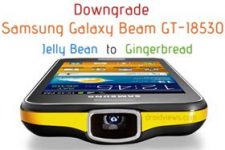
have the samsung galaxy s2 (GT-I9100) i9100XXMS3
it’s upgraded (not by me) to android kitkat 4.4.4 CyanogenMod
CyanogenMod version 11-20140804-doriman
Kernel version 3.0.64-CM-g89e6992 build03
i have some problems (programs incompatibilities ect…)
and i want to know how i can downgrade my phone to any stable rom android 4.2.x
or any other custom or stock rom.
after all, i need to rooting the device to be more flexible
can anyone give me some help ??? rookie here…
I don’t remember the year I sold my Galaxy S2 (my first Android) . You have preserved it for such a long time, it’s commendable!
Anyway, if your device is running CM, it means it’s already rooted and has a custom recovery installed on it. Give me some hours so that I can look fc or a good and stable ROM for it.
GT-I 9305XXUFNL1 need help I want to unlock from 3 network keep not lose root how best to do this plz
Can you please tell what firmware version your phone has and to what version you want to go?
Hi its build version KTUP84P. GT-I9305XXUFNL1 kitkat my baseband:gt-i9305XXUFOA1
If you install the stock firmware, you’ll lose root.
Hmm thays wat i rhought thank you.catch 22 root or unlock and on .probably be messy im not computer orthat up on tech rons root etc cog thr engine so to speak.
Need stock apparently.My phones custom at the moment and rooted I need jelly bean 4.1/1 I think.Not sure which one.Phone H3 network .think you forget reply
sir can u give me the link please
my model no is GT-I9506
Hi, here’re the firmwares:
Android 5.0.1: http://updato.com/firmware-archive-select-model?record=E3598D432E4211E6815B0CC47A44B7B2
Android 4.4.2: http://www.sammobile.com/firmwares/download/41938/I9506XXUCNG3_I9506YURCNG1_EUR
sir if u don’t mind can u give the link please?
sir, i am from srilanka. when i am going to download firmware on samsung updates what region i want to select?
Go for any Asian firmware.
sir i don’t know any asian firmware websites. can u give me the link please
Here’re the firmwares:
Android 5.0.1: http://updato.com/firmware-archive-select-model?record=E3598D432E4211E6815B0CC47A44B7B2
Android 4.4.2: http://www.sammobile.com/firmwares/download/41938/I9506XXUCNG3_I9506YURCNG1_EUR
I want to downgrade from samsung 4.2.2 to 4.1.2 , but i have important registered BANK APP and Important whats app chat . may i downgrade without data and application loss , like bank application and whats app .
Hey, I have a Galaxy Note 8.0 (N5110) that I want to downgrade from 4.4.2 to 4.1.2, and will this tutorial work for that? Also, is it possible to do this without causing any problems to the system (like loss of Wi-Fi, etc), because this is the first time I’m doing this and I don’t want to mess anything up. I’m also not sure as to what region my Note 8.0 is from, as the Samsung Updates website had a lot of firmwares for the 4.1.2 version, and I really don’t want to install the wrong region Rom. I’m from North America if that means anything. Thanks in advance.
Hi Jeremy, the tutorial will work for you.
Here’s the 4.1.2 firmware for the Cellular south variant of the device: http://www.sammobile.com/firmwares/download/15950/N5110UEEMF2_N5110XAREMF2_XAR/
In case you have any issue with the downgrade, you can restore your device back to 4.4.2 firmware: http://updato.com/firmware-archive-select-model?record=009A70951FEF11E6949E0CC47A44B7B2
Try it and let me know if you still have any problem.
Thanks, but I actually looked somewhere else online and apparently you can’t downgrade from the 4.4.2 Firmware update… I’ll still try, though.
That’s why I gave you the link to the KitKat firmware too. If the downgrade doesn’t work, you can restore the old firmware back.
I have a note 2 sgh-t889 running 4.3 jellybean. Can i downgrade to factory unlock it to 4.1 gingerbread
Yes, you can.
Odin3 doesn’t allow me to uncheck AutoReboot. any idea how I can force it or get it to allow me to uncheck it? I’m rooting my SCH-S968C Samsung S3.
Glad to know!
i recently downgrade to 4.4.2 kit kat in my s4 i9500 with india INS stock rom, after some time i realize its not showing sim card plz help me THANK YOU..
I upgraded my samsung galaxy s4 to 5.0 and now no sensors are working and sensor hub test gets failed, any solution?
Try a data factory reset: https://www.droidviews.com/how-to-perform-data-factory-reset-and-wipe-cache-on-samsung-galaxy-devices/
How can i make a new software on a boot-looping galaxy A3?
Is your problem fixed now?
Hi rakesh
I have note 3 which i brought from uae now it has android lollipop i need to downgrade os because of battery drain issue am not able find carrect firmware could please share the link CSC Version N9005OJVGBOI1 PDAN9005XXUGBOK9 please share the link my email id jabirkk1988@gmail.com
Hi, do you still need help?
How to download original firmware 4.4.2 for galaxy note 3 Neo.N750?
Because I want unroot .my Phone galaxy note 3 Neo. Plz help me and giving me link so my friware N750XXUCOF1, Plz sir.
Download link for 4.4.2 India firmware: http://samsung-updates.com/details/41886/Galaxy_Note_3_NEO/SM-N750/INU/N750XXUCOB2.html
Sir , I am actually want to do unroot my note 3 neo device . My model no. SM-N750 AND AP – N750XXUCOF1, CSC- N750ODDCOD1. So I want to download stock frimware , kindly giving me link to download pda stock frimware and I am from india. Some web site showing me when i need to frimware india have option inu and ins and i am confused which frimware i download. My resident india north-east. So sir help me how to find stock frimware for unroot my device.
well, I’m happy. I did everything I was told and everything worked like a charm.
However . . . but . . . always this ! ! !
I cannot connect to wifi. it reads saved secured.
well let me tell you, I have a galaxy sm-t211, tab 3 7.0, with version 4.1.2, that worked fine for a while. then the wifi stop working – saved secure – and I flushed version 4.4.2 and wifi was back.
thinking that the bug was fixed, I downgraded back to version 4.1.2 and now wifi doesn’t work anymore.
any ideas?
I thank you in advance for your time and help
c ya
I have galaxy note 2 GT N8000, I want to downgrade from 4.4.2 to 4.1.2 because all the software are not compatible. i made the upgrade using Odin and could not go back
Hi,
i have recently try to downgrade my Samsung S3 Neo (GT-I9300I) to JellyBean…I have done all the process thru odin it shows me Pass also….But now my phone cdnt get in to normal boot means ….it only restarts everytime on the boot logo of samsung…it repeatedly restarting only…so please give me a nice sollution to sort out or even just make my phone work…even any version if it work jelly bean i will b more thankful…..and also i cant gert into recovery menu means even if we need format manually by pressing Vol UP-Home-Power Key….its also only restarting….but its shows in the corner recovery booting but cdnt get in to the menu….
Hey Rakesh, I have Kitkat 4.4.2 on my Note 2 which i updated using Odin, but the battery drain is really fast. I have tried to factory reset, but the problem is still there. I would like to downgrade back to 4.3 using the odin. Can you please tell me how to do it?
You can install the 4.3 firmware.
I am trying to move from Lollipop 5.0 back to Kitkat 4.4.2 on my S5 sport (sprint G860). We keep getting a “FAIL!” error in odin. Any suggestions? I did a factory reset of the device yesterday however did restore it from a backup since I needed to use my phone…
It’s because the Android Lollipop firmware has an undowngradable bootloader. You ca install a greater version of firmware though.
There’s a ton of articles on downgrading to KitKat 4.4.2 from Lollipop. You are saying it wont work for me or anyone?
Well, the Sprint S5 sport model does not have a locked bootloader but I can’t say anything about downgrading unless I see what Odin says when you try to install the firmware.
Hi,
I followed the same procedure but it is getting failed. I am using samsung gti9082 runnning 4.2.2. I am trying to downgrade to 4.1.2. Pls help…….
What type of error do you get?
Added!!
Enter CS for MD5..
Check MD5.. Do not unplug the cable..
Please wait..
I9082ZNANA2_I9082CHUANA2_I9082ZNANA2_HOME.tar.md5 is valid.
Checking MD5 finished Sucessfully..
Leave CS..
Odin v.3 engine (ID:5)..
File analysis..
SetupConnection..
Initialzation..
Get PIT for mapping..
Firmware update start..
sboot.bin
NAND Write Start!!
FAIL!
All threads completed. (succeed 0 / failed 1)
Removed!!
” sboot.bin
NAND Write Start!!
FAIL!”
It means that the new bootloader is write protected and so it can’t be overwritten by a lesser version.
What should i do now…?
Find a multi-file firmware and skip flashing the older bootloader.
Hi could you please tell me or write a tutorial about that ? I am also facing the same problem. I can upgrade my phone to marshmallows but cannot downgrade tough 🙁
Which phone and model do you have?
Samsung Galaxy Note 4 SM-N910H version:6.0.1 thanks
Hi
Automatically Note 2 (N7100) Baltic got 4.4.2 which is known to restrict writing into SD card and also took away possibility to hide apps and has some other annoying limits. Now is there or is there not a way to turn back to 4.3?
Yes, you can downgrade to 4.3.
Hi, so i upgraded my note 3 neo to 4.4.2 from 4.3 after the phone itself prompted me to do so, i heard that update was being released and it did. However after i did the update and the phone restarted with the updated os. The phone is telling me that i need to insert a sim card, but the sim is already in. and my IMEI is null. i even tried with other sims and same thing. i can’t make any calls send text messages nothing. And before update the phone worked fine it read the sim card .wifi works fine but its not reading sim cards now and IMEI is null. Its a brand new phone got it for christmas, never threw it down or anything. Can you please help me if you can? thank you
Dear I have messed up with my GT-N7100 Galaxy Note 2.
I have upgrade to DN4 (v.4.4.4) and i got Hanging problem and Bluetooth problem which continuously persist here. I have downgraded and check all firmwares but this problem is not going.
1. I turn on Bluetooth then It switches back to off automatically.
2. When my phone goes to sleep it never wake up. It shows black screen.
3. Missing CSC : Unknown
Please guys help me in this regard my Note 2 completely goes messed.
Currently I am KST 4.1.2 version but having same problem on this.
currntly
AP: N7100XXDLK7
CP: N7100XXDLK7
CSC: unknown
Baseban Version: AP: N7100XXDLK7
Kernal: 3.0.31-590308
se.infra@sep-78#1 …..KST2012
Please Please please HElpppppppp…????
Where are you from?
I am in Saudi Arabia. Can you Help me in this regard?
Install this firmware: http://samsung-updates.com/details/24637/Galaxy_Note_2_International/GT-N7100/KSA/N7100XXUENA1.html
Having installed the firmware, perform a full wipe via system recovery.
same problem wat can i do?
m from india
I am also getting same problem in my note 2 .did u the problem.
Can you Help me in this regard?
Hi,I flash my Note2 (i7100) rom to DN3 with android 4.4.2 Kitkat but now there is an issue which the phone hang and black screen by itself. I want to flash it back to original samsung firmware and rom,how can i do it? Help pls
hi, it worked for me.. thanks.. just i wonder why there is farm frenzy installed in the os?
i have the samsung galaxy s2 (GT-I9100) i9100XXMS3
it’s upgraded (not by me) to android kitkat 4.4.4 CyanogenMod
CyanogenMod version 11-20140804-snapshot-M9-i9100
Kernel version 3.0.64-CM-g89e6992 build03
i have some problems (programs incompatibilities ect…)
and i want to know how i can downgrade my phone to any stable rom android 4.2.x
or any other custom or stock rom.
after all, i need to rooting the device to be more flexible
can anyone give me some help ??? rookie here…
I got a question I have been having issues with my screen flicking first then upgraded my firmware then issues happening now with when off the batter screen is fuzzy and also when booting up the android character is fuzzy but Samsung and there after seems to be fine. side note been having issues with calling out and mic on my phone going through any ideas
Hi, how can i downgrade my GalaxySII from Jellybean to ICS….?
The method has been given above.
Hey can i downgrade my samsung galaxy s plus i 9001 from 4.1.2 to firmware(2.3.5) ?
Don’t do that because you might be caught into a bootloop.
Can i do anything ?
You can go back to ICS instead( given the fact ICS is available for the phone which is not there, I suppose).
If you are having any issues with 4.1.2, you can try a data factory reset.
🙁 i want back it from jb on gb for design.
and battery is quickly spends
Hey can i downgrade my samsung galaxy grand 2 from 4.4.2 to 4.3 i am facing lots of issues plz help
Do not try to downgrade. You can try a data factory reset through stock recovery though.
Hey, I searched a lot but could not find the 4.1.1 firmware for you.
http://samsung-updates.com/device/?id=gt-n7105t
dear god, so is there a way that I can get my phone unlocked at all? thanks for your help.
Unless you get the firmware you won’t be able to downgrade.
hi i have galaxy s2 i757m its a unlocked mobile used in india but tried to update jb through odin it got suck and then a tried to restore stock firmware but i couldn’t help me to resolve this issue
Which firmware did you try to install?
pls help
i have samsung s4 gt 19606, when i upgraded it by mistakenly i clicked boot loader using odin. now i got an firmware issue. how should i recover my mobile ?
Please help me I have GT-P3100 and I tried all ways on internet but still can’t fix! >:(
I have the Firmware Upgrade encountered an issue problem pls helpppppp.
Thanks
Try to re-flash. IF success, go into recover and wipe data/cache partition/dalvik cache.
Thanks for help..i try those step but still can’t..
so i just install new firmware stock..done.it back to normal.
Tqvm..
Hello Rakesh, I am soon to have an SGH-T989 (T-Mobile Samsung Galaxy S2) and it will come with Jelly Bean. I’ve heard people both say the update is good or bad, but I can’t exactly trust it. I want to downgrade but I’m afraid I might void the warranty. Is there any way to get GB on my S2 without tripping KNOX/voiding warranty? Thanks.
Downgrading the KNOX bootloader might prove risky. It’ll be good if you root you phone and remove the bloats and use 3rd party apps to get better performance.
Will THAT void the warranty? Because that phone’s gotta last and if something happens to it and I can’t replace it, I’m screwed.
Well, rooting will void the warranty but you might find an exploit that roots the device without doing that. As long as you use a tested method carefully, there should be no risk in rooting. I half half a dozen devices, all rooted on the day they’re bought, but I have not face any problem on any of them.
Hi Rakesh, need help on this..how i can get my offcial kernel? any link for the official kernel? how to use the ( .tar) file? mostly kernel i think..thanks
If you own the Snapdragon model of the S4, you should have used Saferoot to skip flash counter tripping. If you have already tripped it, Triangle Away is the only solution for you currently.
There is a problem with connecting to Sprint LTE on my L900. I’m still with Carbon ROM nightly 4.3.1. But only have 3G. I’ve switched t Sprint Internet in the options but the selection bubble disappears after a while. On top of that, it often disconnects from the network and reconnect. So for now I chose to stick to CDMA/EVDO.
Anyone knows what’s going on here?
So if I leave out the bootloader what bootloader will it flash. The at&t Samsung note 3 has a special burned in boot loader. I thought the leaked MLG 4.4.2 had the same bootloader as the NC2 4.4.2 OTA update was the same but it’s not. But what I was thinking since NC2 and MLG was the same firmware that would be ok then I could revert back to MJ5 4.3 then but its just getting away form the Samsung kitkat bootloader. I’ve search but can’t comfirm this being done yet using odin. unless there is a way to format the system to get this bootloader of the phone then burn MLG 4.4.2 on the system without tripping knox or going into a software soft brick. Thanks for the reply and let me know something. Samsung and At&t has gave us a boot on this.
Is there a way to install the leaked version of MLG 4.4.2 over the OTA update of NC2 4.4.2 on At&t Samsung note 3. Trying to get back to MJ5 4.3. I don’t think that I can downgrade the new OTA NC2 4.4.2 to MJ5 4.3 because of the bootloader. that’s why I was thinking if this can be done with the leaked Kitkat then I can go back to MJ5 that way with odin 3.
If you a multifile firmware, you can leave the BL field blank to avoid bootloader corruption and possible soft-brick.
This might help you: https://www.droidviews.com/how-to-unbrick-att-galaxy-note-3-sm-n900a/
Hello Rakesh, I been looking around trying to find the right guide to downgrade my Note 2 T889 from 4.3 to 4.1.2. Is there a link you might be able to help me that can guide me the right direction in doing this please? Thanks in advance!
If you want to go back to 4.1.2 from 4.3 all you have to do is use Odin. Flash stock 4.1.2 onto 4.3 you get an error “unsupported firmware” then put your phone back into download mode (volume down+home button+power) next flash CF-auto root. After that you can boot into recovery (volume up+home+power) in recovery format everything factory reset, format cache. Last reboot your phone it should reboot into 4.1.2
Hi Rakesh, what about downgrading the latest firmware to the one right before it, both bearing the same Android version (4.1.2), shouldn’t it be as simple as your tutorial, and lessen the risk of losing EFS like when downgrading from 4.3 to 4.2 / 4.2 to 4.1?
And what about backing up EFS from device that is NOT rooted? the reason i want to downgrade is that so i can root my device using Tegrak’s kernel, as he doesn’t support the latest firmware.
thanks for this awesome tuts, cheers
Downgrading will go fine or not, depends on whether your device has secure bootloader or not. As for EFS thing, it’s a system partition and you need to have root access to access and backup it.
Hi Rakesh,
I’ve been following these posts after rooting my Note 3 (N9005) and I’m now trying to restore it to original condition.
I’m new to all this and not confident about what I’m doing. I’ve downloaded stock ROMS for Australia and Hong Kong (the phone came through Kogan and they assemble under licence in HK).
In all my attempts, after waiting the 10 minutes or so for Odin to transfer, it comes up with fail, ext4 error.
This happens with all images. I’m not sure what section in Odin (3.07) to use so I tried them all.
I used the CF-Auto-Root-hlte-hltexx-smn90054.tar.md5 to root the phone, then put in Philz files to access the advanced options, but as I said, I’m not sure what is going on.
Can you see where I’m going wrong. I’ve tried changing the CSC but that didn’t work, Kies won’t look at my phone at all so I’m left with Odin.
Any help will be appreciated….
Thanks, Peter
Thank You for writing this guide….Really helped…..Galaxy Tab 2 10.1……
I am glad for you!
Rakesh, I tried to unlock my phone via the network codes I received. The company that supplied to me sent me to your thread to downgrade my os from 4.3 to a lower version. Bell Canada Model SGH-i747m. I have backed up my imei etc and have the phone rooted. I will attempt to downgrade the version following your post here. But what is this i read about canadian phones having secure bootchain and not being allowed to be downgraded? I just need to downgrade to be able to unlock the network.
Hi, I downgrade is just a downgrade. I doesn’t matter why you are going to do that. If you want to try downgrade, the best way will be to find a multi file firmware and then you will be able to downgrade the firmware without touching the boot loader.
A more riskier way will be to downgrade by flashing 4.2.2 firmware. In case you encounter any issues, I you will have to install the same version of firmware as you currently have.
When I get home, I will try to find some workaround for you. 🙂
Thank you very much!!
Do you have any recommendations as to where to get a multi filefirmware so that I dont touch the bootloader? Please dont forget about me 🙂
Follow this guide: http://forum.xda-developers.com/showpost.php?p=49785468&postcount=1
You will be able to downgrade your Galaxy S3 SGH-I747M from 4.3 to 4.1 or 4.2.
MAY I DOWNGRADE SAMSUNG GALAXY NOTE 10.1 N 8000 from kitkat 4.4.2 to jellybean 4.3 using odin method? Thank u
Yes.
I updated my S4 GT-I9500 via OTA. Then I rooted my device and flashed cyanogenmod 11 (official). I want to get back to stock 4.3. I tried flashing 4.3 firmware via Odin but it shows failed…fused 3 binary 2. Can you please guide me to revert back to stock 4.3?
Was is the KitKat OTA?
Yes..I was on 4.3. I upgraded to 4.4.2 via OTA
4.4.2 does not support downgrading.
Thanks for the help 🙂
i tried using pit csc and other it was successful yesterday but today i tried by downloading official 2.3.6 software from the site. i got pass but my s advance is not working it stopped working. is there any way to make my mobile to turn it on
You followed the wrong guide without reading the warning above.
Follow this: http://droidviews.com/2013/downgrade-firmware-on-galaxy-s-advance-gt-i9070/
i have read all the blogs yesterday i tried with 8gb pit csc it was working fine but today i tried with only pda downloaded from samsung update site. is service center people make it to work again
I cannot get the “pass” message no matter what I do.. I used both ODIN’s and everything. I’m really trying to unlock my S3 so I can activate it.. this is really irritating. How can I fix this? I followed the instructions perfectly.
If it helps, in my “downloading… Do not turn off target!!” screen it says “Unsupport dev_type”.
Which S3 variant do you have and from which firmware version you are trying to downgrade?
Just kidding, I was installing the wrong firmware! I downgraded to 4.0.4, then upgraded to 4.1.1 using this method and it worked great 🙂
Galaxy S3 I747, AT&T
No problem, I am glad it worked for you. 🙂
hi Rakesh can I downgrade my s4 4.3 Bell Canada to old version because I have a problem with my connection LTE ty
Hi, I am not fully sure about that but as I know all Canadian and US variants have secure bootchain that does not allow downgrading.
You can downgrading but if you get failure message, fhash ths firmware to fix the device: http://samsung-updates.com/details/16343/Galaxy_S_4_Canada/SGH-I337M/BMC/I337MVLUEMK6.html
Downgrading from 4.3 will brick your S3.
Afternoon – Looking to Downgrade the SGH-I547C from 4.1.2 to 4.1.1 so i can unlock it from Bell Canada and use the phone on Rogers. I have been to Samsung Updates and read this forum and i am unable to find the correct file to download. Could someone give me a hand in doing this. Thanks
Hi Steve, as I remember this device was updated directly to Android 4.1.2 from 4.0.4 ICS.
You can get the ICS firmware here: http://dl2.sammobile.com/PV1dRColOCkpJ1MoOl1dQzcnMDIoPz1eOiwoNF0SAAROUl5EWEM./I547CVLALI6_I547COYAALI6_BMC.zip
Thanks for the link, but it only goes to an error message, user not logged in, tried to go the url and it only is a placeholder for the site
Check this:
http://fileom.com/g6ea07ku8mjq/I547CVLALI6_I547COYAALI6_BMC.zip.html
http://www.bergfiles.com/i/bf60206ef9h1bi0
hi Samsung galaxy s3 Bell Canada work great for me 4.1.2 to 4.1.1 ty
Good!
I can’t get a Pass in Odin. HELP PLEASE
hi sir, i have a samsung galax3 s3 1747m. i went to http://samsung-updates.com/device/?id=SGH-I747M but in this the 4.1.1 version is only available for puetro rica. There is no 4.1.1 for bell canada. My phone is currently locked with bell and i need to unlock it. i have tried the puerto rica one already. it did not work.
can u suggest what i can do?
Hi, Im trying to downgrade att Note 2 to software 4.1.1 but I cant find the firmware anywhere, and hotfiles doesn’t work anymore and any site I go to is linked to hotfiles. I wonder if maybe you have it. Software build I317UCALJ2 Android 4.1.1. Thank u
After spending some minutes, finally I found the link to download the firmware version:
http://stockroms.net/file/GalaxyNote2/SGH-I317/I317UCALJ2_I317ATTALJ2_ATT.zip
http://pan.baidu.com/wap/link?uk=289158808&shareid=3287648538&third=1
Hope it helps.
Hi everyone, i am trying to downgrade my samsung galaxy s3 t999 from 4.3 to 4.1.1 so i could UNLOCK my WIND MOBILE phone and use it with ROGERS sin card. I tried to do the process via ODIN but i am getting this message :
Added!!
Enter CS for MD5..
Check MD5.. Do not unplug the cable..
Please wait..
T999UVDLJC_T999TMBDLJC_T999UVDLJC_HOME.tar.md5 is valid.
Checking MD5 finished Sucessfully..
Leave CS..
Odin v.3 engine (ID:3)..
File analysis..
SetupConnection..
Initialzation..
Get PIT for mapping..
Firmware update start..
aboot.mbn
NAND Write Start!!
FAIL! (Auth)
All threads completed. (succeed 0 / failed 1)
what should i do
Can you tell me what firmware version your phone has?
Hi Rakesh,
I just found this site. I have a Samsung galaxy s3 (sgh-t999) for T-Mobile. Trying to downgrade from android 4.3 to 4.1.1 and so far you are the only person that offers some hope of that happening with this phone.
Baseband: T999UVUENC2
BUILD #: JSS15J.T999UVUENC2
Any help you can provide would be greatly appreciated!
Clayton
hi Rakesh i have a galaxy s3 i8190l(latin version) 4.1.2 im trying to downgrade it to 4.1.1 to see if i can unlock it, but no luck! any ideas on how to do it or unlock it?
You can downgrade the firmware using the tutorial above. As for the SIM unlocking, you will have to google for that. You can also try the Galaxim app from the market.
i have tried the tutorial several times already everything works as it should, but when i check the firmware on settings>about> it displays 4.1.2 🙁
i just got samsung galaxy s3 1747m 4.3 and im in canada but want to be able to unlock it for wind because its w kodoo is there a way to do so and do i have to downgrade to 4.1.1 to b able to unlock pls help???
Hi Jacinda, you can find the 4.1.1 firmware here: http://samsung-updates.com/device/?id=SGH-I747M
Follow the instructions given above.
Before you try to downgrade your phone, please make sure that it doesn’t have a secure bootloader as trying to downgrade might mess things up.
hay thx for reply how do i find out if it has or doesnt have a secure boatloader im sooo computer illiterate its not funny lol
Hi Jacinda, downgrading to 4.1.1 from Android 4.3 will damage the bootloader, resulting in a hard brick. As far as I know the SIM unlock still works on the Canadian S3. Try this:
Dail *#197328640#
Main Menu
[1] UMTS
[1] Debug Screen
[8] Phone Control
[6] Network Lock
[3]Perso SHA256 OFF
Wait a few seconds then press menu and go all the way back to the main menu.
[5] run EFS Sync()
Reboot and done.
What do you mean when you say the phone is not booting? Is it bootloop, or is it not booting in download mode, or if the screen does not light up at all?
@RakeshHello, I have same problem, did downgrade from 4.1.2 to 4.1.1 and phone do not boot. I have Samsung S3 T999V. Is there any solution for this ?
When is installed android 1.4.1 for my galaxy s2 plus (because i hate 1.4.2) it gets into a infinte loop and if i re-instal android 1.4.2 it works again plz help?
Have you followed the steps 10-14 after downgrading?
yes i did ,but after i did wipe cache partition it reboots my phone into a infinte loop
Hi again, I need help finding my firmware I tried going to the websites you gave links to but it did not work, my device I am trying to downgrade is the Samsung Galaxy Tab 2 10.1 Model GT-P5113. I am trying to downgrade it as 4.2.2 to 4.1.1
Could I downgrade from 4.3 to 4.2.2 using the 4.2.2 for SCH-I545 firmware you provided in the “How to Install Latest Official/Stock Firmware on Samsung Galaxy S4 (All Models)” tutorial?
Yes, you can.
For some reason after installing my usual rom. My signal has been off. No signal whatsoever. Wifi and everything is fine but no calls sms gps. I dont know what went wrong. Anyone can help me out?
Check if your phone is showing the IMEI or not. Dial *#06# on the dialer.
Thanks for the response. It wasn’t showing anything. Turns out somehow
It was removed so I flashed a stock MA5 Kernel and Modem. All is well.
Thanks again, Rakesh.
Glad to know you manged to fix things, Farrell. 🙂
Hey! I’m using a Samsung Galaxy S3 GT-9300. I followed every steps you said .. to downgrade from 4.3 to 4.1.2 .. and the reboot isnt working .. how long i should wait? Please help 🙂
Have you got the PASS message? If yes, reboot the device into recovery mode,
I did that several times! i really dont know what do to next …
So, the phone is not booting either in Download or Recovery mode?
I have samsung galaxy s4 GT-19500, I want to downgrade my 4.3 to 4.2.2, Can I downgrade my smartphone version? This is because my phone system always lag at sometimes, my battery is drained faster? I am very miss 4.2.2 version, this system can’t be like that
Before downgrading the firmware, try the steps 10-14 from above.
Hi, i encoutered a problem last sunday…
1.stocked in samsung galaxy logo
2.tried to charge up my battery but still encountered the problem.
3.i went to samsung service center here in taiwan & they sais that they have to change the mother board of my GT-N7000
4. I tried to research and found this guide.
5. Download a firmware for my GT-N7000.odin v1.08
6.failed.tried to used odin v3.09
7.failed.tried to used odin v3.04
8.failed.until my battery was empty and cannot enter to odin download mode.
9.tried other battery follow instructions.
10.failed.now i dont have any spare batteries now.
Is there still any chances to revived my phone?
Thanks,
Summer
I have samsung galaxy s3 sch r530u.I wanted to downgrade my 4.1.2 to 4.1.1. followed the instructions and I am happy to say that It worked. but I did not succeed in what I intent to do. Actually I have a reliance CDMA connection and I was using mobile data. but after I upgraded the software( which came with automatic notification) I was unable to connect to mobile data. and even after this downgrade I am not able to connect to mobile data. Can anyone tell me what should I do?
Please try another SIM card and let us know if it works.
I tried another sim as well. but the mobile data is not working. one more thing, from the shortcut key menu (which comes when we pull screen down) whenever I try to click on mobile data button, It say “insert sim card to access the network services”. Does anybody has any Idea about it? Is there any software required for this and I might have lost it while upgrading or factory reset?
Can you see your IMEI.
yes I can see my imei no. in about phone>status> Imei. I have a doubt If the “Kernel version” has anything to do with this? Please Help
I think it’s a modem related issue. By the way, did you check your APN settings under Settings> More network settings> mobile data> Access Points
It is a CDMA phone and do not have an Access Point option. Wifi is working fine. Even I talked to Reliance about the settings and they said the CDMA sim cards do not require any APN settings for running mobile data.
How Long does it Take to reboot new firmeware.i wait 3 hours now.
Okay, what recovery do you have?
How Long does it. take to install firmeware? Possible few hours samsung logo blinks on screen and i Walt Now two hours is is possib that i may have another Recovery Modus?
bull out the battery, reboot in recovery and wipe data factory reset.
Hello ! I’ve been trying to unlock my T699 ( galaxy s relay 4g) from T mobile. Ive tried the secret menu method which didnt work and then bought an unlock code which didnt work. I’ve just tried the downgrade from 4.1.2 to 4.0.4 hoping that would fix it. After reboot the phone just shows a black screen. Any ideas? Really appreciate your help!
many thanks, Declan
Try to reboot in Download Mode and see if it boots.
hello!!! i m using SHG-t989 samsung galaxy s2, it came up with 4.0.4 and i upgraded to 4.1.2 after that , i feel battery heating up very much and sudden battery drain, many a times, should i downgrade to 4.0.4???? with your tutorial ?
and one another thing i downloaded firmware from samsung updates, but it is boot.img file and not “tar.md5” is it ok?
No, it must be a .tar.md5 file.
it is “KERNEL-SGH-T989-TMB-T989UVLI4-1358171746.tar” but inside it its boot.img
Do not extract the .tar file.Just use the file you get after unzipping the downloaded zip
Yes, you’ll get better battery on ICS. Howver, I also recommend replacing the battery itself.
I have Galaxy Note Korean (SHV-E160S) run on Jelly Bean 4.1.2 and got the problem with touch screen sensitivity. I want to downgrade to ICS 4.0.4. Do you have any idea will this will fix this problem? Please let me know …
Well, I am not sure if downgrading will solve the issue but if it is software related it might help. The ICS firmware for your device is available here but it is leaked version. Try if you wish: http://samsung-updates.com/details/4659/Galaxy_Note_LTE_Korea/SHV-E160S/SKT/UH24%20(LEAK).html
Remember, you will not be able to install 4.1.2 again as it is not available for download. Before downgrading, try Steps 10-14 first (from above).
Thank you Rakesh, now I have downgrade to android 4.0.4 and my touch screen seems better then Jelly Bean. You are amazing
Nice to know. Enjoy!
Can I downgrade the SGH-I257M (S4 MINI) from 4.2 to 4.1?
No, you can’t because S4 Mini was launched with Android 4.2 out of the box. 4.1 for it doesn’t exist!
Do you know if 4.3 will fix the lag issue, I have tried everything else removing animation, unlock effects, disabling all Samsung apps and the phone still shows lag I think I will return the phone instead if there is no solution
Lag and TouchWiz UI from Samsung are deeply interwoven and so you cannot get rid of lags altogether on a Samsung ROM. Root your device and try a custom Rom for bett experience.
Hi can i downgrade gt-I9505 to 4.2.2 from 4.3
Yes, you can.
Hi, I have a Samsung Galaxy S2 Epic 4g Touch from Virgin Mobile and a couple of months ago, I updated the phone from ICS to JB and now I would like to change it back to how I bought it, would your tutorial work on my phone too? Because most of the tutorials I have read are for the new version of the S2.
Hi, as long long as you downgrade and model of A Galaxy device from JB or above to ICS, this tutorial will work. 🙂
Wow I have figured out something… new???… I have been playing with my SGH-I497 Galaxy Tab 2 10.1 These are a total pain to unlock from network without a code… I downgraded to 4.0.4… now back up to 4.1.1 searching for “ServiceMode” & I just found it!!!!! Wanna unlock your tab for FREE? This probably wont wotk if you’re on 4.1.2 JB as it wont on the S3… so downgrade to 4.1.1. Here is how to unlock… step by step… never read this anywhere before. 1) Enable USB bebugging in Developer Options in the settings menu. 2) Go to th calculator and enter the following. (+30012012732+ this will give you a phone dialer 3) On the phone keypad enter the following *#197328640# Welcome to ServiceMode and the key to your free unlock. Now… select the following options… [1] UTMS, [1] DEBUG SCREEN, [8] PHONE CONTROL, [6] NETWORK LOCK, [3] PERSO SHA256 OFF…. now we wait 30 seconds… tick tock… on the button in the top right of the screen select “back” from the drop down menu. Now… select the NEW option [4] Its long but has “NV” in it… push it and wait a few seconds. Now…. Push the power button and shut the tablet down. On a phone you would remove the battery for about a minute… cant do that with the tablet easily but it works anyway. Some may say to put in a foreign sim card, but I did this with no sim in at all… my AT&T tablet it now running on T-Mobile… and I’m posting this with it! Hope this helps someone and post this everywhere after you’ve done it. Hiw to downgrade to 4.1.1 is laid out in the article above. I chose to go up to 4.1.2 to see if I remained unlocked… I did 🙂 So we’re even safe to upgrade if that’s your thing. I’m going back to ICS though lol.
Sorry I failed to mention a key detail. Right under NETWORK LOCK is a NETWORK CONTROL You MUST change that setting to AUTOMATIC. I was very tired while working with this booger of a tablet. What it boils down to… it is set strictly for LTE.. on AT&T. You’ll acheive unlock but then it’ll never ask for the network pin on boot. It’s unlocked but T Mobile uses a frequency than AT&T and unfortunately the SGH-I497 version of the tab 2 10.1 does not operate on that 4G bnd for HSPA or LTE. Unless something changes you’re stuck on 2G/EDGE:2. You have to change all the band selections to AUTOMATIC to make this tablet work even after it’s unlocked. That includes CDMA also. Don’t get selecting specific frequencies. The options you need all say AUTOMATIC as option 1. If you don’t know what I’m talking about just go in and look around. You’ll find what I’m talking about 🙂 There is an area where you can do a restore of default settings if need be but I believe you’ll have to do the actual unlock proceedure after that. I’ve never done the restore but unless you make a backup after you’ve unlocked the tab it’ll restore the NV data I’d imagine. If you’re truly interested and totally lost leave a reply and I’ll go back in and find all the settings that need changed to use the tablet on other carriers. Good luck! I’m sorry I was incomplete with the aforementioned post.
Hi Ted, thanks for sharing your experience and knowledge. I hope it will be of help to some users. 🙂
Hi, i am trying to downgrade my samsung galaxy tab 10.1 from android version 4.2.2 to 4.1.1, i have downloaded everything including samsung kies and drivers but Odin is not recognising my device in download mode, i saw below that someone else commented saying the same thing and i followed the steps you suggested to them but still got nothing, can you provide me with any help?
Thanks
Keep only one things on PC, either Kies or the drives (preferably).
Reboot PC and device.
Try reinserting the USB cable.
Make sure that your download mode shows “downloading…do not turn off the target” message.
Hi… wanting to downgrade sgh-i497 from 4.1.2 to 4.0.4. I located 3 versions and all have 4 tar files… also a pit file. Never used 4 files before to downgrade… I know one is the OS and another the modem, not clear on the other 2 though. I usually use odin 3.04 so 1) Do I need all 4 files plus the pit file or just the big one for the OS? 2) If I need more than one file, can I add more than one to odin? And how to do that would also be helpful 🙂 Thanks!
Download firmware from here: http://samsung-updates.com/device/?id=SGH-I497
And follow the guide.
Wow you’re fast! Thank you kindly Sir 🙂 found a better place for stock firmware to boot even!
Yes, we are fast and try to reply comments as soon as possible.
The downgrade went perfect! I was able to unlock using the calculator like I had hoped & added a few little things that I can’t get to work quite right with JB. Thanks a million!
We’re glad for you, Ted! Enjoy and keep visiting. 🙂
sir can i update s3 19300 4.2 or how to use and install s4 features like smart pause , eye scroll
Those features require dedicated sensors that S3 doesn’t have.
help me T_T I’ve did everything right but at Odin i got a problem it’s said
“All threads completed. (succeed 0 / failed 1)”
I did it more then once but it’s still giving me the same thing *_*
Check if the firmware file is correct and USB debugging is enabled. If these things are fine, try using a different version of Odin (1.85 or 3.07).
Hi Sir, will this work with the 4.3 update for S4? I upgraded to 4.3 and would like to downgrade to 4.2.
sir i have samsung galaxy beam.i upgraded from 2.3.6 to 4.1.2 .but when i restarted my cell now its have charge problem.when i connect the charger the charging icon appears at battery but not storing charge.i tried to downgrade bt when download complet and get restart its get stuck.plz tell me how i should downgrade it to 2.3.6
I would suggest you to wipe data/factory reset via recovery mode.
After downgrade its not going to recovery mode.plz give link for samsung galaxy beam 2.3.6firmware
Which firmware version did you downgrade from? Was it 4.1.2?
Yes sir it is,from 4.1.2
Yes sir,from 4.1.2
You made a mistake. Downgrading directly to GB from JB will corrupt the bootloader and that’s why you are not able to get into recovery mode.
Here is the solution:
Download Odin 1.85 from above
Download this firmware file: http://hotfile.com/dl/160905578/f4ed0fd/I8530ZSLE5_ZSLE5_OZS_Taiwan_Android_2.3.6.rar.html
Extract the .rar file. You will find 2 files inside.
Put your phone download mode.
Launch odin
Connect device to PC
Click on PDA and select the file with CODE in its name
Then click CSC and select the CSC file.
Check Auto reboot and F Reset Time on Odin
Hit the start button.
Let me know what happens.
Downgraded Samsung Galaxy Note 2 SGH-T899V (Mobilicity, Canada) from 4.1.2 to 4.1.1 and then Unlocked successfully. Worked like a charm! Rakesh Shuklajee ko humaari taraf se dhero pranaam!
Hello! I have a S3 mini GT-l8190L on telcel. It is at 4.1.2 and I would appreciate having it downgraded to 4.1.1
Can you tell me your CSC?
Is the CSC the code you get from the baseband version code? If it is, here is my baseband version: I8190LUBALJ7
Hi. I have a SIII SGH-1747M on SaskTel (Canada). It was upgraded to 4.1.2 and I want to downgrade it to 4.1.1 Which firmware should I be using to do that? Thank you.
Here is the 4.1.1 firmware for Sasktel: http://hotfile.com/dl/182081881/2da7794/Samsung-Updates.com-SGH-I747M_BWA_1_20121121141913_qm1o6l4451.zip.html
Wow, fast response, thank you!
Hi, help plesse. I have a SIII SGH-I747M. The odin firmware
What help do you want?
The connection between the device and computer isn’t established (the ID:COM port at Odin not changed at all). I have installed Sumsong USB driver_1.5.27.0_2 and Odin 3_V3.04. Kies Firmware recognize my phone (in normal mode) but the Odin doesn’t in Download/Odin Mode. I tried this with two different computers. what should i do with Odin? I can’t go to the next step. thanks.
Uninstall Kies temporarily, install the drivers again, reboot computer and device and try again.
Make sure to install either Kies or the drivers.
Thanks a lot. it worked 😀
Hi. I tried this. On note 2 with 4.1.1 flashing and downgrading from 4.1.2. After doing the whole thing in a way it is described, I could not get onto network, had access to emergency calls only. IMEI was numerical starting with 0049, so flashed recent modem. But then, you simply do not get any benefit of 4.1.1. Why I am back to 4.1.1 is a great battery backup which is a huge problem with 4.1.2.
If you have any solutions to this, it would be highly appreciated, rather modem for 4.1.1 which will work in this case? or downgrade bootloader, a risky task though!!
Another quick question, I have a MAC and Odin doesn’t work. Can Heimdall do the job?
Thanks
If you know how to use it, yes.
Hello! I have a quick question, I have a Samsung Galaxy Note 2 locked to Telus and the version of the model is SGH-I317M, android version 4.1.2. I want to downgrade to 4.1.1 so I can unlock it, but looking at the firmware on Samsung updates, I’m unsure of what firmware I should download. Am I suppose to download 4.1.2 because my phone is currently that version or download 4.1.1 because that’s the version I need to downgrade to ? Thank you !
Here is the 4.1.2 firmware for Note 2 Telus: http://hotfile.com/dl/192921233/feb27a4/Samsung-Updates.com-SGH-I317M-TLS-I317MVLBMA3-1359000955.zip.html
and here the 4.1.1: http://hotfile.com/dl/180401540/d3c0e21/Samsung-Updates.com-SGH-I317M_TLS_1_20121003192618_5wvnre5387.zip.html
i am install this soft ….i dont like this ….i want back my old phone…i have Galaxy Grand Duos GT-I9082….. Android 4.1.2 jelly Bean…..
please help me …email me
i am install this soft ….i dont like this ….i want back my old
phone…i have Galaxy Grand Duos GT-I9082….. Android 4.1.2 jelly
Bean…..
please help me …email me
Help please! I downloaded odin, along with the the firmware that I’m trying to downgrade to (4.1.1 since im using a P5113) and i just keep getting stuck on the samsung logo no matter what I do. Any ideas?!
File extension should not be a problem, but you can try by adding .md5 at the end. Give a try with both versions of Odin.
What your carrier’s name?
i actually ended up getting it a minute later after i posted haha. downloaded the wrong file, i was wondering why the file was so small.. I was like this can’t be the firmware file and then i found the right one. But thanks for the steps on downgrading! 4.2.2 was horrible compared to 4.1.1. x-x
Android TAB 2 10.1 Downgraded from 4.2.2 to 4.1.1 (Flash games for my 3 year old son – what a pity that Adobe and Google only think of themselves!)
Agree, this the way big companies sometimes make wrong move.
Help! I have a Galaxy S2 i727R after upgrading to OS 4.1.2 it was randomly rebooting I tried reverting back to OS 4.0.4 vers I727RUXLF3. Following directions all went well and as described above until the reboot. The phone is saying the firmware upgrade encountered an issue select recovery mode in Kies. Kies tries to connect to my phone but does not recognize my device now (it did before). I have reinstalled the drivers and even uninstalled and reinstalled Kies, rebooted the computer several times. The error Kies gives me is “device not responding to resolve the issue reboot the device”. I have tried this several times with no results. Any help would be appreciated. Thank you.
Uninstall and reinstall the USB Drivers, restart computer and try this: https://www.droidviews.com/firmware-upgrade-encountered-an-issue-solution/
Thanks for your help. I am back up and running with version 4.0.1 No more random rebooting.
Successfully downgraded TAB 2 [GT-P3100] to 4.1.2 without any issues…
😀
Thankz for the tutorial…
As i am using P3100 how can i open back panel cover to remove battery like said in step 9.?
Press Volume Up+Power.
Why do we have to wipe the partition and factory reset? Can’t this downgrade just operate after being installed?
To which version of Android did you downgrade it?
Downgraded to 4.1.1. Jelly bean 4.2.2 has a terrible GUI for the tablet, compared to 4.1.1. Additionally, we found many apps didn’t perform well (NetFlix for one stuttered and stopped a lot), or crashed unexpectedly on the newer OS. Even if a factory reset would have fixed app issues (which we doubt) the GUI design is just horrible for this particular device, and whatever else 4.2.2 has to offer isn’t worth a problematic and poorly designed user interface.
I’ll also add that step 9 (pull out the battery) is not necessary on this device, and leaving auto-reboot checked in Odin is also not an issue. You may want to mention that downgrading will remove root as well, but that’s easily redone.
Yup, easy as the proverbial pie on my Galaxy Tab 2 10.1″. (Well, once I
realized I was stupidly trying to install the 7.1″ firmware that is!!)
And yes, no need (or even feasible way) to remove the battery from
Samsung tablets with this method (I didn’t use auto-reboot, but trust
your judgement). IF YOU HATE ANDROID 4.2.2,
THIS IS *THE* METHOD TO DOWNGRADE TO 4.1.1: IT’S SAFE and the only
time-consuming part is waiting for the firmware to download. That, and
re-installing apps on non-rooted devices. PROCEED WITH DUE CAUTION, BUT
BE CONFIDENT THAT IT *WILL* WORK FOR YOU!!
Im trying to do this on my tab now I hate 4.2.2 trying to go back to 4.1.1. I keep getting stuck at the Samsung logo, I did a factory reset but when I go to wipe cache I get a error and a reboot and back to logo. Oddly reinstalling 4.2.2 goes just fine. Any Ideas?
I know many people who successfully downgraded to 4.1.1 from 4.2.2. I would recommend you trying 4.1.2 instead. Let me know.
That would have been ideal. Unfortunately, Samsung doesn’t provide 4.1.2 on their site for my device, and I don’t trust firmware I find in the wild.
Which model do you have?
im on a gt-p5133ts Ive gone as far as to try to root it with no luck, it wont take the root file from xda nor their 700+ meg file of the original firmware of 4.1.1 honestly at a loss as to what to do? was thinking if I rooted id be good but it fails everytime
You’ll lose root as soon as you change firmware, anyway. Nevertheless, for us, we rooted on 4.2.2, then downgraded to 4.1.1 with the wipe partition and factory reset options. We initially tried the downgrade without wiping and resetting and were stuck in a boot loop at the Samsung logo. Our units were GT-P5113, so perhaps the “ts” on the end of your model number is the issue and your firmware isn’t available. Just a guess.
Galaxy Tab 2 10.1
That you already told. By model I mean something like GT-P5113 or ….
Bingo: GT-P5113
Then you can only downgrade to 4.1.1.
Not sure what would be causing that. First, make sure you’re using the exact firmware for your device (as referenced above, I wasted nearly three hours trying to install firmware for a 7.1 rather than 10.1). Personally, I’ve never had the cache wipe fail, so I can’t provide much guidance. But a quick web search yielded many pages of people with this complaint about various, mostly Verizon devices, an issue which A.) Verizon deals with by swapping out the device and B.) doesn’t seem to have a solution (at least not one which I found). Otherwise, not much more I can suggest, sorry.
Hey. i need help fast. I have a galaxy s 3 with 4.1.2 on it and was trying to downgrade to 4.1.1, but i keep getting a fail. and I cant recover because it tells me to connect to kies, and kies wont recognies my phone now. so idk what to do.
See this: https://www.droidviews.com/firmware-upgrade-encountered-an-issue-solution/
Reinstall the drivers, reboot PC, pull phone’s battery, put it back after a few seconds and when it asks to connect to Kies, follow the guide.
Hi. I downloaded both the recent update and the previous version for my tab. I tried both firmware but it failed. I saw this message “Can’t open the serial(COM) port” even though I saw the “added” message in Pdin.
Uninstall and reinstall drivers, reboot PC and tablet and try again.
Ok. In the meantime, would the fact that I was unable to select the USB debugging option on my tab affect anything? Cuz my tab bricked before I could do any of that.
Yes, USB Debugging does make difference because it allows the computer to write system files on the device.
Oh. I wasn’t able to select it. Right after my tab installed the updated firmware it got stuck on the “Samsung” boot screen. I tried to do the reset but when I even brought it up I saw in the background “No command” then the recovery screen came up. I can’t wipe the cache partition. I did the factory reset but when I did reboot the tab, in the background instead of seeing “No command”, I saw “Error” but it still rebooted.
Thanks a lot for the help. I was able to get it going. Someone had to do a J-tag (I think it’s called) then reset it. Apparently the update (over the air) damaged the software itself so they had to repair it and then reset it. I’m just curious now that if I install the new version through Odin if my tab will be ok.
Yes.
Thanks 🙂
Sie ,I have an problem please help me .When ever I wanna download any thing it shows start downloading bt actully it cant so please tell me what I do
HI Rajesh I have an S4 I337 and since i downloaded the latest firmware using the phone, the 4G&3G bands no longer connect my mobile data connects as Edge only by i can’t actually use it, it just shows up on the phone as an edge connection but there’s no internet. I have tried several methods to manually select the bands but if i select the lte band only for example I lose connectivity with the network. A month ago before my upgrade 4G connectivity worked like a dream, now I live in Trinidad but never had any issues with the phone before the update. I am trying to downgrade the firmware but i keep getting FAILED with odin every time and various versions of Odin. I do not know what to try again is there anything else that can be done to downgrade and get back my stock firmware?
Which firmware are you trying to install?
I337UCUAMDL
this should be the one released on April 11th based on the ‘DL’ at the end right?
Right. What error do you see on Odin?
i see ‘FAILED’ where you should see ‘PASS’ and the last line in the message box reads ‘0 threads succeeded, 1 thread failed’
Hi Joel, I am sure why you are repeatedly getting that error. Please copy and paste the whole error message.
Added!!
Enter CS for MD5..
Check MD5.. Do not unplug the cable..
Please wait..
I337UCUAMDL_I337ATTAMDL_I337UCUAMDL_HOME.tar.md5 is valid.
Checking MD5 finished Sucessfully..
Leave CS..
Odin v.3 engine (ID:13)..
File analysis..
SetupConnection..
Initialzation..
Get PIT for mapping..
Firmware update start..
aboot.mbn
NAND Write Start!!
Complete(Write) operation failed.
Added!!
All threads completed. (succeed 0 / failed 1)
Okay, try the other firmware that is below UAMDL version.
Added!!
Enter CS for MD5..
Check MD5.. Do not unplug the cable..
Please wait..
I337UCUAMDB_I337ATTAMDB_I337UCUAMDB_HOME.tar.md5 is valid.
Checking MD5 finished Sucessfully..
Leave CS..
Odin v.3 engine (ID:10)..
File analysis..
SetupConnection..
Initialzation..
Get PIT for mapping..
Firmware update start..
aboot.mbn
NAND Write Start!!
Complete(Write) operation failed.
Added!!
All threads completed. (succeed 0 / failed 1)
same thing
hi, does this second error message clarify things because i”d really love to know what the problem is and if there is a solution to it
Hi Rajesh I upgraded my grand duos from 4.1.2 to 4.2.2 last week..There was some incompatibility in my office reader…so I was wondering what to do..With this post I am confident I can downgrade to 4.1.2…I have take Cwm backup at that time shall, I restore it..when am I to do this wipe dalvik and factory reset. ? Please advice..
If youR device on Android 4.2 is rooted and has CWM, you can restore the backed up 4.1.2 after wiping Cache Partition, dalvik cache, and format system.
In case you do not have root on 4.2.2, try this guide.
i have a Galaxy S4 I9505, After installing a recent official update, my phone blocked when i try to call someone., Then i saw this thread, that’s how i solved the problem.
Downgraded successfully to anterior version, and everything is OK, works like a charme !!!
A very big Thanks Rakesh…
Glad to know it helped!
i have a question, can we install another operator firmware for the same model of phone?
Yes, you can install but it is not recommended.. You might face network related issues.
awesome… thank u sir.. thanks a lot.. really its working.. my mobile model is SAMSUNG GALAXY GRAND GT-19082… from INDIA
sir please if u recomended me an application for this
Hey, I really don’t know of any such app.
sir please help me there is an other problem when ever i download any thing its pdf file or other else it shows start downloading but actully it doesnt …so what i do please help me sir
Hi Rakesh,
Ever since you provided this link, I am not able to access it:
http://droidviews.com/2013/some-secret-codes-for-android-phones-that-you-must-know/
Is their another location that I can read this article of yours ?
Thanks
Matt
Hi Matt, sorry for the inconvenience. Actually the site has been under maintenance for a few days not. However, it is now opening and you can see the page. Due to DNS propagation delay, you might be able to open the link after a few hours. If you are able to see this page, that should open too.
Regards!
Thanks again Rakesh, your replies to me are available to everyone else and I think they are as valuable as an article. The way I see it is that an article is an introduction of an idea and the Q&As that follow hold the key to learning a subject. I will look forward to the update to you articles and new articles. I carefully read your answers to other readers, because sometimes therein lie(s) the answer(s) to my questions.
Keep up the great work !
Matt
Hi Rakesh. thanks for the info. I have upgraded my Samsung S3 mobile using odin to android 4.2.2 . but i need to downgarde it to 4..0.4. Can you please advise me the complete procedure for downgrading it !! and also please advise if the procedure you will suggest will be very safe…………..
Thanks in advance
Just use the above procedure carefully and you’ll land safe. You will find all required resources in the tutorial. For further assistance, let me know.
Hi Rakesh.Firstly Thanks for your advise. But I could not find any downgraded version (i was looking for 4.0.4) for Samsung galaxy S3 I9300 on the samsung-updates link.Can you please provide me with a direct download link for the download. I need to downgrade from android 4.2.2 to 4.0.4.Kindly advise.
Thanks in advance.
Which country are you from?
I am currently working in UAE.
Thanks again Rakesh. You are wonderful !
A few more ambiguities that remain in my mind.
What kind of storage medium do all the Android partitions exist on inside an S3, is it an SSD ? or flash memory ?
So,at this point, there is no way to image all partitions inside a
smartphone including the root access and boot loader into ONE image and
restore that image ‘en bloc’ without having to restore root access /
unlock boot loader FIRST ?
Comparing with a PC, what is the equivalent of BIOS in an Android smartphone ? because in a PC, BIOS is the only item that exists as part of the hardware and is not imaged in imaging a system ?
Empowered by the education from you, I am definitely going to root again and install a custom ROM to shut Verizon out. My concern about a Custom ROM is that you have posted your reviews of the Custom ROMs for S3. But that was how it looked like 5-6 months ago. How do I know which ROM is best at this point and
how do I track the development of custom ROMs to make sure I always
have the best one around ?
Kindly advise.
Matt
Hi Matt, there are 2 partitions on S3’s and most Android devices. One is the flash memory that contains all system files that constitute the OS and also other info like connectivity configuration, EFS/IMEI data and certain devblocks that keep sensitive files. The other partition on the internal memory is known as internal SD that is available for users. Additionally, you can insert a micro SD card to expand it for more storage.
In most cases messing up with the flash memory, might make the device unusable and unrecoverable too for users and therefore even developers do not dare modify them. The commonest things that we modify are the system/apps and meta directories. This part contains files like apps and data and therefore it is easy to recover from an issue in case something wrong turns up.
Smartphones have become alternatives for computers but the latter is a way ahead than its smaller counterpart. Moreover, every OS has it own limitations and as I said earlier, Android is not an exception. It has a BIOS like system that can be accessed through a set of secret codes that vary from model to model: http://droidviews.com/2013/some-secret-codes-for-android-phones-that-you-must-know/
As for the ROMs post, I have not got time to update that but I’ll try to add more ROMs in a few days. To the best of my knowledge, the first ROM in the list “Jelly Beans’ is still the best. Try it and let me know.
I would have written an article in the time I spent on answering, LOL 🙂
Hi Rakesh,
Thanks for your excellent advice. I have a very basic question. Working with a PC if something goes wrong with the OS that cannot be fixed, a great option is to re-format the HD re-install the OS and you are back in business or use a backup image to restore 100% to a previous state. Why this does not apply to an Android phone ? Why we have to go into recovery, downgrade OS and what not.
Why do the PC options do not exactly apply to an Android phone ?
Is there not any PC software that can image my working phone/its entire storage/medium and I save that image, if Verizon does something to my phone like it sometime does, why can I not restore that image from backup by hooking up the phone to my PC and get my phone back, rooted phone with custom recovery just as it was before Verizon messed it up ?
I say that because recently Verizon messed up my rooted S3 that had custom recovery and I had to go back to installing stock ROM and now I have an un-rooted phone and no custom recovery and I am scared to start the process all over again.
Please advise.
Thanks
Matt
Hi Matt,
I have used almost all platforms (except Blackberry) available for smartphones and and I come to realize that Android is the most flexible of all. However, I do not mean that it is the best, just better that others as it lacks certain things found on others or at least thing a smartphone must have.
As for your concern regarding the full system image backup, it is already there but for devices with unlocked bootloaders and root access. If you have a Samsung device, there are a few more advantages, like availability of firmwares that you can install to restore your device in case anything goes wrong.
Of all carriers, Verizon is one that sucks most because it tresspasses the common open source spirit by closing the environment. Belated updates, irritating bugs, unlocked bootloader, imposed updates against the users’ will- these make Verizon intolerable.
The best way to escape Verizon’s tyranny is to root your device and then install a custom ROM that is closed to stock firmware. Also if you downgrade your S3’s firmware with a 4.1.2 firmware, you’ll not lose any data. As for rooting, we have a very easy one-click tool for SCH-I535: http://droidviews.com/2013/root-and-install-cwmtwrp-recovery-on-verizon-galaxy-s3-sch-i535-android-4-1-14-1-2/
If you backed up the previous ROM, you can restore that after rooting. http://droidviews.com/2013/things-to-do-before-and-after-installing-a-rom-troubleshooter/
Hope it helps.
Hi Rakesh! I’ve been out of the loop but I just saw the root exploit for VRUAME7. I’m backing up my sd card so I can format it the proper way and try this. Any word on the progress for unlocking the bootloader on the Verizon Samsung Galaxy S4? I couldn’t find anything but I figure you’d know if someone was close.
Hi Kane, I still have no news about a working bootloader unlock for SCH-I545. I’ll keep an on things and let you know if something new pops up. 🙂
i am stuck in showing galaxy ace 2 , help pls
You should try this: http://droidviews.com/2013/how-to-downgrade-galaxy-ace-2-gt-i8160-to-gingerbread-from-android-4-1-2/
I am having Samsung S3 SCH-530 US Cellular piece and I did software update from baseband version MB1 to MD4 and andriod 4.1.1 to 4.1.2 but after the update my data services are not working tried everything but is not working pls help with a solution. Thanks
Did you try a data factory reset from recovery? If not, follow the steps 10-14 from above. If you have already gone through that, downgrade again to 4.1.1: https://hotfile.com/dl/185596810/fa92b52/Samsung-Updates.com-USC-R530UVXALK5.zip.html
Befor doing the above things, you can also try a few reboots. Sometimes it does wonders.
Thnx will try downgrade
Hello, I’m trying to downgrade to 4.0.4 on a Galaxy Tab 2 10.1 SGH-T779. I’ve followed the instructions precisely. The download via Odin3 v1.85 has frozen at this point:
system.img.ext4
and has been stuck there for one hour. What to do now?
Hi Bill, sometimes it happens. Boot the device in Download mode again and try with Odin 3.07.
To boot it into download mode press and hold Volume down & power buttons. Let me know.
Thanks for your prompt reply. I tried again (twice) with Odin3 v3.07 and the install hung at the same point as with v1.85. I can’t seem to get to recovery mode now…just gives me a message that firmware install had an issue and I should go into recovery mode with Kies.
Are you sure you downloaded the correct firmware?
Anyway, do this:
Open Kies and click Tools > Firmware Upgrade and Initialization.
Enter your device’s model name. This information can be found under the battery on device with a removable battery, and on the back of devices that have an internal battery. The device model number we are using in this example is SGH-T779. Make sure you enter the model number in all CAPS. Click OK.
You will be asked to enter your serial number (S / N). The serial number is located near the model number. The serial number format will vary based on the type of device you are using. Do not enter your IMEI or MEID. Any letters in the serial number should be entered in all CAPS. Click Next.
Then follow on screen options.
Hello again,
Kies cannot connect to the device. It asks to reboot tablet to resolve issue, but tablet is in boot loop. I have done a factory reset and cache partition wipe with no success to stop loop.
I have tried to reinstall original firmware via Odin. Although I receive a “Pass” message from Odin, device will not boot.
Any ideas on what to try next?
If you have received the PASS message, try doing factory resetting again.
Tried factory reset and cache wipe again. No luck. Device will not take a charge and battery is dead. I have tried two new USB cables (OEM) and two wall outlets and have tried charging via computer USB as well. Could this be a result of the firmware problem? Any ideas on what to do now?
because the battery is dead as you say, we can’t suggest a way remotely. Your device must be able to boot into Download Mode to be able to do anything. Anyway, I’ll research to find out a way. We have our limitations, you know.
Thank you for this!
Just finished downgrading from JB 4.1.2 back to 4.1.1 and your instructions were smooth to follow.
Device: Samsung Galaxy S3 T999v
Enjoy and keep visiting 🙂
My samsung N7000 caller name show upward …. I need it in the middle so please sir tell me what should I do that the caller name shows in the middle
Hi, you got a strange wish and I afraid you will not be able to get it fulfilled as in most dialers the middle space is left for contact image.
Yes, Sir i agree with you but actully at first it show the name of caller in middle but when I update it then this problem came. i.e the name of the caller now shows up ….So please sir tell me that what I do now….Or tell me th any pplication name that can help me out
I am really thankful on your reply Thankyou so much
I looked for that but did not find any.
Sir please dont tell like this you have all problem solution soo please help me out i will be very grantfull to you
Hey, that is not a problem at all. It is just what you want or prefer. Look for an app in the Play store.
Sir I searched it but i didnt get any solution …please sir if you recomemned me any app which you know that is better for me
sir please if u recomeneded me any application for this i wikl be very thankfull
i did not turn on the USB debugging mode by mistake, and the phone is stuck on the same screen that says ” Samsung galaxy III for almost 5 minute. what should i do ??
hi i try to downgrade my galaxy beam from jelly bean to gingerbread but its not working after i flash it via Odin its stuck on Samsung logo screen and refuse to go to download mod can u help me to find the boot-loader file for the galaxy beam or can u help me pleas?
Perfect – Downgrades two Galaxy S3 LTEs, from 4.1.2, on EE & Orange UK. Was able to complete sim free trick and then upgrade again. Thanks
Nice to know it worked!
I have the GT-N7100 international, but the code in the bottom is JZO54K.N7100… what does this suppose to be>?
It’s Jelly Bean 4.1.2.
I strongly suspect it is a firmware issue. Try this one: http://hotfile.com/dl/234177852/6c89acd/ITV-I9100XWLSW-20130710173838.zip.html
I have this phone (I9305) I received through T-Mobile UK which I couldn’t get unlocked despite every other effort I tried. Downgraded to 4.1.1 using this method, unlocked it using the linked method and then upgraded to 4.2.2. It now works on both SIM cards like a charm. Thanks.
Nice to know it worked!
what to download sir….gt n7000 baseband version is n7000xxlt3..thank u sir
i want to downgrade from 4.1.2 to 4.0.4
thank u so much….
Go to the given link and download the appropriate firmware.
your instructions worked perfectly, thank you for helping me rewind my note 2 to 4.1.1
My pleasure! Keep visiting.
Could you provide a link for firmware 4.0.3 for the Galaxy S3 mini?
or the Samsung Galaxy S4, HTC wildfire, Galaxy S3 4g, HTC One. ( any of those would work )
What do you mean by this?
I need to run some tests on 4.0.3 and have all of these devices. I only need the firmware for one of the devices, but I can’t seem to find any online.
S3 came with Android 4.0.4, and S4 and One with Jelly Bean so again no luck for you.
As for HTC Wildfire, I google it and found a custom ROM that offers 4.0.3.
SplashICS_v0.2.zip, 86.83 Mb
Link: http://dl.dbank.com/c01np5u5og
or
http://www.worldoffiles.net/getfile/646663f7h4ei0/htc+roms.torrent.html
Yes, I could if it existed. S3 Mini was launched with Android 4.1.1 Jelly Bean and so that is the lowest possible downgrade for it.
I do through odin ..but same problem is still pending only showing WIFI
turning on but not on and same problem in Bluetooth but when i restart 2 or three time Bluetooth working but wifi not working …………… please tell me other solution
please.
What is your device model and which firmware did you install?
hey on my galaxy chat wifi and bt is not working.its just turning on…..please help me
Did you did the data factory reset after downgrading?
this problem is not because of downgrading.its a another problem please help me how to fix it.
Were you able to connect before downgrading?
no
hey have you any idea what can i do?
Nobody will be able to help you unless you describe thing in detail.
this problem just suddenly start.when i clicked on wifi or bluetooth button its just turning on…also my radio is not starting…some people say me to upgrade your phone but upgrading is also not working so i downgrade it.i reset my phone many times.but nothing is working……..what should i do?
Such issues are often due to a bug in the firmware. What firmware versions have tried so far. And, were all of them for India?
this problem happens before i try any firmware on my phone.
hey
thanks dude its works on samsung galaxy chat
This worked for me. Downgraded my S4 M919v M919VVLUAMGI to M919VVLUAMGJ. My phone is from Wind Mobile Canada.
Nice to know that!
Hi! This may be irrelevant for this thread. But is there a way to root the updated firmware of the galaxy S4 m919v yet?
Hi, the latest firmwares for some devices like TM and Vzw S4 has patched the root exploit and therefore the available methods are not working on them. However, you can try one of these methods:
http://droidviews.com/2013/root-and-install-cwm-recovery-on-sprint-galaxy-s4-sph-l720-and-t-mobile-galaxy-s4-sgh-m919/
http://droidviews.com/2013/how-to-root-attsprintt-mobile-galaxy-s4-sgh-i337-sph-l720-sgh-m919-gt-i9505/
I tried it. I lost network service, wifi. Other apps stopped working too so I had to go redo the process again. Went back to the stock ffirmwae and root.
Thought I’d move this downgrading issue to the proper page. Dude, I am so starting to believe that downgrading ME7 is not possible (yet). I’ve read other people that are having the same issues. There is not a file besides the pure stock, that I’ve been able to odin or adb to my ich-515. I seem to recall that before, I had to do something to unlock the bootloader first but I can’t find that webpage.
I far as I know, Vzw S4’s bootloader has not been unlocked yet.
Yes, I saw on droid-life & xda that there’s a bounty to unlock/root the latest version. It sits at $3200 right now. You should keep your loyal viewers updated on the progress.
LOL. 😀
Who’ll pay that amount?
HI
SIR G MY SAMSUNG GALAXY S2 I9100 WHEN I click the button of wifi on just turning on but not on operating system is jealy bean please tell me what i can do please
Download and install this firmware: http://goo.gl/8vopX
It should be fixed.
how to install this please sir tell me
Here is the guide: http://droidviews.com/2013/samsung-galaxy-s2-gt-i9100-receives-android-4-1-2-jelly-bean-firmware-update/
thanks sir g for reply but how to install ????
I do but same problem is still pending only showing turning on but not on …………… please tell me other solution please
Hi
I am unable to connect my WIFI through my Samsung Galaxy Duos GT-S7562. I did all the checks, even after reset the factoy also it is not working.
Can any one help me on this reg.
Thanks
Anil.B
This tutorial will help you if have been facing WiFi issue after updating your phone’s software.
sorry, I didn’t find any tutorial here. can you please share it again
if i downgrade from 4.1.2 to 4.1.1 could i later update my galaxy s3 back to 4.1.2 from the official samsung updates? Also, will this void the warranty?
Yes, you can upgrade any time and as long as your device gas official firmware, your warranty will not be void.
hi does this downgrade work for the galaxy s3 for verizon to downgrade from 4.1.2 to 4.1.1?
Yes, it will work. Tested!!
Is there a way to Downgrade from the latest OTA (MF3) on the sgh-i337 to (MDL)
Yes, download and install this using the steps above: http://hotfile.com/dl/223155068/c6f1d72/Samsung-Updates.com-SGH-I337-ATT-I337UCUAMDL-1367050591.zip.html
If you need any assistance, let me know.
hi i have a s2 and i wanna downgrade my device from 4.1.2 to a lower . my problem is that wi/fi dont start
When did you update the device and what is the current firmware version?
Where are you from?
Hi ,
can i downgrade to stock on with my cwm Samsung Galaxy S3 SGH-I747M and do a update official 4.1.2 and no trace of CWM
thanks
No, you can’t downgrade to official firmware with CWM. On Samsung devices, the only way is by using Odin.
i have samsung galaxy tab 2 7inch p3100.now my tab running on android 4.1.2 JB.but i want android 4.0.4 JB , please help me thankxx
Follow the tutorial given above.
Is it ok if i dont do the reset???
If you do not get a bootloop after downgrading, you can skip resetting but it will a rarest of the rare case. If the downgrade is from 4.1.2 to 4.1.1, you might not need to format device.
Backup your data: http://droidviews.com/2013/manage-your-android-device-from-pc-with-mobogenie-all-in-one-android-manager-tool/
Added!!
Enter CS for MD5..
Check MD5.. Do not unplug the cable..
Please wait..
CODE_GT-I9070_I9070DXLD1_CL1068093_REV00_user_SEC_KEY_LD1_8G.tar.md5 is valid.
CSC_GT-I9070-MULTI-CSC-OLBLD1_SEC_KEY_8G.tar.md5 is valid.
Checking MD5 finished Sucessfully..
Leave CS..
Odin v.3 engine (ID:5)..
File analysis..
SetupConnection..
Initialzation..
Set PIT file..
DO NOT TURN OFF TARGET!!
Re-Partition operation failed.
All threads completed. (succeed 0 / failed 1)
You are following wrong guide. Go here: http://droidviews.com/2013/downgrade-firmware-on-galaxy-s-advance-gt-i9070/
drive will not partition?
it worked
downgraded from JB 4.1.2 to ICS 4.0.4 successfully
samsung galaxy s3
BIG THANK TO YOU
Rakesh it worked perfectly for me. Samsung Note N7000, From JB to ICS, Odin Version used 3.07
It didn’t work in me! It say Fail
Complete(Write) operation failed.
Added!!
All threads completed. (succeed 0 / failed 1)
Why?
Reboot PC and try a different version of Odin.
sir its to long to open im stock in Flashing ” SAMSUNG” what should i do ??? i forgot to take the battery off …
Remove the battery now and proceed with the steps. It would be normal.
Thank you sir! Your the best .. now p3100 is back to normal..
Hi
i want to downgrade from 4.1.2 to previous gingerbread firmware, my model is S2 and my region is INU.
please send me the link so i can download the firmware .
Thanx
Downgrading directly to GB from JB might corrupt your phone’s bootloader. I’ll recommend you to install ICS instead: http://hotfile.com/dl/176414036/f79b1a6/Samsung-Updates.com-GT-I9100_INU_1_20120906105430_476zoggh5p.zip.html
Do i need to remove my battery to boot ? There no other way boot my device.
I guess you have Tab P3100. So you can press volume up+power keys to boot into recovery when the firmware installation is finished.
Hi dear Rakesh..
i usually read ur posts n find it helpful..gr8 job!!
i need ur help…
i have samsung tab 2 p3100..i upgraded my android from ics 4.0.4 to jb 4.1.1…
bt m not happy wid it…i want to again use my old factory ics 4.0.4 version..
Can u plz help me out n tell me the easiest way to do it? i want my ics 4.0.4 back…plz help
Download this firmware: http://hotfile.com/dl/180332963/8158ac7/Samsung-Updates.com-GT-P3100_INU_1_20120827203959_3dll9vlq7i.zip.html
and follow the instruction given above.
Me too…please help!!!
I have the samsung galaxy s3 with 4.2.2 OS which is not official! I want to downgrade it to previous firmware (4.1.2) ! It will work?
Yes, it will work.
Hello!
I have the samsung galaxy s3 with 4.2.2 OS which is not so official! (I found it in youtube) ! I want to downgrade it to previous firmware (4.1.2) ! It will work?
(Sorry for bad english)
Yes
Okay, will KIES interrupt the firmware downgrade? I do not want to risk it, so what should I do? Also, what would happen if I tried and do this on a 20 percent battery? I do not fully see how it could use up the rest of the battery on a SGH-i317. This thing has a 3100 mah battery correct?
No, it will not. Just make sure you do not have both- Kies and USB drivers- installed at the same time. If yes, uninstall one of them. Also ensure that Kies is not opened while you do the drill. 🙂
Is there anyway to flash tar files from phone memory itself (sdcard), i want to flash ICS on to JB galaxy note but my phone connector is having issues and am unable to connect to laptop. are there any applications which can do this job without connecting to system? i have seen ODIN app on playstore, but not sure if it will do the job. please guide me on this
Yes, you can do it with Mobile Odin Pro but for that you need to have a rooted phone. It works.
See here: http://droidviews.com/2013/how-to-install-latest-official-firmware-on-samsung-galaxy-s4-all-models/
thx ive done it and installed omega rom..but it still gets hot ..only when i play heavy game like vice city or asphalt 7 🙁
With heavy games, it’s normal that devices gets heated.
ooh ok thx allot:)
im trying to root and put cwm now…do i have to factory reset before installing jeboo kernel or it is ok?
No need to reset.
okey ty:) if i want to go back to stock ? how do i do it?
Just do it, pal!
All required stuff can be found here: http://droidviews.com/tag/samsung-galaxy-s2/
hi sir…i have a problem with my s2…it gets heated around camera..it has 4.1.2 and i want to downgrade it to 2.3.6 because i know it hasnt got that problem..its not any hardware problem but software,,,i got it about 3 days ago..( i know how to flash roms root and all that stuff..)soo can you help me and i want to downgrade it with nooo risk cause i dont want to brick it..
I do not think that downgrading to GB is a great idea when you can have JB. I would recommend you to install a custom ROM instead: http://droidviews.com/2013/best-custom-roms-for-samsung-galaxy-s2-2013-edition/
ye but with jb it gets hot ….with gb is not..and yep i think i should install a custom rom but i dont want to avoid my warranty..on my old phone i installed many roms but in this one i dont want because its new and expensive and i dont want to brick it..soo thx for help…one last question…is there any way to downgrade it to gb..? i know its old but i want to see if it gets hot…and if there isnt is there any way to fix my problem without custom roms? i can root..
With stock JB, yes it gets hot, but if you try a custom JB ROM, it’ll not make it hot. As for bloats, you can uninstall them yourself using a root file explorer.
u know what..im going to install a custom rom…can you help me find one that look exactly like samsung jb but no bloatware or any other stuff that make it slow..and can u tell me what happens when i want to go back to stock?
The link I gave you has all information about a bunch of good roms.
Try Neat, Wanam or Omega.
i have a doubt please help me…at point 10: After flashing stock rom, without having recovery flashing on to mobile how can we reboot into recovery mode? am i missing anything, please guide me coz am deliberate to downgrade by samsung note (SHV-E160S, JB 4.1.2)
dont we require to flash recovery?
All Android phones have an inbuilt system recovery.
will this work for samsung galaxy s3 i747m?
Yes, it works for all Galaxy devices for downgrading to ICS from JB. Go ahead but choose the correct firmware.
Hi, I’m on step 12. Wipe data/factory reset. After that it stuck at android logo with blue round is moving. It is take long time? Now about nearly 1hrs already. It is normal?
Normal? No, it is not. Wipe the factory data and cache partition again. Make sure you have installed the correct firmware for your model.
S2 HD LTE, (SGH-I757M) Bell, failed to downgrade to from JB to ICS. I can’t boot into recovery mode, i get the message “Firmware upgrade encountered an issue. Please select recovery mode in Kies…”
Please help!
Can you tell me the file name that you installed using Odin?
Nevermind, I solved my problem with another boatloader. Thanks anyway, the downgrade worked.
Nice!
I have a question brothers .. I read in other post like this … where people give after flash with odin, it is inhibited midway, or terminates the process and the phone does not restart, or not re-enter download mode or restoration mode, or maybe all goes well but at want to go back and make flash with the new firmware, the laptop does not recognize the phone drivers, why this happens? I’m not happy with my service provider’s current rates, I want to change to another but for that I need root access and run a program to release my sim, and the program costs and apparently abuse exynos also need to make this program work .. If I change 4.1.2 to 4.1.1 I lose the ota updates? Some users report that using triangle no longer clears away flashs. I hope someone can help .. is complicated but I would lose my device forever.
how can i downgrade my galaxy s3 ( 4.1.2 jellybean) to 4.0.4???
Read above, you can do it.
its done. i need to observe it if it has the same bug. thanks
So, everything fine now?
its a samsung s3. anybody???????
im at step 10 but i coudnt get to open my phone. im stuck at samsung logo… can someone help me please!
just to be clear…. this does NOT require rooting my device right? because i reallly dont want to
No, it does not require root.
thanks
hi i cant get through to step 6. it wont post on the PDA. i click it a couple of times. can someone help me?
Hey thnx a ton, I successfully downgraded back to my Custom ICS using this article…:) 🙂 I had updated to Jelly Bean on my samsung galaxy chat BT-5330….
Thanks and keep posting…..: ):)
Nice, enjoy!
I forgot to back up my data and am at step 11. Is there any way I can go back and back up my data???
You cannot go back. Try wiping cache partition only and reboot. If it boots normally, you will an opportunity to save your data. If not, God bless the world!
I had to reboot 🙁 … that will teach me for 1.) Not backing up my data and 2.) Not reading from the beginning…
Hi have s3 with ice cream and upgraded it to jellybean and now I have problem with messaging. The message fails, and all message will be gone and need to restart for the message to comeback and work normally. I want to downgrade my samsung s3. Plss help
Hi, you can downgrade the firmware of you S3 using the steps above. However, I would not recommend to do it immediately. Try the data/factory reset first and it might solve the issue. Just follow the Steps 10-14 from the above tutorial and do not forget to backup your apps and data before doing that: http://droidviews.com/2013/backup-apps-contacts-logs-messages-and-settings-without-rooting-your-android-phone/
If it does not help, consider downgrading.
I have tried datela factory reset twice. Stil have the same problem. So ill try downgrading it.
I did something wrong when I should open the recovery mode so my phone booted wtihout me resetting the phone, and I’m afraid something bad happened. It has been on boot screen for over 10 minutes now. Is it safe to interrupt? Or should I wait for it to finish?
Should I worry about it being broken?
Hahaha! No, my friend your phone is just fine! You missed unchecking the Auto Reboot in Odin. Anyways, remove back cover and pull out the battery and follow the steps 10-14. It’ll be fine.
Cheers!
I have a t-mobile note 2 that I want to unlock. Its on 4.1.2 and I realize that it needs to be on 4.1.1 to unlock it. Will this downgrade method work for me? Im a bit of a noob and dont want to put my device in any danger. thanks in advanced, Josh
The method works fine if you do things correctly.
I have a Galaxy Note 2 (GT-N7100) which was a gift from my father-in-law. Because I am a British citizen and reside in the UK the phone he gave me (bought in China) has a Chinese region firmware installed; because of this it is lacking a lot of the main features I would want and use regularly.
I contacted Samsung to see if they could install the firmware for the UK region, sadly they said they can not and would not. Therefore my only choice is to install the firmware myself, therefore I have three very simple questions that I wanted answer for before I continued…
1. If the installation fails, can the phone be reset back to its original state without issues? (Otherwise I will have broken a brand new, expensive gift).
2. If I install a firmware myself, will the phone continue to update automatically to newer versions for the firmware, or do I need to manually do it each time?
3. I wanted to ensure that I was installing the right firmware for my region, I have a Galaxy Note 2 (GT-N7100) and will be using it in the UK region with Orange/T-Mobile (the combined one they offer). I think I need the firmware with the CODE BTU, can you confirm I am right?
I thank you very much for your help, and if I do install the firmware I will report back its success.
Cheers
FYI – Just in case it wasn’t obvious, I am not looking to downgrade or upgrade, purely install a firmware appropriate for my region of residency. 🙂
I got that from your previous comment.
Hi Shane,
As long as your device model is GT-N7100, you can install the UK or any unbranded firmware.
1.The failure thing often pops up due to some mistake on the side of users. If you are careful and do things with a cool mind no damage will be done. In case, anything wrong takes place you can install the previous firmware back.
2. As for the OTA update, you’ll not get it because you phone has Chinese modem. You will have to update it manually.
3. Yes you are right. Install this firmware (the steps are above): http://hotfile.com/dl/202534596/abbc6f4/Samsung-Updates.com-GT-N7100-BTU-N7100XXDMC3-1364348323.zip.html
Good luck and cheers!
Many thanks for this information, I gave it ago twice, re-reading it all over. Sadly both times failed, any ideas? The odin output is below…
Added!!
Enter CS for MD5..
Check MD5.. Do not unplug the cable..
Please wait..
N7100XXDMC3_N7100OXXDMC2_N7100XXDLK7_HOME.tar.md5 is valid.
Checking MD5 finished Sucessfully..
Leave CS..
Odin v.3 engine (ID:4)..
File analysis..
SetupConnection..
Initialzation..
Get PIT for mapping..
Firmware update start..
sboot.bin
NAND Write Start!!
Complete(Write) operation failed.
Added!!
All threads completed. (succeed 0 / failed 1)
What version of Odin did you use?
I tried Odin3_v3.04 first and then Odin3_v1.85 the second time around. The log above was from Odin3_v3.04.
Another few forums suggest removing sim and sd card when doing it, I just tried this and got the same result.
LOL! What has SIM and memory cards have to do with Odin flashing?
Here are a few versions of Odin, try with them after rebooting the device and PC:
http://d-h.st/dFb
http://d-h.st/M14
lol – No idea, but it was worth a go.
Thanks for the links, i’ll give it a whirl in a moment.
Thank you for the extra download links, however I still had no luck. Both resulted in the same output log and a big RED failed error 😛
Okay, try again with Odin3 1.85. this time with a PIT file. I suppose you have a Note N7100 16 GB. If it is right,
Download and extract this file- http://d-h.st/GqD
Click on PDA in Odin, select firmware.
Click on PIT, and select the PIT file.
Also check Re-Partition on the device.
Then click on Start. Let me know.
Added!!
Enter CS for MD5..
Check MD5.. Do not unplug the cable..
Please wait..
N7100XXDMC3_N7100OXXDMC2_N7100XXDLK7_HOME.tar.md5 is valid.
Checking MD5 finished Sucessfully..
Leave CS..
Odin v.3 engine (ID:4)..
File analysis..
SetupConnection..
Initialzation..
Set PIT file..
DO NOT TURN OFF TARGET!!
Re-Partition operation failed.
All threads completed. (succeed 0 / failed 1)
I am thinking that it may be easier to sell this one and get a English one, either that or try make do with the lack of features and google play store. 😛
Did you try to install Google play manually?: http://droidviews.com/2012/download-google-apps-gapps-for-your-android-device-on-gbicsjb/
I did yes. I will uninstall it and try again when I get back from work in an hour, update back here again then.
Thank you for all your help though, shame it didn’t work 😛
Another way for you can be rooting the device and installing a custom ROM based on Touchwiz. Try these links:
Rooting: http://droidviews.com/2012/root-samsung-galaxy-note-2-gt-n7100-on-anddroid-4-1-2-jelly-bean-firmware/
ROMs: http://droidviews.com/2013/best-custom-roms-for-samsung-galaxy-note-2-n7100-2013-edition/
Hmm, I don’t really want to put a custom ROM on the phone. However I did manage to get gmail, youtube and a few other google apps working on the phone using the APKs found on the link you provided. I was also able to install the UK version of various widgets. No Google Play Store though :'(
But otherwise I very good step forward 😀
Many thanks for all your help,
Shane
Go to Settings> Developer options and uncheck “Verify Apps via USB”, then try this modified apk: http://ddifof.com/baked/BlackMarket4.0.27WhiteText.zip
I tried this, but sadly the install crashes and never finished; was worth a go though, thanks.
Also, you can download Appzoom app and download all apps present on Play Store.
http://www.appszoom.com/android
This is brilliant, i’ve already got several apps from here, and any others I simply search around google for the APKs. So far I’ve managed to get almost everything I’ve wanted (plus more). Many thanks.
FYI – I also tried downloading the same firmware version but from a different website on the second go; also a no go.
Hi, can someone tell me where do i get this file from (firmware file in tar.md5 format) thank you
Download the appropriate firmware zip and extract it to get the file with .tar.md5 extension,
If you have problem with finding the firmware, give me your phone model, carrier and country.
thnx a lot for this tutorial, just wanna let you know that it worked fine for me . I downgraded the s3 of a mate of mine from android 4.1.2 to 4.1.1 without any problems . Since than no problems with his phone anymore. You made somebody really happy. Thnx a lot again.
Nice! We like such words!
I have a Note 2 LTE, not sure if locked to Telstra (Australia) or not. Because whenever I put in a sim, it says ‘no service | | Emergency calls only’ so I’ve decided to try downgrading it to 4.1.1 so I can manually unlock it. I doubt the phone is hardlocked. Any recommendations of firmware, tutorial forums, etc?
Hardlock is not a popular practice among carriers. I have heard about Claro (Argentina) which does this. As for Telstra (Australia), I am not sure if they do it too. Try the methods given here: http://droidviews.com/tag/sim-unlock/
The method you showed me is on the 4.1.1 Firmware, and I am currently on 4.1.2. Is it necessary that I have to downgrade it to follow the procedures?
Do not downgrade now. Try it first with 4.1.2 and if it doesn’t work, downgrade to 4.1.1 and try again.
The options showed in method for 4.1.1, some of the options don’t appear to the 4.1.2.. Which doesn’t allow me to unlock the sim.
Then downgrade.
Sorry I’m pretty noob at this kind of stuff. How would I do that? Which files do I need to download, whats the methods afterwards?
Method id give above. What is the model number of your device? Find out from Settings> About
GT-N7105T
Here is the 4.1.1 firmware: http://hotfile.com/dl/198400896/d9219b5/Samsung-Updates.com-GT-N7105T_TEL_1_20121126133657_r4o82m6fij.zip.html
Thank you. and with that .zip, I use it with Odin am I correct?
Please read the guide above!
Thanks a lot, I will let you know when the downloads done, and I follow your method.
Bad news boss. Hotfile only allows me to download for 30 minutes, and it cuts it off as soon as I’m halfway..
That’s why I hate HotFile. Anyway, here is a mirror: http://www.bergfiles.com/i/bf61eeafe8h1bi0
Also, can i just follow these steps on my T889, or are these steps only for the N7100?
Followed the steps and it worked, Just a question and idk if you would know the answer to, im dowgrading to 4.1.1 so i can unlock my phone to use a different sim card, can i upgrade back to 4.1.2 and still have the phone unlocked or do i have to keep it in 4.1.1 now
Depends. If it’s a permanent unlock, it will retain even after firmware flash. See here for more help: http://droidviews.com/tag/sim-unlock/
It is for all Galaxy devices.
Do i have to root before i do this?
No, you need not root the device.
Using Samsung S2 GT-I9100G, downgraded from Jelly Bean 4.1.2 to ICS 4.0.3. Done!
Hey, i have always needed help finding a stock ics rom for my region: Denmark(XB) , hope you can help 🙂
That’s okay, but what device model do you have?
i would like chg my Samsung Galaxy S3 from 4.1.2 to 4.0.4. is it an risk? my build number (I9300XXEMC2)
It is risky if you are not careful. Download the firmware and install it using the method above. I guess you are from UK. If I am right here is your firmware (4.0.4): http://hotfile.com/dl/179440662/fb9c295/Samsung-Updates.com-GT-I9300_BTU_1_20120806161432_al03it6wa2.zip.html
Sorry sir, im not from UK, im from Malaysia.
Okay. doesn’t matter. You can still install that firmware.
Here is Malaysian firmware: http://hotfile.com/dl/178876898/aac7f9e/Samsung-Updates.com-GT-I9300_XME_1_20120706153822_0emjde51gg.zip.html
Thx alot~ <3
BASEBAND: I9300DXEMB1
BUILD NUMBER: JZ054K.I9300XXEMC2
If i use wrong REgion does effect anything?
hmm~ i still have some question, if i downgrade my firmware to 4.0.4, if next time, i would like to update back 4.1.2 through samsung automatic update, is it possible? or must use this method to update for next time?
Hi,
I apologize for being a complete n00b with this stuff. I hope you can help me. I had a perfecting working fine ICS on my Galaxy S2, but after the upgrade to JB the battery drain is immense. Instead of lasting more than a day with frequent use it’s now over in about 4 hours of moderate use. So I’m desperate to get ICS back.
My model is GT-I9100 and I live in The Netherlands. However I can’t seem to find the right downgrade firmware. Can you be of any assistance?
Many thanks in advance,
Van Dattum
Hi, here is the ICS firmware for GT-I9100 Netherlands: http://hotfile.com/dl/180406479/e2b48fe/Samsung-Updates.com-GT-I9100_XEN_1_20120911145558_pzckgue68t.zip.html
how long does this take im stuck on >Setup Connection… for at least 15m. is this normal
Long press power button and reboot your device.
would this downgrade a samsung galaxy s3 4.1.2 to 4.1.1?
oh and I’m trying to downgrade since every code I enter its on “not registered on network” Can you help me locate the appropiate firmware. buid number. JZO54K.T999UVDMD5
Here it is: http://hotfile.com/dl/191777184/0d7bb16/Samsung-Updates.com-SGH-T999-TMB-T999UVDLJC-1358425905.zip.html
Could you send me a link for the 4.0.4 ics firmware? I’m from the Philippines and baseband version is I9300DXDL15. Please. 🙁
Hey sorry for not responding to your earlier comments. I was out for some days.Anyways, here is the ICS (4.0.4) firmware you want: http://www.hotfile.com/dl/168358135/c195596/I9300XXBLH1_I9300OLBBLH1_XTE.zip.html
Thank u sir.
it keeps saying FAIL and not PASS ? what do i do
Describe the situation in detail, please!
PS. Also mention device name and firmware that you are trying to install.
i tried downgrading from JB using the ROM given above which is UCFL6 but when i reboot it gives Firmware Upgrade encountered an issue… what should i do now?
Make sure you follow step #9-14 correctly.
hey i did try to follow them… when i press the volume up + down + power it vibrates once and then then it comes back to the odin screen showing that message it has encountered an issue.. i tried doing it 3 times still the same
Perform these while the device is disconnected.
What device you have?
Does downgrading to Stock firmware using above method resets the binary counter?
No, it doesn’t. To do so, you can use an amazing App named “Triangle Away”.
Triangle Away seems to be only for rooted devices. Mine is not rooted.
hi. i did it again the second time. But the connectivity takes forever. But it detects that it’s signal is strong. Any thoughts?
Hi sir. I decided to downgrade again to ICS permanently. 4.1.1 isn’t working for my WiFi. Could you send me a link of the firmware 4.0.x? I’m from the Philippines and baseband version is I9300DXDL15. 🙁 really frustrated. 🙁
What takes long, Data or Wi-Fi?
WiFi sir. It just keeps on connecting. But when I am at the door next to the room where the WiFi is, it connects immediately. But on my nexus, it connects even if I am at my room,m.:(
I would advise you to reset the WiFi connection and then remove the WiFi connection information from your device. Then try and connect again.
I own multiple devices and it is always subjective while it comes to connecting to WiFi.
Also, make sure that under “Advanced” in WiFi settings you have set the following:
1) Set “Keep Wi-Fi on during sleep” to “Always”
2) Untick “Avoid Poor connections”
3) Change “Wi-Fi frequency band” (if any) to “Auto”
Hi sir.I dont have the avoid poor connections and WiFi frequency band option. What remedy do I have?
I could possibly be a firmware bug then. Have you tried discussing with other users who are using this update? It could be of great help.
Help.
Added!!
Added!!
Enter CS for MD5..
Check MD5.. Do not unplug the cable..
Please wait..
I9300XXDLJ1_I9300OLBDLJ1_I9300DXDLI5_HOME.tar.md5 is valid.
Checking MD5 finished Sucessfully..
Leave CS..
Odin v.3 engine (ID:4)..
Odin v.3 engine (ID:3)..
File analysis..
File analysis..
SetupConnection..
SetupConnection..
Initialzation..
Get PIT for mapping..
Firmware update start..
system.img
NAND Write Start!!
boot.img
cache.img
hidden.img
recovery.img
modem.bin
RQT_CLOSE !!
RES OK !!
Completed..
All threads completed. (succeed 1 / failed 1)
please help
sorry. i successfully downgraded it to 4.1.1. But when i connect it to the net, the connecting to the net takes forever. How come?
and after some time it ends up being disconnected. I did all the steps right. hmm. should i still downgrade? the original version of this was a 4.0.x i couldnt remember the last digit.
Is your phone carrier branded?
how will i know? like if it is locked to a specific phone carrier? No. when i bought it, it is open line.
By inserting some other SIM than the present one.
I also read at a different forum that they downloaded a modem.bin for the new software. Will this work? and if does, do you have a detailed instruction on how to do it? last time i was using 4.1.1, i didn’t get any problems with my wifi. Im really getting frustrated with the wifi issue.
Look, the method given above has been fully tested and working fine but the success also depends on the fact how you do things at your end. Try again to flash the firmware.
I’m so sorry. But what do you mean by flashing the firmware? 🙁
I will try later. I thought of things thru. I managed to install the Samsung drivers but I failed to download the Kies. Should it be both be installed before i downgrade? I just successfully installed the Kies after my downgrade though. Is it possible that this might be the culprit?
Hi sir…
Are this method can be use to downgrade my galaxy nexus i9250 from JB 4.2.2 to ICS 4.0.4? T
We have a dedicated tutorial for Nexus devices. Read it here: http://droidviews.com/2013/how-to-downgrade-firmware-on-google-nexus-devices/
Hi!
My phone been put on Cyanogenmod 10.1 nightly with the same kernel revision. This rom is based on Jelly Bean 4.2.2. I would like to go back on stock Virgin Mobile Canada firmware which is based on Jelly Bean 4.1.2.
My friend who put Cyanogenmod 10.1 told me that he was forced to upgrade the radio network settings for Cyanogenmod 10.1 to work. If I go back to the stock Virgin Mobile Canada firmware, will I break the radio network settings on the phone which would prevent me from placing or receiving phone call’s? Also will the firmware put back the original CSC, PDA, PHONE and kernel?
I am not able to connect to the phone using odin since Cyanogenmod 10.1 been installed on my phone. The usb debugging mode is active on the phone and I can see it using the command ADB /devices. I have Samsung usb drivers installed on the PC but it does not seems to fix the problem. It looks like Cyanogen is based on a Europeen Jelly Bean. Is there a specific driver that I can download to fix that?
My only option left is to use clockworkmod as a recovery option and install from zip. Can this be done if I cannot get odin to work?
Thank you for everything.
You have too many questions but it sounds natural for a newbie. Did you backup the original ROM before flashing CM? If yes, you can restore it. If no, you can flash new firmware and it will fix everything. You told me everything but not about the device.
I have Note 1 with the updated jelly bean. but the latest android seems not very compatible with galaxy note 1. my phone is just irritatingly laggy! thanks to this tutorial I’m back to ICS 4.0.4 and my note 1 is again running faster than the speed of light. thank you mr. rakesh shukla
Appreciation tastes like nectar. I am glad that it helped you. To make Touchwiz faster, you can also try this and give me feedback: http://droidviews.com/2013/reduce-lag-and-enjoy-faster-touchwiz-on-your-samsung-galaxy-device-no-root/
I cant see mine. upon checking my setting, here is my base band version i9300XXELKB? pLEASE HELP. Im from th philippines
What firmware version do you want?
4.1.1?
Here it is: http://www.hotfile.com/dl/177873301/6623fb0/I9300XXDLJ1_I9300OLBDLJ1_XTE.zip.html
what do u think about CyanogenMod 10 is good or ?
Thanks boss.For s3 there is two ics version, which one i must thoose the updated or old?
Try the greater version.
worked for my S3… downgraded from 4.1.2 to 4.1.1… thanks…. cheers….
I have GT-I9305 LTE with EE. Followed the steps, no probs !! Downgraded to 4.1.1 Many thanks mate
The reason why I recommended ICS over GB is that if you try to go to GB from JB, you phone might not boot because GB lacks bootloader. I still suggest, try to roll back to ICS. I have used ICS on my S2 and its worked fine.
sir what if I downgrade jb to ics first .. then from ics to gb? multiple steps. cause I read above you said you did the galaxy s2 from ics to gb. and adviced me to downgrade from jb to ics. what do you think it might work?? :DD please help me. thanks so much sir.
I want to Downgrade my Samsung S2 GT-I9100G To 2.3.6. I’ve got some PDA fIles But I can’t successfully Downgrade it So I need Help Here .When I start The Downgrade Process through Odin It got Hooked up in the Modem Section.
This is the PDA file I’ve Got here: GT-I9100M_BMC_I9100MUGKG2_I9100MUGKG2_I9100MBMCKG2
hey are you downgrading from jelly bean 4.1.2 too? it didint work? :(((((
sir I updated from gingerbread 2.3.4 to jelly bean 4.1.2 . and I just want to go back. reaally dislike jb. can I downgrade it? what do I need to do it? I read below about bootloader etc?
please help me. thanks before sir.
If ICS is available for your phone downgrade to that instead. What device you have?
I’ve Got S2 .I want to downgrade to 2.3.6
Need Help Here
galaxy s2. I want to go to 2.3.6 or 2.3.5 or 2.3.4 as long as itd gingerbread. can I flash like when I upgrde it with odin? why ics? I really want go back to gb. thanks sir
Got stuck in Odin while flashing stock rom(GT-S5360-INS-S5360DDMD1-1366435267) on Galaxy Y S5360. The device was detected by odin, when i started flashing, it got stuck on SetupConnection. Finally i unplugged the phone.
Plz Help.. i’m currently using Beautysense V1.0 custom rom..
Got stuck in odin when i tried to install stock firmware(Samsung-Updates.com-GT-S5360-INS-S5360DDMD1-1366435267) on Galaxy Y S5360..
The device was detected in odin. When i started flashing it got stuck in SetupConnection so i unplugged the phone.
Plz help.. I’m using a custom Beautysense V1.0 rom presently..
Hello Sir..
I’m using Galaxy I9300, Rooted GB 4.1.2. I’m from India.
I’m unable to connect to Leap Wi-Fi network in my office. Is there any patch for this in jelly bean itself or I have to revert to ICS?? Also i found some MSG n Contact lag in GB despite using Seeder..
Plz Help..
The older 4.1.2 firmware had this WiFi bug. To fix this either install the latest 4.1.2 firmware or go back to 4.1.1 using steps above.
Will try with the new one itself :-).. thank you..
any soln for the lags??
Wipe data/factory reset and cacahe partition using steps 10-14 from above tutorial. It should help.
Thanks it worked to some extent.. Another thing i noticed was if i uncheck Do not keep activities, it works fine without lag else there is a small lag..
Do the same thing a couple of times to get better results.
Hi! i wanna go back to ics from the upgraded jbean on my s2…here in Argentina…a guy-tech says he ll do it “flashing” it for 30 euros….and says there are no risks etc………..Is this so?? will he put the ics that had the phone in it or he will add some from his pc…he says is the original….?? i want the original because the music player (it is louder than jbean) thks!!
Do not give that guy a single penny. Just follow the tutorial above an you can do it yourself whether you are a tech-guy or not. You can flash the original firmware yourself. Just tell me about your carrier, if any. May be it is Claro!
Is there any Odin for mac?
No, but you can try Mobile Odin Pro and install the firmware on the phone itself: https://play.google.com/store/apps/details?id=eu.chainfire.mobileodin.pro
Ooop! I forgot to tell, it requires root.
Sir is there any other possibility to get back the ripple effect on the lock screen after updating my s3 mini from 4.1.1 to 4.1.2? I really loved this feature and it’s sad that it was deactivated. Do you think they will activate it again in 4
2.2?
Thanks alot
Hi Alex, it’s really bad that Samsung took away ripple LS. Whether they’ll add it in the next update or not, depends on them. I think if they have deactivated it once, it’ll not come back.
So the only possobility to get it back is to downgrade to 4.1.1?
Thank you
At the moment, yes. You will have to downgrade.
Hi! i updated yesterday my galaxy s2 gt-i9100 from 4 0 to jellybean 4 1 2..and i hate it!!!…can i go back?
Yes, you can. Install the ICS firmware using the guide above but do not try it for downgrading to GB.
As for the EMMC brick it is most common to certain ICS (4.0.4) firmwares for Galaxy Note and S2. However, Samsung later fixed it by an update. The bug is reported to show its face when a custom kernel is flashed or the device is factory reset.
I know several cases of people successfully flashing downgrade firmware on Galaxy S2 and I think it should work for you.
Hi, you have chose the correct FW version. Just use the steps given above carefully and you will successfully downgrade your S2.
Worked for me 🙂
Had a note II on 4.1.2 and now running 4.1.1
Thanks a lot guys!
Hi!,
I want to downgrade my galaxy s duos..
Kindly Advise..
S Duos came with Android 4.0.4 and it is still on that version. I do not think you can downgrade it.
downgraded note n7000 4.1.2 to ICS 4.0.4 and accidentally checked Auto Reboot and unchecked F:Reset Time…still odin manage to show Pass.. but then my phone stuck on Samsung Logo and blinks on forever..what should i do now.does this means my phone is unrepairable..even with the samsung service centre technicians..reply fast..
That’s why we warn users to be careful. Anyways, pull out the battery, place it back after 40 seconds and then follow Steps 10-14 from above. It should be fixed.
If it still does not help, reinstall the firmware more carefully.
when odin show pass my phone screen displays” Downloading…Do not turn off target!!” ..what step should i do now? is it step 8
phew did it!now i can open mobile repair shop lolzz
Hahaha! Yes, you can.
Pull out battery, put it back after a minute, and then boot phone into recovery and follow steps 10- 14
Hello Sir
I have GT-N7000 which i recently upgraded to Android 4.1.2 and it made my phone the slowest on earth!!
Can i restore back to the previous version? if yes can you guide for the same
Detals:
Model no:GT-N7000
Andorid version: 4.1.2
Baseband version:N7000DLS6
Kernel version:3.0.31-906407
Build no: JZO54K.N7000DDLSC
That’s a common issue users are reporting. Download the firmware from below and use this tutorial.
http://www.hotfile.com/dl/198869296/d11183c/N7000DDLSC_N7000ODDLSC_INU.zip.html
Also, you can have much less buggy JB ROM but to install that you will have to root the device first:
http://droidviews.com/2013/best-custom-roms-for-samsung-galaxy-note-gt-n7000-2013-edition/
Hello sir,
I recently upgraded my Samsung Note(GT-N7000) to Android version 4.1.2. The phone has really gone slow after this updation. Can you help me with the steps to restore to the next previous version of what i installed currently( 4.1.2)?
My current system is
Model no:GT-N7000
Andorid version: 4.1.2
Baseband version:N7000DLS6
Kernel version:3.0.31-906407
Build no: JZO54K.N7000DDLSC
hello there
i have samsung galaxy s2 GT-I9100 4.1.2 XWLSE and i want to downgrade back to my stock GB 2.3.5 JPKJ2
the question is can i use odin normally to flash this firmware or do i have to have bootloader and pit files and where to get them ??
I would recommend you to downgrade to ICS rather than GB.
can you please send me the link of firmware files. i have samsung galaxy s3 mini i8190
http://samsung-updates.com/device/?id=GT-I8190
no i need GB OR ICS FIRMWARE FOR MY SGS3 MINI
Impossible! S3 Mini was launched with JB 4.1.
SO HOW U TESTED IT IN YOUR SGS 3 AND NOTE 2…THEY ALSO LAUCHED WITH ICS FIRMWARE….HOW CAN U DOWNGRADE IT INTO GINGERBREAD???
First of all, don’t shout in capital. And second, read the article before saying anything?
how do i remove the battery for samsung tab 2 p3100
How do i remove the battery
That’s a problem. Try pressing the power button for longer time.
So I am totally new to android I have been using iphones since the 2g all the way to the 5 got rid of it and got a galaxy s3 on sprint, I updated my os to jellybean 4.2.2 and would like to go back to 4.1.2 this post seems like it can do the trick but where do I get this tar.md5 file from? any help would be greatly appreciated.
Official JB 4.2.2! Are you sure Dustin? Or you have installed a custom ROM?
The latest version for SPH-L710, to the best of my knowledge, is 4.1.1. If you wish to downgrade to that, here is the link: http://hotfile.com/dl/180003152/6cc25b0/Samsung-Updates.com-SPH-L710_SPR_1_20121019105628_mflxsj3ffx.zip.html
Thank you for the link and for the prompt response! After i root it i will be able to use a moving application to move the apps to the SD card? Will i be able to have all the games and applications and not to have to install them all over again?
Thank you again!
Yes, there are apps that can move all apps with data to sd card- https://play.google.com/store/search?q=apps+to+sd+card&c=apps
Besides there are backup apps that can backup all installed apps and games to sd card and you can restore them anytime without need to install every time:
http://droidviews.com/2013/backup-apps-contacts-logs-messages-and-settings-without-rooting-your-android-phone/
https://play.google.com/store/search?q=backup+app&c=apps
Hi,
I have a Galaxy Tab 2 7″ Model GT-P3110 WIFI 8 GB. My son installed a ton of games and i have no more room on it to install others. I have purchased a Micro SD card to move my apps to it but found out that it isn`t supported by my tablet. I have tried like almost all of the moving apps from the market without success. If i downgrade to an earlier android will i be able to move my apps to the SD card? Can i do that in any way without rooting my device? My android is now 4.1.2.
Thank you in advance!
Hi, it is not possible to move app/game data to SD card without rooting. The obvious reason being all installed apps are found in the root directory (system/apps) of the device and unless you have root access it is not possible to pull them to another location. If you are willing to do that, you should also be willing to root your Tab. If interested, see here: http://droidviews.com/tag/samsung-galaxy-tab-2-7-0-p3110/
after downgrade from JB to ICS Galaxy s2
I have lost sms messaging app:(((
ok so with to last ota upgrade i lost root. tried ur method and get . oh gs3 on verizon.
Added!!
Odin v.3 engine (ID:6)..
File analysis..
SetupConnection..
Initialzation..
Get PIT for mapping..
Firmware update start..
NON-HLOS.bin
NAND Write Start!!
aboot.mbn
boot.img
persist.img.ext4
recovery.img
rpm.mbn
sbl1.mbn
sbl2.mbn
sbl3.mbn
tz.mbn
system.img.ext4
__XmitData_Read ..
XmitData Fail..
Complete(Write) operation failed.
All threads completed. (succeed 0 / failed 1)
so idk if im doing even what i need to. just looking to re root.
Try this rooting tutorial: http://droidviews.com/2013/root-and-install-cwmtwrp-recovery-on-verizon-galaxy-s3-sch-i535-android-4-1-14-1-2/
ok will do. i still have the unlock icon on the boot up screen do i still need to unlock or just root?
Just as you proceed to root, you will also unlock the bootloader. Just follow the steps on the rooting tutorial.
phone is now stuck on loading screen
What are you trying to do- Downgrading the firmware, or rooting the device?
all i want to do is root. but now all i get is the verizon 4g lte screen
But this is a tutorial for downgrading the firmware. Anyways, pull out the battery and follow Steps 10-14.
so it failed a second time and now trying a regular boot its stuck at the 4g lte screen. any ideas?
Try again. The method has been found working on VZW S3.
ok retrying about 50% done
hi, rooted my phone don’t know the next steps to downgrade from 4.1.2 to 4.1.1 tmobile note2 t889, please help
The steps have been given above and the 4.1.1 firmware for your Note 2 is below:
http://hotfile.com/dl/189274093/e2410e9/Samsung-Updates.com-SGH-T889-TMB-T889UVALL4-1357382331.zip.html
hello, ok, so what should i do if it seems like its frozen or has stopped the download to the phone? download indicator on odin flashing but not increasing and small blue bar download indicator on the note isn’t increasing either? Pull battery, start over? Been in the same process for a half hour. How long should the download usually take?
Pull out the battery and repeat the steps. Make sure everything is fine as directed.
I’ll charge everything up and try another time, no results today but thank you!
I was finally able to complete the process today, thank you for your help! It’s greatly appreciated!
I got a Fail and not a Pass …what should i do next ?
Added!!
Enter CS for MD5..
Check MD5.. Do not unplug the cable..
Please wait..
I547CVLALI6_I547COYAALI6_I547CVLALI6_HOME.tar.md5 is valid.
Checking MD5 finished Sucessfully..
Leave CS..
Odin v.3 engine (ID:3)..
File analysis..
SetupConnection..
Can’t open the serial(COM) port.
All threads completed. (succeed 0 / failed 1)
Enter CS for MD5..
Check MD5.. Do not unplug the cable..
Please wait..
I547CVLALI6_I547COYAALI6_I547CVLALI6_HOME.tar.md5 is valid.
Checking MD5 finished Sucessfully..
Leave CS..
This line “Can’t open the serial(COM) port.” from the log indicates that there is problem with connection. Possible fixes: Reinstall the drivers, close/remove Kies temporarily, check the USB cable connection, turn on USB Debugging in case you forgot and also reboot both- the PC and phone.
i’ve tried with the newer version of odin and all worked fin until last reboot then the phone says no app available and its like android as never been installed on the phone so i returned it to my carrier Thx for the help
I recently replaced my Verizon gs3 with a new gs3. This phone has been a pain to root. I flashed it back to stock using the link you provided to 4.1.1. The last step after flashing stock rom is pull battery and boot into recovery mode. When I boot into recovery I get “SAMSUNG” an unlocked padlock and “CUSTOM” I don’t remember seeing this when I flashed my last gs3 to stock. Is this normal? If not how can I fix it.
Hi Davis, I am really sorry for the late reply as I was out of 3 days.
Can you show me a screenshot? Is your new phone GT-I9300 or SCH-I535?
No problem on the delay. It kind of forces me to figure things out and I thinks that’s the best way to learn on these things. I have a SCH-I535. I got that issue solved. I think I have that resolved more of an issue of inpatients. I am still having an issue with the camera on carbonrom 1.6.1 not connecting. Is there a way to uninstall the camera app then reinstall it?
Yes, you can. Extract the ROM.zip file and copy the GalleryGoogle.apk to your phone and install it. You will find this file in System/app folder. I’ll be better if you push the apk file to system/app directory on your phone using a root explorer. When you do this do not forget to reboot device.
Here is the method: http://droidviews.com/2013/install-lg-ui-3-0-home-launcher-and-weather-widget-on-your-rooted-android-phone/
I have a Note 2 sgh-i317m and i purchased an unlock code and have done this for a few smartphones so i have a good idea of what im doing but for whatever reason the keypad codes that i need to enter so i can input my code doesnt respond. i use the *#06# that responds fine, but it seems any other from the tutorials just dont work, is there different commands for this version of the note2, id also like to add that there was a tutorial of how to unlock the NOTE2 through the *#197328640# although that command works to get into the menu there was an option that wasnt there, im on jb 4.1.2
Try this again- dial the following keys *#197328640#
Main Menu > [1] UMTS > [1] Debug Screen > [8] Phone Control > [6] Network Lock > Options [3]Perso SHA256 OFF > (after choosing this option, wait about 30 seconds, then go back one step by pressing the Menu button then select Back, now you are in [6] Network Lock then choose [4] NW Lock NV Data Initialize ….. wait for a minute then reboot your phone… enjoy!!! There is no confirmation on the phone that the unlock was successful…. just reboot your phone….
If it does not work, contact the person/carrier from where you bought the unlock code.
i have a question can i use this method to downgrade my galaxy s2 from 4.1.2 to 4.0.3 ??
and if i want to go back to GB 2.3.5 do i have to use the bootloder file ?? and if i do where can i download them ??
Thanks! it worked!
I’ve downgraded to 4.1.1. and got my phone unlocked watching how to unlock note 2 free.
I’m not sure if it’s unlocked cause I don’t have any other sim card from other carrier.
If it’s unlocked, is it the exact same condition as unlocking with the unlock code?
and I heard that unlocked condition would stay the same even I upgrade back to 4.1.2.
is it also true?
I got my data backed up however I can’t restore the applications. I guess it’s because my phone is on 4.1.1 so it won’t restore the application back up from 4.1.2.
I can’t wait to test the unlock and restore everything.
Nice to know that! Cheers!
Hi I am using a galaxy nexus and using 4.2.1. It sucks and I want to downgrade it to 4.1.1 again. The problem is I couldn’t find the firmware. I am using Samsung galaxy nexus GT-i9250 from Hong Kong.
Thank you
You can get the factory image here: https://developers.google.com/android/nexus/images
and the method here: http://droidviews.com/tag/galaxy-nexus/
Hi,
i have got here a new Note 2 – Tmobile Austria. I have downgraded the rom over odin to 4.1.1 and that is the version the phone show in settings, about this phone. Still i cant unlock it, i am missing the needed parts in
Main Menu > [1] UMTS > [1] Debug Screen > [8] Phone Control > [6] Network Lock > Options [3]Perso SHA256 OFF >
i havent got UMTS nor Perso sha256
any idea what to try?
Which firmware you installed to downgrade?
I upgraded my Samsung I900G to JB from ICS but when i tried to downgrade it to ICS again using the above procedure my Phone is not booting up into recovery mode, its stuck in S sign window. Please help me
Pull out the battery and try again. Booting device in stock recovery might require several attempts. This is a working procedure.
I keep getting “fail” when I try to downgrade to 4.1.1 on my Galaxy S3 SCH-R530C. Thoughts?
Some possible reasons:
First of all make sure USB Debugging is turned on. Then check you have not installed Kies and Samsung USB drivers both (if yes, try removing Kies). Also that the firmware you download matches your country and carrier. You can also try rebooting the phone and PC.
Hi. I bought a Galaxy S3 I9305 last week and when I got home, I let it update from 4.1.1 to 4.1.2. Immediately after that, my WIFI couldn’t connect any more. It takes me around 5 minutes of continuously turning the wifi on and off to connect to my router at home. I’m seriously starting to consider downgrading. But having never done this before, I am a bit scared and I would like to ask you a few questions:
1.My biggest fear is if this will void my warranty. I know it has a flash counter. Will flashing the 4.1.1 stock firmware (I assume it’s stock), increment it?
2. I was thinking of maybe waiting for the 4.2.2 update. Do you think there’s any chance that will fix it?
3.In case something does go wrong while flashing. Is there any possibility to end up with a completely bricked phone? Like not being able to do anything with it after that.
4. If I flash the 4.1.1 firmware and then let it update to 4.1.2 again, is there any chance the wireless will work properly that time? I imagine not all S3 phones have issues with wifi after the update.
5. And lastly, I cannot find my firmware in the link you provided. I have the I9305XXBLL5 DTM and I can only find the 4.1.2 version.
Thank you so much for taking the time to write this “How to” and answering to our posts.
Hi, the WiFi bug is a known issue with all 4.1.2 updates for Galaxy devices.
1. Since you’ll replace an official firmware with another, it does not increase the custom flash counter. As for the warranty part, it’s a disputable part. I have able to claim warranty in my case though.
2. Yes, all firmwares are not the same and I believe Samsung must be aware of the bugs that concerns millions of its users. It should be fixed.
3. We do say that it’s risky to do such things manually but they are actually not. I have done it hundreds of time over the years. The biggest punishment may be a bootloop and we have a fix for that too. But if you are careful, nothing wrong will happen. I will be here to help you in case of any such occurance.
4. You can manually download the latest firmware for your phone and it might fix the issue. Download both the firmwares (4.1.1 and 4.1.2) Try the 4.1.2 first and perform the Steps 10-14 from above guide. In case that doesn’t work downgrade to 4.1.1.
5. Here is the firmware file for Germany (T-Mobile):
4.1.1- http://www.hotfile.com/dl/175467127/a627273/I9305XXALI7_I9305DTMALI4_DTM.zip.html
4.1.2- http://www.hotfile.com/dl/188299559/52dd2d1/I9305XXBLL5_I9305DTMBLL4_DTM.zip.html
Hope it helps you
i want to downgrade just because battery life decreased,is it worth to take risk and downgrade or i should just wait for the next update ? everything works well on my device i am scared of what can happen
Hi. Sorry for the very late reply. Thank you so much for your reply and everything. I followed your steps yesterday and I’m now running 4.1.1 on my I9305 and my WiFi is working like a charm again. Your tutorial was perfect. Thank you so much.
I tried version 4.1.2 first, but I had the same issue, so I installed version 4.1.1 and everything is perfect.
I really hope version 4.2.2 will fix this.
I do have another questions if I may:
How can I unbrand my phone (it’s not sim-locked….just T-mobile branded)? I would like to get rid of the bloatware and install an untouched version of the firmware. Do I have to root my phone? I have uninstalled everything I could and disabled the rest. I suspect this would definitely void my warranty. Also I’m thinking that maybe installing a different version of the firmware (4.1.2) would maybe fix the WiFi issue. What are the limitations of the firmwares I can install with Odin on my phone? I don’t quite understand the region limitations.
Thanks again
Nice to know that! If it is not SIM-locked, you can install an unbranded firmware for your country/region. Just make sure the phone model number (GT-I9305) is the same. If you need any other assistance in the matter, feel free to ask.
Hello again. I bought the phone contract-free from a store here. I live in Romania and I’m guessing they imported the phone from Germany. The I9305 is very very rare here so this might be the reason.
I looked over on Samsung-updates and the only firmware I could find for Romania is one 4.1.2 for the region CNX. This means Vodafone Romania. I’m guessing this is a Vodafone Romania branded firmware?
Could you please recommend an unbranded firmware I could try? I use the phone with english language so language isn’t an issue. I just want to get rid of the T-mobile bloatware, and T-mobile splash screen at boot and shut down.
Also, if you could please link me with a 4.1.2 version and a 4.1.1. I would like to try 4.1.2 first and switch to 4.1.1 if WiFi fails again.
But before I do any of this, do you have any idea if this will void my warranty? I’m guessing it won’t.
If I encounter any issues during installation, I can always reboot in Odin Mode and reflash the firmware I have right now. Is this right?
And one more thing I don’t understand if you could explain in a few lines, or link me to an article: How does the region influence the firmware? I understand if it’s branded, but if it’s not branded, then how does the region change anything?
Thank you for the time and sorry for the numerous questions. I’m new to this.
Okay, here are the firmwares:
4.1.2 Nordic countries: http://hotfile.com/dl/204169805/1c1ef3d/Samsung-Updates.com-GT-I9305-NEE-I9305XXBMD1-1364967725.zip.html
4.1.1 Luxembourg: http://hotfile.com/dl/178504460/a175a45/Samsung-Updates.com-GT-I9305_LUX_1_20121017114136_z9re06ecea.zip.html
Turing a branded phone into unbranded might void warranty. If your phone is stuck, pull out battery, then start over again.
Thank you so much once more. I wish I could at least shake your hand 🙂
I successfully installed the 4.1.2 unbranded version you gave me and it works perfectly. No more bloatware, no more T-Mobile splash screen and my WiFi works flawlessly. I couldn’t be happier.
Thank you once more.
Cheers
That’s great and I am happy I could help you. Cheers and keep visiting, Andrei!
Congrats Andrei ! I am happy I could be of any help to you. Cheers and keep visiting!
i have the galaxy S3 i9305 i did the same as you hahaha i upgraded but i have no issues with wifi i want to downgrade just because the battery life decreased with the new update, please tell me if you had anu troubles downgrading your firmware i am scared too
There is nothing to be scared. The method is safe if you do it carefully. Try the Steps 10-14 from above. Do not charge your device until it is deep discharged and plug the charger after turning the phone off. You will hopefully see the difference.
Hi. I tried it yesterday and it’s really easy and seems safe (I did some more research on the matter). I successfully downgraded to 4.1.1. So go ahead. Just make sure you follow the steps perfectly. Good luck
Problem solved?
Hi Rakesh,
Yeah. A long time ago. 🙂 Thanks.
Since then I’ve flashed a lot of stuff. Currently owning an I9505 with CM11 installed. Never going back to TouchWiz.
But that flash you helped me with in this article, was my first :D. Can’t forget your first :))
Cheers
i dont know in which way i should convey my thank you,cause your post has helped me enormously. i upgraded to JB but it did not worked (region TCE).with your help i roll back to GB 2.3.6.
and also thanks to samsung update -firmware archive from where i downloaded the downgraded version.
now help me once again,please let me know the indian JB version 4.1.2 for my galaxy s2 GT-I9100.
chauhan9932467090@gmail.com
Here it is: http://droidviews.com/2013/samsung-galaxy-s2-gt-i9100-receives-android-4-1-2-jelly-bean-firmware-update/
Hi, I’d like to ask you which is the software I should download to my phone. In “Base band version” it says I9300UBELL1. The phone is factory unlocked and from Argentina.
Thank you!
Your device?
GT-i9300. In Kies says region is ARO. The problem is when is look for the firmware in samsung-updates I find the one for ARO Region but the “Version” column says I9300UBDLJ1 (for 4.1.1) and I9300UBBLG2 (for 4.0.4).
You can go for any of these firmwares to downgrade.
Ok thank you! I’ve tried everything to avoid the downgrade, but wifi problems still occurs, and yesterday I got the “authentication error” message, which took me about an hour to solve. I’ll try with the 4.1.1 firmware, and if it doesn’t work I’ll install the ICS, which is the one that was installed when I bought it.
WiFi bug is there in most 4.1.2 firmwares for Galaxy S3 and Note 2. 4.1.1 will be fine for you.
Hi Rakesh,
I am using a Samsung Note GT N7000 and had recently upgraded to Android 4.1.2 Jellybean. On doing so, my battery life has halved from a full day to a half day. First I would like to check with you if this is normal and whether there is a way around this problem. Otherwise, if I need to downgrade to a lower version of Android, could you suggest what version should I go for. As I have never done this before, could you guide me to a site or resource which can help me with the same.
Thanks
Arnab
Hi Arnab, I really see no wisdom in sticking with a lower version firmware when the latest with great features is there. If by recently you mean 2-3 days, I would recommend you to let the device complete it 3-4 charge-discharge cycles. By this I mean, charge the phone fully, and then do not plug it till it’s fully discharged. Repeating this for 3-4 times, you’ll see a great difference in battery performance.
This is very necessary that the Li-Ion battery and your phone’s new software sync and tune up with each other. In case you problem is not solved after doing this, I would suggest you to root your device and install a custom ROM.
Here is the link to all required tutorials: http://droidviews.com/tag/samsung-galaxy-note-gt-n7000/
Just browse a few pages. Hope it helps you and thanks for visiting.
Hi Rakesh,
Its been about 2 weeks since I upgraded to Jellybean and the problem of battery life dropping has been only aggravating. Sometimes the phone switches off even in the middle of a call. I had read quite a few reviews on the effects of upgrading to ICS from GB, with lots of users commenting on the loss of battery life and consequently wanting to move back to GB. Wanted to check with you if there are similar issues with JB, especially on the GT N 7000.
Also, can you let me know what apps are there which generally lead to a huge drop in battery life.
Cheers
Arnab
The most battery sipping features are: Display, WiFi, 3G and Syncing. Go to settings> battery and you will see the apps/features taking most battery. Use Greenify app to control those apps. Also read these articles: http://droidviews.com/tag/improve-the-battery-life-of-android-devices/
Urgent!!! My phone’s (galaxy note) screen flickering frequently and automatically
shut down itself. I found this problem after few days when the phone has
been updated to Android Jelly Bean 4.1.2 version. What is actually
happening to my phone? Whether there is software issue or battery
problem?
Yes, it seems to be. Downgrade to 4.1.1.
Hi, need help. I want to downgrade my S3-LTE (GT-I9305) to 4.1.1 mainly due to Cisco LEAP wifi connectivity issues. However, I cannot find the firmware for my phone. The region code is XSP according to KIES. Thank you.
Here it is: http://www.hotfile.com/dl/190627736/bb0b4fa/I9305XXALI9_I9305OLBALI8_XSP.zip.html
Thank you!!! Everything worked as described with your link to the firmware for my device. Although I will miss the nicer Gallery interface in 4.1.2, but I am more productive using 4.1.1. Cheers! 🙂
Hi. I have a galaxy s3 mini device which i’ve foolishly updated to 4.1.2.I’ve searched for a proper firmware but for my country i’ve only found the version compatible for a different network provider than mine…what should i do? where can i find it ? could you please help me with this issue?
What’s your country and carreer?
+
Delete
Flag as inappropriate
I am using galaxy ace GT-S5830i in india.yesterday i had updated my firmware,after that my phone started hanging and had several other issues.I had tried to reset it factory setting but it doesn’t work.In about phone section my phone is showing build number:GINGERBREAD.XXLF3.i want to restore my phone to factory made setting.i tried ur suggestion but i m not able to go in download mode.and please also provide me link for downloading my previous version.please rply soon
See here, it will help you:
http://droidviews.com/2013/install-official-firmware-on-samsung-galaxy-ace-s5830i-using-odin/
thank u sir…but i m not able to enter in download mode by above mention method.plz help
What device do you have?
I have galaxy ace GT-S5830i using it in india.
This tutorial is not for you. See this instead: http://droidviews.com/2013/install-official-firmware-on-samsung-galaxy-ace-s5830i-using-odin/
Just Downgraded from the 4.1.2 To 4.1.1 on my Galaxy Note 2 SGH-I317 And Did the Free unlock and works EXcellent.Thanks so much.
Thk god i found ur website atlast, hope wil get a solution for my prob. here it is. I’m having galaxy ace S5830. today i changed my OS from GB 2.3.6 to ICS 4.0.3 by installing recovery clockwork mode and ICS v.3. But i didn’t like ICS and my wifi is not working. I now want to roll back to my GB 2.3.6. Pls help me.
You have really come to a right place finally. Anyways, we have a separate guide for the solution of your problem: http://droidviews.com/2012/how-to-install-the-official-stock-firmware-on-samsung-galaxy-ace-s5830-using-odin/
sir … i did whatever was mentioned, it was a success according to odin but… the phone is stuck in the opening samsung animation… lock screen doesnot show up…. the samsung animation keeps repeating….plz help me out
If you have Ace S5830, use this guide: http://droidviews.com/2012/how-to-install-the-official-stock-firmware-on-samsung-galaxy-ace-s5830-using-odin/
bro im just the exact photocopy victim… even i had same problem….thank yu droid..right now degrading… ill come back with the results….
Hi, I’m on the 3 Network in Austria. Samsung Galaxy S3
I need to downgrade from 4.1.2 to 4.1.1 – but cannot find the 4.1.1 ROM file – any chance you could find it?
If it’s 3 Hutchinson, here it is: http://www.hotfile.com/dl/176514266/a925891/I9300XXDLJ1_I9300DREDLI2_DRE.zip.html
Thanks 😀
or Vielen Dank… 🙂
My galaxy S3 I9300 keep freezing & the battery draining out super fast after I had updated to 4.1.2. Sometimes it’s feezing bout 5 times in 1 hour. Can you tell me what should I do ??? urgent 🙁 TQ
Sorry, I could not see your comment. Anyways, if the problem still exists, try the Steps 10-14 from above.
I am about to try a downgrade from 4.1.2 to 4.1.1 on my Galaxy S3 LTE I9035 but I can’t find a 4.1.1 firmware which matches my CSC code. My CSC code is EVR and on the Samsung Updates site the only firmware available for EVR is 4.1.2. I am having horrible WiFi issues and our baby monitor uses WiFi so I am unable to watch our little girl so am very keen to see if going to 4.1.1 helps. Do you have to use the firmware with a matching CSC code or could I use another one from the same country (UK)? Thanks very much for all of your kind help.
What’s your carrier?
Everything Everywhere (UK) – the new name for T-Mobile
Here is the 4.1.1 firmware with EVR:
Thank you for your superb response time – as soon as it’s downloaded I shall give it a go!
That worked brilliantly and I can now connect effortlessly to WiFi, I can’t thank you enough.
Enjoy and join us on FB, G+ or Twitter !
Hi, I find your website very helpful so I just want to know, Can I upgrade my Galaxy S3 International version(Philippines) Jellybean 4.12 TO —> 4.2.2 US version instead of downgrading. because after 6 months of using it my S3 is giving me too much head ache it keeps on freezing and restarting after 5- 15mins of using it. mostly when using Bluetooth, Messaging , Facebook and Camera. I’ve been looking for answers about this international issue with S3 but I still can’t find any solution. Please help. if you could please email me at vanilasky1943@gmail.com
Hi, the latest software version from Samsung is 4.1.2 currently and yo are already using that. If you want to use 4.2.2, you will have to install an AOSP based custom ROM. And for that you will have to root your phone first.
If you are interested, look here: http://droidviews.com/2013/best-custom-roms-for-samsung-galaxy-s3-gt-i9300-2013-edition/
Thank you very much.. this worked for me on my Samsung S3 had to downgrade it from 4.2.1 to 4.1.2 due to several issues with Messaging
My S2 phone have already downgrade from 4.1.2 to 4.0.4. Everything is all right, but the Messaging button is something wrong. It always get wrong when I press in. It can’t sent message and receive message again. What should I do now…….Also, thank you for your detail steps on downgrade android.
Perform the Steps 10-14 again. If it still doesn’t help, reinstall the firmware.
You just like a miracle hand!! It is so useful to me, thank you^^.
I have a question how can i disable auto update on Android 4.0.4? i did downgrade ,and again it auto update my software.Is there any way to disable air-update?
yes, you can.. remove the tick for check software update
but i don’t have that option in 4.0.4. i have only that option in the 4.1.2 but i hate 4.1.2 so is there any other way? i’m pissed i did downgrade once cuz it updated and now again :S
Have you signed in your Samsung Account on the device? If yes, sign out out now. Another funny way to stop that is to root your phone.
so i just need to root my tablet? and it will disable my auto updates? is there any tutorial how to root my tablet? is it good?
Yes, rooting will disable official software update. What tablet model do you have.
Samsung Galaxy 10.1 Note GT-N8013.
The US variant! Okay, see this tutorial: http://droidviews.com/2013/root-and-install-cwm-recovery-on-samsung-galaxy-note-10-1-n8000-n8010-n8013-n8020/
ok but i have one question,i need to do downgrade now so i need to downgrade my software,and than i need to root right?
? could you answer?
What? See here the rooting tutorial for N8013: http://droidviews.com/2013/root-and-install-cwm-recovery-on-samsung-galaxy-note-10-1-n8000-n8010-n8013-n8020/
I need to downgrade my 4.1.2 to 4.0.4 so i firstly need to downgrade so then i need to root? right?
Right!
Okay, install 4.1.1 (India): http://hotfile.com/dl/180239355/70096df/Samsung-Updates.com-GT-I9300_INU_1_20121112205803_exupgw6slc.zip.html
It worked fine. Thanks a lot.
WIFI is also working now 🙂
I am using a GT-N7000 Galaxy Note I and seems like all the downgrade files in Samsung Updates are all 4.1.2 which is Jelly Bean. Could you help me out? I want to downgrade it to ICS. Thanks. Country where I got it: Singapore. I am currently using it in the United Kingdom.
Here is 4.0.4 Singapore firmware-
http://hotfile.com/dl/179148748/ce05433/Samsung-Updates.com-GT-N7000_XSP_1_20120730134309_m37k44s4oh.zip.html
have the same problem it keeps updating my software but i want to keep 4.0.4
Go to Settings> about> software update, tap on menu button and disable it. You can also disable it from Samsung Updates.. If you are using Kies, you should disable software update from there too. I am using custom ROMs for a long time so I do not exactly remember the settings but it should be there.
it isn’t i can’t disabe it i just can update it.i’ll downgrade android tomorow but i could’t find it when i first downgrade,so i can disable using kies? could you explain me better?
Hi Rakesh,
Just bought S3 with 4.1.1 and made mistake to go to 4.1.2.
I want to downgrade to 4.1.1 through this tutorial..
Just 1 info needed about warranty, will this void the warranty?
Thanks for this tutorial, its very clear for any new guys
Well, from my experience it doesn’t void warranty but a few users say it does. Samsung should not have any problem with official firmware. As for 4.1.2 on Galaxy S3, I have never noticed a single problem. It runs fine.
I’ll recommend you to try the Steps 10-14 from the above tutorial first. If it does not help you, you can then consider downgrade to 4.1.1.
I need the downgrade package for samsung galaxy y 5360 india region, pls mail link to sakaraymanoj@gmail.com
What downgrade package?
It worked perfectly. I downgraded my note 1 ( GT N7000) from jelly bean to ics. Jelly bean is a pathetic software
This is the only post which has given proper information to do it.
Thanks buddy.
I have the samsung galaxy ace 2 and i upgraded to unofficial firmware of 4.1.2 jelly bean but hated it. Followed your method to downgrade to gingerbread up until android recovery mode because i cannot get into recovery mode. Please can you help im worried i might be stuck on samsung screen
Just wait, I am writing a separate tutorial for that.
Thanks can you send me a link when you have? Just to put it in more detail. Its staying on the screen that says samsung galaxy ace 2 i8160 not just the samsung logo
Okay, remove the battery, reinsert it and try this tutorial: http://droidviews.com/2013/how-to-downgrade-galaxy-ace-2-gt-i8160-to-gingerbread-from-android-4-1-2/
Hi! I’ve a Samsung Galaxy S3 GT-i9300 from Argentina. Everything was Ok until I’ve accepted the upgrade to 4.1.2 (JB). Since then I’ve experienced problems with the wifi connection, saying that signal was too weak, even if at 3ft from the router. I fixed it through the procedure of disabling the passive mode (*#0011#, then menu button –> WiFi –> and deactivate the mentioned option). Although the “weak signal level” problem was fixed (I’ve tested only on my home AP, not tried with another), I see that the wifi connection is constantly reconnecting, so that annoys me. Besides that, I also noticed a not-so-smooth animation when swipe as there was when using ICS.
Saying that, and considering that I’ve upgraded to JB yesterday, so probably I’ll find some others issues, I’m thinking on downgrading to ICS. My question is, do you recommend to do this? Or I should wait for an JB upgrade?
BR,
Mariano
First of all try a data factory reset following Steps 10-14 from above.
Backup all data as it will wipe everything on internal storage. Also tell me your Carrier’s name.
Thanks for the reply. I’ll try the factory reset.
I bought the phone unlocked, because the company I work for gives me a SIM with full data plan, so I don’t pay for that. In that case, the firmware I suppose that must be used is I9300UBBLG2, isn’t it?
I’ll keep you posted with the results from the reset.
Well, I’ve just ended the factory reset. After boot I tried to connect to my WiFi network, but still happens the same: signal too weak when trying to connect, even when it shows a full Rx level for that SSID (I’m standing at 3ft from router). Then I did the *#0011# procedure and made it work.
I haven’t tested too much, but after reset it seems to work a little more fluid (remember that there’s no apps installed).
Actually my software is 4.1.2, and no apps installed. When I started using the phone after reset I noticed a software upgrade advice, and I don’t know what to do. Is there a way to check what kind of upgrade is about to install? Because the only options I have is to accept the terms, the menu button doesn’t show anything.
Unfortunately, most manufacturer do not provide changelog for small updates. Usually, such updates contain bug fixes and improvements rather than new features.
Finally the upgrade was just a check-for-upgrades authorization. After accept the terms a “No upgrades available” message was displayed.
After testing the phone with JB and factory reset, I’m thinking on a downgrade to ICS, because: 1- The problem with wifi connectivity has not been solved, 2- I noticed an increased lag when switching between applications, screens, or returning to home, 3- I don’t see any noticeable improvement with JB.
Having said that, I’m a little bit concerned about the problems I could get when trying to downgrade the phone to ICS. Is there a chance to screw up the phone? I mean, if in the middle of the ICS installation something happens (i.e. corrupted file) is there a way to fix it? Could you perform a hash check for the file you download to the phone?
BR.
hi. i bought s3 for a while and everything was fine until these past 3 weeks it keep rebooting over and over and sometime it hangs and i had to do hard reset. the factory os was ics and i upgraded ota to jellybean. i tried factory rest by myself and just installed Line/FB/Ubersocial still get the errors….yesterday i went to samsung service center and got factory reset by them. things were fine with line/fb/ubersocial, then it rebooted again..i uninstall uber+fb and things fine until when i used chrome it rebooted again.
i frustated with the condition, should i downgrade to ics? or should i just sell this item? i’m afraid is it the hardware or software (os or apps)?
please advise.
It’s so early to conclude for a hardware issue or downgrade. What’s your phone model, country and carrier (if any)?
hello, i tried all the steps above but FAIL appears in the odin 🙁
anything i can do?
thanks a lot.
Describe in detail.
its ok now… thank you so much 🙂
Hi I cant seem to find a downgrade to 4.1.1 for Samsung note 2, and my carrier is 3 Ireland
Here it is- http://www.hotfile.com/dl/188002087/9b1bc43/N7100XXALIJ_N71003IEALI6_3IE.zip.html
Thank you so much!
Hi, could you put a link on here for the Samsung USB Drivers please? Thanks
It’s already in the tutorial above:
http://droidviews.com/2012/android-usb-drivers-samsung-motorola-sony-lg-zte-htc-asus-huawei-acer/
Hi, I’m in UK on three network with Samsung galaxy s2. I recently did the update to 4.1.2 and hate it. Just want to go back to 4.1.1 . I don’t want to root the phone even though I don’t really know anything about that. I also want to use an official Samsung download for this . Can you advise me on a link for this and how to proceed from here? Thanks
Sorry 4.1.1 is not possible. S2 was updated directly to 4.1.2 from 4.0.4.
Thanks for the quick reply. Maybe it’s me getting confused then, was 4.0.4 a 2012 update? If so It must be the 4.0.4 ice cream sandwich for the 19100 that I’m looking for. How would I do this? It there a link to put this straight back on phone? Please advise, much appreciated, thanks
Is it H3G? or Ireland (three)?
Hg3
Install this – http://hotfile.com/dl/176397010/72530cd/Samsung-Updates.com-GT-I9100_H3G_1_20121005203816_kbb061izjl.zip.html
Is this the firmware I need to install with with the above procedure? Thanks
Yes
Thanks so much. Will let you know how it goes
RIGHT NOW AM USING ANDROID 4.1.2 IN GALAXY S3
WHEN I START VIDEO RECORDING ITS START PERFECTLY BUT vedio recording not Stoping SO AM TRYING TO DOWNGRADE HOPE THIS WILL WORK… DROIDVIEWS PLZZ REPLY
So why do you shout?
Try the Steps 10 to 14 from the above tutorial. It should be fixed. Let me know.
RIGHT NOW AM USING ANDROID 4.1.2 IN GALAXY S3
WHEN I START VIDEO RECORDING ITS START PERFECTLY BUT vedio Stoping SO AM TRYING TO DOWNGRADE HOPE THIS WILL WORK… DROIDVIEWS PLZZ REPLY
Hi I need to go back to last ics update from jb 4.1.2 (i9300XXELLC) so what is the firmware I should download im in sri lanka. And model gt-i9300 oh is it necessary to root my s3 to do this.. thx
You need not root your phone to downgrade but before you do that, try the steps 10 to 14 from the above tutorial first. If the wifi issue is still there, consider downgrading.
Here is the ICS firmware for Sri Lanka: http://hotfile.com/dl/180145719/131aa78/Samsung-Updates.com-GT-I9300_SLK_1_20120807103339_dtiq0h8zbm.zip.html
Yeah I tried it bt its still there and my sisters s3 is doing fine…also ota and 4.1.2 .. the bug is only in my phone… guess I have to go ahead and do this… oh and one thing .I can download the 4.1.2 from samsung-updates and do this for that too right and if i do it is there a chance to fix the bug? If I need it later… and will I recieve future ota after using odin? And what does odin do ? It clean install the rom or replace it on top of the current one Thx fr replying..
Yes, flashing 4.1.2 firmware via Odin might fix it and you will also get the OTA.
Thx alot 😀 ill post the results after doing this
wow it worked and im back safely in ics .. but the wifi… uuh i cant confirm that it was fixed but ill mess with it a little more .. but the firmeware downgrade went smoothely… thanks a lot sir 😀
hello, i start on SHV-E160s
after step 9 i can not enter in the Android Recovery mode with Volume Up+Home and Power button pushed
after i push these 3 butons it show on screen a yellow ”attention” triangle between the phone and computer icons and some text in Korean with Kies
Pull out the battery, insert it after a while and try again and again.
belive me that i tried even 5 times but the same dispalys on the screen
i’m sorry that i can’t poste here an image to see it
and the priblem is that i don’t know korean language
what should i do?
br,
But that is the Korean variant of Galaxy Note, if I am correct.
Have you installed Kies on your computer?
ies…this is korean version of Galaxy Note LTE
yes…i have installed Kies on my PC
also i download SHV-E160S UH24 (LEAK) OS Version 4.0.4 from http://samsung-updates.com/device/?id=SHV-E160S
That’s a leaked version. Anyways, that should not be a problem. Uninstall Kies, and install the USB Drivers instead (link is in the post), restart PC and try again.
i uninstall Kies and after install SAMSUNG_USB_Driver_for_Mobile_Phones
then?
i should connect the phone to PC?
connect phone to PC, flash the firmware again and keep to the rules told above.
all done…same message on screen
also i try to turn on normally the phone but no way
Since there is no other firmware available for you, I am helpless to suggest you anything.
at least can i install any firmware on the phone?
i don’t know how to escape from this situation
thx
this messages i get it from Odin3:
Added!!
Odin v.3 engine (ID:9)..
File analysis..
SetupConnection..
Initialzation..
Get PIT for mapping..
Firmware update start..
boot.img
NAND Write Start!!
recovery.img
system.img.ext4
amss.bin
mdm.bin
RQT_CLOSE !!
RES OK !!
Completed..
Added!!
All threads completed. (succeed 1 / failed 0)
Removed!!
all looks good…don’t know why i can not enter in the Android Recovery mode
The log seems fine. The leaked firmwares usually do not have a modem in them so it might be a reason. Anyways, you need not flash the firmware, just pull out the battery and keep trying. I will try to look for a solution.
i understand…i tried to connect via Kies but in dosn’t connect.
any version is good for me…i just want to use again the phone
Any news?
I tryed to enter in boot menu but no chance:(
These days i gived the phone to a Phone service and they said it is a problem with chip flash from the mainboard
what it’s your opinion?
it can be rapaired or not?
waiting for your reply…
thank you!
That may be a possible reason and can be fixed too. I guess another possible reason might be the absence of a Modem in the leaked ICS ROM. That might also create problem.
Your phone model does not allow any other. Otherwise, some or other solution must have been there. My tutorial is perfect in itself but quite strangely it did not work for you. I searched for the firmware but it is not there.
Thanx for helping us “noobs” getting back a proper wifi function on our GN2! I only have one question, before trying to downgrade from 4.1.2 to 4.1.1 with Your excellent guide; will Samsung service laddies be able to notice that the FW has been altered/tampered with? If so, I guess warranty is voided? I’m not rooted, & have no wish for it either, as for now. Thanx again, for Your time & efforts!
Hi Petter, you have asked an easily question that I find difficult to answer. While many people (I am also one of them) have been able to warranty claim, I have also heard a few complaining it voided the warranty. I believe that the warranty should be void only if someone roots or installs a custom kernel or mod.
If you that much concerned, you can so to Samsung Service center and ask them to downgrade the firmware for you.
Thank You for the swift reply! However, I already asked the Samsung guys here in Sweden (in their chatroom) but they told me it was not possible. Also, I’m very reluctant to hand my phone over to the service center, because I’ve heard it takes forever to get it back. I guess I just have to “take the plunge” and revert by myself in the end. It’s really a pain in the b**t not having proper wifi on board, and it’s really “A SHAME” of Samsung to just ignore this issue. I’m definitely not alone with this problem, that’s for sure. Thanx once again!
I liked that “forever” part, lol!
Anyways, if you you are so reluctant to go to Service center, better use this guide. One minute, I remember now, can you tell me when did you update the firmware? This bug was was universal with the first batch of 4.1.2 FW release and now it has been fixed as I had this issue on my N7100 too. Is your phone branded?
I know I was among the very first to obtain the 4.1.2 update via OTA, and I also installed the “updated update” that was released after a month or so. I never noticed any difference after installing the second “corrected” 4.1.2 update either. Anyway, I know the initial update was installed late January. It didn’t “pop up” automatically OTA, but I had to do a manual search for it. From now on, I’ll never install any updates, without first check what other potential guinea pigs on every available forum has to report….. 😉
Okay then downgrade seems to a solution for you but before you do that, try one of these firmwares (did not find for Sweden).
These are latest builds released in March-
France- http://www.hotfile.com/dl/198730398/e1e0c93/N7100XXDMB6_N7100OXADMB1_XEF.zip.html
UK-
http://hotfile.com/dl/195922021/5d0f205/Samsung-Updates.com-GT-N7100-BTU-N7100XXDMB2-1359939157.zip.html
Use this tutorial: http://droidviews.com/2012/install-android-4-1-2-jelly-bean-firmware-on-samsung-galaxy-note-2-gt-n7100/
You problem should be fixed. In case it doesn’t, consider downgrade.
Yes, I noticed the 5 new 4.1.2 releases in March (so far). Perhaps I should wait a few days, to see if the version for the Nordic countries (NEE) will be released. My unit is unbranded btw, to answer your previous question. Thanks for your help, so far….
My Odin can’t connect to Tablet when in download more help?
Make sure
you have either Kies or USB drivers installed,
Kies is closed during the procedure
Usb debugging mode is on
You cable and serial port are fine
Try restarting your PC and Tablet
There is no other reason why it should not connect.
i have samsung 10.1 note N8013 and it only connnects when i do volume down and power.
This behavior is not normal, Joseph. Put in download mode if you are sure of other things and plug and unplug the the USB.
did everything but when i’m in power + volume down mode it start to download software from computer,to it’s rebooting 30 min now is it normal?
You got a PASS!! message at Odin? And yes, did you uncheck the “Auto Reboot” option?
yes,but when it shows pass i unplug USB,but Tablet still shows do not turn of the power.
That’s normal, Joseph. Hold down the Volume Up + Power buttons, wait till Samsung Galaxy logo flashes for twice. Then let go off Power button but keep the Volume Up pressed until your device boots into Recovery mode.
And when it does, Wipe data factory reset and cache partition twice in the same order then reboot the device. In recovery mode use the volume buttons to scroll and power key to select.
thanks! it worked! good job
While downloading Firmware it asking unlock key for Samsung Galaxy Ace GT S5830….
plz help me.
try “samsung-updates.com”
I have a Three UK galaxy S2 and like many people I am unhappy with the battery life, I have finally decided to root my phone but it is locked to the network, do I need to remove the network lock first?
No. rooting and unlocking are separate things. You can root your phone while it is still locked. The model number is GT-I9100?
Yes it is the the international version, it is software branded and locked to three network in England.
how i can downgrade 4.2.1 to 4.0.3 (S3 gt-I9300)
S3 was released with Android 4.0.4, if you want that tell me your country. Download ROM and follow the tutorial.
I have a Samsung Galaxy Fit GT-S5670 and I upgraded it to ICS but I can’t receive mesages. I want to downgrade back to Gingerbread. What do you suggest I should do? If I follow the instructions above it will work back on Gingerbread? I mention I’m from Romania, if it can help.
Hi Anna,
This is so little a reason to downgrade. To fix your problem, perform the Steps 10 to 14 from the above.tutorial. Also let me know how did you upgrade to ICS and did you install the correct firmware for your country?
hi sir ,my note running on jb geman rom.i installed philz .while i cud take an efs backup to sd card,i cannot find out that backed up file.there is only a boot 8mb and a nandroid 43kb file..where is efs?pls help
Try to browse your sd card with a computer. If you still do not find it backup it again.
i did it several times.i backed to internal storage,and that foldr “custom backup” was 25 mb.but when i copy to pc it has 0mb..even in that folder i cannot see a file named efs backup
See this image: http://droidviews.com/wp-content/uploads/2013/03/efs-folder-on-android.jpg
There is nothing like custom folder. It is just “EFS”. And yes, copy it to external SD and you will see it.
i did that too…in proprties i can see 25 mb.but when opened nothing inside.
Can you tell me what the latest official rom is for my us sch-i535 gs3 and where can I download it from? Thanks
It’s Android 4.1.1 currently. Verizon is so slow! You will have to request OTA or install the leaked version.
How do you request ota?
Settings> About> Software update
if your phone is rooted you will not get the official update.
I am not sure if you looked at my previous post with the link to the file I flashed. Should I be able to get ota with this file?
I am afraid, no. You can still check at least. If it does not, flash the official 4.0.4 and then try.
Could you provide a link for 4.04 official? Thanks.
Here you go: http://www.hotfile.com/dl/162557514/166643e/I535VRALF2_I535VZWALF2_VZW.zip.html
And hey, what’s your name? Just “DISQUS”! LOL
Sorry about that. I screwed up when I registered. I gotta figure out how to change that. BTW my name is Dave. Thanks so much for all your help.
Thanks for all the help. Downgraded to 4.0.4 am now doing all the ota updates. You would think Verizon would upgrade straight to 4.1.2. I am on my third update and still 4.0.4
All done updated to JB 4.1.2, The guide is great. Now the question should I root my phone? If I decide to root a:will I have to restore all my apps? b:will I still be at JB 4.1.2? Do you have a guide for rooting my gs3. One of the main reasons I would root is for backup. Having had to reinstall all my apps and settings at least 4 times in the last month. 🙂
All done updated to JB 4.1.2, The guide is great. Now the question should I root my phone? If I decide to root a:will I have to restore all my apps? b:will I still be at JB 4.1.2? Do you have a guide for rooting my gs3. One of the main reasons I would root is for backup. Having had to reinstall all my apps and settings at least 4 times in the last month. 🙂
To backup, read these:
http://droidviews.com/2013/how-to-backup-and-restore-data-and-settings-of-samsung-galaxy-devices-using-kies/
http://droidviews.com/2013/backup-apps-contacts-logs-messages-and-settings-without-rooting-your-android-phone/
For the rooting part, I am writing a tutorial right now, please wait if you can.
I can wait. Thanks for the links.
Hi,
Sorry, it look longer that expected but finally the rooting tutorial is here:
http://droidviews.com/2013/root-and-install-cwmtwrp-recovery-on-verizon-galaxy-s3-sch-i535-android-4-1-14-1-2/
Yes, it will work. Go for it.
Thanks for the quick reply!! I´ll do it and let you guys know the results!
Hi there! It worked like a charm. The only strange thing that happened is that the version I´ve donwloaded from the website is the 4.0.3 and the version installed, according to the system info on the device, is the 4.0.4.
If a firmware is JB and I name it as GB, it will still be JB. Just enjoy the new firmware.
hi, my samsung base band version is i9300xxdlid running 4.1.1. I am not able to update, when ever I press check for update. it is showing up to date which is wrong. I tried kies as well it is also showing the same no up dated version for your device. After a bit research I found that my base band version is different so thats y it is happening and i reset the samsung s3 still no use any help I can expect. my email address is trustsashank555@gmail.com
Download Indian firmware from here and install it manually: http://droidviews.com/tag/exynos-vulnerability-bug-fix/
Hello!
I foolishly upgraded to android 4.1.2 on my Galaxy SII when it came available yesterday for me (Three network UK based) and now the phone runs hot and the battery does not really charge and drains so fast it is unbelievable.Should i downgrade to older firmware or is there another way of keeping power in the phone?
Thank you in advance for any info you may have
Hi Steve,
There is nothing foolish in availing the latest update. It’s true that JB falls a little heavy on S2 but it is not that despicable. With any new firmware, such symptoms are normal but most folks get panicked with it. I would recommend you to stay with it and wait for 4 days. The battery needs to sync with the new software and it takes about 3-4 charge cycles to tune itself.
Keep downgrading at you last option. For now, I will suggest you to perform Steps 10-14 from the above tutorial. You will see a difference in your phone’s performance.
Also try this: http://droidviews.com/2013/save-more-battery-with-optimus-battery-saver-app-for-android/
Hope it helps you.
Thank you for the swift reply! 🙂 I will stick with it for a few days and see how it behaves, installing the optimus app too and hope that works out.
Again thank you for the help 🙂
Thank you for the advice, followed the instructions as written in your guide and it is now working perfectly again, dare i say it maybe working better than before!.
Again thank you
I reflashed to 4.1.1 now for whatever reason I can not get the ota update. I guess 4.1.2 is a mandetory update. Any suggestions.
Install the firmware manually then.
Can I do it manlualy without rooting my phone? If so where might I find the update?
Yes, you can. Installing an official firmware does not require root. What is your device and country?
I have a verizon galaxy s3 SCH-I535 in the USA.
Unfortunately, 4.1.2 is not yet released for Verizon S3. You will have to wait…
When I used the link in your guide in brackets it said leak. Is this not an official rom? Also by flashing this rom would it disable me from getting ota updates?
Give me the link. Which ROM are you talking about?
I want 4.1.1 back in my s3 mini, should I do the steps as they are explained here?
Yes, you can.
I have a s3 mini (GT I8190L) with 4.1.2 and I wanna go back to 4.1.1 because I think the behavior of the signal was better before. Should I do the procedure like it is explained here?
Yes, you can do it.
My phone was unlocked before using update. now it says SIM network unlock pin. please advise
Try these: http://droidviews.com/tag/sim-unlock/
It might help you.
my phone cant go to recovery mode and it’s just stuck there helpp me. it wont even turn on or does anythng
How does it reach this state?
sir,i am from india and my note GT N7000 is running on german 4.1.2.(installed with odin).i have not installed any recovery applications like cwm..now can i upgrade with the indian version?do i need to downgrade?my phone doesnt show any upgrade via kies or OTA.it shows “latest upgrades are installed”..pls help.
No yo need not downgrade. Just install the Indian firmware and wipe data factory after installing.
will it brick my phone while doing factory reset?emmc bug? thank you.
Yes, it might. I have tested it and it worked for me. Read comments for others’ story. Do it at you own risk. It’s your phone, your money.
thank u.what if i instal indian rom and do not reset? will it become laggy
Do it when you feel it is laggy.
thank u.I downloaded exynos bug checker and it says my phone is safe..can I rely on it?
hi sir can u plz guide me how to downgrade my mob samsung galaxy ace GT-S5830 from 4.1.1 to 2.3.6.
Thank you
http://droidviews.com/2012/how-to-install-the-official-stock-firmware-on-samsung-galaxy-ace-s5830-using-odin/
I hav galaxy ace (GT-S5830i), I want to downgrade it from 4.1.1 to 2.3.6 please guide me how to downgrade.
You can use the guide given above but with a few changes: check the auto reboot, and do not perform the Recovery steps (Step onwards).
I hav galaxy ace (GT-S5830i),do u think by using dis odin firmware even i can downgrade my jb version to the earlier gb???actually after i upgraded to jb,my cell doesnt support any sim card,wat shud i do???
You did not get network signal because you lost you phone’s IMEI. You should have backed up the EFS folder. Anyways install the GB 2.3.6 firmware for India, it should be fixed.
Is there anyone encounter the same problem with me? before I upgraded my galaxy S2 to jb 4.1.2, my RAM is always at about 450/826MB, now I’m at jb 4.1.2 and RAM always at 740/826MB, so my phone lag all the time. Should I do a factory reset or should I downgrade back to 4.0.4? I very doubt that factory reset can fix this because this may happen because JB need more RAM to run than ICS, so JB is more suitable for phone or tablet which has 2 GB RAM. Am I right?
You phone will not perform that fast with JB to be sure but it will be satisfactory after ‘wipe data factory reset” via recovery, not on phone. There is no harm in at least trying the steps 10-14 from the above tutorial.
Besides you can try a good custom ROM too: http://droidviews.com/tag/samsung-galaxy-s2/
Thank, sir
Since I have no experience with rooting phone, can you please suggest me which custom ROM do you personally consider as the most suitable one for my galaxy S2: among Paranoidandroid 3, Wanalite clean&fast JB 4.1.2, and Resurrection Remix JB 4.2? I care the most about fast perform and baterry life, I don’t really interested in others aspect since I’m not good at phone.
Thank you very much
Go with WanamLite. It’s a nice ROM with faster speed and good battery.
Hi sir,
Can I still downgrade if I installed Wanamlite yesterday? I feel that ICS 4.0.4 is better for my phone, but I don’t know how to downgrade it to 4.0.4 anymore:(
What made you download the H3G version that is a branded firmware. If it is working fine, stay with it.
Man you are the best. Just downgrade my galaxy note from 4.1.2 to 4.0.4. Thanks!
Nice! Keep visiting and join us on social communities.
Is that some dangerous problem and si itnwork on s3 mini
Sorry, I did not get you.
hello, my device is galaxy note 2 and im currenty at jb 4.1.2.. im having problems with my device, it drains battery very very fast battery usage has “android os” at 78% and sometimes “media server” at 50something%.. it also lags all the time.. could this be a hardware problem? or do you think downgrading would solve the issues? i already tried factory reset, didnt work
Hi, I too have a Note 2 with 4.1.2 but I do not see any of the issues as you and many users complain. A factory reset should help fix the issue but if you have done it via Settings> Backup and Reset option, try it via recovery by following the Steps 10, 11, 12, and 14 from the above tutorial. As for battery wait for at least a week in case you have installed 4.1.2 recently. If it does not help you, you can then consider a downgrade.
Additionally, you can try this:
http://droidviews.com/2013/how-to-deleteremove-unwanted-stock-apps-or-bloatwares-from-android-phones/
and some useful tutorials from here:
http://droidviews.com/tag/tips-and-tricks/
plz rply asap.
i performed each and every step. when i strtd odin, i checked f.reset box and unchecked auto reboot box. then i selected the PDA and located my md5 file. when i hit the “start” button, it showed “parameter is incorrect”
and message box displays ” Added!!
Enter CS for MD5..
Check MD5.. Do not unplug the cable..
Please wait..”
what should i do????
First of all, you do not need to downgrade to upgrade to JB (one firmware to another). Anyways, pull the battery, restart PC, make sure you have either KIes or the USB drivers installed on PC. If you have Kies, close it first. Then try again.
Sorry for the late reply, I was out for office.
its working thanks. I just downgrade my galaxy s2 from 4.1.2 to 4.0.3. Battery life was horrible on 4.1.2. Just follow this steps and downgrade will be complete:)
I have GN2. Upgraded to 4.1.2 but my battery drains so fast. I’m still using the same configurations with my old version. But now it won’t last that long, I always have to bring my charger..
Please help me how to fix it. Should I need to downgrade it? How?
Thanks in advance.
If you want to downgrade just because of battery drain. I will recommend you to wait for 3-4 days and then it will improve automatically. I would also suggest you to perform a wipe data factory reset using- STEP 10-14 from the above tutorial.
I have GS3. Upgraded to a buggy 4.2.1 which wouldn’t let me send any text messages. Did this and I am back to the good old 4.1.1 🙂
Upgraded my S3 to the leaked 4.2.1, but several of my apps force closed, so used this to downgrade to 4.1.2 It took a couple of goes (My fault – I mis-read a couple of steps) and am now back to a clean factory phone. Thanks guys. Guess I’ll have to wait for Samsung’s official release. Now the S4 has been announced, hopefully it won’t be long. Been running 4.2.1 on my Xoom for ages. Can’t wait.
If you want a bugless 4.2.1, try the crDroid 4.2.1 from here: http://droidviews.com/2013/best-custom-roms-for-samsung-galaxy-s3-gt-i9300-2013-edition/
I have been using it for a week, it’s nice and stable.
my baseband version is I9100XXLS8 and im from Singapore. Can i still use this firmware?
It doesn’t matter. Just install it. Only make sure your phone is not network-locked.
i just updated my s3 mini to 4.2.1 however i hate how the battery keep on discharging at a very fast pace. i would like to revert back to my old 4.1.1 firmware. check the link you gave however can’t find anything for 4.1.1 philippines which is for s3 mini. can you help me please? thanks
Well, you can install any firmware that is not carrier branded. It make no difference.
the ODIN v 1.85 won’t work after downloading 🙁
then try the newer version. make sure drivers have been installed.
How do i downgrde my samsung s2 from 4.1.2 to 4.0.4. Please help.
Download the Indian firmware: http://hotfile.com/dl/176414036/f79b1a6/Samsung-Updates.com-GT-I9100_INU_1_20120906105430_476zoggh5p.zip.html
and follow the tutorial above
how do i downgrade my my samsung s2 from 4.12 to 4.0.4.. please help!
Again I do all the steps again
So I go back to 4.1.1 and reupgrade it to 4.1.2
It didn’t work sir please help me thank you
No able to enter Download Mode? Try it again and again.
Sir can you help me I have done9ne all the steps for my galaxy note 2 and downgrade ot to 4.1.1 and reupgrade again to 4.1.2 and when it finished updating I went to idea sketch and worked fine and after a while it stopped working can you help me please it gave me this massage error occurred unable to save
pull out the battery and follow steps 10-14 from above.
This has (currently) not worked for me. I’m trying to downgrade my Ace 2 (GT-I8160) from the leaked 4.1.2 JB ROM to a 2.3.6 GB ROM. I fear that I may be stuck on JB, any advice?
Well, I have not tested in for JB to GB downgrade. But I think if you try with Odin 1.85, it can be done. Try this, and if it does not work, you can return back to JB again. That is all I can say. Do what you feel appropriate.
I have tried flashing with both Odin 1.85, and Odin 3.04. Once flashing has completed and I attempt to start the phone (after clearing the data & cache partitions in recovery mode) I am greeted with the first screen “Samsung Galaxy Ace 2 GT-I8160” and then with a black screen. Do you have any advice?
Thanks for your time and swift response,
Dom
Not working then. Just go to DownloAd mode and flash back the JB. Now busy with S4 Event. See you later.
Note 2
Thank you so much you have helped me downgrading my galaxy note 2 from 4.1.2 to 4.1.1 because idea sketch wasn’t working and I reupdated my galaxy note to 4.1.2 and Idea sketch worked
Thank you so much you have helped me downgrading my galaxy note 2 from 4.1.2 to 4.1.1 because idea sketch wasn’t working and I reupdated my galaxy note to 4.1.2 and Idea sketch worked
ok so I’m having a problem now.. my SGH-1727R doesn’t want to go into Recovery mode as in step 10… I’ve followed the other steps to a tea… I may have forgotten to put my phone in USB Debugging mode.. but it still connected to Odin so I’m not sure. It’s in the sreen that says ” Fireware upgrade encountered an issue. Please select recovery mode in Kies & try again”.. My Kies won’t connect to the phone either…
PLZ HELP!
Such error occurs when Kies is running in the the background while you try to install firmware or root via Odin. Close or uninstall Kies for a while and keep either of the two- Kies or USB drivers on your computer.
Hi Bro!! Can u help me in formatting my galaxy note as it has 4.1.2 Plzz.
Sorry, for the late reply. I forgot to see the mail among the crowded inbox. Its’s really easy. Just follow the Step 10-14 (nothing else) from the above tutorial and your phone will be better than it is currently.
Thank you very much.
This worked for me on my Samsung S3 had to downgrade it from 4.2.1 to 4.1.2
Hi there! First of all, thank you very much for this tutorial. It’s very well explained.
Here’s my problem with my Galaxy S3 I9300: I was using the camera app when the screen suddenly got weird colors (too saturated and too bright). I tried to change the color scheme, the brightness settings and even hard reset the phone, but nothing worked so far. The screen is still weird. All the other functions are working just fine. I’m currently using Android 4.1.2.
So, my question is: does this screen problem sound like a hardware problem or can it be solved by software? If it can be done through software, if I downgrade the OS to, say, 4.1.1, will the screen get normal colors again?
Thanks in advance!
Hi, I have not noticed any such bug with Android 4.1.2 firmware on my S3. Because you have been noticing the issue since 4.1.2 update, it might have something to do with the software, Not sure! I would recommend you to turn off the device and follow the Steps 10-14 only from the above tutorial.
If it does not work, you can then consider a downgrade. If the issue does not go away still, it can be concluded that the problem is on HW level.
Thank you very much.. this worked for me on my Samsung S3 had to downgrade it from 4.1.2 to 4.1.1 due to several issues with 4.1.2 especially WIFI issue that it has.. Thank you very much
I messed up, can you make a tutorial video and put it on YouTube? If you do please leave a link.
Okay, I will do it soon.
Does this work on the samsung galaxy tab 2 7.0 going from 4.1.1 to 4.0.4?
Yes, it will work.
Hey man its me again. Listen yesterday i upgraded the phone from baseband version xxmb2 to xxmb4 and the bluetooth is working fine. Bt why arent there any beep sound when the battery is fully charged? Thank you
Try a data factory reset. It might fix the issue.
Can you please find ICS firmware for Jordan i Cant fund it? THANKS (Samsung galaxy s3)
Hi Jordon is not there. Either you find firmware for a nearby country, or if you can do with English, download this ICS firmware: http://hotfile.com/dl/179440662/fb9c295/Samsung-Updates.com-GT-I9300_BTU_1_20120806161432_al03it6wa2.zip.html
thank you
After updating to 4.1.2, my wifi just would. not. work! This resulted in me racking up a pretty hefty mobile data bill for the last month, so I was desperate to get wifi back up and running. Wifi used to work fine when I had 4.1.1, so downgrading to that seemed to be a good option, and this tutorial explained it perfectly. All worked out great in the end, and I’m back on wifi, thanks a lot! (Samsung Galaxy Note II, GT-N7100)
I’ve tried this firmware on my note 2 and it saves my battery specially in standby State (Android version
4.1.2
Baseband version
N71 00UBDLL3
Kernel version
3.0.31-749832
se.infra@SEP 1 1 1 #l
SMP PREEMPTWed Dec 26 16:27:21 KST 201 2
Build number
JZ054K.N71 00UBDLL3)
I tried this firmware and it saves my battery (Android version
4.1.2
Baseband version
N71 00UBDLL3
Kernel version
3.0.31-749832
se.infra@SEP 1 1 1 #l
SMP PREEMPTWed Dec 26 16:27:21 KST 201 2
Build number
JZ054K.N71 00UBDLL3) specially on standby mode
Hi Sir,
Good to know u remember…yeah battery problem and the phone is very slow…..I know it is Far Far batter than ICS but what to do..either you have to choice performance or features.
Hi,
In place of downgrading to ICS, I’ll recommend you to perform the Steps 10-14 from the above tutorial. Do it at least two time within 2 days. I hope you will fell better.
Hi,
I Have downloaded 4.1.2 to my Galaxy note i want to downgrade it to 4.0.4 plz suggest. I had tried to download it from the samsung updates but it is showing the hotfile in which I had to pay for the download.
Hi Goldy,
I remember you from the paid stuff.It’s human nature. First we wait for an update and when we get it, we wish to kick it. I have no problem wish your wish to downgrade but I do think that JB is far more better than ICS. Why are you planning to downgrade? Is it the lagging and battery issue?
Hey bro sorry to bother you bt i have a question…. i have samsung ace 2 with 2.3.6 gingerbread with baseband version: I8160JPLK2. i installed jelly bean 4.1.2 with baseband I8160XXMB2. Cs there was no updates for the gingerbread baseband version.Can i downgrade it back to gingerbread with the same baseband as the 1rst version? I asked a cell store and they told me downgrading cant be done. Plz help
Hi,
I have owned and still have many Galaxy devices and I have successfully downgraded and upgraded these phones with firmware alien to my country, modem and baseband. As long as you install a firmware for the same model, you should not have any problem. Also make sure that you do not flash a regular firmware on a device with locked bootloader.
In you case, I do think that you should be able to install the firmware you are talking about.
The firmware model is the same bt the baseband is different so you are saying i cant downgrade it to the original one? Cs i just bought the phone and my sister helped me with it
Hi, I can understand your situation. But it seems you did not get me correctly. You can flash any firmware meant for your phone, no matter what the baseband version is. I have Galaxy S2, S3, Note 2 and Note 10.1, and I have installed firmwares for different countries like UK, Germany, Israel and so on.
You can certainly install any firmware that is meant for Galaxy Ace 2 GT-I8160. Baseband doen not make a difference at all.
Thank you so much. Thats a releaf. Cs the cell store told me no downgrade and i should leave the phone to check for problems and they will try reinstall the jelly bean software for 23.5$. Thats bulshit. Whell thanks anyway and i will try seeing other stores
Were you able to downgrade to 2.3.6, or not? In case you are still not able to get into the Recovery mode, I will suggest you to reinstall the leaked JB and wait till the official JB comes out.
I tried one time entering recovery mode and it dint work. Wont it work if i unzip the gingerbread to sd and enter recovery mode in JB and install it from there then i can wipe caches and partitions?
I am sure it will not work. You cannot flash a firmware with .tar extension on phone itself. You can install it with Mobile Odin but you will get the bootloop again.
You can try one thing, however. Install JB, enter recovery and wipe data factory+cache partition, then pull out battery, enter download mode and flash the GB firmware via Odin. May be this works for you.
thank you for your time. and btw my friend’s friend has contacted the samsung company to get the original gingerbread from them for free and i will give my phone to them to uprade it. and one last thing: i saw the build date of my jelly bean its February 5 2013. i looked up the internet and i dint see February 5, i saw February 19 2013 on samsung-updates.com. other websites like sammobile does not have it. do you think this is the original firmware that is in 15 of february and the other one is leaked or fake?. thanks out of questions
it is the same firmware. Date may be a misprint. Official ROM is not out yet.
Guys I need you help. I cant be bothered after 3h of doing this…
So trying to downgrade Note 10.1 from 4.1.1 to 4.0.4, got odin, firmware
it is not recognised by odin, no matter what I do
The thing is it is also not detected by Kies
Installed drivers by troubleshooting in kies, also tried downloading them from another source, restarted pc, read forums and stuff.. no answer.
it connects fine with wireless connection with Kies
help.
Hi,
Make sure you keep either Kies or the USB drivers on your PC at a time. Do not forget to restart computer after the drivers are installed. If you have Kies, make sure it is closed during the operation. Also, check that the USB debugging is on on your Note.
I would recommend you to uninstall Kies temporarily and install the Drivers only: http://droidviews.com/2012/android-usb-drivers-samsung-motorola-sony-lg-zte-htc-asus-huawei-acer/
Reboot the device too and then try again. There is no other reason why you should be unable to connect it.
Best of luck!
Unistalled kies and drivers. Installed drivers again, reboot.
Still nothing, odin doesnt work
Then there might be some problem with cable. Anyways try older Odin: http://d-h.st/M14
I tried all of them…
What I noticed is that I got an error once when it tried to install gadget serial driver…
I looked in google and people who had this error had the same problem with their phones – not recognised by odin.
In that case, look for a suitable driver. I did not get however what do you mean by “gadget serial driver”?
man i installed it but i cant enter recovery mode its stuck on samsung galaxy ace 2 screen. how long does it takes to boot up?
Pull out the battery and try again to enter the recovery mode.
hey man. i want to downgrade my ace 2 from 4.1.2 to 2.3.6. but i searched the base version i found it bt i dont want it to be in arabic its saudi arabia and iran… the baseband version is I8160 JPLK2
What country are you from?
lebanon
If you can do with English, install this- http://hotfile.com/dl/184624314/81e519b/Samsung-Updates.com-GT-I8160-BTU-I8160XXLK7-1354232202.zip.html
d u have like US version ? its ok if the baseband isnt the same . or UK version as long as everything looks like its in american
hey bro i need downgrade file for ace2 jelly bean to ginger bread pls help,,,..
You can download the suitable GB firmware for your phone and then downgrade to it. But before you do anything do not forget to practice step 10 and check if you are able to boot into recovery mode or not. If yes, go ahead with the method given above.
bro i cant find file for ace2 could you pls help me give me link ..
Download this: http://hotfile.com/dl/184624314/81e519b/Samsung-Updates.com-GT-I8160-BTU-I8160XXLK7-1354232202.zip.html
The India version is not available. Install the UK version. It will work fine.
thnx alot bro.. 🙂 bookmarked
bro help me stuck on 10th step but i have done many time before. it nw wat to do
any suggestion bro …?
Can’t figure out. The only way is to wipe data factory reset via recovery. Try again to get to recovery.
Hi, I need to downgrade one of our test devices to any version of Android 2.3.x but I find the firmware. Are you able to help? Device Info: Samsung Galaxy S2 GT-I9100T (Device was purchased through Vodafone Australia)
Here is the Android 2.3.5 firmware for Galaxy S2 GT-I9100T Australia (Vodafone):
http://hotfile.com/dl/146323708/30ebb35/I9100TDUKJ1_I9100TVAUKJ1_VAU.zip.html
Let us know if it worked for you!
Thanks! Worked like a charm
Hey bro, thanks for this article.. I’ve tried this method on my galaxy ace 2(I8160), but it’s not very helped to me. My problem is; im flashing my phone with exactly what your instructions, when i try login to recovery mode, system is stucking on the samsung letter.. Actually if i dont anything and just wait still the same situation is happening. This jb leak(MB4) is not stable and really really laggy for gingerbread. I wanna return to gb. Please help me.
this happened to me and I removed battery again then do steps 11, 12, 13, 14 again… try it. ..
when u try again that steps(11.12.13.14) is that work for u? and whats ur phone? thanks by the way..
try after system is stucking on the samsung letter. I tried this with my note 2
Hi,
The method is 100% working. As for your problem, you are making some mistake in entering the recovery mode. Also try this: keep the volume up+home+power keys simultaneously and continuously till you see the recovery mode finally and then release all 3 keys at the same time. If you are new to such things, it might take you more than one time before you successful boot into recovery mode. Good luck!
well, i dont think so i didn’t any mistake. i had so many times flashed,rooted etc. my phones.. if i can explain; i memorized all steps, so im not a novice 🙂 ok i’ll try again but if i ask can u look the downgrade for ace 2 from jb to gb, i couldn’t many succeed user or information about that, i think this phone is really different the others.. i will report the latest news. Anyway, thanks for ur support
thank you very much
I updated my note 2 to 4.1.2 but it kills my battery. so I tried your steps and really succeeded to downgrade to 4.1.1
thaanx again
Cheers – gonna try this. I recently updated my Note 2 to 4.1.2 but the battery seems to be draining really fast now. Just one question I notice in the firmware list there are 2 different 4.1.1 files for the UK (BTU) – does it matter which one I use?
really working . save your battery again
Glad that it fixes the problem! Are you in the UK – if so which 4.1.1 file did you use?
I’m not in UK . Sorry i can’t help you
Ah well I’ll try the top one – as long as the battery drain stops I’ll be happy. Thanks for replying 🙂
4.1.2 better than 4.1.1 but it’s problem draining battery. good luck
In fact both firmwares are the different build of the UK version. The later the greater.
Thanks! I used the most recent 4.1.1 firmware and my battery is now back to normal. Its a great little guide – saves me carrying a charger everywhere with me 🙂
thanks for your reply.
I am indeed talking about the 5 icons. normally you can tap, hold and drag icons, but in 4.1.2 for Australia the bottom 5 icons are not editable anymore (found this on another forum). which was possible in 4.0.4. so my question is: will the default icons be set at the bottom bar with a factory data reset? if not do I need to downgrade back to 4.0.4 to edit the bottom bar icons?
cheers Richard
In that case, it might be an Australian localization for the device but I still cannot believe this. Can Samsung be so mischievous to take way this feature? In place of an instant downgrade I would suggest you to try a “wipe data factory reset” from recovery. If this does not help you and if you phone is not locked to a network carrier (it appears to me it is not a locked phone), you can try the Australian Android 4.1.2 firmware from here. It is the latest build. I am not sure however that it does not have the bug you want to get rid off. Therefore, try the United Kingdom version which I have tested and it has not that bug.
http://droidviews.com/2013/samsung-releases-android-4-1-2-update-for-galaxy-s3-to-fix-exynos-vulnerability-bug/
Thanks for the quick reply DroidViews!
Indeed my phone is unlocked.
Can you tell me what the “wipe data factory reset” does to the system? Does it reset the entire phone to the firmware’s default settings? If so, wouldn’t the update to 4.1.2 have reset the settings icon (put there by me) to the default icon (which is the message icon I believe)? or would it store some user (including icon) settings from the home screen and such, so after an update the user wouldn’t have to put back the icons from installed apps and such on the home screen.
In any case could you give me the link to your UK version, so if needed I don’t muck up and install the wrong version? or is this the link from your last reply?
Cheers Richard
Hi Richard,
Yes, a data factory reset takes your phone’ software (not the hardware, lol) to the state it was when you unboxed your phone. It also means that it will delete the third-party apps, settings, messages, contacts, etc and also all data stored on the 16 GB internal memory (not external card). It will be good to sync your contacts with Google account so that you can restore them back later. You get several apps at Google Play that can backup your messages and settings too.
It sometimes happens that when you install a higher or lower version of OS over the current one, the old and new files mess up resulting in strange situation. I am still reluctant to believe you cannot edit apps shortcuts on the bottom bar because it can’t be a localization from Samsung.
In such a situation, wiping might fix the issue you are having. In case, it still persists, you can install the UK firmware from the link I gave in the earlier reply. You can find the firmware here: http://droidviews.com/2013/samsung-releases-android-4-1-2-update-for-galaxy-s3-to-fix-exynos-vulnerability-bug/
P.S.- You have mentioned Settings access from homescreen many times. You can launch Settings directly by tapping the left soft key or from notification panel top bar.
Hi DroidViews,
Thanks again for you reply!
I did manage to do a data factory reset and the setting icon has been replaced by the default message icon. To my surprise the phone did store WiFi Access Point password after the reset?? (Stored on SD-card or SIM card maybe?)… and apparently the bottom bar is still locked after this.
I don’t know why this is and maybe it will be fixed in the next update, do you know where to report these things at Samsung? The Setting access icon was just saving me one extra tap on the screen (lazy me!)
Thanks again for you help with all this. You saved me from a lot of headache and frustration!
Cheers Richard
Some settings are restored if you have enabled sync. Since the reset did not help you, you can install the UK version firmware and it will fix all issues hopefully. I have been using the same firmware and everything is fine.
Hi Droid View,
I’ve just bought a S3 (Australia, shipped from Hong Kong though) and updated the firmware to the new stock version 4.1.2. Now I discover the favourite tray in the bottom of the home screen is locked now. I had the Settings widget sitting there while I was still setting up the S3. Now I can’t move it any more.
Will the Factory Data Reset replace the widget with the messages widget (which I would like to have there and is default I believe) or not. If not, do I have to try to downgrade the firmware to the 4.0.4 which it came with?
This will be the first time for me to get into this stuff. I’m a bit hesitant to take such rigorous steps if not needed.
What do you think?
Thanks in advance.
Hi Richard,
I have read your comment but am unable to get it exactly. If it is about editing the 5 icons at the bottom bar on homescreen, it can be edited by pressing and holding and by dragging an icon. I do not think you would need to downgrade firmware to get anything that you enjoyed on Android 4.0.4.
It would be better if you show me what you want through an image.
You can also read these articles for a possible solution:
http://droidviews.com/2012/review-android-4-1-2-jelly-bean-update-on-samsung-galaxy-s3/
http://droidviews.com/2012/samsung-galaxy-s3-customization-tips-ans-tricks/
Let me know if you want further help.
Can you please find ICS firmware for Jordan i Cant fund it? THANKS
Hi,
I don’t know where to post this so I’m posting it here and I know you will be able to help me. I rooted my friend’s galaxy s plus and then installed rom manager. Through the room manager I was not able to flash clockworkmod recovery as it said your device is not listed . So i flashed cwm separately. I did a backup of the stock rom through rom manager (in that case it went into cwm recovery mode and backup was done). Then I clicked the option ‘reboot system now.’ It rebooted but since then it’s stuck in the cwm recovery mode. I took out the battery and then tried to start the phone. It booted in recovery mode. And now every time I try to start the phone it always boots in recovery mode. Please help me with it. Thanks.
I think it’s bootloop. Do not worry. When your phone is booted into CWM as you say, wipe data factory reset there through the option present there.
Also wipe dalvik cache found under “advanced” option. Then select reboot system now option. It should boot normally. Let me know what happens.
http://droidviews.com/2012/how-to-recover-when-your-android-device-is-caught-in-bootloop/
Hi,
My friend took it to the service center as he was not sure if I would be able to get it to work properly. They charged him some money as his phone was out of warranty (they told him we’ll do a software update) and its back to normal now. I’m also thinking about rooting my galaxy s2 and install the alliance based jelly bean rom (featured on this site) but after what happened to his phone I am really worried and thinking about giving up rooting. What do you think? Thank You
If you are that much worried concerning the root, I would advise you to keep away from it. As for myself, I root all my phones the day I buy them. I can’t survive a day with an unrooted phone. Sometimes, unwanted results show face but it is always due to some mistake or wrong file. We have to flash our phones everyday so it’s a part of life for us. It’s your phone so you decide.
Read this:
http://droidviews.com/2013/to-root-or-not-to-root-thats-the-question/
Hi,
I think I will root my phone. Do you have a working tutorial for rooting galaxy s2 and flashing CWM? Your methods have always worked for me.
Thanks.
Browse this link: http://droidviews.com/tag/root-samsung-galaxy-s2/
and use a method that matches your phone’s firmware version (JB or ICS or GB)
OMG!! THANKS A MILLION!! U JUST SAVED MY LIFEEE! LOL…SERIOUSLY I TRIED TO INSTALL THE JELLYBAM V.6 AND IT MADE COUPLE OF APPS NOT WORKING AND MISSING APPLICATIONS TOO I WAS ON A PANICK…NOW I SUCCESSFULLY DOWNGRADED TO ICS FROM JELLYBEAM/JELLYBEAN 4.2.2 LEAKED DEVICE MODEL: SAMSUNG GALAXY S2 GT-I9100 BOUGHT FROM KSA I AM IN PHILIPPINES NOW I DOWNLOADED THE FIRMWARE FROM KSA STILL…IT WORKED!! THANKS A LOT!! THIS TIME I SHOULD BE VERY CARY I WILL STICK TO KIES UPDATE JELLYBEAN 4.1.2 HAHA….IT’S A PAIN IN THE ASS HAVING A PHONE WITH SO MUCH ISSUES AFTER UPDATING…..UR THE BEST!!!
When I wrote this tutorial, I found people saying that this is not a correct way to downgrade. To prove myself right, I tested it on all three of my devices and it worked fine. I am happy it helped you. Keep visiting!
I can’t read messages. The messaging app keeps crashing. I installed the leaked 4.2.1 on my Samsung Galaxy S3.
Yes it is a known bug. You can download any third-party messaging app from the market.
I had flashed the leaked JB v 4.1.2 on my galaxy S2 that came shipped with 4.0.3 using your method but I didn’t backup the stock rom because I read on the Internet that you have to root to backup stock rom. Now I want to go back to stock ICS since my loudspeaker has stopped working so want to go to the service center. So i’ll be using your method but the problem is in the sammobile site it shows two versions for India (ODD & INU). Which one should I download and flash.?
Choose INU version.
Thanks a lot.
But should i flash the stock version 4.0.3 that came with the phone or will 4.0.4 do?
Definitely 4.0.4.
Ok.
Thank you.
It works perfect with ROM 4.2.1 to 4.1.2 thank so much! Samsung Galaxy S3
LOL! I did the same three time today as I had to write a review: http://droidviews.com/2013/review-and-analysis-android-4-2-1-jelly-bean-leaked-firmware-for-galaxy-s3/
Can you tell if this whole operation cause that my note 2 will be like new and not lose my warranty? What about the counter flash? Thank you for your help!
Hi flashing via Odin does increase the flash counter. However, I was able to get the warranty on my old unrooted Galaxy S2 with the flash counter set to 2. As long as you do not install a custom ROM or Kernel on your phone you are liable to claim the warranty.
To see the flash counter to 0, you will have to root your phone and install an app called Triangle Away from the play store.
my name is Lokesh Pande.
I am from India. I have recently installed XXLSZ version on my samsung galaxy note through odin.
this jellybean version does not have airview option.
my question is…when samsung will launch jellybean in india through kies, will i be able to upgrade it in the normal manner(OTA or through KIES)?
OR i have to degrade to ICS, then upgrade to jellybean?
please help me out.
my mailing address is “ca.lokeshpande@gmail.com”
if u will answer my question here in comments, let me know on my mail address that you have answered it here, i will check it out then.
waiting for your reply…thnx
That was a leaked version that you installed. The official 4.1.2 firmware for Note is out now and you can install it from here: http://droidviews.com/2013/update-samsung-galaxy-note-gt-n7000-to-android-4-1-2-jelly-bean-official-firmware/
But if are patient enough to wait for the update to hit via Kies you will have to wait for about two weeks I guess (It might come earlier o later).
If you want to degrade to ICS, you can do it directly using the tutorial above. But I will suggest you to install the mew 4.1.2 instead.
i can wait for kies update. but i think you did not understand my question. i asked you that the procedure will be normal or i have to degrade to ics then upgrade to official jellybean?
You can directly go up or down using the method given above.
when i connect my phone with my computer through kies, it shows latest firmware already installed. when samsung will launch the jellybean for india, will i able to see that on kies or not?
Perform a data factory reset via recovery after the upgrade and then register your device with Samsung Account. In that case I thing you will get the OTA.
listen sir, i am gonna wait for kies update (2 or 3 weeks, whenever it comes)
is it OK? when it will come, i will get the notification or not? this is my last question, after this i wont disturb you anymore.
(i am doing nothing with my current android version. i have leaked version right now of jellybean)
Go to settings> about>status. if the device status shows “custom” you will not get ota or kies.
Its not there…yippe!
So u r saying i will get ota update as soon as it launches in india?
Sir
this is Arshad
I have Samsung Galaxy Tab 2 7.0 P3100 which comes with Android OS, v4.0.3 (Ice Cream Sandwich), and later i have updated to v4.1.1 (Jelly Bean) but now i am facing some problem and i am not happy with it .. In ICS their was screen shot option but JB doesnot give it so please help me out to down grade my android please help me out for this
awaiting for ur reply inframodular@gmail.com
Hi,
If the reason for downgrading is just the screenshot issue, you can try a workaround for that:
Capture screenshot in Samsung Galaxy Tab 2 with Jellybean OS without any application. Take screenshot by clicking VOLUME DOWN Button+ON/OFF Button together. Keep it pressed for 1-2 seconds. A flickering or click sound denotes that screenshot has been captured successfully.
Do not forget you are using an Android device, so there is an app, rather apps, for every thing. You can try many apps to find a good one: https://play.google.com/store/search?q=screenshot&c=apps
My personal favorite is Screenshot ER.
Thank You
I have checked it and it works fantastically
Thanks a lot
i am having samsung galaxy s advance. and i am from india. i am having trouble in 10 th step .i am not able to put phone into recovery mode. i tried that step 4-5 times. plz help me out.
Hi Darshak,
Th method to boot Galaxy Advance into Recovery Mode is correct and I guess you might be doing something wrong. Anyways try some variations- press Volume Up+ Home + Power keys simultaneously till Samsung logo blinks 2 times followed by a black screen with blue text. This time do not release the power key.
If it does not work- hold vol up + home + power until you see the white galaxy s advance writing then release all keys.
This is all I, or anybody else can offer in this situation.
what happens if i install a rom that is not from my country (norway)?
Theoretically, it make a difference as you do not get some regional customization options or apps (if any). But practically, there is no difference as far as the device model number matches exactly. I have tested Polish, French, Russian firmwares on my S3 and discovered no difference. You can install a firmware that is not for your device without facing an issue.
that worked fine, except I got some apps that was deployed by the phone company. that’s fine.
Dear Sir,how come i din’t see “added” in odin when i was allready plug in the usb with samsung galaxy s3,
i come from Malaysia.thanks you very much.
It seems you have not installed the Samsung USB Drivers on your PC. If this is the case, install it from the download link given in the post. If you have installed it, restart your PC and also reboot the device. Then try again.
thanks for reply.Sir.i try to search the driver for my phone.but seem like samsung galaxy sIII got so many types 1.how do i know which or the full name model of my s3?thx…
Download Samsung USB Drivers: http://d-h.st/QpJ
Download this
ok..Thanks very very very much…^-^
hi… I upgraded my GT-i5510 phone and it’s not working at all. hard reset, recovery mode and download mode don’t work. so I want to downgrade it. if my device won’t boot, can i still downgrade it?
The phone at least need to boot into download mode. Without it, you wont be able flash a firmware.
My Note 2 (SGH-I317M) just got the official 4.1.2 firmware. I installed it, however I am not happy with it. I went and downloaded the Rogers firmware from Sam Mobile, but before I go through these instructions I just wanted to ask a few questions.
My phone is 100% stock – not rooted and what not. Do I have to root my device?
Will this change my phone to indicate that I modified my device?
Will this increase the triangle count?
Thanks!
You need not root your phone to do this. If you register your device just after flashing hopefull it will not show as modified, but flashing through Odin will increase the flash counter.
Successful downgrade on my Galaxy Note 2 SGH-i317M from 4.1.2 to 4.1.1. Very simple and clear instructions, very good tutorial! Thanks a lot, had many problems with unlocking but now it works after downgrading. Again, you are a life (phone) saver, thank you!
Nice!
Many thanks, your instructions worked perfectly in enabling me to downgrade a Samsung Galaxy S3 from firmware 4.1.2 to 4.1.1.
Nice to know it worked for you.
Hello
Can you please provide a link for downgrading jellybean 4.1.2 TO Ice Cream Sandwich 4.0.4 for SAMSUNG S3 GT-I9300
I am from Bahrain
thank you very much
Download this-
http://www.hotfile.com/dl/162403767/39731c9/I9300XXBLFB_I9300OJVBLF3_KSA.zip.html
It worked :D, my Galaxy S3 GT-I9300 was successfully downgraded from Gelly Bean v 4.1.2 to Ice Cream Sandwich v 4.0.4. Thanks for your help, the instructions were easy, helpful and full well detailed.
Thank you very much
Nice to hear that. Cheers!
I managed downgrade my galaxy tab p3110 frm JB to ICS back and resolve my battery issue. Just follow the steps mentioned above. Tq
Thank you very much! Just follow the instructions and you are done!
Nice! It would be good for other if you also mention your device model and the OS from which you downgraded.
Hello sir. I need to revert my galaxy tab to ICS back. Is it necessary to root my tab before downgrading? My tab not root yet. Tq.
To go to official from official firmware, you need not root your device.
Tq for fast reply.
it does not enter into the recovery mode 🙁
hey there. 🙂 please provide link for downgrading jellybean 4.1.2 TO 4.1.1 in SAMSUNG S3 MINI ..im from philippines. 🙂 thank you.
Sorry, it is not available for Philippines but you can install this one: http://www.hotfile.com/dl/190671037/8db98c7/I8190XXALJL_I8190OJVALJ9_TMC.zip.html
step 10 isnt working for me it just says its restarting and its taking FOREVER to restart i have galaxy s3 and from ontario… 🙁
Sorry for the late reply.
It means you are not pressing the keys properly. Do not panic. Pull out the battery, wait for a minute (60 seconds at least). press and hold the volume up+home=power keys simultaneously (in the same sequence as mentioned), keep the keys pressed till you see the Samsung logo blink for two times and you see a green robot. release the power key as soon as you see the robot.
then do as described in the tutorial. It is a well tested method, at least for S3 and Note 2.
pls provide link for downgrading jellybean to gingerbread in galaxy s advance gt19070
http://hotfile.com/dl/178281170/52d7f33/Samsung-Updates.com-GT-I9070_INU_1_20121029154725_ebfes21ec0.zip.html
i finished all the steps..after rebooting..it’s still 4.1.2..why oh why
Seems you have flashe the Android 4.1.2 firmware unknowingly.
what am i gonna do now?.please help.thank youuu
the blue screen(step 10) is not appearing.why oh why
i wanna downgrade from 4.1.2 to 4.1.1 ..but i did not see the downgrade firmware suited for my phone.. samsung galaxy s3 gt i8190 ..im from philippines.
You can install any other firmware then: http://www.hotfile.com/dl/185032960/5a8f619/I8190XXALL2_I8190OXXALL1_BTU.zip.html
Hello. I tried this and I am stuck with step 9 because I have a Galaxy Tab 2 7.0 Wi-Fi (GT-P3110). That means the back panel cannot be opened. So I tried step 10, but it didn’t seem to work. I saw the Android bot, then goes as far as the Samsung logo. That’s it. By the way, I was downgrading from Jelly Bean 4.1.1 (Switzerland) to Ice Cream Sandwich 4.0.4 (Philippines). Thanks.
Your device is stuck at boot loop. You did not enter Recovery because you might have released the Volume up+power keys a little earlier. Try to turn off the device anyhow and then boot into recovery.
Hi there, I love you. It worked. Thank you! 🙂
sir , did you try this method upon galaxy tab 2 p3100
I have tested it on my Galaxy S3 and Note 2
wow!!light is coming!!!
sir m on the same boat downgrade ma jb to GB,i’hv tried the whole procedure till 8th step..wat i got is a STUCK SAMSUNG I9070 S screen..dats it i tried diif frmwares but phew!!end up with flashi jb again…nw i wll try ths..n thnxx!!!yupieeeeeeeeeeeeeeeeeee…will let u know>?the reslts…..:)
sir , did you try this method upon galaxy s advance ?
Hi,
It’s not possible for anybody to test a method on all phones, but if your phone has Samsung Galaxy (and it is) in its name,no mater what it is, I am pretty sure it will work. Go on!
sir , a friend of mine tried such a method and he keep telling that his phone didnt start up again …. i wanna make sure if this method wont corrupt my galaxy s advance if it failed !
Did he tried the method described here? Nothing will happen. Anyways, I am not forcing anybody.
thanks sir for response , i just wanna make sure that my phone ( galaxy s advance) will not be bricked if this method failed … i want to downgrade from jellybean 4.1.2 ( official rom ) to Gingerbread 2.3.6
please confirm it ( that the phone will not be bricked if the method failed ) ^_^
sorry for annoying you !
as long as you got a firmware file with you, your device will not brick for sure.
Can you tell if this whole operation cause that my note 2 will be like new and not lose my warranty? What about the counter flash? Thank you for your help!