
Even though we look for camera specs and RAM while choosing our smartphones, spend hours and hours on Facebook and instant messaging apps, watch viral videos and listen to awesome songs; the primary function of a phone is, and will always be making and receiving calls. You might not be satisfied with your stock Dialer, sometimes they can be less than perfect. Therefore, in this post, we will round up 6 awesome contacts and dialer replacement apps for Android you should definitely try out.
Related post: 3 Best Android Apps to Send Text Messages from Your PC
Truecaller: Caller ID and Dialer
With a 100 million downloads, this app is the most popular one in our list, and for the right reasons. It sports one of the biggest phone number databases in the world, so you will never have to pick up an unknown number again. It also shows whether the person you intend to call is in another conversation, right in your contacts list. The regular features are all there, T-9 quick search, speed dial, spam blocker, blacklisting, you name it.
Also read: Notify me – A Notification App for Those Who Forget Stuff
The app also offers exclusive ringtones. There isn’t much in the way of customization, as there are only two themes: true caller blue, and dark. The pro mode monthly subscription can be bought as an in-app purchase, which removes all advertisements, and lets you send 30 contact requests in one month. A separate app called TrueMessenger is available for free to manage text messages. True Caller is one of the most popular and best contacts and dialer replacement apps for Android and iOS.
[googleplay url=”https://play.google.com/store/apps/details?id=com.truecaller”/]Contacts Phone Dialer: drupe
Your search for good contacts and dialer app ends with Drupe. Its uniqueness lies in the fact that it lets tooth choose your contact first and then decide how to communicate. Once installed, Drupe will always be one swipe away, from a trigger zone of your choice. Scroll through the entire contact list or just the favorites, and then drag the contact bubble to the voice call icon, text message or any other specified apps (the list is east to edit from Settings).
Don’t miss:
The latest version of the app includes a new feature called Walkie talkie, which lets you send and receive recorded audio messages. The app is highly customizable with tons of free themes, optional shortcuts, etc. The app also offers a standard T-9 dialler, complete with speed searching. A floating Facebook Messenger-style bubble will notify you about missed calls and the like. The app is available for free in the Play Store. Drupe is one of my favorite contacts and dialer replacement apps.
[googleplay url=”https://play.google.com/store/apps/details?id=mobi.drupe.app”/]Contacts+ Phone & Dialer
With a fresh look, some UI tweaks, and tons of features, Contacts+ will quickly replace your standard dialer and messaging app. The main screen of the app shows three tabs: SMS, Contacts, and Calls (recents). There is no separate Favourites tab, but the Contacts tab has options to show all, Favourites, groups or a custom list.
3 Awesome App Switchers for Android
Among other features, it offers contacts and SMS backup, caller ID and spam filter. Customization options are aplenty, you can even choose between several app icons! For additional security, you can make use of the inbuilt app lock. The app is available for free in the Play Store, although to use all the features you have to unlock the Pro Mode for around 3 US Dollars.
[googleplay url=”https://play.google.com/store/apps/details?id=com.contapps.android”/]True Phone Dialer & Contacts
It looks almost identical to the regular Google Dialer… until you open the dial pad. Apart from the number buttons, there are some other operator buttons to the right as well. So this is a dialer app, which doubles up as a calculator when you want. Pretty unique, yeah.
Apart from that, True Phone Dialer & Contacts does everything a standard dialler would: there is a favorites tab, a recent call list, and the list of Contacts. Moreover, the app also offers quite a few UI customizations, like background color, dial pad background color or image, and dial pad key colors. On the flip side, we missed the speed calling feature. The app is free for use and is available in Play Store.
[googleplay url=”https://play.google.com/store/apps/details?id=com.hb.dialer.free”/]Dialer, Phone, Call Block & Contacts by Simpler
Clean material design, smooth user interface, lightweight; these are some adjectives that describe Dialer, Phone, Call Block & Contacts. But what sets it apart is its unique feature: the call bubble. This is a small button (drag and drop it wherever you want) that appears only when you make or receive a call. It can show you the last SMS or email you have received from that person so that you never stay out of context. It also lets you quickly launch apps (Gmail or calendar for example) while talking to your contact.
Editor’s pick: 10 Most Engaging Games for Android You Might Not Have Tried #3
On the downside, a lot of basic features (including speed dialing) require the pro version, which costs around 2 US Dollars. However, there is a twist. It is possible to unlock all the pro features without paying a single cent. All you have to do is share your referral code with your friends and family, and make sure they install the app using your code. Each successful Install grants you a point. 5 points can unlock the ad-free version, while for 20 points you get all the pro features.
[googleplay url=”https://play.google.com/store/apps/details?id=com.simpler.dialer”/]Simpler Caller ID – Contacts and Dialer
For those of you who are not fond of Google’s material design, Simpler Caller ID is certainly worth a shot. It is lightweight, supports dual SIM, offers a certain amount of customizability. The app also provides some nifty gesture shortcuts. For example, swiping left on the dial pad will open the SMS app, while swiping right will redial the last called number. Swiping up will add a new contact and swiping down will hide the pad. Similarly, the dial bar and the bottom bar offers another set of gesture shortcuts. Also note that all shortcuts are customizable through Settings, which can be found in the overlay menu.
Don’t miss: Download and Install Sony Music 9.3.5.A.0.0 on Any Android Device
Other features include contact backup, private contacts, SMS blocker (for Android KitKat only). You can also assign up to 99 speed-dial shortcuts. There is a pro version that I can be purchased for around 4 US Dollars. The pro version unlocks themes and a few other features, but the free version is quite usable by itself. Definitely worth a shot, despite being a bit dated. Download this great contacts replacement app from below.
[googleplay url=”https://play.google.com/store/apps/details?id=com.simpler.contacts”/]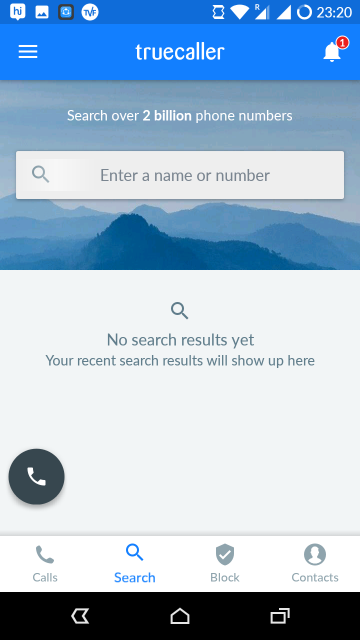
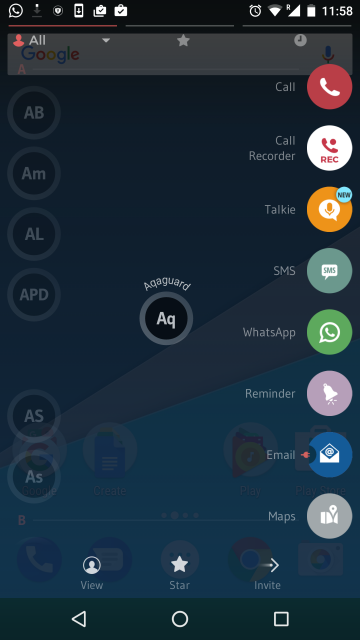
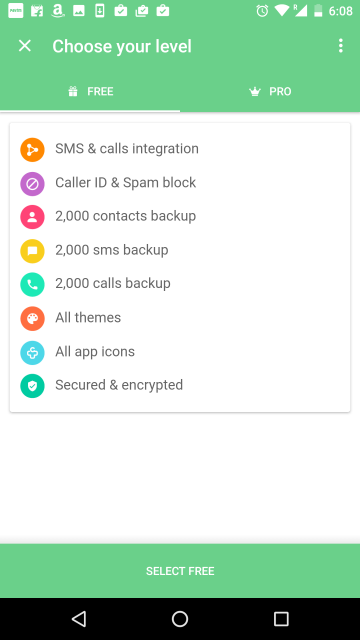
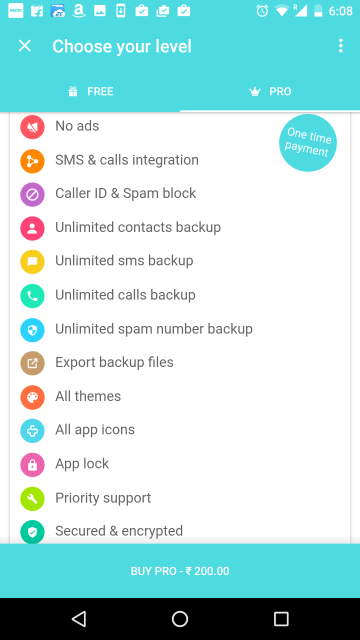
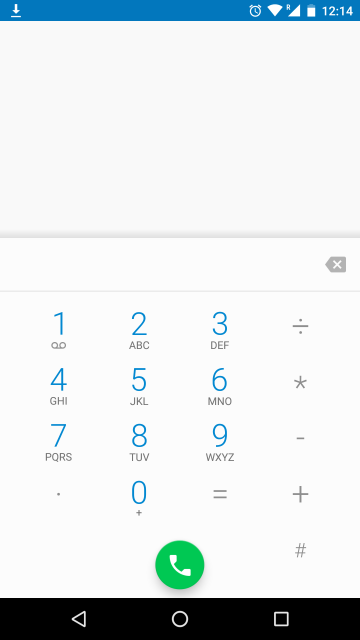
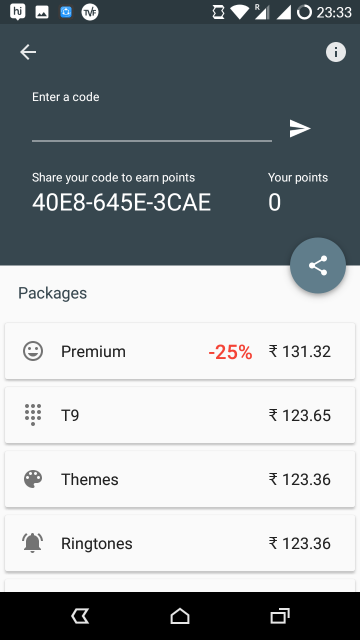
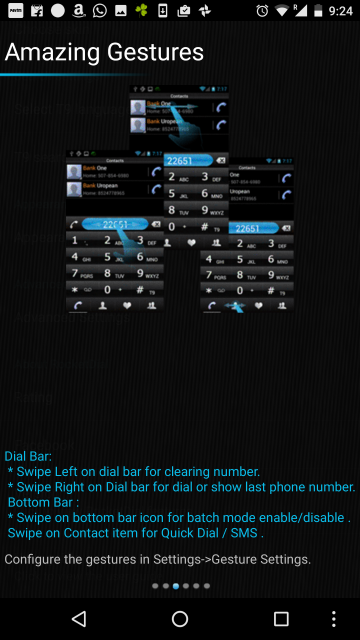



Join The Discussion: