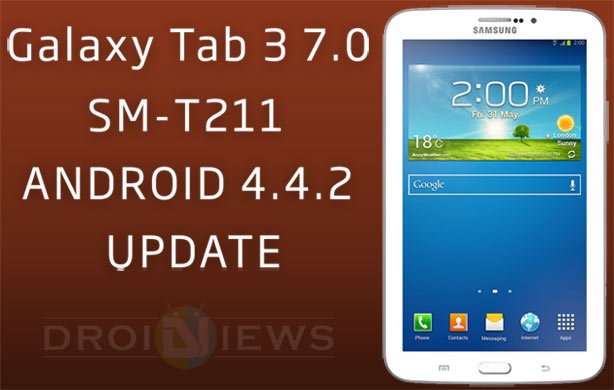
The Samsung Galaxy Tab 3 7.0 was launched a year ago with Android 4.1.2 Jelly Bean out of the box. Like most other Samsung Tabs, it was released in different variants. Galaxy Tab 3 7.0 sports a 7-inch display with 600 x 1024 pixels resolution, Marvell PXA869 chipset, Dual-core 1.2 GHz Cortex-A9 CPU, 1 GB RAM, 3.15 MP main and 1.3 MP front camera, and Li-Ion 4000 mAh battery.
Since its release, the Galaxy Tab 3 7.0 did not receive any major OS upgrade but finally Samsung has started rolling out the Android 4.4.2 KitKat update for the device. If you own the SM-T211 (3G+WiFi) model of the device and have not yet received the KitKat OTA update notification, it’s time to get the latest software update manually.
The users of the Galaxy Tab 3 7.0 SM-T211 in Italy have reported getting the Android 4.4.2 KitKat update lately. Today we have come with the stock KitKat firmware for Tab 3 7.0 SM-T211 with build version T211XXBNF5. In case you want to update your tab manually, you can get it without waiting. Since the available firmware is unbranded, it can be installed on any SM-T211 that is not locked to a network operator.
Download Firmware
You can download the stock firmware for your device from sites like Updato and Sammobile.
Preparations
If you have decided to get the latest version of Android on your Galaxy Tab 3 8.0, here are a few things that you need to do beforehand:
- Download the firmware file and extract the zip.: ITV-T211XXBNF5-20140703170455.zip
- Also, download and install the latest Samsung USB Drivers on your computer. In case you have Kies installed, you can skip installing the drivers but make sure Kies remains close while you use the procedure described below.
- Also, download Odin and extract the zip: Odin3 v3.09.zip
- Enable USB Debugging on your Galaxy Tab 3. Follow these instructions if you do not know how to do so.
- Updating with Android 4.4.2 will not wipe your device but we would still recommend you to backup your apps and data.
Update Galaxy Tab 3 7.0 SM-T211 with Android 4.4.2
Now here’s is how you can install the stock Samsung firmware on your Galaxy Tab 3 7.0:
- Extract the firmware zip file to find the actual firmware with .tar.md5 extension.
- Open the Odin folder and launch the program.
- Now boot your Galaxy Tab 3 7.0 into the Download mode: turn it off and then press and hold the Volume Down + Home + Power buttons together for about 2-3 seconds. You’ll see a warning screen, just press the Volume Up key to enter Download mode.
- Connect your Tab to your computer using USB cable.
- The ID:COM port on Odin will turn blue when your devices gets detected.
- Now click the AP button on Odin and select the firmware file with .tar.md5 extension.
- Make sure that only Auto Reboot and F. Reset Time options are checked on Odin.
- Take a calm breath and click the Start button on Odin.
- Wait till the installation is done. It might take about 2-4 minutes.
- Your device will reboot automatically.
When your Galaxy Tab 3 7.0 SM-T211 boots up, go to Settings> About device and check the Android version. It should show Android 4.4.2 KitKat. Enjoy!
Also see:
How to Root and Install TWRP Recovery on Galaxy Tab 3 7.0 SM-T211 on Android 4.4.2
Fixing Issues
If you have updated your Galaxy Tab 3 7.0 to the latest KitKat and have been experiencing issues like device overheating, fast battery drain, a little bit lag and problems with WiFi and data connection, follow the steps given under Recommended head over this guide.
Do You Own the Galaxy Tab 3 7.0 SM-T210?
Click here to get Android 4.4.2 Firmware for your device!




Update united state link please
It’s not available. Where are you from?
Sir can I use twrp custom recovery to install this rom
Sorry for my English
No, you can install it using Odin.
marshmallow version?
This device won’t even get Lollipop. 🙁
hello rakesh.. i own a note 3 duos sm 9002 running 4.4.2 …it is not locked to any carrier now…i want to upfrage to lollipop but there is a chu(chinese rom) if i install this rom using odin will i be able to use my sims or i have to unlock it?
Yes, you’ll still be able to use your SIM as you’re doing now.
ok thank u ill try it now
why Odin cant read my Tab?
Update Indonesian Link please
Download from here: http://updato.com/firmware-archive-select-model?record=C4B9BE9A1F6E11E6949E0CC47A44B7B2
THX
Am from nigeria and I cant seems to find any update or firmware fore my country…please help my tab goes on and off on its own
I can’t ekstrak the zip file,, this have the password??
Hi, I am in the uk can i use any of the firmware?
if not can you recommend one for me please
Hi, you can install any European firmware.
Hello I am from Philippines but my tab is made from Taiwan, what firmware can I use? Thanks in advance
My baseband version is T211ZSANJ3
I have been experiencing problems in this kitkat upgrade. . .i a samsung galaxy tab3 smt211 user. . .when p i play game for a about 15 -30 minutes its suddenly become laggy restarting my device doesnt help. . Pls help
Hello Rakesh, Thanks for the site and its information. I followed the procedure and Odin confirmed a successful upgrade but when the Tab starts again, it is in the same version as before with the same applications, so in real nothing seems to happen despite a process lasting about 4 minutes. Any idea on the issue? Thanks
Perform a data factory reset and install a different firmware.
can i download ogirnal software
THANKS ALOOOTTT
THANKS Rakesh but
the link you suggested me for kitkat?
I can not download orignal frimware?WHY?plz reply
Yes, it’s KitKat.
Try this link: http://www.sammobile.com/firmwares/download/44002/T211UBUBOA1_T211UWABOA1_CTI/
Hi Rakesh,I have an unknown software(claro) 4.1.2 installed what should I do?plz plz plz REPLY
Here’s the firmware for Argentina (Claro): http://samsung-updates.com/details/42082/Galaxy_Tab_3_7.0_WiFiplus3G/SM-T211/CTI/T211UBUBOA1.html
I was getting tired of waiting so I did the Italy firmware upgrade. everything is working and
it was easier than I thought it would be. Thanks
Thanks for sharing your experience!
hi..i need turkish menu for samsung galaxy tab 3 (7.0) sm t211!! CAN YOU HELP ME?
im from morroco north africa what region should be more compatible with my tab ?
You can install any unbranded firmware.
The baseband version of my tab 3 is T211XXBNI2 and the build number is KOT49H.T211XXBNI2 and it’s made from vietnam but I ‘m in philippines. What is the best firmware to use and 100% sure to work ?
The baseband version of my tab 3 is T211XXBNI2 and the build number is KOT49H.T211XXBNI2 and it’s made from vietnam but I ‘m in philippines. What is the best firmware to use and 100% sure to work ?
Try this: http://samsung-updates.com/details/32539/Galaxy_Tab_3_7.0_WiFiplus3G/SM-T211/XXV/T211XXBNH1.html
I’m from Turkey . What region would be most compatible for my sm-t211 ?
You can install any unbranded firmware.
Is the new Colombia KK update good? or indian or italy? My device is made from Vietnam (written from the back of the box). Im from the Philippines. Which should i download? Thanks.
The unbranded firmware for Philippines is not available right now. Try the latest Indian firmware: http://samsung-updates.com/details/37782/Galaxy_Tab_3_7.0_WiFiplus3G/SM-T211/INU/T211XXBNJ3.html
I have installed now the Colombia Update. I haven’t encountered any problems for now. Its working good. I downloaded it from another website because this website doesn’t have it yet. If i encountered any problems i will try installing that Indian firmware. Thanks 🙂
Is the new Colombia KK update good? or indian or italy? My device is made from Vietnam (written from the back of the box). Im from the Philippines. Which should i download? Thanks.
guys tell me please which region must i use for bulgarian?
Here’s the firmware for Bulgaria: http://samsung-updates.com/details/35426/Galaxy_Tab_3_7.0_WiFiplus3G/SM-T211/BGL/T211XXBNI1.html
ty so much i start download , but can you tell me what else must i download?
Just download Odin: http://d-h.st/zbJ
Install Samsung USB drivers.
Enable USB debugging and follow the instructions given above.
hi I’m from the Philippines, I have a different build version and there is no build version that match mine, is it okay if I just pick the philippines(sun)?? and by the way, is this firmware upgrade is just for sun locked sim? please reply, thanks!
If your tab is unbranded, better go with any unbranded firmware. Philippines (Sun) would work for you too.
thank you for the reply, is there a chance that may phone will get brick?, and if that happens (hopefully not), what method will i use to revert it to it’s default state?
If and only if you miss a few things in the guide itself. You can always download and flash the stock firmware for your device, using the following guides.
https://www.droidviews.com/install-stock-firmware-on-samsung-galaxy-devices-using-odin and https://www.droidviews.com/how-to-downgrade-firmware-on-samsung-galaxy-devices/
thank you for the reply. I’ll try changing my jellybean to kitkat, really appreciate it..
I’m from U.S. What region would be most compatible for my sm-t211?
You can flash any unbranded European firmware.
Thank you. I’m up and running again. Kitkat from what i see so far is great.
bullshit time waste for the web posters it a marketing channel
Hi, I’m from south africa and recently did a manual firmware update on my sm-t211 to 4.4.2 kitkat. It was suggested that i download the italian version but now my play store apps are in Italian. Is there any way to change this or have i done something wrong? Thanks
Do you actually belong to the Italy region?
Do you see Italian only in Google Play Store app or any other app and the phone itself?
Only in play store and only when i search an app eg. Whatsapp
Sounds weird! Try this: go to Settings> Applications> All> Play Store and clear defaults, cache and data. Then reboot the device. let me know.
Thanks will do, the reason for the upgrade is because I want to root it. Could you please help me with that?
Yes, I can. We’ll have a guide for rooting T211 on KK tomorrow.
Not too worry I’ve already got it right. Thanks anyway.
Great!
I just recently update my tab 3 SM-T211 to kitakat 4.4.2 version. After the update, issues arise with phone functionality on this tab, I cant make calls, receive text messages and unable to use 3G or data connection. I downloaded and use the appropriate file or firmware according to region. I’m from Philippines. Any help to resolve this problem of mine is greatly appreciated.
Hello Eric, first of all congratulations on updating to KitKat. Now, since you’re not able to use Calls, SMS or Data, It is highly the chance of broken Radio partition, which again is included in the package itself. So, I recommend you to flash the firmware again 🙂
Thank you Dhananjay
Hi, when ever i m using my tab3.7.0 smt211 touchscreen ..my finger tips feeling something electric sock…just slightly…it happens when i use 20-30minute regularly..ur 2nd finger i mean to say just bring up to down with slightly..i m feeling that..and i have already done factory reset with all formats i have used ……but problem not solved..
Hi, I have updated my Tab 3 (sm-t211) last week and since then I have been having a lot of problems. Battery drain, no connection to data network (3G) and also a lot of lag on all my apps. I downloaded the Italy version but live in South Africa. I seen that the sm-t210 for South Africa is out, will the one for the sm-t211 come out soon, or is there any other way to fix these problems?? (I have done the factory rest and the factory wipe and still it doesn’t work) Please help!! Rassie
Try the Indian firmware and let me now. Do not forget to wipe the device after installing the new firmware
I think there is a error on the download link or download it self! I have been trying for the last 2 days to download the Indian version but it keeps on getting sucked on 90% and the gives the error that download was interrupted. any other advise?
Download from here then: http://www.sammobile.com/firmwares/
Hi. I have a question. Does anyone know if this is working with latin american devices? Reading this post in Ecuador. I really hope it works with this. In case it does, what firmware should I download?
If you model number is the same and your device is not carrier branded, it’ll work for you.
hi, my tab 3 baseband version is zsami3 base on whats written on the back its made in vietnam, can i use the vietnam firmware? thanks
Yes, you can.
Hi, I have updated my Samsung Tab 3 SM-T211 to Andriod 4.4.2 KitKat version, after lock the screen every time when I unlock it Tab is working at that time but the screen is not lightning at same time,, so sir plz tell me hoe can I solve this problem?
“””THANK YOU”””
Go to settings and do factory reset.
Hi, I ahve updated my Samsung Tab 3 SM-T211 to Andriod 4.4.2 KitKat version, after lock the screen every time when I unlock it Tab is working at that time but the screen is not lightning at same time,, so sir plz tell me hoe can I solve this problem?
“”THANK YOU”'”
How can I upgrade my sm t211 to kitkat.?
Just use the Odin method given above.
Hi, I received a notification for upgrading Samsung Tab 3, SM 210. I pressed ok, it than asked for installing the software, which I did. It rebooted and started installing. After installation reached 100 %, it stopped and it was not moving forward any further. I switched off the tab and restarted twice, but it does not boot properly and stops at the page where samsung is written. Please guide me what to do.
Try installing the firmware manually using Odin.
How to solve the problem smt211 locking automatically
What do you mean by locking automatically? All devices lock after a certain interval.
What is the solve when your sm t211 is automatically turn off even you did not pres the turn off key
how to solve the problem stuck at the setupconnection after press the start button?
Disconnect the device, pull out and reinsert the battery, reboot into download mode and start again.
Hello I received the notification on my tab 3 that the firmware has downloaded for tbe software update to 4.4.2 kitkat. I don’t want the update. Can I avoid it and get rid of the notification and the firmware? Thx for your assistance.
Hi, if you have a rooted device, you can easily disable OTA notifications.
Download “disable service” from Play Store
Open it
Go to System Apps
Find Google Services Framework and tap it
Uncheck “SystemUpdateService”
Restart your device.
or
If you do not have root (not sure if it’ll work), go to Settings> Applications> All and find the software updater app, tap it and force close it.
Thank you, I went through the steps to root mt device and confirmed with Root Checker app. I then went through the additional steps that you listed to disable notifications for a rooted device. Once I restarted the device the software update notification popped up again. Are there any additional or other steps that I can take to remove the notifications. Your advice is appreciated.
Since I am rooted, I was able to get rid of the notification after using the Clean Master app and deleting system updates.
Pls disregard clean master app info above. Apologies.
Thanks for sharing your experience.
hey there i recently flashe in my tab 3 T210 and i cant use USB OTG still can anyone help me out
I have heard several people report that issue. Seemes to a bug in the firmware. Try enabling USB debugging and a data factory reset.
is it okay if i will follow the instructions above for my Tab 3 SM-T210? thanks
No it’s not. The KK firmware for your device is available now: https://www.droidviews.com/update-galaxy-tab-3-7-0-sm-t210-android-4-4-2-kitkat/
dear sir. i try to update my tab SM-T211 but it said that my tab already has been modified. i has been rooted my tab and now i has been unroot it. how to solve this problem? thank you.
Sorry, I did not understand you.
Dear sir,
I have update my galaxy tab SM- T211 before a week. From that time onwards my tab battery getting worse, it get dried with in a hour. Before that, it has stands for a day, but after software updation it wouldn’t be like that. Pls help me to solve this issue.
Regards,
Raghavan.R
try a factory reset and clear cache, of your device.. most of the times it works.
Dear mr Rakesh ;
My device is already installed by this android kitkat (4.2.2), but,, i found there are so many problem occured since thìs android vesion is installed. For example, my device is slower than before, my hidden item on gallery cannot be seen, my apps always not responding and so on. So, could you kindly told me if it is something wrong with that android version (4.2.2) or there are my device problem?
Please give me your feedback ASAP
Tq..
Try the steps given under “Recommended” head here: https://www.droidviews.com/update-galaxy-tab-3-7-0-sm-t210-android-4-4-2-kitkat/
I have sm-t210r wifi only. will it run on it as well
No, the has not been rolled out for the WiFi (USA) model. Wait till comes out.
My tab was rooted and I’m in Egypt and my version is (T211XXAMGM ) can I download KITKAT for my Tab…
Yes, you can.
I rolled down to 4.1.2 but had to go to recovery mode since it was stuck in boot screen, finally working well.
Have you got any idea how to restore battery icon with green colour which show during charging when the unit switched off, and display continue to light while charging when switched off. I did a factory data reset as well.
Sir m downloading bt it showing files are nt found wt to do sir
one thing sir.
inform how i get back my old version of software to my tab3
i mean to say is i want to uninstall my new version software to my tab sir
Well, try a factory reset first. Turn off your tab, press and hold Volume Up + Home + Power buttons together for 4-5 seconds till you get into recovery mode. Highlight “wipe data factory reset” and select it by pressing power button. Then reboot system.
no sir, before i check evrythng my earphone is gud condition ony sir. if i palce the same earphone to sumother samsung mobile both side i mean to say is left and right is audioable bt wen i place to my tab3 ony right side audioable
it all hapn after wen i updated new version of software it install successfully after dat it show
IS ALL YOUR LISTENING IS RIGHT SIDE i press ok from dat time the problem occur
plaese tell me sir how to get solution for dis problem
listening single side feeling very acward
If you want to downgrade, download this: http://samsung-updates.com/details/23569/Galaxy_Tab_3_7.0_WiFiplus3G/SM-T211/INU/T211XXANA4.html
And install using the steps given above.
if it not hapn tell me how to uninstall my new version software sir
please sir m waiting fr ur repy sir
sir i updated my tab3 on1sep2014 it ask do u need listening all from right side i press ok after that i plug in my earphone it listening from right side ony please tell me sir how to get back that i listen both side from my ear phone onethng dat my ear phone condition is good sir please sir i fed up wid erythng even i went samsung care also noghting hapn please tell me sir
First of all, try some another headphone and also try cleaning the headphone jack and hub hole.
Dear Mr Rakesh
I have updated through this last month and now as the official update has been rolled out in india please tell how to get the official update
Install this: http://samsung-updates.com/details/32674/Galaxy_Tab_3_7.0_WiFiplus3G/SM-T211/INU/T211XXBNH1.html
will i get ota update after that ?
Yes. It’s for India.
Sir My tab firmware is T211XXANA4
Will any of these can be flashed into my device
Yes you can. Just pick up the latest. Singapore for, example. Or the Indian one: http://samsung-updates.com/details/32674/Galaxy_Tab_3_7.0_WiFiplus3G/SM-T211/INU/T211XXBNH1.html
Thanks sir
You r veery helpfull………….
sir,
how to make duel mode in Samsung tab 3
i am indian firmwares
what i must do
Download and install this: http://samsung-updates.com/details/32523/Galaxy_Tab_3_7.0_WiFiplus3G/SM-T211/XSP/T211XXBNH1.html
Mohit download whats app from whats app site
sir after upgrading kitkat i cant login my previous google account and whatsapp also not installing what can i do sir ???
Mr. Rakesh, if i do factory reset going into recovery mode, will i lose my personal data or phone data?
Yes, better take a backup first. There are various apps for that. Search on our site with “backup” keyword.
I did my tab3 update on ota. My device is stucking on a game called subway surfer also when i tilt my device it doesnt work.
does my tab need recovery mode reset after the update?
I had done a factory reset and gps issued was solved but only for fee days and it appears again. I installed Italy version. Is this issue there in other regional os?
if not, is it possible to install it? Is it ok to roll back to 4.1.2, i mean is there known problems.? 4.4.2 is really nice except gps issue.
All other firmwares are newer in comparison to that of Italy. Try any except the one for Philippines.
I just need to repeat the steps mentioned above, dont I? What i most wanna to know is that are there any major issues when rolling back to 4.1.2 from 4.4.2?
Well some people have already tried downgrading successfully.
Im from phillipines but my device came from saudi arabia and its openline what firmware should i download?
Isnt there any fix for gps issue rather than roll back to 4.1.2.? It is said that new kitkat 4.4.2 can not be rolled back and if tried phone get damage, is it true?
Try a data factory reset via recovery. It should be fixed.
How to root this kitkat update? i am using indonesia firmware.
Try this one: https://www.droidviews.com/root-att-and-verizon-galaxy-s5-without-voiding-knox-warranty/
I wanted to clarify something, is the warranty void if I installed the kitkat software update?
No.
more mirror needed
hello, few days ago I got notification about this kitkat 4.4.2 update in my SM-T211. however i feel this upgrade makes the battery running so fast, and I found that developer option is gone. do you have a solution? is there any loss from that missing developer option?
I think you have not done a data factory reset after upgrading to KitKat. Do it and you will notice the magic. All new firmwares eat more battery than usual. Remember the battery performance on your tab when you bought it. Give it some time until the battery is synced.
for enabling developer option just tap 10 times on build number in about option
Upgraded to 4.4.2 and running smoothly yet one issue with GPS, it wont or take long time to fix the position with gps.
Is it possible to roolback to 4.1.2?
download stock rom and just follow the same process
Where is the stock rom can i get?
i want to roolback to 4.1.2 too.
because, my hidden foto cann’t displayed.
pleas help me, give a link maybe to roolback to 4.1.2 jelly bean
http://samsung-updates.com/device/?id=SM-T211
i have SMT211XXAMK1 can i use it. . i from malaysian
Yes you can.
after i rooted my tab 3 sm t211 my tethering hotspot always turn off after a few minutes. any suggestion?
By default, tethering turns off automatically after a few idle minutes when the connection between devices is not active. You can try a factory reset too to fix if it is an issue.
Hi i successfully updated my SM-T211 to kitkat 4.4.2 but i observed that it became damn slow in games and more battery hungry , is there any solution to this i did factory reset uninstalled all apps but it didn’t helped me much , any solution will be much appreciated .
Enter recovery mode by turning off and pressing Volume Up+ Home+Power buttons together and perform a data factory reset.
Thank you my all issues have been resolved , bye bye jelly bean .
Hello Sir, i ve some questions..
ive flashed 4.4.2 kitkat n my t211
After that my watsapp is not working, even playstore say ur device is not compatible
Is this problem caused because i ve flashed Italian version in India?
Even cant install way2sms.. and fifa 14 and even temple run oz are not running that smoothly
What should i do? Wait for update in India?
I am on 4.1.2 again. but i want 4.4.2 soo badly 🙁
Please help 🙂
Hmm, I have know idea why you are not able to use WhatsApp on KK. Wait till they send the update to India.
Update for India was same as Italy
TAB became more laggy, Less battery backup, even cant play small 2d games without lag.
WhatsApp Still not working from play store
(Had to download from whatsApp site then it worked)
Done factory Reset, wiped cache partition. Before and after installing the Firmware
NO USE!!
I think this problem is with everyone with t211 with 4.4.2 firmware itself..!!
( PLEASE CORRECT ME IF I AM WRONG PEOPLE..!! )
Now i am waiting for T211XXBNH2 version of KK Firmware in India.
Yudhvir how can i get back on 4.1.2
plz help
Dear sir
my Baseband versios is T211XXAMGM, can I use it
Yes.
Thank you so much, I will do it and Get back to you
Why didn’t you answer my below question ?!!
We can’t help you with games.
طيب
Thanks so much, worked perfectly well on my Tab 3
God bless you
I have T211XXANA2.Can I update safely?
Yes, you can.
Thank you very much sir.
🙁
When I use games in tilt control it doesn’t work !! Is there any solution ?
If T211 got the KitKat update,the T210 will get it?Same specs,just the 3G is the difference between both of them.Same processor,same amount of RAM…
Correct, but the different model number won’t allow installing the firmware.
Worked like a charm. Thanks!!
thanks a lot Rakesh…your suggestion solved my issue and i am using my tab very well but I want to know can i root it again after soft bricking and an unofficial firmware because 4.4.2 update is not available in India for SM-T211
Use this: https://www.droidviews.com/root-att-and-verizon-galaxy-s5-without-voiding-knox-warranty/
It’s safe to use.
Is this the official firmware given by samsung?
Yes, “official” means so!
What are the new features of this update
Can any one post some screenshorts. Especially the notification panel.lockscreen etc etc
Can you please tell me it is in English Language or in Italian. Thanks for your suggestion and advise, by the way I have SM-T211 from India, can I upgrade to Kitkat version. Thanks again.
It has most languages.
Hi
Can you please tell will it void my warranty and after this will i get official further update in future from samsung India SM-t211 wifi+3g
It won’t void the warranty but you won’t get OTA updates.
Is there any problems like errors in wifi, bluetooth, wifi direct, etc.does it have any lagging? What are the new features of kitkat update? Plz post some screenshots.
No such issues have been reported!
Does it have any battery backup issues or performance issues?
Does it have any battery backup problems?
Thanks Rakesh , it’s work for me.
It will work on Galaxy Tab 3 SMT211M from Brazil?
No. It is not for the Latin variant.
Thank you Stefan…
will the sim card work if we use this update
Yes.
I m not able to attach
Rakesh tell the setting to attach usb flash drive after updation of kk
Is there any reason why this can’t be uses with smt210 since they are essentially the same tablet, only the smt210 is WiFi only. Has anyone tried IR? I can’t think of any reason why it wouldn’t work. Also how likely is this process to brick the device?
The difference of model number is itself a valid reason. Even if the firmware is installed on T210, it will surely have issues with some features of the device.
Is this update reversible? Basically can I try KitKat then revert back if there are too many issues?
Usually, the KNOX bootloader that comes with KK does not let revert back to older versions.
Okay thankyou for the fast replies, are there any known issues with the T210 as I have seen YouTube videos of people using 4.4.2 on them and I assume this is the method they used? Or is there one that is made for the T210? I am tired of waiting for Samsung’s update which is looking increasingly like it won’t happen for this device
Ricky – Let us know if that works on the T210. I’ve got one on the way and had expected to be able to upgrade to 4.4.2. Kind of bummed that its not being pursued really well by Samsung – always been a fan of their products. Any insights would be useful. Thanks.
The 4.4.2 KK update for the Tab 3 SM-T210 is now available: https://www.droidviews.com/update-galaxy-tab-3-7-0-sm-t210-android-4-4-2-kitkat/
Hi, may i know where to download the firmware pls. Thx.
Thanks sir. Update succes. =) more power to you.
Me again sir, My current Baseband version is, T211XXANC1 and not T211XXBNF5. Is it okay to proceed? thanks again in advance. i really appreciate your time.
Yes, you can install it.
Sure u can
Hello sir.. im from India , i hv tab 3 smt211 can i use this update? is this the official one or unofficial
Yes, you can.
See this: https://www.droidviews.com/best-custom-roms-for-samsung-galaxy-note-gt-n7000-2013-edition/
Hello sir.. im from Philippines, can i use this update? thanks in advance for your reply.
Yes you can.
hi , can i update this way to sm-t210 too ?
thank you
No, you can’t. KK is not available for your device yet.
4.4.2 KK update for the Tab 3 SM-T210 is now available: https://www.droidviews.com/update-galaxy-tab-3-7-0-sm-t210-android-4-4-2-kitkat/
hello, I just started the instalation..and it passed 4 minutes..Shall I wait a bit more? the Start Reset Exit buttons are unaccesable. Should I wait a bit more? Thx I have the Cosmote Galaxy Tab 3 7.0
SM-T211, and in Romania the 4.4.2 updated hasn’t arrived yet.
What does Odin say?
it’s my first time with Odin..the ID was blue..i checked AP with the Md5.and pressed start…and i waited..20minutes and nothing happend.I will retry and post a photo
Since you say you have a carrier branded device, I’ll not recommend installing this firmware.
hm…it’s working now..it;s installing something..Maybe i did something wrong at the steps above..i started the download mode while connected to the PC. Now it’s installing. I will return with a reply after.
It’s working now. Thank you Rakesh!!
All’s well if the end’s well!
I can’t belive how fast it is now with Kit-kat..with 4.1.2 the tablet lagged a lot…freezed when I wanted to chat..but now..everything runs so smooth. Much better than Jellybean!!
Thanks for sharing the feedback. Can you share a few screenshots?
yea sure..
lol where are pics? I have attached some Screenshots…but I can’t see them
Thanks, they are showing now. Were held for moderators permission.
#1
Rakesh help me i m still not able to connect usb flash after updating
Is this more better than 4.2.2? Coz i check in yotube that 4.4.2 is slowrr than 4.2.2
I just plug my pen drive but no notification shown
Rakesh can we use Pen Drive via usb after updating
You should be able to use USB OTG.
can i also update my samsung galaxy tab 3 4.1.2 7inch to that 4.4.2 kitkat version here in phillipines sir? if yes, should i only ned0ed to follow the instructions? tnx in advance
Yes you can.
Any ideas on when the SM T211 model for Malaysia will be given the update to KitKat? Early thanks!
The update has been already rolling out. Just wait for it. Should not take too long. You can also check for it from Settings> About> Software update.
Such a lightning fast reply! Thanks again Rakesh! I hope that we don’t have to wait for more than a year for Android L. :/
OEMs are often so careless about pushing new updates!
That speaks so much for Samsung and its endless lines of devices. Other OEMs such as LG and Sony seem to be pushing timely updates.
any ideas abt whtsapp problems???
Go to Settings> Application manager> All> WhatsApp. Then clear app cache and data. Reboot your device and then setup WhatsApp again.
hello everyone, i just installed this kitkat(4.4.2) version in my tab 3 t211 and every thing is fine except the whtsapp
its saying this device is incompatible
What about warranty?
It doesn’t void warranty.
Ohh Thank you
hi… iam install kitak kat Italy version but not work whatapp messanger ?
is the official Android Kitkat update for galaxy tab 3 t211?
Yes.
can you add other server download ? i’m tired download from terafile / rapidgator. i can’t resume my download.
when will Galaxy tab 3 7.0″ (SM-T211) get KitKat update from Samsung (via OTA not Firmware)? please tell me
OTA is already being rolled out. Just wait till it hits your country.
i hav galaxy tab 3 7.0 t211 i updated to 4.4.2 (italy) and the gallery app jus looks very bad …status bar is not transparent sumtyms…and locksceen is fully fake ..in 4.1.2. these all were awesome….and the battery backup has jus gone mad ……how can i revert to 4.1.2 (india)…………………………………….anyone still facing this problems
Try a hard reset. Downgrading might brick the device.
hi rakesh iam try to update my galaxy tab 3 t211 but its fails and my device not able to onn
please help
Did you enable USB debugging before trying to install firmware using Odin? Show me the Odin log.
Hi Rakesh, I’m having Samsung tab 7.0 Model – SM-T210 (v 4.1.2).Can I upgrade this to Kitkat ?
Yes, now you can. The 4.4.2 KK update for the Tab 3 SM-T210 is now available: https://www.droidviews.com/update-galaxy-tab-3-7-0-sm-t210-android-4-4-2-kitkat/
Yea so what if this whole process fails. Will the tab not be able to be onn again? Pls let me know. Coz I want to get 4.4,2 I have 4.1.2 and if theres 4.4.4 tell me.
The worst that can happen to your device is, it can get into bootloop, but you can fix it by reflashing the firmware. Just do things carefully, and you will have 4.4.2. As for 4.4.4, it’s not yet available for your device.
No new yet!
not to be confused with Odin 3.09, PDA is now known as AP in its latest version
I noticed when I updated my device to KitKat that I cannot charge my phone via USB yet I can still charge using the included adapter. Has anyone experienced this or it depends on the carrier?
Mine was an openline unit from the Philippines.
I once encountered this issue on my Note 3 but after updating a greater version of firmware it was fixed!
Don’t worry @DroidViews:disqus. I just found out in the manual that can’t charge the unit while in usb data mode. XD
No problem!
HI mr rakesh tq so much for the firmware i jst installed it on my tab 3 sm-t211 its still running but tq anyways so much
god bless you sir (btw i am 13)