
The users of Android are entitled to a sense of adventure and freedom that comes after rooting the device and installing a custom recovery on it. If you have root access on your Android device, you can install apps that require root permission and thus tweak your device, customize it, get better battery life, remove bloat apps and so on. By installing a custom recovery, you can try a custom ROM and enjoy enhanced features on your device.
Having root access on an Android device and experimenting with root apps, custom mods and ROMs is really a pleasant thing. However, it’s also true that sometimes things might not turn up as expected and you might end up with a device that refuses to boot up. In such situations, restoring the stock firmware back might appear to be the only way to recover your phone. Installing the official firmware back might also prove to your last haven if you wish to unroot your phone and remove the CWM/TWRP recovery.
Restore LG G2 to Stock Firmware
If you own the LG G2 and want to restore it to stock firmware, our step-by-step tutorial will help you do that easily and safely. Below is the list of LG G2 variants models on which you can install the stock firmware using our installation guide. Before you proceed, please check your phone’s model by going to Settings> About> Model.
- Open LG G2 D802
- LG G2 D805 (Brazil, Mexico, Panama)
- AT&T G2 D800
- T-Mobile G2 D801
- Sprint G2 LS980
- Verizon G2 VS980
- Korean LG G2 F320K
- Korean LG G2 F320L
- Korean G2 (SKT) F320S
Download LG G2 Stock Firmware (.KDZ)
XDA member hyelton has made a repository of LG G2 stock firmwares. The firmwares bear .tot/.kdz extension. You can download the firmware for your LG G2 from the link below:
Warning:
The firmware installation procedure described below has been tested and found working successfully on LG G2, still, we do not warrant that it will work fine with all users. In many cases, users’ mistakes lead to failure. Follow the tutorial at your own responsibility. Also, installing the stock firmware will wipe your phone’s data. Do not forget to backup the data first. Do not flash a 16GB firmware on 32 GB model.
Before Installing Firmware, Must Backup EFS
How to Backup and Restore EFS / IMEI on LG G2
Installing Stock Firmware on LG G2
Restore LG G2 to Stock Firmware (.KDZ Firmwares)
Method 1:
- Download the appropriate firmware file (link above) depending on the model number of your LG G2 and extract the ZIP (if applicable).
- Download and install LG USB Drivers on your computer.
- Make sure your phone has at least 70% battery juice.
- Enable USB Debugging on your device from Settings> Developers options.
- Download LG Flash Tool and other files: LG_KDZ_FW-Update_OfflineFix.zip
- Extract the ZIP file and open the unzipped folder. It contains all the necessary tools and files.
- Also, download this ZIP and extract it: LGMOBILEAX.zip
- Now open LGMOBILEAX folder and copy its contents to C:\ProgramData\ LGMOBILEAX on your computer. The path should be as shown in the picture below. If you get “Update R&D Tool” error later, delete the contents of C:\ProgramData\ LGMOBILEAX folder and copy the new files to this folder from LGMOBILEAX you downloaded at Step 7.
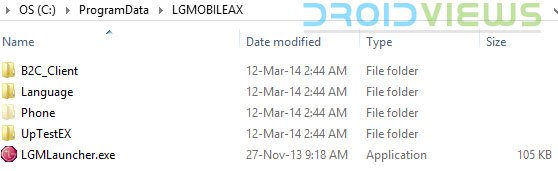
- Go to C:\Windows/System32/drivers/etc folder.
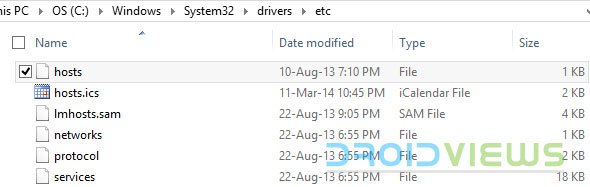
- Now right click the hosts file and open it with WordPad or NotePad++ (I used the latter).
- Now add the following line at the end of the document: 127.0.0.1 csmg.lgmobile.com
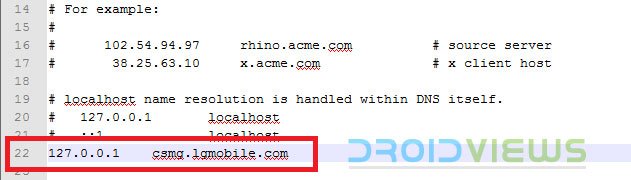
- Save the changes and close the hosts file. If you are unable to edit the hosts file, do this: go to Notepad or Notepad++ program and open it as administrator on your computer, navigate to the hosts file, add 127.0.0.1 csmg.lgmobile.com at the end and save the changes.
- Open LG_KDZ_FW-Update_OfflineFix folder and install the msxml.exe file.
- Then open shttps folder and run http.
- Now start Windows Enabler and turn it on (system tray).
- Then launch UpTestEX_mod2_marwin.
- Now boot your LG G2 into Download Mode. To do this, turn off the phone, press and hold the Volume Up key and then plug the USB cable.
- As soon as your device get connected successfully LG R&D Test Tool will launch.
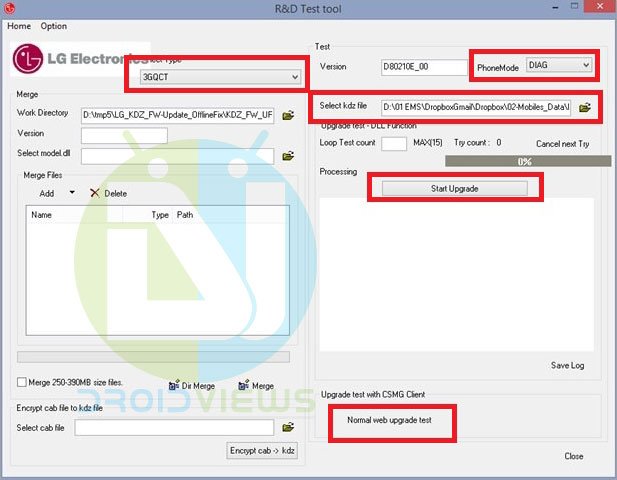
- Now click the folder icon at Select kdz file option and add the downloaded stock firmware with .KDZ extension.
- Then click the Normal web upgrade test button.
- You’ll see a new Read Phone Information popup window.
- Now click the Start Upgrade button.
- Just wait for a few seconds till you see another popup asking you to Select Country & Language.

- Finally, click OK to proceed with firmware installation.
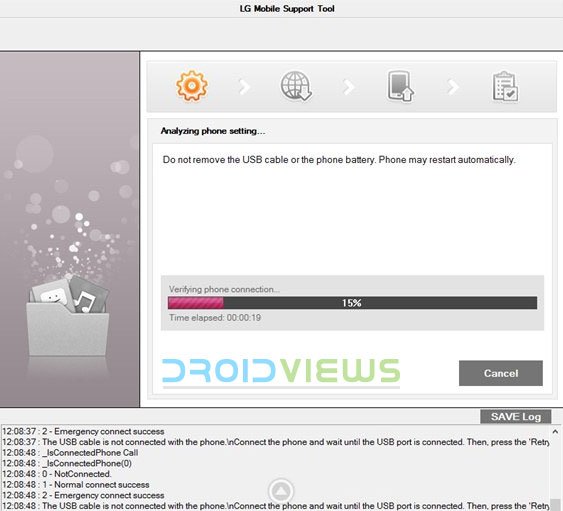
- When the firmware flashing is done and your G2 boots up, do not forget to perform a factory reset. To do it, press and hold the Volume Down+Power buttons until you see the phone’s screen.
Method 2:
Note: This method requires all preparations (until Step 17) and files mentioned in Method 1.
- Open LG_KDZ_FW-Update_OfflineFix folder.
- R&D Test Tool window will appear.
- Select the firmware file with a .KDZ extension.
- Click the Normal web upgrade test button.
- Then click Start Upgrade.
- When you see select Select Country & Language popup, select a different country than the Republic of Korea.
- Firmware flashing process will start.
- Wait till it completes. Done!
Done! Your LG G2 is now running the newly installed stock firmware. Enjoy!
Restoring Firmware on AT&T/Verizon/Sprint LG G2 (.TOT Firmwares)
If you own an AT&T or Sprint LG G2, here’s how you can install the stock firmware to your phone.
- Download LG Flash Tool setup file: Setup_LGFlashTool_1.8.1.1023.exe
- Download and install the LG USB Drivers and install on your computer.
- Also, download the firmware your device from above (extract it if it is a ZIP file):
- AT&T LG G2 D800 users: Download the STOCK firmware and the DLL file both.
- Sprint LG G2 D980 users: Download the ZIP file provided on the firmware page.
- Now run the Flash Tool setup file and install it. When it is installed, do not launch it.
- Enable USB Debugging on your device from Settings> Developers options.
- Now install the USB Drivers and reboot the computer. To ensure that the drivers have been installed correctly, put your device in Download Mode and then connect it to the PC. You can boot your device in Download Mode this way: Turn off the phone and press the Volume Up button while plugging the USB cable. In case, this method does not work, try the same procedure with holding the Volume Up and Down keys both.
- Then press Windows + X on your computer’s keyboard and select Device Manager. You should see the LG phone listed under COM ports. Right-click LGE AndroidNet USB Serial Port (COM2)
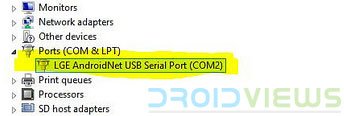 Then select Properties> Advanced and change the COM port to COM41. Save the changes and exit.
Then select Properties> Advanced and change the COM port to COM41. Save the changes and exit.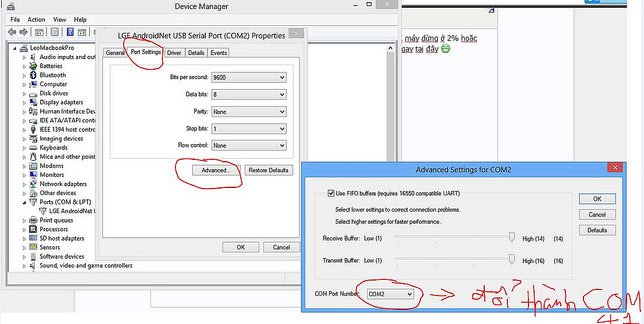
- When the device drivers have been set up, disconnect your LG G2.
- It’s time now to launch the LG Flash Tools, but before doing that—
- Set your computer’s date to July 2012.
- Disconnect internet connection.
- Please note that the LG Flash Tools require a registration serial key to function. You can search the web to find a working serial key for the program.
- Open the LG Flash Tool and input the key.
- Now you’ll see a dialog box.
- Click on Add button on S/W field and load the firmware file with .TOT extension. Then click the .DLL field and add the DLL file here.
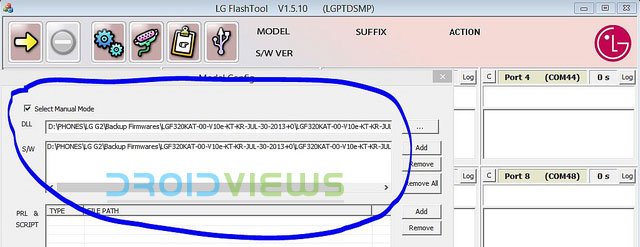
- Click OK.
- Now click on the Yellow arrow button on the top left. Doing this initialize the installation process.
- When it is done, you’ll see Ready message.
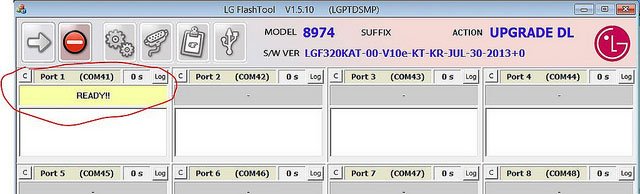
- Unplug your phone now and boot it into Download Mode (see Step 5 above).

- As soon as your G2 is connected to PC via USB, it should start flashing the firmware automatically.
At the completion of the process, your AT&T/Sprint LG G2 will reboot automatically and it’ll be running the newly installed stock firmware. Enjoy!
Installing Firmware on Verizon LG G2 (.TOT)
- Download and install the LG USB Drivers on your PC.
- Also, install the LG Mobile Support Tool on your computer: B2CAppSetup.exe
- After installing the USB drivers, make sure it has been set up correctly by setting the COM port as COM41 in Windows Device manager. For detailed instructions, see Step 6 and 7 given in the AT&T and Sprint section.
- Enable USB Debugging on your device from Settings> Developers options.
- Download the firmware file for your Verizon LG G2 from the link above, or the latest 11A from here. Unzip the firmware.
- Download and install the LG Flash Tool: Setup_LGFlashTool
- Download the DLL file: MegaLock.dll [mirror link]
- When the LG Flash Tool is installed, do not launch it.
- Extract MegaLok.dll.zip and copy MegaLock.dll to C:\LG\LGFlashTool. Replace the old MegaLock.dll file if you have already installed LG Flash Tool on your computer.
- Now download LG Flash Device DLL file: LGVS980_20130902_LGFLASHv151.dll [mirror link]
- When the firmware is downloaded, boot your LG G2 into Download Mode. To do this, press and hold the Volume Up key and then plug the USB cable.
- Launch the LG Flash Tool.
- Connect your G2 to the computer via USB cable.
- You’ll see a window with the Korean language, just click on OK.
- Check the Select Manual Mode on the top.
- Click the DLL box and choose the LGVS980_20130902_LGFLASHv151.dll.
- Click the S/W box and select the firmware file with .tot extension.
- Now click the Yellow arrow button on the top left of the main window.
- The firmware installation will be triggered.
- Ignore if you see any temporary error and just wait patiently till it is finished.
- Do not close the Flash Tool window.
- Disconnect the USB cable and, turn off the phone and boot it into Download Mode again by turning it on while plugging in the USB.
- Your LG G2 will restart showing firmware installation progress in percent (%).
- When all is done, reboot your phone and enjoy!
By the time you read these lines, you might have already restored your LG G2 to the stock firmware. How did things go for you? Were they easy, or did you encounter issues? Do not forget to share with us. Cheers!



Question; what if I don’t see the LGMOBILEAX folder on my computer ? I see the one I downloaded, but not the one there, or am I supposed to move it to the ProgramData folder?
I use autorec app to install recovery in my rooted lg g2 d802 but ihave whitelines scteen problem an i can boot my phone in bootloder or recovery any solution
See this: https://www.droidviews.com/install-twrp-recovery-on-lg-g2-running-android-4-4-2-kitkat/
sir i download a rom for lg g2 d802
made in korea
but the rom was not supported
i format the custom rom which was already installed
and new downloaded rom was not not installed cx of corrupted file in them
now when i turn it n
just logo is displaying
guide me what i should i do
Hi is there can chance my firmware lg g2 f320L korea to d802 indonesia?
No.
how can i download kitkat rom for lg lg980
Did you try the links provided above?
hello guys read your comments on lg g2 tutorials and I have a problem which I’ll wont you to assist me fix it. I installed autorec on my lg g2 d802 version just to have a custom recovery. after installing the apk file I was asked to reboot the phone into recovery and after that nothing appears on the screen. I only see lines , Cant turn to download mode . can anyone please help me fix this problem. I bought this phone some few weeks ago and It cant die on me just like that. someone help me fix this problem.
same issue with me
same issue 🙁
i guys… from where i can download stock Rom for lg g2 d802 for europe? plz give ma a link.
Lg g2D80220A.kdz is not downloading.
03:38:40 : Restart…..
03:38:40 : Start Date : 2015-09-05 03:38:40
03:38:40 : ———- QM Testmode ———
03:38:40 : ***** Check Tool Version *****
03:38:40 : Tool version : 1.6.9.0
03:38:40 : UpgradeDLL version : 2.1.5.0
03:38:40 : Current Dir : C:ProgramDataLGMOBILEAXB2C_Client
03:38:40 : LGE USB Driver Version :
03:38:40 : Android PDLV Version :
03:38:40 : Android NDLV Version :
03:38:40 : ******************************************
03:38:40 : [C:ProgramDataLGMOBILEAXPhone] Try to delete folder
03:38:40 : SetEmerModeAT()
03:38:40 : *****CheckOS Start********
03:38:40 : Microsoft_Windows7_Professional_
03:38:40 : *****CheckPCSyncPrograms Start*****
03:38:40 : PCSyncPrograms Not Found – OK and ready to upgrade
03:38:40 : Verifying phone connection…
03:38:40 : dwWaitResetTime(40000 ms)
03:38:41 : _IsConnectedPhone Call
03:38:52 : _IsConnectedPhone(2)
03:38:52 : 0 – NotConnected.
03:38:52 : 1 – Normal connect success
03:38:52 : 2 – Emergency connect success
03:38:52 : Phone Mode(2)
03:38:52 : *****GetPhoneType Start*****
03:38:52 : Phone Type : CDMA_2CHIP
03:38:52 : *****GetPhoneBinaryVersion Start*****
03:38:52 : Phone Bin Version : VS98024A_11
03:38:52 : *****Get ESN / IMEI / MEID Start*****
03:38:52 : ESN/IMEI/MEID : 990002597189412
03:38:56 : Check Backup and Restore model
03:38:56 : Skip Backup and Restore – Emergency mode
03:38:56 : Phone type Compare start
03:38:56 : *****CheckPCSyncPrograms Start*****
03:38:57 : PCSyncPrograms Not Found – OK and ready to upgrade
03:38:58 : ****************CheckAndDownload********************
03:38:58 : Version :
03:38:58 : ******Extract Start C:UsersSakkibbbDesktopVS98039A_05.kdz*****
03:38:58 : Model Dll Dir(C:ProgramDataLGMOBILEAXPhone)
03:38:58 : Check 2G-4G big size kdz file..
03:38:58 : Extract 2G-4G big size kdz file..
03:38:58 : NNNNN WDB FullPath(C:UsersSakkibbbDesktopVS98039A_05.kdz)
03:38:58 : NNNNN Model dll FullPath(C:ProgramDataLGMOBILEAXPhoneLGUP_8974.dll)
03:38:58 : Extract End C:UsersSakkibbbDesktopVS98039A_05.kdz
03:38:58 : 01 Skip delete kdz 1.1 file…
03:38:58 : ——————Model.dll Information——————-
03:38:58 : Filename : LGUP_8974.dll
03:38:58 : Version : 0.3.17.0
03:38:58 : File size : 1568256
03:38:58 : File date : 2015/09/05-03:38:58
03:38:58 : PC Created date: 2015/09/05-03:38:58
03:38:58 : ———————————————————-
03:38:58 : *****Check LGCM Programs Start*****
03:38:58 : LGCM Programs Not Found – OK and ready to upgrade
03:38:58 : m_pLGCyonUpdate status change.
03:38:58 : *****WorkModelDLL Start*****
03:38:59 : strPhoneBinaryPath(C:UsersSakkibbbDesktopVS98039A_05.kdz)
03:38:59 : strModuleDir(C:ProgramDataLGMOBILEAXPhone)
03:38:59 : strModelDLLPath(C:ProgramDataLGMOBILEAXPhoneLGUP_8974.dll)
03:38:59 : _DetachDLL Call
03:39:04 : _DetachDLL Call End
03:39:04 : Call fn_StartUpgrade
03:39:04 : ********* 2Chip Model.dll input Parameter*************
03:39:04 : MODEL_EVENT : 32769
03:39:04 : PhoneBinaryPath : C:UsersSakkibbbDesktopVS98039A_05.kdz
03:39:04 : ModuleDir : C:ProgramDataLGMOBILEAXPhone
03:39:04 : BootWaitTime : 49500
03:39:04 : UsbHighSpeed : FALSE
03:39:04 : PhoneMode : 2
03:39:04 : NewPhoneBinVersion : VS98039A_05
03:39:04 : ClearSI : FALSE
03:39:04 : AuthMark : 0
03:39:04 : ********* 2Chip Model.dll input Parameter End*************
03:39:07 : wParam : 20, lParam = 540
03:39:07 : MODEL DLL Event : (20, 540)
03:39:07 : Model File Count = 540
03:39:07 : wParam : 100, lParam = 51
03:39:07 : MODEL DLL Event : (100, 51)
03:39:07 : Step : TYPE_WPARAM_UPGRADE_ERROR
03:39:07 : CleanModelDll() : Free Model.dll
03:39:07 : _DetachDLL Call
03:39:12 : _DetachDLL Call End
03:39:12 : Page_Error ºÎºÐÀÔ´Ï´Ù
03:39:12 : ¿©±â´Â Retry ºÎºÐÀÔ´Ï´Ù
03:39:31 : Page_Error ºÎºÐÀÔ´Ï´Ù
03:39:31 : ¿©±â´Â Retry ºÎºÐÀÔ´Ï´Ù
I got these error when i try to install stock firmware 39A
How will I know which link is for the 32 gig phone or do I have to download all three from the links? I noticed that two of the files are about the same size.
Hey guys , i have LG G2 D802 32GO made in korea , it was in 4.4.2 and i wanted to upgrade it to lollipop , so i started reading stuff online and i did something with the root , now its stuck in a fastboost mode , i tried to flash it with the download mode with LG FLASH TOOL and kdz folder but i got an error msg , the problem is i dont know which frimware to use because i dont know the location of my phone , i dont know if its europe or uk or .. , its been 2 weeks and i dont find any solution , help plz !!
> Clicking link to download
> “Not found!”
Hello, I just tried your method, with a T-Mobile D801 LG G2. When I kept getting errors saying I needed to be running the B2C application, I tried running that B2CAppSetup.exe and it would just keep asking me to hit Continue to check internet connection, that’d do nothing and the window would come back.
So I downloaded the new LG-Flash-Tool-2014 you suggested for somebody else, and when attempting to Start it no longer had that issue and it appeared to flash just fine.
But now it just keeps boot looping, stuck at the T Mobile 4G LTE screen, makes the chime, then does it again.
Please help, and thanks for the instructions!
Previously I tried an earlier KitKat D80120A_00.kdz file, for one, since I wasn’t sure which to start with, and two, to get a proper OTA version of the latest.
I just now tried using a different file, D80130b_00.kdz, one of the Lollipop versions, now it just sits at the LG screen and does nothing. No better or worse than before, but different.
If it helps, I was previously Rooted, had TeamWin recovery. While doing the second install, it said Unrooted instead of the red Rooted text that was there during the first install in the Download Mode screen.
hi i go to c;winand sys32 and drive and ect there 4 file imhost and…….but there is no host file??
plssss help me
There’s a step missing in the Verizon TOT method. If at Step 19 the download doesn’t start, go into Windows Device Manager and change the phone’s COM port to COM41 to match the LG Flash Tool settings.
I have a brazilian d805 and when I click in the “Start Upgrade” button, I get a message saying that the upgrade is already executing. I got this since the first try, I never got to the part of selecting your country.
When I connect the cellphone in download mode, even without running the application my phone just goes straight to a firmware update screen, and stays stuck at 0% foverer (I never actually started the firmware upgrade)
Has anyone seem this before? What can I do to make the upgrade go as intended? I can`t even start in recovery mode, restoring the firmware is my last option
Conseguiu fazer? o meu acontece a mesma coisa.
links doesnt works
Hi Rakesh, Thanks for sharing the knowledge. I have a lg g2 ls 980, I installed cloudy 3.1 international model rom with the patch available. I tried to download the 3.2 rom now and it went to secure boot error. I tried to flash the ls980 kdz but its showing you have d802? any idea what to do .
Or which kdz to flash as there are many with d802.
I have a T-Mobile D801 model and I recently updated from KitKat to Lollipop, I was very displeased with the changes and am trying to revert to KitKat but I’m not experienced with phones and software so I need assistance
Sir ,
I have rooted lg g2 d800 at&t . I bought this from a shop, which is usually selling unlocked phones. After buying this phone my friends done factory data reset and now my phone is not accepting my bsnl sim.. i live in india…, so please help me about this
Looks like your did not have permanent unlock and the wipe deleted the unlock data.
Hi Rakesh
I use an LG G2 at&t unlocked version D800. I cant change the network type. Rooted nd checked. But no help. Can I flash the device to the D802 international version ?
hello!!! i am from pakistan and i m using LG G2 Ls 980 and still not get the lollipop update,,, software update cant show in my phone… plzz help me
Look for the Lollipop firmware for your G2 model and install it manually using the guide.
Don’t do it. LG’s Lollipop for G2 is shiiiite.
Please help
Guys
i updated my g2(refurb.) to lollipop
and it now has touch screen issues
Hello to all.
I am following the 1st method and I keep getting message that my phone is not connected…
(D80220H-EUR-XX).
Any advice?
same problem of that kaleem is having
i upgraded today my LG G2 d802b to lollipop using PC suite….fking touch is dead (dead spots+ i press back…some other button gets pressed) HELP ME PLZ …HELP !!
Bro im living in pakistan having sprint running on kitkat4.4.2 im getting update of lollipop when im installing it its comes in half way and my phone restart and im still in kitkat how to update it to lollipop i need help
Bro ap k mobile pe software update show ho raha ha????
I updated my phone via PC suite to lollipop that broke its touch and afterwards i came to know that it was d803 claro phone. I took it to local repair shop who installed claro rom in it.. It was working fine until i tried to instal recovery in it, phone got stuck in fastboot, i flashed laf.img of d803 and opened the download mode. Now i flashed kdz file of d803 claro JB using lg flash tool. on restart my phone is now in boot loop, screen shows claro logo and it restarts… kindly help me recover it… thanks in advance
Try a data factory reset.
my touch also broke the same way after udating. i downgraded the firmware but the problem continues and now it is not showing the imei , bseband , bluetooth address and other settings.
Can anyone suggest what can i do to fix these issues??
kaleem i have lg g2 d802b ….what is the solution …?
If I rooted and flashed back to stock JB can I then do OTA updates to get to kitkat. I have gone back from lollipop to JB but am not sure if I want to risk an OTA update try. Also it appears that flashing the JB (no custom recovery done) has unrooted the phone. I guess that is a sign I am on the stock ROM and as such OTA updates are an option? Thanks in advance. All new stuff to me.
If you flash the ROM meant for your country/region, you’ll get the OTA.
i have LS980 32gb model…. i want to update stock firmware… but it is not mentioned in the firmware file name that it is for 16gb or 32gb model…. Please i need your reply….
Jani mjahy b kerna hai apni lg g2 sprint ko lollipop pe update kesy hoga agr tmhara hojaye mjhay b bataa dena
Which tutorial should I follow if T-Mobile D801 isnt mentioned in any of these?
Look at the title: “Restoring Firmware on AT&T/Verizon/Sprint LG G2 (.TOT)”
See? no T-Mobile.
Thanks for your response.
Use a method depending on your firmware extension (.kdz or .tot).
Help please i need any id and password to use on this lg flashing tool + registration key
Someone tried rooting my phone for me. Root successful. They then installed TWRP and everything went wrong. Here’s the issue now: when I plug the charger in, I get a short vibration… and nothing more! Black screen, no logos, charging LED or anything. Trying to get this fixed. Its my only phone. Am I out of luck?
IT WORKED! Verizon LG G2 VS 980 on Windows 10 tech preview/release/whatever. nice. everything went perfectly for the TOT restore. Dont care how well the phone’s service is – its going back to the mother ship. F the G2 (or maybe i had a bad experience. whatever.)
Hi,
are you getting the OTA ?
i’ve also roll back with tot method and it went to JB now in 1 phone i got OTA for kitkat but other phones is not getting any OTA instead it is throwing error stating unable to download this update..
Hello,
I previously flashed my LG G2 phone from 4G to 3G in order to use a carrier that required 3G. I have recently switched back to a 4G LTE carrier. My phone works with the new carrier but download and upload speeds are dragging (still on 3G). I am looking to get my phone back to previous 4G LTE speeds. Will the process above accomplish what I am trying to do or is there something else I should be doing to accomplish that?
Hello,
I previously flashed my LG G2 phone from 4G to 3G in order to use a carrier that required 3G. I have recently switched back to a 4G LTE carrier. My phone works with the new carrier but download and upload speeds are dragging (still on 3G). I am looking to get my phone back to previous 4G LTE speeds. Will the process above accomplish what I am trying to do or is there something else I should be doing to accomplish that?
Hi, Please can someone help me. I have been trying this for days now and I’m stuck.
When I try to flash the KDZ, the installation always stops at 2% and then goes to Upgrade stopped due to an error.
I have tried re-installing drivers, re-downloading KDZ, nothing ever seems to fix this problem.
I don’t think it is drivers because i can see the LGE Android Net USB port (which i have also set to port 41). I have also redownloaded the LG Flash tool tool, which doesn’t fix it.
I have D802 model that I bought from 3 UK. I don’t know if I should flash the 3 KDZ or the H3G KDZ but I have been flashing the H3G because it is is smaller and i always have problems downloading the 3 KDZ
I have windows 8.1, but I have been running compatibility for windows 7.
Oh and another thing,
unless I am seeing things, I have noticed that the number on the Firmware update screen keeps changing. I have seen it as B36, then B51 and now B53. Is that normal?
Thank you very much in advance
Hi lg flashing tool ask me id and password any one can help here please my ls980 is dead.
Try this: https://dl.dropboxusercontent.com/u/84115590/LG-Flash-Tool-2014.zip
Is it possible to flash LS980ZVC firmwares using this tool sir, if any tutorial send me the link i need your help please.
Yes, you can flash that firmware. You can use the above tutorial as most of the steps are the same.
after unzipp i get a TOT file but on that tool they need to use a KDZ file i am confused
Will this also make a factory reset or will it just flash the recovery?
I dont know witch firmware to dowload since i dont know wich one will work whit mine it is a LG G2 LS980ZVE and in the downloads for Sprint there is not a LS980ZVE
Do I need root for this? if not, will it avoid my warranty? THX
Neither you require root, nor it’ll void the warranty.
OK, and next question.. Why I cant get into download mode? I did the exact thing you have descrived there and I just see battery charge icon… also tryed to call command: adb download …and it just rebooted my phone.. PLS help me
I have 32GB Lg G2 and probably I have Taiwan Rom. If I flash German or our country’s Rom do I have any problem?
You can install it without any problem.
Hey! Can you upload 32GB Taiwan Open Rom again?
Hey guys, I guess my G2’s Rom is Taiwan Rom. I have 32GB G2 but when click the link I can not load the page and when I click “click to donwload” link, I can not understand which one of them is for 32GB versions. Thanks…
Hi frends
First time unbrick all lg model
Lg g.g2.g3.gpro.gpro2.gflex.vu2.vu3.nexus5.and other
you bricked your lg phone by flashing wrong rom or custom rom or wrong recovery or anything
And facing issue like
No download mode
No recovery mode
No fastboot mode
Stuck in fastboot mode
Stuck lg logo
No pc detect
Recognised as qhsusb bulk
Stuck in qhsusb 9006 and 9008
Lots of drive pop up when connected to pc
Boot security error
Kernel crash.
Touch scree issue after upgrade.
Email me with a brief details of your problem and your model no.
Email :aftabalam8c1@gmail.com
If you did not get any response from email
Then you can personally msg me
+918826464868 ( whats app and other social app)
Or you can catch me on fb
http://www.facebook.com/aftabalam8c1
Or g+
http://www.google.com/+AftabAlam8c1
I will try my 100000% to unbrick your phone.
So dont worry.and just relax
If needed then i will unbrick through team viewer by remotely accesing your pc.
Thansk….
Dear I bought a new (slightly used) G2 D802 32GB.. ZNFD802 Made in Korea is written on its back.. But LG D800 is found written in Settings>about phone>hardware information>model.. CloudyG3 2.0 was pre-installed in it.. I want to restore it back to its original software because its touch is not working properly.. there is an area on display where touch data is void.. I drew lines in quickMemo app for an illustration, as shown in attached pics.. there is no option for updating software and resetting does not work. So please tell me which firmware should I install.. I am new to all this rooting etc..
Since you got a custom recovery, do a full wipe in recovery flash the latest version of the ROM. Give it a try first.
how to do it dear?
what is custom recovery? and how do you know i have it?
You said your G2 has CloudyG3 ROM on it, It means it has CWM or TWRP recovery installed.
You can use the method here to enter the recovery mode on your phone: https://www.droidviews.com/how-to-perform-hard-reset-and-boot-lg-g2-into-safe-mode/
Download the latest 2.2 version of the ROM from here: http://forum.xda-developers.com/devdb/project/dl/?id=10694
Install the ROM using steps from here: https://www.droidviews.com/flash-custom-roms-android-phone/
Can I debrand my LG G2 LS980 to the international model say D802?
No.
When I press the “Normal web upgrade test” button and then “upgrade start” there appears no “select country and Language”. Then LG Mobile Support tool opens and thats it… nothing is happening… Can anyone say me what am I doing wrong? (sorry for bad english…not native)
I have a Korean LG G2/F320L running on T-Mobile. I purchased it from Korea so the battery would be replaceable when its life eventually reduced, instead of having to buy a new phone. Several issues have bothered me since I purchased it:
1) 4G has NEVER worked. It is always 3G. I am guessing that perhaps the Korean settings do not allow 4G, yet the phone itself should be capable of delivering that speed. T-Mobile delivers that speed to friends’ phones while mine never works faster than 3G.
2) While talking on phone, call waiting only lights up the screen. No audible alert tone plays. So if I am on a call, I hear nothing. It used to work when I first got it but stopped after the first update. So unless I happen to be using my bluetooth AND the phone is sitting in front of me so I can see the screen light up, I do not know when an incoming call comes in. There are no accessible settings to adjust call waiting on or off.
3) When sharing a photo, the keyboard defaults to Korean, even though I have chosen English in my settings. Each time I send a photo, I have to click “keyboard settings” and choose English when the keyboard screen pops up.
4) All of the settings/programs work as if I am a Korean user, roaming in the USA (which is normal, of course, since it is a Korean phone). I tried purchasing a SIM card for another country (which another user recommended). He said that would allow me to enter the menu for roaming settings and reset them. I was still unable to access them (grayed out).
My question: Is it possible to install the USA/T-Mobile software file that is linked above on this Korean unit? Will overwrite everything and totally reset the phone as if it is a generic factory unit, working as a USA-based phone, AND WILL ALL Korean software and settings will be erased? I noted in the steps above that there is one screen where the user is asked to select their country and language. I am just uncertain whether the reset software above overwrites everything and treats the unit as if it just came off the manufacturing line. I assume the T-Mobile software version comes with the standard T-Mobile custom programs they have chosen? My phone has Korean software programs that come loaded with the Korean setup. I am hoping all of those will go away and be replaced by the T-Mobile programs?
I would be greatly indebted to you if you are able to provide answers to these questions.
Thank you!
John
John, did you find any solution?
No solution found. Call waiting useless, unless the phone happens to be within my view when a call waiting call comes in and I see the screen light up. 4G inoperative. When sending pics, keyboard defaults to Korean, despite the fact that I have English entered as my primary language. Did another reset a couple of weeks ago, just for laughs. Once again, entered “English” as the default language. No changes…same issues. No option to adjust call waiting settings…can’t even see that screen. Some message has come up about certain settings only being adjustable when the phone is in Korea. Next time I’m in Korea (highly unlikely, LOL), I’ll make a note to myself to adjust them.
I have Cloudy G3 rom on my VS980, but i want to go back to kitkat.
Is that firmware here for 32GB version? And after i restore the stock rom will i still have the root or will i have to root it again?
Yes, the firmware is for the 32GB model. After installing the firmware, you’ll lose root fir sure.
does this work with the Lg g flex ls-995 ?
Yes, but you’ll have to download correct firmware.
hello
I have bricked lg g2 mini d620r . I need DLL and TOT file for it.
so Plz Plz Plz help me!!!!
Where are you from and is your phone carrier locked?
i have lg g2 D800 unlocked At&t mobile in india & i am facing low network strength problem while using on airtel or any network. can you give any suggestion to rectify this problem.
Are you having the network issue since you’ve been using the phone in India?
I have purchased this phone from eBay online shopping 10 day back.
Dear Rakesh, you have not reply yet, Please say something regarding my problem as mentioned earlier.
Hi Deepak, sorry for the late reply. You are having network issues on your phone because it has not been unlocked properly. I used to have a Verizon S3 and had similar problems will all networks except Vodafone.
Than, what is the procedure to unlock properly as my phone shows permanently locked status.
There are various online service providers that can SIM-Unlock your device. Just google for them and you would find one.
You made a mistake by purchasing the AT&T variant for using in India.
Which one variant of lg g2 is suitable for india.
It’s the international D802.
I mean other than D802.
I am living in himachal Pradesh India.
Hi bro, i was trying to upgrade my firmware via LG PC Suite and it upgraded my firmware to
D80220C on my LG_LS980 now im stuck at LG boot screen 🙁 ( light keeps blinking ), cantdo anything, pleaseeeeeeeeeeee help ASAP!!! 🙁
Since you say the upgrade was successful, hard resetting the device can fix it.
Method: https://www.droidviews.com/how-to-perform-hard-reset-and-boot-lg-g2-into-safe-mode/
at the back cover it says LS 980 but the phone was showing it as D 802 ABOUT PHONE ( im sure its a refurbished set / had no idea before ) , before upgrading it had D80220C , D80220b was installed on it , any solution [ hard reset isnt working either ] sorry for my bad english 🙁 ?
Then you should try installing the firmware manually.
Can you guide me step by step bro how can i flash firmware manually + do i have to download D80220b first?
having same problem how can i find which one frimware suit me as i update it .now touch panell is not working properly
Try a factory reset.
hi,Rakesh. i tried flashing my sprint ls 980 to stock jelly bean but the method 2 at the end says download failed USB port open fail etc.. And my media system just stopped working all together. The mic, speaker, and anything with media player stopped working.(EX: if i try to play YouTube videos, the phone just crashes and gets stuck in a boot loop.) And if i turn my volume all the way down, my phone crashes and also gets stuck in a boot loop . Would really appreciate it if you can help.
hi,
I have unlocked LG G2 D800 AT&T.
I want to change the network signal to 2G but there is no Network mode setting in MOBILE NETWORK.
If I install stock firmware, will I change network mode setting and do I again need to unlock my mobile?
If again unlock then how to unlock.
Please reply.
What network modes do you see? Can you show me a screenshot?
Dear Mr. Rakesh, please help me on this. Right now my network is on 4G and I want to change it to 2G.
Manual network selection never works, it automatically switches to WCDMA network.
Please reply
Thanks
Dear rakesh, you did not reply yet. Please reply. I have attached the pictures below.
Hi, if you do not see 2G option under network settings, it might have been disabled by your carrier. You should contact AT&T.
hello sir is method one applicaple for flashing stock rom on verizon lg g2?the firmware version is vs98027A_05.kdz please its urgent
Yes.
is there any risk on doing so?the firmware was released on 2015 right now i am in step 16 of method one
method 3 is for tot file only right?since i downloaded .kdz file i should follow only method one is there anythng i need to add?
right now i am rooted
Hi Rakesh,
I need a bit of a technical info. I bought my phone from Saudi Arabia but I will be relocating permanently to Nigeria. I would like you to tell me the best possible firmwares to download for that region as I cant find any. You won’t be blamed for any issues as I understand the risks involved.
Thanks.
Hi, you can’t find the stock firmware for Nigeria. However, you can install the firmware meant for a nearby country. It would work fine.
Here’s the firmware for South Africa: http://csmgdl.lgmobile.com/dn/downloader.dev?fileKey=FW097795432109876543213/D80220C_00.kdz
I am truly grateful. Will download it right away. Thanks Rakesh.
Please is this JB or KK? I would be grateful to have both links as it would enable me to download an use in future. Thanks again bro.
KK.
Thank you sir. i would be most grateful to have the link to JB for SA too. Or EUR. 32GB.
Thanks, as I eagerly await thy reply. 🙂
Germany Open: http://csmgdl.lgmobile.com/dn/downloader.dev?fileKey=FW861885432109876543213/D80210E_00.kdz
Europe Open: http://csmgdl.lgmobile.com/dn/downloader.dev?fileKey=FW457986573210987654321/D80210A_00.kdz
Hi Rakesh!
I have d800 at&t 32gb send to Poland from Singapur…and i wonder can i unbrand that and flash d802 firmware. If not what is the solutions to have regular lg firmware?
Don’t flash a firmware that’s not meant for your handset model.
Thank you.
what is the problem??
never do that, and if you have already did it then, search for ” If flashed LG G2 D802 rom on D800/similar OR no recovery, no download, no fastboot abhiarch” on xda forum
Ok thanks:) i send It back to seller.
Ok
Hey man, Thanks for the instruction. But around step 22. once I click start upgrade it says “check your internet connection and retry”. I tried several times but still cant manage to get it work.
Do you ever have a case like this?
FYI. I plan to unroot from Cloudy G3 Rom
Redo the step 8 and 11. You can also try the new flash tool: https://dl.dropboxusercontent.com/u/84115590/LG-Flash-Tool-2014.zip
I’ve looked at ALL the questions but i cannot find where to fix this problem. Lg mobile support tool stops at 9% and shows me this. I did everything from “Restore lg. to stock firmware (.kdz) Method 1 ” 🙁
It shows a connection error.Try a different USB cable or port, or even try doing it on a different PC.
search for ” If flashed LG G2 D802 rom on D800/similar OR no recovery, no download, no fastboot abhiarch” on xda.
search for ” If flashed LG G2 D802 rom on D800/similar OR no recovery, no download, no fastboot abhiarch” on xda. forum
Please any link for United Arab Emirates 32gb jellybean? or Europe Open 32gb jellybean? Thanks!
http://csmgdl.lgmobile.com/dn/downloader.dev?fileKey=FW575106432109876543213%2FD80220C_00.kdz
@Rakesh Thanks for the links! Btw, i have one question i can’t flash stock firmware properly using LG flashtool because software updates stops at 2% only and its not moving after a seconds a message came out “update error” comes out. I installed the latest drivers. What should i do?
Just read the comments below. You’ll find the solution.
how to know which country from your phone is .. I have LG G2 D802..
Hello Ali, the D802 is the open/GSM variant. Now, you just need to pick the one matching the country you’re from (not the phone, in this case) or which ever you desire.
Hey, Thank you my friend for the prompt reply. but I don’t know which country of my phone is. So, how can we know about it. Also, I heard LG PC Suite can be use to unroot and bring back to stock firmware. Thank you for your help.
Yes it can restore but LG tools are dirty and risky. Tell me which country are you from, Ali?
I’m from Pakistan. Recently, I found a Supersu option in my device. I think it is some kind of root mode or whatever. It have the option of full unroot. but I’m to hesitate to do that. Cause I’m simply scared that phone might brick or damage made to my phone.
The closest you can use is the Indian variant. The D802 variants only differ from each other in terms of proprietary apps etc.
ok Thanks again buddy. Another thing, what is supersu .. and it have the full unroot option. what should i do about it. Leave it or unroot through it
SuperSU is Chainfire’s root client. If you want to unroot, you can definitely use that option. It will safely unroot your device.
Thank you alot man. Just last question.. I will install europe open 32gb firmware then unroot it. no problem then right?? Thank you very much for your help
When you install the firmware, supersu will be remove automatically. Just go ahead and flash the firmware.
Hi Rakesh!
It’s amazing how you’ve helped the people in this comments and with your guide so far. I now hope you, or someone else, have some spare time to help me aswell.
So first, a little history:). I have a LGG2 d802 bought in Sweden. I rooted, TWRPed and CM11ed and it worked like a charm. I’m now selling it to a friend because I got another phone so I need to get it back to stock.
The problem I have right now is that I used your guide to revert to stock and everything seemed to work just fine but when I got to #25 in method 1 my phone started to bootloop. I also can’t hard reset it because when I try the volume down+power button trick(and variations of it) nothing happens. It just keeps bootlooping. I’ve tried mutliple kdz but nothing helps. What should I do? Still shows up as rooted when I go into download mode.
Hi, I have a g2 d802 32gb ,I can put any firmware to d802 of 32gb ? and the “Europe open” is of 32 gb? because a had a problem, I bought to china , and when I update the phone from “lg pc suite” after it stays in lg logo and never turn on
Rakesh, thank you so very much. This is awesome. I am using this to bring my lg g pad 8.3 back to stock. however at a certain point the “uptest MFC application” stops working. in the program details it says “fault module name ” stack hash _5861 and in the R_D tool GUI it lists an “extract file error:”. help?
Hey Rakesh,
They are such simple instructions that I really appreciate this.
But I’m having a problem on step 14 for method 1. When I go to open the shttps and run the http file my computer can’t find a program to open it with. Is there something specific I should be using to run it? It shows the http file as a .cfg file. Also for the next step, I’m not finding a Windows Enabler on my tray.
The file http should be an application however my anti virus detects it as a trojan virus and from what the wiki’s say it doesn’t sound very nice so becareful
hi Rakesh,
i am in a big problem, please help..
i have lg g2
d800 at&t and i was trying to unlock it so that i can use it in India, but no trick worked out, so i decided to flash it.. and i dint
read carefully the instructions, and i mistakenly flashed stock ROM Indian
version on my device, and now the touch screen is not working properly,
and i am unable to go back to at&t using any of the methods given
above by you. can you please help me by suggesting what to do..
thanks and regards.
Abhishek Sharma
plese give me original and offical firmware for lg g2 32 gb israel android 4.4.2 thank!!
Here’s the link – http://lgegdmswdl.vo.llnwd.net/dn/downloader.dev?fileKey=FW667695432109876543213%2FD80220A_00.kdz
how to download from this site
i am talk for the admin this site: i am have root ok i am talking with Technician and he say if you install origenal firmware you are get back the update with the sitting this is a realy origenal and ofiical firmware you are get this in original site if yes i am buy my phone in israel and i am live in israel and i am have 32 gb give me a site for this please i am need to Pay this original
Here’s saying a very big “THANK YOU” to Rakesh- the selfless man who sacrifices his spare time to answer every post and solve every mystery (or misery) within his capability.
THANK YOU BROTHER.
the all firmware is ofiical ??
Firmware
Yes.
please i have lg g2 d802 and i used stock fw 80220c 4.4.2 it is work fine but the touch laged some times when scroll in music item but when exit from music and returne work fine please help me
I have a Koran version, latest updated LG SOftware Toolkit. When i select the country & the language, the lG Software update thing starts up. The OS installs fails & it shows this error. Can somebody help. I have tried all possible ways, explained on all most 5 websites. Please help me out, i want to roll back to stock. The LG software updates keep popping up on my phone & it automatically starts after sometime you ignore thm. I just want to go back to stock and want to use the phone normally. please help.
Should i re-download the stock ROM.
Error:
19:29:31 : Model File Count = 540
19:29:31 : wParam : 100, lParam = 51
19:29:31 : MODEL DLL Event : (100, 51)
19:29:31 : Step : TYPE_WPARAM_UPGRADE_ERROR
19:29:31 : CleanModelDll() : Free Model.dll
19:29:31 : _DetachDLL Call
19:29:36 : _DetachDLL Call End
19:29:36 : Page_Error ºÎºÐÀÔ´Ï´Ù
19:29:36 : ¿©±â´Â Retry ºÎºÐÀÔ´Ï´Ù
hello error vs980 put a rom on my phone which is a D802 . Now I want to put the original rom but I can not . the pc recognizes the phone as a verizon
Hi. The phone is stuck on 0% during download mode. Is this something else I should try outside of changing the cable?
Hi!!
I need your help.
After step 22 I get a message which says:
“Please install csmg B2C client Tool. Select tool -> B2C Client setup menu”
Please advise me how to overcome this problem.
Thank you
Hi… I have a lg g2 ls980, can I install a d802 rom into that…???
No.
What can be the consequences…?
First of all, you might get error while installation. However, even if you get past that stage, you device ID might be changed you will get error while installing firmwares after that. Then you might also encounter network and other issues.
I have LG D802 FCC ID ZNFD802 MADE IN KOREA. I have update this with Indian firmware. Now its malfunctioning. Pls let me know which firmware should i install ?
What issues are you having?
touch is misbehaving…not detecting any sim…displaying “service disabled” message on the screen…plz guide me wht is the correct software for my lg d802 set…
Same issue my g2 is not detecting any sim, displaying service disabled and also imei number is showing unknown / null
See this: https://www.droidviews.com/how-to-backup-and-restore-lost-imei-on-lg-g2/
i have lg g2 d802 and i was update my lg g2 d802 on (d80220h) version then sir my touch is misbehaving i mean touch not working perfection or sim not provide the service. what can i do for this problem solve please tell me rakesh sir. reply me please
Did you try a factory reset after installing the firmware?
Hello Ravikant ,
I have the same issue like 2 weeks and i cannot find fix , did you get your phone working ?
Not yet Gregor…but I hav shown my mobile in LG service centre…they were telling to change the mother board and display costing arount 60% of the new lg g2 handset…Now I m thinking to show in other city lg service centres too…before finally changing the mother board and display…if have got any economical solution please let me know…
FINALLY I GOT SOLUTION, PLEASE TRY THIS:
http://forum.xda-developers.com/lg-g2/general/lg-g2-cross-dll-device-model-fota-laf-t3003717
Hello Ravikant,
i am also facing same issue.. can you please help.?
did you find any way to going back to at&t stock..?
not yet…service centre person told to replace motherboard and display both costing around 70% of the original phone cost…so i m in dilemma…not decided yet…if u got any solution…plz let me know
first, thanks for reply, just wanted to know.. is your service centre person is from LG? also, when did your touch screen started misbehaving.. i mean, just after flashing indian firmware or was it started malfunctioning some other time?
yeah…i hav shown my handset at LG service centre only…actually just after a week of buy date, handset screen started shivering / flickering and some portion of touch started malfunctioning so i update its firmware using LG software tool downloaded from lg india website….after which handset is not detecting any sim, also its touch is calibration is lost….plz advice me if you got any economical solution for this rather than changing the mother board and the display….thanks….
yes, i have found one solution for misbehaving touch, but still i am not able to go back to at&t , you might also have tried it but.., i used one windows application to operate my phone, so as i can now operate the phone using my windows laptop, i m trying to install custom recovery and custom firmwares, but due to some problem its not happening, you can also try it, might help you.. the name of the windows application is.”MyMobiler”. and then after installing it, i installed ROM MANAGER from Playstore on my mobile, to download and install custom recovery. pls try and let me know if it works for you, thanks.
solution for our problem:
http://forum.xda-developers.com/lg-g2/general/flashed-lg-g2-d802-rom-d800-similar-t3016116
search for ” If flashed LG G2 D802 rom on D800/similar OR no recovery, no download, no fastboot ” on xda.
Hi Ravi,
I am facing the same issue. Did you find a solution. Please let me know
actually seems to have worked so far!!!! it no longer says “ROOTED” when i go into download mode!!!
Preparing to get Lollipop OTA? 🙂
hi, please help me, i can`t get the R&D Tool to work and i can`t get my phone booted. please help me to recover my phone, and please tell me if i my d802 kdz is good for me. G2 D802 16GB Unlocked Romania and i have downloaded D80220D_00.kdz ? thx
Can anyone help me? I have an LG g2 d802 in software version says d80220b, my carrier works with 2g and 3g on 900 mhz and LTE on 1800 mhz but after configure the apn settings the phone only connect to 2g/edge network… No 3g or LTE… I selected wcdma prefered but nothing happened it continues on edge connection… I used my brother’s simcard (another phone company) that works 3g on 1800 mhz, installed and worked without problems and i dont know why …. My phone description says that works hspda on 900 mhz and LTE on 1800 mhz … i’ve heard in another forum that maybe my phone have an Asian version of the software, but how can i check that? … Help me please i’m tired of 2g/edge connection 🙁 …
Hi, did you flash the firmware manually? If yes, which one? Also tell me where are you from?
Hi, right now i’m in Venezuela, the phone company use 900 mhz for 2g and 3g or hsdpa and 1800 mhz for Lte but the phone only get 2g/edge. I didn’t flash the firmware, that one came with the phone i bought it on amazon…
So, it’s happening since you bought the device?
Yes, the phone is brand new… :/ i’m tired of using 2g connection…
Hmm, then you should either try to switch to the carrier that works fine for you, or experiment with a different stock firmware.
i tried with another carrier that uses 3g on 1900 mhz and worked good, but i can’t use 900 mhz or 1800 mhz band…
Dear Rakesh,
I’m new here and I have read through lots of posts here; it’s nice to know the world still has selfless people like you.
I wouldn’t have posted any question if I had found my answers in the thread. Please I need alink to the JELLYBEAN FIRMWARE for LG G2 D802. I bought mine in Saudi Arabia.
I’ll look forward to your reply.
Edit: It’s 32GB please.
Hi, I looked for the stock ROM for Saudi Arabia a lot but did not find any. I can give you the firmware for UAE though.
Thank you. I have used UAE kitkat firmware before and it worked just fine. I guess the JB 4.2.2 will be too.
So, the UAE firmware is welcome. Thank you again
Hello Rakesh,
Please I am still awaiting your link to the UAE 4.2.2.
Thanks in advance
Hey, sorry! I forgot to reply. There’are so many comments you know!
Here’s the JB firmware for UAE: http://csmgdl.lgmobile.com/dn/downloader.dev?fileKey=FW559395432109876543213/D80210F_00.kdz
Thanks bro. I knew you must have been busy. I’ll download it straight away and keep you posted. Again thanks.
Hello Rakesh,
Thank you again. I have been extremely busy and haven’t been able to install the KDZ. I wish to do so now and I just want to be doubly sure the UAE kdz link is for a 32GB version.
I’ll be most grateful for a reply.
Thanks again.
Yes.
THANK YOU SO MUCH.
I got stock in a boot-loop bro. Any help?
I was eventually able to do a factory reset.
It worked. Thanks.
After what step?
hi . after returning to stock rom. i cant use my data connection anymore. no apn settings i duno why, please help me. thanks. my g2 is d802
Try a data factory reset.
i fix the apn. i add manually the apn on my network but there’s no lte in the option only GSM/WCDMA do i need to inster lte sim for able to make lte in option?
The LTE option should be present on the device under Settings> Mobile networks. If it is not present there, try to enable it manually.
Do this:
1. Open the phone’s dialer and type 3845#*802# to enter Service menu
2. Go to LTE-Only
3. Modem Settings
4. RAT Selection
5. Select GSM / WCDMA / LTE auto
Reboot the device. Try and let me know.
when i click LTE only it says LTE unsupported what should i do?
Hi Mr. Rakesh, What is different between LS980ZVE, LS980ZVC, ZVA and ZV8? Plz reply me with full details. Thanks.
my g2 is not getting recognised by my pc.. the lg flash tool gets stuck at 15% and says to connect the cellphone… i changed the COM to 41.. still no response.. plzz help
This was honestly the hardest process ever. I was trying to restore a Verizon LG G2 to original firmware using the tot method. Once you get the files it easy but there are so many files and they are hard to find. All in all great guide just really annoying to restore this phone
Yep, things are a little complicated!
i did everything and then iam on step 22, it says check out internet connection. that is not right?
Try this: https://dl.dropboxusercontent.com/u/84115590/LG-Flash-Tool-2014.zip
When I click on “Read Phone Information” the R&D Test Tool program crashes. So I tried running the automatic offline procedure but that gives an error when I try to run it: Permission denied
Help?
See the next page of this tutorial to learn how to flash .tot firmware.
https://www.droidviews.com/how-to-restore-lg-g2-to-stock-firmware/2/
https://www.droidviews.com/how-to-restore-lg-g2-to-stock-firmware/3/
Dear Rakesh
Can i flash LG d802 India firmware to my korean LG F320L.
No. One should always install the correct firmware based on the device model.
Thanks a lot for quick reply. i was abt to do the same
Guys my LG G2 D802 is soft bricked. I successfully installed CloudyG3 ROM but I was stupid enough to wipe the internal storage after… And now all I’ve got is a plastic useless thing.. I’ve been trying to fix it for 2 days now. My problem is that when I reach step 21 in the KDZ method, the program crashes. I tried to omit this step and install the KDZ file but after a while I get a message ” Extract file error “.
SOS! PLEASE HELP ME!
Installation stopping after a certain percent is a known issue. You can find a solution in the older comments below.
I have a LG d802, just wondering i can use the d803 rogers Canadian firmware?
No, you can’t.
Do you have any recommendations? My Lte only works when I put it on from the hidden menu. There isnt an Lte option in the network settings. Also, when I do a backup and restore, the language is in an asian language.
Thanks for the reply Rakesh
All went well..and I successfully restored my phone to Stock firmware. But one thing that I can’t understand is why it said ‘opening USB fail’ (highlighted in red) in the lg flash tool?? Even though the firmware is installed and the phone is working correctly..
Try a different USB cable and also a factory reset.
pls help me. which version i should use. i have lg g2 d802 unlocked from sweden. 32 gb. but there says no 32 or 16 gb
Just download the firmware and install it. I have no idea about what model it is for but it should work fine. I have tried installing a 16GB firmware on my 32GB G2 and all went fine.
Question, you mention not to flash a 16gb onto a 32gb model, what would happen if you flashed a 32gb onto a 16gb model?
Flashing a 32 GB would not affect the 16 GB partition but flashing a 16GB firmware on a 32GB model might affect it.
But the question is, would it give me 32gb memory?
Ha ha ha..No, it will remain the same.
We just mention just warnings for precaution.
Hello i bought from another person my lg g2 16gb and it is flagged as ROOTED although it isnt now..I found that the other guy rooted the phone when it was at 4.2.2 (he sold it to me at 4.4.2).So i have to flash the stock 4.2.2 firmware and then ota update to 4.4.2 for the warranty.The thing is that i dont know what is the right 4.2.2 firmware..The firmware i have now is D80220C_00.kdz portugal’s MEO/TMN…I can send you my imei to check.What can i do know?i must flash any location’s firmware?portugal only?any open?pls help thank you
Hi Kumar,
I can help you with getting the Mobile Data connection up and running on the Sprint LG G2..contact me on +91-9611805888 (Whatsapp), Am located in Bangalore..where are you from??
Regards,
Javed
Thankyou Javed. Since, my mobile data is not working, I cannot use WhatsApp. l will call you today. I am from Jammu and Kashmir.
I have the same issue on my LG G2 D802 unlocked phone. The Access Point Names is missing from the settings menu so I can’t set up a data connection in the usual way. Was it an easy fix?
Hi, I need urgent help. I am in Ghana (West Africa) and I’m using an unlocked AT&T version of LG G2 (D800) with software version D80010q. It has android version 4.2.2. I would love to upgrade to the android Kitkat . Is it possible to use these firmwares and which one should I use ?
i dont know my model whether it is international d802 or indian d802.. which firmware i should flash ? can i flash an indian 32gb firmware? iam from india and i use an lg g2 32gb version
Any chance you can point me in a direction to unlock a US Sprint LG g Flex LS995zv7? Thanks!!
How many GB memory is Europe Open firmware? i have lg g2 d802 international version, which firmware im going to use? thanks!
Flash this: http://lgegdmswdl.vo.llnwd.net/dn/downloader.dev?fileKey=FW149795432109876543213/D80220B_00.kdz
is this 32GB firmware? because i have 32gb lg g2 right now.. and what type im going to use CDMA or 3GQCT? because i want to put back my lg warranty.. thanks!
Yes it’s 32GB. CDMA is for SIM locked phones. Yours is a 3g device.
..so im going to use 3GQCT?
Yes.
ok.. thanks for the help!
Is this android 4.2.2
??
Is his firmware android 4.2.2 or 4.4.2 ?
Which firmware?
how can i downgrade my lg g2 d802 kitket to Jelly Bean ?
Just download the appropriate firmware and install using the steps given in this tutorial.
thanks bro this worked with my Wind mobile canada… i just was only getting problems because i was trying to load wrong .kdz image for my phone but everything else worked as explained here
thanks again 🙂
Thanks for your feedback! 🙂
Hi Rakesh – Any news on rooting of LG G3
Yes, try Stump Root from here; https://www.droidviews.com/root-lg-g3-using-one-click-root-tool/
Dear Rajesh, could you please guide how to install twrp in G3 running in stock LP rooted.
Try AutoRec.
Here’s the guide: https://www.droidviews.com/root-lg-g3-on-android-lollipop-and-install-twrp-recovery/
Thank you Rakesh, it worked. Could you please guide me how to install latest CWM for D802 (LG G2). I am unable to install Resurrection Remix ROM with TWRP, it goes to Boot Loop. Instruction says use CWM.
Thanks in advance
Hi Rakesh
i downloaded the official firmware for lg g2 D802 32 GB from lg website and i flashed it successfully but ,observed three changes
1:) Unable to go In Hard Reset Mode By Pressing Power+Volume Down Button.
2:) When I connected My Device in Download Mode its showing “ROOTED”.
3;) when i go to system setting>About Phone>Status : 1:)My Phone Number 2:) IME XXXXX 3:)IMEI SV 00 ,wht is IMEI SV 00 means,Please help me BRO.
Hello Rakesh Ty For ur topic it is really helpful
but i did all of that and the process is complete but i still can find rooted in the Download mod ?
is there a solution to get unrooted bk again ?
Thanks
please pm me on FB : Braveheart_m@live.com (Mohamed Amer)
You can flash a firmware using LG Flash Tool and get your device back to stock where you can claim warranty again!
Hello , Ty for ur reply 🙂
But i have already flashed a firmware using ur 17 steps and it is still rooted in download mod and still got kitkat 4.2.2 although i didn’t get any errors and the process full completed . i downloaded the firmware which i flash from LG website.
IF u could give me a link of a firmware which fit my mobile it would be a great favor 🙂
LG G2 D802 , i bought it from Egypt , it is made in Korea its
IMEI 358635-05-982382-4
S/N: 405KPRW982382
Thanks Rakesh i really appreciate ur help and that would help me so much 🙂
First of all you should not share your phone’s IMEI on public forums.
If you have already flashed the firmware and it was successful. Did you try reboot your device manually?
yup i did i reboot it manually and i joined download mod i found it Rooted with red Font , and the software still kitkat although the stock wasn’t kitkat 4.2.2
What do you mean when you say “rooted with red front”?
I just mean in download mod there is B(XX) and under of it there is Rooted in red color
this is the link of the firmware which i have flashed
http://csmgdl.lgmobile
.com
/dn/downloader.dev?fileKey=FW075106432109876543213/D80220C_00.kdz
Okay, where are you from?
Egypt
I think you flashed JB firmware though its name indicated that it was KK. Try some different firmware and yes do not forget to perform a factory reset after flashing the firmware: https://www.droidviews.com/how-to-perform-hard-reset-and-boot-lg-g2-into-safe-mode/
You can try this before installing another firmware to see if it helps!
i have already made hard reset and factory reset i still get rooted in download mod and in Settings > About phone > Software info > i see KK 4.2.2 i don’t care about which software i just want to unroot it again to get bk my warranty
Could i have your email to chat with u a little please 😕
could u choose a firmware for me which fit my mobile and won’t give me rooted in download mod ?
i can give u all info which u need and i can give u images of my mobile
Sorry for annoyance but it is so urgent i have to get ride of this Rooted
Thank you Rakesh and really sorry for annoyance
Rakesh please if u won’t help me just say it but don’t ignore i really need ur help if u don’t want to talk just give me the firmware which fit my mobile the stock one which can make it unrooted in download mod
Hey sorry, I just missed you comment (there are more than 50-75 comments to reply/day).
Anyway, try this firmware: http://lgegdmswdl.vo.llnwd.net/dn/downloader.dev?fileKey=FW573695432109876543213/D80220D_00.kdz
And perform a hard reset after flashing it.
Ty for ur reply 🙂 i really appreciate your help i will try this firmware and i will tell u the result i wish it remove rooted from download mod it would be great favor 🙂
Hi Rakesh. I have more than 1 problem with my G2. Let’s start from the top:
1. Bought it second hand and did not check it, it says: The phone is permanently locked and cannot be unlocked.
2. After a few hours I got the message “SIM card removed – The mobile network will be unavailable until you restart with a valid SIM card inserted”. It repeats many times a day. From what i saw it is a problem on more devices (samsung and htc also).
3. I cannot get into recovery mode. At first even download mode did not work but i took it to a friend that has Octopus Box and he repaired the security, flashed it again to 4.4.2 D version and unlocked it by software again but the valid sim message remained. Download mode now works.
4. From what i researched i want to get it back to 4.2.2 but cannot find a proper stock image (can I use the image posted by you down in the comments for India version ?), but also still cant get into recovery mode to save the EFS
Thank you!
A bit complicated!!! Have you tried flashing the stock firmware?
Yes, you can flash that firmware if your device is SIM unlocked as you said and if your phone is D802.
It is not SIM unlocked, it is Permanently Locked to it’s native network (I don’t know which that is). Do you know how I can repair the recovery mode ? I cannot save the EFS and I don’t want to brick it…. It is D802
Where are you from and where did you buy it from?
I am from Romania, bought it from here. It is made for Hungary, it says on the box…. Made in Korea.
To backup the EFS you need a custom recovery. Flash TWRP here using AutoRec: https://www.droidviews.com/install-twrp-recovery-on-lg-g2-running-android-4-4-2-kitkat/
You should then be able to backup EFS.
You should ask that person you got it from to know about the network it is locked to. You can also try the open 4.2.2 firmware for Romania.
Thank you very much, I managed the backup EFS but also downgrade to 4.2.2 using your instructions.
Unfortunately I still have the “SIM card removed – The mobile network will be unavailable until you restart with a valid SIM card inserted”.
Do you have any idea if I can also downgrade the baseband to match the 4.2.2 downgrade ? It currently has M8974A-AAAANAZM-1.0.190036.
It is my last possible idea to make the error go away considering that throughout my reads about the “SIM card removed” everybody says that it occurred after the 4.3 update so on a clean 4.2.2 with stock baseband it should be safe.
Thanks again Rakesh.
Which country are you from?
I have the KOT49I.D80220c running the D80220c-AME-XX. Its a 32GB probably from Korea. I want to install a Europe or German Firmware, which should I pick? can I install for the D80220D?
Since you have the international model (D802), you can flash any unbranded firmware,
No 32GB europe open version?
Hi rakesh Wh6y can’t I find the http.exe file? it is never extracted from the zip?
Thnx Ruku
Which http.exe file are you talking about?
See Method 1 (step 17) here: https://www.droidviews.com/how-to-restore-lg-g2-to-stock-firmware/2/
Hi Rakesh, LGMOBILEAX.zip doesn’t have ‘Phone’ folder when extracted? Anything mssing?
Thanks.
Hi Rakesh, I live in the UK and bought an overseas version of the LG G2 D802 32gb. It won’t pick up any ‘Internet’ signal on 3g or 4g etc, but will still make calls and texts. Is there an install or mod that I can do to fix this?
Thanks a million
You can try a data factory reset and then configuring the APN (Access point names) for the network operator you are using. Open Settings> Tethering and networks> Mobile networks> Access point names. If you don’t know about the configuration, you should contact your operator to send you the settings.
If the above tip does not work, download and install this UK (Open) firmware: http://lgegdmswdl.vo.llnwd.net/dn/downloader.dev?fileKey=FW004695432109876543213/D80220D_00.kdz
how can i open lg G2 sprint phone internal storage on PC when phone is off or when phone is on and opened only rooted bios… i make backup, then rooted, than writted on the internal storage cyanogenmod, but it didn’t installed, than i make backup but phone is not turning on fully…
Do you have an LG-ROM backup?
yes, but when i set up backup, it is not working, the phone is turning on, but not fully, it freezes on the yellow “sprint” picture 🙁
have u any idea what i can do? :S
Then flash the stock firmware back.
can u tell me how to do that? phone is not turning on, i can only open the bios via “volume down + switch key”.
Entering download mode: see Method 1 (step 17) here: https://www.droidviews.com/how-to-restore-lg-g2-to-stock-firmware/2/
i don’t know how to write on phones memory the new ROM, because it’s not turning on fully, have you any idea how can I open the phone storage to write new ROM?
Are you able to access the download mode?
hey Rakesh do you know it or not or how… can u ask me? 😐
Rakesh, My phone won’t connect to the LG User support tool. Keeps on giving out the message “Waiting for connection” Install USB driver. All the drivers are properly installed. Any fix? Until the phone connects via the USB, there’s no way I can restore stock firmware.
Try the new LG Flash tool: https://dl.dropboxusercontent.com/u/84115590/LG%20Flash%20Tool%202014.zip
Hi Rakesh, Is it possible to downgrade from ZVD to ZVC or How can i unlock Sprint LS980ZVD
Downgrade to ZVC and try this: https://www.droidviews.com/how-to-sim-unlock-sprint-lg-g2-ls980/
I have a Sprint LS980ZVD, I want to downgrade to 4.2.2 in order to make the sim hack. Once I do the hack, will it still work if I want to update the phone to Kit Kat? or will I not be able to update my phone to kit kat?
Usually SIM-unlock works even after software update!
rakesh i am from hyderabad i need your help my lg g2 d802 got stuck in firmware update screen while doing this.
it shows following error
r&d tool:1)please update r&d tool
2)please enter version
3)please select model.
please help me man i am stuck on this screen for past 6hrs.
Read the my replies below for a solution.
Use this: https://dl.dropboxusercontent.com/u/84115590/LG%20Flash%20Tool%202014.zip
very nice…
Sprint, United States. using 8.1
the phone, when plugged in, shows up under ‘portable devices’ instead of under Port; how do I change it if this happens?
Sounds like you didn’t install the proper serial driver.
Sprint, United States.
the port doesn’t show up on both windows 8 and 7?? what should i do about it? I’ve tried multiple versions of the drivers and I’ve reboots every time.
As you can see, we have attached actual screenshots taken on Win 8 machine. What happens when you try to flash the firmware without switching the Ports.
When i skip the switching ports part and continue one with using LG Flash Tool, after loading the tot file, I load the dll file and it tells me I have the wrong dll (on window 7) it didn’t do it on windows 8.
on windows 8, it tells me to wait after loading dll and tot file and never shows me the yellow ‘ready’ sign
I think lg g2 (sprint) is not being recognized by my computer (windows 8.1)
Hi Rakesh,
Thank you first of all for your guide! However, i’m stuck with the rooted issue in download mode after flashing the stock firmware. I’ve read on XDA somewhere that this issue can be overcome by flashing jelly bean prior to the OTA update to kitkat. Now i would like to know if you have a link to a stock firmware kdz for an: Open LG G2 country: The Netherlands.
Hoping to hear from you:)
Sincerely GB
Here’s the JB firmware for Netherland (Open):
Hi,
Appreciate your work. I used this site earlier to update my LG G2 VS980 Verizon from Android 4.2.2 to Android 4.4.2. I want to downgrade to Jellybean now. I can`t find KDZ files anywhere for JB. Is there anywhere that i can find them? TIA.
Download it here: http://storagecow.eu/Xda/LG%20G2/Stock/Verizon/TOT%20Method/VS98011A_01.rar
Hi Rakesh
I have a South African LG g2 d802. Got stuck in a boot loop and used your guide to successfully install the open Europe d802 firmware. Works fine except I have no recovery. Not even stock. Therefore cant boot into recovery to root phone and install twrp and load my nandroid backup. Any ideas?
Hi Marco, try flashing the firmware again! Do not forget to hard reset the device after flashing the firmware.
What method are you using to get into recovery mode? See this: https://www.droidviews.com/how-to-perform-hard-reset-and-boot-lg-g2-into-safe-mode/
There is no way to downgrade to 4.2.2 for LG G2…There are various websites pointing to the same storagecow site for downloads and there are no files over there or anywhere on the internet for jellybean 4.2.2 stock for D802 International version (India). Can somebody help me out ?
Here it is: http://csmgdl.lgmobile.com/dn/downloader.dev?fileKey=FW571885432109876543213/D80210C_00.kdz
Thank you so much!
Should i follow the same steps as mentioned above ??
Right now i’m on stock 4.4.2 rooted with twrp recovery on my Indian D802 32 GB
Yes, you can use my guide.
Hi Rakesh, Country is South Africa, therefore ZAF in Software version.
Also, viewing plenty blogs and forums, they mention that LG G2 has issues with signal reception, is this true, (reason why I ask is because many of the forums and blogs sites seem to bash every phone out there, so I am not sure what to believe and what not to believe).
I have owned G2 for more than 7 months and I did not see any such issues!
Have LG G2 D802 32GB
I have LG G2, Android version is 4.2.2 , Baseband version is M8974A-AAAANAZM-1.0.190036 , Kernel version is 3.4.0 , Build number is JDQ39B , Software version is D80210b-ZAF-XX. Where can I get latest stock rom (assume V20D) from ?
Also mention your country, please!
Rakesh, I forgot to backup the EFS folder, and I lost the folder. can i solve this problem? sorry for my bad english.
PS.: I have an D805 (Brazil)
Since you do not have a backup, it’s very difficult to get it back. How did you lose the IMEI?
Hello, I have the VS980 g2 and I erased the phone by formatting with TWRP now I can only get to download mode. I have several backups and xdabbeb zips saved can I use the LG Flash Tool to flash one of these to my phone?
No, you can’t restore TWRP backups with LG Flash tool. Flash toll recognizes only files with .KDZ and .TOT extension.
Can this be done if USB debugging is not turned on. Because i have only recovery mode and download mode now. Boot to home screen. Is there a way to flash the stock rom? PS : no custom recovery tools are installed, phone is rooted
You can try it.
Thanks for the reply. I have tried it, but it showed the following error on reaching 3%. Page_Error ºÎºÐÀÔ´Ï´Ù ¿©±â´Â Retry ºÎºÐÀÔ´Ï´Ù. Do you have any idea what the possible problem be?
Hello Rakesh;
I installed a D801 Kernel on my VS980 after flashing a TMobile ROM in the hopes of enabling wifi calling and mobile data when I switched carriers, but it is now stuck in FastBoot mode.
I can get the phone into download mode, but nothing else past the “Firmware Update” screen. I can’t use the LG Flash tool as you recommended bc it’s asking for username and password. What can I do to either 1) unbrick it back to it’s previous state or 2) get it all the way back to stock Verizon and start rooting from scratch?
Hi, sorry for the late reply. I just missed your comment. Flash the original VZW firmware first and root it.
I am able to get it out of fastboot and into download mode now, but it is still in TMOB mode and now has a bootloop error. I’ve tried to flash the VZW firmware with both KDZ and TOT method, but it errors out (I’m thinking because of the 801 kernel I loaded bc I’m an idiot). What can I do? It bootloops too fast to install TWRP and re-root/flash software.
hello rakesh i accidently flashed an d802 rom on my d800 lg g2 now my phone thinks its an d802 in tried the lg flash tool but it gives me an error( cross dll )it will flash the d802 tot but it reboots randomly the touch screen doesnt work correctly i can get into download mode i can do a factory reset but its still thinks its an lg g2 d802 is ther anyway i can reflash my custom firmware which is d800?also i cant see my imei or software version please help?
Enable developer option, go to download mode, download the correct firmware use the D800 firmware file and D802 DLL file.
thats what i did and it wont take it it tells me wrong dll cause my phone thinks its and d802 now and the touch aint workin i manage to get inside home screen enable debug but the drivers wont installed it rebooting alot it wont stay on for to long i was trynna root and nothing wrong dll and firmware it will let me flash the d802 but not the d800 now its there any other way?thank you very much for your time.
also i was able to check that the software version the imei doenst show and under model it showed d802 but my phone its an att d800 white.i bought it like 2 month ago you think if i send it to lg they would fix it or send me another one?
Okay, try reversing things. I mean D802 firmware and D800 DLL.
Hi Rakesh,
Do I need to install the B2C client?
My flash gets stuck at 49% every time with this error:
01:36:26 : Page_Error ºÎºÐÀÔ´Ï´Ù
01:36:26 : ¿©±â´Â Retry ºÎºÐÀÔ´Ï´Ù
What is causing this? Would really appreciate a speedy response, thanks!
Hi, I strongly suspect you are using a faulty USB cable. Try another!
Hmmm I have tried two different ones thus far, I’ll go buy a new one as a last resort though. Also, when I load up the R&D test tool each time, in hte small server window there is always this line:
!->27/06 07:45:21 [127.0.0.1:54474>9002] (t1 4) >swdataclientinhouseUpTestEX_1.1.4.3.cab(Undefined/default)
Error. File not found.
It doesn’t ever prevent the recovery from starting though, but could this be causing an issue at all?
You should also try a different USB port.
Also does it matter that the drivers for the phone modem don’t load properly but the others do? So the USB and COM/Serial drivers have loaded fine.
Proper driver setup is compulsory.
Just tried it again with a fresh download of the KDZ, here is the exact error im getting in the update log:
08:04:47 : wParam : 100, lParam = 3146241
08:04:47 : MODEL DLL Event : (100, 3146241)
08:04:47 : Step : TYPE_WPARAM_UPGRADE_ERROR
08:04:47 : CleanModelDll() : Free Model.dll
08:04:47 : _DetachDLL Call
08:04:52 : _DetachDLL Call End
08:04:52 : Page_Error ºÎºÐÀÔ´Ï´Ù
08:04:52 : ¿©±â´Â Retry ºÎºÐÀÔ´Ï´Ù
Thoughts?
did you solved 49% stuck error? how? i have the same issue plz help
Make sure the KDZ has been downloaded properly.
I have “backup” from LG PC Suite (LG G2) when I had 4.2 android.
What will happen if I restore that file now.. (currently on phone is 4.4 kitkat android)?
I really want to downgrade without loosing warranty.
I can’t stand this kitkat audio bugg.
Any help?
Do you have 20D firmware version installed on the device?
Now im using Jelly Bean 4.2.2 stock firmware. Can i use this method to upgrade kitkat 4.4.2 ?
Hi Rakesh,
NEED Help!!! I have LGD80210b-SEA-xx 32gb indian version.I tried the D80220B file. it is showing extract file error and also showing try to connect to the internet when i do the upgrade test in UpTestEX_mod2_marwin. the only thing i have in my phone is TWRP Recovery.
PLEASE HELP!!!! i got camera problem so i have to take my phone to the repair center and i needed to unroot it and remove the twrp recovery.
HELP HELP!!!!
Make sure the firmware file has been downloaded properly.
I use the download manager to download the file and i tired 3 times same problem.
Any Help??
Try downloading again on a stable internet connection.
It worked… thanks a lot. rom is installed,,, but when I go to download mode it’s still showing Rooted.. i also did the factory reset.
It’s the olds custom flash counter that will be there because you rooted the phone in the past.
But is there any way to remove this,I’ve to give my phone to repair and I’m unable to get into hard factory reset but I can do it from the inside… any help?
Thanks in advance.
For me when i went to stock firmware and went into download, no rooted & no custom recovery. I went to stock 4.4.2 OR LS980ZVC , but i think version doesnt matter.
Hi Rakesh,
before I start to restore the stock LG2 firmware please help me to decide what to do: Before I flashed the LG2 to KitKat I have made a full LG backup. After that I had successfully flashed to the new KitKat with your help. As it turned out there is one application’s data which I need badly from the backup. I have tried to restore with LG restore but the process hangs up because the phone reset launches TWRP and whichever option I select the LG restore is not able to continue. Is there any way to use TWRP and do the LG recovery? If not than how can I remove TWRP to enable to run the LG restore process? If there is no simple answers for these than I have no other option to restore the stock flash version and run the LG restore. What is your recommendation? Your help is appreciated in advance. (LG D-802 32GB European version)
Hi, LG recovery will not work with a custom recovery installed on the phone. Flash the stock firmware back, recover the app you want and then if you wish to, root and install TWRP.
HI, thank you your quick reply, I will do that. I hope I have the previous (before KitKat) version of flash file. If not could you suggest a place to download from?
Thank you!
Tell me about your country/carrier and the firmware you want.
Your reply wasn’t quick enough though. 😉
I have lg g2 eur software and i want to have knock code, it is possible? if is , how ? Please anwser, thanks
Download the 20D firmware for Open Europe: http://csmgdl.lgmobile.com/dn/downloader.dev?fileKey=FW773695432109876543213/D80220D_00.kdz
It has Knock Code.
i have lg g2 16gb d80210c-ind-xx i want to knock code please help me thanks…
does this work for mac?
No, it doesn’t work on Mac. To get OTA on rooted device, use OTA Root keeper: https://play.google.com/store/apps/details?id=org.projectvoodoo.otarootkeeper
You can also try this:
1. First download ES File Explorer from Google Play and don’t move to SD card.
2. After that launch application and click on the slash button.
3. Now tap the phone menu button to reveal new options and Root Explore setting it to ON.
4. Next, allow Superuser to grant root privileges to the app.
5. Navigate to System folder, then “bin” folder, then find “su” file.
6. Select SU by pressing continuously on it and then delete.
7. Navigate into xbin folder, in the System folder and delete the “su” file.
8.In the app folder from System folder delete the Superuser.apk file.
9. Reboot your device. Your device should now be unrooted.
Hi I need the Firmware for the South African variant of the G2 (D802, 16GB). Any idea where I will be able to find this?
Which country?
Hi Rakesh,
Thank you for the feedback. The country is South Africa.
Sorry, the firmware for your country is not available for download. If your phone is not carrier branded, you can try any unbranded firmware.
Thank you for your feedback.
I am currently downloading LG G2 D802 V20D (Europe Open) KitKat Firmware.
Hopefully it will work.
It’ll work, don’t worry!
can any one help me install twrp or cvm recovery on my lg g2 d802T pease!!!!
i have an indian lg g2 d802T 32gb one can i flash the 16 gb one cause there is no 32gb firmware available
Well, you can install it but your phone’s memory might be reduced to 16 GB.
k thanks anyways i installed it and it still shows memory as 32 gb
OMG, after bricking my baby, i finally managed to flash stock ROM, and hack the SIM, thank you very much! @DroidViews:disqus
Now, i have installed LS980ZV7, do i have to stick with this one or can i upgrade to newer versions? Will the SIM Unlock maintain?
Glad to know you could finally restore your phone. As for the SIM Unlock, it should stick even after software update. Actually it depends. If the update overwrites the partition that contains SIM info, you might lost it.
One very important note, which took me a while to figure out (thankfully, hyelton’s post – listed as source #1 for this article – gave this explanation).
When I plugged in my G2, it defaulted to COM10 port. In order to be recognized by LG FlashTool, I needed to manually set it to 41 in the device manager.
Edit: this is a Verizon model, in case this matters
Well, that tip has already been given on our tutorial too: https://www.droidviews.com/how-to-restore-lg-g2-to-stock-firmware/3/
Hi i have an LG G2 D802T Australian model although i have a 16gb model, from optus. Can i flash the 32GB firmware?
Yes, you can.
thankyou 🙂
Hi, i have a LG G2 LS980VZC, can i flash it with the LS980VZ8 rom?
I am not being able to unlock the SIM with the current state.
LG G2 LS980 Sprint
Android 4.4.2 LS980ZVC
Correction: i have LS980ZVC*, can i flash a LS980ZV8* ?
Yes, you can downgrade.
Thank you, been downloading the 2GB firmware for 3 hours now (and its still not finished), it’b a shame if i couldnt use it! lol…
And also, is the room LS980ZVC the reason why the SIM unlock might be failing? I followed every step, and it is not working.
SIM lock hacks work only on selected firmware versions.
Oh no! The link to LS980ZV8 is no longer available! What happened?? my download on DAP is on 90% now and it cant continue without the link! Plz help 0_o
There is no more LG G2 Sprint Rom on the download links!
Now there’s only T-Mobile roms! A little help?
I just found ZVC firmware: http://www.rwilco12.com/Files/Devices/LG%20G2%20%28LS980%29/Stock%20ROMs/ZV7/Sprint%20LG%20G2%20Stock%20ROM%20ZV7.zip
OMG… another 2GB file? but i already have ZVC installed, i was downloading ZV8, because SIM unlock is not working with the ZVC.
Sorry, it is ZV7.
There is another way you can go back to ZV8. Root your device and install TWRP: https://www.droidviews.com/root-and-install-twrp-recovery-on-lg-g2-verizon-att-sprintt-mobile-bell-rogers/
Download the flashable ZV8 ROM: http://www.androidfilehost.com/?fid=23269279319196174
And install the ROM via TWRP.
My phone is rooted, but it does not apear on the compatible models on the website you gave me, i am using a LG G2 LS980 Sprint.
Sorry, I might have missed the Sprint model. Since you have root install TWRP: https://www.droidviews.com/install-twrp-recovery-on-lg-g2-running-android-4-4-2-kitkat/
Ok, so now i have another issue, i must have deleted something in the career folder, now when the phone starts it crashes the messaging, and if i insert a SIM card it keeps crashing the .com.android.phone, can you help me out?
Since your phone is on ZVC, you need to replace the whole carrier folder.
https://www.droidviews.com/how-to-sim-unlock-sprint-lg-g2-ls980/
Replacing the whole folder was the cause of this error, so i replaced again and it didnt work. if i flash the ZV8 will it fix the problem?
Yes, it might.
Oh no… i’ve downloaded the ZV8 flashable room, and installed via TWRP, now the phone just loops on the boot logo, it doesnt turn on any more!
Phone is kinda dead now, plz help.
Can you tell me the steps you performed before installing the ROM in TWRP?
Well, i installed the TWRP, downloaded the ROM you told me to, booted up to recovery mode, did a wipe, and installed the rom, it said successul, but when i reboot the phone just keeps looping on the logo.
hello? still with my phone bricked here, a little help?
You did not answer my question: Can you tell me the steps you performed before installing the ROM in TWRP?
I replied, i said first i installed TWRP, then i downloaded the ROM you gave me, then booted to recovery mode using TWRP, did a wipe, and instaled the ROM, it said successful, but when i reboot i just keeps looping on the logo… The phone does not switch on, but i still have the recovery and downgrade mode (or something like that)… help?
What things did you wipe? See the TWRP steps here: https://www.droidviews.com/how-to-install-custom-rom-on-nexus-5/
Well, first i did not back up my data 🙁 … i did a normal wipe, without erasing internal storage, it wiped dalvic and cache, then installed.
Well, first i did not back up my data 🙁 … i did a normal wipe, without erasing internal storage, it wiped dalvic and cache, then installed.
Flash the ROM again. Before installing wipe data, cache, and system.
I just did that, and when i reboot, it still keeps looping on the LG logo… 🙁
In that case, you’ll have to start from scratch. Flash the stock ROM.
I just did that, and when i reboot, it still keeps looping on the LG logo… 🙁
So phone is kinda dead… now what?
Thank you for your patience reply to Rodriguez, I probably might have solved my issue. I banged my head in xda all day long & I was not allowed post comments, I couldn’t figure out anything. Thanks once again
We always try our best to assist our visitors! 🙂
On method 1 step 5 it says i should download some files but the link takes me to some taiwan and malaysian files… what do i do?
Get it here: http://www.androidfilehost.com/?fid=23329332407588206
I have a swedish LGG2 (d802 int) is the Northern EU file the right version to install?
You want JB or KK?
KK
Okay. Is you phone branded?
No
Then go with the Northern EU.
I got driver install error on step 18, and now im stuck in Firmware update.
What do i do? thx for all your help
Here is the latest 20D firmware for Northern Europe (Finland,Sweden,Norway,Denmark): http://csmgdl.lgmobile.com/dn/downloader.dev?fileKey=FW197695432109876543213/D80220D_00.kdz
If it is from Hutchison, get this: http://lgegdmswdl.vo.llnwd.net/dn/downloader.dev?fileKey=FW496795432109876543213/D80220D_00.kdz
When I run The THing, I get to the bit where i select korea and english then it starts instaling. it gets to 15% then tells me my phone isnt connected. i have installed all the drivers and put it iin download mode. my phone has Cm 11 instaleed if that makes a diffrence
when i press get phone information the software stops responding …. i’m using windows 8.1
Try on Win 8.0 or lower.
Thanks for the compliment.
What about LG G2 D802 16GB V20A (Israel Open) KitKat Firmware version?
Here it is: http://csmgdl.lgmobile.com/dn/downloader.dev?fileKey=FW035795432109876543213/D80220A_00.kdz
Thank you
Can i use the Kit Kat KDZ for the Verizon G2 to update directly from Bone stock 4.2.2 to 4.4.2?
Yes.
Should you have to install B2CAppsetup after Step 6?
Just do things in the order they have been described above.
Did all the process but at the end i get “update R&D Tool”. Tried doing what you said (erase and replace the files with the new ones) but still getting this message…Please help. Phone is dead! (brazilian firmware)
Thank you very much for these detailed description.
I have installed twrp, made a backup, then rooted my lg G2 802, everything fine until then. But the next day I installed a new android version and from then on I have not been able to start my phone normally. I can only stay in twrp.
I have followed your instruction until step 22 and then the R&D test tool won’t work any more, it closes! Any idea how to solve this? I have Windows 8.1. Thank you!
Im Stuck in backlight/Blank screen after i get error called “boot certification error” how do i downgrade to 4.2.2 without download mode please help me..
Has anyone found the answer to the 49% problem. I have run out of ideas. Ive tried all posted tricks to no avail. When i flash a kdz it stops at 49%.
i have the same problem ! need help !
Try using a different cable. You might be surprised.
Hi, please help me, from tree days ago i try to downgrade my rom from 20d to 20b because i have problems with Viber and Skype, i made all the steps but in the end i have the message: You have the latest fw and….nothing after. Thanks!
solved!
Cum ai rezolvat-o?Si eu am probleme pe Viber si Skype…ceilalti isi aud propria voce in ecou.Imi poti raspunde in e-mail;integrala3din3@yahoo.com.Multumesc anticipat..Andrei
I am having an issue when i download the LG Mobile support tool. When i click on the file it says “To check for software upgrades, you need to connect your PC to the internet and press coutinue”. I click on Contrinue but nothing happens. the same prompt shows up.
Hi, I have the same problem!
HI. I have a problem. After i click “Upgrade Start ” it does not pop up the window where i need to select the Country and language(step 22)/ It opens LG MOBILE SUPPORT TOOL and no upgrade is made. Do you have a solution to this issue? Has anyone seen this problem ?
The http.exe doesn’t want to open.. Any suggestions?
I have got one more question. I can’t seem to save the host file. It says that the file is open in another program.
Press Alt+Ctrl+Delete buttons, choose Task Manager and close Notepad. You can also try rebooting the computer. Then go to Notepad or Notepad++ program and open it as administrator on your computer, navigate to the hosts file, add 127.0.0.1 csmg.lgmobile.com at the end and save the changes.
Hello, I can’t seem to find the LGMOBILEAX folder.. I have connected my LG G2 to the computer and i have installed the USB Drivers. The folder just doesn’t show up. Do i have to create it myself?
If it’s not there, create one.
Thank you for such a quick reply and the hint!!!
Hi, I recently flashed the European firmware to my international G2. Everything works fine except that I have no 3G connection (I can still text and make calls). please help, I have no idea why this is happening. In case you are wondering I am from Australia, however I bought my G2 from a china based seller on ebay so I honestly have no idea as to where the device comes from.
Hן I have a 16 GB device and there`s only firmware to 32 GB (Israel) Is it possible to install 32 GB on a 16 GB device ?
I have once tested a 32GB firmware on a 16GB LG without problem.
10Q very much 🙂
Worked perfectly. . .this was a real lifesaver!!
Great! Please mention your device model too! It helps others.
Verizon VS980
Worked perfectly with my Verizon VS980! Thank you!
Is there a firmware for Singapore?
Here it is for 16GB model: http://csmgdl.lgmobile.com/dn/downloader.dev?fileKey=FW226395432109876543213/D80220A_00.kdz
And here is firmware for Singapore (SEA/HUB): http://csmgdl.lgmobile.com/dn/downloader.dev?fileKey=FW955395432109876543213/D80220A_00.kdz
Why is there no storage variants (16gb, 32gb) for the Europe open firmware? I have a 32gb G2. Can I install it?
This is a very helpful guide, I’m just stuck on a few parts. I can’t edit the hosts file under C:/windows/system32/drivers/etc it just says access denied. I can’t give wordpad administrative access to have access to system32, and I don’t know how to fix that. After that, I think I can handle the rest.
Do this: open Notepad++ app as administrator, navigate to hosts file, add the line and save the changes. Let me know.
Hi, Could use some clearing up. I’m going to do this method on the T-MO version, however there are two downloads one is G and one is C? Which one am I supposed to use. Also will this work on Windows 8(8.1)?
What do you mean by G and C? As for OS compatibility, I tested it on Windows 8, Win 8.1 might pose some problems in configuring the drivers. If you cross that line, evrything should work fine.
In the downloads section for the T-Mobile variant has three downloads one for kit Kat. The other two end with g and c? I’m assumming they represent the 16gb or 32gb versions. Don’t want to use the wrong one.
Those that end with 10g and 10c are 4.2.2 JB firmwares.
Which one should I use then, or does it not matter. I have the 32gb version T-MO. It’s rooted stock 4.2.2. In attempting to go to stock to update to kit Kat
Install the KitKat firmware: http://csmgdl.lgmobile.com/dn/downloader.dev?fileKey=FW168295432109876543213/D80120A_00.kdz
Worked like a charm. Thanks so much for the guide! Very easy to follow and worked great for my verizon VS980
Glad to hear, Sean!
I am having an issue with the drivers in that when my phone is connected to my computer in download mode, it’s listed in device manager as “SAMSUNG Android Phone – USB Modem Phone ADB port”. I’ve uninstalled and reinstalled these drivers and run the lg driver updates multiple times but nothing is working. please help.
pleas some help!
I booted the phone to download mode and connected it and did as described but the same popup is pooping.
i tried both methods but nothing is working
Can you help plz?
after I click the Upgrade Start button i get this message…
what should i do?
did you find out the solution i am getting this problem
Im to please help. Ten times doing and the same problem
Do the Step 8 again. You must be making some mistake. The CSMG BC2 Client has already been provided in the guide. Seems you missed that!
I get a loop when trying to install the b2c app it just keeps telling me “To check for software upgrades, you need to connect your PC to the internet and press coutinue”. I click on Contrinue but nothing happens. the same prompt shows up. Not sure how to install this.
I had issues with the Verizon method until I read through the ATT method. Noticed that the ATT method states to switch the Com Port to 41, so I gave it a shot, and it immediately started the update process. Not sure if others are having the same issue or not, but I figured I would share my experience.
I booted my phone into Download Mode (ensure all drivers are installed), went into Device Manager > Ports > LGE AndroidNet for VZW USB Serial Port > Right click Properties > Port Settings > Advanced > Change COM Port Number to Com41
Phone went through the update process, despite ending with a “Download FAIL!!!” after the “waiting for reset” step in LG Flash Tool (phone restarted itself, and booted up normally), but all is well, and the phone is back to out of the box stock.
hope that helps anybody that might be having issues with the Verizon method, unless it was just me, in any case, good luck
Thanks for sharing, Chris, but the step 3 in the verizon method clearly states to set up the drivers as described in the AT&T section.
PS. for more clarity, I have added some more details now. Thanks!
Must have missed that part some how, sorry. But the added detail definitely makes it easier to understand.
great! thank you so much!!! i have my phone back! excellent tutorial
you should put on that on the Verizon method you need to download the TOT file, not a KDZ file
but thanks for your help, now to your guide for rooting and getting a new recovery
Hey, I was really under a misapprehension that all firmwares for the VZW G2 have .tot extension. Thanks for sharing, I’m going to add it in the tutorial. I am happy that the guide helped you. Good luck for the root and recovery!
When I tried to assign the DLL, it says I have the wrong DLL file.
I extracted it from the Megalock.dll.zip and replaced it, but still showing “Wrong DLL File”. Is anyone else experiencing this?
What problem were you encountering?
Loaded up the wrong DLL file, LOL. This guide is very thorough and is much appreciated for someone who was struggling to get the OTA update with Root. It allowed me to get back to 100% stock, update, then reroot!
Thanks for the appreciation!
ok, so the download worked, sort of. the phone works fine (so far) going to try and re-root and re-install TWRP to test it out. but at the end of the “phone reset process” the flash tool said install failed. heres a picture of what i saw. dont know if its a big issue, but ill post any problems if i have any. also, you are awesome! thank you so much for the help and troubleshooting! its one thing to know how to do something and another entirely to be able to help out with that said “something”. keep up the good work.
Thanks for sharing your experience with us, James!
I have verizon. Doesn’t work for me. The % on the phone stays at 0 and it just says READY! under COM41
Same with me, would love to have a reply.
What’s the extension of your firmware?
VS98011A_01.tot
Fixed it, I forgot to change the COM to 41 in device manager.
Great!
Do i need too turn my phone back to stock before i receive the new update
Yes, to get official OTA, you must be fully stock.
Ok thanks again always a big help
Thanks rakesh your always a great help
So the question for VZW is: when do you plug the phone into the computer in download mode. The instructions state:
11. When the firmware is downloaded, boot your LG G2 into Download Mode. To do this, press and hold the Volume Up key and then plug the USB cable.
12. Launch LG Flash Tool.
13. Connect your G2 to computer via USB cable.
while you boot into the download mode, you phone should already be plugged to the computer.
I figured that out and the rest of the process went smoothly, thank you! It was a bit confusing though with the instruction to connect after launching the tool.
Another note for others out there: Use a good USB cable! I had a small one that was causing the process to fail until I read a post that mentioned that he switched cables to his LG supplied one and when I did that, there were no problems at all.
Thanks again for the help!
Thank you very much. Your guide works for me!
Which model of G2 do you have?
German LG G2 (d802) Vodafone. 16 GB. Crashed my phone with OTA and LG Suite Update. Cert error.
Was a long process. Partitions overwritten with ubuntu, then laf overwritten and then this guide (no other worked for me, tried hours…). I searched a kdz on hyelton page (no vodafone branding, KitKat), and it works
Great!
So when doing the verizon method, do I have to do the first 17 steps or can I just go straight to verizon?
Just use the Verizon method.
Any reason I’m not having any luck? WIN7 64 bit. The part I get stuck at is step 22. The percentage never increases.
My lgg2 ls980 the process stops at 96%. If you start but does not detect my sim card. Help
Does your phone show the IMEI?
yes, number perfect IMEI
Then try rebooting the device or try a factory reset!
Question, and this may be a stupid one, but we’ll this work for my sprint LG g2 ls980 32 g? Reason I’m asking is I didn’t see any ls980 firmware, only s980 and other versions.
That is the same firmware. Download here: http://storagecow.eu/index.php?dir=Xda%2FLG+G2%2FStock%2FSprint+LS980%2F
Thank you very much! Which method above should be used with the link provided?
What is your firmware extension- .KDZ or .TOT?
If you have a firmware that downloads as a .tot do you change it to a .kdz?
You need not change it to KDZ. Just make sure the firmware is meant for your phone model. If it is so, just follow the correct guide from above.
So it goes all the way through to this (OnStepMsg STEP_TYPE_ENV_ERROR delete m_pLGCyonUpdate) and then just sits and does nothing any thoughts?
Hey rakesh, GOOD ARTICLE MANG! I have tried it on windows 8 and windows 8.1 does it not work? I follow the instructions perfectly but every time Uptest freezes up during read information from phone / Any help would be appreciated.
Make sure you have installed the USB drivers and that you device is shown connected in Windows Device manager in download mode
Mobile was stuck on Firmware upgrade and wouldn’t work for days, after reading and downloading for some 3 hrs it now works perfect thanks so much!!
Great! Which model do you have?
Just want to say that the instructions for the Verizon version worked perfect. Returned to stock! No problems! Thank you.
Glad to know! I don’t know why some Verizon users reported earlier that the method did not work for them.
i have installed cloudflex2.0, but when wanted to come to stock jb, using the lg mobile support tool i get stuck in 49%. and then tried lg flahtool i get download fail. device model is different check phone or dll. thought i have done it before successfully with both ways. please respond will be wating thanks.
i want to go back because camera is not working properly.
i have installed cloudflex2.0, but wheni wanted to come to stock jb, using the lg mobile support tool i get stuck in 49%. and then tried lg flahtool i get download fail. device model is different check device or model. thought i have done it before successfully with both ways. please respond will be wating thanks.
Hello Rakesh. Thanks for your efforts. I’m in need of some dire help. I think I just bricked my phone permanently. The install was going well then the usb unmounted during the process. Now twrp is gone and the LG logo appears for a moment and then disappears and I’m left with a blank screen. Holding the sound up doesn’t does not do anything. Is there anything else I can try?
Hello Rakesh, Firstable thank you for detailed tutorial. But when i try to run automatic offline procedure i get this error: permission denied, code:800A0046, line:71 char:2 . Can you give me an idea how to fix this error? Thank you for help!
Make all preparations (till step 17) and get all files from method 1 before proceeding with method 1.
tried your fix and all goes well untill it says unplug usb and boot into download mode.. i go right back to fastboot menu.. any ideas?
this was on the verizon version step 22 is as far as it goes
Sall Rakesh … I think I have the wrong version of the software and now my phone no longer has the 32gb but 16gb … just like all her memory back ? I installed the original 32gb and nothing has changed … all 16gb are available ! Thank you very much!
Try a hard reset via recovery.
I reset the phone through recovery, I installed 32GB version of Android: 4.2.2. over 4.4, 4.4 over 4.2.2 … no change … just do not know what I’d do
I am going to write a tutorial to fix the issue.
Ok … I have to wait this tutorial, thank you very much !
Ready: https://www.droidviews.com/your-32gb-lg-g2-shows-only-16gb-storage-space-heres-the-fix/
Both the link and the mirror for step 7 of “Installing Firmware on Verizon LG G2” are broken. I can’t get the first method of restoring my Verizon LG G2 back to stock firmware to work so I’ve moved on to the “Installing Firmware on Verizon LG G2” method. However, without the necessary files I can’t do anything. Please update the links. Thanks!
Hello,
sorry , I forgot to mention that I tried the offline method also, but when I double clicked on vbs file, error message came as ” no script avaible” , So kindly help me
Hi doc, the methods described below are fully tested and work flawlessly if followed correctly. Do things again more carefully.
Helllo,
I accidentally upgraded to Kitkat 4.4.2 in LG G2 D802. Due to my enthusiasm, I rooted it with IO root25 method. But it did not give full root , but the recovery associated with it is not useful and behave like a virus. I did so many methods to get out of this and to downgrade it to my previous 4.2.2 firmware, but everything failed. Finally I came to your blog, and I am stuck in the line ” run http in the shttp folder’. I found http.cfg file there , which I can not run.Without that steps you proceed to upgrade, it sayd no internet connection, reetry.
So kindly help me how to run http in my windows 7 computer and then how to downgrade.
thanking you
Dr.Saidalavi
This isn’t working for me…I have a VS980 on Verizon and it does NOTHING from step 22 to 23 on method 2….nodda….I’m finding that it’s IMPOSSIBLE while in download mode to perform step 22 as the phone IMMEDIATELY reboots when you power it off from this mode. I’ve thus tried it while leaving the cable plugged in and then I can get it to go back into download mode immediately, but again, not without leaving the cable plugged in.
And then it just sits there…LG Flash tool screen showing ready on com41, phone shows 0% on firmware update endlessly.
Hi Rakesh,
First of all let my agree to commentators and say that you are very patient and helpful. Thanks!
Now let me ask you couple questions.
First. I have Hong Kong LG G2 32 GB (DB80210d-HKG-XX) and was wondering if there is an Europe based version of kitkat for 32 Gb G2 without bloatware.
I already downloaded LG G2 D802 32GB V20A (Germany Open) KitKat Firmware but I am unsure about using it because the file downloaded does not state that it is for 32GB, ( In heyltons list Germany images also does not say that they are for 32gb,I could only see 16GB mentioned, although one is without any numbers) have you tried this and can confirm that it not gonna mess up my storage or even something more important.
Second question is regarding method 2. This one looks much simpler than first one from first glance so I was wondering is there any reason to use first one. One more thing which also confuses me is that I do not see a step on the second method to connect the phone to a computer. Could you specify?
Thank you!
Hi, all firmwares that do not have 16GB mentioned in their names are meant for 32GB variant. Here is the 32GB firmware for Hong Kong: http://csmgdl.lgmobile.com/dn/downloader.dev?fileKey=FW015395432109876543213/D80220A_00.kdz
As for the second method, all preparatory steps are the same. You have to put device in Download Mode and connect it to computer.
Of course, the method has been tested by me and testified by users too!
Thank you! The Hong Kong firmware just saved my life after a failed attempt at installing the EU firmware on a HK device, I set out on this firmware mission hoping to downgrade to Jellybean though. I don’t suppose you have a link to the JB firmware for the 32gb HK model do you?
Why can’t I find the hosts file? I have Imhosts, networks, protocol, and services. I have everything set up and ready to go but I can’t find this dang hosts file.
Do you use Windows 8/8.1?
My touch screen on my LG G2 (802) became uncalibrated/faulty after a failed installation of kit kat. I was told that restoring the firmware would help. However I cannot activate usb debugging mode by using the touchscreen….. as its not really working. In consequence, I’m unable to instal firmware using the above method. Is there anything I can do to restore firmware??
Okay.
Thanks alot!!! I dont know why but my g2 doesnt get any notification for kitkat update even the update suppose to be open on OTA. This method makes me able to update my g2. At first the R&D keep asking for update software, after i download the LGMOBILEAX.zip at the dropbox, the problem solved!!! Thanks for the good method!!!
Great! Keep visiting and do not forget to share the tutorial in LG G2 users communities.
The error !!! Muchas gracias!
I am unable to understand the language. English, please!
All I can say, you must be making some mistake. My guide is as detailed as it can be.
This Article save my phone
Sounds pleasant! 🙂
“the USB cabel is note connected with the phone nconnect ”
i have usb debugging on and is connected to the pc ( installed the International USB drivers )
please advice .
Reinstall the drivers, reboot device and try again. Have you put the phone in Download Mode?
no , it won’t boot on download mode
confirmed now its working and now my bricked lg g2 is back to stock 😀 thanks rakesh
Glad to know!
Is there no D80220a firmware?
Indonesian model
Yes, here’s the link: http://csmgdl.lgmobile.com/dn/downloader.dev?fileKey=FW023495432109876543213/D80220A_00.kdz
It’s for 16GB version.
thanks…
I have followed all the step by step instr (thank you very much) and when I open the R&D test tool and the lg support tool loads, it says “update R&D test tool.”
I’m not sure what to do now……
Download this: https://dl.dropboxusercontent.com/u/84115590/LGMOBILEAX.zip
Extract the zip and copy its contents in C:ProgramData LGMOBILEAX
Replace the old files if it asks to do so.
How would I go about beginning this if my software version is D80220B and my phone is 32Gb? I’m not seeing any firmware that is similar to that software version, or model. Is it not possible for me to do this with my model? Can I use some other countries that is close to mine and 32Gb, or would that brick me?
You want JB or KK?
I’m currently on KitKat and looking to downgrade to Jelly Bean. It’s a Chinese phone and I’m trying to root it so that I can get Google Services enabled, but first I need to root the phone, which I can’t do in KitKat.
Hi Rakhes,
First thank you your effort to put these materials together: it is a hard work!
I did the restore based on the guideline above and I would like to share my experience:
– I suggest to update the filenames because these are different
– LGMOBILEAX.zip should be downloaded separately form the same place as LG_KDZ*.zip.
– LG_KDZ*.zip contains http.exe file in shttps directory. Norton immediately deleted this file because of Trojan signature. I tried to download from other source but I was not able to found one. I disabled temporally Norton antivirus (but not the Norton firewall) and used the VBS script to do the restore. When I started the vb script almost immediately I got a message from Norton firewall about a blocked access to my computer. This was the first time I saw this message from Norton. I believe this http.exe is really infected. Please try to check this file on your side and came back with the result. On the other hand I am asking members to check their systems and this file if they used this tool.
– I was not able to select the language from the list at LG Flash Tool, it was empty. It did not caused further problem.
– The process went OK, update was successful. Phone rebooted and do not be shocked: it was not working immediately right. I made the restore two times: first after the boot it gave a constant, quickly repeated message about the end of the phone process. Second restore time phone started again and again. Both time the solution was the same: factory reset with the power – lower volume buttons.
Hope this help.
Thanks for sharing you experience! I would update the guide accordingly.
hey,little help here my friend. i lost my mobile data (i can only access the net using wifi. no 3g and 4g) after i installed the firmware using this process. did i mess up my phone or something? i did a factory reset after installation. everything’s working good except that mobile internet.
I have the exact same problem! Someone help please!
Try resetting your phone.
Hello, in case that the IMEI of device is “null” after the whole process how i can repair it or fix it? Any idea?
Nice one, bro, after the OTA update, my G2 now has erratic touchscreen behaviours, when u click “back” all menu and home buttons activate and text message comes up. i want to go back to stock 4.2.2, but this touchscreen makes things almost impossible, especially trying to get into :debug” and other required settings to flash back.i finally managed after a week of carefully timed presses to get USB debugging on, and i have tried all ur methds, i still get errors, error in right from step 12 to 15, and when R&D Tools finally comes up, it either tells me no internet, or it sends me back to LG’S Tools software and then nothing. i have never even encountered the “change your country” dialogue box, i keep getting my software is up to date. PLEEEEASE HELP, is there no other method? even if its to fix the touchscreen? then i wouldnt need to revert to 4.2.2.
All 4 methods described above work and have been tested successfully, so I have no doubt about them being wrong. You must be making some mistake.
As for the issue with the touchscreen, you should also try a data factory reset via stock recovery.
There are hundreds of people with Australian (D802T) models that have massive problems with this procedure. It should be posted as a warning
What issue are you having?
Read the instructions for your device model above. If it says to disconnect internet, do it. Otherwise it is not required.
I’m interested in whether the PC has to be a disconnect, whether to be turned off internet connection?
I have 2 problems in the installation.
1) The LG g2 recognized in the device manager with exclamation mark. (!)
2) I m doing the first method and before the “upgrade” it says to me that i need “update the R&D tool”
My problem started when I tried to update my LG G2 D8002 to the latest Cyanogenmod Kitkat Snapshop and i stuck in clockworkmod recovery loop after returning in CWM to take backup. I tried to connect it to my Laptop but i cannot have any access in my files via my laptop. I tried to restore in other backup versions that i have already in my device and the same thing it happens. Do you have any idea?
Have you copied the files to C:programdata path?
Remember it’s not Program Files.
Hello Rakesh. Everything is on C:programdata path. Is anything that im missing? Perhaps is better to do any job from ADB? I stuck in CWM and in the installation in the Windows 8.1 in the LG Mobile Support Tool (photo). I am waiting any additional help.
Can you show me the screenshot of the file path.
Yes of course. I did something wrong?
We have any suggestion?
I have already provided the screenshot of the contents of that folder and it is clear that everything is not right in what you have done.
Match this image: http://cdn.droidviews.com/wp-content/uploads/2014/02/LG-G2-Firmware-flash.jpg
with yours.
I’ll not be able to make things clearer. It really irritates when people just ignore the instructions altogether.
This description fits on a bricked mobile phone like mine? Because my LG G2 D802 looping in CWM in every reboot.
Thank you for your help.
As long as you’re able to boot the device in Download Mode, I don’t see why it won’t work for you.
I cannot connect to the Download mode. i cannot find any other solution in net for this situation. Neither i can connect my device in ADB. Do you have any idea if it is possible to connect in another way?
You will get nowhere unless you do things correctly.
thank you for this.
Everything went as expected with method 1 (even though method 2 seemed easier, I already was half way through method 1 when I first noticed there was another way)
Great!
After reading all this, I have to say, Rakesh is a VERY patient guy.
I really hope everything goes well on my side, got D802 in Iceland, the German version should be ok comparing to all these posts.
Thanks, I’ll go fine.
i am upgrading my d802 from unrooted 4.2 to unrooted 4.4. when i press “Start upgrade”, the software crashes. what should i do now?
Make sure the USB drivers are installed and setup properly.
i have reinstalled the drivers just to be sure and it still crashes.
I am unable to figure out the issue. The method works fine.
okey. i think i fixed it. but the pop up “select contry and language” dosent show up and istead it says “please update R&D Test Tool”
Disconnect internet connection, reboot PC and try again.
Did it, still wont work
Markus and James, try this: go to C:ProgramDataLGMOBILEAX and delete its contents. Then Go to LG_KDZ_FW-Update_OfflineFix folder that you downloaded, open LGMOBILEAX and copy its contents and paste to C:ProgramDataLGMOBILEAX. Reboot PC and try again. Let me know.
still says “Please Update R&D Test Tool
Did you try deleting and re-copying the files to C:ProgramDataLGMOBILEAX?
yeah i tried it still wont open
did it with another pc and it worked some how. i think i pasted the files in wrong map (program files instead of programdata)
LOL, so everything is fine now?
Yeah seems like it, thanks alot. But, will this blow my warranty or anything like that?
As long as you’re on stock, there’s is problem with warranty.
Okey thanks for being so patient.
See this video: https://www.youtube.com/watch?v=QiZKRI0bQGU
i don’t think i get any error it won’t start even as administrator
You’re doing something wrong. See this video: https://www.youtube.com/watch?v=F_UjJiIzgMI
i think everything is working exept the UpTestEX_mod2_marwin.exe won’t open
What error do you get. Try running it as administrator
Cool!! Winning! 4.4.2 Online and super smooth! Thanks for the help!
Thanks for reporting back!
I am in the same position. When online, I get “please update..” when offline and rebooted, I get “please connect to Internet and try again”
I have checked hosts file, mini server and all firewalls and antivirus off?
Try another method:
1. Open Offline Update folder and run Automatic Offline Procedure.vbs in LG_KDZ_FW-Update_OfflineFix folder
2. now R&D test tools appear please select KDZ File
3. select Normal web upgrade test
4. Select Upgrade start
5. In Select Country & Langauage Please Select Country to Different Country (do not worry if does not has Langauage to select )
6. Process Flashing firmware start…Please waiting just moment.
7. for process 100% you is finishing flash return to stock firmware
So I tried it the other way at the very bottom (the Verizon version) and the LGFlashTool says ready but when I plug in my phone after rebooting into download mode, it doesnt automatically start to flash the Stock ROM on there. Help?
Its
Download and install the LG Mobile support Tool: http://tool.xcdn.gdms.lge.com/client/app/B2CAppSetup.exe
When I do that, it tells me to connect my PC to the internet, then click continue. I do that, and the box pops up again.
Hi Will, you must be making some mistake. Please check the steps again and then try.
Will, you posted earlier that you’re “trying the Verizon version.” is your phone Verizon? I think you need to use the tutorial for your brand. But if it is Verizon, my advice is to try starting from scratch over again on a different computer. JUST fresh start and that way you won’t miss anything. Pay attention to the steps provided perfectly, because they are correct, and when something doesn’t work exactly like how it says, come here and ask and explain specifically what happened. Don’t skip past a step if you’re not sure if it worked. Also, when u said you got stuck on step 7, do you mean step 3 where it sent you to step seven in the other tutorial? Hopefully you can get it, it sounds like you know what you’re doing.
Thanks, Steven!
I’ve been trying to unroot my VERIZON LG G2 and your guide worked perfectly until step 19. The download mode percent progress bar never changed from 0%. its just sitting in download mode. what can i do to fix this? did i do something wrong? the LG flashtool’s port1 (com41) says READY!! but nothing happens after i plug back into download mode.
Reinstall the drivers: https://www.droidviews.com/android-usb-drivers-samsung-motorola-sony-lg-zte-htc-asus-huawei-acer/
And set configure it correctly. See Step 5-6 in the AT&T and Sprint section. Then try again.
it worked. thank you so much
You are welcome! 🙂
Hi Steven, can you help Will Wilmer?
when i click normal web upgrade test, the 2nd window never pops up to set the country and language. any idea?
What do you see then?
this and it just loads and vanishes and then nothing happens
Please check back if you have left anything or made any mistake. Also make sure the drivers are setup properly.
it just keeps opening the lg support tool,
i have the exact same problem. could it be becuase i recently installed 4.4 using TWRP and had root on it as well? d802 model. installed all drivers etc. but still no go. what to do???
I have the exact same problem… The LG support Tool opens, and then it says my phone doesnt need an update.. I’ve Tried Uninstalling LG Support Tool, and ive installed the USB Drivers.. It still keep saying that my phone is up to date…
The guide is being updated. Please wait.
Please wait, I am updating the tutorial.
Hey I posted regarding a device model different error I’m getting but just wanted to let you know that this method has changed slightly check the xda site
Tutorial updated! Try it now.
The steps for LG G2 D802 has been updated! Try again and let me know.
I have an AT&T D800 model but when I installed D802 rom now my model number shows as D802 instead of D800. When I use the LG Flash Tool with all the right files for D800 it fails with a code saying I have a different model with a code phone D800 model D802. Do you know how I can fix this?
Well, did you not get the wrong model error while installing D802 firmware on D800?
Thanks for the quick reply. No I didn’t because my phone has a custom recovery that allows me to install other roms including those from D802. So I install a port from LG G Pro 2 but realized I want to go back to the stock Kit Kat 4.4.2
Oh, so you have installed a custom ROM, right? If you still have the custom recovery, just flash the AT&T KitKat ROM from here: https://www.droidviews.com/update-lg-g2-to-android-4-4-2-kitkat-without-losing-root/
It will solve the issue. You will get stock KitKat with root!
The problem now is that my phone lost the recovery option. Tried flashing every other custom recoveries but it wont boot into any. So the only choice I have is to revert it back to stock though flash tool but I cant since I have a different model number.
I am confused. How did you lose the custom recovery? Your phone still has a custom ROM, right?
I have the same problem, I rooted the phone Tmoblie D801, never install custom recovery, then it kept wanting to update but the update failed.. Moving on I grabbed a couple KItKat updates and installed Twrp. But the Kitkat update was for D802 and now my touch screen is FUBAR. So after hours of getting debug to work, the custom recovery is gone, I can get to android adb or LG Firmware update. The LG Firmware update fails about 49% into the install Page_Error ºÎºÐÀÔ´Ï´Ù
: ¿©±â´Â Retry ºÎºÐÀÔ´Ï´Ù. I think it is because the different model numbers now and getting anything on the sdcard and internel is impossible.
Have you used the firmware restore guide?
I have, many times, and many other examples. Thinking it would be great to sideload a zip file of the image but no luck yet. At this point any working rom would be better then the KItkat with crazy touch screen probrems.
Then try to install a custom recovery on the device and try to flash the T-Mobile ROM.
Thanks this will fix my issue – do you know if the ROM you describe would work on a UK D802 16GB model ?
Try this: http://csmgdl.lgmobile.com/dn/downloader.dev?fileKey=FW859395432109876543213/D80220B_00.kdz
Hello, I have a Spring Ls980 USA model. I have been trying to unlcok the phone. I have tried different things. And i made a big mistake. I flashed T-mobile firmware version to see if it might work… and found out it doesn’t work. Now i’m trying to reflesh Sprint firmware… and i cannot find the kdz file for Sprint. I tried the restoriing firmware according to your guide but the FleshTool says i have a different model of device. I think it’s because of the Tmobile firmware that’s been installed. I have no clue what to do. After all this mess i found your posting about unlocking Spring LG G2 🙁 What can i do now? i need some help.
You have done a blunder! Try installing the firmware again.
First of all, thank you so much for your posting. Its amazing how you can do all this!!!!
What firm file do i have to use? Sprint”s or T-mobile”s? There is only .tot files for Sprint…. will there be any chance to be able to download kdz file for Sprint? I tried to install the firmware using LGFlash Tool but my phone is recognized as the T mobile model D801… So Flash tool doesn’t install the Sprint firmware(.tot) Is there any other way to install Sprint firmware?
Ps: is the sprint firmware is only customized to their phone? Can’t i use other carriers firmware to install into different carrier’s phone??
Does you phone has custom recovery (CWM/TWRP)?
Installing other carrier firmware will not let you use other SIM cards. Firmwares have nothing to do with that.
Yes i made a recovery with titanium backup and saved on my computer.
I meant a custom recovery like TWRP.
i think i did using the Titanium app. Yes
I too have teh same issues Sprint LS980 with the D803 soft device model different. No recovery mode only download and hard reset. Phone constantly turns off and on and usb debugging is not enabled. Any solution to this problem- Also there is an update to this methood on the xda-web-site appears somethings have changed slightly- Any help is greatly appreicated as I can not flash the .tot files since the flash tool checks the existing software first—–
Is there a solution to this problem or are our phones useless and bricked at this point?? Again the incorrect firmware is on the phone and the Flash tool renders an error wrong device model. I can only get into download mode & perform hard resets NO recovery mode is available. USB debugging is off and can not be turned on since the phone continously reboots and does not stay on for more than 10 seconds each time
Try to flash the T-Mobile firmware then.
I’ve done that one already and hangs during the process. I’l give it one more shot though. At this point I think the phone is bricked and may just sell it as is!
I would recommend you taking the device to LG care.
Okay, I’ll check that and update the guide if required.
I have a us tmobile lg g2 looking to install the android 4.4 kitkat onto my phone. Question is, I have a custom mod on there now. Do I have to install the original android firmware in order to update to 4.4? Or can I jump straight into flashing kitkat now?
Just see this guide: https://www.droidviews.com/update-lg-g2-to-android-4-4-2-kitkat-without-losing-root/
I have an Sprint usa ls980zva model. sim unlocked working on tmobile. but can’t call numbers without using 1 and area code else phone app crash. is it possible to flash verizon’s rom and get lte on tmobile as I’ve seen it done on youtube?
I would not recommending installing a different ROM on your your Sprint G2 that is not meant for it. I am not aware of the video you are talking about.
Hello,
I have vs98012B installed and followed the directions.I’m getting this error failed previousload(). I sat and waited for about two hours then I did the disc. and restarted phone back to download mode but nothing happens.
The error might be because you are trying to install a lesser version that what you already have. Let me do some probe.
(this is what im getting)
02:58:16 : The USB cable is not connected with the phone.nConnect the phone and wait until the USB port is connected. Then, press the ‘Retry’ button.
02:58:18 : _IsConnectedPhone Call
02:58:18 : _IsConnectedPhone(0)
02:58:18 : _IsConnectedPhone Call for SMART phone
02:58:18 : _IsConnectedPhone(0)
02:58:18 : 0 – NotConnected.
02:58:18 : 1 – Normal connect success
02:58:18 : 2 – Emergency connect success
02:58:18 : The USB cable is not connected with the phone.nConnect the phone and wait until the USB port is connected. Then, press the ‘Retry’ button.
02:58:43 : Check Cancel button active..
02:58:43 : !pUpgrade->StartProcessing … PostMsg STEP_TYPE_ENV_ERROR
02:58:43 : Page_Error ºÎºÐÀÔ´Ï´Ù
02:58:43 : LG Mobile Phone S/W Upgrade is canceled.nTo finish the LG Mobile Phone S/W Upgrade, press the ‘Finish’ button below.
02:58:43 : OnStepMsg STEP_TYPE_ENV_ERROR delete m_pLGCyonUpdate
Hello!
I have the D802 international version, i had a custom rom. so i could’t see the exact model. Since I am in Hungary, I installed the Europe open software onto my g2, unfortunately it crashed, a small window shows: “Tut uns leid! Leider wurde das Programm System-UI beendet”. If I click OK, it disappears for 0,5 second and then it returns. Please help me!
You installed the wrong firmware. Download LG support tool and download the latest firmware file for your device in KDZ format:
http://csmg.lgmobile.com:9002/client/app/B2BAppSetup.exe
After downloading the latest firmware (D80210E), install it using the guide above.
Hey wait, here is the direct link for the Hungary firmware: http://csmgdl.lgmobile.com/dn/downloader.dev?fileKey=FW015885432109876543213/D80210E_00.kdz
Download and install it.
Thank you so much!
Did you installed the firmware.
Hi, I have the T – Mobile version (D801), and I’m kinda confused. I went to the list to download my stock firmware, and saw 3 files. It was obvious the first one was for kitkat, but which one is the stock Jelly Bean kernel that came with my phone fresh out the box? I mean there is two other files one named “T-Mobile USA D80110C_00.kdz1806413KB” and the other is named “T-Mobile USA D80110G_00.kdz1833236KB”. Can you please help me out A.S.A.P. ?
Install this one: D80110C
I got a LG G2 phone (16 GB Unlocked, SIM free) from Emirates and I’m running this software version: D80210e-AME-XX & I’d like to
update to the UK open firmware:6GB/UNITED KINGDOM_OPEN_16G [V10F] specifically. Is this possible to happen without any hidden issues?
Yes you can do it.
Thanks, but why this UK version seems to be more updated (by having the letter F) while the one installed on
phone is D80210e-AME-XX which has an E in it. What might be newer than what I’m currently using? (Of
course I know that both are still JellyBean but not sure why the UK has
an F while mine has an E). Many Thanks
Thanks, but why this UK version seems to be more updated (by having the letter F) while the one installed on
phone is D80210e-AME-XX which has an E in it. What might be newer than what I’m currently using? (Of
course I know that both are still JellyBean but not sure why the UK has
an F while mine has an E). Many Thanks
Well I a Samsung, HTC and Nexus specialist actually (just got the LG G2) but I think the firmware with F in its name must be greater than the one with E in its name.
how do you choose for KDZ if the files i downloaded are tot
what is the new kitkat ToT file,do i download that one and ignore the other ones
what is the new kitkat ToT file,do i download that one and ignore the other ones i have att rooted phone i want to restore to firmware with kitkat uodate
That is the KK update package for AT&T G2. It’s meant to be installed after restoring the full fimware.
how do u install the KK update package after restoring to full firmware.I cant OTA it since i switched the att phone to T mobile network.thank you
i have att one which firmware do i download?
KitKat Update Package File/-
LGD800AT-01-V10d-310-410-AUG-14-2013.zip2148568KB
LGD800AT-01-V10o-310-410-OCT-19-2013.zip2141538KB
LGD800_20130904_LGFLASHv160.dll
Download the latest firmware from here: http://storagecow.eu/index.php?dir=Xda%2FLG+G2%2FStock%2FAT%26T%2F
You can then upgrade to KitKat.
it wont pick up the firm ware file because it says .tot at the end of .kdz and I changed the name and it picked up the file but when I upgrade it says error with finding kdz. what can I do?
Which model do you have?
Sprint lg g2 980 and i downloaded the right firmware but the exe test wont pick up the firmware because its a .tot and it needs to be .kdz or it wont even show the file
??
Please wait till I update the tutorial. Somehow I forgot to add the steps for the Sprint LG G2.
Has the steps for Sprint been updated?
Download the firmware and let me know what extension it has.
The tutorial has been updated.
If you have the Verizon variant, I have updated the guide for it