
The LG G2 is proved to be a reviving potion for its manufacturer. And why not, the smartphone is really awesome and its popularity is an obvious proof of that. It has been a long time since this phone was launched and it has received several minor updates since then.
However, the most awaited Android 4.4.2 KitKat update for the device started rolling out for the LG G2 and its variants only a few weeks ago. Since there was no working exploit for the new KitKat firmware, many root-addicted users of the device were unwilling to take the software update.
The scene, however, changed earlier this month when Autoprime’s IOroot was updated to work on Android 4.4.2. IOroot gave root access but installing a custom recovery was still a hard nut to crack. If you have already installed Android 4.4.2 KitKat ROM on your LG G2 and have been looking for a way to install TWRP recovery on your phone, the waiting tic-toc is finally over.
XDA member Cloudyfa has come up with a custom recovery flasher app named AutoRec – KitKat Recovery Installer that makes flashing TWRP Recovery on LG G2 very easy. As we already mentioned, the AutoRec app is very easy to use and has a simple interface. All it demands from you is root access on your LG G2. After installing the app on your device, launch it and tap on Flash Recovery option. Just wait for a few seconds and you get the profit!
If you have not rooted your LG G2 yet, you can do it in a matter of seconds using the IOroot exploit. Read our tutorial for a detailed set of instructions. To install KitKat firmware on your LG G2, you can refer to our comprehensive guide on installing stock firmware.
Note:
Please note that AutoRec – KitKat Recovery Installer downgrades your phone’s KitKat bootloader to the older replaceable bootloader that allows installing a custom recovery. Replacing any of the partitions on your LG G2 might prove risky. Install the app at your own risk!
Download:
AutRec app can install TWRP Recovery version 2.7 on the following models of the LG G2:
- AT&T LG G2: D800_AutoRec.apk
- T-Mobile LG G2: D801_AutoRec.apk
- International LG G2: D802_AutoRec.apk
- LG G2 D802T: D802T_AutoRec.apk
- Canadian LG G2: D803_AutoRec.apk
- Latin American G2 D805: D805_AutoRec.apk
Korean Models:
Sprint LG G2: LS980_AutoRec.apk (some users reported white lines issue after using AutoRec)
- Verizon LG G2: VS980_AutoRec.apk
Just grab the appropriate AutoRec – KitKat Recovery Installer and flash the TWRP recovery right now. Cheers!
Fixing White Line Issue After Flashing TWRP
If you have used AutoRec on your Sprint LG G2 and facing white lines issue or if you have Korean model F320 and have lost Knock On, here’s a solution for you. Download the patched Kernel file for your LG G2 model from here, copy the KK_Kernel_XXX_jdi.zip to your phone and flash the file in TWRP recovery. If you do not know how to flash files in TWRP, follow Steps 4-7 from this guide.
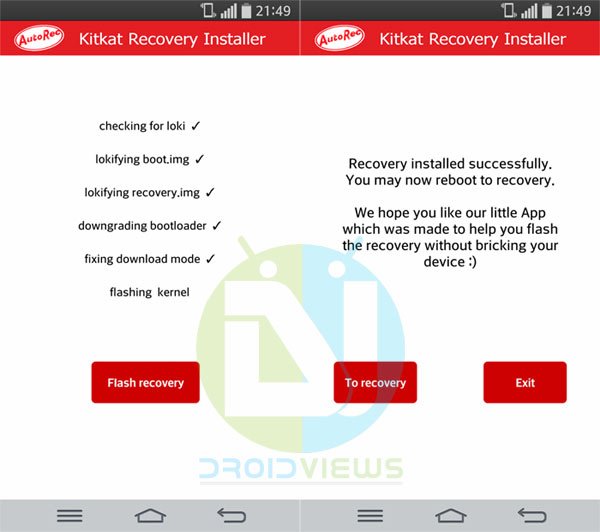



I install recovery using autorec app in my rooted lg g2 d802 but my phone briked in whitelines scren and i can boot it in bootloder or recovery any fix
I have the witelines problem after using autorec and i can reboot my phone in bootloder or recovery any fix
Facing Problem on my ls980
AutoRec is stuck on first stage i.e. “checking for loki… intalling”
Please help
Help me, I can not flash TWRP.
LG G2 16GB D805
Same problem with my LS980
Did you find any solution?
Check this two possibilities:
1- Check If Phone Rooted Properly (You can use Root Checker App)
2- In SuperSU Settings Uncheck the Mount namespace separation option – Reboot – Retry the Autorec
I have a problem at the discontinuous reading the sim and even for bleutooth lg g2 d800
THANK YOU after 5 h of work you saved me. I wanna kiss you!
VS980 didn’t work. White lines problem.
How should I flash jdi kernel in TWRP while I can’t see anything?
I can solve it with lg flashtools, install original rom (kdz)
my mobile software has bricked an my phone lg g2 ls980 (sprint) is not opening its is going to recovery mode when i reboot my phone frome recovery mode it ask me to install superuser so plz plz told me what can i do
help mee
same issue
Facing same issue. Were you able to solve this problem?
hi my lg g2 desktop ??? help mee
i have the same problem did u solve it?
Installed this and now my phone keeps rebooting with “Security Error” is there any way to fix this?
Does d801 work cuz i dont want to brick my phone and it is kik kat 4.4.2 and my model is d801 and are their a problem to d801
i have sprint version ls980 and iam have display issue white and gray lines are comming what should i do know…. please how to lg g2 ls980 zve firmware how update video upload please…!
i have sprint version ls980 and iam have display issue white and gray lines are comming what should i do know.
Read the guide again “Fixing White Line Issue After Flashing TWRP”
Dude how are we supposed to copy the .zip file on phone even when the PC isn’t able to detect the phone.. My pc is just showing the LG G2 as “Alcatel ADB Device”.. 🙁
Please help us..
P.S I have LG G2 D802 International Version..
You can use an USB OTG.
Worked like a charm. Thanks!
installed on d802 int’l pressed ” to recovery ” and now stuck to these white lines ( see the pic attached). no recovery no download mode, no display. no adb or lg tools picks up my device I think its bricked. if there’s a solution or anyone else had a same problem and fixed it please help me out .
same problem ?? kuch hua
:'( Nothing.. Just bought the phone 3 days ago and after installing the recovery now all I can see is the damn white lines on my G2.. If you have found any solution, sis please help me..
facing the problem ..can you plz tell me how to solve it…. and where is Rakesh please reply us how o solve it …
same issue, help me pleaseeeeeeeeeeeeeeeeeeeeeee!!!!!!!!!!!!!!!!!!!!!!!!!
Read this head ”
Fixing White Line Issue After Flashing TWRP” in the article.
Dear sir …. the set is not even going to recovery…. how can we transfer the file to the phone and when it is not on or the PC is not detecting the phone
and what i came to know after some research that in India and Pakistan some other model phones are being sold on the name of d802 …. if we chek in setting it also show model d802 … but in real the phone is of some other that is why when we install Aouturec for d802 we get this problm ….in my case it shows d802 but when i open the phone it is ls980 sprint version in real
you can confirm yours checking it on back of the main board of the phone
Dude how are we supposed to copy the .zip file on phone even when the
PC isn’t able to detect the phone.. My pc is just showing the LG G2 as
“Alcatel ADB Device”.. 🙁
Please help us..
P.S I have LG G2 D802 International Version.
Dude did you find any solution? I’m kinda stuck in the same problem, after doing the exact same thing! 🙁
Were you able to solve this problem?
Salem muhammad u find any solution because i have the same problem?
your model differs from the model that shows in the settings like in my case above as shown had the same problem mine was showing d802 when in fact it was at&t d800. I was unable to do thing because the recovery i installed was meant for d802 so all the partitions were corrupted. I my phone to my cousin he some hex editor to change the model number in one of the partitions from d802 to d800 and some how the computer picked the device in download mode from there he used adb or and lg flash tools to flash the stock att rom…thats how my phone came back to life I dont understand much what he this is all I know…hope it helps.
If u solve this problem plzz help me
it is stuck at “checking for loki…installing”. what does it mean? shall I keep waiting?
What Android version is your G2 running?
Rakesh its stock firmware I downloaded from some source.. namely D80220B_32gb_g0dsend313.kdz… I am not sure if its the right one for my LG G2 D802 32GB.. I am still stuck with the erratic touch problem and 10Gb memory available since I had accidentally installed a 16GB stock ROM… I am trying to get into recovery mode and wipe off everything again.. after that I am going to flash CloudyG3.. I hope it will correct the partition and touch.. Just dont have the exact solution
In many cases, doing a factory reset after installing the stock firmware fixes the touch issue on G2.
I have the same issue. Flashed 16 gb by mistake then somehow managed to flash the 32gb version, now stuck with unusable touch & 10gb memory
Bro did you find a fix?
Does it Work 100% with D802T [D802T20d]
Anyone tried cz its been like 10 Months since some guy said KK Bootloader is not compatible with Autorec for D802T?
If it Worked for anyone then Please do share the info, i don’t want to brick my device again like i did with D802 Intl :/
Installed twrp but now I have a problem using the knock feature on my lg g2.
Worked on F320k. Good Job.
bricked my LG G2 D803 can’t get out of fastboot mode and i’ve been trying everything, brand new phone just ruined once i click the start o autorec, im upset cause i want my phone to work again.
The same thing happened to me and I was able to fix it. I can try and help if you need it.
Thatd b awesome I’ll take any help I can get, I’ve been following tutorials for over a week with no luck so far
So what should i do first?
It can be fixed, my phone (Ls980 Sprint) was stuck in fastboot mode and it took me two days to get it back but I’m using it now just fine. You have to get the stock .img files and re-flash each one back to your phone. Once you do that you can get into download mode and us the lg toolkit to put the correct version back you your phone. I installed a earlier version my phone automatically updated to the newest software version.
“boot certification verify lg g2 ls980” – this problem was fixed by this soft. ty so much!
I installed the app, flashed recovery, and then when I selected to reboot to recovery the video is totally screwed. I get changing images of white, black, and colored lines. It appears the system is booting underneath. I can’t get into recovery – I can;t interact with the phone at all once I press either the power button alone or the power and volume down button. HELP!!!!
If u solve it help me
Does not work on the VZ edition. Bricked my phone…..kind of sucks. was looking forward to installing a fresh ROM…
Did you find a way to un-brick your phone?
Worked surprisingly simple and fast on LG G2 D801 (US/T-Mobile). Boots into recovery, system, and even heaven without a hitch. Was trying to flash ROMs for my camera but realized I didn’t actually install a recovery during rooting. Thank goodness for AutoRec!
OK so I lost the knock on feature. It would knock off, but wouldn’t knock on and I had to use the power button. I did try the kernel fix but it just made it way worse by making it IMPOSSIBLE to wake. So I restored from backup and found another fix.
In your phone app:
Dial 3845#*___# > setting > update touch firmware
Replace the ___ with whatever your phone version is. My T-Mobile LG G2 is LG-D801, so I put in 801 as in 3845#*801#
Knock on worked flawlessly after that!
thanks for that tip, worked perfectly for me (LG-D802)
Hi, what version of TWRP your using with kitkat and flashing roms.
Thanks for the response
Try the latest version. Are you on Lollipop?
Im still on kitkat, want to flash custom rom, but since autorec flashes twrp 2.7.0.0. dont know to keep it or flash when entering to TWRP a newer version.
Did you use the AutoRec for Lollipop?
No, i want still be on kitkat, havent upgrade to lollypop… i got install autorec for kitkat, but havent flash the TWRP, i know that flashes 2.7.0.0. version, but i dont know if to keep it or flash again TWRP 2.8.6.0
I think you should have problem flashing ROMs on your G2 with TWRP 2.7.
i know, thats my doubt, being in TWRP 2.7.0.0, do I have to flash latest TWRP version for D801? or leave like that
Sorry, I meant I DON’T think you should have problem flashing ROMs on your G2 with TWRP 2.7.
ohhh. ok, have to confirm, im going to star autorec, and keep TWRP 2.7.0.0., see what happens., thank you for the help. and excelent website you have…
Thanks for the appreciation! 🙂
you are a lifesaver – now my D800 phone is rooted + have TWRP + have knock on – thanks a lot.
Dont do on d800 i got soft bricked twice and had to restore back to factory images. It wont boot so dont try. Do it another way . Just trying to warn you. Guys
Lifesaver.
Used this on my G2 verizon and it won’t let me into anything except for fastboot, I have tried to flash a recovery with it but so far it hasn’t been successful. I wiped the data on it as instructed by several sites but I still can’t get into recovery, download, or factory data reset mode. If anyone could let me know how I could get out of this I would greatly appreciate it.
Press and hold the Power key until it turns off and then try rebooting.
I’ve rebooted it several times, I’ve used fastboot to flash recovery, reboot the bootloader, even tried just using fastboot to continue but that didn’t work .
I bricked my Chinese variant of D802T after trying to update the SW using the LG PC Suite. Can’t get past the LG boot logo, though FastBoot seems to be working. Tried to go through the comments, but don’t think anybody managed to find a solution to the D802T issues. Anything I missed?
Thanks! Worked flawlessly on Verizon VS980! Now I can backup my EFS and get a custom ROM
I bricked my LG G2 802 International Version 32gb Please help. I can’t go into download mode or recovery. All I can see is fastboot on the top corner and the boot loop sequence keeps repeating if i turn it off
Press power button+volume up or down for 5 seconds. You must see a white screen saying “Reset to factory default..erase user data”..(I can’t remember the exact message though but it should be like that).
Then Press the Power Button to confirm. It will say resetting and erasing (AGAIN I can’t remember the exact message though but it should be like that)..
Then you will be redicted into recovery mode TWRP.
From there you can restore your old ROM back up.. (Be sure to wipe Data, Dalvik, system and Cash [use Advance Wipe option to select them]).. Wipe..then press back and select restore..and restore your old rom..
It worked flawlessly, thanks!
Please help..used iroot, installed autorec…having white line issue. How do i flask kk kernel jdi?
Using TWRP recovery.
this did not work with my d801 and bricked it and took me whole night to get it back to normal
the d802t autorec has bricked my phone help!!!!!mine is an australian open lg g2 d802t with the indian d802t rom installed. any suggestions
See this: https://www.droidviews.com/how-to-restore-lg-g2-to-stock-firmware/
any help on getting twrp on my device
;-(
any way i can get a d802 rom instead of the d802t
Do I need to enable USB debugging or anything when I use Autorec?
No, you don’t but every Android user should always keep it enabled. It can prove to be a lifesaver if you get into some trouble while flashing the recovery.
I heard there could be a problem with the screen after flashing twrp and I need to flash a kernel. How do I do so? Never flashed a kernel before.
I’m wondering has anyone tried it on the lg g2 d801? And if so has it worked
Yes, it does. See the comment by DataHog below-
“Thank you so much. I have been trying to install TWRP recovery on my LG G2 d801 from T-Mobile for the last two days. This method was absolutely seamless.”
Your are the best, thank you a lot ! LG G2 D802 4.4.2 whith recovery crached before that 😉
Used this on my LG G2 VS980 and it worked perfectly. The only part I needed more info on was how to actually get it onto my phone properly. Dummy. Went to the website on my phone and found the file and downloaded it and ran it. Didn’t need PC at all. Now the TWRP works perfectly.
What do you mean by ” get it onto my phone properly”?
Well, probably like me, I’m helpless as to what to actually _do_ with the file I just downloaded from here. ;D So you run it on your phone? I thought you had to do some stuff in cmd from Windows that you didn’t bother to write down, because everyone should be tech savvy.
All you need to do is have a rooted LG G2 and then download AutoRec and copy the apk file on you phone. Install it and run the app.
Worked, but I had the white line issue and then lost the knock on feature. I tried to factory reset, but that did not resolve the issue. Any updates? Using Sprint LS980.
Flash dorimanx lg g2 kernel via recovery:)
When I flash the kernel, do I need to wipe anything?
Hi anyone tried this with f320s or any korean model g2? Pls share…
i have Lg ls980(sprint) and when i install twrp i have lost Knock on, so i download my kernel and flash it via recovery. After that my phone says “security error” and turns off 🙁
What can i do?
im having the same problem did you ever get it fixed?
Yes :D, flash stock Rom 4.4.2, then root it and install TWRP, next Flash “Dorimanx lg g2 Kernel” via recovery.
only for D800/1/2/3/5/6, and LS980! models
Didnt work. Same issues. Knock on still does not work. I was already rooted, so I flashed Dorimanx and still did not resolve.
Im sorry to hear that, it works for me.
Do you flash dorimanx v6.8?
Try updating touch firmware in the hidden menu 3845#*980#>settings>update touch
Screwed up my phone
Me too :C
Which model do you have?
ls980
just want knock on back 🙁
Towelroot works on lg g2 d800 rooted my phone in a second and auto rec worked to install twrp recovery
can you explain to me , a little more of how to do this?
What explanation do you want?
On how to install , im sorry im a newbie and dont not want to brick my device , i already have it rooted on 4.4.2 and i have the Sprint model
This is a real lifesaver for VS980 with 4.4.2. Worked like a charm.
Thanks for sharing your feedback!
For anyone who was curious.. I know I was.. I didn’t have any issues with using this with my Spring LG G2 LS980; Grade A install package..
worked on my vs980!
help me choose the twrp recovery software for my lg g2 d802t
im not sure about the Indian version, but u cant use this on the Australian version D802T.
It will soft brick your phone.
mine is the indian one
Do not try it in D802T, Australian or Indian.
Hey, try this: http://www.androidfilehost.com/?fid=23486020548820997
Available for D802T: http://www.androidfilehost.com/?fid=23486020548820997
Beleive me nobody with an Australian d802t can use this at all! After autorec u will never be able to boot into android again. U will be soft bricked.
Hmm, who told you that? Some person who tried it?
Everyone who has tried it! Read the post by whayne a liitle below this post. Its been driving Aussies like me crazy. We cant have kk with cust recovery at the moment.
After installing the D802 AutoRec on LG G2 with open eutope d80220d I have problem with knock on (not turn on screen). Knock off work good. When I call, screen turns off and I can not disconect call. Button power not works. Upgrade new rom not help. Servise mune-setting-upgrade touch driver to not help. Can You help me
First of all try a factory reset and if that doesn’t help, restore the original firmware back: https://www.droidviews.com/how-to-restore-lg-g2-to-stock-firmware/
I did a factory reset and restored oryginal firmware but it not help. I installed different firmware open europe, northern europe, open poland and nothing.Yesterday I had a situation where after press power button screen turns on only on short time and automatically turn off after 1 sec. When I press first power button and second press Vol- with short time screen was turn on. My colleague have identical problem and says that problem is results downgrade bootloader.
Problem solved. The reason was defective proximity sensor.
Please note you cannot install custom recovery in stock KK via any method for the D802T Australian variant and get it to boot. LG has not released kernel source code for Aussie variant, for KK, so Loki exploit does not work. If you want a custom recovery under KK you will have to install a custom ROM with already patched kernel. If you plan to stay on JB 4.2.2, however, you can indeed root and/or install TWRP without hassle on stock.
If you want to install TWRP on KK, make sure you do your prep and have the custom ROM of choice copied to SD card, so when you install TWRP you need to boot into custom recovery immediately and then you install ROM. Then phone will successfully boot.
Thanks whayne, do u have any idea which patched kernel rom and where I will get it. I have the aussy version phone.
… Thank you so much. I have been trying to install TWRP recovery on my LG G2 d801 from T-Mobile for the last two days. This method was absolutely seamless.
Thanks for sharing your feedback!
Does this Work if im on the original d803 4.2.2?
It should work because it uses the bootloader from 4.2.2. However, we also have another detailed guide for 4.2.2. You can try this: https://www.droidviews.com/root-and-install-twrp-recovery-on-lg-g2-verizon-att-sprintt-mobile-bell-rogers/
Nope i tried and it bricked my device. Do no run this apk on 4.2.2 jelly bean!!! Thankfully I was able to use the LG flash tool to restore the OS. I repeat NOT FOR JELLY BEAN!!!!
hi
does this work on-
lg g2 4.4.2 d802
soft ver. D80220b-sea-xx
Yes, Mr Hitler.
stuck in fastboot mode without recovery and download mode, I cant even wipe, no matter what I do it will always go back to fastboot mode, help please 🙁
I guess it is due to a greater version of KK firmware for the VZW G2 that is not letting AutoRec work.
Restore to stock for now and wait till a fix is there: https://www.droidviews.com/how-to-restore-lg-g2-to-stock-firmware/
Same here…when i instlled the twrp on lg g2 vs980. ..did restore and reboot…my system got wiped. .had to redo stock Rom..so this method ddoesn’t work for LG VS980
Ran this on VS980 with twrp 2.6.3.3 and it rebooted into recovery fine but upon reboot I get LG security error. I can still boot into recovery but cannot boot system. Looks like I’ll have to TOT back to stock?
It has been confirmed working on VzW LG G2. I am not sure why it did not work in your case. Anyway, you will have flash the stock TOT to recover the device: https://www.droidviews.com/how-to-restore-lg-g2-to-stock-firmware/
Is there a workaround that will allow me to skip a full wipe?? I am still able to access recovery. Unfortunately I recently wiped my backups so i have nothing to restore
Sadly, no. At least not in my knowledge.
please help me i have a back up in twrp i have the security error message i cant seem to get into recovery mode
this happened to me how to i get out im a newb please help
stuck it say lg security error have i custom twrp and im backed up but i cant get back into recovery
Work well on my D802 international Official Kitkat. There is only a problem with Knock On after screen off. Anyway, it had been solved after flashing a new customize rom. Thanks!
hic, quất autorec cho ls980 vô xong đơ máy luôn.
My phone D801 4.4.2 v20d, use Ioroot25 perfeck, but when use AutoRec D801, it’s bricked, Stuck at Fastboot mode !!! Plz help for To Recovery !!!!
Do not try it then and restore the stock firmware: https://www.droidviews.com/how-to-restore-lg-g2-to-stock-firmware/
So I noticed another member mentioned this but there was no answer. I used this app because after litereally sitting for 15 hours trying to find a way to trwp my LG G2 LS980 sprint, i finally was able to with above app. only problem is when i followed all instructions about how to install custom firmware and i was using Liquid Smooth by the way mainly for the Working WIFI hotspot and tethering, when it was complete and rebooted in just looped in the LG splash screen and that was it.
plus somehow I have corrupted my stock recovery because when i try to factory reset to start over the LG splashscreen comes up and in the top left corner it says recovery fail error or corrupted file. any one know the best way to fix that and where I can find all the files/info on it?
thanks
In that case, you’ll have to restore the stoct firmware: https://www.droidviews.com/how-to-restore-lg-g2-to-stock-firmware/
To get WiFi hotspot, try this: https://www.droidviews.com/enable-usb-tethering-wifi-hotspot-on-sprint-lg-g2/
Also, install only the ROMs that have loki script on them to avoid such issues.
This worked so well on my international LG G2 – not only the easiest method, but also the only one that worked! Thanks
Thanks for the feedback. The credit for the app goes to Cloudyfa.
So I’ve only had my Lg G2 803 2 weeks. Once I install the twrp customer recovery can i then find a custom rom to install?
Yes, after installing TWRP, you can flash custom ROMs and mods.
this worked where everything else failed, thank you!
Glad to know!
Helllllll YAAAA ive been trying forever to be able to downgrade my bootloader to flash twrp and this app allowed me to not have to manually push via terminal !
Good shit
im running 4.4.2 kitwack verizon LG G2
thank fuck for that, i’ve been trying for hours, to no avail and this did the trick, it paused first time round, but now i’m in recoveyr mode.
THIS WAS A GODSEND.
pity it has messed up so many others though
Try a data factory reset. Which model do you have?
After upgrading to Kitkat 4.4.2 my battery life is cut in half down to 25 hours on a full charge withe no apps running and every thing turned off
Sometimes it happens when a device is updated with new os version. I would suggest you to do a factory reset and charge your phone only when the battery exhausts itself. Do it 3-4 times.
Hi. Im using D802 . After intaling the twrp apk i’ve lost nock on to turn on the screen … I’ve tried restoring some previous back ups but it only gets worst.. how do i solve this issue .. please help
Try a hard reset: https://www.droidviews.com/how-to-perform-hard-reset-and-boot-lg-g2-into-safe-mode/
done hard reset …. still same issue … any other suggestions ??
i’ve restored another g2’s system kernel recovery and efs too but knock on didn’t work …. what should i do … please help
Yes I had the same problem; however, after I flashed a new customize rom, the problem was solved.
Hi I have LG G2 D802T, am not able to update and not able to connect to mobile internet as well. Wifi works fine. LG Support Chennai advised to change the firmware. Can u guide to solve this problem. This phone was bought in Australia, unlocked
See here: https://www.droidviews.com/how-to-restore-lg-g2-to-stock-firmware/
tried to download LG_KDZ_FW-Update_OfflineFix.zip my browser indicates this file as malicious and Chrome has blocked it, am not able to download
Turn off Windows firewall and your Anti-virus program.
Hi. Im using D802 . After intaling the twrp apk i’ve lost nock on to turn on the screen … I’ve tried restoring some previous back ups but it only gets worst.. how do i solve this issue .. please help
Will this work on the Verizon LG G2 rooted with the KitKat OTA?
Yes.
This is not for ALL MODELS! Anyone with a D802T shouldn’t try install Autorac unless you want to spend countless time working through to bring your G2 back to life. Which is really really annoying!!!
Could you restore your device?
Failed to download from csmg.lgmobile a few times, will try it maybe tomorrow. Got overwhelmed with information with busy daily work.
Some say I could restore it using kdz, but many D802Ts killed by Autorac said they got stuck at 49%.
Also a thread in Aussie forum said the following:
“…This is all to do with the stupid LG locked bootloader – you’re basically running JB bootloader with KK and hence stuff like the kernel, recovery and baseband have to be custom patched.
You’ll have to manually do 2 things though
– delete /system/apps/lteconfigs.apk (google the exact correct path) – if you don’t do this, 4G won’t appear as an option
– manually change the build prop value for target country to AU (again, google) – if you don’t do this, you’ll come back as 3G after a reboot and have to select 4G again..”
Bricked… D802T
AutoRec does not support the LG G2 D802T. Are you able to access the Download mode? If yes, which carrier your device is branded to?
Hi Rakesh, thanks for your quick response anyway!
The phone is an Australian unlocked one. Isn’t D802T the international version?
I’m wondering which tool can I use to install recovery on this machine, but before that, please please let me know how to bring it back!
I could go to the download mode, but it reads ‘unrooted’ at the bottom of the screen(which is weird, coz I saw that supersu icon after rooted the phone).
Even before how to bring it back to normal, what should I do to unplug it?? It said do not unplug the USB?
My god..
I already know that yours is the Australian model. I just wanted to know if it’s locked to a carrier. I just added KitKat firmwares to my guide: https://www.droidviews.com/how-to-restore-lg-g2-to-stock-firmware/
Thanks Rakesh, but I haven’t found the Australian firmware? If I can’t use D802 Autorec installer, I reckon I can’t use D802 firmware either??
And how do you know if my phone is 20A or 20B under this situation?
Forgive me for asking perhaps some stupid questions:
Is the firmware 4.2 or 4.4.2?
If 4.2, can I upgrade it to kitkat by official upgrading or only kdz?
After restored, will I keep the phone being rooted and TWRP as well?
And last, how do I install TWRP on my Australian version??
Many thanks!:)
Now I quited the download mode.
I can get access to TWRP interface, but the phone just stuck at the very beginning loop…
Thank you work on my lg g2 d802 European version !!
This worked great on my D803 (Videotron). Users need to be sure they follow these steps: 0. Download the Canadian D803 app (see above); 1. make sure you are running the latest stock ROM (4.4.2 KitKat); 2. root your phone (use ioroot25, check XDA for instructions); 3. turn on USB debugging in developer options; 4. install the .apk (you’ll need to enable unknown sources in settings first); 5. run the app, then tap the flash recovery button. I followed the default prompts and it worked like a charm.
Thanks for sharing your experience!
Hi Marc, did you buy your phone at Videotron? Because Videotron sold the D801 (rom D801V20d) not the D803.
Yes I did. Videotron’s model number is misleading, the hardware is in fact a D803.
So if i install D803_AutoRec on my phone D801 (rooted with ioroot 25) it will work? I would not brick my phone.
my phone D801, ioroot25 perfect, have super SU, but when use Autorec D801, it Stuck on Fastboot mode…i trying with any way for Recovery but not success, you have ideal ?
It works for me too! Thanks Marc.
You’re welcome, and thanks again to the devs who made this possible.
Well this definitively doesn’t work on the 980zvc from Sprint. Installed it a couple of times and everytime the screen went to sleep it would come back on with a bunch of lines. Now I’m looking for a way to fix it, no luck so far. Any help would be greatly appreciated.
See here: http://forum.xda-developers.com/showpost.php?p=51974589&postcount=281
Worked fine until the screen went to sleep, now I have a bunch of lines, just like the other guys here 🙁 NEED HELP!!!
What do the lines say? Do you have Sprint G2?
It says nothing
It’s just white lines?
See this: http://forum.xda-developers.com/showpost.php?p=51974589&postcount=281
there
You beautiful person. Thank you SO much. I’ve been trying to install TWRP for so long now and all it took was one click with your amazing app. Thank you!
Geat! Enjoy!
Will this work if my (rooted) LG g2 has the kitkat ota update instead of the kitkat ROM?
Yes, it will work.
so now i have a bunch of lines on my screen :/
i downloaded the file (from my phone) and installed the app and the recovery said it took. I then proceeded to download the camera mod app that was recently posted for the lg g2. shortly after I restarted my phone and it loaded fine but now its covered with lines. been looking at your restore lg g2 to stock firmware blog and was wondering will it work for my spring lg g2 ls980?
Update: it only happens when the phone goes into sleep mode. When the screen turns back on (by either double tapping or using the power button) it is covered in lines. So far I’ve found that a hard reset fixes the issue, but only until the sleep mode activates. Any ideas? By the way, thank you for all of the help!
Uninstall Autorec and try it again!
HAPPENED TO ME TOO! Did you find any way to fix it??!!
Awesome! Thanks a ton!!! 😀
Worked like magic! 😛
You are the best 🙂
thank you very much
Uninstall the app, reinstall and try again!
Sweet! Thank you so much!!! :))
Glad to know!
It had to be closed and reopened, but it worked correctly. Thanks.
Which model do you have?
just for sur , i have d801v20d (videotron , canadian).
the good file for me is the t-mobile d801 or canadian d803.
thank you.
Use the T-Mobile version!
that doesn’t work , after installing , my phone boot only a black screnn . On up corner in the left is write : (860) fastboot mode started
(910) udc_start()
I don’t no what can i do.
Worked for my VS98024A Perfectly
Glad to know!
…And the phone cooled down immediately after uninstalling.
Does not work with VS98024A (KitKat). The phone immediately reboots with no splash screen (soft reboot) and the the screen goes blank and the phone heats up. Uninstalling this disaster.
Yeah this app is causing my phone to heat up!and whenever I power on and off the screen goes blank!