
LG G4 was already out in the streets and rocking the market with cutting-edge specs and beautiful design which is soon believed to dethrone the Galaxy S6 if the conditions are as expected. Meanwhile, the much older LG G2 is still attracting humble support from the developers which is keeping many G2 users satisfied with their device. Using Auto Rec, you can easily root LG G2 on Android Lollipop firmware and flash TWRP custom recovery.
The Android Lollipop has been rolled out to the LG G2 a few months ago which is a moment of joy for the G2 users. However, the Lollipop update has raised issues with few of the popular rooting techniques but luckily there are some new methods to root the device. If you’re looking for a way to root LG G2 on Android Lollipop, you should take a look at the simple one-click root tool for LG devices which we’ve covered earlier.
Rooting allows your device to run some awesome apps like the Xposed framework which has unlimited application in terms of customizability. However, to make things more flexible and interesting, you’ll need a custom recovery to flash custom ROMs, kernels and other flashable zips which will add more functionality to your device and hopefully increase the performance to another level.
Luck for LG G2 users, bender_007 of XDA has developed a simple Auto rec app that will install TWRP on your device without the need for a PC. The app needs your device to be running on a rooted Lollipop firmware and everything else will be automatically done by the app. So, if you’re ready to install the TWRP on your device, grab the Auto rec app from below based on your device’s model number.
Download Auto-Rec App
Steps to Root LG G2 on Android Lollipop
- Download the Auto Rec app and install it on your device. Make sure you’ve enabled app installations from Unknown sources from the security settings of the device.
- Open the app from the app drawer, you’ll see a simple interface as shown in the screenshot below:
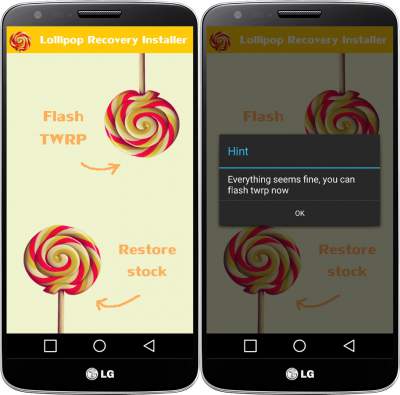
- On initial use, the app will make few backups, so kindly wait until you see a prompt saying the recovery is ready to flash.
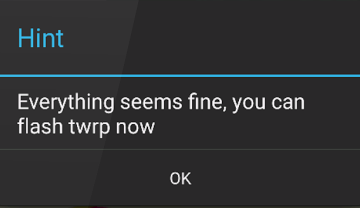
- Now simply click on the Flash TWRP button and grant SuperSU permissions when prompted.
- Once the flashing is completed, you can switch off the device and boot into recovery mode.
Isn’t it easy to root your LG G2 and install TWRP recovery using these simple tools?



Try IOroot method from here: https://www.droidviews.com/root-lg-g3-using-one-click-root-tool/
Many users have confirmed that it works on 3AA firmware.
Thanks for the respond Rakesh, much appreciated! However, I have already successfully rooted my device. I used KingRoot,and then used an app to replace the superuser app that came with KingRoot for SuperSU. So I’m all rooted up with SuperSU, I just have not found a safe/reliable method for installing TWRP.
Any suggestions? 🙂
i’m rooted too and can’t seem to find a way to install twrp. :/
LG G2 D802 Auto-rec app is not available in my country yet? Any other solution to installing TWRP?
what if installer loads well, but does not respond to hitting “flash twrp” ?
please some one say the method for installing twrp recovery on my F320L.?
Can i use this for f320L?
It used to work for my att model but now it doesn’t work. It doesn’t say “everything fine” and I can’t press the button:(
Whenever I try to flash a rom using twrp flashed through this method I get the following error “error executing updater binary in zip”. Tried flashing different versions of different roms(all downloaded from under the section for my device) but the same error is displayed.
My Device: LG G2 d802 running on stock 5.0.2
Kindly help! Screenshot attached:
Whenever I try to flash a rom using twrp flashed through this method I get the following error “error executing updater binary in zip”. Tried flashing different versions of different roms but the same error is displayed. LG G2 d802 running on stock 5.0.2
Kindly help!
Which recovery to use for Korean models? F320L on lollipop? It seems Auto-rec is only available for english models.
It’s not available for the Korean models.
error executing updater binary in zip twrp !!! why ???
I’m having the same problem. Can’t install ANY roms with this… Always gives the same “Error executing updater binary in zip” ANy thoughts on how to fix this?
It’s not actually a TWRP related issue. You will have to edit updater script file inside the ROM package. Can you mention your phone model including your carrier (if any) and the link to the ROM page?
I have a vs980. I *think* I was able to resolve the issue by flashing the 12b bootstack and bootloader. Then I was able to flash the newest paranoid android rom. However it would not recognize my tmobile sim… So i flashed a Tmobile rom using this method: http://forum.xda-developers.com/verizon-g2/development/rom-t-mobile-20g-rom-vs980-1-16-15-t3004979 I havn’t tried it with a tmobile sim yet.
Am I right in assuming that something in the newer bootloader (since I was running all the newest updates from verizon) broke the ability of loki to install the rom?
You need to make sure that you update the BootStack to which ever firmware you are going to if it isn’t an OTA update.. For example: if your going from D80120A make sure you load the Lollipop D801-30B-BOOTSTACK.
MANY Thanks. T-Mobile can bite my ass -.-‘
there no auto rec for sprint version?
Unfortunately, It’s not available yet.