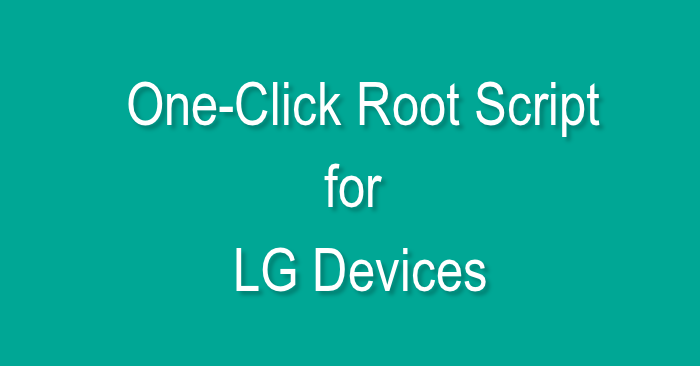
Android operating system is at the epicentre of the growing smartphone trend and it is becoming sweeter and sweeter with every new version. Unlike proprietary mobile OS like the Windows and iOS, Android offers a great flexibility in tweaking the OS to make it better and efficient. The best part is that Android is open source and anyone with passion towards Android can get their hands dirty.
Rooting is one of the basic but the most important step in the journey of Android development. It gives the ultimate power and control over the device to the user which allows tweaking the inner most layers of the OS. Rooting a device is usually simple but it can be hectic at times which makes the users crave for a one-click script/tool which will do the job in one click.
Recently, we’ve posted an guide on How to root LG devices on KitKat and Lollipop firmwares which covers a lot of LG devices. The procedure was simple but you’ve to type-in few commands which might be annoying sometimes. Luckily, avicohh of XDA had written a simple script which root your LG device on KitKat and Lollipop firmware in one click. The script should work on any LG device running KitKat/Lollipop but currently the following devices are confirmed working:
- LG G3 (all variants)
- LG G3 Beat
- LG G2 ( all variants)
- LG G2 Mini
- LG G Pro 2
- LG G Pad
- LG F60
- LG L90
- LG Tribute
- LG Spirit
- LG Volt
- LG G Vista
If you’re eager to try the script, download it from below and check the quick process on how to use the one-click script on your LG device. You can try the root exploit even if your LG device is not listed above.
Getting Prepared
- LG One-click Root script: LG_One_Click_Root_v1.3.msi
- Download and install LG USB Drivers on your computer. Skip the step if you have already installed the drivers.
- Enable USB Debugging on the phone by going to Developer options under device Settings.
One-Click Root Script for LG Devices
Update:
The tool has now been updated to version 1.3 and it now has a graphical UI. I wrote the instructions when the tool was released. The new tool is pretty easy to use. All you need to do is to install the tool, run it, plug you device to PC, run the tool and click the Start button. We recommend you use the new tool.
Instructions for Version 1.2
- Download the script file above and extract to any accessible location on your PC.
- Connect your device to PC using an USB cable and make sure the device is detected.
- Double click on the LG Root Script.bat file to run the script.
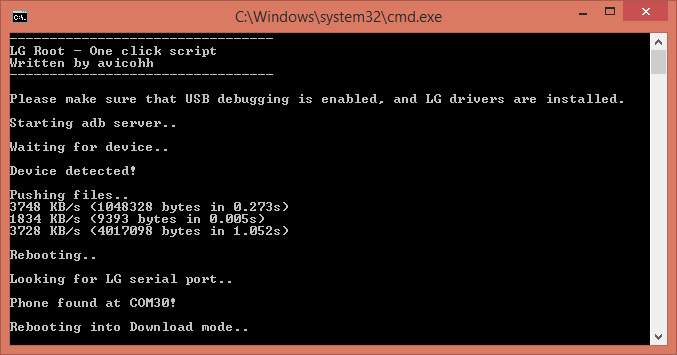
- Follow the on-screen instructions to root your device.
Here are some of the debugging methods if there are any issues while using the one-click root script
- If the phone was not recognized, try to switch between MTP and PTP options.
- If you got MSVCR100.dll is missing error, install Visual C++ Re-distributable on your PC (Download: 32 bit/64 bit)
If you’ve succeeded to use this script successfully on any other LG device than those listed above, kindly let us know in the comments section below.
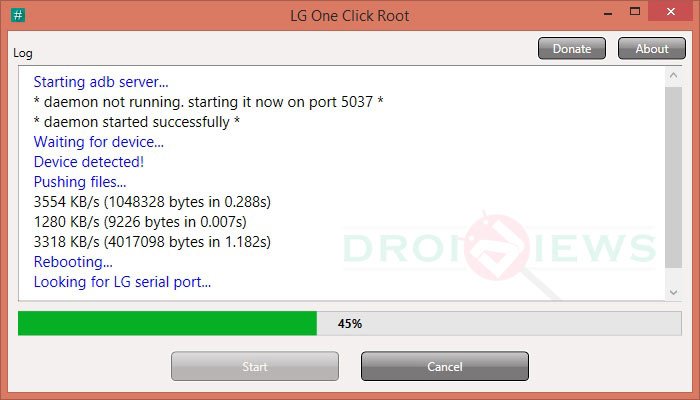


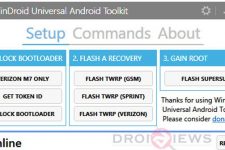
LG-G2 LG-LS980
Worked like a charm.
Detected. Ran about 75% through.
Had to manually enter into download mode (power off, hold up volume, plug into USB)
Had to switch from MTP to PTP.
Thanks! Now to find a custom ROM for this old girl.
jT
in firmware update its sitting at 0% no movement any suggestions
it had me manually put it in the download mode, so i did that and it has been sitting here on “waiting for device” for a while now. i have a LG G Pad F 8.0
Thank you! It worked. I donated $10.01
Glad to know! 🙂
Rebooting into Download mode…
Waiting for device…
Phone found at COM3!
Rooting phone…
Author : blog.lvu.kr
SPECIAL COMMAND : ENTER, LEAVE
#FAIL
#
Done!
what am I doing wrong when trying to root my lg3 d850
What’s your phone’s firmware version?
6.0
Then you should use KingRoot instead. Download the latest APK, copy to your G3, install the app and run it.
https://forum.xda-developers.com/devdb/project/?id=9793#downloads
Let me know.
No good. Fails to root. 1125 requests
Please try different versions. Of them should work.
lg g pro 2
im stuck in Rooting phone….
please help
hey i have a lg tribute 5 android lollipop 5.1.1 model Ls675
and im getting stuck with it not downloading the info to the fone ive tried both versions i know this is old is there a new one that might work on this fone i would really like to root it
I tried this with my GPad 3 (VK815) and after the reboot the screen said, “looking for LG serial port”. Then,it said the serial port could not be found and directed me to manually do to download mode by removing the usb cable, shutting down the phone, holding the volume down switch and reinserting the usb cable. This took me to the firmware update screen where it is frozen. I tried this a half dozen or more times with the same result. Any ideas?
It does not support the G Pad 3. Install the stock firmware to restore the device.
Do you know of any rooting program that will work on the GPad 3 9VK8150 running Marshmellow? Thanks.
Do you know of any rooting program that will work on the GPad 3 (VK815) running Marshmallow? Thanks.
I have a LG L90 D405n lolipop 5.02. I used One-Click Root Script for LG Devices v1.3. This method goes until the end (100% and Done!), but my phone is still locked! I already tryed the version 1.2 and is the same.
Someone can help me?
Didnt work no LG G3 Verizon, Marshmallow. Didn’t brick it though.
where is the link of version 1.2 it is not downloading……when i click the above link it says the following file is not found
does this root work with g3 on marshmallow?
LG L90 D405N KitKat 4.4.2 soft. ver. D40510e-OP1-SI …. DONE! Thank you 🙂
Anyone please help me. I just rooted using one click root script1. 2 . Now how i unroot my lg g2?
To fully unroot, restore the device to stock: https://www.droidviews.com/how-to-restore-lg-g2-to-stock-firmware/
How i unroot my lg g2 with the lg g2 one click root script 1.2?
just flash the stock rom again i will unroot itself after flashing
Howi unroot my lg g2 using one click root script
the app said done and now my phone is stuck at LG life’s good screen i need help!!!! lg stylo metro pcs 5.1.1
doesnt work…stuck at 90% used task manager to end task…got luck wasn’t bricked!
seemed like it was going smooth but use at own RISK! it was stuck at 90% for 15 minutes and some unreadable red script line was on phone…would not recommend!
Not working on my LG D801 Tmobile. I am using 5.0.2 android version Kernal 3.4.0
Stuck at software 90% and phone 0%
same problem !
me 2what did you do to fix device???
Was there a solution for this issue?
WOOHOO! Thanks very much 😀
1.2 worked (1.3 did not) on a freshly factory reset LG G2 D801 (T-mobile) on D80130c.
So glad I found this now that CM13 snapshots finally came out 😀
I have a g2 stuck on “waiting for device”. I have installed every motorola and lg driver I could find for usb, debugging is enabled, I’ve switched between MTP and PTP. Still no luck.
Both Methods Fail!!!! on LG G3 D855 process was 100% But did not Root the phone….
LG G Flex 2 Android 5.1.1 – looking good but doesnt work :/ wtf guys
hi. did you solve problem?
yes but i left root. Dont needed already.
Reat this http://forum.xda-developers.com/g-flex2/development/lg-g-flex-2-ls996-zv6-sprint-5-1-1-t3169212
http://forum.xda-developers.com/g-flex2/development/root-easy-root-att-flex-2-5-1-1-t3178354
Worked like a charm.
Using LG G2 VS980 4G (Verizon), Android Lollipop
Hey Aidan which version works for you…??? i have also same mobile as you but i try version 1.3 but it stuck at rooting phone 90% and phone at 0 %
this Bricked my phone.
Only shows the LG start up screen.
How do I undo this, please???
Tried with version 1.2, 0% on phone, same box below the status bar, its VUSER_G2 B98 and modified in red
I have a LG G2 VS980, tried with version 1.3, stops at 90% and 0% on phone. On the phone a box with VUSER_62 B98 and modified in red is showing below the status bar. Please help
Same here, but mine gets stuck at 75% – LG G2 VS980
Anybody found a solution to this?
@DroidViews:disqus
If this tool is not successful, will it brick my device?
Verizon LG G3
Android version: 5.0.1
Model Number: VS985 4G
Software Version: VS98523A
Not going to work for LOW END devices that do not have ”download mode” Lg Lucky16cv11a and a lot of other devices….No download mode this isn’t going to work..!!!!
Wow! It worked for me with version 1.2 —
LG G2(D801).
Software Version: D80130c.
Thanks very much and keep up the wonderful job.
Holly Crap on a Cracker it did it— it works I’ve tried others to root my Virgin Mobile D852 Lg G3 with no luck. A month old new phone Using Lolipop 5.0.1 it actually worked, Be patient and let your phone reboot and reboot, Off to buy Titanium backup and Pro Key for Super SU…which did install buy the way,
Thanks for your script and User Interface, under 5 mins I got errr done 🙂
Nice to be the Supreme owner, not the companies.
Peace
Hey Lance, I got the same phone, also under virgin, using Lolipop 5.0.1. I tried both methods and it did not work… Any recomendations?
I have LG G2 F320K and both versions did not work for me. The process was successful but I can’t find the SuperSU app after reboot. What do I do?
same. found something or do i need to kdz flash kitkat and then root ?
Work perfectly for me. My phone is LG G2 VS980(Verizon) Lollipop 5.0.2.
Did it take a long time to detect you device?
when the progress bar stop in 45% just remove de usb cable and reconnect.
when the progress bar stop in 45% just remove de usb cable and reconnect. Work for me.
D852 on Koodo. The script seemed to have run ok, the phone rebooted 2 or 3 times but root was not enabled on it.
me too :/ and i dont know why
I think the rom that came with the phone already had the root exploits all patched.
There are a few options out there:
1: flash a Bell / Rogers ROM in with KitKat, and use the existing root vulnerability in KK to root your phone. My problem with this approach is that there is no easily available Koodo ROM that I can downoad and flash back in if something goes sideways.
2: Wait for Koodo to push the Marshmallow update. It will be major enough that it’s almost guaranteed to have a root vulnerability somewhere. Wait till the root tools are updated and root the phone then. I think that’s what I’ll end up doing.
All because they decided to install Facebook in the system folder and I can’t get rid of it.
Would be nice to just have a “set root password now” screen during setup and have root user accessible when needed, like any normal operating system. But I guess that’s too much to ask for.
It worked, thanks.
Thank you. LG G2 D802. After trying several different methods, this one worked first time!
It stopped at 90% while i tried it on my LG F240S (Korean).. I have changed Ports but same problem prevails. I have tried previous version also.
Can you please give me any other suggestion in this regard?
Waiting for response
Worked for m v1.3 and its really awesome. It solved the problem in just one click. Thanks a lot.
Finally Work for me !!! LG G3 D850 ATT Work with V.1.2 !!!!! Thank!! you!!!
Thanks a lot! Worked on my LG G Pro 2 F350L. It needed 2 attempts, though.
Thanks a lot. Version 1.3 worked for me. My phone is LG G2 D801.
same results with the LG L3 Verizon version
Starting adb server…
* daemon not running. starting it now on port 5037 *
* daemon started successfully *
Waiting for device…
Device detected!
Pushing files…
3119 KB/s (1048328 bytes in 0.328s)
576 KB/s (9226 bytes in 0.015s)
3439 KB/s (4017098 bytes in 1.140s)
Rebooting…
Looking for LG serial port…
Phone found at COM7!
Rebooting into Download mode…
Waiting for device…
Phone found at COM7!
Rooting phone…
from then the progress stopped at 90%
Please help
any answers please answer below or email me at s649477@gmail.com
i have the same issues with my LG g3 vs985 please help spell7268@gmail.com
Did you find a solution? I face the same problem…
no, i went back to my iPhone 6 for a while until another breakthrough product enters this world.
1.3 worked for me. Mine is Lg G3 D855 with Android KitKat version
Thanks for the tool. Mine rooted with 1.2 version. Phone is LG G2, intl variant.
well u simply should have tried towel root… just install in mobile and tap “make it Rain” and in 3,4 seconds it will say “Successfully rooted”
it s work like a charme
Hi there! I have the LG Spirit H420, I’ve tried another root options, and no one can do the work! I’m on lollipop 5.0.1!
what can I do?
i tried to copy and change the permission after rooting with version 1.3 but device is showing operation failed..then I tried with version 1.2 , none of them work.. my device is lg g3 d855 . how i know is after doing the steps as you described i checked if it is rooted or not with the root checker app on play store.. plz help me out here..
Holy mother of pearl! I’ve tried every root method i could find for months. Literally since January. This thing did the job in 5 minutes! Super excited to load Ad Blocker!
Hi there
i’m having a bad time.
I used this software (V1.2 and 1.3) and now my lg g3 is not responding. The phone is stock in the restart screen with the LG Life’s good logo. I can’t use the buttons to force a restart, they don´t respond. If I take the Battery out, the phone will try to start, but goes to the same place
What can I do? I can find any info online, any advice will be appreciated.
Thanks a loT!
Pull out the battery and try hard keys and perform a factory reset.
worked on my rogers/fido LG G3 852 running lollipop, thanks a million 🙂
trying to use version 1.3 with fido LG G3 852 running lollipop. Keeps trying to connect, that’s as far as I get with script 1.3….. Did it work for you using 1.3 or 1.2? If you could help me out it would be much appreciated. Thanks!
Thanks ^_^
Worked on my LG G Pro 2 D838 running Lollipop. Thank you!
My one is LG G3 D857
Android 5.0.1
Soft Version: D85720c-CUO-CN
will it work for my phone?
It should work.
I have successfully rooted my LG G3 D857
thanks lot i tryed in lg g2 d802 on android 5.0.2 worked correctly thanks again sir
This absolutely does NOT work on the US Cellular LG G3, neither version.
Hi. My lg g2 mini has been stuck @ Firmware Update – do not unplug screen for 15 minutes, is it normal? What do i do?
Another fail with the Verizon LG G3. Suggest deleting “other” from the last sentence, to read “If you’ve succeeded to use this script successfully on any LG device, kindly let us know in the comments section below.”
Thanks for the suggestion, Penelope. 🙂
You know, sometimes it’s not the phone or the script. The problem I was having was that the script restarted the phone at a certain point. According to Device Manager, this caused Windows 7 to drop the LG driver. Using Device Manager, reinstalling the driver required a reboot of the PC, and the rest of the script was toast. Bottom line: I couldn’t restart the phone without also restarting the PC. Then I thought, “If you keep doing what you’ve been doing, you’ll keep getting the result you’ve been getting. Maybe Windows 8.1 does a better job of handling the LG driver.” I switched over to using my laptop running Windows 8.1. No reboot of the laptop was required — Windows 8.1 reinstalled the driver as soon as the phone was restarted, and the rest of the script proceeded to completion. My phone is now rooted. 🙂
LG Tribute: neither version working for me (1.2 won’t even run)
1.3 gets stuck:
Starting adb server…
* daemon not running. starting it now on port 5037 *
* daemon started successfully *
Waiting for device…
Device detected!
Pushing files…
3854 KB/s (1048328 bytes in 0.265s)
576 KB/s (9226 bytes in 0.015s)
4115 KB/s (4017098 bytes in 0.953s)
Rebooting…
Looking for LG serial port…
ERROR: The system was unable to find the specified registry key or value.
Any thoughts?
Tried 50 times with both versions, with newest drivers, with many USb cables in different USB ports, on two computers. 1.3 reported “Done!” but Root Checker has reported “Root access not properly installed on this device”, SuperSU: “This is a problem. … consult the relevant forums for your device!” I tried also PurpleDrake.
Did not work.
I give up.
🙁
LG-D620r
1.3 did not work with Trac LG Power (w/lollipop)
None of these versions seem to work!
LG Vista D631 updated to lollipop OTA tried to root via lg one click root everything went fine but I don’t see the superuser app am I rooted?
did you ever get your phone rooted?
LG-D852 Canadian version G3 on Fido network running android 5.0 1 successfully rooted with no difficulties thanks to this script and tutorial.
I have a sprint g3 and I cannot get it to root. Using the script I only get to about 90% and it stops working. It also can’t my serial port and I have to manually put my phone in download mode. Help?
LG G3 D852 (Canadian) Lollipop 5.0.1, Used V 1.3:
Worked great until 90%. The process has stopped at rooting device. On handset, it shows normal firmware update screen but bar shows 0%. Can I get some immediate help!?
Try again and use a different USB cable and port.
Okay. But if I was to unplug my phone right now, would the phone be bricked or is it safe to unplug?
THANK YOU SO MUCH! All i had to do was unplug my phone, take out the battery pack, re-boot the device and when I checked for root access on the app Root Checker Basic it said my phone is rooted! Thanks again. LG D852 (Canadian) Lolipop 5.0.1 Used V 1.3 CONFIRMED!
Glad to know and thanks for sharing your experience.
Confirmed. My LG G3 D855 was enough to unplug, take out battery and after turning it on again phone was already rooted!
anyone tried G3 D855?? V1.3 or V1.2 works? cuz i tried v1.3 failed.. lollipop 5.0
Aftr 45% i am getting ”error: protocol failed(no status)” what to do??? plz help me out
I got the same error too with my lg g pro 2 D838 on android 5.0.1. PLZ HELP!!!!
I am getting “error protocol status failed” what to do plz help me out….
how to unroot phone after this trick ? Lg suite and repair ?
it didn’t work with my lg leon 4g; procedure finished correctly but it’s not present superuser and phone rooted
didy get clear? ,, same problem my is leon h340n
working perfect for me, thx 😉 lg g3 d742
LG L90 D405N with Lollipop 5.0.2 works perfect! the firmware update was stuck in 90% for 5 minutes! i closed the program and i reboot my devise! SuperSU was there! i also run RootChecker and i have root Access
Hi, cannot to get this to work on my lg g3 D855 lollipop 5.0. It doesn’t run the script properly but reaches 100% done. When the phone reboots there is no super SU app and root checked says it isn’t rooted still.
Try both the versions.
thanks for your response, I get the exact same issue. It does not run the full script properly
Also finding this with 1.2 and 1.3 versions of this root tool with this model of G3. I dont think the files actually extract
Hi,
LG G3 (D855) Lollipop 5.0 rooted with no problem at all. Thanks for your help.
V1.3 or V1.2? mine doesn’t work.. sad 🙁
I did it with V 1.3
Hi! i downloaded the version 1.3, and i went all steps
and got stuck on rooting the phone on 90 % .
what should i do ?
My phone is LG G2 D800 , Android version 5.0.2 Lollipop.and on the phone screen shows Firmware Update 0% and stop. Help Me please!!!!!!
Try the other version too.
Hi! i downloaded the version 1.3, and i went all steps
and got stuck on rooting the phone on 90 % .
what should i do ?
My phone is LG G2 D800 , Android version 5.0.2 Lollipop.and on the phone screen shows Farmware Update 0% and stop.
LG G3s (lollipop).
LG One Click Root – makes 100%, but SuperSU says binaty files missing (can’t uninstall SuperSU after that)
LG Root Script v1.2 – Firmware Update stops at 0%
Reinstalled the drivers. Changed ports and cables.
Try again.
me too 🙁
I have LG Beat
lolipop 5.0.2
hello , i downloaded the version 1.3 with UI , and i went all steps and got stuck on the last step acutlly rooting the phone on 90 % for 13 mins now .
what should i do ?
please, find the attached photo
My phone is LG G2 D802 , Android version 5.0.2 Lollipop.
and on the phone screen is 0 %
and small font USER B77 is written
Reconnect the device and try again.
Thanks, 1.3 version works for me on g2 d802- 3b (lollipop) indonesia
Hello i am having a problem here, Lg Optimus L90 D41510e it cant seem to find the lg serial port it detect the phone restarts it but then it fails to find lg serial port and says to turn of unplug hold increase volume up button then plug in to boot into download mode i do this it opens the root download screen and sits on 0% and still on the command prompt sayd waiting for device
Reinstall the drivers and use a different USB cable and port.
it never moved from 0% on 1.3 lg g2 d801 but i rebooted saw Super Su was installed and after clicking it and grant ROOT ACESS to root checker its confirmed!!! THX!!!
thanks, 1.3 version works for me on g2 at&t d80030f (lollipop)
how to unlock lg leon bootloader?
it didn’t work with my lg g3 d724/beat
thanks a lot – it worked on G2 D802
Hi guys, i´ve rooted my lg g2 sprint LS980ZVE with version 1.2 was complicated but i could. Tnx Mr. Rakesh
Great root with my Lg G3 international d855 ..now autorec app for install TWRP!! Thanks
ERROR: The system was unable to find the specified registry key or value.
what to do??? 🙁
Reboot your computer and try the other version.
I get the same error, tried all versions. Phone reboots, but download mode doesn’t work. Fresh from VZW. vs98039a. Hardware buttons don’t boot download mode either, just gives me charging icon. Never rooted or flashed.
everything runs smooth until it times out looking for the serial port. Diconnecting, powering down and holding the Volume Up button then connecting the USB cable doesnt; seem to do anything. Continues to say “Waiting for device”. Any thoughts on what I am doing wrong?
Gotta get current LG Verizon drivers 2.22.0 then worked great for me
stuck at 90% for more than 10 mins ….
Starting adb server…
* daemon not running. starting it now on port 5037 *
* daemon started successfully *
Waiting for device…
Device detected!
Pushing files…
3591 KB/s (1048328 bytes in 0.285s)
1126 KB/s (9226 bytes in 0.008s)
3864 KB/s (4017098 bytes in 1.015s)
Rebooting…
Looking for LG serial port…
Phone found at COM5!
Rebooting into Download mode…
Waiting for device…
Phone found at COM5!
Rooting phone…
Try v1.2 too. Which device and what OS version do you have?
it happened to me too with Lg G2 d802 and lollipop 5.0.2
1.3 and 1.2 stuck at 0% firmware update
Then try reinstalling the USB drivers. Also try a different cable and USB port.
Does you phone gets detected by the tool?
It says that
Disconnect the USB cable and turn off the phone
Then press and hold the Volume up button, and while you’re doing that connect the
USB cable again
been doing it again and again but I still can’t root my LG C800G
perhaps it’s because of my android version (gingerbread)
I need help 🙁
Try Framaroot.
still not working haha
I give up on rooting my LG eclipse @.@
t-mobile G2 Lollipop d80130b . I used Vs 1.3 and Im stuck at 90% It’s still in download mode, I’m afraid to unplug! HELP!!!
How must time has passed? If it’s more than 10 minutes, unplug the cable, turn off the phone and try version 1.2.
I believe root is completed, but not getting exit properly
i got stuck @ 90% same , but able to see super su and rootchecker says rooted
in s/w update status says modified
Thanks a ton, version 1.2 work like charm for Verizon G2 for Lollipop. Vs 1.3 stuck on 0% in downloading window.
But now i am facing another problem, apps are not downloading from play store! What to do?
See this: https://www.droidviews.com/how-to-fix-google-play-store-errors-on-android-devices/
Thanks!!
Hello Vivek, how did you root it? I tried both versions, following instructions and I get stuck at the last step: 90% but phone 0% at “Firmware Update” screen
Thanks, worked on my lg g pad v400 with android 5.0.2!
Works to me too!
On G Pad?
Yep! LG G Pad 7 v400 Lollipop 🙂
What version you use?
My G3 gets stuck in the download mode. 0% for over 15 minutes. Any ideas? Thank you
There might be some problem in the USB drivers. Uninstall the reinstall the drivers and try a different USB cable and port.
Just tried again and it worked. Thanks 🙂
Wow,
Dude it’s work fine on LG G3 Beat
Thanks a lot
Thanks for sharing your feedback!
Спасибо работает LG G3S d724
Спасибо за подтверждение.