
Samsung firmware has usually 4 or 5 binaries or components including BL or Bootloader, AP or PDA, CP or Phone, and CSC (CSC and Home_CSC). In some cases, you may also need the PIT or Partition Information Table file. In this article, we’ll focus on Samsung CSC and Samsung CSC codes only. Besides, we’ll also see how we can change CSC on Samsung Galaxy devices.
If you are curious to know more about AP, BL, and CP, we have explained their meaning in our detailed Samsung Odin tutorial this article. Moreover, you can learn more about Samsung PIT files and the way to extract them.
Coming back to Samsung CSC codes, let’s try to answer the following questions: Whats’s Samsung CSC? Whats are CSC codes? How can we check or find out the CSC code of a Samsung Galaxy device? Can we change CSC on Samsung devices?
What’s CSC on Samsung?
CSC is the abbreviated form of “Consumer Software Customization” or “Country Specific Code“. CSC is an essential component of Samsung firmware binaries and it contains customized settings, system configurations, localizations, and geo-specific things such as the system language, APN settings, and carrier-branding.
That’s is say, Samsung may release the same model of a phone in a country or region with different CSCs. For example, if you live in the United States and own a Samsung Galaxy phone, the CSC or product code of your device may be one of the following depending on the fact whether it is unlocked, open or carrier-branded.
- ACG – Nextech/C Spire
- ATT – AT&T
- CCT – Comcast
- LRA – Bluegrass Cellular
- SPR – Sprint (CDMA)
- TFN – Tracfone
- TMB – T-Mobile
- USC – US Cellular
- VMU – Virgin Mobile USA
- VZW – Verizon
- XAA – USA (unbranded/unlocked/default)
- XAS – USA (unbranded/unlocked)
Samsung servers check on the CSC code of your Samsung device and match it with the geolocation where it’s being used. If both these things match before sending OTA updates to your device. Suppose the CSC code of your Samsung device is INS (India) and you take it to the United Kingdom or Germany and use it there, you may not receive the official software updates from Samsung.
Again, the CSC of a Samsung Galaxy phone firmware contains the code-name of the country/region for which it is built. You can change it to tell Samsung servers that your phone is actually from a different country or region to receive official updates. Similarly, if you flash the firmware meant for some other country on your device, you’ll not get any future updates unless you install the proper firmware.
For example, I have flashed the firmware with OXM CSC on my Indian Galaxy S9+ just to try Android Pie because it’s not yet available in India. Since OXM is Multi-CSC or Omni CSC, it offers a total of 86 different CSCs to choose from.
The idea of changing the CSC of your phone drops in here. Thus you can install firmware from a different region and change the CSC of your phone with a little trick and everything goes fine.
Recommended for You: 8 Best Substratum Themes for Samsung Galaxy Devices
How to Check or Find CSC on Samsung Devices
If you do not know the CSC or product code of your Samsung Galaxy phone or tablet device, there are 2 ways to find it.
Method 1
You can check the CSC of your Galaxy device by dialing a code on your device’s dialer itself. The secret code you need to dial is *#1234#.
As soon as you type ‘#’, you’ll see a screen like shown below. The first 3 alphabets after your device model constitute the CSC code for your device (see below).
Method 2
There’s yet another and even easier way to check the current CSC on your Samsung Galaxy device. Open Settings> About phone> Software information and scroll to Service provider SW Ver. tab. You’ll find the CSC of your device right after your device model number in the first line. Since I flashed the OXM (Multi-CSC) firmware and switched to INS (India) CSC, it shows me both the CSCs. In the 3rd line, you can see the activated CSC, that is INS. This simply means that I’ll keep getting official OTA updates.
Now, let’s come to the 3rd line in the above screenshot: INS(1)/INS, INS(2)/INS(3).
- The first CSC value, that is INS in my case, shows the active CSC. This determines the access to services and updates. You will receive updates on this channel. This is also the country used for Samsung’s Beta programs in case you want to join one.
- The second value “INS,INS” shows that my Galaxy S9+ is a dual-SIM variant. If you don’t use the second SIM slot, the second value replicates the first one. This value only shows what SIM you have inside, and doesn’t affect any aspect of the experience.
- The 3rd CSC value, that is INS again, shows the country code for which the Samsung device has been manufactured and configured. This one cannot be changed and it doesn’t need to. In case you get the phone from a carrier, this value will have the locked CSC code. In case the other values don’t match, your carrier can refuse warranty service (since warranty goes through the carrier in case you’re on a contract.
Note: If you have flashed a Multi-CSC firmware, your device will automatically switch itself to the Country Specific Code based on your network provider on the first boot.
Change CSC on Samsung Galaxy Devices
Please note that performing the CSC change action will factory reset your phone. It means it will take your phone to the status as it was when you purchased it. All data present on the internal storage will be wiped. Therefore, do not forget to backup your data before you proceed.
- Open your phone’s dialer and type the following code with your device IMEI number: *#272*IMEI number# (replace the red text with your device’s IMEI number).
- You can find your phone’s IMEI number on the box your device came with. You can also get the IMEI number under Settings> About phone.
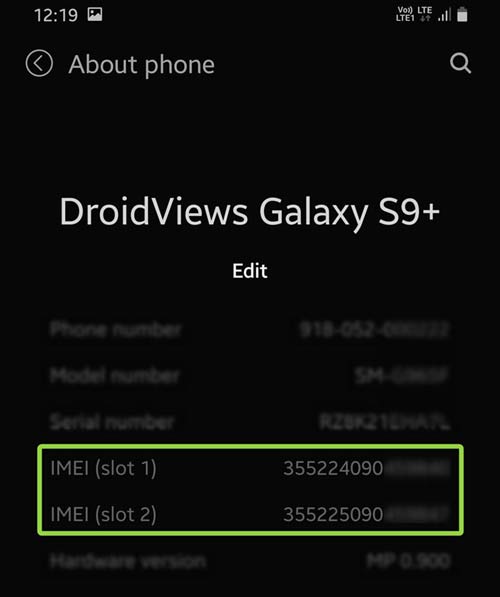
Change CSC on Samsung devices - Having dialed “*#272*IMEI number#”, you’ll see a screen with the list of available CSC codes for your device.
- Select the CSC that you want and tap the Install option.
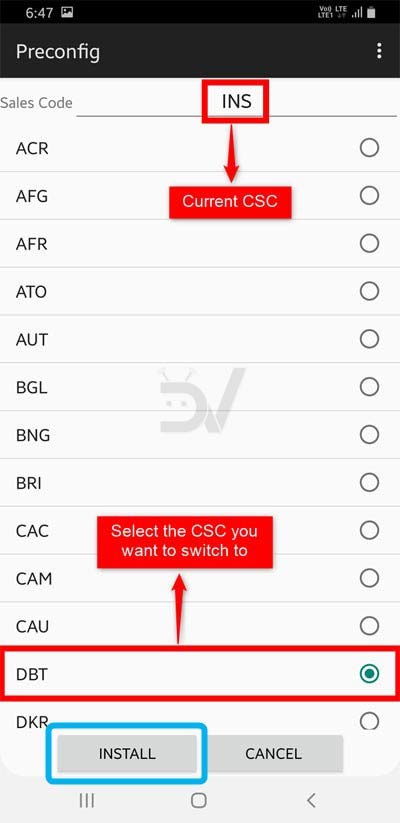
Change CSC on Samsung devices - Your phone will reboot automatically.
- Congrats! You’ve successfully changed the CSC on your Samsung Galaxy device.
Related Article: Change CSC on Samsung Devices without Wiping Data
Change CSC on Samsung Devices (Root)
Note: On older Samsung devices running TouchWiz and Samsung Experience ROMs, the CSC Changer app used to work. However, since CSC Changer was not updated by the app developer, it doesn’t work anymore.
To unlock hidden CSC features on your Samsung device, you should try the CSC Feature Expert for the Samsung app.
[googleplay url=”https://play.google.com/store/apps/details?id=ma.wanam.cscexpert”]If you own a rooted Galaxy phone or tablet, you can try the method described below to change the CSC.
- Install X-plore File Manager app or any other root browser from the Play Store. [googleplay url=”https://play.google.com/store/apps/details?id=com.lonelycatgames.Xplore”]
- Launch the app, go to Root Explorer option and change R/O to R/W.
- Navigate to /efs/imei/ folder, edit the CSC code in the mps_code.dat file and save the changes.
- Then go to /system/csc/ folder and edit your CSC in the sales_code.dat file.
- Now save the changes and reboot your device.
- Install the Triangle Away app and reset the custom flash counter.
- Then download the latest stock firmware for your phone and install the firmware using Odin.
- Having flashed the firmware, reboot into stock recovery to check if the new CSC has been applied or not.
In case your Samsung Galaxy device is rooted and has TWRP recovery installed on it, you can find flashable ZIPs in different forums to change CSC on your device.
Don’t Miss: Install Custom Fonts on Samsung Devices without Root
List of Samsung CSC Codes
Now here are the country-specific codes or CSC code list for all countries in the alphabetical order. Just scroll down to find your country and check the CSCs mentioned for it. In case you are looking for a particular CSC, please use CTRL+F and type the CSC to find it on this page.
A
Afghanistan = AFG
Algeria= TMC, ALG, ALR
Albania= AVF (Vodafone)
Argentina= ANC, ARO, CTI (Claro), UFN (Movistar), PSN (Personal)
Aruba= ARU
Australia= XSA, OPP, OPS (Optus), VAU (Vodafone), TEL (Telus), HUT (Three/Vodafone)
Austria= ATO (Open Austria) AOM, DRE (3 Hutchinson), MAX (T-Mobile), MOB (A1), MOK, ONE (Orange), TRG (Telering)
B
Bahrain = ARB
Baltic= SEB
Belarus= MTB, VEL
Belgium= BSE, BAE, PRO (Proximus), XEB
Bangladesh= BNG, (unbranded), TML (unbranded), ETR
Bosnia-Herzegovina= ERO, BHO, BHT (BH Telecom), TEB
Brazil= ZTO (unbranded), BTA, BTM, TMR, ZTA (Claro), ZVV (Vivo), ZTM (TIM)
Bulgaria= BGL (unbranded), CMF, GBL, MTE, MTL (MTL), OMX, PLX, VVT (VVT)
C
Cambodia= CAM (unbranded), RCG
Canada= BMC (Bell), RWC (Rogers), TLS (Telus), KDO (Koodo)
Chile= CHO (unbranded), CHB, CHE (Entel PCS), CHL (Claro), CHT (Telefonica)
China= CHN, CMC, CUH, INT, M00, TEC, TIY
Colombia= COO (unbranded), CGU, COB, COL, COM
Costa Rica= ICE
Croatia= CRO, TRA, TWO, VIP (VIP-Net)
Cyprus= CYV (Vodafone)
Czech Republic= ETL (unbranded), KBN, O2C, OSK, TMZ, VDC (Vodafone), XCS, XEZ
D
Denmark= DTL
Dominican Rep.= CDR, TDR
Dominica= CST, DCN, DOR
E
Ecuador= BBR
Egypt= EGY (unbranded)
El Salvador= DGC, TBS
F
Finland= ELS, SAU
France= XEF (unbranded), AUC, BOG, COR, DIX, FTM, NRJ, OFR, ORC, ORF, OXA*, SFR, UNI, VGF
G
Germany= DBT (unbranded), DTM (T-Mobile), DUT, EPL (E-Plus), MAN, MBC, OXA*, VD2 (Vodafone), VIA (O2), XEG
Ghana= SPN, ACR (unbranded)
Greece= EUR (unbranded), AOC, COS (Cosmote), CYO, GER, OXX*, TGR, VGR (Vodafone), ILO (HotMobile)
Guatemala= PCS
H
Hong Kong= TGY
Hungary= XEH (unbranded), PAN (Telenor), VDH (Vodafone), WST, TMO, TMH (T-Mobile)
I
India= INU (unbranded), IND, INA, INS (unbranded), IMS, REL
Indonesia= AXI, SAR, XSE
Iran= THR (unbranded)
Iraq= MID (unbranded)
Ireland= 3IE, VDI (Vodafone)
Israel= ILO (unbranded), CEL, PCL, PTR
Italy= ITV (unbranded), FWB, GOM, HUI, OMN (Vodafone), OXA*, TIM, VOM, WIN, XET
Ivory Coast= IRS, SIE
J
Jamaica= JBS, JCN, JCW
Japan= DCM, SBM, VFK
Jordan= LEV
K
Kazakhstan= EST, KCL, KMB, KZK, OXE*, SKZ (unbranded)
Kenya= KEN, KEL, AFR
Korea= SKT
L
Latvia= SEB (unbranded)
Libyan Arab Rep.= MMC
Lithuania= TLT
Luxembourg = LUX (unbranded)
M
Macao= VTN
Macedonia= TMC, MBM
Malaysia= CCM, FME, FMG, MXS, OLB*, XME (unbranded)
Mexico= SEM, TCE, TMM, UNE
Mongolia= MPC
Morocco= FWD, MAT, MED, MWD (unbranded), SNI, WAN
N
Nepal= NPL (unbranded)
Netherlands= PHN (unbranded),BEN, KPN, MMO, ONL, QIC, TFT, TNL, VDF (Vodafone), VDP, XEN
New Zealand= VNZ
Nigeria= ECT (unbranded), GCR, MML
Nordic Countries= NEE (unbranded)
Norway= TEN
P
Pakistan= PAK (unbranded), WDC
Panama= TPA (unbranded), BPC, PCW, PBS
Peru= PEB, PET, SAM
Philippines= FAM, GLB, OLB*, SMA, XTC (Open Line) , XTE
Poland= ERA, IDE, PLS, PRT, XEO (unbranded), OXA*, OXX*
Portugal= OPT, OXX*, TCL (Vodafone), TMN, TPH (unbranded), XEP
Puerto Rico= CEN, PCI, TPR
Editor’s Pick: Fix Moisture Detected Error on Samsung Galaxy Devices
R
Romania= ROM (unbranded), CNX (Vodafone), COA, HAT, ORO, OXX*
Russia= AZC, BLN, EMT, ERS, GEO, MTV, OXE*, SER (unbranded), SNT
S
Saudi Arabia= KSA (unbranded), JED
Senegal= DKR (unbranded)
Serbia Montenegro= MSR, OXX*, PMN, SMO, TOP, TSR
Singapore= MM1, XSP (unbranded), SIN (Singtel), STH (Starhub), BGD, XSO
Slovenia= MOT, SIM (Si.mobile)
Slovakia= ORX (unbranded), GTL, IRD, ORS, OXX*, TMS
South Africa= XFA, XFE (unbranded), OXX*, XFC, XFM, XFV (Vodafone)
South East Europe= SEE (unbranded)
South West Asia= SWA
Spain= PHE (unbranded), FOP, AMN (Orange), ATL (Vodafone), EUS, XEC (Movistar), YOG (Yoigo)
Sri Lanka= SLK (unbranded)
Sweden= BAU, BCN, BME, BSG, BTH, COV, HTS, SEN, TET, TLA, TNO, VDS, XEE
Switzerland= AUT (unbranded), MOZ, ORG, OXX*, SUN, SWC (Swisscom)
T
Taiwan= BRI (unbranded), CWT, TCC, TCI, TWM
Temporary= TEM
Thailand= CAT, OLB*, THE, THL (unbranded), THO, THS, LAO, MYM
Tanzania= SOL
Trinidad and Tobago= EON (unbranded), TTT (unbranded)
Tunisia= TUN (unbranded), ABS, RNG
Turkey= TUR (unbranded), BAS, KVK, TLP, TRC
U
Ukraine= KVR, SEK (unbranded), UMC
United Arab Emirat= ARB, ITO, MID, OXE*, XSG (unbranded)
United Kingdom= BTU (unbranded), EVR (EE), BTC, CPW (Carphone Warehouse), H3G, O2I, O2U (O2), ORA (Orange), OXA*, TMU (T-Mobile), TSC, VIR, VOD (Vodafone), XEU (EE & Three)
USA= ACG (Nextech/C), ATT (AT&T), BST, CCT (Comcast), GCF, LRA (Bluegrass Cellular), SPR (Sprint), TFN (Tracfone), TMB (T-Mobile), USC (US Cellular), VMU (Virgin Mobile USA), VZW (Verizon Wireless), XAA (unbranded/default), XAS
Uzbekistan= CAC (unbranded), UZB
V
Venezuela= VMT (Movistar), DGT, MVL
Vietnam= DNA, FPT, OLB*, PHU, SPT, TLC, VTC, VTL, XEV, XXV (unbranded)
* Multi-CSC for some of the countries and regions (“O” refers to Open)
Please, let us know if you find any Samsung CSC Codes are missing from our list!
Read Next: Download Samsung Firmware with Frija Firmware Download Tool
(This article was first published on 27 December 2012. We just updated it with more relevant info and new screenshots.)
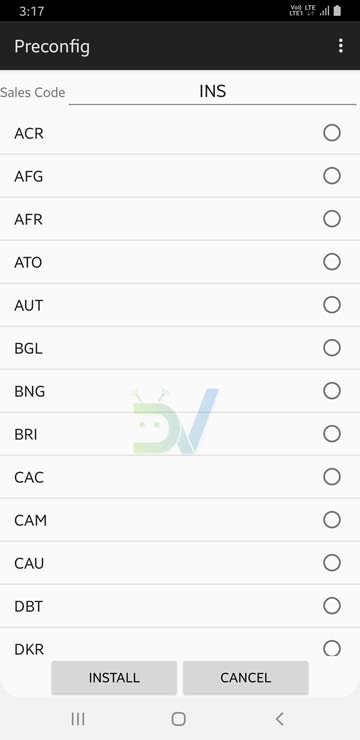
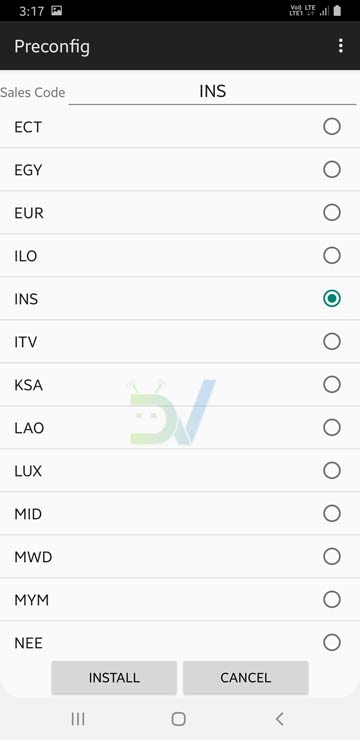
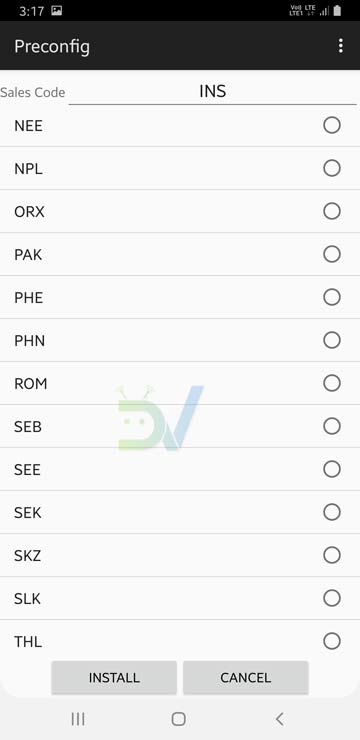




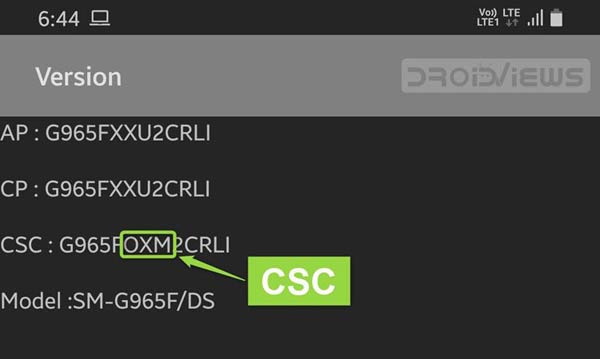
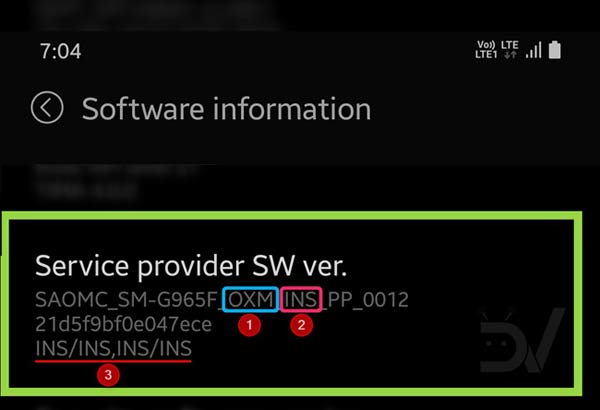



i have j320f .its imei shown as unnown basedbrand unknown plz give me a solution.
hi!! can i install firmware same model, same country, same open line, but different baseband?
like in my phone is N9208XXU2BPH4 but i want to install this firmware N9208XXU1AOGE
is it ok? thank you
Hi Mr. Rakesh
i got S6 edge from Canada, which was with Wind company before. Its not showing LTE option and my mobile data isnt working properly. I read some article to change the CSC.
Mine is CSC: G925W8OYA3CPC5.
Now what should i do.
According to your concept No INDIAN CSC code is showing
Please ill be gr8full if you reply my querry.
Thanks
Varun
Hi Varun, you can’t change CSC on network-locked devices.
hi Mr. Rakesh
first of all really gr8 of you on replying everyone for there issues.
now coming to my point my mobile data and other services are working perfect. the only thing is that it is not showing LTE/ 4g under mobile networks. I read in one article that all s6 edge with wind are locked with CSC so thats what i needed to do. I am doing that *#272 plus emi number but it is now showing any India CSC code. Please help if possible.
thanks
Varun
Hi Varun,
You can get a carrier-branded device to use it for calling and using network data by other operators, but some settings and radio-bands still remain locked. CSC change procedure on such devices doesn’t work on such phones.
Sir I need help (sim network unlock pin)..I bought my s7edge from Saudi Arabia and I want to use it in India how can I……please help
Hi Rakesh,
Thanks for this super helpful guide. Before I change the CSC (because I have an international unlocked device, and I should get updates before Fido/Rogers CSC in Canada, which is the country and network I’ll be using this phone in)…here’s my situation:
I just bought a Samsung Galaxy s7 Edge (model #: SM-G935FD). I was wondering if this phone will work on all Canadian networks and be able to access the max possible LTE speed? Does anyone have any info on this? The guys at the customer service told me that it’ll only be able to access 3G speeds if its not a canadian variant and is being used on a Canadian network…which is a load of horse crap.
Also, do you know if and when Samsung pat becomes available in Canada, would I be able to use this on a phone bought outside of Canada (model #: SM-G935FD), but is being used in Canada?
Baseband version: G935FXXU1APD1
I bought Samsung Galaxy S7 Edge 935F factory unlocked few days ago but I found its CSC country is IRAN and Product Code: SM-G935FZKATHR and I found a pre-installed application with iranian language. Does this mean that my phone is not really factory unlocked and that someone unlocked it manually and put a 935F ROM ?. The seller waits for my decision if I want to return it.
Why my samsung galaxy s advance show that my csc: unknown ?
You can use a third party from the play store to find out the CSC. Where did you fine your phone?
Reinstall stock ROM of u r version of andriod.thatz it.again see u r csc it will get version name.
I have JVC. What country is it?
Hi I’m attempting to use this method for my Samsung Galaxy S5 (SM-G900F) in order to change my CSC to Australian (Optus).
I’ve successfully followed the ES File Explorer method up until the point I use Odin in order to install the stock firmware into my phone. However whenever I try odin keeps giving me the same error message
Added!!
Removed!!
Enter CS for MD5..
Check MD5.. Do not unplug the cable..
Please wait..
G900IDVU1BOH4_G900IXSA1BOG1_G900IDVU1BOG1_HOME.tar.md5 is valid.
Checking MD5 finished Sucessfully..
Leave CS..
Added!!
Odin v.3 engine (ID:4)..
File analysis..
SetupConnection..
Initialzation..
Get PIT for mapping..
Firmware update start..
SingleDownload.
aboot.mbn
NAND Write Start!!
FAIL! (Auth)
Complete(Write) operation failed.
All threads completed. (succeed 0 / failed 1)
Removed!!
I’m using the Australian 5.0 firmware downloaded from Sam Mobile so I’m not sure what’s going wrong. I’ve tried changing computers, usb ports, cables and even odin versions. Thanks for any help
Looks like you have been trying to install a lesser version of firmware than one already installed on your phone.
Hi Bro
The Problem I Got, Is Kinda Weird Thing.My Phone: GT-S5830, Previously Locked To Optus, SO I HAD TO UNLOCK IT, I HAD IT SOMEONE UNLOCKED. THE PHONE WORKS WELL NOW BUT I NEED TO FLASH IT DUE TO SOME LANGUAGE PROBLEMS, AND SOME ANNOYING APPS I CAN’T REMOVE UNLESS THE PHONE IS ROOT, OK.Simply Whenever I Manage To Go To Recovery Mode, The Page Shows Up With The Warning Triangle In The Background, All The Appropriate Functions Are Written (i.e Clockwork Mod, Recovery, Wipe Cache, Wipe Data Format Factory, etc), And Also There’s A Yellow Line Below Them, Written — Appling Muti csc — Can’t Access system/csc/OPP/system . That’s Just My Problem, THE BLUE SELECTOR LINE IS RIGHT ON THE REBOOT OPTION, THE VOLUME KEYS NEVER WORK, SO I CAN’T CHANGE THE FUNCTION TO BE DONE. WHAT SHOULD I DO???? THANKS.
Also trying to find out how to update my phone. I have a note 2 with android version 4.1.2
AP: N71000XXDME6
CP: N7100XXDLK7
CSC: N700OXADME2
Phone came without a SIM, and got a go phone SIM from AT&T today.
Not real savvy on this stuff, so any info, specifically “for dummies”, would be appreciated. Thanks.
Hi..This topic seems to be really interesting.
I own a samsung note 3(SM-N9005 LTE version) with the country code – XSI(which is for UAE) and residing in India. The current status of software version is PDA: N9005XXUGNG1, CSC: N9005OJVGNH1. Here goes my query.
1. I would like to get updates via OTA from another region(say Switzerland) as this region gets frequent updated versions So what exactly should i do to get OTA updates from Switzerland? Should i simply change my phone’s CSC to Swiss CSC – AUT?
So what exactly should i do to get OTA updates from Switzerland? Should i simply change my phone’s CSC to Swiss CSC – AUT?
2. Or should i Odin flash with the stock firmware of Swiss region?
3. Or should i change my current CSC to AUT and then Odin flash with the stock firmware of Swiss region so as to get OTA updates?
Please note that you can switch between CSCs that are already available on your device. As for myself, I never care for OTAs as I use rooted devices and flash full firmwares if some major update comes.
thnk u Sir. I changed my mind to go with Odin flash But 3 queries again.
But 3 queries again.
1. Can I flash the phone with any other region’s latest stock firmware(my current country code is XSI(UAE), so that my knox flag and all remains untripped and official.
2. Will i lose samsung warranty by flashing with another region’s firmware?
3. Does changing CSC to another region’s disable OTA updation( just for my knwldge)?
Sir plz reply..
Rakesh did not want to reply to you. Instead he told you what he does, which has nothing to do with your question. In literature this is known as a sort of fallacy.
Aren’t you about 2 years late with your comment? Besides this is a comments forum look at the list of comments with replies. Its as if you just wanted to mean to the guy.
Yes, you are right, I am very late for the comment. Today, some of the solutions are no longer possible for more recent models. However, this is NOT a comments forum, but a tutorial page meant to help people, and what I said is correct and intemporal.
Im sorry that you don’t understand what the comments section is for. The article may be a tutorial but the 14 comment threads with many on topic messages does make this a forum.
More to my point you were trying to bully the original commenter. Otherwise there was really no reason to comment as you offered nothing to help and attempted to guess what the original author’s position was.
So, all I’m saying is try to be a better human being and have a good day.
Well, it is not your fault if you misunderstand. I have already wasted my timo replying you. Keep your idea and be happy with.
I’m sorry that you don’t understand. Comments on a tutorial, or any other page, do not make it a forum. Newspapers, for instance, are not forums. You are trying to assimilate different things.
hi sir .. my mobile always restart ..csc code asking i cnt reboot my mobile…model samsung galaxy s3 gt-18910
andriod version ..4.1.2
base band…i8910XXAMA3
kernal version…3.01.31-860525
dpi@DELL180#2
SMP PREEPT satjan 19 15:56:21
kst2013
buid number….JZ054k.i8910XXAMA3……………..can u help me
Hello sir.
I have a Galay S3, well it was supposed to be. When I plug it in to my computer it is listed as a MT65xx android phone. Whaat thas this mean.
Do you have ADB and Fastboot installed? “ADB devices” gives you that list? Does device work normally?
Hello sir and tanks for answering me.
I dont have the sofware you are refering to but I guess thats not hard to korrect. You are asking if the device is working normaly, and the answer is no. I got the phone from a friend. He wanted me to see if I could fix it. And thats why I asking for advice.
We tend to hhelp people but for that, you need to explain what the problem is. If the only problem is name of the device your computer lists, i think you’re fine.
I’m afraid it’s not that simple. The phone cannot hold connection. It does’nt find any mobile networks. In the setup underf about phone, the information looks a little strange from what i’ve seen before.
It says Baseband version :
MAUI.11AMD.W11.50.SP.V20,
2012/08/13 14:56
Build number
IMM76D.GT-I9300ZSALE9
Custom build version1358781895.
It’s also a little difficult to get the norwegian special letters.
But the worst is that it does’nt find any GSM networks, and when it finds them, witch is rarely, it cant stay connected for more than a few minutes.
I would try to install an original samsung firmware using odin. Do you (your friend) have a backup copy of EFS? I doubt APN is responsible for connection error. If APN would be wrong no connection at wouldn’t be possible (not even for 5 minutes). So my best bet is to reflash original firmware. I’ll give you link when i get home if you dont have any or you can search here on our website.
I’m affraid we dont have a backupcopy of EFS, but hopefully we could make a fresh copy from S3 phone that working correct, and install it in the sick one. I have found some new clues, and they tells me that this phone is not sold in Norway, but maybe somewhere in Asia. If that is true, is it possible to make it “Norwegian”???
I don`t have a backup of the original firmware, I can get a copy from another S3, wich is working perfectly. Would that do the trick?
3. nov. 2014 13:29 skrev “Disqus” :
Hi Rakesh,
I live in Iran and have a rooted Galaxy Grand duos GT-I9082L with Android 4.2.2 and the following firmware:
AP: I9082LUBUBMK2
CP: I9082LUBUBMK1
CSC: I9082LUUBBMK2
Of what region is its CSC and which ROM may I use for reinstalling?
I have uninstalled some system apps without backing those up, and now I need those.
Hi,
You should install a firmware with THR as CSC. Sadly, the official firmware for Iran is not available for download but you can install any other unbranded firmware. See here :
http://samsung-updates.com/device/?id=GT-I9082L
Hi Rakesh,
I am in Singapore and have a Galaxy Tab 2 7.0 (3g+wifi).
Currently, the CSC is P3100OLBBLH1
I am keen to upgrade to the latest available Android 4.2.2
Appreciate your advise as to which CSC I should use.
Thank you very much
Changing CSC will require root access.
If you device is not SIM locked, why not download a 4.2.2 firmware and install yourself: https://www.droidviews.com/samsung-galaxy-tab-2-7-0-gt-p3100-3g-wifi-receives-android-4-2-2-jelly-bean-update/
Hi Rakesh,
Thank you for your reply.
I am uncertain with which firmware to download and apply – can I simply just use one of the unbranded firmware; eg.
France: P3100XXDMG6_P3100OXADMG6_XEF.zip
Thanks in advance!
Yes, you can go with that.
Thanks Rakesh.
Just to clarify one last doubt in my mind… does downloading and installing the firmware increase the risk of bricking the device, as compared to modifying the CSC and downloading the patch over the air?
Thanks again!
No, I have seen cases where devices got bricked after receiving OTA. As long as you’re careful, it’s safe.
Thanks Rakesh.
I shall follow the steps you laid out @ https://www.droidviews.com/android-4-1-1-jelly-bean-firmware-update-hits-samsung-galaxy-tab-2-7-0-p3100-india/
Thanks again!
Thanks Rakesh!
I shall follow the steps laid out in
android-4-1-1-jelly-bean-firmware-update-hits-samsung-galaxy-tab-2-7-0-p3100-india/
Hi Sir!
Can you explain for my CSC : I9100XXLS1 where it’s from?
And it doesn’t work when I dial *#272*IMEI#call from my s2. What supposed can I do then?
In what condition should I change my csc?
I’d like to upgrade my firmware 4.1.2 to kitkat which doesn’t have CWM but Multi CSC in Recovery mode. Well, what am I gonna do for that? Pls, be advised!
Thanks!
Hi Rakesh. I live in Beirut, Lebanon. A couple of months ago I bought a Samsung Galaxy S4 GT-I9505 of which I am mighty pleased. However my CSC code is I95055OXXEMK3, (or France XEF Lafleur). I cannot update with Kies or OTA, so it seems that I’m stuck with Android 4.3 at a time when almost everyone now is moving to Kitkat. My Lebanese carrier is Touch, so if I change my current CSC, which one must I choose since I live here in Lebanon and be able to benefit from the updates as they happen? Any help will be greatly appreciated, thanks.
Since your device is carrier branded, I would not suggest you to flash any firmware. However, since you mentioned your device’s CSC is XEF, that is for France, download this firmware: http://samsung-updates.com/details/25944/Galaxy_S_4_Snapdragon/GT-I9505/XEF/I9505XXUFNC4.html
Andr install it to get Android 4.4.2.
Hi Rakesh, I very much appreciate your answer. I’ll do as you advised, but my phone is a sim-free one brand new out of the box, which is why I am using my card from my Lebanese provider TOUCH. It’s the Android 4.3 OS that is XEF Lafleur France, till now when I try OTA or through Kies the only thing I keep receiving is this: You have the latest software. I just thought that changing my CSC will liberate me from XEF. Anyway Sir again, a big thank you.
Just download the firmware from my link and install it.
You can install that firmware!
hello rakesh my device’s CSC number is “i9500ODDFNB3” can you tell me from which region it is.??
DD is the country code for India.
Hello Sir,
How to get out of this problem?
I am leaving in Norway and I just got back my s3 from the service centre after repair of signal drop issue. now when i turn it on i get an annoying translucent window with yellow text that does not go away. also, my power button menu does not show up nor does my device lock when i press the power button…. please help! (see the picture)
I tried ODIN and KEIS, doesn’t helps.
Helpppp!!!
Hello,
How to get out of this problem?
I am leaving in Norway and I just got back my s3 from the service centre after repair of signal drop issue. now when i turn it on i get an annoying translucent window with yellow text that does not go away. also, my power button menu does not show up nor does my device lock when i press the power button…. please help! (see the picture)
I tried ODIN and KEIS, doesn’t helps.
Helpppp!!!
Hello sir,
How to get out of this problem?
I am leaving in Norway and I just got back my s3 from the service centre after repair of signal drop issue. now when i turn it on i get an annoying translucent window with yellow text that does not go away. also, my power button menu does not show up nor does my device lock when i press the power button…. please help! (see the picture)
I tried ODIN and KEIS, doesn’t helps.
Please help!!!
when i type *#272#imeino# phone tells not registered on network, I have a gt I9300 bought from oman living in india pls help
hi does csc change using the code works on Note 3 N9005
I am not sure. Give it a try.
Hello again, the codes that show up on my screen to change are BST, SPR, VMU XAS, do you know which one I should use for Mexico?, i´ve checked on google and on your page, but i don´t see anyone like this
Hi, I was just under the misapprehension that I have been able to put together most CSCs. Surprisingly, the list does not have any of the CSCs mentioned by you. I looked for them too but found nothing. However, I’ll search again and let you know if I have any info.
Hello, i´ve intalled busybox, but i can´t seem to find the csc changer app. Where is it supposed tobe? or did I do something wrong?
Have you installed CSC Changer app on the phone?
Ok, so i found out how to get it (i had to check out a box which blocked apps from outside google). But now after i press continue on the “Change CSC” window it won´t do anything.
The other one (csc select 5) tells me .android.com… preconfig not found on your device, it sends me the code (*#272*2045#)
Ok, so i found out how to get it. But now after i press continue on the “Change CSC” window it won´t do anything.
The other one (csc select 5) tells me .android.com… preconfig not found on your device, it sends me the code (*#272*2045#)
mine said invalid imei number o out of range
please help
everything i did was right
im VNZ btw
You lost your IMEI? What led to this mishap?
i have all my codes
i brought my phone when i was on holiday in hongkong
and now i need to change my csc so i can use the play store
thanks michael
The Chinese regions do not support Google Apps. I am not sure if changing the CSC would help. Give it a try.
You can also try this: https://www.droidviews.com/moborobo-is-the-most-versatile-cross-platform-desktop-utility-for-android-and-ios/
what would the csc do if i changed it to VNZ
Select the CSC for a country where you are right now.
i cant
i put in
*#272*Phone’s IMEI Here#
and it comes up with ussd code running
then connection problem or invalid mmi code
please help
It means your current firmware does not support this code.
thank you
is there anywhere i can find the code i need
my phone is
samsung galaxy s3 gt-i9305
android version
4.1.2
LTE
Also give a try to the root method from above.
i dont think i can do that either
i cant dowload apps what so ever
i got the correct firmware
how do i put it on ?
thanks
Use this guide: https://www.droidviews.com/how-to-downgrade-firmware-on-samsung-galaxy-devices/
Did you try installing any other firmware?
nope
how do i do that?
do i need to root it?
No need to root to install an official firmware. Tell me where (country) do you live right now.
new zealand
You’re missing ETR which is also for Bangladesh, so Bangladesh has 2, which are TML and ETR.
I’ll add it for sure. Thanks!
Hi! my country doesnt show in the list! i bought an unlocked s3 in panama, took the “PCW” from the list (because i bought it in panama). im from venezuela and i cant find it. i install the PCW, it worked but doesnt recognise the mobile networks. i dont even know which is my csc code
What is the model of your S3, is it GT-I9300 or GT-I9305?
GT-I9300
And what is the original CSC?
I dont know! is there a place or a sticker inside the phone where i can find it?
is there a place or a sticker inside the phone where i can find it?
Okay you do not know your CSC, right? Try this firmware and let me know: http://hotfile.com/dl/195472658/7a20b0f/Samsung-Updates.com-GT-I9300-VMT-I9300UBELL6-1356928576.zip.html
thanks! i´ll try with this one! i´ll report in hours ´cause internet speed in venezuela are very slow (less than 1mb in adsl)
Okay.
HI! IVE TRIED THE FIRMWARE YOUVE POSTED AND WORKED, BUT DOESNT SHOW CONNECT TO THE MOBILE NETWORKS (MOVISTAR). I TRIED IN SETTINGS–MORE SETTINGS–MOBILE NETWORKS—ACCESS POINT NAMES AND NETWORK OPERATORS AND SHOWS “MOVISTAR” BUT DOESNT RECOGNISE THE CONNECTION. I DONT HAVE ANY COMMUNICATION NOR DATA PLAN
Hi, the firmware I suggested you is meant for Movistar Venezuela and it is weird why it’s not working with your phone.
I would suggest you to try a data factory reset from recovery mode. Do you know how to do that?
Yes! ive tried a lot of times but it doesnt work! factory reset is: volume+ home button and power button. I did a wipe data/factory reset, wipe cache partition. after that, reboot system, but showing the same reults! does not recognise Movistar (my phone carrier) mobile network
As you said you phone is unlocked, I am unable to figure out why you are not able to access data connection. I think it is a network baseband issue.
ok! ill try to configure the mobile network. if i can find a solution, ill post it here in case anyone need it! Thanks Rakesh!
thank you so much it worked
XSD for which country CSC Code.? Please help.
Sir my name is asam,other day I did downgrade my galaxy note 2 from 4.1.2 to 4.1.1 without saving my efs files or backing up.when I tried to call poped up a message¨not registered on network¨even imei was correct.Can u sir help me to get out of this problem.I´m here in spain using movistar.My galaxy note 2 came with Vodafone but I got it unlocked and was using with movistar.Problem started right after doing the menthed above.(asim111us@hotmail.com)
Great write up, but I still have a question which I’m not sure if someone has asked already! So you say the CSC is related to firmware updates in specific countries, but is that it’s only purpose? I’ve just installed JanJan’s Google Edition ROM on my i9505 here in Australia, and the only thing I’ve changed is my baseband to match the network here. Is this the only thing I should change, or should I worry about the CSC (and/or the PDA) as well? Any information would be great, thanks!
You also have KDO for “Koodo” for Canada guys.
Thanks a lot! Added!!
hi, sir g my name is jatin i have a samsung galaxy S2 jealy bean but i
can’t use WIFI and Bluetooth when i open the wifi then message appear
turning on but not on ……….. please tell me solution’s .PDA no. is
i9100xwlst phone i1900DDLS9 csc i9100ddlse build info mon apr 22
16.44.57 kst 2013 .. i m waiting ur reply
hi, sir g my name is jatin i have a samsung galaxy S2 jealy bean but i can’t use WIFI and Bluetooth when i open the wifi then message appear turning on but not on ……….. please tell me solution’s .PDA no. is i9100xwlst phone i1900DDLS9 csc i9100ddlse build info mon apr 22 16.44.57 kst 2013 .. i m waiting ur reply sir
Already replied on the other page.
hi, i saw CHZ on mine
Hi I have a galaxy s advance gt-i9070 …… i want android 2.3.6 vodafone italy and CSC: OMN
PLEASE LINK ME THE FILES I WANT CSC: OMN PLEASEEE HELP ME
Hi, here is the firmware for Italy Vodafone: http://goo.gl/f1tq3
If you want to downgrade your phone from JB to GB, use this guide first and then install the firmware I provided above.
http://droidviews.com/2013/downgrade-firmware-on-galaxy-s-advance-gt-i9070/
Hi. I have an I9305 and after upgrading to 4.1.2 I had serious issues with WiFi. I used your tutorial from DroidViews on downgrading and then with your recommendation I installed a 4.1.2 unbranded from a different region. It’s been working flawlessly ever since. However, I would like to know if I will be able to get OTA updates. So my phone was with CSC: DTM (T-mobile branded, not sim locked) and now it’s NEE. In Kies it says: MD1/MD1/MD1 (NEE)
And if I type *#1234# I end up with these:
AP: I9305XXBMD1
CP: I9305XXBMD1
CSC: I9305NEEBMD1.
You say that they need to match. They look like a match to me
If not, then I will flash 4.2.2 when it comes out with ODIN. But I was just wondering if I would be able to update with OTA or Kies when the firmware comes out for region NEE.
Also, I did try the *#272*IMEI# and nothing happens.
Thanks again.
The service code menu codes keep changing with different firmware versions. To confirm OTA, go to Settings>about and check for software update. If you do not get any error while checking for update, you will receive OTA, otherwise not.
The best way is to use Odin, I have never received an OTA on any of my Galaxy devices. Odin is perfect.
Hi. Thanks for the quick reply.
It says “The latest updates have already been installed”. And Kies says the same thing(something like You have the latest firmware version…I don’t remember). So I’m guessing I would receive the update.
The only reason I would avoid ODIN, is so I don’t have to reset my phone to factory settings. I know it’s not always mandatory to reset your phone, but it’s the only solution if I end up in a boot loop.
Quick question. Is it possible to download the update by itself, copy it to the sd card, boot to recovery menu and use the: “install update from external storage” option to do the update?
I’ve never actually seen a downloadable update package on Samsung-Updates or SamMobile.
Thanks
I have seen people getting bootloop even after OTA updates. Anyways, you can get the update.zip for new firmwares only if someone pulls it, packs it and uploads on some site or forum.
Yes, you cannot install an OTA zip unless the CSC matches.
Thanks for the reply. In this case, I will probably use ODIN and get the first unbranded one that comes out.
Cheers!
Added another app that works with root on S4 new firmware.
Rogers is not RGS but RWC
Corrected! Thanks for bringing that to notice.
Hi, I have notice that my S4 not in CSC code for my country. Suppose it XME but mine is THR. I tried to follow on your above suggestion but failed. Once I open busybox – Root failed. Please help…
It seems you phone is not rooted properly. Which model of S4 do you have?
GT-I9500
If you are able to use other apps that require root, try to update supersu app and try installing busybox. If you still face issues, root again using this: http://droidviews.com/2013/root-and-install-cwm-recovery-on-samsung-galaxy-s4-gt-i9500/
Hi, I have tried used your recommendation but CSC Changer still not function. My phone already have root access. Busybox which type to install – Smart or normal install.
Just install BusyBox Free from the market. The file and link both are above. The method has been tested by myself.
I have tried but still cannot function. Once I click “continue”, nothing is happen.
Weird! Have you updated the phone to the latest XXUBMEA firmware?
Yes, I already update XXUBMEA firmware via odin. I want to change to my country CSC.
Downgrade to MDK, then change CSC.
How to downgrade?
Download this firmware which already has THR (Iran) CSC 9so no need to change it): http://hotfile.com/dl/216241510/b57a2f4/Samsung-Updates.com-GT-I9500-THR-I9500XXUAMDK-1366726080.zip.html
And use this guide: http://droidviews.com/2013/how-to-downgrade-firmware-on-samsung-galaxy-devices/
CSC: I95050XXAMDM what does this mean?
I9505 is the model.
“0X” ?
“XAMDM” ?
The OXX is an European code with Multiple CSC.
Thanks for your reply. So I am guessing, if the firmware is not bind to any network, then I would be one of the first ones to get the firmware update in European region?
No, it does not mean that. You will receive the update when it rolls out for OXX CSC.
ohhkay. Thanks mate. I hope the new update comes out soon. Don’t particularly want to root my phone for app to sd.
Kind Regards
Salman
Try this new release, it is great and has the feature you want: http://droidviews.com/2013/the-latest-xxubmea-firmware-update-for-galaxy-s4-gt-i9505-brings-major-improvements-features/
Thank you, I am aware of this update. But if I am not mistaken than XXUBMEA is for German region. I am not sure when this update will be released for my (OXX) region (UK), but I am hoping soon. Secondly, the rooting tool odin is for PC and I am a mac user, so another hindrance. I am not saying there are no tutorials for rooting I9505 on mac but they are not as friendly. In short I just have to wait.
Thank you for your reply, I just redownloaded and tried to install again but same error message, I guess there is no other way to change CSC on our device?
I tried to installed the app CSC-Changer.apk but it gives me an Parse error message “There is a problem parsing the package”?
2 possible reasons:
The apk file was not downloaded correctly.
Your device does not have Jelly Bean.
The newest rom for my device is 4.0.4
Hmm. I just told about the possible reasons. This error is seen only when the app file is corrupt. So you should try redownloading and installing it.
In case it doesn’t install still, it means the app requires Jelly Bean to work.
Hi, I have a Galaxy Ace II X(S7560M) that has a multi-CSC but when I type *#272*Phone’s IMEI# it gives an error “UNKNOWN APPLICATION” , do you know a way to change CSC in this device Galaxy Ace II X (S7560M)? Thanks.
I have just updated the post with a new method that should work for you. Try this app: http://d-h.st/IpA
Thank you for your quick reply, so in order to use this app I need to root my phone right? and how do I root a Galaxy Ace II X (S7560M) ? thanks.
Download SuperOne Click: http://slc.lo4d.com/files/superoneclick/SuperOneClickv2.3.3-ShortFuse.zip
Instructions here: http://droidviews.com/2012/rooting-an-android-device-using-super-one-click/
By the way, I tried to installed the app CSC-Changer.apk but it gives me an Parse error message “There is a problem parsing the package”?
hey so i am trying to unlock my tmobile GS3 but i cannot get the developers options to appear, i tap the build seven times, ten times, forty times and nothing lol.. the only thing i can think of is that it is not connected to the tmobile service at the moment? i dont understand why that is necessary to unlock the developer options? could this be the cause or is it something else entirely?? any help would be awesome
thanks!!
Well you need to activate Developer Options on a device with Android 4.2 and I do not think that S3 T999 has received 4.2 update. Can you show me the screenshot of your device’s About screen?
and when i tried to change my csc code, i came to know that my current csc code is XFE which is south african code and the options available are also from south africa and turkey…
hi…i have galaxy s advance which i had bought online from USA and now i am using it in india. s advance has already received jelly bean update in india but i am not able to get it OTA or via kies. so i tried to change my csc code by using emei number as u have described but i am not getting any csc codes of india in the list. so updating jelly bean via odin is the only option for me? and once i update it via odin, can i get updates OTA or via kies in the future? or i have to use odin for updates all time? please help me with this.
You are unable to get OTA due to different CSC. Install the Indian firmware with INU CSC and you will be able to get the updates. Here is the firmware: http://hotfile.com/dl/204312730/7eb0c91/Samsung-Updates.com-GT-I9070-INU-I9070DDULP8-1365435477.zip.html
And here the tutorial in case you need it: http://droidviews.com/2013/samsung-galaxy-advance-gt-i9070-android-4-1-2-jelly-bean-firmware-out-now/
thank you very much for quick reply….to install the indian firmware ill have to use odin3 as mentioned in your given link….so after that will i be able to get updates OTA?
Yes hopefully, though I doubt it because of the mismatch of the original modem and the firmware I suggesting. But there i no harm in trying it.
Is XFE the original CSC or you installed a firmware previously?
no XFE is the original CSC…i have done nothing with the phone since i bought it…
I was hoping for some guidance…my i9070 is still GB and would like to upgrade to JB but my kies would not detect it. My csc code happens to be AUT (switzerland) although im from the Philippines…beats me, lol. Anyways, my plan of action is to change csc so that i can get JB. But as I ran the change csc app, I only got countries not inclusive of my country’s csc codes, the closest is hongkong. Would you suggest to go ahead and install a hongkong csc or is there a way to install a philippine csc. More power and thanks.
Hi, I think I got something nice for you. Check it out here: http://droidviews.com/2013/samsung-galaxy-advance-gt-i9070-android-4-1-2-jelly-bean-firmware-out-now/
thanks for the input. thats what im worried about, flashing through odin. i was hoping that changing my csc would do the trick for me since i wanted to update ota or via kies. im worried that i might brick my phone if id push through flashing with odin. haha…anyways thanks again. ill try to re-read the article you gave me.
hi, sir g my name is jatin i have a samsung galaxy S2 jealy bean but i can’t use WIFI and Bluetooth when i open the wifi then message appear turning on but not on ……….. please tell me solution’s .PDA no. is i9100xwlst phone i1900DDLS9 csc i9100ddlse build info mon apr 22 16.44.57 kst 2013 .. i m waiting ur reply sir
Guys if i use Odin with the latest firmware to the S4 yet with complete different CSC, will the KIES later detect it properly and will bring updates per the NEW CSC? lets say i have an Israeli S4 (fully unlocked) and i want to put a clean BTU (UK) latest firmware and CSC. will Kies get it later on that the phone is now “UK” and get updates for it? thanks Tal
Kies will detect that your phone has a different CSC than what it should be. Phone’s CSC is matched with the CSC of the update package and if it differs it fails, resulting in no OTA. To get OTA, you must have the CSC for your own country/region.
How will Kies detect it? aint ODIN suppose to write the BTU FM PDA + CSC + PHONE data one the phone? just want to make sure we are in sync: i will flash an Israeli phone with a compelte BTU Stock Samsung phone with its built in CSC via odin. thats the idea.
It is very easy for Kies as it is programmed for that. Any online tool can be capable of tracking your location. Besides there are some other things too that help companies keep record of a device like IMEI, IMSI and so on.
i tried to root my s4 will failure ( due to OTA firmware update that stops it working properly ) so i downloaded H3G firmware for XX(UK) im on three network ,so i flashed it to wipe any failed root off the device so its ( official ) but the firmwares different with three networks branding on bootup instead ,my phone was not like that from stock when i first got it ,is it possible there are different variants of as branded phone from the same network ?
Hi Darren, I have never heard of any carrier that has different variants of the same device. You have flashed the correct firmware and I guess (on the basis of a few known cases) they might have added branding in the newer update for the S4.
If you are not having any issues and are able to enjoy all network related services from your carrier, you need not bother about that.
all works fine ,says its official in settings and even connects to OTA update servers, but fails to let KIES find updates for it due to incorrect firmware ,so i obviously must have some other variant of the same network for the region ( shrugs ) im not bothered though ,kies sucks
Hmm. Is the on-device software update feature is working fine.
about device > software update , works and connects to servers yes ,says firmware is up to date ,just wont update via KIES
Do not disclose your phone’s IMEI.
See here: http://droidviews.com/tag/sim-unlock/
hello there. I’m justwacky and i’m curious about how this csc thing works. I know a bit of information thanks to your introduction above. My problem right now is:
-I want to change the csc code for a Lenovo phone (bought from china). The model is A280. The problem is, I can’t find the malaysian firmware for this. Can you please advice me on what to do? Many thanks.
Hello,
I have problem. After changing the csc to xsg for the N7000. The lock screen does not show up and the phone close when i hold the power button.
Any thoughts abt that
Try data factory reset and wipe cache partition.
i had a branded firmware, and i wanted a clean Samsung version, i tried to find a non branded firmware with my CSC but i don’t think there is any… so i downloaded the CSC changer, but in the CSC codes list i had only middle eastern CSC, and now i cant change it back to what it was, my country is not in the CSC codes list (!!) , i want to change it to (1)my country’s CSC and back to my branded version, or (2) BTU and install a clean version, what can i do?… how can i find a CSC file? help?…. please!
What’s your country, carrier (if any), handset model and desired firmware version?
hey, thanks for the quick respond!!
my model is Samsung s3 mini, I8190, I’m from Israel, my carriers is Orange, but i don’t want their firmware they never get updates and have lots of extra apps
they never get updates and have lots of extra apps  so i want any clean version, like the BTU clan version… but when i install it without changing the CSC, it cant get online updates…
so i want any clean version, like the BTU clan version… but when i install it without changing the CSC, it cant get online updates…
If your phone is sim-locked, installing an unbranded firmware might complicate things. Are you able to use other SIMs on your device?
yes its illegal to lock phones here i can install any firmware i want, if I’ll find the CSC for it… other words- i can insert any sim-card and it’ll work.
i can install any firmware i want, if I’ll find the CSC for it… other words- i can insert any sim-card and it’ll work.
You did not get me yet. I said if you flash a firmware that is made for unbranded phones, you might face network connectivity and other issues. First get your phone unlocked and then think about installing other firmware. Changing CSC is not a solution for you.
it is unlock. in Israel, its illegal to lock the hone to a specific network, no sim-lock and stuff… we do not have this problem here… i already installed an unbranded firmware, it just dont match the CSC so it cant get updates, when i try it tells me that my phone was modified, so its not supported, i did the same for my samsung s3 (not mini), i bought it in the UK , and i unlocked it, and it works great, but my Israeli phone, which is definably unlocked, now cant get updates…
Hmm. In that case, the best way is to install the latest builds manually via Odin. I do this to all my Galaxy devices. You can change CSC only on a multi-CSC firmware such as one for Nordic countries.
so I’ll have to install it via Odin every time there’s an update? i cant download a csc file and change it? is the csc really limited to the csc list in the device? that’s bummer
thanks for the help and explanations!!!
You can change it but in a round about way. For that you’ll need a firmware with multi-files such as, CODE, MODEM, CSC. Having flashed a firmware, you can flash that CSC file from a desired firmware and thus change it.
You will have to split the single firmware file with ,tar.md5 extension into multi files using SplitFus2 tool. But I will not recommend doing all those drill just for changing CSC!
why not? whats the risk? its my brother in low’s phone, and he really dont want to install the version, he’s not really a computer kinda’ guy
and- if i decide to do it after all (not saying that i do, just in case he’ll want it anyway), where can i find such a firmware? can i just extend any md5 file into the 3 files?
You will have to do it your self by using the SplitFus2 tool. Search for it. I’ll be writing a guide when I have time for that.
ok, thanks a lot for everything!!!!
is there no answer for my problem?
Hi,
Since you question is not a question, there is no answer to it. All phone’s with dual SIMs have 2 IMEIs. So it’s not a problem at all.
so how to change csc for this mobile phone? or there are no yet way to change the csc for grand duos?
May I know why do you want to change the CSC?
I would like to change it to Malaysia csc. Now it in Panama csc.
You will be able to change the CSC only if your firmware has multiple CSC. Try the method given above to check if the Malaysia CSC is there, otherwise wait till a Malaysian firmware arrives. When it is available, install it.
have tried using the code with both emei of my phone. but there no pop-up appear. usually which emei will be used?
try both and if it does not work, wait for the Malaysian firmware.
but how to change firmware without rooting? just that I am not an expert in IT. many thing still need to be learn.
This is how: http://droidviews.com/2013/update-samsung-galaxy-grand-duos-gt-i9082-to-android-4-1-2-jelly-bean-firmware/
You need not root but the firmware is not available yet. When it will come It will be posted on the blog.
thanks for the help.
just want to ask. what is the different between gt-i9082 with gt-i9082l?
It only denotes connectivity difference and a network carrier affiliation. If you flash the firmware for gt-i9082 , the phone will still work. But since you are new, I will not recommend you to do anything like that.
just want to ask. what is the different between gt-i9082 with gt-i9082l?
how to Samsung Galaxy Grand GT-I9082L change it csc although it has 2 EMEI No.?
My Samsung Galaxy Grand has 2 EMEI no. on the back of the battery place. It was a Grand Duos. I fell weird as it has 2 EMEI no. How to change the CSC as this mobile has 2 EMEI no. registered? Which means that each sim slot has it own EMEI no I think.
The model name is GT-I9082L.
how to change csc on samsung galaxy grand that has 2 EMEI no.??
What do you mean by “2 EMEI”?
I have pretty much the same issue ” .com.android Preconfig not found on your device” Same Nordic version of JB 4.1.2. Lost connection with KIES too.
Tried CSC changer , Im getting an error, ” .com.android Preconfig not found on your device.” Then when iput the manual code i get ” UKNOWN APPLICATION.”
I have just flashed the nordic version of Jelly Bean 4.1.2 to my galaxy s2 I9100.
I’m having an error message “connection problem or invalid MMI code” when I try to dialing the IMEI code. While when I use the app, this message appears “com.android.Preconfig not found on your device. Manual mode…” May I ask your help on this.
Did you try the CSC changer
hi, i’m using note 10.1, i have download the csc changer, but the country code that i want to install is not listed there. How can i change my csc to the country that i want? ( I want to change to Singapore= BGD, XSO, XSP)
Any firmware has just a limited set of CSCs and you can change only what is available. Can you tell me what model of the Note 10.1 you have?
my model is GT-N8000 XXLGA the preconfig is set to KSA
KSA means Saudi Arabia, right! There is no possibility that your firmware will contain the CSC for Singapore. Since the official 4.1.2 firmware is not yet out for Singapore, you can try the Chinese version that might have this (I am not sure): http://www.hotfile.com/dl/192481893/c700732/N8000ZCCMA4_N8000CHNCMA4_CHN.zip.html
In case changing the CSC matters to you much, install the official 4.1.1 firmware for Singapore:
http://www.hotfile.com/dl/187229508/1efc5b4/N8000DXBLL3_N8000OLBBLL3_XSP.zip.html
I think so, bought from ebay. My android version is still 4.0.4. basically i want to change to get latest update for singapore. my friend that change his s3 got update for jelly bean.
anyway can i ask how to install the 4.11 firmware that you gave?? i’m a newbie in android. in fact this is the first android i have.
HELLO I have installed android 4.1.2 that you given so thank you.My question that you told vchanging csc code how to change csc code in samsung tab 2 p3100
You will b able to change the CSC of a device only if the firmware you installed contains the CSC of your country.
If you do not find the CSC (INU) for your country, wait till the 4.1.2 for India is available.
Came to this page from a post about the jellybean update for the wi-fi version of the Samsung note 10.1. I have the update files but they won’t install because I suspect my CSC code is the UK one. The above doesn’t really help me as I don’t have a dialer program to request my IMEI from ( would a wi- fi only tablet have an IMEI? ) I have tried manually changing the CSC code in the CSC changer app but it continues to advise the code must be 3 digits….even tho it clearly does have 3 digits…..is there an easier way to change the CSC code?
Can you send me a screenshot?
Try flashing the update zip over a German ICS ROM.And try the trick above,
http://droidviews.com/2012/samsung-galaxy-note-10-1-wifi-gt-n8010-receives-android-4-1-1-jelly-bean-firmware/comment-page-1/
here’s a screenshot of when I have pasted in the country code, I don’t get the option to choose from a list. Odin resolutely refuses to recognise my note 10.1
Okay, I have seen that. The reason for your problem is that the firmware installed on your Note 10.1 is a Single CSC firmware where you have but one code. Install a multi-csc firmware. I have just updated the Firmware post with the full firmware which also contains the csc for your country that is UK. Download the firmware from here and flash it via Odin. Then you will be able to change the CSC to your country (BTU).
http://droidviews.com/2012/samsung-galaxy-note-10-1-wifi-gt-n8010-receives-android-4-1-1-jelly-bean-firmware/
i did this and now my phone is on DBT but it is now locked?.. anyway to fix this???
How did you conclude that your phone is locked.