A couple of month ago Samsung released a list of its Galaxy line up that would be upgraded to Android 4.2 and 4.3. Later we got rumors that OEM will promote some of its older flagships like Galaxy S3 and Note 2 to Android 4.3 directly. It has been more than a month since the 4.2 firmware was leaked for the former device (S3) and the delay in the official release can be seen as just another indication that the above mentioned smartphones might be directly promoted to Android 4.3.
The way Samsung has started the Android 4.2.2 update to a less popular mid-range device like the Samsung Galaxy S2 Plus cannot be without a reason and we hope that the neglection of S3 and Note 2 that might be tasting sour to the users of these devices, will finally turn into some pleasant sense pretty soon. Another mid-range device from Samsung’s second generation tablet line up has now started receiving Android 4.2 update via OTA. The users of Galaxy Tab 2 7.0 GT-P3100 finally have a big reason to smile as they are now entitled to enjoy the not-so-latest version of Android before most other people with higher models.
The first Android 4.2.2 firmware for the Galaxy Tab 2 7.0 GT-P3100 (3G + WiFi) is already out for the users of this device in France. Since it is an unbranded firmware, it can be installed on any Galaxy Tab 2 7.0 with model number P3100 that is not locked to a network provider. In other words, if you are able to use ant SIM card on your Tab, you can have this new firmware.
We have not been able to test this firmware, nor do we have any official changelog, so we cannot list what new features the 4.2 update for the device brings with it, but we hope that it’ll improve the performance of the device and also bring the multi-page lockscreen with widgets support. Download the firmware from below, install it and lets us know of the new changes you discover.
How to Install:
Download the firmware file in zip and unzip it on your desktop. You can find detailed installation steps here.
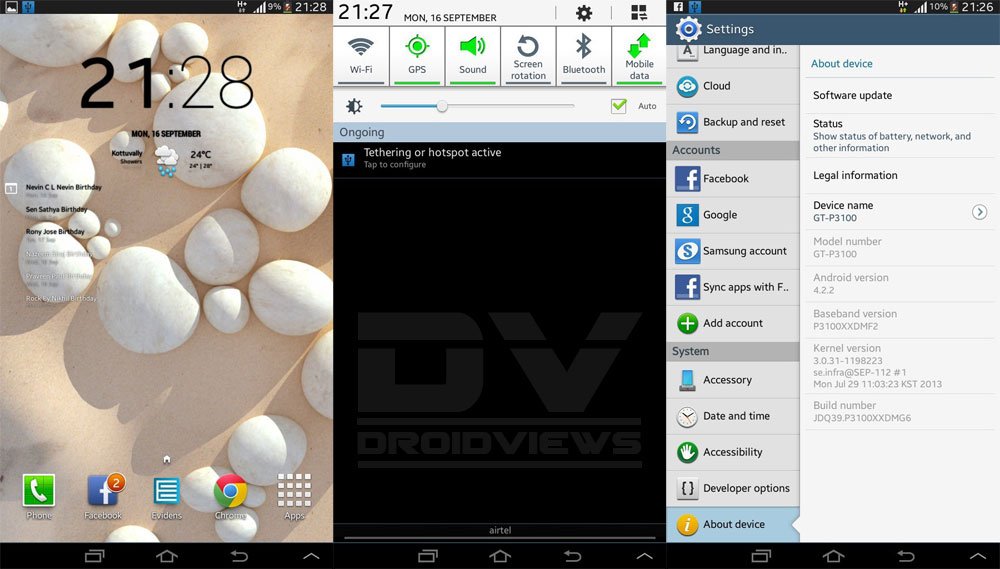



i have finish download it but why did it take so long of loading??
i think flashing this stock firmwares causes the stock recovery to crash .. it says error when wiping cache partition ..
hi there.. is this the official firmwares of samsung galaxy tab 2 7.0 P3100?
and can i flash any of this files to my tab ? what do you mean about unbranded and branded firmwares..? pls reply asap
can jb 4.2.2 work in indonesia?
Yes.
No., i just want default Samsung’s official rom. How will it suggest me
Then install the firmware given above!
Thank you….Sir
Sir have you any other link of jb 4.2.2 which support in India and resume download capacity suggest me..
But how to install it. Please give me full instruction.
http://droidviews.com/2012/android-4-1-1-jelly-bean-firmware-update-hits-samsung-galaxy-tab-2-7-0-p3100-india/
Can jb 4.2.2 work in india?
Yes.
Thanks
Download this if you want 4.1.2: http://samsung-updates.com/details/24397/Galaxy_Tab_2_7.0_3G_plus_WiFi/GT-P3100/INU/P3100DDCNA3.html
I had lost my default rom on Samsung tab 2 p3100 after flashing custom rom Kitkat and lost every preloaded apps. what can I do suggest me.
You will not be able to use Samsung apps on AOSP/CM based custom ROMs.
No., i just want default Samsung’s official rom. How will it suggest mee
Hiii…. my GT P3100 got updated thru wi fi after that it started its installation but after a while it gt hanged. And yet it can’t be restarted.plz advice
Keep,pressed the Power key till it turns off. Then press and hold Volume Up + Power buttons for a few seconds till the device boots into Recovery mode. Then go to wipe data factory reset option and select it. Finally, reboot the device.
I did successfully installed a firmware P3100XXDMG6_P3100OXADMG6_XEF in my P3100. But unfortunately, i doesn’t have a baseband in it? Baseband: Unknown
Do I have to root? If yes, any links?
By the way, I am from Philippines.
Check your IMEI. Can you see that?
Please try to create an application for disqus, sometimes coming through web is complicated
Hi, we have reported the issue to Disqus team. We hope they would fix it soon.
Please kindly help me out, i downloaded the unofficial Samsung rom for my gt p3100 slimbean 4.3 , but after installing the rom my mobile phone has been working perfectly but samsung kies doesnt detect it animore and morever it has not been synchronising with my yahoo contacts and whatsapp contact, and viber couldnt locate any contact as well, pls my contacts are very important to me , what advice can u give me or what is the best solution please
Reset your device and try again. Kies only recognizes official Samsung ROMs.
but odin3 is not detecting the file
it is same zip file
Keep it unzipping.
I unzped the file but it not include tr.mod5 file inside it
Then what is in there?
it is a zip file
Download and unzip it to find the tr.md5 file.
hello sir, your mentioned link is nor including tar.md5 and odin3, pda button not finding the file please give the link except hotfile and if 4.2.2 not available then atleast please give the android 4.1.1 because I have 4.0.4
Hello Sir, the link devhost is not including tar.md5 so the odin3 in pda button is not finding the android 4.2.2 firmware (India)
Then what file it is?
Hello sir, is any other website to download except hotfile link it cannot be download correctly and not resume able please help
http://d-h.st/K3p
Help me with a link which supports tabs in India.
Try this: http://hotfile.com/dl/253858828/f36f42a/SER-P3100XWDMJ1-20131107112630.zip.html
Hello. Whats the difference between the Branded and Unbranded?
The branded version is meant only for the devices bought from a network provider/carrier. If your tab works only with a particular SIM, it is branded.
Thanks for the fast reply. Anyway, theres one more thing, when I updated my tablet to JB4.2.2, whenever i copy any kind of a file from my PC to android/obb it wont let me, some kind of error message appears “The has been disconnect or unavailable” I reflashed, wipe cache and data reset. Still no use, I searched online but still useless. Can you help me out? Regards
Reboot PC and tab. If it does not help, do a factory reset.
I already did it. It’s still useless, and I’m not the only one facing this problem..
Which firmware did you install?
The Unbranded France JB 4.2.2
Can you help me out ASAP?? Please bai.
Reinstall the firmware. It should fix things.
I did it Severe times. But still no changes..
I am currently downloading a Branded Firmware right now and gonna check if that Issue is fixed..
If you wish to install the branded firmware, try this: http://hotfile.com/dl/253144785/848393b/COA-P3100XWDMI1-20131101141752.zip.html
Im currently downloading that. Romania one?? Its downloading. Anyways I need an advice on my other Post on Newer 4.1.2 firmware in case I’ll downgrade.
Then go a step back: https://www.droidviews.com/how-to-downgrade-firmware-on-samsung-galaxy-devices/
And wait till newer build of the firmware with less bugs are available.
And I hope you’ll have that new firmware here. Haha. Thanks alot for your cooperation.
Yes, I keep updating this post with the latest ones.
Should I download this P3100ZCDMH1 (China) or P3100UBDMF1 (Argentina) This both have newer Built Date. Which one should I go with? Need your advice..
Sorry for too much disturbance but I have something to ask, Does this China Firmware P3100ZCDMH1 have English language on it?
All firmwares do have English.
You can enable any language on your device: https://www.droidviews.com/how-to-enable-hidden-languages-on-samsung-htc-and-sony-android-devices/
If it is branded, can you install an unbranded firmware?
Do this will allow you to use any SIM?
thanks
LEO
I wish it were as easy as that!
If you install unbranded firmware on a branded device, you might have network issues.
And also one more thing…
Is there any problem to reinstall the current version once again in my GT-P3100..?
I want make sure the missing options in this update is actually missing from the OS itself..
Can i reflash this with Odine like i flashed it earlier..?
After installing the older version of firmware via Odin, you will not see any of the issues associated with this firmware.
Can some one please check whether USB Tethering usage details showing under DATA USAGE in Settings..?
Bcoz In my previous version it was there but in this update i am missing tethering usage details from my Data usage informer under Settings…
Is there any way to add tethering counts to it..?
Or is there any alternative way to track all data usage including tethering, browsing, applications, etc..by my Tab..?
Great update…
Thankz a lot for the post….
Except for some little problems;
I am not getting the Developer Options under settings after i upgraded to the above Firmware…
Is it hidden in this update or did i messed up my tab some how..?
Also i cant able to disable my camera sound even if i kept my tab in complete silent…
Also my tab is not memorising the words and phrases once i typed in…
In old version after i enter a new word the next time tab will show that word in suggestion/prediction…
Please help me with these things….
fOR DEVELOPER OPTIONS, SEE THIS: https://www.droidviews.com/how-to-enable-developer-optionsusb-debugging-mode-on-devices-with-android-4-2-jelly-bean/
Check your keyboard preferences under Language and Input settings.
Thankz for the fast reply…
Developer option sorted out with ur help..
Camera sound disabled with third party application..
The only problem remains is the predictive text…
🙁
In the old version for example if i am entering my mail id in some fields it remembers it and give suggestion the next time while i enter first 2,3 letters…
In this update even if i clicked the word to store in my tab prediction, its not at all giving back…
🙁
Install a data counter app from market.
I tried few from the app store…
But none of them monitor my USB Tethering details…
They only monitor default network data and WiFi tethering datas only…
If u can please suggest me a good app which monitor all my network activities…
Thankz in advance…
🙂
Well, I never felt a need to monitor my USB tethered data but I personally use this app:
https://play.google.com/store/apps/details?id=com.mobidia.android.mdm
You can also consider these:
https://play.google.com/store/apps/details?id=com.radioopt.tmplus
https://play.google.com/store/apps/details?id=msd.n2g.n3g
None of the above application is capable of monitoring USB Tethering data…
🙁
And hey, could you give me a few screenshots including the About screen of your device?
Surely, 🙂
which all screens would u like to have..?
If u specify it will help me a lot..
Here u go BOSS…
🙂
Thanks!
Hey Boss…
Is there any way to downgrade my GT-P3100 android to 4.1.2..?
If there is a way please guide me to it…
Thankz in advance…
🙂
https://www.droidviews.com/how-to-downgrade-firmware-on-samsung-galaxy-devices/
What issue are you having?
sir in the firmware for tab2 4.2.2 france version does it have english language?
Yes, it has English.
thanks…
btw..
what is the new features of 4.2.2?
sir in the firmware for tab2 4.2.2 france version does it have english language?
I am from Kerala…but I was in GKP (Gorakhpur)
Nice, I from GKP too. 🙂
specific
Thanks a lot I was able to download from the 3rd link. It took just 23 min for me download. You are so great dude. Hope you will help me in the future.
Are you from GKP?
Sir,
Using the above links I tried still I am not able to download. When I tried with the1st link it opened a html file to download it from hotfile. com which is a pay and get service and I don’t want it. The 2nd I.e. mirror link I tried and it says web page not available.
Please help me…
Try this: http://d-h.st/K3p
or this: http://uptotal.com/download/p3100xxdmg6_p3100oxadmg6_xef.zip.html
i am not able to download it freely…please help me..
There are 2 links above. Use IDM for faster download.
sir,can you give me a step by step procedure on how to use mobile odin?
See here: https://www.droidviews.com/how-to-install-latest-official-firmware-on-samsung-galaxy-s4-all-models/
can i use the CLOCKWORK MOD RECOVERY to get back the stockrom of my galaxytab2 p3100?instead of using an odin?..
You can’t install a stock firmware without Odin. Since you device is rooted, you can use Mobile Odin app and install it without using a PC.
Also see here: https://www.droidviews.com/tag/samsung-galaxy-tab-2-7-0-p3100/
sir,how can i return my firmware to stock rom?..i am using now a PAC rom,,my problem now is that my odin did not recognize my tablet anymore since i upgrade it to PAC rom. is there any way to get back my stock rom without using an odin?..
WHICH ARE THE NEW FEATURE ADDED IN ANDROID 4.2.2..??
I have not tested it myself but it is reported to bring better performance and some new features like lockscreen widgets and notification toggles page.
Can I upgrade my TAB to (ICS 4.0.4) TO 4.2.2?
with this method?
Yes, you can.
I am going to upgrade my device with the above firmware using odin in SriLanka. Will it erase all my data?
No, it will not, but backup everything before proceeding.
http://droidviews.com/2013/backup-apps-contacts-logs-messages-and-settings-without-rooting-your-android-phone/
it is possible to download and upgrade on rooted samsung tab 2 p3100 .3G?
Yes, you can install it on rooted P3100.
Hello
in the firmware for tab2 4.2.2 france version does it have vietnamese language?
Not sure, it might have or not.