
Finding the stock firmwares for Samsung Galaxy devices is really easy, and flashing them to the devices even easier. If you are a smartphone enthusiast, you might get into situations when flashing the stock firmware might be your last option to restore your device. If you are looking for the PIT file, you can download Samsung PIT files from below. Also, learn how you can extract PIT file from Samsung Galaxy devices yourself and here’s how.
Whether you want to recover your device from a boot loop, unroot the device and remove a custom recovery, or you just want to upgrade or downgrade the OS manually, you’ll have to flash the stock firmware. If you happen to be a Samsung user and have ever flashed the official firmware, CF-Root or a recovery .tar file, you must be acquainted with the very light-weight but a handy tool called Odin. All Samsung devices have a Download or Odin mode for installing a firmware, firmware components, kernels, or custom recoveries using Odin.
If you make the required preparations before flashing the ware with Odin, things go successfully most of the time. However, there are some cases where the procedure ends up with an or and you get FAIL! message in Odin. One of the commonest forms of the errors encountered in Odin while flashing stock firmware is the “Invalid Ext4 image” and “Get PIT for mapping“ issue.
<ID:0/003> Added!!
<ID:0/003> Odin v.3 engine (ID:3)..
<ID:0/003> File analysis..
<ID:0/003> Set PIT file..
<ID:0/003> DO NOT TURN OFF TARGET!!
<ID:0/003> Get PIT for mapping..
Android devices use the EXT4 storage structure which defines the allocation of available storage space to system partitions. PIT (Partition Information Table) is an integral element of all Samsung firmware that contains the map of storage allocations for different system partitions. Since Samsung releases different variants of the same device depending on storage capacity, carrier, and region/country, the PIT structure on them differs from each other.
Don’t miss: All You Need to Know About Samsung PIT Files
When you flash firmware, Odin starts looking for the partition information table. If the PIT is detected, the installation will finish uninterrupted, but if the PIT is not detected or it’s corrupted for some reason, you might get “Get PIT for mapping” error. To fix this problem, you will have to provide the appropriate PIT in Odin to install the firmware successfully.
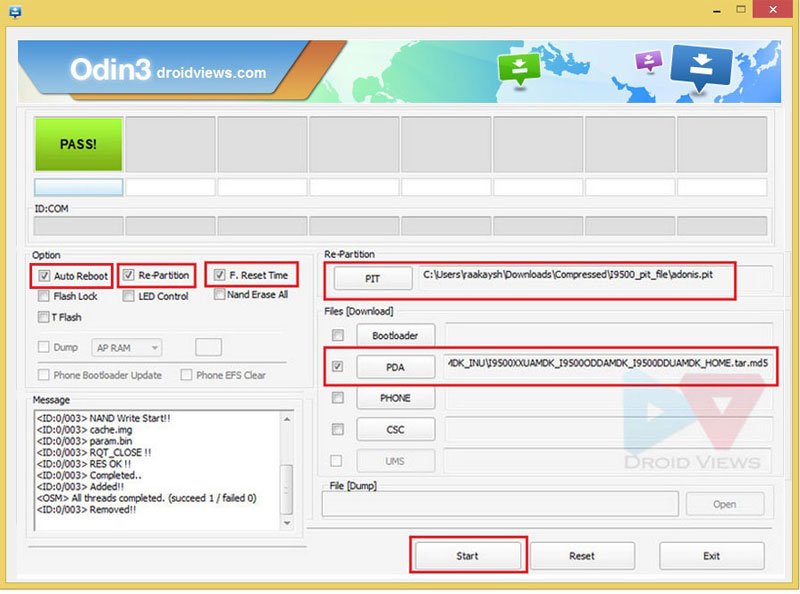
Remember, the PIT is always storage (and in some cases, CSC) sensitive. Thus, if you own a Samsung Galaxy S6 64GB model, you will need the PIT file for the same model number and storage capacity.
You can use Google search to get the correct PIT file for your device, but if you do not get it, there is a way you can pull it manually from your device itself. Below, we’ll see how we can extract PIT file from Samsung Galaxy devices.
Extract PIT on Samsung (Requires Root)
Requirement: To be able to use any of the methods described below, you must have root privilege on your Galaxy device. Both the methods have been tested on the Samsung Galaxy S5.
Method 1: Using Terminal Emulator on Device
- Install the Terminal Emulator app from the Google Play store:[googleplay url=”https://play.google.com/store/apps/details?id=jackpal.androidterm”]
- Also, install the BusyBox app. Launch the app and then tap the Install option.[googleplay url=”https://play.google.com/store/apps/details?id=stericson.busybox”]
- Now open Terminal Emulator and grant root permission when prompted.
- Now type the following command:
su
- Then type the following command in Terminal Emulator:
dd if=/dev/block/mmcblk0 of=/sdcard/out.pit bs=8 count=580 skip=2176
- Now browse your phone’s storage to find the backed up PIT file and save it on your PC for future use.
Method 2: Using ADB Commands on Computer
- To use ADB commands, you will have to install the Android SDK Platform-tools on your computer.
- Go to Settings> Developer options and enable USB Debugging on your device.
- Now launch a command prompt on your computer. You can do so by placing the mouse pointer on an empty space on the desktop and then pressing Shift key+Right mouse-click. Select Open command window here option.
- Connect your Samsung device to the PC using the stock USB cable.
- In the command window, issue the following command and press the Enter key on the keyboard:
adb devices adb shell su
- When SU is called, grant root permission on your device and type the following command:
dd if=/dev/block/mmcblk0 of=/sdcard/out.pit bs=8 count=580 skip=2176
- Your device’s PIT should be backed up to the internal storage of the device. Save it on your computer.
Congrats! You can successfully extract the PIT file from your Samsung device. if you got a query or encounter any problem using the tutorial, please leave us a comment. Cheers!
See Also: Extract Samsung PIT File from Samsung Firmware
Download Samsung PIT Files
I got a collection of PIT files for some Galaxy devices. If you have the same model, you can download from below. You can find out your device model in Settings> About. We have compiled a list of Samsung PIT files below.
Sprint Galaxy S4 SPH-L720_16GB.pit
Note4_SM-N910T_T-Mobile_32GB.pit
SM-G901F_pit_G901FVFG1ANI1_VD2
SM-G950F DREAMLTE_EUR_OPEN.pit
If you want to share the PIT file for any Galaxy device, please give us the link via comments!
Read Next: How to Flash Samsung Firmwares Using Odin


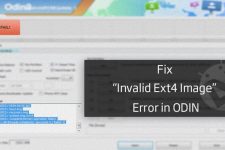
Pls I’m looking for pit of samsung SM G965F. Thank you
Can please contact me or send me way to connect with you.im soft bricked and am getting this Odin error. After trying to root . liketotalk961@gmail.com and I will send my number. Thank you. It’s a note 3 sm-n900v
Hi hello, can anyone share PIT File for Tab 3 SM-T210 …Thankyou
Hi Daniel, just added the pit file for Samsung Galaxy Tab 3 SM-T210 and SM-T210R
Hello, can you please help me with the PIT file for the Samsung Galaxy Note 5 (N9200ZHU3DQL1 – Galaxy Note5 SM-N9200 TGY Hong Kong). the latest update was on 20 December 2017. Thankz in advance!
Hey, I would really appreciate if anyone would provide me with a PIT file for Samsung Galaxy TAB 4 8GB (SM-T231). If you would share it I would be really grateful. : )
ereit : https://drive.google.com/file/d/1Om-KuKsNuiY22WbpZkk_0eEsxhJpWcEH/view?usp=sharing
Hello. I got “No such file or directory”. Why?
Trying to extract form Sm-N9200 TGY 64GB.
ODIN ALWAYS ASK FOR PIT FILE FOR J7 PRIME G610F, CAN YOU SHARE IT PLEASE?
Here you go: https://drive.google.com/file/d/1d-OukKc_Bs7oOU72TE_DP-0aBjo8OXLZ/view?usp=sharing
Thanks but I found out that I downloaded a currupted firmware, tried other version and Its fine now but Ill save this for later, More power
Glad to know! 🙂
Can you share PIT file for Samsung Galaxy C7 32 GB ( SM-C7000 Hong Kong 6.0.1 ( latest update 2017-06-30 ) C7000ZHU2AQF2 – C7000ZZH2AQF2 , 32 GB internal storage ) Please I already search the google all night till morning still no luck ,, please share it so I and the other who had same issue like me can get over it soon..
Here you go: https://drive.google.com/file/d/0BzyeAt2hy6XeM2dxdDNROWNIbVk/view
i need a pit for sgh-i547
Need a pit file for Galaxy Tab S3 Tablet to load CSC, BTU can anyone help please?
j105b
sir i need gt p7500 pit file plz help
ALL the files above seem to have been removed…
Just updated the links!
My phone is missing this pit file ..am very hard to recover that ,,,Please send the pit file samsung galaxy grand SM-G530H … to my Email : arunkk.calicut@gmail.com
need the same pit file…
You can find the PIT for your phone above.
please help me!
Accurate (PIT)
Model: samsung galxy GT-s7390
i need too!!! the same pit
hello can you sent me samsung A520 pit file
is there no pit for SM-j510mn? why and i cant do the terminal thing because mi phone is brickied af
I need pit file for j7 prime 16 GB original .plz help me
Model number?
Hy. I need Sm-g130bu pls.
Hello, please Help! Can you please send me pit file from sm-t335. Thank you!
Hi, can you kindly tell me where I can find the pit file for SM-A500F, please?
Do you still need it?
Hello, I need .pit file for SM-T813 (XAR) 64GB, thank you very much.
Please help me. I need PIT file for samsung J106B/DS.
Hello can you please send me pit file from sm-g530fz. Thank you
Download this firmware:
https://www.androidfilehost.com/?fid=24345424848488126
You will find the PIT inside it.
bhai file hai kya
Yea
please quickly send my device pit file….my device name Samsung j2 sm-j200g
Did you get the pit file for P905M? Thanks
Hi, please, please, on my knees, upload mega file to
SM-J710MN please !!! please 🙁
Hello
Please need PIT for Samsung GT-S7560
There are two variant for the Galaxy J5 (SM-J500M), one of them is the version with 8gb of internal storage and the other one has 16gb. I have the 16gb variant and I dont know if the PIT you provided will work with my phone, Im in a real hurry. Thanks
Yes, it will work.
Do you have PIT file for Smasung SM-G750H ? Thanks before
Here it is: SM-G750H_3G_EUR_OPEN.pit
https://drive.google.com/file/d/0B-EQqpEb645uOWltV2hBQnN3aDA/view?usp=sharing
I did the procedure, and got the .pit file for the GT-S6313T. But at the moment of flashing the device, it takes an eternity to exit DO NOT TURN OFF TARGET !!, while the device already shows SECURE: Signature verification failed; SECURE CHECK FAIL: ID 0x48. And after a few minutes, it finally shows Re-Partition operation failed.
I need a PIT file for P905M.. Could, anyone please, upload it to me?
I’ll try.
Thank you very much for your efforts 🙂 You’re really helping here!
I just wondering.. which command line should I enter in order to grab a pit file from a healthy device?
See step 5 and 6.
Does it changes from a device to another device?
is there PIT for samsung galaxy tab 2 10.1 GT-P5100 here?
pls Mr. Rakesh i need PIT file for Samsung Galaxy S Plus (GT – I9001)
Hi I am trying to get the PIT file for a Samsung sm-T365, can you help as i cannot download from device. Thanks
Hi,
Just added the PIT file for Samsung Galaxy Tab Active LTE.
samsung G531y pit file nedeed………..
I need pit file for t280 . Tab A7 2016 pleaseee
J110F PIT file pliiz
i need a pit for SM-J320P
J320PVPU1APH2
I am looking for pit of SM-T535 for days but it is impossible! my tablet doens’t boot anymore
Hi, here’s you PIT: https://drive.google.com/file/d/0B5YtQ2Ka-H8XbmQtNWRORVpvOVk/view
I need pit for sm-j700m one sim
Someone can help me to find a PIT for SM-T560?
I need pit for i8190
Get it here: https://drive.google.com/file/d/0B-EQqpEb645uRE9HM0EtMU5nSFk/view?usp=sharing
i need pit for 920V
samsung j2 pit file
did any bdy have
Mention the exact model number of your phone.
hey it says the file should be backed up onto my device storage but where? could you be more specific.
i need pit files for SM-J110G. Please…
i need pit files for SM-G900F_16GB_EUR_Greece
I need Samsung S5367…
Rakesh i have a sm-n15s. I neet pit
Dear Rakesh, I will be grateful if I could be helped with a pit file for my boot-looping Samsung Galaxy Grand Duos I9082. It was made in Vietnam but I am residing in Ghana. Please, do help because I need it badly. Thanks for your time.
i need pit for samsung galaxy note 8.0 its GT-N5110 or GT-N5100? Im not sure because inside my device it say N5100 but when my tab is in download mode it say N5110? So im not sure
Hello, when I try the command in adb I get this error:
/dev/block/mmcb1k0: cannot open for read: No such file or directory.
What can it be?
Nevermind, I pretty much sure i didn’t type the command wrong, but copying and pasting fro here workerd out. Thanks!
hello,i need pit for galaxy A9000(2016)
i bought from Hong kong and i changed rom from odin and it failed. it said the files were too big
and ext’4 is vaild.
i searched every where and i didn’t find.
the phone got stuck on download mode.
the mail is : star.line.002@gmail.com
Man, tyvm, all perfect but i cant find the out.pit file on windows, i can list it throw the adb shell with ls, and it is there, it exist, but is not listed on the files in the atached device from windows. any help?
Forget it, i Disconected the device and connected it again and i its there now.!
samsung galaxy tab pro T-320 8.4 16 GB please help me with pit file
Hello, can I get a GT-I9506(Galaxy S4 LTE+) S/N: RF1DB1GP0ND .PIT File
Thanks In Advance
Can you guys help with a pit for GT I9100(galaxy S2) sn:0019d24d75ed7e
Plz , PIt for a500m/ds zto ?
Mention the full model number.
sm-a5000/ds fcc id: a3lsma500m A5 16gb dual sim
Hello , I have a Galaxy Xcover GT- S5690L with brick , and possess the firware but have not need the pit file if someone can help me get it thank you very much
Hie bro. Pliiz can i get pit file galaxy SM-J500F. It says fix invalid Ext4 image
too bad it doesnt work for samsung sm-g920f
Hiii, i need a Pit file for an Samsung Core plus SM-G3502T contac richardmaik.xd@hotmail.com Thanksss!
pit file for SM-G355HM please
please can you tell me how i can get pit file for galaxy grand prime sm-G530h please
Hi, I get the “Secure check fail: PIT” messange again and again, I have an J500m, i extracted the PIT file from the phone using busybox and the terminal emuler, but it still wont work. If Anyone could help me?
Hi, you have PIT File for SM-N915s 32GB, please share link
Hey, i Need the pit file for a Note 4 SM 910G Indian Version
I’m using N910GDTU1COJ3_N910GXSA1COJ3_N910GDTU1COJ3
Hello, i need a Pit file for an Samsung Note Edge SM-N915S – 32GB. Please contac me at samnang.creative@gmail.com Thank you 🙂
i have samsung galaxy gt-s7560m , plz i wanna to have the pit file
please help me
hi dude… i just have another error on odin
what should i do??? it says write operation filed
Can you please post the pit file for note 4 SM910G?
it would be very very very much appreciated. thanks 🙂
sir how i can upgrade my galaxy s3 android 4.3 to lollipop otherwise Kitkat please send me solution please
Hello, I need a Pit file for Galaxy SM-A8000 16GB. Please contact me at kibae.jeon@gmail.com. Thank you 🙂
hello, i have samsung galaxy gt-i9082 , plz i wanna to have the pit file, would i have it?
Rakesh Please help me…my samsung note 2 bought from soudi arabia is soft bricked now…it is in boot loop. I tried several times to flash with odin with different stock roms..bt failed always. Odin 1.3 version showed the below log, but in 3.1 it shows nand write fail. my email id santohere2002@gmail.com….please help me
Enter CS for MD5..
Check MD5.. Do not unplug the cable..
Please wait..
Checking MD5 finished Sucessfully..
Leave CS..
SetupConnection..
Initialzation..
Get PIT for mapping..
Firmware update start..
sboot.bin
Complete(Write) operation failed.
All threads completed. (succeed 0 / failed 1)
Removed!!
Added!!
Hi, I have bought a Samsung Galaxy S6 Edge Plus 64GB SM-G9280 from China and I want to use a Hong Kong firmware made for SM-G9287 Samsung Galaxy S6 Edge Plus 64GB. Is there any chace to flash the SM-G9287 firmware on the SM-G9280 device ? I have the firmware file but I don’t have the PIT file, please help !!!
Hello, i need a Pit file for an Samsung S6 SM-G920I – 64GB. Please contac me at doloresnunez@hotmail.com Thank you 🙂
Here you go: https://www.fshare.vn/file/XQKCSLDTR3TM
Thank you 🙂 Rakesh.
hi, I need the pit file for an samsung tab 4 sm-t230….please contact me at falomore@yahoo.com …..thanks
Hello, i need a .pit file for an Samsung S6 – 32GB, pls contact me at alb3rto2005@yahoo.com
hello i have a 16 gb N9005 samsung device does anyone have the PIT the one in this article doesnt work and i need to use my phone :'(
Good afternoon friends. Does anyone have the PIT file galaxy s6 edge G925i?
hi friend, can you provide the gt-s5283b pit file? I just can’t find it. thanks in advance
Hi folks anyone have the .pit for Samsung Galaxy G900R4? Need this desperately.
samsung galaxy gt s5830i pit file
would love to give the pit for SM-G920X but there is no mmcblk0 file not found 🙁 So I can’t backup.
Having the same proble here, did yo find a solution?
I have a Galaxy Tab 3 10.1 (G5210). If I extract the PIT file to send to someone that needs it, will it contain any personal info? If I have rooted it and uninstalled some system apks, will the PIT file be incomplete?…thanks
PIT does not contain any of those info and has nothing to do with installed or uninstalled apps. It means Partition Information Table and it only contains configuration map for internal storage.
Has anyone had this work with note 4
Not tested on the Note 4 but it should work. The location of the PIT files on most Galaxy devices is the same. It’s safe to try.
I have and pulls fine. Fails in odin. Have tried with himedall and fail on use. Don’t know if note 4 or chip is to blame but if anyone gets this to work the whole note 4 community on xda would sure love to know.
Can you show the Odin screenshot?
I did this back in December will look for link in xda tomorrow. Ordered a replacement phone. Have seen a few guys pull the pit post it on xda and people brick the phone. If I find the old screen shots I will post the links.