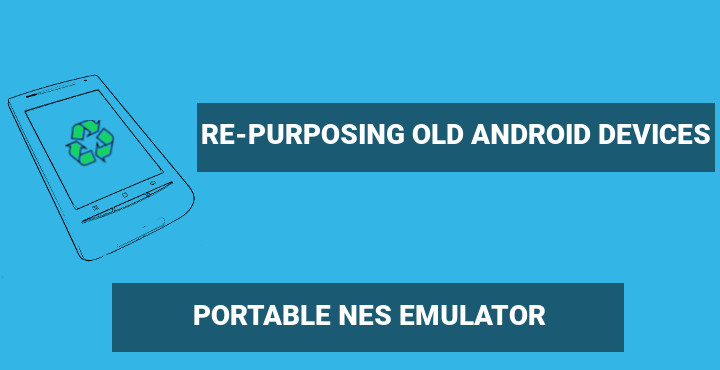
If you have read our previous article about re-purposing old Android devices, you must already know how easily an old device can be transformed into a reliable and capable music player. However, there is more than that. If you are a retro gamer, you could easily turn your abandoned device into a portable video game emulator. There are many Apps on Android that can emulate video game consoles.
The most powerful Android video game emulator is RetroArch, which can emulate a variety of gaming consoles and is based on libretro, a cross-platform Open Source gaming emulation library. Since this article is focused on old devices though, we will discuss only a gaming platform that made history and can be emulated even on low-end devices: the Nintendo Entertainment System (NES).
NES was introduced by Nintendo in 1983. It was the best-selling gaming console of its time and it is considered by many (including IGN) as the greatest gaming console in history. Several world famous game titles were released for the NES, like “Super Mario Bros.”, “Donkey Kong” and “The Legend of Zelta”.
Soon after the NES release, a number of hardware clones were manufactured by other companies and were sold in areas that NES was not officially available. The Nintendo system was running on an 8-bit processor with 2 KB of RAM, which was expandable by additional RAM implemented in the game cartridges. NES software emulators made their appearance on personal computers in the 90’s. Today, there are software NES emulators available for almost every Operating System, including Android.
Must Read: How to Install ARISE Magnum Opus Sound Mod on Your Android
NES emulation on ARMv6 devices
Even the oldest Android devices are capable of emulating NES. One Android NES emulator that provides packages for older devices, is Nesoid. It runs on ARMv6 devices and on Android 1.5 and up. Furthermore, it is Open Source and traces its roots back to FCEUX, a Windows, and GNU/Linux NES emulator. Nesoid is actually quite fast and can play most NES games without any issues. Although you will not find Nesoid in the Google Play Store, it is available through F-Droid.

ROMs are packaged in the .ZIP file format. All you need to do is save your ROM zip on your device storage and navigate to it using the file dialog which appears when you open Nesoid.
On Nesoid, you can play using the available touchscreen buttons or by assigning keys to your device hardware buttons. The position of the on-screen buttons can change depending on your needs. Screen orientation is configurable too. Lastly, there is frame drop support, in case you device struggles with a game.
Don’t miss: iSkysoft Toolbox – A Handy Android Data Recovery Tool
NES emulation on ARMv7 devices
If your device is based on ARMv7 architecture, you can enjoy a far better gaming experience by installing RetroArch. RetroArch makes use of OpenGL and can also emulate many other gaming consoles. It is an Open Source App as well, and offers a nice material designed interface. Many advanced features are available (depending on the device specifications) like, for example, live game-play video recording.
[googleplay url=”https://play.google.com/store/apps/details?id=com.retroarch”/]TIP
You can check your processor architecture by doing the following:





Join The Discussion: