
The Galaxy Note 10.1 GT-N8010 WiFi model is launched by Samsung almost two years ago with Ice Cream Sandwich out-of-the-box. The Note 10.1 bears a mammoth 10.1 inch screen which is trendy those days for the ultimate features the tablets provide. But now the advent of the hybrid Phablet models stomped the tablet devices with the single weapon – portability. However, this didn’t stop Samsung from releasing updates to the tablet devices and the Note 10.1 also received many small updates in these two years.
The Galaxy Note 10.1 is now receiving the KitKat 4.4.2 update which brings a taste of chocolate to the tablet lovers. Despite the out-of-trend tag on the tablets, they offer the best multimedia and e-reading experience to the users which is the only thing many users want. The KitKat OS is specifically designed to run smoothly even on low memory devices which makes the Note 10.1 to run more smooth than ever. So if you want to taste the crispy KitKat on your device, you’ve landed in the right place.
This guide can be used to upgrade your Galaxy Note 10.1 GT-N8010 (all regions) device to KitKat 4.4.2. Follow this simple guide carefully to install KitKat firmware on your Galaxy Note 10.1 GT-N8010 within a few minutes. So, without any further ado, let’s proceed with the guide.
Warning
This Guide is intended only for the Galaxy Note 10.1 WiFi variants, not for any other device of Samsung. Be extra cautious when you choose the firmware builds as flashing wrong firmwares might result in a bricked device.
Upgrading your device manually might void your device warranty either temporarily or permanently. You alone are responsible for any consequences that might occur during the process. DroidViews or any of its community members shall not be held responsible for any damage to your device.
Prepare Your Device
- Charge your Galaxy Tab S above 60% battery level to avoid shutdowns during the process.
- Enable USB Debugging: Link
- Install Required USB Drivers: Link
- Backup your device storage, Contacts, SMS etc. using Google Sync service or any third-party app.
- Download the Odin flashing tool and extract the downloaded zip to your PC, so now you have the Odin3.09 folder: Odin3 v3.09.zip
Download Firmware
Download the KitKat firmware based on your region from the below-provided link. (To find the country or region of the firmware, just hover the mouse pointer over the region codes).
Download KitKat Firmwares → Click Here | Mirror
Update Galaxy Note 10.1 GT-N8010 to Android 4.4.2 KitKat
- Download the KitKat firmware for your device from the above-provided link.
- The download file provided is in the form of a Zip package, so extract it to your PC. You should get a file with .tar.md5 format. Don’t extract the file twice, you should use a .tar.md5 file for the guide.
- Move the downloaded .tar,md5 file from the download location to the Odin3.09 folder on the desktop.
- Double-click on Odin3 v3.09.exe to start the flashing tool.
- In the Odin window, make sure Auto Reboot and F. Reset Time are checked and everything else is unchecked.
- Make sure that Re-Partition is not checked as this might corrupt your partitions.
- Power off your phone. Now press the Volume Down, Home and Power buttons altogether until you see the warning screen, then use the power button to confirm and enter Download Mode.
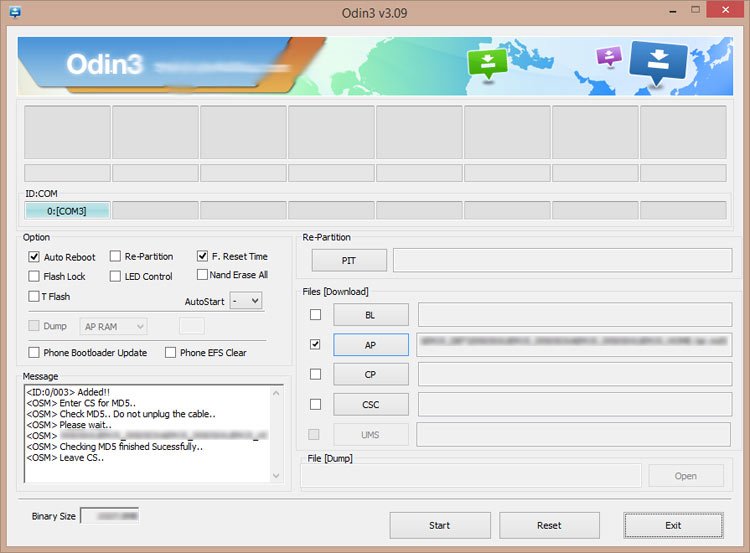
- Connect the device to the PC.
- As soon as you connect, the Odin window will display the acquired ID:COM port on the top-left and message box shall display Added!! message.
- Click on AP and select the firmware file with .tar.md5 extension.
- Click on Start and the process will begin.
- It will take a few seconds to complete the flashing process and upon completion will display a PASS!! message.
- Your Galaxy Note 10.1 will reboot automatically after the process is finished.
That’s it. It is very simple to update your Galaxy Note 10.1 device, right? Leave your valuable comments below for any queries regarding the tutorial.



I went through the tutorial and everything went as described. Thanks a lot! The old Jelly Bean OS wasn’t allowing some downloads in the Play Store, but they are working now. New life in the trusty old tablet!
My version of the 10.1 dosent have the home button but it has wifi so how do I enter download mode?
Hello, the link is dead for the USB Driver, where can I get the proper driver?
Hi! I’ve followed the steps above (through step 11), but instead of PASS, it Fails. Any recommendations?
Added!!
Enter CS for MD5..
Check MD5.. Do not unplug the cable..
Please wait..
N8010XXSDQA1_N8010LUXDNG1_HOME.tar.md5 is valid.
Checking MD5 finished Sucessfully..
Leave CS..
Odin v.3 engine (ID:6)..
File analysis..
SetupConnection..
Initialzation..
Get PIT for mapping..
Firmware update start..
SingleDownload.
sboot.bin
NAND Write Start!!
FAIL!
Complete(Write) operation failed.
All threads completed. (succeed 0 / failed 1)
hello
is this update stilll feasible??
the note says downloading, do not turn off target
Yes, it still works. The process takes about 5 minutes to complete. You need to connect the device to computer when you Tab is in the download mode. Then add the firmware file in AP and click the Start button.
now its been 4 hours there is something def wrong plz help
You have been doing something wrong. Show me the Odin screen too.
https://uploads.disquscdn.com/images/eaef3dff9e8fbae32e4a053eb9d668202bae1f570320e7f1b1d3937d31caa358.jpg
the process went fine but them the tab didnt restart
Did you get PASS message in Odin? When the firmware is installed the device reboots automatically if you didn’t uncheck Auto Reboot option in Odin. Anyway, reboot the device manually.
yes i did get pass message in odin…but then the device has not restarted rebooted again….i didn’t uncheck auto reboot
how will i reboot manually
Hold the Power button until it reboots.
tried it several times but wen i do that it comes down to the same screen
Can you click a pic and show me?
https://uploads.disquscdn.com/images/b88b7b2d14d1310004658a677598aaf30a8e11eab55ef554e15dbff8beb78785.jpg
Looks like you have not performed the steps 9-13. When you’ll click the Start button in Odin, you will see an installation progress bar below “Do not turn off target”
Also show me the Odin screen.
Hello,
Why do i have to pay for a firmware from Samsung. The only avalaible sites to download the firmware ask us for money. Why Samsung cannot support their own customers ?
Thank you,
Hi Vincent,
Samsung does not offer that service. You’ll have to use a 3rd party site to download the firmwares. Anyway, try this link: http://updato.com/firmware-archive-select-model?q=GT-N8010&exact=1
All that i,ve downloaded so far is a driver update software from that site. I never came near to download anything else. Don.t tell me that after that i installed that software that i also have to run it…
They do like that we go round and round and round ….
Did you download the firmware from the link I gave you?
It seems that i have to wait 24 hrs before the file is accessible again
on Google Drive.
I will wait
Still i dont understand why we cannot have the update with Kies in Us and Canada. They can do that update with Kies in Europe. My brother. from south of France, has that update since 2014 and he never had to do anything special to get it.
I hope it will be easier to update our three Samsung phones.
I’ve followed the instructions and my tablet runs KitKat.
Thank you,
Happy new year !
Hello, this work for Galaxy Note 10.1 GT-N8013 Wifi version?
Hi,
My galaxy 10 note ran out of power over the weekend while I was away and when I charged it up again and switched it on it just displays galaxy note 10 and refuses to boot up. So I followed the instructions downloaded the uk firmware and as you can see from the attached screenshot all seemed to go well, however after reflashing my tab just displays Galaxy Note 10 and still refuses to boot. Is there anything else I can try?
Regards,
Chris
Hi, did you ever find a solution to this as my note 10.1 has done exactly the same thing
Hi okboboo,
Having since taken it to the Samsung repair centre it seems the 16gb memory module has failed. Unfortunately replacement of the main board has puts the tablet beyond economic repair. The memory module itself can be bought quite cheaply and there are various videos on you tube showing how this is done if you access to a heat gun to carefully remove the memory module and solder in the replacement.
Hi, I have the exact same problem, if I have this situation is there a possibility that my internal 16gb memory hasn’t failed?, or in your experience do you know any method to be sure?
Hi,
My galaxy 10 note ran out of power over the weekend while I was away and when I charged it up again and switched it on it just displays galaxy note 10 and refuses to boot up. So I followed the instructions downloaded the uk firmware and as you can see from the attached screenshot all seemed to go well, however after reflashing my tab just displays Galaxy Note 10 and still refuses to boot. Is there anything else I can try?
Regards,
Chris
Hi, i have a question, is there any problem if i have odin 3.10 instead 3.9?? and, i’m from colombia, would it be ok if i use the uk firmware?
Can I root the firmware with CF-AutoRoot on the autoroot site on KitKat or is it unsafe?
Will the Google Play Store recognize that I will now be on Android 4.4.2.
The reason whay I am looking to do this upgrade is to get access to an Apps not compatible with my device (Galaxy Note 10.1 GT-N8010).
You will get all KitKat compatible apps from the play store although your access will still be denied to phone only apps. So, yes, you will be recognized by Play Store that you will be on the KitKat OS.
Hola Tengo una Tablet GALAXY NOTE 10.1 GT-N8010. Quiero volver a tener el sistema Android como de fabrica. Intente hacer un reset pero, solo se borran los datos del usuario.
Deberia reinstalar el firmware ? Al hacer la búsqueda me salen 3 posibilidades… como se cual deberia instalar ? Que pasa si instalo una versión incorrecta ?
Gracias
How can I update JZ054K.N8010ZSCMF1 to 4.4.1
Hello, I’m using Spanish(US) language, what image should I use? Thanks!!
THIS IS A VERY IMPORTANT QUESTION!!!!!
Does it matter if my bootloader is unlocked or not? How do I check if it is unlocked? I’m extremely worried I’ll brick my Note 10.1 . Please respond latest on Friday Canada EST. As I’m updating on Saturday.
I also want to root the device, bootloader for sure needs to be unlocked.
Well, all Samsung device branded to Verizon and AT&T come with locked bootloaders.
I don’t think your tab has locked bootloader.
I HAVE A VERY IMPORTANT QUESTION!!!
Does it matter if my bootloader is unlocked or not? I actually do not know if my bootloader is unlocked or not. Is there any way to check if the bootloader is
Can I download the Israel version (ILO) on my Canadian version (XAC)?
Yes, you can.
too late I already installed the Australian version, is it the latest? (same as israel)
I am not waiting 7 hours again
Oke oke, slow download, but 7 hours is ridiculous.
Try this link: http://www.sammobile.com/firmwares/database/GT-N8010/
Thank you, 2 hours.
I guess that I’d need to make sure that “Auto Screen Rotation” was on then…:)
I need to clarify the best KitKat firmware for my Canadian Region GT-N8010. Since I don’t see a Canadian Region Code version, should I just pick the latest France Version? Note that I need this in English.
You can download and flash Australian version.
Is there a rom for the US verizon version of the wifi note 10.1?
Not sure. I’ll let you know!
Hi, my device is XXUCMK2, I live in Turkey but the Turkey’s firmware number is XXUDNF3. Do I face with any problem if I install that firmware to my device?
You can install it.
Everything worked fine for me when updating to kitkat… at first! My GT-N8010 became much faster (just like it had been when it was new). Not absolutely convinced that kitkat is any better than JB as one looses the floating window option that I liked and the overall perception is that KK is really made for a phone and not a tablet.
UNFORTUNATELY, after having used it for a day or two the tablet ended up frozen on a game (Fifa 2014) and since turning it off I have been stuck in a bootloop with the “Samsung Galaxy Note 10.1″ logo and nothing more. The tablet actually cannot turn off and stays stuck with the logo or in download mode if I press power and any one of the volume buttons. I’m unable to go into Custom recovery and all I can access with the power+volume up (or down) is the download mode. I tried to re-flash the same tar file in PDA/AP but I now get a Fail because there is “no Bit Partition found”!!! This kitkat update seems FAULTY and has bricked my Note 10.1 that was never rooted and running an official version of JB previously (which had become very laggy with so many applications on it). I do not know what to do now. Even tried flashing a CWM recovery in PDA but I get the same FAIL due to no Bit partition being present. How does one go about recovering the bit partition without further damaging the tablet?
Please help!
Hello I have the GT-N8010, I live in Canada I do not see US or Canada in the region, should I install the France version or UK ? I run my device in English, but I can switch between french and English, wondering if the France version contains the 2 languages ?
Yes, you can install the France version. It has both the languages.
Had finally some time to do the update, it worked perfectly, the only down side, is that I do not have the face lock option anymore and the quick lunch (the arrow on the bottom) for the rest everything is working as expected. Thank you
Hi, I live in Canada too, and I was wondering how you found the update until now? Do you have any issues with it so far? I just wanted to see feedback from others before updating mine.
Thanks!
Thank you!!!! all ok updating my Note 10.1 GT-N8010 from N8010XXUCMA8_N8010UVSCMA2_PEO to ITV-N8010XXUDNG1-20140718152608 !!!
I have a model GT-N8010. I don’t see my region in the firmware archive. From what I read on the last comments, I can use the Italian version even if the version number doesn’t match?
Yes, you can.
Other stupid question, is there a difference between Rapidgator mirror and ul.to mirror?
No.
Thanks!
Instrucciones:
Extraer (unzip) el archivo con el firmware
Descargar Odin v3.09 (si no lo tenemos)
Extraer el zip de Odin
Abrir Odin v3.09
Reinciar la tablet en modo download (con ella apagada pulsar Power + Volume abajo y luego soltar)
Conectar la tablet al PC y esperar a que ODIN la reconozca
Añadir el fichero con el firmware a AP / PDA
Asegurarse que la casilla re-partition no está marcada
hacer click en el boton Start, esperar hasta que termina de actualizar.
Cuanto tiempo demora eso, lleva 15 min y dice NAND Write Start!
lost the floating app capability unfortunately….but great speeds. Was hopign to get newer s note app
I see my Device is N8010XXUCMH2 is on android 4.1.2 and region is XAC(N/A) ????
What can i do ?
You can install the firmware from above.
after install UK version my device look so strange, The letter is so small and it runs slow.
Just completed the flash of the ITA version and it worked out fine, retained everything but added multi view among several other new features, GREAT! Thank you very much for your help/advice…
You’re welcome, Alex!
Would there be any issue with language or region to english and U.S? Sorry for the noob type questions, I actually have flashed phones and quite a few other hardware before, I just haven’t used something other than english for the end result… I’m assuming I would just have to change the language to english in the settings…
The italy firmware has both UK and US English. Your default language should be applied automatically. If not, you can change the language from the welcome setup screen or device setting itself.
Is there something else on the list that would be generic (or a better choice), give 4.4.2 and U.S English? I don’t know why but for some reason I’m worried?
Yes. Try the Italian version. It is newer than the UK firmware.
http://samsung-updates.com/details/31054/Galaxy_Note_10.1_WiFi/GT-N8010/ITV/N8010XXUDNG1.html
JZO54K.N8010XXUCMG1 is what I have. Is there a 4.4.2 that would work with this? Or can I use the UK one? and would that work and or affect it in a bad way in the USA?
If your device is unbranded, you can go with the UK firmware.
Thanks for the tutorial but I was wondering does it work for GT-N8013?
No, 4.4.3 is available now for your device model.
How can I download it manually. I only have 4.1.2?
PS Do you know when kitkat will be available for my device?
I have a US Note 10.1. I didn’t see a rom for my region. Can I use something other than the US?
If the model number matches, yes you can. Do you have GT-N8013?
The model number is GT-N8013. Is there a certain country that I should use for the US?
Sadly, the answer is NO.
So only the USA is the only Rom I can use?
Yes.