
The LG G2 has become quite an old smartphone now but this old LG flagship can be credited with bringing its maker back to the race in which it had been lagging behind before the launch of the G2. It’s due to the importance the G2 has for its manufacturer that it is still getting major software updates. The LG G2 started receiving the long-awaited Android Lollipop update shortly after it was pushed to the LG G3 and its variants.
However, as it usually happens, new updates reach the carrier-branded devices (especially in the US) rather late. The Verizon LG G2 has already received the Lollipop OTA. However, if are still out of luck, you can install the stock Lollipop firmware manually. To find the firmware link and installation manual, click the link given below.
Also see: Install Stock Firmware on Verizon LG G2
If you had been avoiding the new update for fear of losing root and custom recovery, there’s a good news for you. You can now root your Verizon LG G2 (VS980) on Android Lollipop and install the TWRP recovery.
Warning!
The rooting procedure provided below is considered risky and put your LG G2 in a state where restoring your device to stock might be the only solution to fix it. Proceed with the guide only if you fully aware of the consequences. The method described has been tested successfully by many users and yet we do not hold any responsibility whatsoever.
Root Verizon LG G2 on Android Lollipop
To root your Verizon LG G3, you can follow one of the guides from below. Please note that in some cases you might need to use the root tool a couple of times before you actually gain root privilege.
- Easily Root LG Devices using the One-Click Root Script
- Root LG G Flex 2 and LG G2/G3/G Pro 2 on Lollipop
Install TWRP Recovery on LG G2 Running Lollipop
Having rooted your Verizon LG G2, you’ll be able to enjoy apps that require root and the Xposed Framework. However, if you want to flash custom ROMs and mods, you’ll have to install a custom recovery too. Because the Verizon G2 has a secure bootloader, you can’t flash the regular recovery image files.
XDA member MicroMod777 has developed a tool called Freedom Tool that can easily install the bumped version or TWRP recovery on your Verizon LG G2 VS980 running Lollipop (39A) firmware. Just follow the instruction below to know how you can use this tool for installing a custom recovery.
- Download the Freedom Tool: FREEDOM-39A-BUMPED.zip
- Unzip the downloaded zip and open the extracted folder.
- Enable USB Debugging on your Verizon LG G2.
- Extend screen time out of your device to 5-10 minutes.
- Connect your device to the PC using a USB cable and enable USB internet connection mode.
- Now, double-click LAUNCH-FREEDOM-39A-BUMPED.bat file to launch it.
- Type “1” in the command window to select Verizon LG G2.
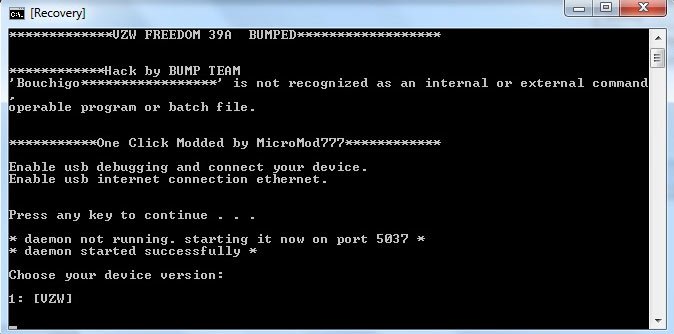
- Allow debugging and root permission when prompted on your phone when prompted.
- Just follow the on-screen instructions.
At the end of the procedure, you will have TWRP recovery installed on your LG G2 VS980 running Lollipop (39A) firmware. Enjoy!



What about those of us with LG G2 that are NOT on 39A? How do we install TWRP? I’m on 3AA (Lollipop 5.0.2) – Anybody have a working/tested method for installing TWRP for this firmware?
Try IOroot: https://www.droidviews.com/root-lg-g3-using-one-click-root-tool/
in my lg g2 when reboot into recovery mode, a legend “no command”, how can I fix it appears?
Do you see that after installing the TWRP?
Does this work for VS9803AA?
Did you ever find a way to install TWRP on 3AA, by chance?
Hi,
Please let me know how to enable USB internet connection mode. Im not on Verizon.
Regards
Go to Settings> Connections, you should see the option.