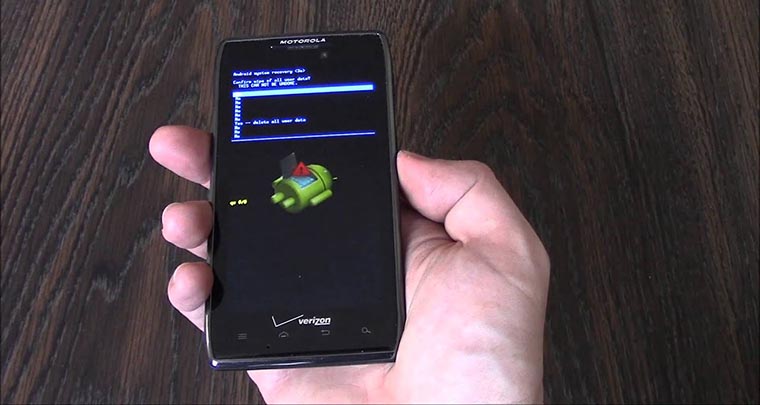
If you have recently updated your RAZR / MAXX to Jelly Bean 4.1.2 released from Motorola via an OTA, there are chances that you might have lost your root access unless you had backed up your root access before. The OTA update had brought a very tough security measure which took quite a long time to be cracked. Finally, Dan Rosenberg, the well-known root exploiter for many Motorola devices came up with a working root exploit to root Motorola Droid RAZR and RAZR MAXX.
The OTA update has brought many good and new features but has brought restrictions as well. For advanced Android users, these restrictions could be a real pain and they might be willing to get rooted soon. This root toolkit can be a lifesaver for some people. For a long time, this root exploit was Linux-only and has been recently launched for Windows platform and might contain a bug or two.
Please note that this root toolkit is still under development but has been reported to work by many users. Let’s get rooted…
Disclaimer
The rooting procedure is going to void your warranty. If you are not aware of the risks involved, I recommend you to stay safe and don’t proceed.
Before You Begin
- This will void your warranty but you can claim it back by unrooting your device
- The method explained here is for Windows-based PCs only.
- This method will work only on Official Jelly Bean 4.1.2 firmware.
- This won’t harm your data but you might still want to consider a full data backup.
Prerequisites to Root Motorola Droid RAZR
- Motorola Device Manager for installing drivers.
- Root exploit toolkit.
- A Droid RAZR / MAXX charged above 70% for safety.
- Download the Smart Actions app by Motorola.
Steps to Root Motorola Droid RAZR
- Install Motorola Device Manager from the aforementioned link.
- If you have already connected your device, unplug it and make sure it takes all the drivers and gets detected properly.
- Download the root exploit toolkit and extract it somewhere, say Desktop. You will get a folder named razr_blade.
- Go to Google Play and download Smart Actions app or you could use the link provided above. Don’t change anything in Smart Actions, just leave it there installed.
- On your device, you have to turn on USB Debugging.
To do that go to Menu -> Settings -> Scroll Down to Development -> Now check Android / USB Debugging. - Connect your device to PC and make sure it is not connected in USB Mass Storage mode. Change it to Media or Camera mode.
- Now finally, open the extracted folder on Desktop and double click ‘run.bat’ and press any key to start the rooting process.
- Follow the prompts to complete the process and in the end, your handset will reboot. After that, you can unplug your device.
This ends the rooting procedure, after rebooting the device you could see an app called Superuser in your menu. To make sure you have working root access you might want to install a root checker app from Google Play, here’s the link :
[googleplay url=”https://play.google.com/store/apps/details?id=com.joeykrim.rootcheck”]Tell us if this under development root exploit works for you in the comments section.


Jan 2015…worked great on my Razr Mazz XT912!! Thank-You!
Great! Enjoy root!
Failed all phases, permission denied. Downloaded root checker and get the message:
“Sorry! This device does not have proper root access.”
XT910 running 4.1.2
I guess my root access was lost with the update 🙁
Try this: https://www.droidviews.com/root-almost-android-devices-mashup-root-tool/
Does this work with the Razr I?
I should work.
Rooted Successfully my wife’s Razr Droid, but after that smart actions app not working properly.. can i reinstall it..? can any one help me about it..?
Check this: https://play.google.com/store/apps/details?id=com.motorola.contextual.smartrules
But it said already installed.. but i solve it.. when i m opening developers option its behaving abnormal.. but when i disable developers option it works fine..
This is my first attempt to root my droid razr maxx with jelly bean. Following the instructions, I received an error message after opening the root exploit toolkit and clicking run.bat. The message read “adb” is not recognized as an internal or external command, operable program or batch file. What steps do I need to take to correct it.
Try our new tutorial:
https://www.droidviews.com/root-verizon-droid-razr-m-razr-hd-maxx-hd-latest-firmware/
If you are having adb issues, make sure that you have enabled USB Debugging and that drivers are installed properly.
This does not go past the daemon has started successfully prompt. windows 8.1 all drivers up to date, usb debugging, media mode
phase one failed permission denied
phase one failed permission denied
hey it says that it can’t find something
in what language did it say that?
it wont let me extract file at all
After the fourth phase mine was stuck in *cleaning up… — I unlocked the home screen and granted access to superuser and now it looks good! Thanks!
Glad to know that. 🙂
Does this method work with the Motorola Razr Maxx HD? Also does it matter what carrier I have? Thanks so much!
Maxx hd can’t be rooted with this.
does this work for the very recent ota(9.18)? i lost root during the update and was really hoping to get it back. i also heard dan wasnt doing moto phones anymore so i thought i was SOL. any answer would be nice thanks! 🙂
I think this should work for it. And yes, Dan is done with moto.
Total noob question here, but when I root the phone, do I need to then flash a ROM or can I root for the sole purpose of getting rid of the bloatware that came with the phone? This’ll be my first time rooting, but I’m excited to try it out.
Hi Jeremy, flashing a custom is not the only goal of rooting. You can just root your phone to remove bloats or install root based apps or install ports and mods or install a custom ROM, or do all. It depends on you.
For detailed explanation, see this: http://droidviews.com/2013/to-root-or-not-to-root-thats-the-question/
Is this for XT910 or XT912? It didn’yt work for my Razr MAXX XT910
This works for both, however the exploit is still in beta stages. Carefully follow all the steps. What’s the trouble you are having?
Many messages appeared in the cmd windows saying that persmissions were denied
Make sure you turned on USB debugging, and your phone connects to your PC in Camera or Media mode, not USB storage mode.
Yes I did all that, I think this one is just for XT912. I already rooted it with the Linux/VIrtualBox method, but thanks anyway!
Worked great for me on my Razr Maxx 4.1.2 (Newest OTA update)
The only problem I had was during phase 3 my screen lock was on so it caused an error. A simple fix was to input my pattern so that I was at the home screen which then let the process continue.
In short, always input pattern and be at home screen during processes.
Great! We are glad it worked for you. Cheers!