
The LG G3 was showcased on May 28 and until now there is no word from the company as to when the new phone will be available to users. The release status of the LG G3 on official LG and carriers’ website still shows “coming soon” manner. Well, it’s only possible in Android that even an officially unreleased smartphone gets treated by talented developers!
Yes, one of the biggest sensations of the Android world, the LG G3 has been rooted despite the fact that it’s still not available in the market. We know the rooting tutorial we are going to share will not be useful for you right now but if you an aspiring buyer of this phone, keep this page bookmarked for future.
Today, we have five root toolkits that make rooting the LG G3 very easy.
- IOroot
- Towelroot
- Purpledrake
- Stump Root
- RootTool
Preparations
Before you proceed to root you all-new LG G3, here are a few preparations you need to make.
- Download and install the latest LG USB drivers on your computer.
- Enable USB Debugging on your LG G3. If you don’t know how to do it, read this.
Method 1: Root LG G3 Using IOroot
IOroot, first of these tools, does not require any introduction to LG users as it is very popular and works on a range of LG Devices including the LG Optimus G, G2, G Pro, G Pro 2, G Flex, G Pad and many others. IOroot is compatible with Windows, Mac and Linux. The tool has just been updated and now it can root most LG G3 variants including—
- Korean G3 F400K/L/S
- International G3 D855
- AT&T G3 (D850)
- T-Mobile G3 (D851)
- Canadian G3 (LG-D852)
- Sprint G3 (LS990)
- Verizon G3 (VS985)
If you own any of the above listed LG G3 variants, you can use the IOroot tool by Autoprime and obtain root access in a matter of seconds. Now here’s are the steps:
- Download the latest version of IOroot and extract the zip file: ioroot.zip
- Make sure you have installed LG USB drivers on your computer and enabled USB Debugging on your phone.
- Set screen-off time of your phone to 10 minutes. You can do this in Display settings.
- Turn on Airplane mode on your device. In case you own the Verizon LG G3, use Ethernet mode instead.
- Now open the ioroot folder and double click the root.bat file.

- When the above cmd window is launched, just press a key on your keyboard.
- Wait till IOroot runs the root script and your phone reboots into stock recovery mode.
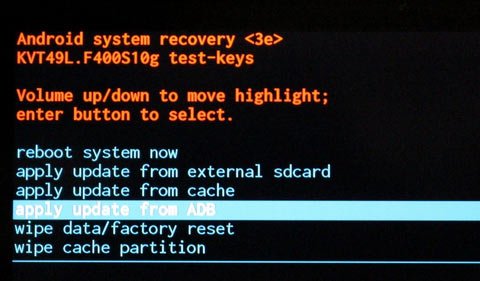
- Highlight “apply update from adb” option and press the power key to select it.
- Keep an eye on the command window and press a key to continue with the root script.
- If everything goes well, you will see some like shown below on your G3’s screen:
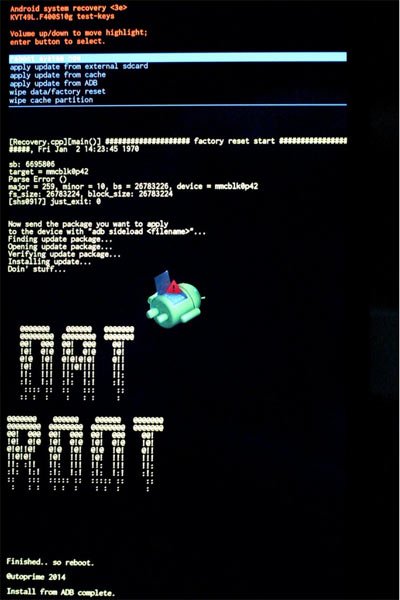
- Your device has been rooted successfully. Just select “reboot system now” option to reboot your device.
Method 2: Root LG G3 with Stump Root
Just yesterday, jcase released another awesome universal root tool for LG devices that also works on LG G3. The tool is called Stump Root and is very easy to use. It does not require a computer. All you have to do is to install an Apk and run it. You can find more details about Stump Root here.
Method 3: Root LG G3 Using TowelRoot
There is another one-click, or rather one-tap root method available for the LG G3 which is not only easy but also safe to use.
All you need is to install the Towelroot Apk file on your LG G3, open the app and tap the make it ra1n button. You can find the whole method in detail here.
Method 4: Root Using PurpleDrake (OSX/Linux/Windows)
In case you have updated your LG G3 to the latest software version 10A/10B/10E/10G and are still struggling to gain root access on your phone, give Purpledrake root exploit a try. We have already tested it on D855 with software version 10G successfully. The good thing is that Purpledrake works on computers running Mac, Linux or Windows.
- Download the latest Purpledrake Lite exploit: PurpleDrake-Lite.tar.gz
- Extract the file after downloading.
- Connect your phone to computer and set device screen timeout under Display settings to 10 minutes.
- Make sure the phone shows homescreen while you use Purpledrake and also USB Debugging is enabled.
- Now launch Purpaldrake batch file depending on your OS.
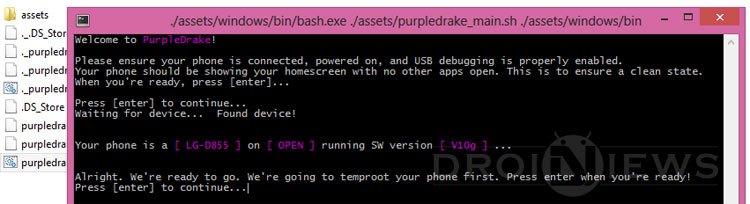
- Press Enter key to run the root script.
- Keep an eye on your phone’s homescreen and select OK when you are asked to Allow USB debugging?
- Just wait for a few seconds and follow the on-screen instruction on the Purpledrake window.
Method 5: Root LG G3 Using RootTool
Thanks to jarari2 from XDA for making the one-click root tool for the G3 and hoangnova for sharing it. You can easily root LG G3 using one-click root tool within seconds. Please note that the root tool used for obtaining root on the G3 is not new. It also works on devices like the LG G Pro and the LG G Pro 2 running Android 4.4.2.
The root tool has been tested on the Korean model of the G3 (F400K) but we have no doubt that it’ll also work on the International LG G3 (D855) without any problem. If your LG G3 has a locked bootloader, we strongly recommend not to try this tool. Now here’re the steps:
- Download the one-click root toolkit: roottool.zip
- Unzip the roottool.zip file on your desktop and open the extracted folder.
- Connect your LG G3 to the computer using the USB cable.
- Now double-click the Run.bat file.

- When the command window pops up, press a key on your keyboard.
- Your G3 will reboot into stock recovery mode.
- When you see the recovery screen on your phone scroll to apply update from ADB option using the Volume Down key and press the poer button to select it.
- Then press any key on the command window. The root.zip file provided with the rooting package will be pushed to your device.
- Now return to the main recovery menu and select reboot system now option.
When your phone boots up, open Play Store app on your phone and install Chainfire’s latest SuperSU app:
[googleplay url=”https://play.google.com/store/apps/details?id=eu.chainfire.supersu”]Verify Root Access on LG G3
To make sure your LG G3 has proper root privilege, install Root Checker app from the Play Store and run this app.
[googleplay url=”https://play.google.com/store/apps/details?id=com.joeykrim.rootcheck”]
Your LG G3 now has root access! Now you can try some cool apps that require root and enhance your mobile experience in terms of performance and customization:
Best Apps for Rooted Android Devices
Want to Install TWRP Recovery on LG G3?
You can do it now! Here’s is our tutorial to install TWRP Recovery on the LG G3
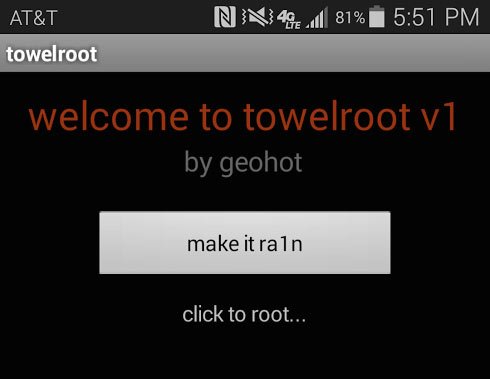
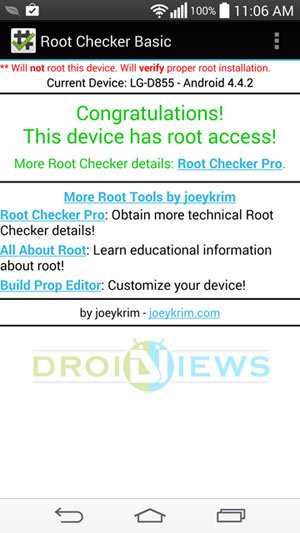


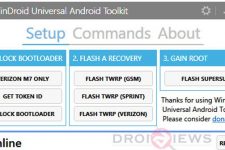
non of your metode work for me i got a lg g3 d852 with koodo on andoid 6.0
the only one i came close to actually rooting, was with the last one, but there is o recovery screen, it just says “no command” i have a lgg3 tmobile version software version 5.0.1
do any of these roots work on the latest update 12b (verizon)? i am sick of seeing the update everytime i plugged my phone in. but i have unlimited data and need to root for wifi? whats my best option?
My phone is not rebooting. Im using roottool. Help
had stock 5.0
Hi! I have D855 20F does purple drake 10F will work?. Thanks in advance.
You can’t root Lollipop, you have to downgrade to KitKat (10XX) and then purple drake rooting will work.
I installed the lollipop 5.0 OTA, will any of these methods work for me?
VZW LG G3. Tried Stump, TowelRoot, and Purpledrake; doesnt work. Finally found oiroot here which supports VS985.
I do all the steps and after clicking enter, I get a prone droid w/ red exclamation mark inside of stock recovery mode, so I cannot choose “apply update from ADB”. I press power, volume, and power + volume down keys, and does nothing. Have to pull out battery to repower.
Am I SOL? Anything I can do?
hold power button + volume down, release it when you see LG logo , then press those button again it will take you to ADB mode
I am using LG G3 D858HK with the build number KVT49L.D858HK10d. Would you please let me know the working root method for the same ?
Try Stumproot.
Stump Root & Towel Root is not work for v.10L D855 LG G3
I rooted my G3 on 10G with Purpledrake. Try it.
I accidentally chose apply from ADB again instead of reboot system. My phone is stuck on ” Now send the package you want to apply to the device with adb sideload filename. Is it bricked now? Warranty won’t help me?
Pull out the battery and place it back after 30 seconds, then turn on the phone.
Will this void your warranty? And how easy is it to unroot and put the device back to “out of the box” state?
Well, rooting will void the warranty for sure. If you want to unroot it later, you can install the stock firmware back. We are also writing a tutorial on unrooting the devices manually.
Is the unrooting as “simple” as the rooting process? Thanks.
Well, the methods given on this page are really more simple. You can unroot the device by accepting the OTA update from LG. Next, you can instal stock ROM. Also, you can do it manually.
Works on verizon variant….just did it.
Great! Which of the three methods did you use?
IOroot
It will not works if G3 has a locked boot loader.. In most case, U.S. version G3 will have a locked boot loader
Correct, but the new IOroot will work with all!
Are you sure the IOroot can root G3 with locked bootloader? Anyone please try this on LG-MS323.,,
Yes, I am sure. It works fine on all models of LG G2 and other LG devices.
Nope. LG-MS323 L70 models has a lokced bootloader, that means, you can not boot it into ‘recovery’, with “adb boot recovery” command.. Go Xda, have a look LG L70 thread..
have a look at the IOroot bat file, it use the “adb boot recovery” command” tool !
Yes, your guide works for all models that do not have boot loader!
Yes, it will work even with locked bootloader. It has worked in the past. See this: https://www.droidviews.com/root-and-install-twrp-recovery-on-lg-g2-verizon-att-sprintt-mobile-bell-rogers/
Tried it on my Tmo variant. adb reboot bootloader or recovery do not work.
Did you try AutoRoot? If yes, make sure the drivers are installed properly.
You can also try this: https://www.droidviews.com/root-att-and-verizon-galaxy-s5-without-voiding-knox-warranty/
You are aware that we are referring to the G3, not the G2, correct? I can verify that this does NOT work on the T-Mobile G3. All drivers are correctly installed, adb works but the device will not stay in recovery mode. When attempting adb reboot fastboot or adb reboot recovery, the phone briefly reboots and shows the android with a blue loading bar below him, then reboots again within less than 1 second and boots normally.
This also occurs when attempting IOroot and RootTool. This is pretty frustrating because the amount of bloatware on this thing is driving me crazy.