
Android is an awesome operating system known for its open source attribute. It offers hundreds of devices to choose from one of the cheapest to the costliest ones. This most popular platform stunning on its own becomes more powerful when you gain root access on it. If you have an unrooted device, you have been experiencing just the half of what it can offer. Rooting unleashes the true capability of an Android device. By using root apps, custom mods, ROMs, frameworks and kernels, you can enjoy the best possible system optimization, performance tweaks and graphic customization.
There was a time when it was not possible to root an Android phone or tablet without using a computer. We had to use different tools for rooting different devices. Moreover, most root-toolkits were made for Windows only. As a result of phenomenal custom development activities, more refined, safer and easier-to-use methods have been evolving now. Cross-OEM tools like FramaRoot and TowelRoot does not even need a computer. You just have to install an Apk on your device and tap a button in the app to get it rooted.
Now we have another amazing root-tool in the form of an Apk. Famous developer jcase has collaborated with some other renowned names like IOMonster, Autoprime, PlayfulGod and the result is an universal root exploit for LG devices. The root exploit is called Stump Root and works on almost all LG phones and tablets released since 2012 till data.
Update
If you LG device is on KitKat or Lollipop, try the following one-click root method:
Easily Root LG Devices using the One-Click Root Script
Rooting LG Device with Stump Root
Stump Root app is so easy to use that it does not require any specific instructions yet we have described the steps to get your LG device just in a single tap.
- Download Stump Root app and copy it to your device: Stump Root v1.2.0
- Open File Manager app and install the Apk file. Do not forget to check Unknown sources option under Settings> Security on your device.
- Having installed the app, open Stump Root from app drawer and tap the Grind button. Stump Root will greet you with a melody while the device is being rooted.

- Wait till Stump Root works its magic and allow the device to reboot when you are prompted to do so.
- When you phone boots up, install SuperSU app by Chainfire from the Play Store: [appbox googleplay eu.chainfire.supersu]
To verify root access on your device, download a root checker app and run it.[googleplay url=”https://play.google.com/store/apps/details?id=com.jrummyapps.rootchecker”]
- When the root is verified, uninstall Stump Root app.
If the root checker app shows your device status as Rooted, you got proper root access on your device. Enjoy! For newer updates, make a request to the developer, and make a donation, check out the XDA thread.
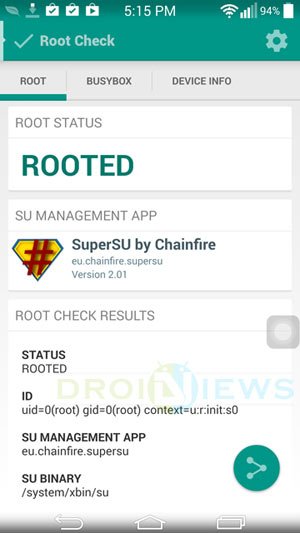



Unsupported Device…
says my device is patched. what does that mean?
Hi im having problems trying to root LG VFD200 help please. ive tried kingroot which stops at 90% tried other apps to but unable to get my mobile device to root please help someone
Please mention the full phone name and model number.
i have mate its vodapone vfd 200 running android version 5.1 but im unable to get device setup to laptop either due to no device drivers ????? help please
its vodapone LG VFD 200 i am unable to connect device to laptop either no device drivers and cant find them either please help ive been trying all weekend to roo my device gutted
I have an Lg k20 Plus, what is a good program to root it?
Try this tutorial: https://www.droidviews.com/unlock-bootloader-install-twrp-and-root-lg-k20-plus/
LOL! Says “Device Is Patched, Sorry!” Why is it sorry if it is patched? Someone does not know how to do English. Should say “Device is not Patched, Sorry!” Since it did not patch it. Stupid. Can’t trust anything you get from the internet.
I think it is pretty stupid to say all LG phones and reading comments people are saying there device is not supported. I am debating to try on my LG Rebel, because of the comments. I guess the worst it could do is not boot up again. Don’t want to buy a new phone though.
Sir…. Will this app successfully root LG LS675 Boost mobile?
What could be a major trouble to a mobile if it fails in the middle?
Pls help.
thanks,, can anyone tell me which root application is able to root swipe elite with android 5.0.2
Will not root an LG L15B Sunrise running KitKat 4.4.2. Says device unsupported.
Thanks for saving me from waisting my time….
I had a jailbroken iPhone a while back if i root my lg leon will there be a platform like cydia where i can download and manage the mods on my phone
No.
Try Xposed for mods and tweaks for android
how can i upgrade my kitkat 4.4.2 to lollipop?
it said my LG G3 with 4.4.2 Kitkat wasn’t supported but can be bruteforced. and i used bruteforce. is that good?
Yes.
hi i am new to this forum. i am using lg g2 d802, purchased through ebay and its a imported version. Few months back i tried to update android version through laptop and bricked phone(no network & touch screen not working). After that i got the replacement from seller. I have checked mobile country of origin using imei no and its showing made in korea and belongs to Hong kong. Kindly help in updating newer android version. If you dont have issue, kindy respond to surash2005@gmail.com
It says my device is patched
doesn`t work on my V400 running 5.0.2
Will this work on my LG P920? Please let me know
What Android version your device has- Kitkat or Lollipop?
Works great!!
Thanks!!!
Dumb question: How do I copy the apk file to my phone? I’ve got the phone cabled to my laptop, and it appears in the Devices section of the control panel, but I don’t see how to get the file from my laptop to my phone.
Open My Computer and click the drive icon that represents your device’s storage.
Not supported LG-D170
I dont have a computer
“device not supported” while trying to install stump on my lg3 beat
kindly advice
ash5174@hotmail.com
Hi try the new tool: https://www.droidviews.com/easily-root-lg-devices-using-the-one-click-root-script/
Says device is patched with the stump rooter
Then try this: https://www.droidviews.com/easily-root-lg-devices-using-the-one-click-root-script/
No access to a computer
I’m trying to root my LG Tribute LGLS660 Stump Root says device not supported, can I get a little help please?
shortman6942@gmail.com
My D801 isnt activated after a long dragged out fight with Tmobile. Is this the same as flashing to use on any Network ?
Rooting opens up the possibilities for many things but it does not stand for SIM unlocking.
Would it work on an lg g3 d857 ..china version. I need Google Play on my otherwise awesome device. Thanks in advance.
you are the Best Forever…. your app is the only ONE work for root LG G2 D801 TMobile running on 4.4.2 ALL WITHOUT YOURS IS FAIL….. BIIIIIIIIIIIIIIIIIIG THANNNNNNKKKKXXXX BRO
@Lome TOGO (AFRICA)
WORKING ON MY LG G2 D801 BIG THANKX FROM TOGO WEST AFRICA
Will this work on the 858HK Dual Sim version?
Not sure but it should. It’s safe to try.
did not work unfortunately – thanks for the reply
why its incompatible with lg 9 ii?
Hi guys im new i need my LG optimus L70 rooted please contact me if that is possible and when it happens thanks. LuisLinares106@yahoo.com
Well, you can try Stumproot.
it says device not supported
worked for me ………… i had optimus G running on 4.4.2 and ite fored rooted the phone Thanks
Hi, please help, it says my phone is not supported, I have D802 South Africa.. please help I need this phone Rooted..
Try some other methods given here: https://www.droidviews.com/root-lg-g3-using-one-click-root-tool/
Not able to download stump root onto LG Realm
What do you mean by “LG Realm”?
check my comment I need help..