
When it comes to prompt firmware updates, the boss of Android (Google) always wins the race. And that is why if you happen to one who does not like waiting for months, or sometimes eternally, for system updates, going for a Nexus device might be the best decision. The major difference between Google and other OEMs of Android is this— while the former seldom forgets to send latest updates its older devices, other manufacturers and carriers often ditch their old devices and in most cases, postpone the updates for newer devices for months.
At a time when we are all going frenzy about the newly released Android 4.4 KitKat, Samsung devices like Galaxy S3, Note 2 and others are still waiting for the due software updates for a long time. When dumping smartphone market with its devices becomes the sole focus of a manufacturer, things like timely updates, good performance, and after-sale service are thrown to corners.
Anyway, the users of Samsung best-seller smartphone, the Galaxy S3, are stuck with Android 4.1.2 for ages now and what they have been rewarded so far is just a couple of leaked firmwares. 4 long months have been passed since the last Android 4.2.2 leaked firmware for the phone, and when we were all hopeful of receiving this update, Samsung shattered our joys by canceling it. The company promised to upgrade the device directly to Android 4.3. What we have now is another leaked Android 4.3 firmware with the build number, I9300XXUGMJ9.
The firmware given below is a branded one but it can be installed on any Samsung Galaxy S3 with model number GT-I9300. Since it is a leaked firmware, do not expect perfect performance. We tested it and having used it extensively for hours, we can affirm that it is pretty stable and can be used as a daily driver.
Features
There is no doubt that this update is a big leap from what you have on your Galaxy S3 GT-I9300 and having installed the Android 4.3 on your phone, you’ll notice a lot of changes and new features:
- Galaxy S4-like lockscreen with personal message feature
- Multi-pages on lockscreen
- Widget support on lockscreen
- Tabbed UI in Settings
- Daydream feature
- Voice control feature for apps like phone, camera, music player, etc.
- Hands-free Mode
- New Notification Panel with 2 pages
- Developer options are now hidden and appear when you tap “Build Number” for 7 times. See detailed guide here.
- ANT+ support
- TRIM support
- Improvements in camera
- Changed icons for some Samsung apps
- Smoother TouchWiz
- Adapt display
- Adapt sound
- Many others….
Warning!
Please note that the available firmware has wipe attribute and this simply means that it will delete all your data and apps present on the internal SD card. It’s therefore recommended that you backup your device before going for installing it. Also, some users complain that they lost their phone’s EFS/IMEI after installing the firmware. If you have root access on your Galaxy S3, please backup its EFS data using this tutorial. Finally, follow the instruction at your own risk. Nobody likes to be held responsible for a mishap!
Download the Firmware forGalaxy S3
Official Android 4.3 Firmware for Galaxy S3
How to Install the Firmware
- Download the firmware file from above and extract the zip. You will ind the following files inside:
- AP_I9300XXUGMJ9_1902166_REV00_user_low_ship.tar.md5
- BL_I9300XXUGMJ9_1902166_REV00_user_low_ship.tar.md5
- CSC_VFG_I9300VFGGMJ5_1986192_REV00_user_low_ship.tar.md5
- MODEM_I9300BUUGMJ3_REV02_REV04_CL1413323.tar.md5
- Now download Odin file and unzip it too: Odin_v3.09.zip
- Make sure you have either Kies or Samsung USB Drivers installed on your computer.
- Enable USB Debugging: go to Settings> Developer Options and select USB Debugging by checking the box.
- Backup your phone data, apps, contacts, messages, etc. You can use these apps to get this job done easily.
- Ensure that your phone has at least 60% battery power left.
- Now boot your Galaxy S3 in Download mode: press and hold Volume Down+Home+Power buttons for 2-3 seconds. When you see the warning screen, press Volume Up.
- Launch Odin V3.09.exe and connect your phone to the PC via USB.
- When you see “Added!!” on Odin, click on the AP button and select the file with AP in its name.
- Then click the BL button and select the file with BL in its name.
- Now click the CP button and select the file with MODEM in its name.
- Then click the CSC button on Odin and select the file with CSC in its name.
- Do not touch any other option on Odin and click the Start button to initiate installation which will take a couple of minutes to flash.
At the completion of the procedure, your Galaxy S3 will reboot automatically and when it boots up, you’ll have Android 4.3 Jelly Bean firmware installed on it. Enjoy!
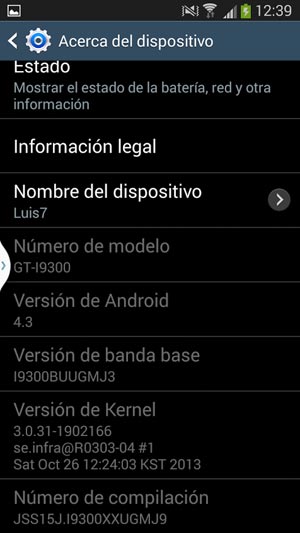

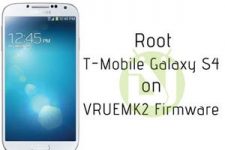

phone blocked as mine is and want it unblocked to use it….
I didn’t get you!
Plzz help.. I have flash my phn with odin… everything is ok but sim is not working….anyone plzz help it’s showing not registered on network although my network bar is full
Is the IMEI intact?
https://www.droidviews.com/android-4-3-jelly-bean-official-update-is-finally-out-for-samsung-galaxy-s3-gt-i9300/
HI rakesh
After I install Android 4.3 Jelly Bean firmware when I play song in my device the song being played truncated.
any solution ? Shall i reduce my binary counter to 0 ? does this affect on it or something else ? as well as it takes time to unload my phone, i mean when i press unlock button, screen pops up bit late and sometimes I have to restart my phone
need solution.
Follow the steps 10 to 14 from this guide: https://www.droidviews.com/how-to-downgrade-firmware-on-samsung-galaxy-devices/
And yes, why have installed the leaked version when the official firmware is already available?
https://www.droidviews.com/android-4-3-jelly-bean-official-update-is-finally-out-for-samsung-galaxy-s3-gt-i9300/
Hi Rakesh, I very much understand your review here is based on S3, but pls, I wish u to help me locate the official 4.3 firmware for my S2 running on Gingerbread 2.3.5. Thank you.
Hi, the official 4.3 firmware for the S2 is not available now.
You could try installing Cyanogenmod, a free custom ROM.
Hi Rakesh,
I have I9300 with official firmware jb 4.1.2 I9300XXEMG4, if i want to upgrade to jb 4.3 I9300XXUGMJ9 and if i decide to dowgrade again to I9300XXEMG4 will i lose my IMEI? I have read in the forums that if somebody upgraded from xxemg4 to 4.3 and decided to go back again, they wont have problems with the imei if they flash it with xxemg4 or higher versions. Can u please shed some light on this..Thanks
First of all, you do not need to install the leaked version as the official firmware is out now: https://www.droidviews.com/android-4-3-jelly-bean-official-update-is-finally-out-for-samsung-galaxy-s3-gt-i9300/
As for the IMEI loss thing, yes it is possible. I have tested this firmware and later downgraded to 4.1.2 without problem though. The best thing for a Galaxy user is that, he must create a backup of his EFS/IMEI and keep it safe, before trying any new thing.
For further info read this: https://www.droidviews.com/how-to-backup-and-restore-efs-data-imei-on-samsung-galaxy-devices-did-you-do-it/
Thanks for your reply. I have all original stock firmware, XXEMG4 is from BTU (UK unbranded) as well as XXUGMJ9. As i am afraid to use leaked firmwares. I dont update thru OTA, i always use ODIN for updating and downgrading. i was just curious since i have flashed other models before without imei problems, im just a little worried because of the articles i read about s3 and imei loss..
The IMEI loss issue might surface because of the new upgraded Kernel that supports a different EFS parameter. As a result the old firmware fails to recognize that partition in some devices.
Dear Rakesh can the above file be used for upgrading Galaxy note NT 7000??? Plz Reply.
No, you cannot install the firmware of one device on other.
Try Carbon ROM: https://www.droidviews.com/best-custom-roms-for-samsung-galaxy-note-gt-n7000-2013-edition/
dear rakesh i have rooted galaxy s3 with 4.2.2 custom rom.i tried above firmware with rom manager but instalation aborted.you suggest me to install stock rom.i wana know should i unroot my phone for instalation of stock rom?i downloded both firmware given above but when i extrect them both firmware gives one md5 file.what should i do
You need not unroot your phone. Just install the firmware via Odin as instructed on the page.
hi rakesh i downloded firmware file and when i unzip it it shows only one md5 file.i have rooted s3 19300.help me
Try the official 4.3 firmware: https://www.droidviews.com/android-4-3-jelly-bean-official-update-is-finally-out-for-samsung-galaxy-s3-gt-i9300/
Install using this guide in case you have single file: https://www.droidviews.com/how-to-install-android-4-1-1-jelly-bean-stock-firmware-on-galaxy-s3/
If you are using Odin 3.09, click AP and select the md5 file.
Hi Rakesh, i remember you recommended to wait for international model is3.Is this firmware stable …whats the battery performance and look n feel, could you please add video after routing it soo that we have a complete view.Shall i go ahead and try .or should i wait for more..i have not routed my phone yet n its 4.1.2.
Try the official firmware: https://www.droidviews.com/android-4-3-jelly-bean-official-update-is-finally-out-for-samsung-galaxy-s3-gt-i9300/
As for rooting, try this: https://www.droidviews.com/root-samsung-galaxy-s3-on-android-4-2-1-xxufmb3-jelly-bean-leaked-firmware/