
Android 5.0 Lollipop is rolling out fast to the most popular Android smartphones and tablets. Many devices including Galaxy Note 3, HTC One M7/M8, Nvidia Shield Tablet, Galaxy S4 GPe, Galaxy S5, and the Nexus series smartphones have already received this fortune in the form of a firmware update. While the high-end devices like these have been updated, the new ones in the market have still some time to wait. But, Samsung’s latest unique innovation “The curved screen smartphone”, that was in the rumors, has made its way to Lollipop, in almost no time.
And yes, we are dealing with the widely discussed Galaxy Note Edge. It comes with Android 4.4 pre-installed, a huge 5.6-inch QuadHD+ AMOLED curved edge display, Snapdragon 805 Quad-core 2.7 GHz processor, Adreno 420 graphics unit, 3GB RAM, Bluetooth 4.1, and it comes in 32 GB and 64 GB variants.
Today we will be instructing you, people, to install Android 5.0.1 Lollipop on Samsung Galaxy Note Edge using the famous Odin flasher tool. Samsung Galaxy Note Edge was announced and released during late November 2014, the same time period when Android 5.0 Lollipop was let out. It hasn’t been much time, and the device has already been updated to Android Lollipop. The update came out just a few days ago on 2nd of February and was posted over at the XDA forums.
Firmware Details
Model: SM-N915F/SM-N915FY
Device name: Note Edge
Version: Android 5.0.1
Build date: Thu, 29 Jan 2015
Build number: N915FXXU1BOA2
XDA members have reported the firmware to be clean and stable with many feature enhancements. It has also be stated that flashing this firmware doesn’t trip your phone’s KNOX counter. Visit the XDA thread for more detailed info and join the discussion with other users too. Now that you’ve learned about the firmware, let us proceed on installing TouchWiz 5.0.1 Lollipop on Samsung Galaxy Note Edge.
Warning!
Flashing firmware manually on your device using external tools is risky and may harm your device in ways unknown. DroidViews or any of its community members shall not be responsible for any damage to your device.
Prerequisites
- Charge your device to at least 60% battery life to avoid any mishaps during the process.
- Install appropriate drivers for your Samsung smartphone. You can find them here.
- Enable USB Debugging on your Galaxy Note Edge.
- Backup everything, this includes your device’s storage, SMS, contacts, and apps, etc. The process will erase everything from your device.
- Take a Nandroid backup of your current ROM using TWRP (If you have it installed already).
Downloads
Galaxy Note Edge Firmware files
Install Lollipop on Samsung Galaxy Note Edge
- Download both, the Odin program and the firmware files. Extract the Odin3 v3.09.zip file.
- Open the Odin3.09 folder and double-click on Odin3 3.09.exe to start the program.
- Once it does, power off your Galaxy Note Edge. Now press Home + Volume down + Power keys altogether.
- Your phone will now enter the download mode.
- Connect it to the PC using a USB cable.
- The Odin program will indicate the successful connection by displaying the corresponding port.
- Start by clicking on PIT and select the TBLTE_EUR_OPEN.pit file.
- Click on BL and select BL_N915FXXU1BOA2.tar.
- Click on AP and select AP_N915FXXU1BOA2.tar.
- Click on CP and select CP_N915FXXU1BOA2.tar.
- Finally, click on CSC and select HOME_CSC_OXE_N915FOXE1BOA2.tar.
- Also, make sure Auto Reboot, F. Reset Time and Re-Partition are selected (Refer to the screenshot below).
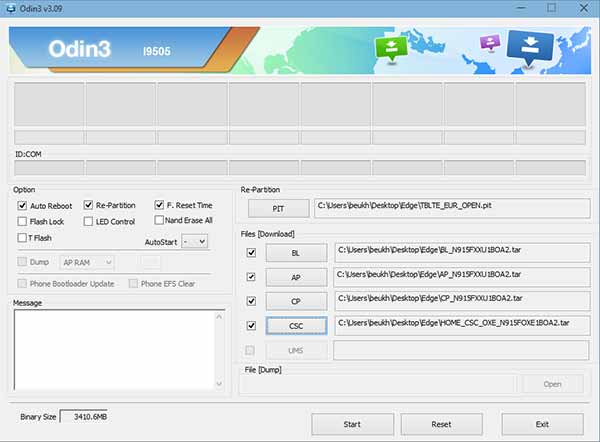
- Now when everything is selected, its time to initiate the process. Click on Start.
- It will take the required time and reboot automatically once done.
You can now enjoy Lollipop on Samsung Galaxy Note Edge officially. If you have had backups, restore them now. Let us know how your Note Edge running Lollipop is treating you. If you encounter any difficulty during the process, post it as a comment below.
Root and Install CWM Recovery on Galaxy Edge
- Download CWM Recovery file for Samsung Galaxy Edge
- Download the latest SuperSU root package and copy the zip file to your phone.
- Enable USB Debugging on the device.
- Turn off the phone and boot it into the Download Mode using the Volume Down + Home + Power button combo and press the Volume Up key when prompted.
- Connect your Galaxy Edge to PC and launch Odin.
- Click PDA and select the n915f-cwm-recovery-6.0.5.1(1128).tar file.
- Then click the Start button to proceed with the installation.
- When the installation finishes, your phone will reboot automatically.
- Turn it off again and boot it into Recovery mode.
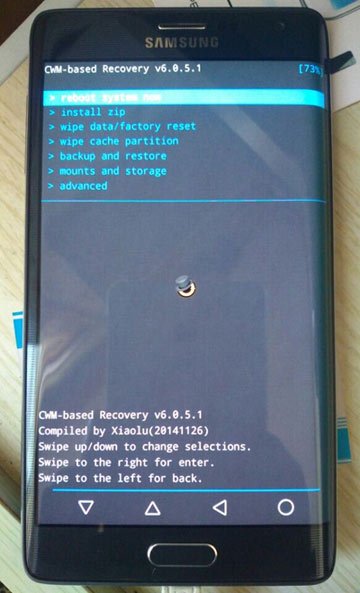
- In recovery, select “Install zip” option, navigate to the SuperSU zip package and select it.
- Confirm the installation and when the installation is done, reboot the device.
Done! You now have root access and ClockworkMod recovery installed on your Samsung Galaxy Note Edge.
Your feedback is valuable to us, help us build a better community.
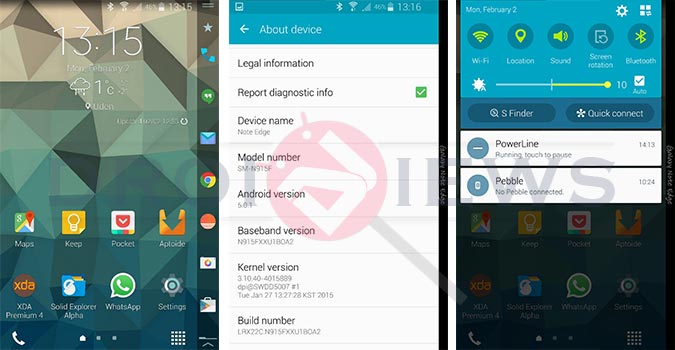



Is This one compatible with the SM-N915T?
No.
is this possible to Root with this process the Note edge SM-N915V?
No, don’t try it. There’s no working root for the Verizon Note 4/Edge at the moment.
Oh well… I am waiting much time to rooted and just for that Device have not.. 🙁 thanks for let it me know..
Thousands of owners have been waiting with you for more than 6 months now. No hope! 🙂
Hi two points I need help with the first is the firmware downloads that are zipped are password protected in the information it says they are free to be used by anyone who can download them, but no mention of a password the second is my phone is a US phone branded to t mobile ie SM-N915T and I have downloaded SM-915F that i think is unbranded firmware for the snapdragon version of the note edge can you help by answering how I can obtain the password and if this should work on my phone or if there is anything else need to do to allow me to debrand my phone I hope someone can help many thanks John
Try to download the files from Google Drive individually or try this link: https://mega.co.nz/#F!XtB3yZ7S!nGsks0nK_1YbTXZHxGjYaQ.
Well, you can’t install a SM-N915 firmware on the SM-N915T.