
The MIUI is really popular nowadays and is also regarded as the best UI for any android device. It has been quite a few months since the MIUI got upgraded to v8 (MIUI 8) which has some exciting to cool features to look into. The UI will transform any Android device into what Mi phone looks today. The UI is elegant, full of features and easy to use. Below is a list of devices that have received the MIUI v8. The source which contains the download links for the device is provided. Thanks to developers at XDA and MIUI for their excellent job which made this post possible.
These are unofficial MIUI ROMs ported to different devices. Being the unofficial term attached to this device doesn’t make it illegal or buggy. It means that it was not developed by the company. Worth mentioning! Installation of these ROMs requires custom recovery (TWRP), unlocked bootloader and a few more additional prerequisites before flashing. Since the source is provided it won’t be a problem.
Must Read: Top 10 Free MIUI V8 Themes You Must Check Out
Note– If any device is not listed here, this means that MIUI v8 has still not been ported to the device. The post will be updated if MIUI v8 comes out for any device.
MIUI 8 ROM Screenshots
Download MIUI 8 ROM
Here is a list of devices in which unofficial MIUI ROM can be installed:
Samsung
- Google Nexus 5 → Source
Lenovo
YU
- YU Yureka → Source
General ROM Installation Method
Prerequisites
- Unlocked Bootloader and TWRP Recovery (latest is recommended) installed on the device
- The device should be charged till 70%
Steps for ROM Installation
- Download the MIUI 8 ROM for your device from the download section above.
- Put the downloaded .zip files on your SD card (If downloaded in PC then use data cable to transfer the files).
- Reboot your phone into the Recovery mode.
- After booting into recovery, click on the wipe.
- Select all options except SD Card and swipe right to wipe (This will erase all your data stored in device’s internal storage, backup is recommended).
- Now, return to TWRP home screen and click on the install.
- Navigate to the directory where you kept the downloaded files.
- Select the .zip file (ROM) and swipe right to flash it.
- Wait for the process to complete.
- Reboot into the system.
First boot may take a while. Please keep patience. It is to be noted that the above procedure is a general method. It may not work on some devices. If you get stuck or it doesn’t work. Tell us, we will help you out. Links for unlocking bootloader and installing TWRP recovery is given. However, if you don’t find the method suitable, just remember Google is a few clicks away.
If you happen to come across a device that we left, please inform us in the comments section below. We will update the post immediately. Thank You!
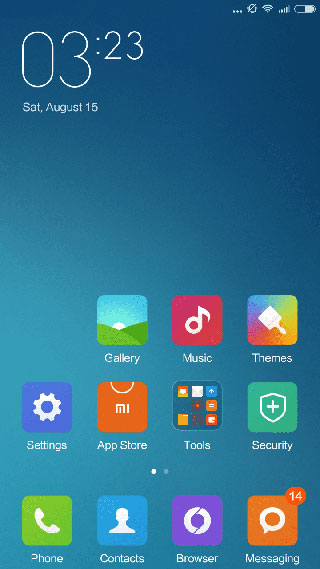
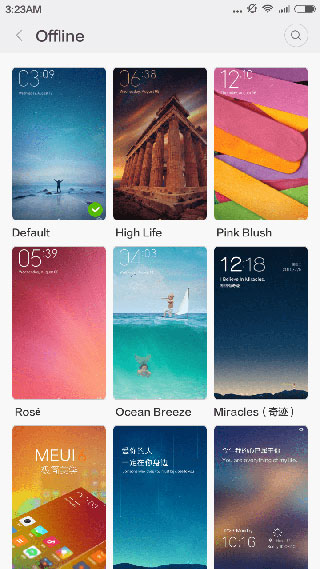
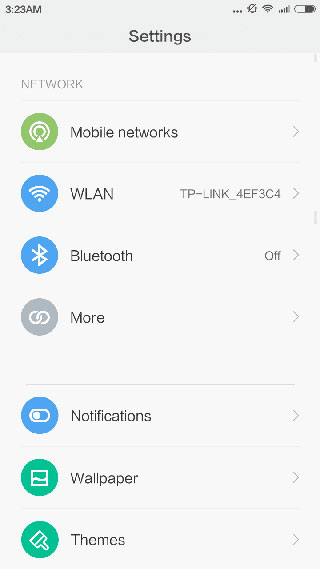

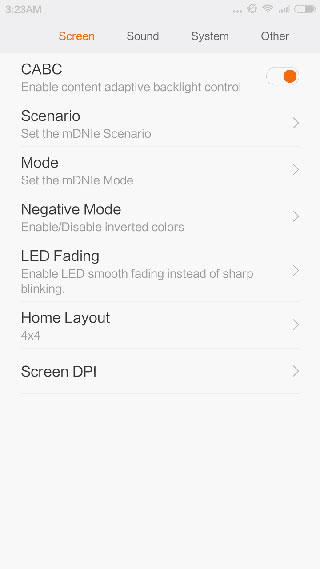

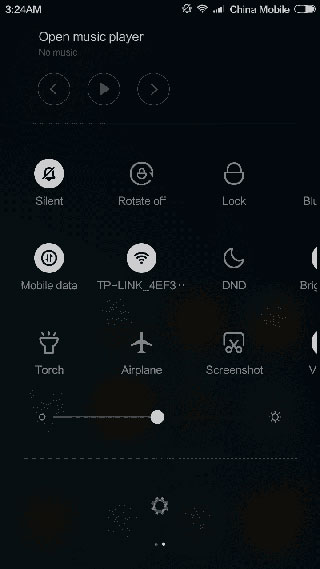



Samsung j2
Micromax e485 pls my ROM imui 8
It’s not available.