
The Galaxy S7 is the latest flagship from the Samsung and naturally, every Galaxy owner will search for a way to get the look and feel of S7 on their devices. Many developers have already started their work to port the Galaxy S7 features to other Galaxy devices and we have already shared the ported Galaxy S7 apps which can be installed on the Galaxy S6 and Note 5. If you have missed our article, find it at the below link.
Putting aside the ported apps, we have a good news for the Galaxy S6 and S6 Edge users. bulldog74ts from XDA has ported the official Galaxy S7 Edge ROM to the Galaxy S6 and S6 Edge which brings most of the Galaxy S7 features to your S6. The developer is claiming the ROM to be smooth and stable without any major bugs. The aptly named ‘Noble ROM’ is based on the new G935FXXU1APB6 firmware and brings the stock ODEX framework of S7 to the Galaxy S6.
The ROM is compatible with the model numbers SM-G920F or SM-G925F, so don’t try it on other variants or devices, else you would end up with a bricked device. So, without any further ado, let’s see how to install this beautiful ROM on your Galaxy S6. To install the ROM, you need to have the TWRP recovery installed on your Galaxy S6. If you don’t have one, you can install it from the below link.
Downloads
Noble ROM → Noble S7 edge 3.0 deodex.zip
Install Galaxy S7 Edge ROM Port on Galaxy S6 and S6 Edge
- Download the custom ROM and transfer it to the internal storage of your Galaxy S6.
- Boot into recovery mode on your Galaxy S6.
- Power off your device and wait until it’s completely turned off.
- Press and hold Power + Home + Volume Up buttons together and release them as soon as you see the Galaxy logo on the screen.
- As you’re in the TWRP recovery, make a complete nandroid backup of your device to be on the safer side. You can follow our definitive guide for nandroid backup from here.
- Now, make a complete wipe of the device as we want a fresh installation. To make a clean wipe, just do a complete factory reset and also wipe the Dalvik cache.
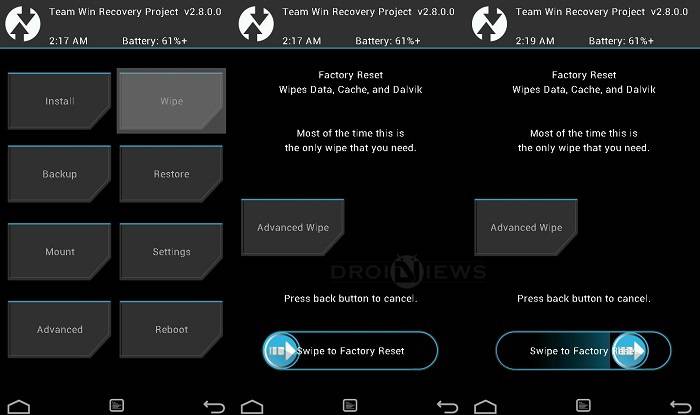
- Now it’s time for the fun part, flashing the custom ROM. Choose the Install or Install from SD card option from the recovery menu and choose the recovery zip from the file manager.

- Once the flashing process is complete, reboot the device from the main menu.
The initial boot might take some time, so don’t panic if you see the boot logo for more than 10 minutes. Just sit back and relax while the S7 ROM is booting on your Galaxy S6.





Can i install in g920w??
If you are rooted and have TWRP installed, you can.
You can install this ROM Magisk?
What do you mean?
I want to install this
http://forum.xda-developers.com/android/software/mod-magisk-v1-universal-systemless-t3432382
Then try it.
hello i have sm-g920p i can?
Yes.
when I install this rom only stays in the first setup screen because it does not work the touch screen
Hello my I run in the sm-g920i
Yes, you can install it.
My model is SM-G925I. I’m guessing I don’t get to use this rom
Hi Naveen my S6 SM-G920F says that it is deodexed will this rom work on my phone?
Yes, it will.
on samsung galaxy s6 edge SM-G925F
not working always on display
why????
any one
Hi JumBo, it’s a known bug. It will probably be fixed in the next update.