If you have the AT&T Galaxy S3 SGH-I747 and are willing to root your phone, we have a good news for you. Adam Outler from XDA has come up with an all new way of rooting the AT&T variant of the Galaxy S3. If you do not know, Adam is the same guy who first devised a way to unlock bootloader and root the Verizon Galaxy Note 2.
The very idea of a universal cross-platform tool for rooting Samsung Galaxy devices is very exciting in itself. And though the Casual root tool is currently restricted to the AT&T variant of the Galaxy S3, we have no doubt that Adam will be directing the development to all Samsung Galaxy phones. The Casual root tool has been successfully tested on Windows and Linux while the developer is still trying to overcome the hurdles with Mac.
The Casual root tool is built upon Java codes found and supported with all Operating systems and thus it breaks away from OS compatibility issues and makes rooting a child’s play. Yes, it demands just a single mouse click to give root privileges on your AT&T Galaxy S3 I747.
How to Use:
- Please note that the root tool requires the presence of latest version Java on your computer. If you do not have it, download it now. In case you have it, make sure to check if it is the latest version. Click here to run the Java Test.
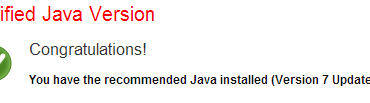
- Next, you must have a compatible USB Driver installed on your computer. Download USB Drivers here.
- Download the latest Root AT&T GS3 – CASUAL Revision
- Turn on USB Debugging mode on your Galaxy S3 from Settings> Development.
- You need not boot your device in Download mode.
- Now double click the CASUAL-Revision308b.jar file to launch it. It will take a few seconds to launch.
- When it is opened, connect your phone to computer using a USB cable.
- When the Link Status shows “Device Connected”, just click on the “Do it” button.
- Wait for a few seconds and your Galaxy S3 will be rooted.
Try it now and let us know how it worked for you. For any query or report an issue, visit the XDA thread and let Adam know about it to help him improve the tool.
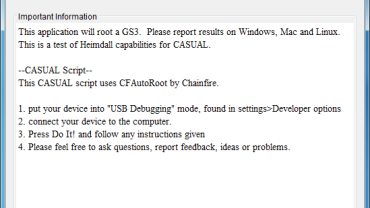


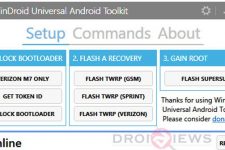
Hi, I have the same problem as the person below. I’ve done the steps with odin based on what Zedomax says on his Youtube video but I can’t seem to open Clockwork Mod Recovery Mode. I’m stuck on Android Recovery. Any suggestions?
Make sure USB debugging is enabled while you do such things. Try TWRP too.
*1/04/2015* Rakesh, I have a I747 running latest 4.4.2 Baseband 1747UCUFNJ1. I downloaded the tr-1.apk from the link you provided. When I touch the button it turns yellow and just sits there. Are you sure that this apk will root this phone?
Hi TR does not support the newer firmwares than those with Kernels build before June 2014.
Any suggestions about how to obtain root access with this firmware.
Yes, you can have root and recovery both.
Download the TWRP recovery file: http://techerrata.com/file/twrp2/d2att/openrecovery-twrp-2.8.1.0-d2att.tar
Also download the latest SuperSU: http://download.chainfire.eu/supersu
Install copy the SuperSU zip file to your phone.
Install TWRP recovery using Odin.
Then reboot in recovery mode and install the SuperSU zip.
Let me know if you want detailed steps.
Thanks for the help – I will let you know if I need your step by step instructions.
So when I did a recovery check ( vol up + home + power) before beginning this process my little android fellow is laying on his back with a triangle! and captioned “no command”. After installing twrp 2.8.1.0 file the same results. Odin console reports. Notice third from bottom ” Removed!!” Suggestions?
Added!!
Odin v.3 engine (ID:13)..
File analysis..
SetupConnection..
Initialzation..
Get PIT for mapping..
Firmware update start..
SingleDownload.
recovery.img
NAND Write Start!!
RQT_CLOSE !!
RES OK !!
Removed!!
Remain Port …. 0
All threads completed. (succeed 1 / failed 0)
Flash it again.
My phone is connected to my computer via USB cable and is in download mode. However, it shows up as disconnected under link status. What do I do now? My phone is still in download mode and I don’t want to mess anything up. It says, “Do not turn off your target!!” Please help
Just disconnect the phone and long press the power button till the device boots, or pull out the battery, put it back and turn on your phone.
What Android version your S3 has?
4.4.2. I also tried to root with the towelroot method, but the apk file wouldn’t download for me
Try a different browser and turn off your antivirus program temporarily.
Try this: http://www.mediafire.com/download/oxrryya4ffs4w6u/tr-1.apk
It worked! Thank you!
Glad to know!
Everything seemed to work perfectly, except SuperSU seems to crash instantly whenever i try to open it, is this normal? Sorry im a noob
Does this work with Galaxy S3 with 4.3? I tried it with Odin but after that, KNOX warning popped up, and SuperSU blocked.
Yes, it works. To solve the KNOX blocking SU issue, read this: https://www.droidviews.com/disable-knox-security-service-on-samsung-galaxy-devices/
Same here, frozen at “Downloading! Do not turn off target”
Java shows:
libusbx: error [init_device] device ‘\.USB#VID_046D&PID_C24D#6&2C971334&0&2’ is no longer connected!
ERROR: Failed to access device. libusb error: -12
Waiting for ADB device connection. When your OS recognizes the device, we will continue. Don’t touch anything.
Do you see a blue progress bar on the screen? If no, you can disconnect the device and reboot it.
I guess your phone has Android 4.3. If yes, try Saferoot: https://www.droidviews.com/root-verizon-galaxy-s3-android-4-3-vrucml1-firmware/
is 4.12 Jelly Bean, no blue bar was there, everything was frozen
I can reboot the device and nothing happened
but I used Odin3.07 and root successfully
just let u know
and i like your article a lot! plz fix it!
no errors show. it just seems to be frozen. using windows 7
What version of Android your S3 has?
how long will the screen on my phone stay at the downloading “do not turn off target”?
It takes just a few seconds.
hi i just tried to do this and it said it may need to download drivers do i want the program to remove them when it was done and the only option it had was ok but it failed and ran out of retrys so now my phone says downloading do not turn off target and the program says libusb error not supported attempting to continue maxium retries exceeded shutting down cyclic error script complete im not sure what to do
Download and install usb drivers (link above), restart computer and try again.
On device: pull out the battery, wait for a minute and place it back.
Im using MAC Lion and it froze my Samsung Galaxy S3 I747, it said ERROR ERROR Then froze at Downloading to not turn off target!
Pull out the cable and phone’s battery and restart conputer. Reinsert it again after a minute and start over again. Also make sure USB Debugging is turned on from Settings> Developer options on phone.
no cwm? Had to force stop application when it was done.
What do you mean by “force stop application”? To install a custom Recovery, use this app:
http://droidviews.com/2013/install-your-favorite-custom-recovery-cwmtwrp-on-rooted-android-device-with-a-single-click/
The one click script froze at the end. I had to use task manager to stop it. I have windows 7 64bit.
It should work on Win7 64bit. Restart the PC and check if you have missed something, then try again.
It did work and I have root. It just froze at the end and i could not “safely remove” phone without killing the script.
Okay. Such things happen.
didn’t work for me
The Casual tool has just been updated. Please, try with the latest version: http://d-h.st/J9a
Let me know.
i cant seem to get this to work on my sg3 for att sgh i747 on my mac any advice?
Hi, the Casual Root exploit is still in beta state. Mac compatibility bug has always been there from the beginning. However, it’s been reported working on OSX Lion and OSX Mountain Lion.
Just make sure Java is up-to-date and try again. Some users were able to root the device after 3-4 attempts. Also, do not forget to reboot the computer and device both before each attempt.
We’ll be updating the post as a workaround is published.
i cant seem to get this to work on my mac with my sg3 for at&t agh i747 any advice?