
Smartphone manufacturers treat rooting as the forbidden apple in the Bible and warn users as if rooting is as a crime as breaking into a military facility. Whatever security measures may the manufacturers and carriers pull together, developers always daunt them back with a rat hole in the Android system. Recently, we have seen a great root tool called the Ping Pong tool for Galaxy S6/S6 Edge which roots the device without tripping the Knox counter. We’ve already covered how to root your Galaxy S6 with the Ping Pong tool recently, you can find it from below:
As stated by many proud Galaxy S6/S6 Edge users, this method is pretty easy and efficient. All you need to do is to install the root app and press the Root it button and the rest is to sit and relax while the tool waves its magic. The PingPongRoot team has now added support to Verizon Galaxy S6 and S6 Edge with the build numbers G920VVRU1AOC3 & G925VVRU1AOC3 respectively. So, anyone who is curious to root their Verizon Galaxy S6/S6 Edge can follow the below procedure to root their device.
Warning!
Rooting can sometimes prove harmful, if done wrong and may soft-brick your Samsung Galaxy S6. Not to worry, you can still bring it back by flashing the stock firmware. We shall not be held liable for any damage to your device, kindly proceed at your own risk and understanding.
Prepare Yourself
- Charge your phone to sufficient battery level so that it doesn’t shut down during the process.
- Backup everything, so in case anything goes wrong, you can restore back your data.
- Download the PingPong Root tool: pingpongroot_beta6.apk
How To Root Verizon Galaxy S6 and S6 Edge
- Download and install the pingpongroot_beta5.1.apk on your device.
- Open the app, it will automatically install the SuperSU app for you. Tap on Open once the SuperSU is installed, this will activate it.
- The SuperSU app will open, then show an error message and exit back to PingPong Root. This is expected, so don’t panic.
- Now the most important and critical (Just kidding) part, hit the Get root! button. If any app permissions are prompted, grant them.
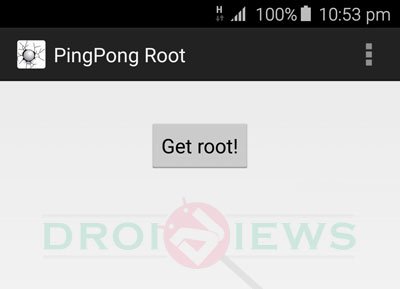 Note: If the device reboots by itself, try the process once again.
Note: If the device reboots by itself, try the process once again. - Reboot the device once the process is completed and you have successfully rooted. You can uninstall the PingPong Root app after the reboot.
That’s it peeps, you’ve successfully rooted your Galaxy S6/S6 Edge with this awesome tool. You can verify the root by running the Root Checker app.
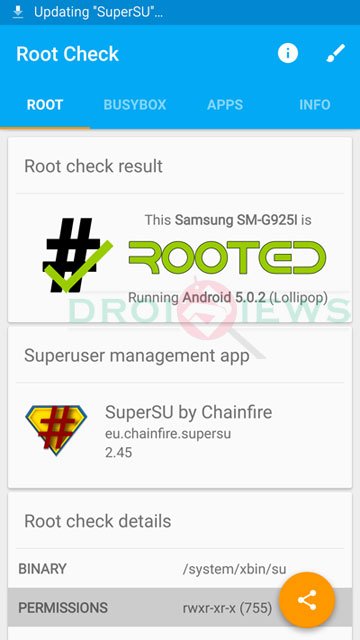
Let us know of any issues in the comments section below.


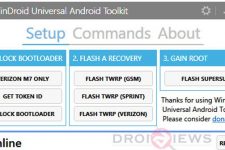
Does it matter if it’s Android 6.0.1 or 7.0?
Hi I have a S6 build G920VVRS4DQE1. Will this work with this build?? Thanks!
me too, any update?
No I still haven’t found anything and haven’t tried this one
if you try it and it roots ok , lmk
I have the SM-G925V (G925VVRU4CPH1) running Android 6.0.1. When I click Get Root, it tells me “your device data is still not supported.” I clicked on “Download Data” and tried “Get Root” again, but got the same error. Any help???????
Hi,
The method is old and may not work on some newer firmware versions. Try CF-Auto-Root: https://www.droidviews.com/root-samsung-galaxy-devices-android-nougat-cf-auto-root/
I have a new question. I have unlocked the Developer option on my s6. Any suggestions for what to do to optimize performance? Maybe improve my signal strength? As always, small words plz. Lol
You can try some 3rd-party apps for better signal strength. I’ve never tried such apps but they are reported to work for many people: https://play.google.com/store/search?q=signal%20booster&c=apps&hl=en
I have the Samsung Galaxy 6 G920VVRS4CPI2. I can’t find it on any of the compatibility lists. Will this still work on my phone?
Since your phone is on Marshmallow(PI2) firmware, you can’t root it.
Please tell me you’re messing with me. There’s not even a way that will trip Knox? My warranty is almost over anyway.
Aww man. Please tell me that you’re messing with me. I’ve been trying to find a way to root this pos for 4 days now.
In my knowledge, there’s no working root exploit for Marshmallow for the Verizon S6.
Well thanks for letting me know. I’ll check back occasionally to see if anyone has found a solution. Thanks again.
If I find something useful, I’ll let you know too.
I appreciate that. In the meantime. I unlocked the Developer options. Any suggestions or tips to increase my performance?
I have BOK7 how do I root? don’t really care about Knox at all…
I have G920VVRU4B0G9 and it’s supported literally NOWHERE
Same problem here… 🙁
Phew im not the only one on this version since i havent seen it posted ANYWHERE else not even as unsupported
I assume that this version is just too new? No idea. I got the phone as a present from a friend who bought it in August. So maybe we just have to wait for some more weeks or months until there’s a root that works.
same here…damn u verizon!
Nothing about the G920VVRU4B0G7 version ?
Yes I am in the bog7 version and cant use jt
Since the latest updates have made pingpong useless, how do I root my Galaxy S6 without pingpong?