
Samsung has gained a lot of popularity, not just for the flawless devices that it produces, but also for the level of security it implements to them. One of such limiting factor is the KNOX counter, that might not be of worry for the regular users, but if you’re here, then you should be concerned about it. If you’re about to customize your Android and new to this specific term, then do read below.
Basically, KNOX counter is like an assistant to Samsung, to determine if the device software has been tampered in any way. In simple words, it just displays the number of times you have flashed any ROMs or tweaks. So, you just can’t simply perform any custom procedure on the phone, else the counter will trip and your warranty will be gone. To prevent such situation, we have to be a little careful while making any changes to the device.
The latest Galaxy flagship from Samsung has rocked the smartphone market with the powerful 1.5 GHz quad-core Cortex-A53 processor, running a Mali-T760MP8 GPU, with 5.1-inches Corning Gorilla Glass display, 3GB RAM and a high defined 16 MP camera for excellent shots. Not just the hardware, the security is also upgraded and hence, the device follows the same KNOX protocols. So if you’re willing to root Samsung Galaxy S6 without voiding the KNOX warranty counter, you’re just at the right place and at the right time.
We’re going to root using the famous PingPongRoot tool, which will not only root Samsung Galaxy S6, but also not trip the KNOX counter. The tool has been developed and worked out by idler1984 along with the assistance and help from some other members. So far, users have reported success by using this tool on several ROM builds, which are being mentioned below.
Galaxy S6: Supported Firmware Builds
Note: You can check the build number of your phone’s firmware by going to Settings> About> Build number.
The first 5-6 characters in the build number stand for the model number of your Galaxy S6/S6 Edge, while that last three characters denote the build number of the firmware.
- G9200ZCU1AOD5
- G9200ZHU1AOD3
- G9200ZHU1AOD9
- G920R4TYU1AOD3 (US Cellular)
- G920IDVU1AOD1 (International)
- G920FXXU1AOCV (International)
- G920PVPU1AOCF (Sprint)
- G920TUVU1AOCG (T-Mobile)
- G920FXXU1AOBN (International)
- G920FXXU1AODG (International)
- G9209KEU1AOCI
- G9209KEU1AODA
- G9208ZMU1AOD5
- G9208ZMU1AOCI
- G920VVRU1AOC3 (Verizon)
- G920FXXU1AOD9
- G920AUCU1AOCE (AT&T)
- G920FXXU1AODE
- G9200ZCU1AOD9
- G920W8VLU1AOCG (Canadian)
- G920FXXU1AOD4
- G920R4TYU1AOCB (US Cellular)
- G920FXXU1AOCY
- G920IDVU1AOC4
- G920FXXU1AODI
- G9209KEU1AOD5
- G920IDVU1AOBQ
- G9208ZTU1AOD9
- G920FXXU1AOE3
- G920IDVU1AOE3
- G920FXXU1AOD8
- G920FXXU1AOE4
- G920AUCU1AOE2 (AT&T)
- G920T1UVU1AOCH (T-Mobile)
- G9208ZTU1AOCI
- G920IDVU1AOC6
- G920IDVU1AOD3
- G920FXXU1AOCZ
- G920AZTUU1AOD1
- G9200ZHU1AOE4
- G9200ZCU1AOE4
- G920KKKU1AODC
- G920IDVU1AOE4
- G920LKLU1AODC
- G920SKSU1AODC
- G920IDVU1BOE2
- G9208ZTU1AOE4
- G920PVPU1AOE2
- G920W8VLU1AOE1
- G920VVRU1AOE2
Galaxy S6 Edge: Supported Firmware Builds
- G9250ZCU1AODC
- G925VVRU1AOC3 (Verizon)
- G925FXXU1AOD9 (International)
- G925PVPU1AOCF (Sprint)
- G925FXXU1AOCV
- G925AUCU1AOCE (AT&T)
- G925TUVU1AOCG (T-Mobile)
- G925W8VLU1AOCG (Canadian)
- G925IDVU1AOD1 (International)
- G925IDVU1AOD2
- G925SKSU1AOD5
- G925FXXU1AOD4
- G925R4TYU1AOD3 (US Cellular)
- G925FXXU1AODG
- G925FXXU1AOCZ
- G925IDVU1AOD3
- G925LKLU1AOD8
- G925SKSU1AOD8
- G925FXXU1AOE3
- G925PVPU1AOE2 (Sprint)
- G925FXXU1AOD8
- G9250ZTU1AODC
- G925FXXU1AOE4
- G925AUCU1AOE2 (AT&T)
- G925TUVU1COE6 (T-Mobile)
- G925FXXU1AOCY
- G9250ZTU1AOE4
- G925R4TYU1AOE2 (US Cellular)
- G925TUVU1COE6
- G925FXXU1AOCY
- G9250ZTU1AOE4
- G925R4TYU1AOE2
- SCV31KDU1AOCP
- G9250ZCU1AOCH
- G9250ZCU1AOE4
- G925IDVU1AOE4
- G925IDVU1BOE1
- G925LKLU1AODC
- G925IDVU1AOE3
- G925IDVU1AOE2
- G925KKKU1AODC
- G925SKSU1AODC
- G925W8VLU1AOE1
- G925VVRU1AOE2
That’s a pretty large number of builds to be supported by PingPongRoot tool, the number is expected to increase since the dev claims to bring support for more S6 variants.
Warning!
Rooting can sometimes prove harmful, if done wrong and may soft-brick your Samsung Galaxy S6. Not to worry, you can still bring it back by flashing the stock firmware. DroidViews or any of its members shall not be held liable for any damage to your device. Proceed at your own risk and understanding.
Preparations
- Backup everything, this includes your storage, contacts, emails, logs, music, photos etc. So, if something goes wrong, you will still have your data.
- Charge your device to sufficient battery level, we advise you to charge it to at least 50%. Wouldn’t want the process to stick and spoil everything now, would we?
- Download the PingPong Root tool: pingpongroot_beta6.apk
Also see:
Root Samsung Galaxy S6 and Install TWRP Recovery (All Models)
Root Samsung Galaxy S6 and S6 Edge
- Go to Settings> Lockscreen and security and enable Unknown sources option.
- Transfer pingpongroot_beta6.apk to your S6/S6 Edge.
- Now open My Files app, navigate to the APK file and install it.
- Once installed, open the app drawer and run the PingPong Root app.
- I’ll prompt you to install SuperSU, install the app.
- Now tap the Download Data button. Make sure you have a working data connection.

- When the device data is updated, enable Airplane mode on your phone.
- Now tap on the Get Root! button.
- If you’re prompted for permissions, allow it.
- Reboot your device and let the files settle.
- Once rebooted, run the SuperSU app from the app drawer and manage your desired permissions for every singular app.
Now that this doesn’t use custom recovery or Odin to flash, so it won’t trip the KNOX counter and your warranty will remain still. Was it easier right? And undoubtedly saves a lot of trouble. Provide your appreciation directly to the developer by clicking the source link below. You would also like to read the FAQ provided by the dev himself before asking any question. If your build number is not yet supported, make sure to keep an eye on this post and we will update the build numbers.
Download and use the Root Checker app by clicking on the app box below, to confirm if your device has been rooted successfully or not.
[googleplay url=”https://play.google.com/store/apps/details?id=com.joeykrim.rootcheck”]Source | XDA
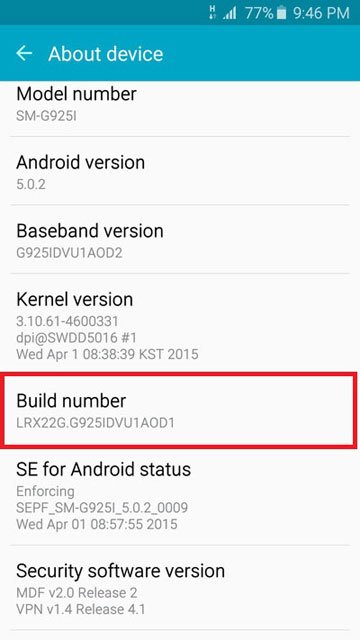
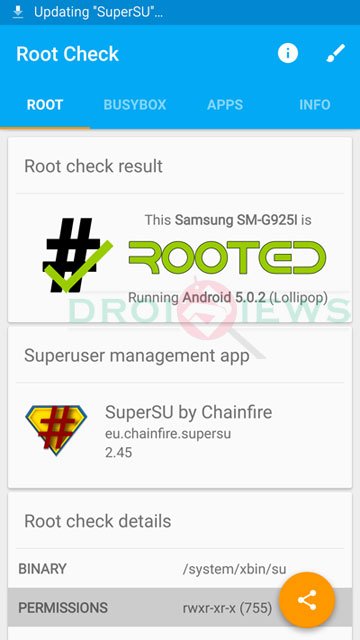


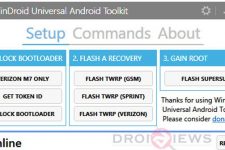
How root
My galaxy s6 edge
G925VVRU2AOF1
Samebody Help me plaese
My galaxy s6 edge is on the list but it doesn’t work.. I have the AT&T G925AUCU1AOE2 model
Somebody help me!
What happens when you tap the root button?
it says that my device data is still not supported
Try this too: http://forum.xda-developers.com/attachment.php?attachmentid=3307408&d=1431351633
same message
No aparece el modelo de mi s6 edge (g925fxxu3col9)
I have G920PVPU2BOFE. Will it work with this?
hello friends, pingpong version does not work for my cell , and I want to load a custom ROM , but the option to ” update from external storage” is disable , that way you active this option , sorry if you do not understand but I speak Spanish and I using translators
Puedo ayudarte amigo?
Si amigo quiero rootear el telefono pero el ping pong ni kingroot pueden hacer root mi modelo es el sm-g920A
Ya revisaste que qué fecha es el Kernel? Es superior a mayo 3 ???? Y la compilación del firmware está en las supported?
Mine is supported but it doesn’t work for me, phone just restarts and no root
Mines G920PVPU2BOFE. Will this work with my SG6?
I have the same one. Anything out there for this build number?
i have the g620fxxu2bofj and i wanted to know if it would work with that samsung
It worked …..turning on airplane mode seemed to make it root correctly. ..thanks
Dint work for the G920W8VLU1AOCG
Did it all properly but superSu said that there is no Su binary and asked me to root it manually.
Fail.. lol
Try this too: https://www.droidviews.com/root-almost-all-android-devices-with-the-kingroot-tool/
PS. Try it again. Sometimes it takes several attempts. I got results at the 5th one.
Works for my S6 (G925IDVU1AOE3). In the first try, my phone just turn off when I clicked on Get Root, in the second time, after I click in Get Root, and show the message to restart the phone and worked very well. I´m rooted now and the Knox is fine!
Doesn’t work for me after clicking get root, just shuts down my phone with no root
will pinpong ever work on the galaxy note 4 sm-n910c
There are possibilities but not now. Try this :
https://www.droidviews.com/root-almost-all-android-devices-with-the-kingroot-tool/
I have clicked on the link which rooting method is better for the galaxy note 4 SM-N910C kingroot or
CF-Auto-Root
i have G920VVRU1AOC3 and i’m wondering if this will work with my galaxy samsung s6
Verizon S6? It won’t work. Looks like you’ll have to do without root on both of your Verizon phones! 😉
You are oficially my bad news fairy!
Ha ha ha! It’s a good sounding bad nickname. If you love root, don’t get a device from AT&T and Verizon.
Patience is the key to heaven my friend. Patience! they have achieved before, it can be done again o/
Hmm, now I have to agree with you! Let’s keep the fingers crossed!
PingPong is working for G920VVRU1AOC3 😀 , I just finished rooting it, but i had to install SuperSu by using ADB manually (which took me another 20 minutes to learn, but easy money) 😀 Remember Rakesh, Patience is the key to heaven 😉
I do remember. Congrats! 🙂
Thanks for reporting, I would update the tutorial with the info.