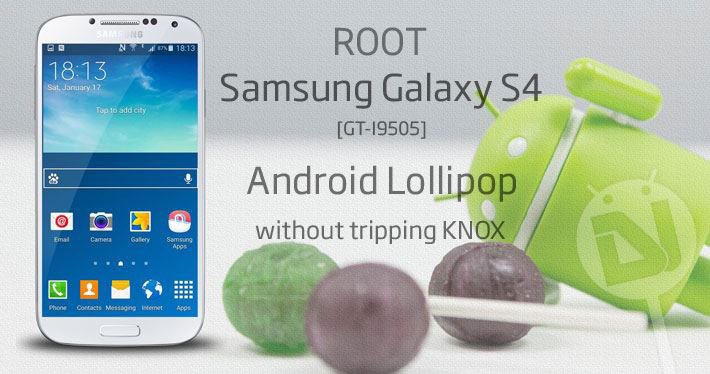
The Samsung Galaxy S4 was launched about 2 years ago. It seldom happens that an Android phone gets the latest OS upgrades after being so old but in the case of the Galaxy S4, it has happened. The phone started receiving the Android 5.0.1 Lollipop update just the closing week of February. Most of the S4 owners might have already grabbed the OTA or flashed the Lollipop firmware using Odin. In case you are still waiting for the new software update, you can install it manually by downloading the firmware from here and installing it using our tutorial.
Many people avoid receiving new updates for the fear of losing root access, especially when they are not sure if they would be able to root the device on the new version. Then there are people who would like to gain root if does not affect the warranty. In case you have just updated your Galaxy S4 GT-I9505 to the latest Android 5.0.1 and want to root it today we got a tutorial for the same. Tyxerakias from XDA has discovered a way to gain root on the Galaxy S4 running the Lollipop firmware without tripping the KNOX Warranty void counter. Since the method is a bit complicated, I’ll provide 2 methods: the first method is easier but it’ll trip KNOX and the second one is tougher but will keep KNOX counter at 0 x 0.
Method 1: Root Galaxy S4 and Install Recovery
- Download the PhilZ recovery for your device: Download
- Download the latest SuperSU package and copy it to your phone: Download
- Download the Odin tool and unzip it: Odin_v3.09.zip
- Download and install the Samsung USB drivers on your PC.
- Enable USB Debugging on your Galaxy S4.
- Now turn off your phone and boot it into the Download Mode by holding the Volume Down + Home + Power buttons together for 2-3 seconds. When you are prompted to press the Volume Up key, do it.
- Now connect your Galaxy S4 to computer via USB cable.
- Open Odin folder and launch the program as administrator.
- Make sure the message box in Odin shows “Added!” text. If it doesn’t, reinstall the drivers, reboot the PC and the phone and connect it again.
- Uncheck the Auto Reboot option on Odin (do not touch any other option).
- Click the AP button on Odin and add the PhilZ recovery file with .tar extension.
- Now click the Start button on Odin and wait till the installation is finished.
- When you get PASS!/RESET! message on Odin, disconnect the USB cable.
- Now long press the power button to turn off the device, or remove the back panel and pull out the battery for 20 seconds. Reinsert the battery and then hold the Volume Up + Home + Power keys simultaneously. When the screen turn up and you see the Samsung Logo, release the Power key. Keep the other two keys pressed until your phone boots into the recovery mode.
- In PhilZ recovery menu, select Install zip option, navigate to the SuperSU update package (.zip file) and install it.
- When you are done with the installation, return to PhilZ main menu and select Reboot system now option.
Your Galaxy S4 will reboot now and when it boots up it will have root access.
Method 2: Root Galaxy S4 without Tripping KNOX
Preparations
- Download the Odin tool and unzip it: Odin_v3.09.zip
- Install Mobile Odin Pro app on your Galaxy S4.
- Download the Android 5.0.1 firmware: Download
- Also download the latest SuperSU package: UPDATE-SuperSU-v2.xx.zip
- Install Samsung USB drivers on your computer. You can find the download link above.
- Download the Bootloader file for your firmware version. You can check the software version by going to Settings> About.
- Root your Galaxy S4 on the KitKat firmware using this method. It’ll not trip KNOX. If you are already on Lollipop, downgrade to KitKat.
- Backup your apps using Titanium Backup app.
Procedure
- Extract the firmware file (if it’s in Zip) and copy the file with .tar.md5 extension on your phone’s external SD card.
- Also copy UPDATE-SuperSU-v2.xx.zip to the external storage.
- Now go to Settings> Backup and Reset and do a factory reset.
- Then install Chainfire’s SuperSU and Mobile Odin Pro apps on your phone:[googleplay url=”https://play.google.com/store/apps/details?id=eu.chainfire.supersu”][googleplay url=”https://play.google.com/store/apps/details?id=eu.chainfire.mobileodin.pro”]
- Now launch Mobile Odin Pro and accept the download of the required file and then press OTA/Update Zip and select UPDATE-SuperSU-v2.xx.zip.

- Now tap Open File option and select the firmware file with .tar.md5 extension.
- Mobile Odin will show you different components of the firmware.
- Now check the Enable EverRoot option and then tap the Flash firmware option.
- When you see the prompt about md5 check, select Yes.
- Mobile Odin will flash the Android 5.0.1 Lollipop firmware on your Galaxy S4.
- Your device will reboot automatically. You should wait patiently as it might take about 5 minutes before the phone boots up.
- Enable USB Debugging from Settings> Developer options.
- When the device boots up, turn it off and boot it into the Download Mode using Volume Down + Home + Power keys.
- Launch Odin and connect your device to the PC.
- Click the BL button on Odin and select the Bootloader file (BL_I9505XXXX.tar.md5) file that you downloaded earlier.
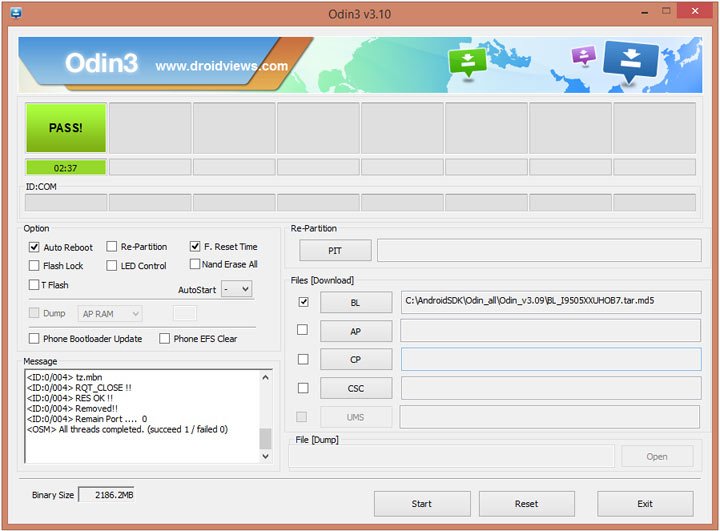
- Now click the Start button to install the Bootloader.
- Your Galaxy S4 will reboot automatically.
- When the device boots up, do a factory reset again.
- After initial setup, install the SuperSU app from the Play Store.
Done! A bit difficult, right?
Anyway, now you have a rooted Galaxy S4 running Lollipop but with the KNOX Warranty Void counter still showing 0 x 0.




I tried your first method but I received a message like this: Firmware upgrade encountered an issue. Please select recopvery mode in Kies & try again. What can I do please.
How long does it take to for the message box in odin to show added?
Hi Rakesh, I’m from Portugal and I have a Samsung I9505XXUHOH2, compilation number LRX22C.I9505XXUHOH2, Official Lollipop. You think can I apply your first method without loosing any data? I’m out of warranty already… Thank you so much.
It should work.
Hi Rakesh, I’m from Portugal and I have a Samsung I9505XXUHOH2, compilation number LRX22C.I9505XXUHOH2, Official Lollipop. You think can I apply your first method without loosing any data? I’m out of warranty already… Thank you so much.
Hi Rakesh and thanks for the tuto.
Trying to root with your Method #1, everything went fine up to point 11.
Thus when I clicked on “Start” it gives me:
Added!!
Enter CS for MD5..
Check MD5.. Do not unplug the cable..
Please wait..
philz_touch_6.07.6-jfltexx.tar.md5 is valid.
Checking MD5 finished Sucessfully..
Leave CS..
Odin v.3 engine (ID:5)..
File analysis..
SetupConnection..
Initialzation..
Get PIT for mapping..
There is no PIT partition.
All threads completed. (succeed 0 / failed 1)
Removed!!
Added!!
What the hell is this PIT ? What shall I do ?
Sorry for the late reply! What Android version your phone has?
You should try a diferent USB cable and port.
To know more about PIT, you can see this: https://www.droidviews.com/how-to-extract-pit-file-from-samsung-galaxy-devices/
I tried again this afternoon and it worked! So, nice!
Thanks again.
How i root s4 SGH-i545 verizon version 5.0.1 lolippo??
Hi guys. I have a GT-I9505 LTE I9505XXUHOD7 do-it could run over? :/
You can try.
Hi
Do you think I337VLUGOC4 bootloader file will work instead of I337MVLUGOC4
i337 is for AT & T i337 is for Bell Mobility
No, it won’t work.
Thanks Rakesh
No idea where I can find this file?
Bonjour
My S4 is a i337m (Canadian bell mobility) already on lollipop 5.0.1
I want to use #2 method.
I downloaded the firmware for it:
Galaxy S 4 (Canada)SGH-I337M BMC I337MVLUGOC4 5.0.1
But I can’t find the matching bootloader file
Is someone can help?
Paul
Hi RaKesh,
Nicely written and clear tutorial, but I have what must be a silly problem right at the beginning. I am a nerd with phones, even if not the sane with computers.
After making a factory reset and installing Chainfire’s SuperSU and Mobile Odin Pro apps, on step 4, I can’t go on to step 5. I can’t launch Mobile Odin Pro because when I try, instead of opening the installed apps I get error messages for both,
Mobile Odin’s error message:
“SuperUser access is needed, but could not be acquired…”
SuperSU error message:
“There is no SU binaries installed…”
Obviously, after having reset the phone, there is no root, and these apps run only on rooted device. That is what I want to do. So, what am I doing wrong? Can you tell me please?
im looking for bootloader I9505XXUHOC6 any link? thanks.
The guide said to upload philz as a tar. On odin it is listed as a tar.md5. Is that a problem because when I used odin and then tried to use recovery it started up a different recovery program.
What about for S4 i545??
What Android and build version it has?
Verizon samsung Galaxy S4 SCH-i545
No working root is available for VZW S4 running Lollipop yet.
This guide is bunk. Just get stuck at logo for hours on end. Waste of time.
Did you try a data factory reset via recovery?
Yeah but with no luck:-/ I’d like to install a gpe ROM bit probably can’t thanks to damned knox…
Do you know where I can get the bootloader for the S4 i9500 to do the root? Thanks!¡
http://forum.xda-developers.com/showpost.php?p=59448132&postcount=3
P.S.- It’s not for GT-I9500 though.
Thanks for answerme!!!
Hello i did all the paths right and when i flash via mobile odin the lollipop it stucks at samsung logo.can anyone help me plz?
help Rakesh
I have a galaxy s4 GT-I9505 running Kitkat 4.4.2 already rooted with towelroot
I also have Mobile ODIN Pro v4.20 installed
the latest SuperSu working and also Busybox
I also Have Odin3 v3.09 installed on my computer
but I have a problem with my ext sd card! cant be mounted tried many card to no avail even tried to change the hardware slot
my usb mass storage working fine
Question?
Can I Update to the official android 5.0.1 firmware without losing root and keep Knox warranty 0x0
And if yes can you help me how to do it
I did download the firmware from Sammobile I9505XXUHOB7_I9505AUTHOB2_AUT.zip
and the Kernel_I9505XXUH0B7.tar.md5
also the boot-loader BL_I9505XXUHOB7.tar.md5 and Knox+Removal+Script.zip and the modem CP_I9505XXUHOB7.tar.md5
How should I proceed I am new in that work it was so easy with towelroot
and From the time that I have root I would really miss it and did not
update to lollipop 5.0.1 in fear of losing root
I leave in Nepal and doing this work put my mind elsewhere after the big earthquake
Thanks you in advance for the good work you are doing
Use method 2 from above.
Thanks again for the quick answer
hi…does this method apply to note 3 N9005? Can we root lollipop note 3 without tripping knox?
No.
hi
i follow your tutorial
but it did not turn out to be succesful
i downloaded root checker and it says
that i am rooted
but i cannot open rooted apps
help needed plz
Try the fix given here: https://www.droidviews.com/how-to-fix-missing-or-lost-root-access-issue-on-android/
Stuck on logo, wipe don’t change anything. Some help?
Flash the stock firmware.
https://www.droidviews.com/install-stock-firmware-on-samsung-galaxy-devices-using-odin/
What about SGH-i337m?
Use CF-Root: http://download.chainfire.eu/327/CF-Root/CF-Auto-Root/CF-Auto-Root-jfltecan-jfltevl-sghi337m.zip
But that will trip KNOX.
So there’s no way to root Canadian SGH-i337m without tripping the Knox? The main reason why I want to root it is a pile of bloatware from samsung and fido
The main reason why I want to root it is a pile of bloatware from samsung and fido 
P.S. Thank you samsung!
You can try the Debloater tool or Package Disable app to disable bloats. Both work without root.
https://play.google.com/store/apps/details?id=com.ospolice.packagedisabler
https://www.droidviews.com/remove-bloatware-android-device-using-debloater-tool/
Thanks but there are many things that can’t be removed without root like S Finder or Quick Connect
like S Finder or Quick Connect 

Would you root it with CF-Root? Because this time I thing I’m gonna root this peace of crap
Debloater does not remove the bloats, it just disables them. To remove them, you need root.
Finally I rooted my phone, installed TWRP and CyanogenMod. Works perfectly! Samsung? Never again, until they remove this stupid warranty void system..