
The Photosphere feature is so great a camera feature that everyone wishes to have on his/her Android phone. The feature was introduced to Android with the 4.2 updates and it soon impressed all with its capability of capturing 360-degree panoramic pictures with amazing results. It really feels nice to take a photo with all the objects surrounding you in a single shot. By installing the Photosphere Camera from Galaxy S4 APK on your device, you can enjoy the Google Edition camera features.
The Android 4.2 camera and gallery apps have already been ported to some Android devices but most users were still devoid of it so far. But now that Gallery app from the Samsung Galaxy S4 Google Edition, which has hit market scarcely a day ago, is available for public download. While all earlier ports of the app require root access and a custom recovery to be installed, the new apk can be installed without root.
The new Gallery app which also contains the Photosphere camera within it has been tested on the devices like the regular Galaxy S4, S3, Note 2, HTC One and so on. This means that it works with all Android smartphones with Android 4.1 and 4.2 Jelly Bean.
This is great news for those too who do not even dream of rooting their phones. As we mentioned, it is a new camera app with a fresh look. All you have to do is to download the apk file provided below, copy it to your phone and install it just as you install a normal apk file.
Besides the Photosphere camera from the Galaxy S4 Google Edition GT-I9505G, we also have the red version of Phase Beam live wallpaper from the phone that looks very beautiful. Additionally, we also have the original bootanimation from the phone that can be installed on your device either using a root file browser or by pushing the zip using ADB. Copy the bootanimation zip to system/media location on your device using a root explorer app and then fix permissions to rw-r–r– . Since this will overwrite the current animation, do not forget to backup the original file before replacing.
Photosphere Camera from Galaxy S4 for Rooted phones
If you discover any issues or force close error while using some of the features of the Photosphere camera, installing the CWM flashable zip might give you a perfectly working camera with all features. If you have a rooted Android phone with Jelly Bean 4.1 or 2 and a custom recovery like CWM or TWRP installed on it, give it a shot. Here is how you can install it:
- Download the Photosphere Camera app from Galaxy S4 Google Edition: PhotosphereGS4GE.zip
- Copy the zip to your phone’s internal or external SD card.
- Turn off your device and boot it into recovery mode.
- First of all, backup your current ROM so that you might restore it later in case you do not like the camera and gallery apps or get a bootloop.
- Then “wipe dalvik cache” from “advanced” option.
- Install the “PhotosphereGS4GE.zip” file.
- Reboot your phone.
When you phone boots up, you should see two new icons, one for the Camera and another for Gallery, in your app drawer. I do not think you need any instruction on how to open the apps and use them. Just enjoy the new Photosphere camera and do not forget to share your thoughts about the app or any issue you encounter! You can now add a timestamp to camera pictures too. Read our article to know how you can do that.
Cheers!
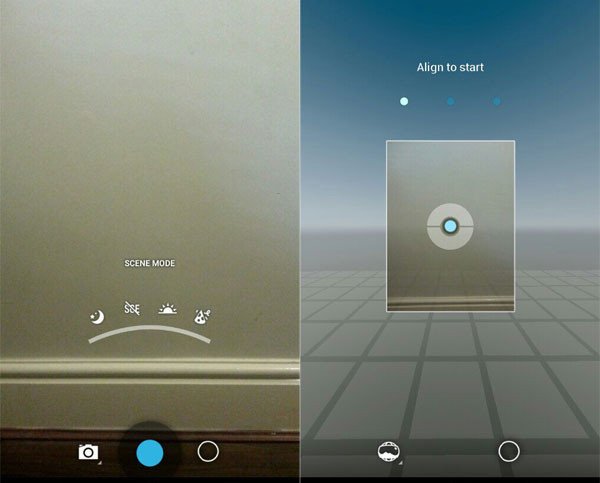





On N7105T (note 2) it installed and did the basics, but the new app doesn’t have the resolution options the old app has (widescreen 6M, for example) No option to turn shutter sound off and all that.
When I tried the panorama and globe-looking icons, the camera app just crashed.
I also couldn’t find any options to change the storage location either, the menu capacitive key on my phone didn’t bring up any menu.
try this: https://www.droidviews.com/download-android-kitkat-4-4-apps-for-your-jellybean-device/
Thanks I found another post with the Gallery3D APK which contained the camera and gallery, which enabled all the filmstrip and panorama modes. Still, no widescreen, shutter sound or any way to save to SD card.
Take spherical panoramic pictures, there is an app, called photo surround (Android 4.2 and up)
youtube link:
http://www.youtube.com/watch?v=bCFH4UZfC2M&feature=youtu.be
works fine in Galaxy S3 I9300. photoshpere is perfect!
hello, after do this, my camera resolution just max 5mpix, before my camera is 13mpix…
i used AOKP Mr JB2 android 4.3 based…..
can you tell me how to fix it..?
As I remember, there is an option to choose 13 mp inside camera settings.
but i just get 5Mp, 3Mp, 2Mp, 2MP (16:9), 1Mp, 720×480, Vga, n Qvga for rear camera,,,,
and 1.3Mp, 1Mp, 720×480, Vga, n Qvga for front camera..
what can i do to get max resolution 🙁 . Please Help….
Which version did you try, the APK or thr zip and which phone do you have?
I used Oppo Find 5
I was trying both. But it just same…
Work fine in S4 9505! tnks
My samsung tab 2 p3100 is already rooted. So give give me the solution how to take photosphere and panorama Please
Try wiping cache partition and dalvik cache in CWM. If it has to work, it’ll work and if hasn’t, just leave it.
hi, I am installin the photosphere camera on samsung tab 2 p3100. Camera and video recorder option is present But BUt photosphere and panorama option is not present Please give Me the solution fast
Try the root version.
I have just installed the .apk on my LG Optimus LTE LU6200 (Stock Jelly bean 4.1.2). Gallery seems to work fine and Camera is taking pictures normally but in Photo Sphere function the pointer moves very slow. Even I slowly turned the whole phone 360 degrees but it never got to the second pointer to take next image. Any idea how to fix that?
Although cheers to developers because that’s the closest I ever got to Photo Sphere!!! 🙂
Try the rooted version then.
Wow! After a few tries I figured it out. After opening the Photo-Sphere option (right after launching the Camera) move the camera upwards to the closest nod. Afterwards it works flawlessly.
Really really thanks DroidViews that’s a great work your team has done.
hi, is possible save photo in external memory with this camera?
Sadly , this feature is not there.
Hi,
I’ve tried it and video kept on force closing. Othewise it great.
hi sir! erm…how to install the boot animation? I’m having note(n7000) with PA3.56 Android 4.2.2..
Just added the instructions.
I have photosphere installed on my rooted sch-i535. Can I install this app on top of it?
Hi David, if you have a root browser, delete the “gallery2.apk” file from system/app and install this through recovery: http://d-h.st/JqK
Thanks. Also, is there a way to get the s4 style keyboard on a Motorola droid Razr Maxx (Not the HD) without root accesses?
Android is the world of possibilities. You might find it but I do not know about any such mod. I am most active about Samsung devices.
Will this work on Android 4.3 (specifically a Verizon Galaxy S3 {Sch-i535} on Cyanogenmod 10.2 nightly)?
I have tested in on GE Htc One (Android 4.3) and so it should work. It’s just a simple Apk, try it and let us know. 🙂
Thanks! What happened was rather strange. It kept the 4.3 camera look and added photosphere. My phone is a bit more laggy now though. To revert can I just put gallery2.apk back, erase the new gallery app, and wipe cache and dalvik?
The delete this app and restore the older one, fix permissions to 644 and done.
Thanks that got the old camera app back. Still some major lag after boot though. Not a major deal but I’ll probably just wipe everything and re-flash Cyanogenmod 10.2 when I get a chance. Anyways do you know of any AOSP camera apks that have hdr mode in it. Don’t need it to replace my default one but just an apk I could use. Thanks for all the help so far!
Try Focal or Lenovo Super camera app: https://www.droidviews.com/tag/camera-apps/