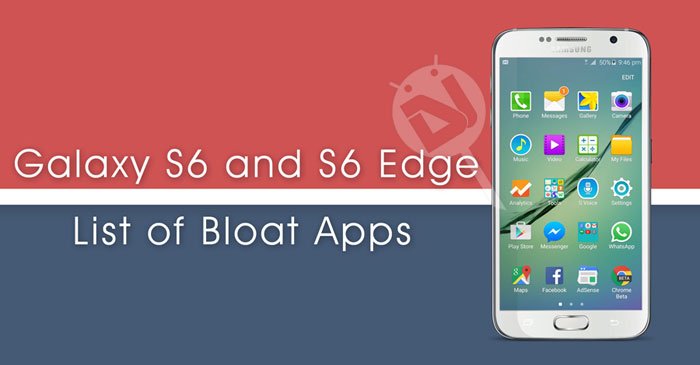
All smartphones come preloaded with a plethora of features accompanied by loads of bloatware. The term bloatware is generally used for apps that are shipped with a device as system apps. Some of such apps might be useful for some people but in most cases, they are useless for the end user as they merely tend to crowd the app drawer and consume a considerable amount of space and RAM.
Besides, some of the bloat apps keep running in the background and thus make your device slow and cause battery drain. When it comes to bloatware on Android devices, Samsung is probably the most notorious of all OEMs. All Galaxy devices come with a big number of useless apps that are apparently of no or little use to the users. If you got a carrier-branded Samsung device, you might inherit even a greater number of bloat apps.
While some of such apps are visible in the app drawer, there are so many that remain hidden. You can easily uninstall 3rd-party apps but their OEMs tend to null the uninstall options for the apps injected by themselves. Since we can’t get rid of the bloat apps using normal method, we require root privilege to access and remove them manually.
However, if want to get rid of bloatware and don’t have root access on your device, there are a couple of tools and apps that can help you with the job. Below you’ll find the complete list of bloat apps found on the newly released Samsung flagships, the Galaxy S6 and S6 Edge. Besides, we would also see how we can remove or disable these apps with or without root.
List of Galaxy S6 and S6 Edge Bloat Apps
Note: Please note that the below list contains the names and all apps and packages. It’s not a list of safe to remove apps. Please take utmost care while selecting the apps to remove or disable. Removing some system apps might result in a bootloop and you might need to reset your Galaxy S6/S6 Edge or restore the stock firmware back.
APK Name → Package Name
- AllShareCastPlayer.apk → com.sec.allsharecastplayer
- AllshareFileShare.apk → com.samsung.android.allshare.service.fileshare
- AllshareFileShareClient.apk → com.samsung.android.app.FileShareClient
- AllshareFileShareServer.apk → com.samsung.android.app.FileShareServer
- AllshareMediaShare.apk → com.samsung.android.allshare.service.mediashare
- Amazon → com.amazon.mShop.android
- AntHalService.apk → com.dsi.ant.server
- ANTPlusPlugins.apk → com.dsi.ant.plugins.antplus
- ANTPlusTest.apk → com.dsi.ant.sample.acquirechannels
- ANTRadioService.apk → com.dsi.ant.service.socket
- base.apk → com.google.android.googlequicksearchbox
- base.apk → tv.peel.app
- BBCAgent.apk → com.samsung.android.bbc.bbcagent
- BeaconManager → com.samsung.android.beaconmanager
- Books.apk → com.google.android.apps.books
- Briefing → flipboard.boxer.app
- CarmodeStub.apk → com.samsung.android.drivelink.stub
- ContainerAgent2.apk → com.sec.knox.containeragent2
- Dictionary → com.sec.android.app.dictionary
- DirectShareManager.apk → com.sec.android.directshare
- Drive.apk → com.google.android.apps.docs
- DualSimWidget.apk → com.sec.android.widgetapp.dualsimwidget
- Email → com.samsung.android.email.widget
- Email → com.samsung.android.email.ui
- ELMAgent.apk → com.sec.esdk.elm
- EmergencyLauncher.apk → com.sec.android.emergencylauncher
- FBInstagram_stub.apk → com.instagram.android
- FlipboardBriefing.apk → flipboard.boxer.app
- Google Play Books → com.google.android.apps.books
- Google Play Games → com.google.android.play.games
- Google Play Movies & TV → com.google.android.videos
- Google Play Newsstand → com.google.android.apps.magazines
- GalaxyApps_3xh_zero.apk → com.sec.android.app.samsungapps
- GalaxyAppsWidget_Phone.apk → com.sec.android.widgetapp.samsungapps
- Galaxy TalkBack → com.samsung.android.app.talkback
- Gear VR Service → com.samsung.android.hmt.vrsvc
- Gear VR SetupWizardStub → com.samsung.android.app.vrsetupwizardstub
- Gear VR Shell → com.samsung.android.hmt.vrshell
- GearManagerStub.apk → com.samsung.android.app.watchmanagerstub
- HancomOfficeViewer.apk → com.hancom.office.viewer
- Hangouts.apk → com.google.android.talk
- HealthService.apk → com.sec.android.service.health
- Help → com.samsung.helphub
- Instagram stub → com.instagram.android
- Kies.apk → com.sec.android.Kies
- KLMSAgent.apk → com.samsung.klmsagent
- KnoxAttestationAgent.apk → com.sec.enterprise.knox.attestation
- KnoxBBCProvider.apk → com.samsung.android.bbc.fileprovider
- KnoxKeyguard.apk → com.samsung.knox.kss
- KnoxSetupWizardClient.apk → com.sec.knox.knoxsetupwizardclient
- KnoxShortcuts.apk → com.sec.knox.shortcutsms
- KnoxSwitcher.apk → com.sec.knox.switcher
- KnoxTrustAgent.apk → com.samsung.knox.knoxtrustagent
- KnoxVerifier.apk → com.sec.knox.packageverifier
- Magnifier → com.sec.android.app.magnifier
- Milk → com.samsung.mdl.radio
- MobilePrintSvc_Samsung.apk → com.sec.app.samsungprintservice
- MSSkype_stub.apk → com.skype.raider
- Music2.apk → com.google.android.music
- My Places → com.sec.android.widgetapp.locationwidget
- My interests → com.samsung.android.keyguardwallpaperupdator
- Newsstand.apk → com.google.android.apps.magazines
- Nearby Service → com.samsung.android.allshare.service.mediashare
- NfcNci.apk → com.android.nfc
- OneDrive_Samsung.apk → com.microsoft.skydrive
- OneNote → com.microsoft.office.onenote
- Peel Smart Remote → tv.peel.app
- PhotoStudio_WQHD_Zero.apk → com.sec.android.mimage.photoretouching
- PlayGames.apk → com.google.android.play.games
- PlusOne.apk → com.google.android.apps.plus
- QuickConnect_20.apk → com.samsung.android.sconnect
- RemotePlayer.apk → com.sec.chromecast.remoteplayer
- RNB.apk → com.samsung.android.hmt.vrsvc
- RNBShell.apk → com.samsung.android.hmt.vrshell
- S Health → com.sec.android.app.shealth
- SamsungBilling.apk → com.sec.android.app.billing
- Samsung Cloud Data Relay → com.samsung.android.scloud.auth
- Samsung Galaxy 2.0 → com.sec.android.app.sns3
- Samsung Link Platform Connectivity → com.sec.msc.nts.android.proxy
- Samsung In-App purchase → com.sec.android.iap
- Samsung Push Service → com.sec.spp.push
- Samsung Print Service Plugin → com.sec.app.samsungprintservice
- Samsungservice2_xxxhdpi_zero.apk → com.osp.app.signin
- Samsung SBrowser SyncAdapter → com.samsung.android.scloud.proxy.sbrowser
- Samsung SNote3 SyncAdapter → com.samsung.android.scloud.proxy.snote3
- Samsung text-to-speech engine → com.samsung.SMT
- SapaMonitor.apk → com.samsung.android.sdk.professionalaudio.utility.jammonitor
- SBrowser.apk → com.sec.android.app.sbrowser
- S Beam → com.sec.android.directshare
- S Finder → com.samsung.android.app.galaxyfinder
- S Voice → com.vlingo.midas
- SCONE_Android_ProxyService_Lib.apk → com.sec.msc.nts.android.proxy
- SecEmailComposer.apk → com.samsung.android.email.composer
- SecEmailProvider.apk → com.samsung.android.email.provider
- SecEmailSync.apk → com.samsung.android.email.sync
- SecEmailUI.apk → com.samsung.android.email.ui
- SecEmailWidget.apk → com.samsung.android.email.widget
- SFinder_L.apk → com.samsung.android.app.galaxyfinder
- SHealth4.apk → com.sec.android.app.shealth
- Smart Manager → com.samsung.android.sm
- SmartcardService.apk → org.simalliance.openmobileapi.service
- SNS_v2.apk → com.sec.android.app.sns3
- SPlannerWidget_Material.apk → com.sec.android.widgetapp.SPlannerAppWidget
- SPPPushClient_Prod.apk → com.sec.spp.push
- SPrintSpooler.apk → com.android.printspooler
- S-Voice_Android_phone.apk → com.vlingo.midas
- TouchWiz easy home → com.sec.android.app.easylauncher
- T-Mobile My Account → com.tmobile.pr.mytmobile
- T-Mobile Name ID → com.whitepages.nameid.tmobile
- T-Mobile TV → com.mobitv.client.tmobiletvhd
- Videos.apk → com.google.android.videos
- VoiceNote4Z_32.apk → com.sec.android.app.voicenote
- VoiceWakeUp.apk → com.samsung.android.voicewakeup
- VRSetupWizardStub.apk → com.samsung.android.app.vrsetupwizardstub
- Visual Voicemail → com.tmobile.vvm.application
- withTV 1.0 → com.samsung.android.app.withtv
- YouTube.apk → com.google.android.youtube
Request: If you own the AT&T, Sprint or Verizon model of the Galaxy S6/S6 Edge, please share the carrier bloats via comments. Thanks!
Debloat Galaxy S6 and S6 Edge
If you want to get rid of the bloat apps on your Samsung Galaxy S6 and S6 Edge, there’s an amazing tool appropriately called Debloater. It has been developed by XDA member gatesjunior and is available for Windows and Mac.
Features
- Disable and re-enable apps on your device
- Enable all applications at once on your device
- Filtering of the displayed packages
- Export and import the disabled/enabled apps listing to a file (Right click on Read Device Packages after list is loaded)
- Lets you remove apps if your device has root access
Download Debloater Tool
You can download the latest version of Debloater for your Windows or Mac computer here.
How to Use Debloater
- Download the Debloater tool from above and install it on your computer.
- When the tool is installed, launch it.
- Now enable USB Debugging on your Samsung Galaxy S6/S6 Edge
- Install Samsung USB Drivers on your computer if you have not installed it already.
- Connect your phone to the computer using a USB cable
- Make sure the Device Connected and Synced status on the bottom of the tool shows green dots.
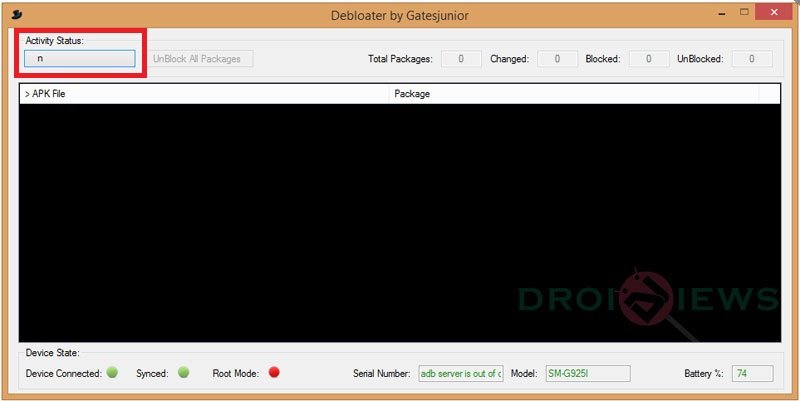
- If everything is fine, click the Read Device Packages found the button on the top-left corner of the Debloater window.
- Just wait a few seconds until it shows you the list of apps installed on your device.
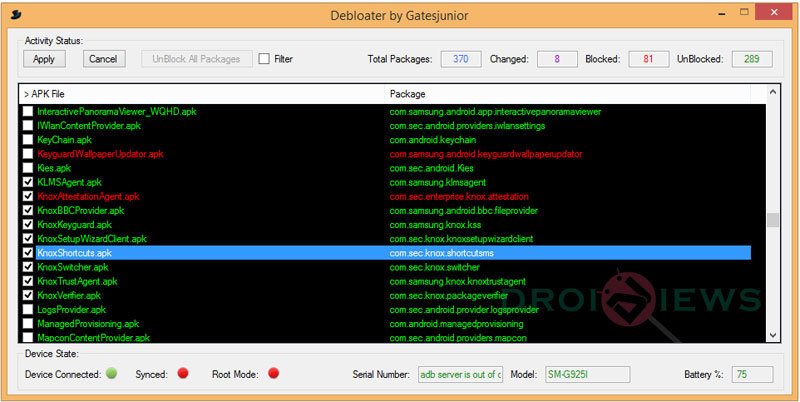
- No tick the app/s you want to disable/remove.
- When you are done with the selection, just click the Apply button.
- Debloater will start disabling/removing the selected bloat apps.
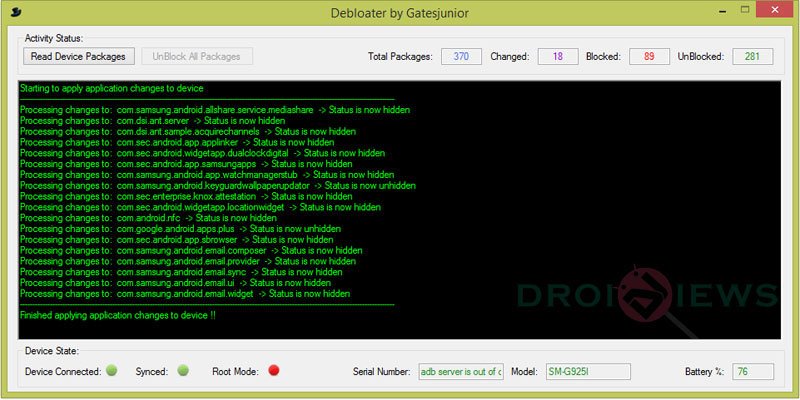
- When it’s done, you’ll see “Finished applying application changes to device !!” message on the tool.
Done! You can now close the tool and disconnect the USB cable. Just reboot your Galaxy S6/S6 Edge. Enjoy you debloated phone!
Disable Bloats Using Package Disabler
If you want to disable bloat apps on your Galaxy S6 without using a desktop computer, you can use an app called Package Disabler. The app does not require root privilege.
[googleplay url=”https://play.google.com/store/apps/details?id=com.ospolice.packagedisabler”]Just install Package Disabler and open it. Look for the app package you want to disable and tap the Disable option.
Also See
Root Samsung Galaxy S6 and Install TWRP Recovery (All Models)
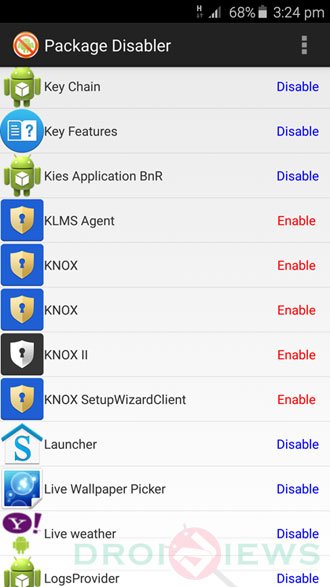



Can you use this software on Xperia Z3 Compact
DROIDVIEWS FORCES MALWARE ON YOU:
Somewhat ironic that one visits this page to do something about bloatware, & this page tries to serve up a huge helping of bloat, all of its own.
I tried reading this page’s article on my mobile phone’s browser, & within a few moments the page automatically redirected to another page, & then kept forcing a pop-up on me, telling me I had viruses & to install their app. If one tried to close the pop-up, rather than following their link to the app download, it would merely re-open again. NICE TRY, SHYSTERS, but I’m not falling for your scams. I realise I could probably control this redirection by installing adblockers or more tightly controling javascripts on my phone, but in the meantime all Droidviews achieved is they stopped me reading their page.
So here I am, now posting this warning message from my PC. SHAME ON YOU, DROIDVIEWS, SHAME.
Hi Zen,
We don’t serve malware ads or any redirections that take you to such pages that force malware. Since your comment is 2 months old, I guess it was due to an ad company that we tried for 2 days. I later realized that he company is serving pop under ads without me opting for such kind of ads. I stopped using those ads at once. Sometimes, people like us become a victim too.
Anyway, sorry for any inconvenience you had because of our website.
I see no apply button
I disabled all the processes listed but now does not step in the advanced power-saving mode … How can I do to make it work again?
Do I have to root my phone to use delobater tool?!
No.
No. Learn 2 read
*to read
Thank you. The internet is a better place because of u.
*you
The Internet is now a much better place because of ‘you’! 🙂
*you
*you
ewe
“Package Disabler” is updated with Bloatware packages marked in different colour and one click bloatware disable option
I accidentally deleted
Gear VR SetupWizardStub → com.samsung.android.app.vrsetupwizardstub
Is there a way to install it,my Gear VR won’t work now.
Does tool actually “remove” the apps, or just disable them? If just disabling, you don’t even need any tool, you can just do that from the phone app manager itself?
You won’t find the “Disable” option for all apps in the Application Manager. Debloater lets you disable any app package.
not an answer
Thanks Rakesh! That’s correct, the tool will be able to dsable packages that App Manager wont. Exactly what I needed! Appreciate this post =)
I didn’t know there was a Windows app for this! Very useful. Thnx
You’re welcome!