
LG’s latest beast with powers like never before, the LG G3 features a 5.5 inches True HD-IPS display, Qualcomm Snapdragon 801 Quad-core 2.5 GHz Krait 400 processor, Adreno 330 Graphics unit, 13 MP high-res Camera with 3 GB RAM for better performance and smooth user-interface. The device was released during May 2014, proving itself to be a strong contender against all other high-end flagships including Sony Xperia Z3, Oppo Find 7, Samsung Galaxy S5 and the HTC One M8.
One of the top-rated and reliable Custom Recovery for Android, i.e TWRP Recovery, has been released for all the variants of the LG G3 by the famous Codefire team. All set and ready to be installed and hence we’re here to guide you through the process of installing TWRP Recovery and to Unlock LG G3 using Bump!. Now, you must be worrying about “bump!“? Bump! is another very reliable program to allow flash any boot images to your LG G3 with a locked bootloader. So, now if anything that has to be flashed to the G3 needs to be bump’d. Following from now on, most of the ROMs you download will be pre-bump’d to ease the process.
We greet the team Codefire for this impressive work and all the LG G3 users, for now, the flashing process will be made a hell lot easier.
Warning!
Rooting and installing custom recovery/ROM may harm your device in unknown ways if followed incorrectly. Understand the risk and proceed thereafter. DroidViews or any of its community members shall not be responsible for any damage to your device. Do not try if your LG G3 is running Lollipop firmware.
Your LG G3 Running Lollipop? Try This:
Root LG G3 on Android Lollipop and Install TWRP Recovery
Root Your LG G3 First (on KitKat)
How to Root LG G3 Easily (All Models)
Compatibility
- It will work on any LG G3 device which is Rooted. If you still haven’t rooted, follow this link.
- Any LG G3 variant is supported by Bump! This includes the following:
- International LG G3 D855
- Korean LG G3 F400
- AT&T LG G3 D850
- T-Mobile LG G3 D851 – Click here
- Canadian LG G3 D852
- Canada Wind, Videotron, Sasktel D852G
- Sprint LG G3 LS990
- Verizon LG G3 VS985
Get Everything Ready
There is a list of requirements that need to be fulfilled before beginning the process.
- Install LG G3 USB Drivers: Download here
- Setup Android SDK or use minimal ADB and Fastboot tool: mfastboot-v2.zip
- Enable USB Debugging on LG G3: View Guide
- Backup your device completely. This includes Storage, SMS, Contacts, Calendars and everything else that is necessary
- Charge your G3 to at least 60% battery to avoid any uncertain shuts during the process
Download TWRP Image
All the Recovery flashable image files could be found here. Downloading and Installing the wrong file will break your device. Be careful!
Install TWRP Recovery and Unlock LG G3
- Download the recovery image corresponding to your device model number and copy the .img file to the internal storage of your LG G3.
- Connect your G3 to the PC via MTP mode and copy the downloaded image file to the root of Internal Storage.
- Open the platform-tools (if you have installed Android SDK) or mfastboot-v2 folder (if you have downloaded the minimal fastboot tool from above). Press Shift key on your computer’s keyboard and right-click with the mouse on an empty space inside the folder. Then select Open command window here from the menu that pops up..
- Enter the commands below to complete the installation process, issue the commands given below and press Enter key after each.
- Type the following commands in the cmd window:
adb shell
su
- Make sure to grant SuperUser access on your device when requested:
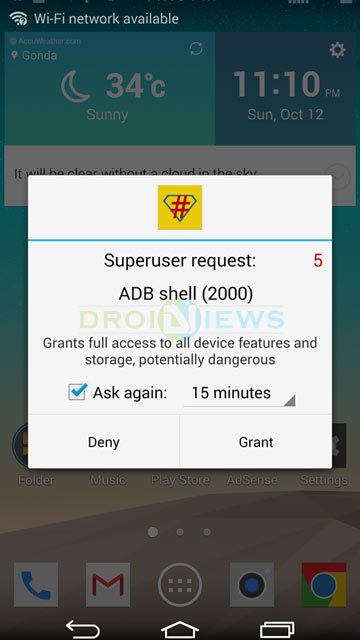
- If everything is fine, you will see a screen like this:
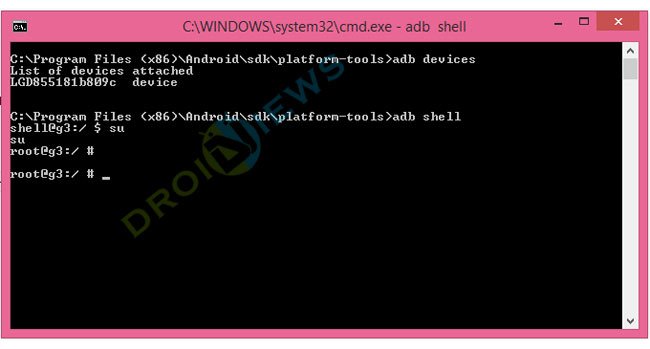
- Okay, it’s time now to install TWRP image on your G3. Just type or copy/paste (to avoid mistake) the following commands one by one.
Note: Make sure to rename model number (e.g d855/d852/LS990/VS985) with the model number corresponding to your downloaded image file.dd if=/dev/zero of=/dev/block/platform/msm_sdcc.1/by-name/recovery
dd if=/sdcard/twrp-2.8.0.0_d855-signed.img of=/dev/block/platform/msm_sdcc.1/by-name/recovery - Your cmd window will look like this:

- Now turn off your G3 and disconnect the USB cable.
- Press Volume Down and Power keys together until you see the LG logo.
- Keep pressing the Volume Down key and release the Power button and press it back again.
- Keep holding to the buttons now, until you see Factory Reset screen.
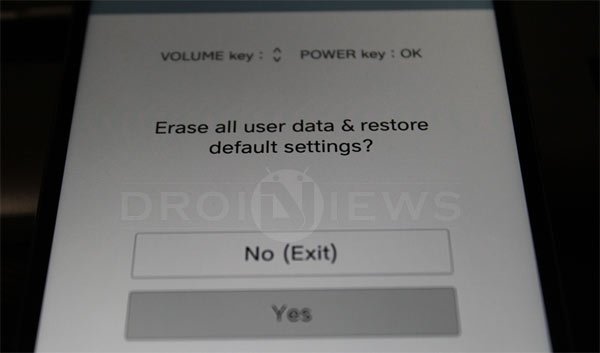
- Press Volume Down button, followed by the Power key to confirm the process.
- Again, press Volume Down and Power buttons to confirm.
Finally, you will have your LG G3 bump’d and unlocked for any flashing. The process is pretty simple, but it may hassle the people those are new here. So, if you encounter an issue, just write below and we’ll solve it out for you. Wait until we get with some more stuff for the LG G3.


See this screenshot https://uploads.disquscdn.com/images/b588f36ad4f887e717b348d08e16596fa57370f19d353f8cd7b0651b9db3f297.jpg
I just did everything right on my lg g3 d855, but when i reboot into recovery, it says fastboot mode started. i don’t know why it is not going in custom recovery mode. Please help me
Hi,
I have a VS985 android 6.0, can I do this on it?
Great guide! I have a problem using this method. I have LGG2 D855 10E running stock 4.4.2 (Kit Kat) rooted (I bought it new a few months ago). When I try to boot into recovery I get a black screen with white text at the top saying fastboot mode. If I remove the battery it reboots into android fine. I cannot access TWRP. Please help!
Were you able to install TWRP successfully?
I thought I did but when I reboot the phone with buttons pressed for recovery mode it gets stuck on black screen with white fastboot mode text at the top.
help..have the same case…
mine download mode got corrupted… help please! G3 D855 model 16gb
What did you actually do?
Well If you had a rooted phone then it can be fixed easily. Was it rooted?
my phone is not rooted and i simply flash the phone using marshmallow image and lg flash tool. it get 36% and it hangs (not responding) i didn’t remove the cable and waited 30 min. after, it restarted and it fails
What Android version your G3 has?
I have accidentally flashed my lg g3 d850 at@t. Now i am trying to restore my phone back through lg flash tool. but i have problems with flashing when it reaches 82% and the phone restarts. flash tool ended with a massage “Fail to get Mini OS Status. Fail!!! Factory_BootComplete() 00000064. Error: Fail! .”. The cell phone restarts again and again just showing me LG logo nothing else. need help…..plz
. flash tool ended with a massage “Fail to get Mini OS Status. Fail!!! Factory_BootComplete() 00000064. Error: Fail! .”. The cell phone restarts again and again just showing me LG logo nothing else. need help…..plz
I take it the D851 is out then? I have it rooted specifically for this process and to unlock the phone afterward, but without a custom loader I can’t upload the files into the firmware to change the provider information. I’ve read that works, but can’t even be fully sure of that. If anyone knows where I need to pick up on the search to enable an unlocked recovery menu like my Nexus 4 had stock, please let me know, never had to install it before as most phones I’ve messed with came with a loader that wasn’t locked to start with.
Are you talking about a custom recovery? What Android version your phone has?
It’s v5.0.1, and trying to carrier unlock using twrp.
How can i install TWRP on D855 HKG version with KitKat version install, current software version v10o-hkg-xx, seems very uncommon could not find much on it on forums ?
i did every thing but in the last step after booting to the recovery nothing happiness 🙁
Try our newer guide for G3 on Lollipop: https://www.droidviews.com/root-lg-g3-on-android-lollipop-and-install-twrp-recovery/
Everything went fine installing the recovery for my 855 then when I choose the factory reset the led flashed red & blue. I pressed the volume up now phone is DEAD!?
So, it does not turn on and show any sign?
So if you start your phone in recovery mode (Holding Power and Vol Down Button, waiting till Logo appears, shortly release the Powerbutton and press it again) there should be a message on the screen e.g. “Secure booting error…”. To boot your rom, just detach the battery and start the phone again.
But i have the same Problem as “Guest”. I tried several Lolipop Versions (From D85520A to D85520I) and several methods to flash custom recovery.
SO I have the problem also. Whenever I boot into recovery I get a black screen and the light flashing blue and red. Sits there forever. So effectively I have no recovery. I can reset via battery and get the phone working but while I have a rooted phone it effectively has no recovery. Running stock lollipop
The above method doesn’t work on Lollipop.
OK, so any suggestions as to how get out of this mess. The article didn’t mention this only worked on KK. How do I fall back to a working recovery?
Actually the tutorial is very old.
Restore your device to stock using LG Flash tool.
Yup, did that and it worked. Thanks
Is you device in a working condition? What’s the device model?
Try this guide: https://www.droidviews.com/root-lg-g3-on-android-lollipop-and-install-twrp-recovery/
Sorry late reply, I flashed stock recovery and got phone working again however I have tried the bump method again to unlock the bootloader but get the same error then flashing blue red LED 🙁
ok- secure booting eror wtf is this 😀
Is your phone running Lollipop?
Yes, its running lolipop
Then try this:
https://www.droidviews.com/root-lg-g3-on-android-lollipop-and-install-twrp-recovery/
or
https://www.droidviews.com/root-lg-g-pad-7-v400-v410-and-install-twrp-recovery/
This doesn’t help get back to recovery. I am already rooted on Stock lollipop. I tried Flashify and installed but keep getting Boot error.
Running Lollipop?
Yup. Stock ROM
Should i downgrade to 4.4.2? I’ve got installed the D85520i_00 Firmware…
No need to downgrade.
Will this work on as985 variant
I need custom recovery bad lol
Se here: https://www.droidviews.com/root-lg-g3-on-android-lollipop-and-install-twrp-recovery/
Hi, I am new to LG so this may seem a very noob question. So I have a D855 G3 model and I am currently on official 5.0 stock firmware. It is v20f-EUR-XX. What should I do in order to have a v20f stock ROOTED rom? Thanks
Read here: https://www.droidviews.com/root-lg-g3-using-one-click-root-tool/
Hi,
I wanna know if this will work for the Hong Kong variant D858HK. My phone is already rooted.
No, it works only with the models listed above.
Any idea how to twrp a D858hk? There are some Chinese forum threads that have a twrp recovery for D858. Wonder if that would work. Google muzisoft D858HK twrp.
I have the same problem. I type in adb shell and it says device not found.
Have you setup Android SDK on your computer?
i type in adb shell, but i says device not found. i enabled usb debugging and copied the image. help!
Hello… i would like to know if its possible to go back to stock recovery?
Im asking this because i need to take my phone to warranty (due to several overheating).
Thanks
The img file for the VS985 is apparently corrupted. SO I cannot install TWRP now. Has this been reported before?
Nevermind, I see what I did. Thanks for this post!
Okay, so you have TWRP now?
Yes it worked great, thanks again!
Hey, i have a lg g3 vs985 with lolipop 5.1.1 and i’m trying to install TWRP but display boot error
Hello,
Thank you very much !
Do I need to do this again each time I wana flash a file??
No, I have been using is since the day Bump was released.
hi, what recovery img file do I use to flash twrp for d851. I tried looking but it doesn’t seem to there
You should try Purpledrake instead: https://www.droidviews.com/root-and-install-twrp-recovery-on-t-mobile-lg-g3-d851/