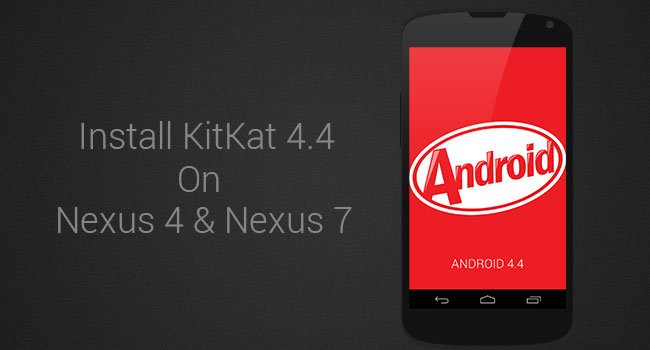
Welcome folks, so with the release of Android 4.4 KitKat (Read more about KitKat release and features), one of our favorite ROM developing teams a.k.a ParanoidAndroid decided to put up their very efforts in compiling and releasing the first AOSP KitKat build for the Nexus 4 and the Nexus 7. And so we’re here to guide you on how to flash the latest stock 4.4 build on your Nexus 4 & 7.
Before we head for the instructions, here are a few things about this build.
- Based completely on AOSP (specified branch: android4.4_r1)
- No Root (The ROM by default doesn’t have root, yet it can be attained by flashing SuperSU)
- Completely Stock (No custom additions, weather PA or any other)
Warning!
This is not an Official release by Google, compiled and distributed by ParanoidAndroid. Put forth only if you understand the risk. DroidViews will not, in any case, be held liable for any damage to your device.
Prepare Your Device
- Install CWM Recovery (Installations with TWRP have reported issues)
- Backup your device’s storage, SMS, Contacts and other stuff to avoid any mishaps
Instructions
- Download the latest ROM package from ParanoidAndroid server [Nexus 4 | Nexus 7]
- Download the latest 4.4 GApps package [Click here]
- Connect your device to the PC and push the downloaded ROM and GApps zip files to a suitable location on your device’s storage.
- Disconnect your device.
- Power off the device. Press and hold the volume down and power buttons altogether until you see the bootloader screen. When on the bootloader screen, use volume buttons to highlight Recovery Mode and press power button to select it. Your device will now boot into recovery mode.
- Wipe the Data, System, Cache and Dalvik-Cache partitions from the wipe menu in CWM recovery.
- Go to Install > Install Zip from sdcard and select the ROM zip.
- Once installed, follow the same step again to install the GApps package.
- Reboot your device now.
Enjoy the taste of KitKat on your Nexus 4 & Nexus 7!
Bugs are expected since this is the first release, kindly co-operate and have patience, everything shall be fixed and running with the upcoming releases. I’m already running the build as my daily driver, so try it out as soon as possible and share your views with us via the comments.
More Articles For You
How to flash JellyBean 4.3 Factory Image (JWR66V) on Nexus 4/10/7/Galaxy Nexus & Root It
How to Downgrade Firmware on Google Nexus Devices
Download Nexus 5 Android Kitkat Wallpapers in Various Styles



viswavenkatesh686 Corrected. Thanks! 🙂
DroidViews or any of its members shall be held liable for any damage to your device. change it.
What does it mean when you complete up to step 5, and instead of into recovery mode the shows the android laying down saying “No command.” ?
This plainly indicates that you do not have CWM installed on your device. Kindly Install it first and try again 😉
Is there one available to the Samsung Galaxy Tab 2 7.0 (Wi-Fi+IR)?
Not now but it will soon be there hopefully. 🙂
Is this work on Nexus 7 3G?
Not via ParanoidAndroid. But another 4.4 AOSP build is available for the Nexus 7 (3G): http://forum.xda-developers.com/showthread.php?t=2508174
Go ahead & try
Thank you so much 🙂