
Samsung Galaxy Grand Prime is a lucky device. It looks like Samsung fulfilled the wish of Grand Prime users. The Official Lollipop is finally available for Grand Prime now. Android Lollipop flavored with TouchWiz UI is now set to rock on Grand Prime. Samsung took a while bringing this overhaul to its devices as they have to integrate their TouchWiz UI with Lollipop interface.
Android Lollipop along TouchWiz design brings a new life to Grand Prime. Literally, it is more Grand and Prime after lollipop update. The Battery life is expected to increase about 90 minutes and you can also reply on Battery Saver feature of Lollipop when you’re out of power. In an update, we see disorders especially when it comes to OTA. Some devices get lucky and other suffers from the long wait. It is not such case with you because today we will show you how to flash official Android Lollipop build for your Samsung Galaxy Grand Prime.
Prerequisites
This Android 5.1.1 Lollipop firmware has to be installed on Samsung Galaxy Grand Prime VE SM-G531F model only.
- Users make sure you have installed USB drivers on the PC, or else your smartphone (Samsung Galaxy Grand Prime VE SM-G531F) will not be recognized by the computer. Download them from here.
- Make sure your device has more than 80% battery, or else there is a chance of smartphone getting temporarily bricked if the installation process is interrupted mid-way.
- Although installing official update improve the device’s performance and UI experiences, it will void your warranty.
Warning: The author will not be responsible, if you damage or brick your device. Do it at your own risk and follow the instructions properly.
Procedure
- Download Official lollipop ROM from here and extract the downloaded firmware zip file.
- Download Odin v3.10.6 from here and set it up on your computer.
- Now put your Galaxy Grand Prime in Download mode. (Hold volume up + volume down along with the power button).
- Run Odin with administrator rights on your computer.
- Power off and connect your device to a computer using the USB cable. (Confirm the connection with Blue box, if it doesn’t show up configure your USB drivers)
- Click on ‘AP’ in Odin 3.10.6 (if you have Odin 3.0.7 then you can select ‘PDA’).
- Choose“.tar.md5″ file to install Android 5.1.1 from the dialog box.
- Check Auto-reboot and F-reset time. (Don’t alter anything or you may end up with a bricked device).
- Click on Start.
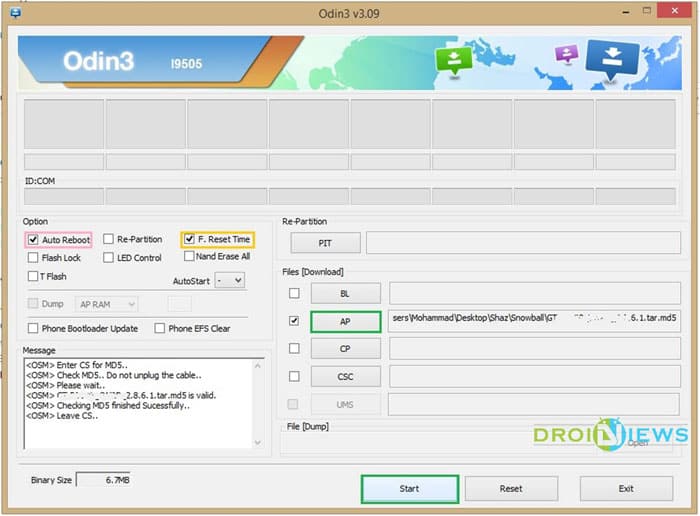
- Now, wait until the process is done. After a few seconds, the phone will reboot.
Once Samsung Galaxy Grand Prime VE SM-G531F is rebooted, you can enjoy Android 5.1.1. If you are facing difficulty during the installation do let us know in the comments below. Don’t forget to share your experiences.
Lollipop for Other Grand prime Models
Install Android 5.0.2 Lollipop Firmware on Galaxy Grand Prime SM-G530H
Install Android 5.0.2 Lollipop Firmware on Galaxy Grand Prime SM-G530FZ



I just did the update now my sounds is totally gone. From notification to music, even with earphones it plays nothing
Perform a data factory reset using the instructions given here: https://www.droidviews.com/how-to-perform-data-factory-reset-and-wipe-cache-on-samsung-galaxy-devices/
I tried to update my grand prime but after the update is finished and pass the device just turned off and wont boot, wont go to recovey mode and download mode just no response….any solution for this problem? ty
Hi, I have a G531F.I tried to install this rom using Odin 3.10.6. Everything went good till the installation. Then the installation failed and the phone says Unsupport dev_type. It doesn’t turn on now. How do I correct this. Need some help please…
Is there 5.0 for a G530MU please!!!
Update this version how??
how to update this version??
does it work wiz anyone ?
What do you mean?
Hi, I have Galaxy Grand Prime (SM-G530H) i need lollipop 5.1.1 original version for this device. Have you lollipop 5.1.1 original version for this device? If you have pls send me the link.
CAN I install it on SM-G530F
not SM-G531F
??
No, you can’t.
No, the firmware is device specific.
If possible solution re-mail me on cbrijesh8@gmail.com
I had a problem that my device isn’t restart after rooted and saw only black screen.
Try this: https://www.droidviews.com/how-to-perform-data-factory-reset-and-wipe-cache-on-samsung-galaxy-devices/
How to use SM-G531F firmware to SM-G530H….???
is It Possible..??
if YES ………………….HOW…????
Reply ME HERE Only
sk.amin313@gmail.com
8149994665
You should try this guide: https://www.droidviews.com/install-android-5-0-2-lollipop-firmware-on-galaxy-grand-prime-sm-g530h/
How To Update Lollipop this Version? RepLy pLzz
See this: https://www.droidviews.com/install-android-5-0-2-lollipop-firmware-on-galaxy-grand-prime-sm-g530h/
don’t have screenshot of this rom?
hola sirve para el g530m?
after hard reset of galaxy grand prime some files of it are missing, can this installation helps to solve this?
Yes.
Can this 5.1.1 version be installed in g530h?
No. You can try this instead: https://www.droidviews.com/install-android-5-0-2-lollipop-firmware-on-galaxy-grand-prime-sm-g530h/
Hi I have galaxy grand prime SM-G530h baseband – g530hxcu1a0e2, i want to update my device to lollipop so have you lollipop for this version
Yes. See this: https://www.droidviews.com/install-android-5-0-2-lollipop-firmware-on-galaxy-grand-prime-sm-g530h/
please change the title, this only works with the value edition, this title is clickbait
i have galaxy grand prime model number SM-530H……. can i upgrade my mobile to lolipop? if i can then how? please tell me. i am waiting for your reply
Yes, you can.
Here’s the Lollipop installation guide: https://www.droidviews.com/install-android-5-0-2-lollipop-firmware-on-galaxy-grand-prime-sm-g530h/
I have galaxy grand prime , but firmware version is SM-G530F. Can I use this on my phone ?
Sorry I have the prime Samsun galaxy grand but the sm-g530m, if you can?
Would you give me sm-g530h lolipop firmwere
It’s not available.
The Lollipop firmware is available now. Download this: http://www.sammobile.com/firmwares/download/54517/G530HXXU2BOH5_G530HSER2BOH5_SER/
will it work with sm g530 fz?
No.
Can I use it on my SM-G531F ? And will this change everything to a normal lollipop? Like the real Lollipop quick-settings panel, and material dark theme (I am not sure of this one) ?
Yes.
I did everything but when i click “start” it say “FAIL” in a red square in the topleft corner and now my phone is stuck as the picture shows. Kies don’t recognize it, I can’t do anything… I hope you have help ?
my grand prime FtA SW version : G530H , can i proceed with update ?
I installed this to my Grand Prime and now is not working, the PC doesn’t recognize it. What can I do? HELP!!
Can you describe in what state your device is?
compatible for grand prime SM-G530H?
same question of mine
This is for the Galaxy Grand Prime ‘VALUE EDITION ‘, correct the title, because people whit grand prime first generation, have another chips etc on they’r phones. This firmware is not compatible whit that version of gran prime.
Thanks, corrected! 🙂
you not corrected i will denunce to google by false title
the tittle is ok…
he’s not saying the especific model
if that is what yuou are trying to say
Hi, this information is very useful. Thanks. Can I use it with my Grand Prime SM-G530H?
No.