
The Galaxy Note 3 is Samsung’s latest flagship in the phablet (phone+tablet) category. The device has already been launched in Exynos and Snapdragon variants like the Galaxy S4 and has reached or been reaching most carriers across the world with different model branding. Let’s see how to install stock firmware on Galaxy Note 3.
On hardware side, the Note 3 bears all rings and bells associated with a Galaxy flagship and sports a 5.7-inch Full HD Super AMOLED display with 386 ppi and 1080 x 1920 px resolution, Qualcomm Snapdragon 800 / Exynos 5 Octa 5420 processor, Quad-core 2.3 GHz Krait 400 / Quad-core 1.9 GHz Cortex-A15 / Quad-core 1.3 GHz Cortex-A7 CPU, and a Li-Ion 3200 mAh battery. The device comes with Android 4.3 Jelly Bean out of the box. All Galaxy Note phablet devices are known for the innovative S Pen stylus and, being the most advanced device of the series, Note 3 has some awesome S-Pen features.
Android, being an Open Source platform, offers a lot more freedom than other operating systems. If you own any popular Android device, you have access not only to millions of apps but also to hundreds of custom ROMs and mods. While many users feel happy without making any custom modification to their device, there are still many who feel Android tasteless without rooting and installing custom ROMs and mods.
They play with ROMs and root apps to get better battery, performance, and customization. However, there are times when we feel nostalgic about the stock features of the device and then think of returning to the official firmware. Sometimes our device gets stuck and refuses to boot properly. Flashing the stock firmware often proves to be the only remedy to return our device to the normal state.
If you ever need to restore stock firmware on your Samsung Galaxy Note 3, here is a guide that will help you install the original firmware. However, there are a few things you need to know (especially if you’re new) and some preparation must make before proceeding to install a firmware.
About Galaxy Note 3 Firmware
Know Your Note 3’s Model
As we mentioned above, Galaxy Note 3 comes in various models based on processor type, network connectivity, and carriers. Before installing a firmware, you’ll have to download it and to do so, it’s very important that you grab the correct firmware file first. This is how you can check which model of Note 3 you have: go to Settings> General> About and check Model number. Most firmware files have the model number of the device they are meant for in their very name.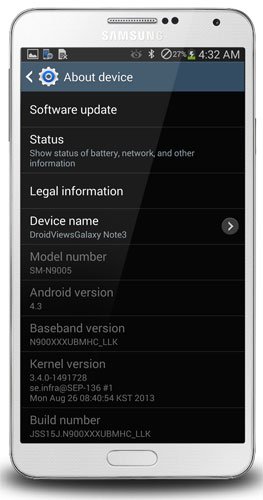
For your reference, I have listed the major variants of the Galaxy Note 3 below:
- Samsung Galaxy Note 3 SM-N900 (Exynos Octa-Core)
- Samsung Galaxy Note 3 Duos SM-N9002 (China)
- Galaxy Note 3 SM-N9006 (China/WCDMA)
- Samsung Galaxy Note 3 SM-N9000Q (Turkey)
- Samsung Galaxy Note 3 LTE SM-N9005 (Snapdragon Quad-Core)
- Galaxy Note 3 SM-N900S (Snapdragon 800 / LTE-A)
- T-Mobile Galaxy Note 3 SM-N900T
- Sprint Galaxy Note 3 SM-N900P
- AT&T Galaxy Note 3 SM-N900A
- Canadian Galaxy Note 3 SM-N900W8 (Bell, Rogers, Telus, Wind Mobile, Virgin, Koodo, Mobilicity, Sasktel, and Latin American countries)
- Latin American Note 3 SM-N900W8 (Mexico, Puerto Rico, Colombia, Argentina, Peru, etc.)
- US Cellular Galaxy Note 3 SM-N900R4
- Verizon Galaxy Note 3 SM-N900V
You might find 2 types of firmwares even within a particular model number. Such firmwares are generally known as Branded and Unbranded ones. If your device is locked to a network provider/carrier, it’s a branded device. Therefore you must install a firmware that is meant for your carrier. Similarly, if you are able to use any SIM card on your phone, it’s unbranded, and so you can install any firmware on it that is for unbranded Note 3.
Know Your Note 3’s CSC
Samsung is currently the most popular vendor of Android devices in the world. Unlike any other OEM, the Korean manufacturer releases its firmwares based on country, region and network provider. They call it CSC (Consumer Software Customization) which denotes to a specific geographical region or carrier. The CSC code contains the info about software packages specific to a region, language packs and features, carrier branding and also APN (Access Point Name) settings.
All CSC packages have a particular set of language (you’ll find English in all of them) and therefore, if you install a firmware that is not for your region, it’s probable that you might not find your native language in it. In case you do not find the firmware file for the original CSC on your Galaxy Note 3, try to find the firmware for the nearest country.
Also, to get OTA updates via Kies on your Galaxy Note 3, the original CSC of your device and that of the firmware you are going to install must match exactly. If it doesn’t match, you’ll have to download and install the firmwares manually. To know the CSC code of your device, the easiest way is to download Samsung Kies on your computer and connect the device. To know more about CSC codes for Samsung Galaxy devices, do not forget to read out a detailed article:
How to Change CSC Code in Samsung Galaxy Devices
Finding the Latest Firmware
While looking for firmware, you might see several firmwares listed for the model number and CSC of your Galaxy Note 3. The names of Samsung firmwares often start with the model number of the device followed by a sequence of alphabets and numbers. You can find the latest firmware by comparing the alphabetical order between the firmware versions. See the examples given below:
XEO-N9005XXUBMI7
XEO-N9005XXUALQ8
XEO-N9005XXUAKL3
In the above examples of the firmware versions for Galaxy Note 3, we have four types of info. XEO with black shows the CSC code for Poland. Next comes N9005, that shows the model number of the device the firmware is meant for. In this case, it is the LTE (Snapdragon) version of the device. Then comes XX that denotes to a region that is Europe. The last 5 characters show the firmware version. In the first (top) firmware, you can see that noticed from left to right, UBMI7 is greater than UALQ8, and UAKL3 is less than both. Thus the top firmware is the latest of all.
- Galaxy Note 3 SM-N900
- Galaxy Note 3 Duos SM-N9002
- Samsung Galaxy Note 3 LTE SM-N9005
- Galaxy Note 3 SM-N9000Q
- Galaxy Note 3 SM-N900S
- T-Mobile Galaxy Note 3 SM-N900T
- Sprint Galaxy Note 3 SM-N900P
- AT&T Galaxy Note 3 SM-N900A
- Canadian Galaxy Note 3 SM-N900W8
- US Cellular Galaxy Note 3 SM-N900R4
You can download the latest Samsung firmware for all Galaxy Note 3 models using Frija tool.
Install Stock Firmware on Galaxy Note 3
Download Odin
Odin is the unofficial version of Samsung’s tool for installing the firmware to its Android devices. To be able to install a firmware on your Note 3, you will need this tool. Unfortunately, Odin is not available for Mac or Linux and so you must have a Windows PC to use it. If you have a Mac or Ubuntu computer, you can download and use Heimdall for the purpose.
Booting Galaxy Note 3 in Download Mode
All Samsung Galaxy devices need to be booted into Download Mode before installing a firmware using Odin. You can put your Galaxy Note 3 into Download mode by pressing Volume Down + Home + Power buttons together for 2-3 seconds. When the screen turns up, you’ll be asked to press Volume Up to enter Download mode. Do it.
Enable USB Debugging on Note 3
Before installing a firmware, USB Debugging must be enabled on your Galaxy Note 3 by going to Settings> General> Developer options. Developer options are hidden by default on all Android device running Android 4.2 and up. To make them visible, go to Settings> General> About on your Note 3 and tap Build Number for 7 times.
When it is done, go back to the Settings page and you’ll be able to see Developer Options there. Tap on it and select USB Debugging. This mode prepares your device by allowing the computer to make changes to your device.
Install Samsung USB Drivers or Kies
The presence of USB Drivers from your device OEM is a must-have if you want your phone to connect to your computer system. Without appropriate drivers, a successful connection is not possible. Therefore, you must install either Samsung USB Drivers or Samsung Kies on your computer before being able to install a firmware file. Make sure that you have not installed both. Install either the drivers or Kies. In case you have the latter on your computer, do not forget to close it while installing the firmware via Odin, or you might get into problem.
Download Samsung USB Drivers or Kies
Backup Your Phone’s Stuff
Samsung’s firmware is usually of two types: wipe and no-wipe. In most cases, the firmware has no-wipe attribute and means they do not wipe your phone’s data and apps or reset it. Since firmwares do not warn us whether they will be wiping the data or not, it is very important that we act prudently and be prepared against data loss in advance.
Also, whether a firmware deletes your phone’s data or not, we always recommend that you perform a data/factory reset after installing a new firmware to avoid slow performance and battery drain. We would talk about it later. To back up your apps, games, contacts, messages, call log, etc., you can take the help of these handy backup apps.
Using Odin to Install Firmware
- Download the appropriate firmware file. If it is packed in a .Zip or .Rar archive, extract it on your computer. All firmware files have .tar.md5 extension.
- Download and extract/unzip the Odin zip file and launch the .exe file by double-clicking it.
- Boot your Note 3 into download mode by turning it off and pressing the following key combination: Volume Down + Home + Power.
- Connect the device to the computer using USB cable and wait till Odin detects it. A successful connection is indicated by Blue signal at ID:COM and “Added!!” text at the message box on Odin.
- “Auto Reboot” and “F. Reset Time” options are selected on Odin by default. Let them be as they are and do not check any other option on Odin.
- If you are using Odin3 3.09, click on “AP” button, navigate to the firmware file and select it.
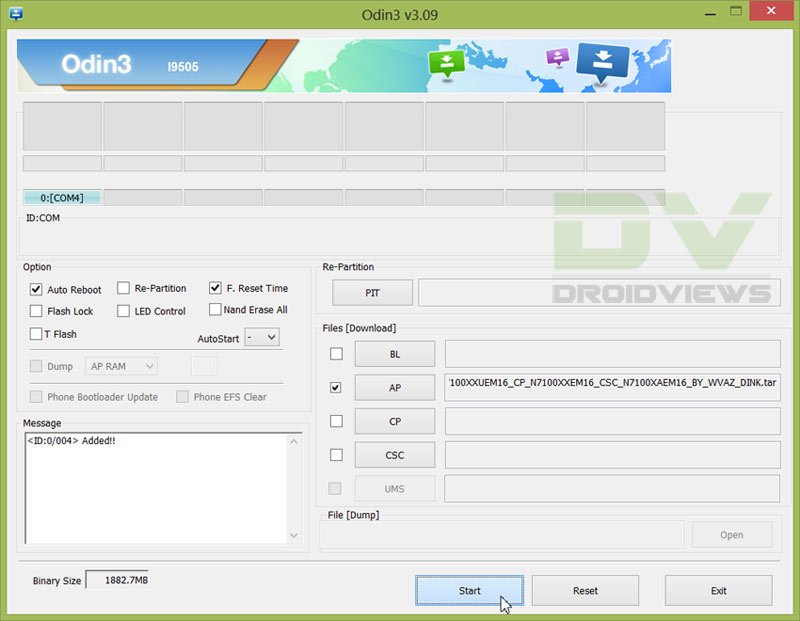
- Finally, hit the “Start” button and wait till the installation finishes. It might take a few minutes to complete.
- When the firmware is installed, you will see “PASS!!” message on Odin and your Note 3 will reboot automatically.
The first boot after installing a firmware takes a longer time than it takes usually. Wait for a while and then your phone should be ready to use.
Fixing a Bootloop on Galaxy Note 3
Sometimes a little obstacle pops up while your phone tries to boot up. Bootloop is a situation where you’ll see the device logo or animation repeated constantly. The clash between two incompatible files in the system after installing a new firmware often causes bootloop. To fix it, do the following steps:
- Pull out the back cover of your Galaxy Note 3 and take out the battery.
- Wait for a minute and place the battery back to its place.
- Then press and hold the Volume Up + Home + Power keys simultaneously till you see the Samsung logo appear-disappear-appear and disappear again. It’s just the moment when you have to release the Power button. Keep the other buttons pressed till you see a green Android robot followed by Android System Recovery.
- Here you’ll see a small list of options in blue text. This screen does not support touch, so use the volume keys to scroll/highlight and the Power key to select an option.
- Go to “wipe data/factory reset” option and confirm your choice by selecting “yes”.
- Finally, select “reboot system now”.
- Your Note 3 will boot normally now.
If you have any question or problem regarding the procedure described above, feel free to share with us. Thanks!
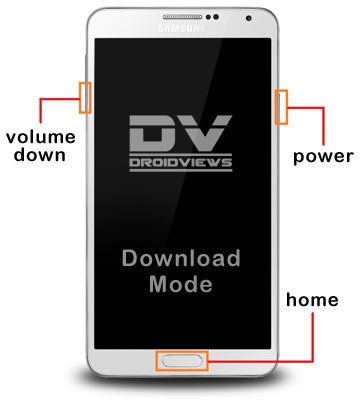
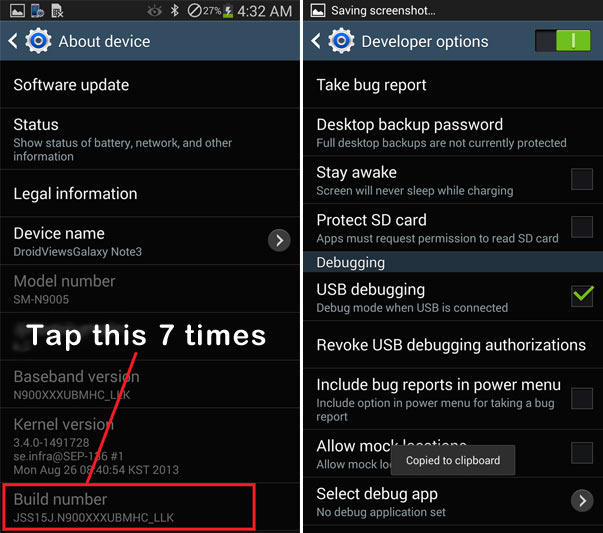

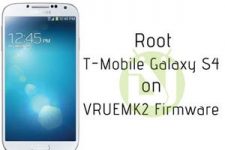

hello rakesh.. i own a note 3 duos sm 9002 running 4.4.2 …it is not locked to any carrier now…i want to upfrage to lollipop but there is a chu(chinese rom) if i install this rom using odin will i be able to use my sims or i have to unlock?
Dear Rakesh sir i was do as u say about odin software 3.10.7 but it is also not working and i continue installed loliop, 4.4.4 nad 4.4.2 but it is also not working after installation my mobile restart and going to odin start mode and it give me a message which is (could not do normal boot).
Please sir kindly solve my problem and i know can do it please sir sir.
You have been facing the issue not because of Odin but because of the firmware you are trying to install. Your AT&T Note 3’s bootloader seems to be undowngradable. To install the firmware successfully, either install the same version of firmware you phone currently has, or a greater version.
ok sir i can understand so now what is the perfect solution?
Try installing the Lollipop firmware. It might work for you.
“unsubscribe”
He needs to go back to android 4.3 on my note 3 SM – N9005 . I have downloaded the firmware N9005XXUDMK2 but when it installs it comes to me a mistake. I heard that you need a 4file firmware but can not find it anywhere . Please, modem , and bootloader file PIT that will fit into the firmware
What happens when you try to install the single file firmware?
I’m from Polish , CSC – XEO . Now my firmware is N9005XXUGNG1 . I can not install single firmware because odin error pops up in momencue when he writes ,, aboot ‘ iwtedy odin writes fail . Then I have to restore the system who has a minimum of android 4.4.2 .
Sometimes, the higher version of bootloader doesn’t let itself overwritten by a lesser version. I can give you link to a multi-file firmware but that’s the Lollipop version.
I do not need a multi firmware with a lollipop because I can install it as singlefirmware
You’re getting error because you’re trying to downgrade. Install Lollipop firmware and you should be able to do that without issue.
What’s your current firmware version and where are you from?
HELLOW HI,
I need some help how can i downgrade my note 3 sm-n900v from lolpop to kitkat
Hiiii
I have Samsung Galaxy Note 3 SM-N9006 (China/WCDMA) … But there is no firmware for my model can you kindly provide me with it ..
hi i have a SM-N9005. I want to use it with WIND network but it only sees WIND AWAY. I can’t make a call. don’t know what should i do to make it work on WIND Canada.
hey can some one help plz i update lollipop stock rom its work good but i have 2 problem 1 my sim contact are not showing how do i fix it and 2. data connection icon on status bar not here i also check it in notification panal but there also not here plz help
Andriod system recovery
LRX21V.N900VVRUEOB6
VOLUME UP/DOWN TO MOVE HIGHLIGHT;
POWER BUTTON TO SELECT.
reboot system now
apply update from ABD
apply update from external storage
apply update from cache
wipe data/factory reset
wipe cache partition
reboot to bootloader
power down
view recover logs
Enable cp logging
Disable cp loggin
my bootloader specification
ODIN MODE
PRODUCT NAME: SM-N900V
CURRENT BINARY: SAMSUNG OFFICIAL
SYSTEM STATUS: CUSTOM
QUALCOMM SECUREBOOT: ENABLE (CSB)
RP SWREV:S1, T1, R1, A4, P1
SECURE DOWNLOAD ENABLE
UDC START
i have note 3 verizon version SM-N900V i rooted my note 3 with kngroot i fash my firmware jasmine with N900VVRUEOB6_PartialFirmware.tar.md5 odin AP for lolipop after that i put jasmine rom zip file in external sd card i open it click N900V_JasmineROM_v5.0 some loading i get error e footer is wrong e verification wrong i dont even backup now my device stuck on samsung logo do you know what i m doing wrong
Where did you get the partial firmware?
from jasmine rom lolipop note 3 verion SM-N900V new rom lolipop my stock rom is kitkat 4,4,2
Hi Rakesh,
I have a question:
I own the exynos based version of the note 3, which is the n900. I just rooted my phone and now I want to get rid of touchwiz. I was wondering, what custom rom should I install? I tried to download the cyanogenmod rom using their oneclick apk file but it tells me that my device isn’t supported by them. What should I do?
CM does not officially support SM-N900 any more.
Install the unofficial CM 12.1: https://www.androidfilehost.com/?w=files&flid=30447
Google apps: https://github.com/cgapps/vendor_google/releases/tag/2015-04-20
I read that while performance is very smooth, battery life is poor. As a note 3 owner yourself, would you recommend the switch to CM 12.1? Are the links for a beta build or a full release?
I prefer the stock TW with Lollipop to CM.
As for battery life, it’s always poor with new ROMs.
Would you recommend waiting till a more stable rom is released?
I just flashed it myself to check it out. I thinks it works fine. You can go with it. Take a backup in CWM/TWRP and flash CM 12..1.
Is yours the exynos based note 3 phone too?
Yes, SM-N900.
Thanks Rakesh. You’ve been a ton of help.
Hello Every One ….
plz Any one Given me a solution of my Device ….
i Have Samsung Galaxy Note 3 SM-N9005 & i instal the custom Rom Android 5.0 Lollipop . the Problem is that when i’m Going Back to the stock Rom Fully Wipe Data Wipe Cashe the Device Was Start Every things Works Fine & i;’m Going to the Setting->About -> Status & the Device Status is Custom soo plz tell me How i back to the official Status ?????????? Plz
Have you rooted your phone or installed a custom recovery?
Yes i instal custom recovery
What system status do you expect with a custom recovery installed on your device?
I just want a official status on my device when i’m install a Stock Rom … jst Guide me how its Possible
Hey Rakesh,
Seriously man, I love you. The internet needs more people like you. Great Article.
There’s one thing I need your help with though, I tried doing it on my own but since the device isn’t mine I can’t mess it up. I really tried figuring it out on my own but I couldn’t.
I have the Canadian N900W8 Note 3. I managed to root it and install CWM recovery. And I also installed an AOSP custom ROM. Now though, I want to go back to the stock ROM. Finding the appropriate firmware is what I’m struggling with. My phone is the Canadian variant but I live in Jordan, in the middle east. I need a firmware that isn’t carrier locked and I can use any SIM Card with. I installed an app that shows advanced information about the phone and it says that the Original CSC Code is TTT which is for Trinidad and Tobago.
Can you please help me, I really need help.
Well, you can’t install an carrier-unbranded firmware on a phone that is locked to a carrier. If you got the Canadian N900W8, it must be locked to some carrier.
Well since it was working fine before I’m sure an Unbranded firmware would work. But the problem is, how do I know which is firmware is branded and which isn’t from the link you provided in your article?
If it’s working before, even the branded firmware would work. I would recommend installing the firmware for the same model and carrier.
You can find the firmware by hovering the mouse on the region codes.
I’m chose the one for TTT.
What’s the worst that could happen if this isn’t the correct firmware. I was thinking that because my phone is actually the N900W8, nothing serious (like a bricked phone) could happen, right?
You would get failed message if the firmware is not correct. Make sure to keep USB Debugging enabled.
How can I keep turn On USB Debugging, I wiped my internal storage?!
I have no ROM installed. I can only access the Recovery and Download Mode.
Thank you for your time man. I know I’m asking too much. Sorry.
Then don’t try installing a firmware unless USB debugging is enabled. If you still got a custom recovery, try a custom ROM instead.
Can’t I just install a custom ROM using Odin?
How can I use the Custom Recovery to install a Custom ROM when I have no access to the internal storage? Can I use a memory card with a custom ROM on it and install it using CWM?
You can’t install a custom ROM with Odin just like you cant eat with your ears.
Copy the custom ROM zip to the ext SD card, put it in the device and then flash the ROM with CWM. It would work.
THANK YOU MAN
I LOVE YOU
Another thing I’ve done is I wiped the internal storage
But that doesn’t matter right? Since I’ll be using Odin to install the firmware it’ll work fine, right?
Yes, it will.
Hi Rakesh,
This is truly a good post becoz i hav seen many guides/tutorials to flash a stock firmware but none gives a detailed explanation as this. Kudos again
As u hav said above that firmwares have a no-wipe attribute, can we flash a firmware from scratch? That is what i do in my Blackberry. Wiping the device first and then installing a fresh version, so that previous ones are not overwritten. Is there a way to do in Android, wipe and then flash? If no, what should be the procedure? Like, should we first wipe/factory reset the current firmware and then Odin flash a new one and then again wipe/factory reset, as u mentioned above that doing so will improve performance and battery. Suggest a good flasing
way Sir.
Hey, thanks for the appreciation.
As for a clean install, you can perform a data factory reset before or after installing the firmware. The no-wipe firmware too wipe all system elements like bootloader, kernel, system, etc. files except userdata.
Thnks.
Hi guys
I have a note 3.. sm-n900w8
Since the 4.4.2 update there is no navigation.
I.e. gps signal lost.
Any help with the issue.
Hello matevz
I have a note 3 and upgrade to 4.4.2 .Should stock restore solve the issue of “static sounds “during call recording ? And the disappearing of the option of turning off shutt sound of camera?
I am sorry for such a delayed answer. There are tons of replies every day and I don’t read every single one of them.
I am sorry I cannot help you with that question. I do not have a stock ROM installed so I can’t say…
Me, as a flasher, I flash a new/different ROM if I find one not working properly.
You might wanna try some different ROM or sometimes kernel helps…
Hello Khalid and congratulations!
It’s easy, you need HLTE. It’s a code-name for our phone.
Download file (it will be in ZIP format ) put it on your phone via USB cable and put your phone to recovery mode-turn off and turn back on with: volume up + home + power button. When you’re in recovery cleare cache, dalvik cache and factory reset your phone.
We call this a clean install. It is important for you to do it after installing new ROMs. When you will be upgrading from the same rom (like from c-rom v5.6 to v5.7 for example) you can do a “dirty” flash, meaning you don’t need to clear cache, dalvik cache and factory reset. But first time, it is mandatory.
OK, so when your phone is clean and fresh, finally you can flash it by navigating to install a zip or flash a zip file (still in recovery mode…)
So the steps are:
1. Reboot to recovery mode,
2. Clean your phone (clean cache, dalvik cache and factory reset)
3. Flash C-Rom.
To state the obvious, doing a factory reset, you will loose all your data. Please backup all your important data. You can use some backup tools like nandroid backup if you’d like. Me personally, I just backup my smss. All applications are automatically installed from play store (if you have google synced ) and SD card should be left intact ( meaning pictures, videos and documents should stay there, but you can do a backup just for in any case).
When ROM is flashed you will have to flash GAPPS (google applications). First reboot after flashing a rom takes a while longer, so give him a breath…
Let me know how it went, good luck
Every file has a date in its name, just pick the latest one.
so there is no difference between vs980, toroplus, tilapia etc etc I can just pick the latest i.e. vs980 and then in the folder pick the latest again?
Pick your model too. Please do not behave like dumb. If you are so much ignorant, do not involve in such things to avoid further problems.
Firstly, my question was not for you Rakesh, it was for Matevz. Secondly, you did not even open the web page to see what I am talking about. First check which folders are listed on the website which I have mentioned. Lastly, words you choose to describe people only reflect on your etiquettes.
Ofc there is a difference. As i said before, use HLTE, the latest one (v6.6)
Hi Matevz, Do you have steps using Heimdall as I am using Mac. I tried using Windows virtual machine but it doesn’t pick up the phone when I boot in download mode (samsung usb driver is installed even). Heimdall picks up the phone in Mac when I go into download mode however it looks for PIT file …
I am sorry i am not an Apple user. I have no clue about iOS. Youll have to google it. Or try VMware virtual machine instead
Matevz. Thank you for your patience and great support. You are a super star. I managed to borrow a windows machine and then rooted and flashed my phone. It is a big change in terms of performance. My phone is much faster and battery life seems to be much better as well. It is the second day and so far no glitches. I hope it stays stable. Thanks again for your support.
Great to hear that! Glad to help. Enjoy the world of custom roms. Feel free to try different ones and see which one suits you best.
All best, cheers!
Hi Matevz,
So far custom rom is doing excellent, however, there is one issue which is a show stopper. I have tried two custom roms so far i.e. c-rom and resurrection … in both roms during the call phone screen turns black (which is standard feature), after the call is finished the screen remains black and i have to press home (middle hardware) button to get the screen back, that also take few seconds to respond. I restored back to samsung touchwiz and it seems to be working fine again … have you ever experienced this issue or have any idea which i can try to resolve it .. thanks.
Nice to hear you like custom rom. I am sorry, I have never experienced a problem like that. You did clear cache/dalvik and factory reset the phone before flashing rom right? Also, did you flash GAPPs (google applications)?
Hi Matevz, I did do the dalvik cache clear but still during the call screen goes blank (doesn’t effect the call) and once I move away from the ear then it says black and then I have to press home or power button to revive the screen. I had to move back to samsung rom (backed up one) and now I am getting permission problem in samsung rom There is no fix permission option when I go into recovery mode. Help will be appreciated.
There is no fix permission option when I go into recovery mode. Help will be appreciated.
I still wish I can use the custom rom coz it was much faster and cleaner, only if screen black issue can be resolved.
By the way I tried around 5 roms and all had same issue in common. c-rom, resurrection, cm11, akop etc.
Hello matevz
Should this process solve the static sounds heard in the calls record apps?
How can one install basic google version of android 4.4 on note 3 – i want to get rid off annoying samsung apps + get sleek interface of google android.
You will have to flash custom recovery first. Than you will have to download custom ROM (in a zip file format). Choose one that suits you best… Copy that zip file to your phones internal storage, boot your device into recovery mode (volume up+power button), wipe facile cache, cache and factory reset your phone and finally flash that ROM zip file. You do all that through recovery…
From where can I get authentic google rom. I don’t want to install custom rom. I want plain basic google rom with not bloat ware on it.
Install an CM or AOSP based custom ROM. Browse our best ROMs posts for Note 3 here: https://www.droidviews.com/tag/samsung-galaxy-note-3/
thnx rakesh, are these standard google roms? original android rom?
No, but they are based on the original. Standard Google ROMS come with Nexus devices.
is there no way to get the standard google rom which they use for nexus and install it on note 3?
No.
thnx. any experience which rom is the closest to original one in terms of functionality and looks – don’t want to remove touchwiz and then end up with another funky looking rom.
CM 11 or Carbon.
thanks !
Hey my friend. As Rakesh said, those are pretty much “Google” ROMs.
Google has it’s own ROM which we call “Vanilla” Android. Vanilla Android is the one that is put on Nexus devices.
CyanogenMod is the most famous team which makes AOSP (Android open source project) ROMs. AOSP ROMs are also referred as Vanilla (means basically the same thing…).
I would recommend using some other ROM instead. As CM (CyanogenMod) is the most famous one, i find it a little buggy until final release is out and this usually takes quite some time.
I, for that matter, am using C-ROM at the moment on my Note 3. I must say I am super satisfied with it. I found no bugs for now, runs smooth and fast. And do not worry about bloatware you find in TouchWiz (Samsung ROMs), Sense(HTC ROMs), Timescape UI (Sony) or Optimus UI (LG ROMs). Those are OEM (Original manufacturer) based ROMs with tons of bloatware.
If you download a Touchwiz ROM it will easily reach 1GB size.
A C-ROM, however, which I am using atm and it is Vanilla or AOSP (stock Android) is only 190 MB large file.
I can assure you there is no so-called “bloatware”. You will get additional functionality, which, lets face it, is always welcome.
I would recommend you trying that one out, but it is up to you in the end..
Here is the source link if you decide to give it a try.
If you have any further questions, please feel free to ask!
Thanks. Do you have step by step guide for c-rom
Use the steps given here: https://www.droidviews.com/how-to-install-custom-rom-on-nexus-5/
Note: You must have a rooted device with a custom recovery before installing custom ROMs.
Steps are for nexus….. It sounds too complicated …. I wish there were simpler steps to install bloat free android software.
https://www.droidviews.com/root-galaxy-note-3-without-tripping-knox-warranty-with-root-de-la-vega/
I can give you step by step guide for installing custom recovery tomorrow (in 24h time frame).
First use this one to root it and tomorrow i’ll help you put a custom recovery on it and then you are ready to flash.
Don’t worry, it looks scary if you are a first time rooter, but it is not a big deal and it is a one time event. Once you are rooted you won’t have to do it again…
Also, if you are not comfortable with this root method, there is easier way called CF-Auto root (search for it on net or yt).. it is a shorter/easier root procedure…
Thanks. After the above one should install c-rom?
After the above you can install any ROM you like… This is the foundation for ROMing… It is a one time procedure. Once you do this a bit time-consuming procedure (root and install custom recovery), you can flash any ROM you like and as many times as you want.
1. Root,
2. Flash custom recovery,
n. Flash any ROM you like…
Hi Matevz, where do I get step by step procedure for installing c-rom?
Custom recovery is a tool for installing (flashing) new ROMs to your phone. It is a must have tool if you want to play around with ROMs.
Here is the procedure: How to install Custom Recovery
Note, you first need to be rooted to perform this task (look for the link with detailed instruction in comments before)
Once you have successfully rooted your Note, head to Play Store and install GooManager app.
It requires root permissions. Once your app is installed, go ahead and open it up and press menu button. Inside menu, select:
“Install OpenRecovery Script”
A warning message will appear saying: “Are you sure you want to install?” click yes and than yes again to confirm that it is for the correct device (yours should be HLTE). Click yes again. You will be redirected to download site, wait for 10 seconds and TWRP will be downloaded.
A “toast message” will be printed to your screen saying it was installed successfully…
Than just reboot your phone into recovery by taping “Reboot recovery” or doing manually by turning of your phone and turn it back on by pressing: Power button + volume up + home button.
And that is it, you have a custom recovery on your phone, ready to flash new ROMs.
Just to revise: Download GooManager, download Recovery via GooManager and that is it!
Reboot to Recovery mode: Turn off phone and turn on by pressing: Home + power + vol up
Greetings-
I have tried the procedure you have above for fixing the boot loop. I get this when I want to flash my phone with a Cyanogenmod 11 zip file using twrp. Currently have a N900PVPUCNC5 Samsung N900P. I have run out of ideas. Can you think of something I can do to flash my phone? I also keep seeing a message when I try to wipe or flash the phone stating: “E: unable to mount /usbstorage”. I looked on the xda-develpers site, and there was a script for a similar problem, but it did not fix my issue. Some xda folks told me it is not a big deal. Even though I am on the latest firmware would flashing the same file again help me?
You might try updating twrp…
I found my issue. All least for me, all the nightly releases put the phone in the loop. There are various categories of the Cyanogenmod roms. For my device, the snapshot, worked. The other categories such as stable and milestone are empty as of now. Just out of curiosity, if anyone does succeed in flashing a Note 3 with the nightly releases of Cyanogenmod 11, please let me know. There is a comment on the Cyanogenmod wiki about loops, but there are not details. It took me a while to figure this out since most boot loop issues this community knows about is associated with the boot files, recovery, etc. And I have used the nightly releases in the past so I did not suspect them to be the issue. I have tried to let Cyanogenmod know about this, but my Yahoo Openid account does not let me log in the wiki site.
I am sorry for such a dellay. I haven’t been active lately.
I am sorry but your problem seems weird to me. There are thousands of people who have flshed CM nighlies onto Note 3.
After all, people who are developing those nighlies must have a Note 3 themselves. If it didn’t work they wouldn’t put it out there for us to download. They are buggy, that is for sure, but bootloop is not acceptable.
I say there is a little flaw in a procedure of yours. An outdated bootloader, or recovery maybe?
Try this GAPPS: http://forum.xda-developers.com/showthread.php?t=2397942
See if that works and report back.
Cheers
Thank you so much for the reply. I have not had a chance to come to this site for a while. I guess as long as the image worked, I was happy.
On a different note, thank you for diligently replying to our comments and issues. I see your point; I did not mean to take anything away from Cyanogenmod. I think these communities are doing a wonderful job with what they have. More power to then. I just had to share my experience so that others may benefit from it. I just happened to see the other files; otherwise I did not know what to do.
Samsung is in my oppinion one of the more complicated platforms due to their use of KNOX technology and regional versions of the phones, and perhaps other attributes I only wish to learn about some time.
Good Luck to Everyone of us
Yep i agree Samsung is not making it easy for us to flash things.. But HTC is doing the same thing, not sure for the rest ..
Anyways, we are lucky, as you already pointed out, to have such an amazing Android dev community..
Cheers buddy
Hello Rakesh and all, I am having issues reverting from polish 4.4 xeo back to UK btu 4.4 on my smn9005 lte unbranded UK note 3, thanks
Hi..at first I want to thank you for this useful article.
I followed you step by step, and everything went ok. but after rebooting the phone there were no changes.
I still have the same apps, settings even some photos in my gallery, I thought it might be deleted.
( I did factory reset before installing the stock firmware )
Actually I’m installing this stock rom for my note 3 cuz I want to remove the updates I’ve downloaded, but after doing that I checked the software update and it shows that I still have the last system update..so I will be very grateful if you clear the picture for me.
Software update depend on what version of firmware you have on the device and what version you installed.
the (Build number) is N900XXUCMK2
and the version of the firmware I’ve installed is the same.
yesterday I also tried to do hard reset before installing the stock, but still having the same result, the updates still exist.
Is there any way to format the system and then reinstalling the stock ?
I really appreciate your help..
I’m from Syria, I searched the web for the compatible firmware for my region but didn’t find any thing ,so I have downloaded similar one ( Saudi Arabia version ) which is near to my country.
Danny I’m not sure what your issue is. You said you only rooted the phone with Kingo & now you wanna go back cause you uninstalled apps without backing them up? You are technically still stock but rooted. Flashing stock rom would only lose root for you. It won’t help you get any apps back. I’m not sure why you uninstalled any apps using titanium.
So again why do you want to go back to complete stock unrooted?
Rakesh you keep trying to get him to go Kitkat. He doesn’t have to do that. If you wanna go completely stock 4.3 you only need to goto the Samsung site and find the downloads for your phone for 4.3.
Hi I rooted my phone with a software called kingo. It didn’t trip my Knox but I want to install stock back on there because I used titanium back up to uninstall certain applications and I didn’t back them up first. I downloaded the stockfirmware for my ATT Note 3 and I downloaded Odin 3.09. Every time I try to use it Odin fails right away. I tried different computers, cables, and USB ports. I even tried different sites for the firmware. I also tried different variants of Odin. This is the log I get in Odin.
Added!!
Enter CS for MD5..
Check MD5.. Do not unplug the cable..
Please wait..
N900AUCUBMI9_N900AATTBMI9_N900AUCUBMI9_HOME.tar.md5 is valid.
Checking MD5 finished Sucessfully..
Leave CS..
Odin v.3 engine (ID:19)..
File analysis..
SetupConnection..
Initialzation..
Get PIT for mapping..
Firmware update start..
SingleDownload.
sbl1.mbn
NAND Write Start!!
FAIL! (Auth)
Complete(Write) operation failed.
All threads completed. (succeed 0 / failed 1)
Seems you are trying to install a lesser version of firmware. Note that Android 4.4.2 has a secure bootloader that does not let itself overwritten by a lesser version of bootloader. Find the same or greater version of firmware than present on your device.
I am not currently on 4.4.2 I am on 4.3. Any ideas why it would do that then.
Well I googled for a while and found a leaked version of the KitKat firmware: http://www.androidfilehost.com/?fid=23321874045862491
Why don’t you try to uninstall SuperUser and request official OTA from Settings> General> About> Software update?
I tried that as well but when I click software update it doesnt do anything. Even though the Knox counter says 0x0 it still shows custom on boot up with a locking showing unlocked. Should I try the leaked version thru odin?
my main concern really is my wifi not working. It wont turn on. It basically stays stuck like if it is trying to turn on but never does. Like how when it is gray its off and when it is green it is on. Well its a very faded green like when you first click it on it looks like that till it turns on.
Yes, you can install and use it till you find the latest official firmware.
Dear Rakesh
I have an SM-N9005 N9005XXUDMJ7. I was trying to root he phone, when suddenly stock. After that, the Phone show me the message: “Firmware upgrade encountered an issue. Please select recovery mode in kies & try again”.
I follow your guide steps trying to repair the phone, but Odin show me this:
Added!!
Enter CS for MD5..
Check MD5.. Do not unplug the cable..
Please wait..
N9005XXUDMJ7_N9005OXXDMK2_N9005XXUDMJ7_HOME.tar.md5 is valid.
Checking MD5 finished Sucessfully..
Leave CS..
Odin v.3 engine (ID:12)..
File analysis..
SetupConnection..
Complete(Write) operation failed.
All threads completed. (succeed 0 / failed 1)
Please, Help Me.
Thanks a Lot!!!
Are you trying to install a lesser version of firmware?
Honestly, I’m an beginner. In first place, i just want to root the phone, but then, after the “firmware issue”. I don’t know waht to do.
Thanks!!!
Where are you from and is your device carrier branded?
I’m from Perú. The phone where unlock, but, originally have Orange (France) Firmware, i think. Thanks!
Download and try this firmware.
It will fix the issue hopefully.
Download the Firmwre and follow the same steps, right?
Dear Rakesh.
The same thing:
Added!!
Enter CS for MD5..
Check MD5.. Do not unplug the cable..
Please wait..
N9005XXUENB4_N9005OXXENB1_N9005XXUENB1_HOME.tar.md5 is valid.
Checking MD5 finished Sucessfully..
Leave CS..
Odin v.3 engine (ID:12)..
File analysis..
SetupConnection..
Initialzation..
Get PIT for mapping..
Complete(Write) operation failed.
All threads completed. (succeed 0 / failed 1)
Any suggestion?
I am unable to figure what might be deterring the installation. Was USB Debugging enabled on your device?
I Think Not. Almost Sure.
That’s why you get the failure message.
How can I Fix This Problem?
i have the same problem how can i fix it?
Give more details!
hii admin, I am also having same issue. My note 3 SM-N900 is stucked on recovery mode which is not detectable by Kies also.
Please help
Boot the phone in download mode and install this firmware
another question, in the future, will I be able to update my device if att released another firmware more up to date then I currently have by simply going through settings on the phone?
You can’t revert to JB from KitKat because it has an upgraded version of bootloader. However, you can do that without touching the bootloader. See here: https://www.droidviews.com/how-to-unbrick-att-galaxy-note-3-sm-n900a/
thank you
I currently have the leaked kitkat on my galaxy note 3, will this process help me revert to jellybean stock?
AP: N9005XXUDMJ6
CP: N9005XXUDMJ4
CSC: N9005H3GDMJ2
YEA I assume so just posted software version! Thanks a lot for your time mate
Hmm, so the CSC is H3G and the 4.4.2 firmware is not yet available for your Note 3. Just wait a week or so, it’ll be out hopefully.
https://www.droidviews.com/android-4-4-2-kitkat-firmware-for-samsung-galaxy-note-3-sm-n9005/
I take it it wouldn’t really make any difference if I ask for my phone to be unlocked?! It was really good when I last had the original galaxy note from them.. it was unlocked n managed to get it rooted flashed few ROMs on it n stuff but this one I just feel like I’m a bit unsure what to do about it
Well you can root it on 4.3: https://www.droidviews.com/root-samsung-galaxy-note-3-lte-sm-n9005-using-pre-rooted-firmware/
Then use XposedFramework to customize it beautifully: https://www.droidviews.com/tag/xposed-framework/
Could do but still this Google Gel Launcher Is Only A theme tho I’ve checked it out lately..n so it’s not official kitkat firmware but only a teaser lol
Any idea of a website showing how to remove the bootloader?! Cheers.
What do you mean by removing the bootloader?
Just thought if I find a way of removing the bootloader of the carrier would then make it easier to get around it by flashing kitkat. No?!
Ha ha… No, it wont help.
lol.. was just an idea mate.. still learning surely there must be way to get around it really. To be honest all carriers take ages to roll out updates n what irritates me the most if that they sell u a phone but in a way it still belongs to em which is really sucks.
surely there must be way to get around it really. To be honest all carriers take ages to roll out updates n what irritates me the most if that they sell u a phone but in a way it still belongs to em which is really sucks.
Root device, install a custom recovery and then flash stock 4.4.2 based ROM. What is the problem?
yea mate.. that’s exactly what i’ve been thinking of at least I won’t be tied to the carrier anymore Thanks for ur time anyway.
Thanks for ur time anyway.
It’s three network. How about if ring em n ask em to unlock my phone.. I know I’d get charged for doing this but would it still make any difference or not really worth it.. n should just wait till they roll out the update?! Cheers.
Can you tell me the CSC? Is it H3G?
It’s not so great an update to spend money for. I would suggest waiting for some time.
Sooner or later I will ring em to unlock my phone anyway so I’d be able to use it abroad ..but just thought if it’d still be possible to accomplish the need or not.
Hi ya, I got note 3 N9005 locked to my network in the UK and I would like to update it to kitkat 4.4.2. Could anyone tell me if I go ahead and flash the latest firmware via Odin would it trip my knox or void my warranty??
Cheers
Do not install any other firmware on network branded devices. Which carrier you device is locked to?
Hello!
I have got Note3 N9005 and I got fail on hidden.img.ext4.
Please help me
From and to which version of firmware you are trying to switch?
HI!
Thank you for all your big job done! Can you please advise me what can i do or from where to start. It seemed that I’ve deleted or blocked cach memory. Mobile is Samsung Note 3 MT N9006. When pressing start button Samsung welcome screen appears and freezing. I took off battery, put back again, pressing Vol.+ and Power button it comes black screen with options : Recovery, Fast Boot, Normal. Cursor moving throw this menu points but not reacting on any selection (Vol.- for selecting). Connecting mobile with cable to computer – (as in some instruction mannuals found on the web) MT65xx preloader doesn’t appear in Device Manager, it appears only for a second after removing USB cable. Thank you in advance for an advice.
Do you mean SM-N9006? If yes, download and install this firmware: http://samsung-updates.com/details/22707/Galaxy_Note_3_China/WCDMA/SM-N9006/CHN/N9006ZCUDNA1.html
Hi! I have the N9005 model and I want to upgrade it to KitKat. It’s currently under carrier contract. Should I root it first or better wait for the OTA soon?
I got the OTA, am from Slovenia. I think it should be on every international sm-n9005 model any time now…
If you are on 4.3 you still have a chance to Root it without tripping Knox (voiding warranty) and then upgrade to 4.4.2. But, if you upgrade first, there is no way (for now at least) of Rooting without tripping knox counter. But if you do not care about warranty, it makes no difference.
Thanks. Which is the safest way to root it without tripping Knox? Sorry if I have to ask you instead of searching it on Google.
Go to xda developers and search for root de la vega note 3.. RDLV.. Or let me get home and i’ll post a link right here…
Why not write here?
Okay keep us posted. TIA!
I have a sprint n900p phone. I know it is a cdma phone but it can do gsm it has a sim card slot. I am trying to hook the phone to straight talk at&t version. I can not get sprint to unlock the phone so can I install different firmware to unlock the phone
Installing a different firmware will help you at all. There are various sites out there which sell unlock keys. You can buy from them.
is there a way to root the chinese variant of the note 3, I need the phone rooted to run some apps and the of the bloatwares, also need to move some installed apps to external sd card. thanks.
Download this file and used it in Odin: https://www.droidviews.com/root-and-install-clockworkmod-recovery-on-samsung-galaxy-note-3-sm-n900/
Follow this guide: https://www.droidviews.com/root-and-install-clockworkmod-recovery-on-samsung-galaxy-note-3-sm-n900/
You can also use this tool: https://www.droidviews.com/root-a-range-of-android-devices-in-just-one-click-with-this-universal-root-tool/
Check using CPU-Z . Samsung Exynos Octa 5410 2.26GHz, ARM Cortex-A15+Arm Cortex_A7 GPU Renderer Adreno(tm)330, Model=SM-N9006 (h3gzc), kermel: 3.4.5(N9006ZCUBM15). I wonder is this phone a clone??. BTW my kies also does not reconize. Please help to get some answer.Tq.
To the best of my knowledge, we do not have a rooting tutorial for the Chinese variant of Note 3
Need help. Using your tutorial try to root my Note3 China model N9006ZCUBM15. pressing Volume Down + Home + Power, the phone screen displays chinese chars. the only reconizable word is mmc. what should i do. tq
I Have the same problem, dud you get any solution ?
download the rom in my google drive
okay … pretty much what i need but i have sm-n9005 upgraded to n9005xxuena6 rom of kitkat and i want it downgraded to stock 4.3 jellybean .. i tried it but it give aboot error (sw rev check fail fused 3 binary 2 ) .. can you figure out a way to help get back to it ???
tons of thanks
You can not downgrade to 4.3 anyomre. Once on KitKat… You are stuck here. KitKat comes with new Bootloader and you can downgrade. I am sorry.
Reinstall the Android 4.4.2 firmware back: https://www.droidviews.com/android-4-4-2-kitkat-firmware-for-samsung-galaxy-note-3-sm-n9005/
Why would you want to go back to 4.3? I’m having second thoughts already of upgrading to 4.4.2. Any ideas, @matevz:disqus?
I enjoy 4.4.2 very much. Experience is snappier. I don’t see why would you stay on 4.3..
although i am starting to like kitkat alot but the battery timings were aweome on 4.3 .. it would easily handle the phone for atleast 2 days in the same juice while 4.4 just lasts one day and night
where can i download the firmware because here in the section
Where to Download Firmware for Galaxy Note 3: if i clic note n900a take anothe page but nothing of the firmware help please
Hi Jorge, first be sure about the firmware version your phone has. Keep in ind that because of the boot secure into bootloader, you will not be able to downgrade your AT&T Note 3 SM-N900A. If you try that, you might end up with a bricked device. Why are you looking for firmware?
ok i’ll take you advice… i`m from mexico and buy a att note 3 at usa and it work very well but when i come to mexico the 4g have a lot of problems and i really want to try a custom rom to fix my problem but i really scare about if it really works well, if not i want to have a stock rom to restore my device o what really do you recommend me
I’m having a bit of trouble with this. I have downloaded the correct stock ROM for my Note 2. Ran it on Odin 3.09 and it said it completed. The phone however is stuck in a boot loop, and I cannot access the android system recovery. I can get it into download mode, but reattempting to install the stock ROM fails. Not sure what I should do at this point. Any help would be much appreciated!
Something I’m not clear on is that if my phone is already stock can I apply this firmware without wiping all the data off? I’ve heard mixed responses to this but would love a definitive answer.
ok i need help i need to install the stock bell firmware on to my note 3 i have the right firmware installed on my laptop but when i do the process and stick it into odin and put it md5 file into pda odin says
Added!!
Enter CS for MD5..
Check MD5.. Do not unplug the cable..
Please wait..
then it doesnt do anything but fail how do i fix this???
Which version of Odin are you using?
Try 2 things:
Remove the .md5 extension.
Try Odin 1.85
Very detailed, informative helpful blog/instructions. Thank you for that!! Will sure share this web site!
Now it’s my turn to say thanks.
Do you have N9005 model of Note 3?
N9002
Did you try this: https://www.droidviews.com/how-to-enable-hidden-languages-on-samsung-htc-and-sony-android-devices/
I already tried this application (language enabler many time)). Some application like CHATON,
SAMSUNG
HUB, SAMSUNG APPS, INTERNET, STORY ALBUM, SHEALTH, GROUP PLAY, SAMSUNG
LINK, WATCHON, S TRANLATOR, SKETCHBOOK, EVERNOTE, SUPERSU, PHOTOS,
GMAIL, GOOGLE+,
ACTUALITE ET METEO, RECHERCHE VOCALE, TITANIUM BACKUP are now in french.
But the setting, the menu and the other application are still in
english. It’s semmed that all the new applications i installed come in
french but not the menu.
Is it possible to change the CSC by other CSC witch support french?
Did you try this: go to Settings> Controls> Language and input> Language, tap on it and select French. My Note 3 shows French as available language.
The languages available are english and chinese. I put attachment files down
Thank you for your help!
Just wait for some time for a workaround. I’ll be back.
Hi Rakesh, please i need your help. Thank you!!
Hi Rakesh. Have you forgotten me? I’m desperate!
Is it possible to root the Samsung Galaxy Note 3 N9002 (the dual SIM variant that is only officially available in China) to get rid of the Chinese boot screen and bloatware and install the Google Play Store?
As the rooting will void the warranty, is it possible to ‘get back’ the warranty by resetting the flash counter, removing all root only apps and then flashing the official firmware?
tchetchenh Hi, I am afraid you’ll not be able to install French firmware on your phone.
Hi DroidViews. I recently get the note 3 duos N9002 Baseband version N9002ZNUBMI7 / Build number JSS15J.N9002ZNUBMJ3. I’m looking for a french rom for this phone. Thank you for your help!
RobertDr You said yourself- “so I had it rooted and installed new software on it”, and you say you are not sure? I need to get a fair idea before I can suggest anything. By the way, China variants do not support Google services.
im not really sure what is installed on it.if there is a way to check it let me know
RobertDr What do you mean by “new software”?
hi my name is robert from Egypt, I bought N9002 dual sim note 3 from China and found that it has no google play store, so I had it rooted and installed new software on it, now I can use google stuff but the system is not stable and too much problems , like sign out of google account, when answer the speaker is always on ,,,,,etc
so I wonder if there is a good version out there stable enough to use with no problems
pls help me as I’m really tired of this problems though I like the phone so much but i hate to deal with all this issues
i have the N900A note 3 and its stuck in a boot loop i cant find the stock firmware anywhere…when will it be available and also i tried the bootlop fix but it didnt work
Hello, I bougth N9005 Note 3 the international version, now it looks like it has the XX firmware version –
N9005XXUBMJ1- I live in Mexico and I would like to take advantage of LTE 4G Telcel´s network, but even the phone has the capability it doesnt connect to it. I was trying to find a Firmware -Stock ROM- for this device for Latin America, for example Argentina, that looks they use the same frequencis, but I cant find any LA room for this device. Is there any way to get connected to 4G?
I talked with Telcel´s people and they said that even all is ok and the cellphone has the capability, it looks like there was a lack of the APN (Access Point Name) settings. Anybody could help me please?
Thanks in advance.
I don’t think there is any band issue. You should just try to find the correct APN for Telcel. You can edit APn from Settings> Mobile Data> Access Points
hello , i purchased note 3 N9006 in china , is there any way i can change firmware to another region ?
Hi, if it were an international model bought from China, it would have been possible. Since N9006 is a Chinese variant, I do not think you can do it as it is not possible.
Hello,
I purchased my note 3 in saudi and it is region locked to use in India. Is there a way I could root the phone without voiding warranty?
Hope to hear from you at the earliest.
Regards.
What’s your phone model?
N9005 purchased in the middle east, saudiarabia.
Install this firmware.
and install using this method: https://www.droidviews.com/how-to-root-att-galaxy-note-3-sm-n900a/
Do you know how to enable HD Voice on a Galaxy Note 3 dual SIM (N9002)? I bought it from China, but I’m using it in Europe so it’s rooted with UBMI7 ROM. The HD Voice codec seems to be disabled by default and I have no idea how can I enable it. Thank you!
If the person you’re talking to doesn’t have HD voice then HD voice shouldn’t work.
also, i m downloading now the firmaware for phe wich is Spain, should i do the first option that is hotfile or odin flashable?
thanks
Either you install the firmware with PHE CSC for Spanish language.
or
Root your current firmware and install the Language Enable app to get Spanish.
Do what suits you.
i read that you coul fry the phone if done wrong, is any of the 2 options less riscky or easier?
thank you
LOL, both procedures are risky but not as much as propagated. There is always a workaround if anything goes wrong and if you are careful nothing wrong will be done.
Both are easy both are risky! If I were at your place, I would have chosen the second option, that is rooting.
Hi and thank you for the super quick response, wich option would be easier and less ricky for a rookie like me in this matters?
hi, i m in argentina and bought samsung note 3 version sm-n9005 , i m new to all these and kind of afraid of messing up but need to change to spanish language, any suggestions please!!!!!
thank you
Did you check for Spanish under Settings> My Device> Language and input> Language ?
If you do not find Spanish there, you will have two options:
1. Install the firmware for Spain using the guide above
2. Root your device: https://www.droidviews.com/root-samsung-galaxy-note-3-lte-sm-n9005-using-pre-rooted-firmware/
Then try this app: https://www.droidviews.com/how-to-enable-hidden-languages-on-samsung-htc-and-sony-android-devices/
Hello is it possible to replace Verizon Galaxy Note 3 SM-N900V with Samsung Galaxy Note 3 SM-N9000Q (Turkey) ? Do you think that after making Turkey firmware, any problems are happenned for my phone?
Not in even dreams!
Awesome, great info
Thanks for liking it.