
There is no denying the fact that smartphones have become the driving force of our lives. We spend most of the day looking at our phones, especially with the advent of social media platforms especially Whatsapp and others and also for multimedia consumption and other advanced capabilities, making it difficult to keep the phone down, leading to smartphone addiction. It’s where the Lock Me Out app can help you.
Speaking of which, a decade ago or so, Smartphones (yes, they were smart enough at the time) were mainly used for calling, texting, and basic media functions and that’s it, meaning it was used only when it was required, leading to better battery life and in the end, no possible way to get addicted to the device.
Coming to the point, an app called Lock Me Out by XDA Developers senior member and developer Flyview (a.k.a. TeqTic) has come to the rescue to help control the smartphone addiction we all have. What this app does is that it simply locks you out of your own device to curb your smartphone addiction. To know more about the app, let’s take an in-depth look below.
Must Read: Hide Display Notch on Android Devices with Nacho Notch
Lock Me Out in-depth look
Features:
• Choose apps allowed during a lockout (Premium version)
• Lockout to lock screen
• Lock yourself out completely (screen off) (Premium version)
• Quick lock buttons (15 min, 30 min, 1 hr, 2 hrs, 3 hrs)
• Lock until a user-specified time
• Lock later at a user-specified (X – X time)
• Schedule regular daily lockouts
• Automatic lockouts based on your usage
• Usage monitor for daily statistics of screen-on time, number of unlocks, and unlock rate
• Notifications that warn you about your usage
This app is ad-free.
Screenshots:
Do Not Miss: Use Two Whatsapp Accounts on Samsung Devices
NOTE:
1) Lock Me Out requires Device Administrator permission to be able to lock you out of your device as per your preferences. However, on devices running Android 7.1 Nougat and older, you have to toggle Device Administrator Off to be able to uninstall.
2) If you are using a third-party lock screen, the app Out will lock your device immediately once its unlocked because third party lock screens do not notify the system when they are unlocked.
My thoughts and conclusion
All in all, I can say Lock Me Out is one very neat and wonderfully thought app for Android devices. Thanks to XDA Developers and Flyview over at XDA. After testing this app for a brief period of time, all I can say is that this app not only just locks you out of your smartphone but also at the same time restraints your addiction to your smartphone by locking you out in such a way that neither your fingerprints nor any alternate or backup unlock method (password, PIN, pattern or face (not tested)) will work. Speaking of which, I locked myself out of my phone for 15 minutes by mistake while testing this app and believe it or not, it helped me devote those 15 minutes to focus on other important work that I had pending.
So that’s it Droidviewers and tech enthusiasts on an in-depth look at the app. As always feel free to chime in the comments section on your take and experience with the app. Download Lock Me Out via the Google Play Store link given below or you can head to the developer’s XDA Developers page linked above.
[googleplay url=”https://play.google.com/store/apps/details?id=com.teqtic.lockmeout”/]Also Read: Get Android P Features on Oreo with Android P-ify
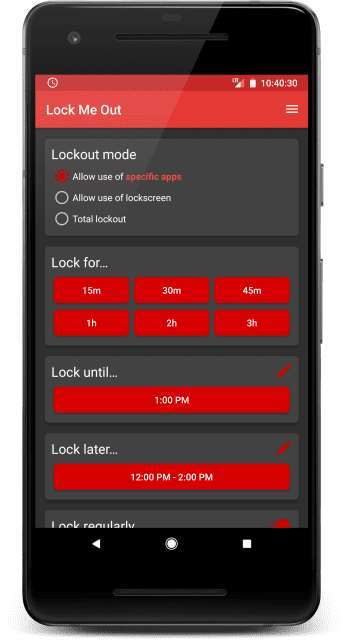
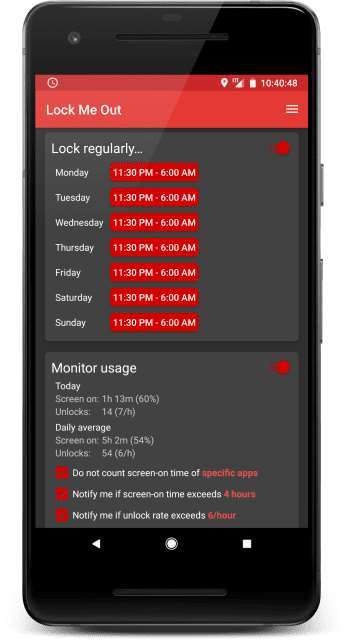

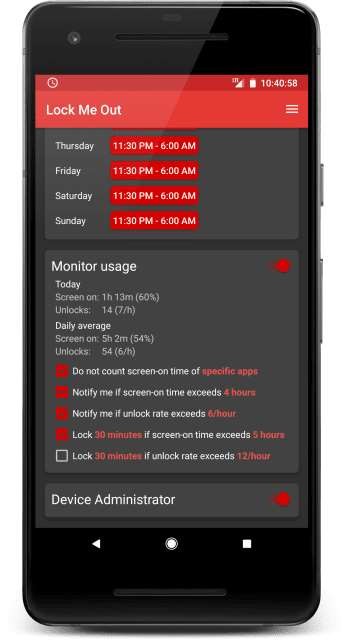
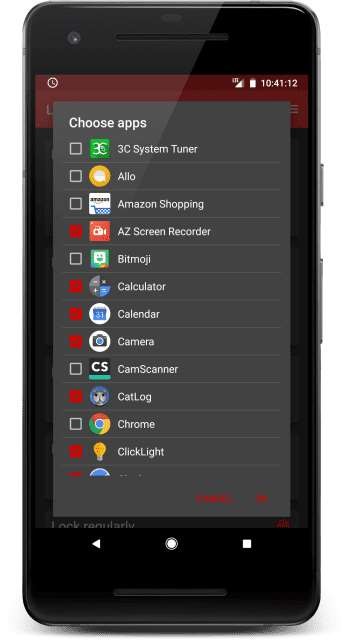
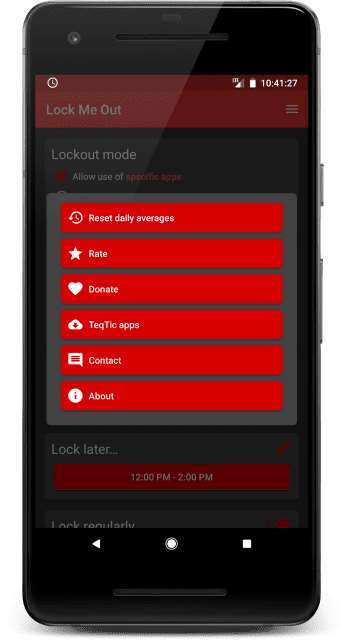



Join The Discussion: