
Battery department is where smartphone users would like to see the most improvements happen
Nowadays, If there is one aspect that users would want smartphone manufacturers to improve the most, then cent percent that would be battery capacity. Day by day, new apps, features, and functions are being developed for smartphones that require high capacity batteries. However, at the same time manufacturers are slimming down their smartphones eventually fitting in not so high capacity batteries. Now keeping batteries as the focal point of this article, today I would like to take an in-depth look at an app called Energy Bar for Android.
Energy Bar in-depth look and review
Energy bar, as the name itself implies, displays a battery bar or meter at the top your screen indicating your device’s current battery level. Moreover, not only does it just display the battery level but also a cool little pulsating animation along with the bar once you start charging your device. Speaking of the pulsating animation, you can select from a few awesome animations from within the app. However, Energy Bar contains in-app purchases for all types of battery bar ($ 1.99 each) except the most basic one. All of the pulsating animations are free.
Must Read: Search, Compare and Buy or Sell Phones with Mr. Phone App for Android
All said, now let’s refer the screenshots below to see the Energy Bar app intro, features and it in action. Go through each and every screenshot thoroughly.
Energy Bar introduction
Toggle ‘Notification Access’ as indicated in the screenshot above for Energy Bar to function. Refer the next screenshot.
Energy Bar features
Now let’s take a look at the features. Refer the screenshots below thoroughly to learn more.
A few cool and awesome charging animations are available and all of them are absolutely free. Moreover, color configurations for the battery bar are also available. Furthermore, you have the option to specify a color for any given battery percentage. However, the default color configuration called segments is only free, while others being $ 1.99 each. Refer the screenshots below.
Do Not Miss: KISS Launcher: The Lightest and Simplest Launcher for Android
Energy Bar in action
All said, now let’s see the battery bar in action. Note that at the time of review, I was using the free version. As a result, I only had access to the ‘segments’ color configuration. Refer the screenshots below.
My thoughts and conclusion
Energy Bar adds a nice touch to your device by displaying an elegant and minimalistic battery bar at the top of your screen. Also, do not forget to check out and experience the awesome charging animations of the battery bar.
That’s it Droidviewers and tech enthusiasts on my in-depth look and review of an amazing app. Feel free to chime in the comments section below on your take and experience with this neat little app. Download Energy Bar via the Google Play Store link given below.
[googleplay url=”https://play.google.com/store/apps/details?id=you.in.spark.energy”/]Also Read: xCurrency is a Minimal and Material Design Inspired Currency Converter for Android

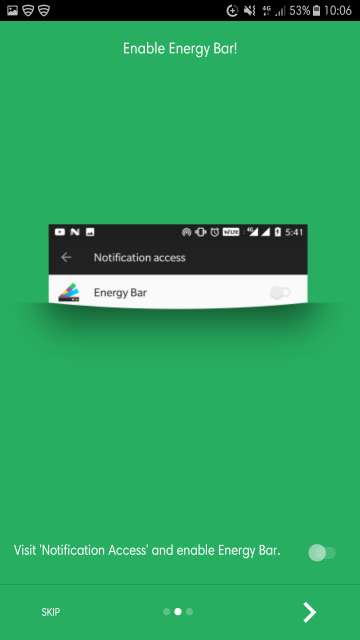
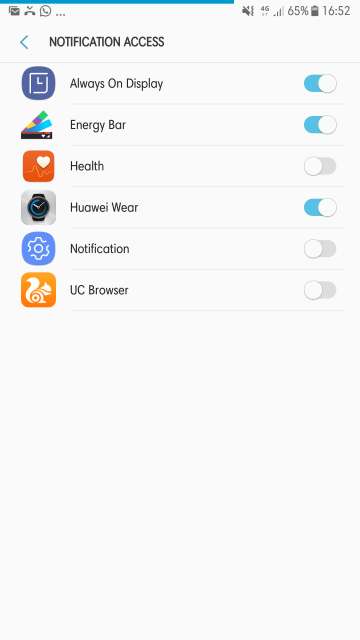
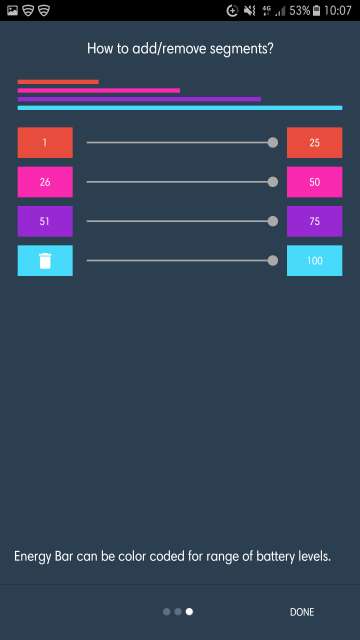

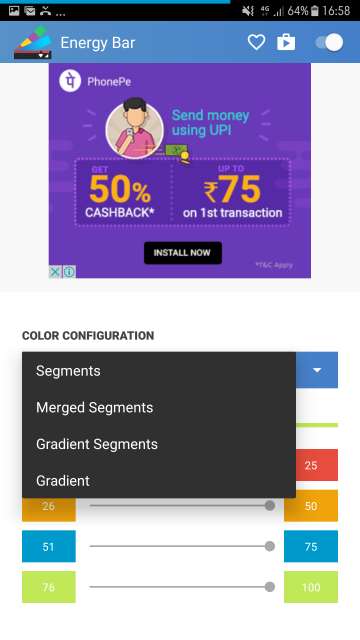
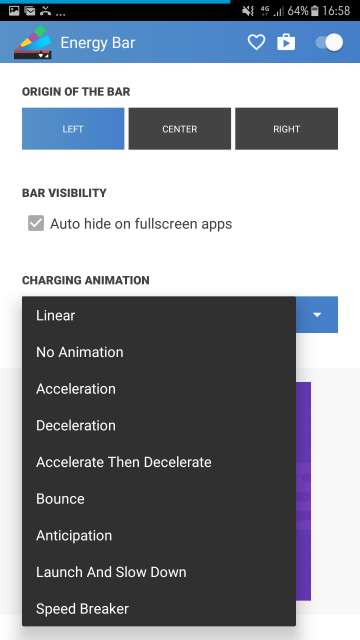






Join The Discussion: