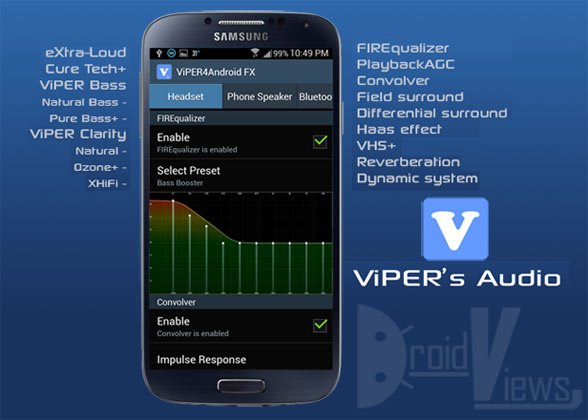
Listening to the music of some kind has always been one of the most favorite pastimes of the human race since the dawn of civilization. We have got an innate love of music even in this digital world. And when it comes to enjoying our favorite songs, our little all-in-one companion is always the first choice. Good audio quality on Android devices is half the substance of multimedia experience on any mobile device. You cannot enjoy a good song unless your phone has a really nice audio engine that makes you groove with ecstasy. Unfortunately, very few Android devices are capable of giving the ultimate experience that touches the level of our satisfaction.
There is no limit to which a thing can be better or worse, and so with the audio quality of our Android phones. In the past, we have shared various mods and apps that significantly improve the audio quality of Android devices, but the audio mod we are going to talk about today is probably the best of them all. Also, while those mods worked on a specific phone, this one works on almost all devices with Android versions ranging from 2.3 to 4.3.
The mod is called ViPER4Android Audio Effects and it is available since March 2013. It’s another thing that we discovered this ultimate audio mod now. The app is a sheer example of how clever coding and tweaking can bring forth outstanding results with audio quality and effects. It gives you enhanced audio in its default configuration but it also lets you optimize the sound output the way you want. The extensive options provided in the app’s interface allows tuning each and every cog of your device’s audio engine.
ViPER4Android Audio Effects thus lets you fine-tune audio equalization and channel panning, Hass psychoacoustic channel localization effect, and virtual surround sound, etc. Besides, you can also choose from one of the preset configuration parameters. Besides making your device’s audio far better, ViPER4Android also lets you enjoy louder audio output on your device. Here is the list of components that can be customized for the best audio effects.
- Bass control: Viper Bass, Natural Bass, Pure bass
- Viper Clarity: Natural, Ozone, and XHiFi
- eXtraLoud
- FIREqualizer
- Field Surround
- Differential Surround
- Hass Effect
- Convolver
- Reverberation
- Dynamic system sound
- Differential surround
Requirements
To enjoy ViPER4Android Audio Effects on your Android device, it must have the following things:
- Android 2.3 or above
- Root access
- Latest BusyBox installed on the device.
Update (October 19, 2013)
The latest version of ViPER4Android FX is available now and can be installed as a normal Apk file (still requires root).
Don’t Miss: How to Get 3D Stereo Sound Effect on Any Android
Audio Drivers for Device CPU
While installing ViPER4Android Audio Effects on your phone, you’ll be prompted to select the appropriate audio drivers according to the CPU used on your device. Here is the list of compatible drivers for different CPU types-
FX 2208+
- Marvell ZTE U880 or similar processors(PXA920) — Without VFP (PXA920) (Convolver and VHS+ disabled)
- All Tegra2/ARM — With VFP
- All Single-core with freq equal or less than 800MHz — With VFP
- All Qualcomm/Snapdragon with freq higher than 800MHz, regardless of cores — CortexA8 with NEON
- All other Single-core with freq higher than 800MHz — CortexA8 with NEON
- All other Dual-core, Quad-core, Octa-core with freq higher than 800MHz — CortexA9/15 with NEON
- If Qualcomm QSD8250 has an issue with CortexA8 with NEON, try With VFP
XHIFI 2101+
- All CPU with freq equal or less than 800MHz — Recommended do not use
- ZTE U880 or same CPU(PXA920) — Without VFP (PXA920)
- Tegra2/ARM — With VFP
- ALL others — CortexAx with NEON
How to Install
ViPER4Android Audio Effects requires some special steps to be installed properly on your device.
- Download the appropriate zip from above and extract it.
- Copy the ViPER4Android_FX.apk file to your device and install it.
- When the app is installed, open it and allow root permission when prompted.
- You’ll be asked to install Audio Drivers. Allow it and select the driver according to your phone’s CPU type (see above).
- When the drivers are installed, reboot the device.
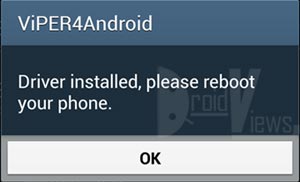
- Now go to your phone’s Settings> Sound> Effects and select
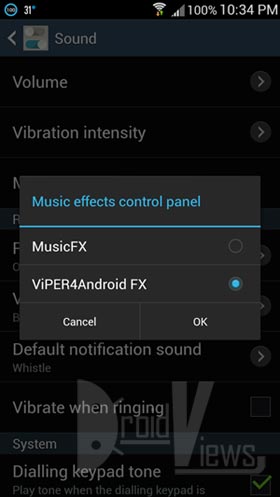
- Extract the IRS Starter Pack zip file. You will find some sub-folders inside it.
- Connect your device to the computer and look for a folder named ViPER4Android/Kernel on your phone’s SD. If you do not fond this folder/path on the device, create yourself.
- When you get into the Kernel folder, copy/paste all files with .irs extension inside this folder.
Now open the ViPER4Android FX app and enable your preferred options. Enjoy the wonderful audio quality on your Android device!
Read Next: DDB2 – a Powerful Music Player for Android You Must Try




excellent sound quality thank you. however it keeps switching from awesome sound to normal sound on its own. kindly advise how i can fix this.
Hello Rakesh….does LG G3 have neon core?
No.
Can the viper audio effects program be used with G3 if it doesnt have neon? Reason i ask is i use Neutron audio player that has a neon version for compatible cores. It works great on my G3.
If Neutron audio player worked for you, Viper should work too. Give it a try.
It should work. Download the latest version.
ders no different in music effect
After searching endlessly in most of the forums, following this detailed instructions lead me to getting viper4andriod working in MIUI
I’m in the same boat as you buddy lol!!!