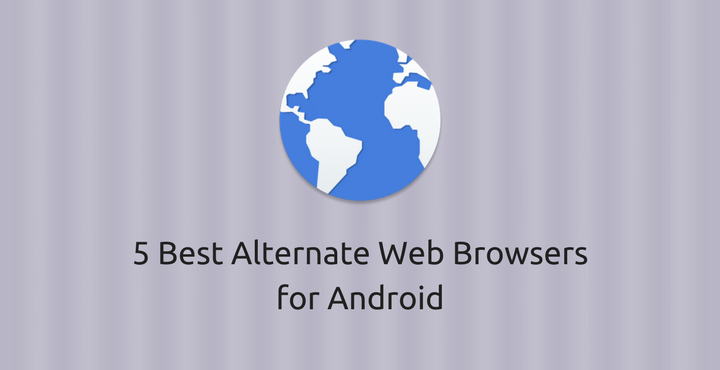
Be it a PC, Mac, tablet or a smartphone, web browsers are one among the most important programs. Provided that they act as a magic portal between you and the abundance of information that the internet is, it is very important to have a web browser that excels in performance and features. In the case of Android, Chrome is installed on almost all the devices and it actually delivers most of the time. Let us take a look at some of the best alternative web browsers available for Android.
Dolphin
Dolphin browser is one of the biggest names in Android Web Browsers space. I can’t remember since how long I have been using this browser. As far as browsing goes, this has been my go-to browser – when I am not using Chrome, of course. There are options for themes, flash support, incognito mode, ad-block, and many other features. One of the key features of Dolphin is that it supports extensions! If you are looking for a no-nonsense web browser that delivers consistently, Dolphin is what you are looking for.
[googleplay url=”https://play.google.com/store/apps/details?id=mobi.mgeek.TunnyBrowser”/]Firefox
Firefox is a name that needs no introduction. They are one among the biggest players in the desktop web browser space and they have come a long way in the mobile web browser space too. Firefox has quickly become one among the user favorites, thanks to its rich feature set such as sync across multiple devices, plugin support (big plus!), Chromecast support, etc. There is also a beta version of the Firefox if you can’t wait to experience the latest features.
Must read: 5 Best Download Manager Apps for Android
[googleplay url=”https://play.google.com/store/apps/details?id=org.mozilla.firefox”/]UC Browser
The one place where UC browser wins when compared to the most other browsers (including Chrome, Firefox, and Dolphin) is Downloads. I was really surprised by the way this browser handled downloads when I first used it. For example, when I tap on a mp3/mp4 link on Chrome or Firefox, the browser will start streaming the content. But, UC Browser will offer to either stream or download the content. It works on almost all the websites (but not YouTube – Google will ban any app from Play Store that supports YouTube downloads) and file formats. I have to admit that the browsing experience is not that great. But the downloading experience more than makes up for it.
[googleplay url=”https://play.google.com/store/apps/details?id=com.UCMobile.intl”/]Chromer
Chromer is a unique Android browser. Rather than acting like a browser, it acts a launcher for custom Chrome tabs. It catches the links when you tap on them and opens them up in a custom Chrome tab for quick browsing. Do keep in mind that you need have Google Chrome installed in order to make full use of this app. The app is free to download, but there is a pro version which costs around $4.54.
Don’t miss: 7 Cool WhatsApp Tips and Tricks You Must Checkout
[googleplay url=”https://play.google.com/store/apps/details?id=arun.com.chromer”/]Brave Browser
Brave browser is a chromium based browser that comes with a built-in Adblock. You can also use it to keep sites from tracking your movements across the web. Do keep in mind that these features are just optional and you can turn them off if you want to. One of the pro’s of this browser is that it’s very light weight. Do give this one a try.
Recommended reading: How to Block System-wide Ads on Android without Root
[googleplay url=”https://play.google.com/store/apps/details?id=com.brave.browser”/]What’s your cup of tea?
Given that there are literally hundreds of browsers for Android on the Google Play Store, it is impossible for us to list all of them. Did we miss any of your favorite browsers? Also, what is your go-to browser, if it is not Chrome? Do let us know in the comments below!
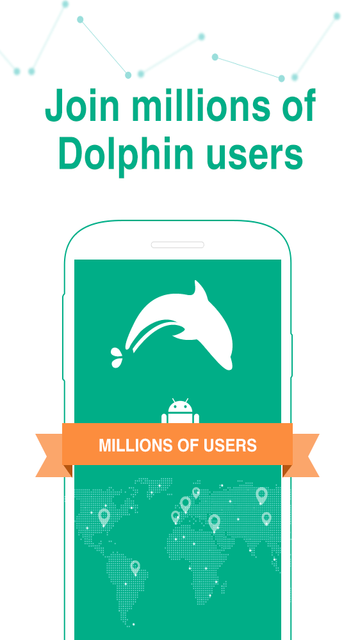
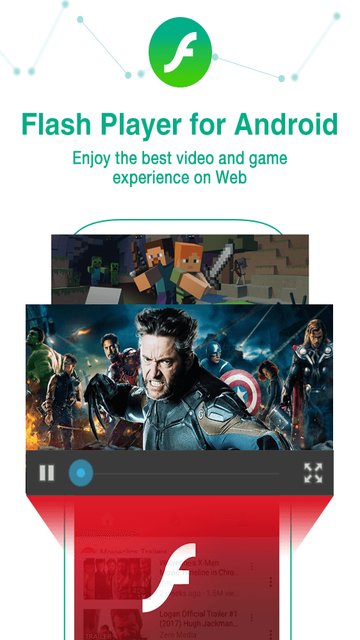
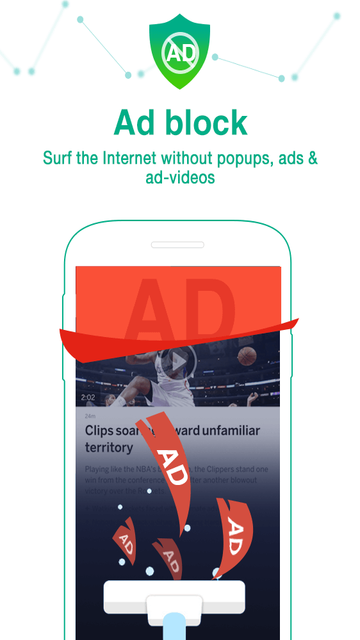

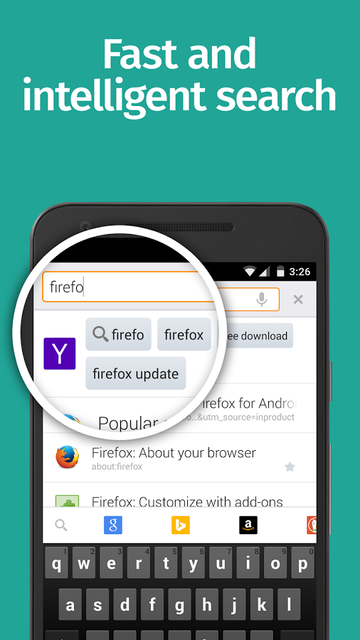

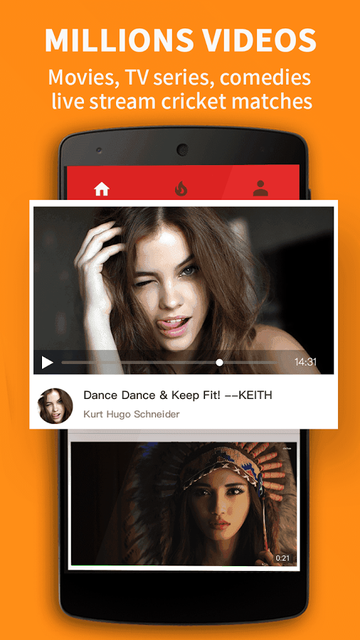


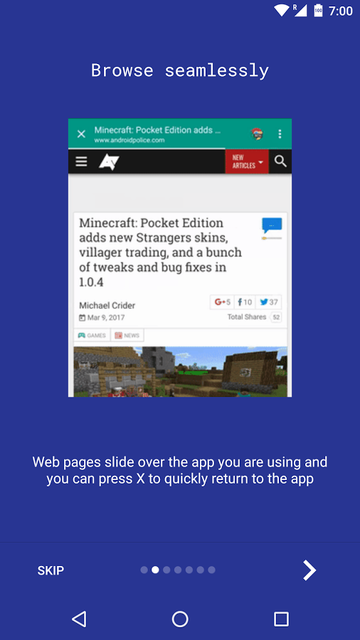
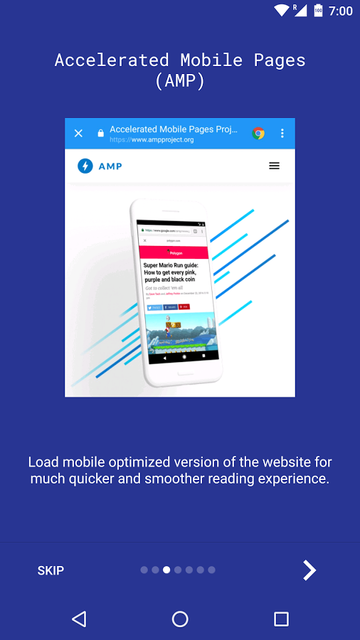
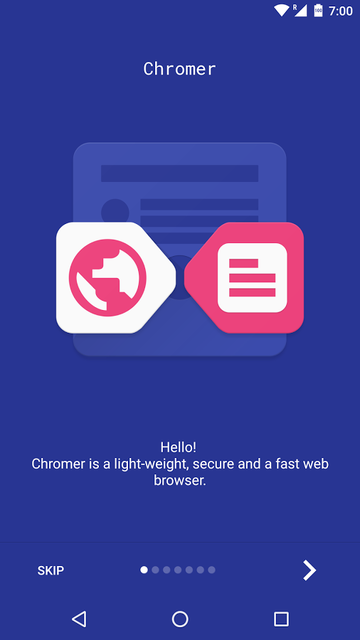
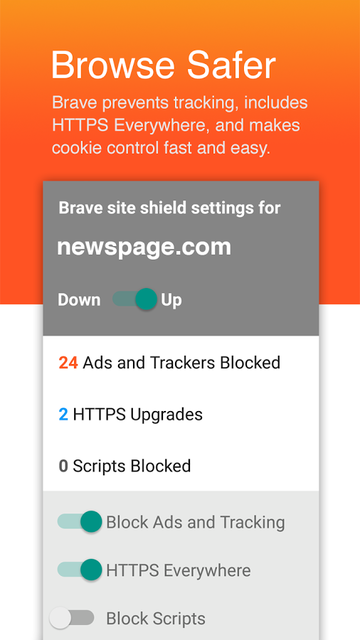
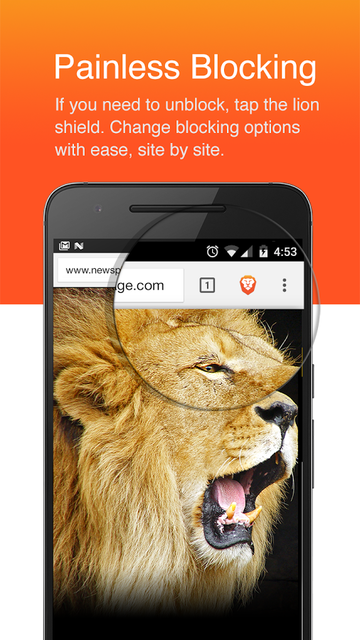
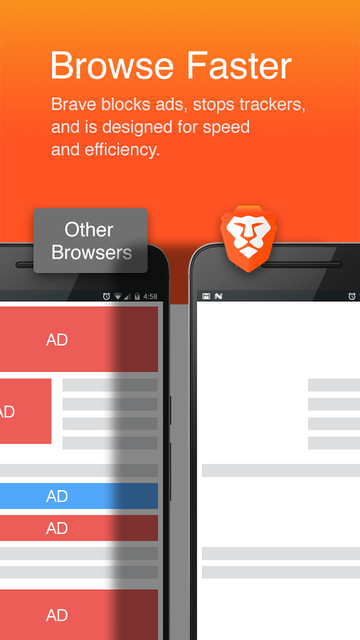



Hi. I found this website just today. Is awsome. I prefer naked browser, especially pro version, which is expensive but worth every penny
Thanks! We’ll try the app and feature it if it’s good! 🙂
Just read help before You start customize browser. There is adblock, amazing bookmarks system and app don’t need many permissions. It has only 0.5mb and is perfect for older devices. Pro version has a lot of more functions.
Yandex Browser FTW! 🙂
Have never tried it. Gonna give it a shot. Thanks for the suggestion!