
YouTube, despite being the biggest video streaming service, lacks some of the very basic features. Perhaps this is because YouTube is the largest video streaming service, and not despite. When you consider how long it took them to implement a dark mode, or that you still cannot select a video to Play next, it does seem true. On the privacy front, YouTube does keep a record of all the videos you watch but everyone knows that. This is helpful since it can recommend the content you like. But sometimes maybe you wish to turn this off and get wild with the video watching without worrying about similar things showing on your homepage. YouTube has finally introduced an Incognito mode to address that.
YouTube Incognito Mode
The YouTube app on Android received an update a couple of days ago which brought in a Google Chrome-esque Incognito mode. With Incognito mode on, users can watch videos without worrying about their watch or search history. You can finally click on those controversial videos you’ve wanted to watch but didn’t, at least not on the Android app. YouTube may be powered by an AI but it cannot differentiate between what you watch for fun, what you watch because someone recommends, or what you watch because out of intrigue. So the new Incognito mode can come in really handy.
It’ll also come in handy when you’re living in a country like India where your phone is apparently not as private. Friends or family will ask you to hand it over quite often for something or the other. Doesn’t happen to everyone but it is pretty common. At least you don’t have to worry about them spoiling your YouTube recommendations and history now when you give them your phone to watch a few videos. Once Incognito mode is enabled, the app only allows a user to view the Trending and Home sections. Your Subscriptions, Inbox, and Library are all hidden until you get out of the Incognito mode.
Must read: Enjoy YouTube Endlessly Like Traditional TV with Shuffly for YouTube
Quite like Google Chrome’s Incognito, YouTube’s Incognito warns you too. It shows you the message that “your activity might still be visible to your employer, school, or internet service provider”. In other words, while the app and Google won’t record any of your activity, your service provider might. So you’re not entirely invisible.
How to enable Incognito Mode on YouTube
To initiate Incognito mode, tap on your Account icon in the top-right on the YouTube Android app. Here, you’ll find the option to Turn on Incognito right above Settings. The app will display a bar at the bottom of the screen when in Incognito mode. It displays the message “You’re incognito” all the while you’re in the Incognito mode. This will also replace your account icon with Google’s Incognito mode detective instead. After a period of inactivity, the Incognito mode is deactivated automatically which is a nice touch. You can manually turn it off by tapping on the incognito detective icon in the top-right and selecting Turn off Incognito or select it in any of the hidden tabs.
See also: How to Play YouTube Videos in Pop-up Window on Android Devices
While an Incognito mode is much appreciated, the implementation isn’t perfect, or maybe it is perfect, depending on who you ask. Since it is an Incognito mode, nothing you browse, search or watch is recorded. However, you still cannot watch age restricted content without signing in which defeats the purpose for many users. Whether that’s a good thing or a bad is up for debate but we just felt this should be mentioned. While we’re pointing out things, it should also be pointed out that YouTube has never allowed this before on desktop too. That is, even if you were to watch YouTube in Incognito mode on Chrome or just try to watch age-restricted content without signing in, it hasn’t been possible.
Don’t miss: Block Ads in YouTube Android App without Xposed
It makes sense then that YouTube wants to keep it that way. Not that creating a fake account with false age information is very difficult, but it does add some layer of inconvenience. That might just be enough to keep away quite a large number of users that do not meet the age requirement, if not all.


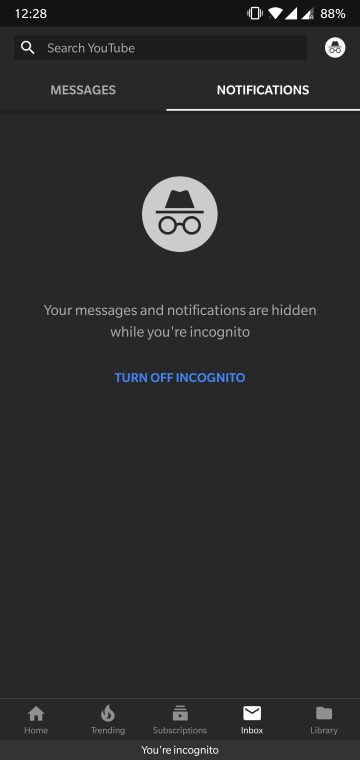

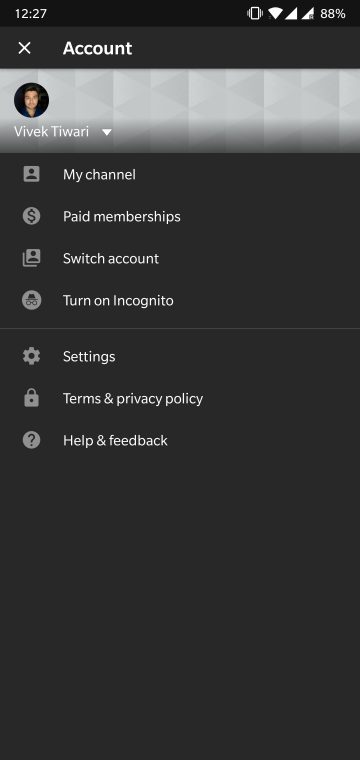
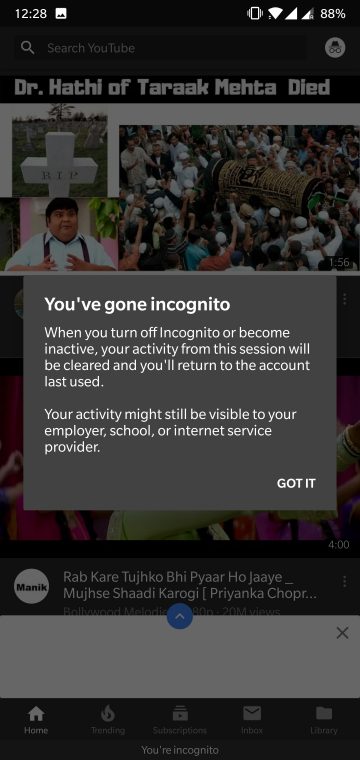
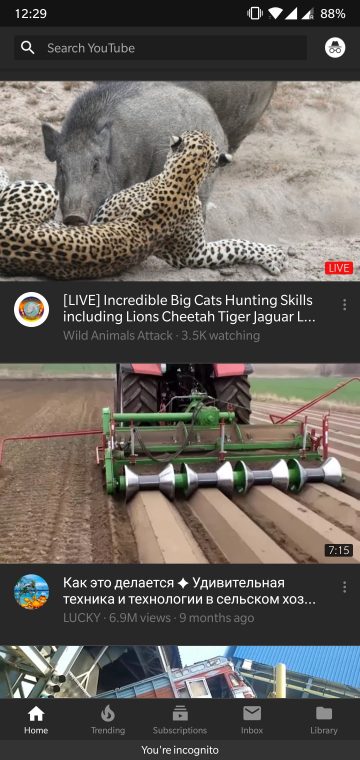
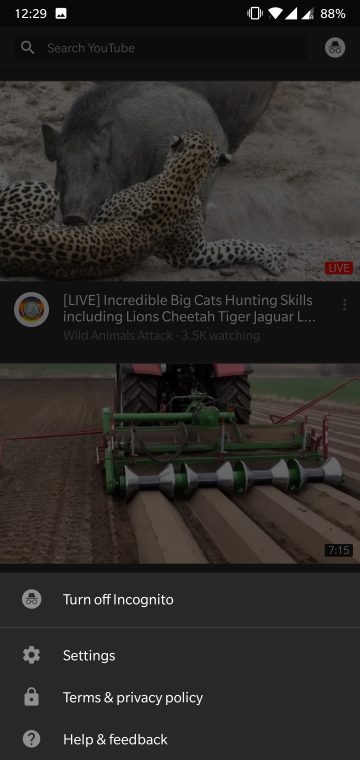
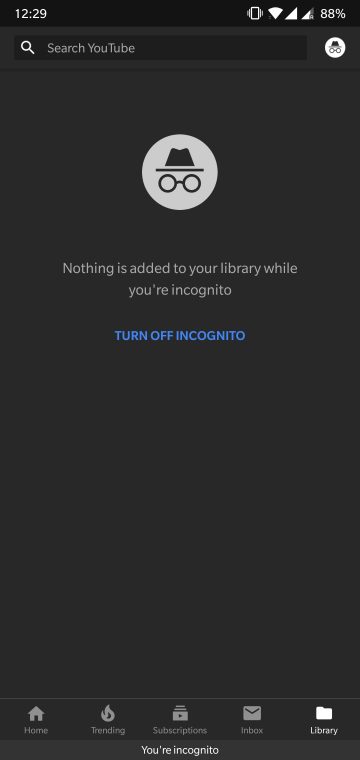


Join The Discussion: