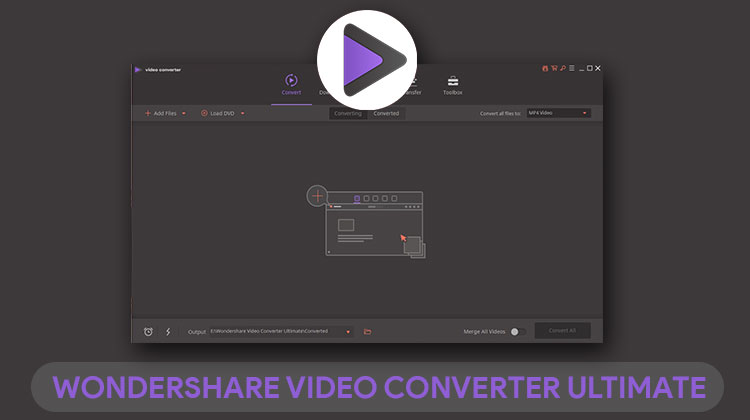
Today, when almost everyone has an Android phone, converting videos, is not as mainstream as it used to be. Android can play almost any video format in almost any configurations. However, there still are some uses for a video converter, such as when you want to convert a .mov video into a .mp4 video for your iOS device. MP4 videos are also much more widely playable on a number of other devices such as on a TV using a USB drive. Another reason why you would want to convert a .mov video file to .mp4 is due to the difference in file size. MP4 videos are smaller in size and thus, more portable. This is when you can rely upon Wondershare Uniconverter.
Even some budget Android devices can’t play 4K or full HD videos, and storage restrictions apply to them as well. Thus, video conversion is still pretty necessary for some people. Of course, it’s also quite essential for people who work with videos primarily. In the past, we’ve shared a few of Wondershare products before and we’ve also shared a few video converters. We’ve reviewed a previous version before. Wondershare Uniconverter is certainly something you should consider if you’re looking to buy a video converter and here’s why.
Convert Video from .Mov to MP4
Wondershare Uniconverter has the best-looking interface of all the video converters we’ve previously reviewed, in my very own personal opinion. It’s clean, and it’s dark, and as far as looks go, that’s pretty darn perfect. At the top, you have your tabs that are each dedicated to different functionalities of the app where Convert is selected by default.
STEP 1
To convert a .mov video file, click on Add files and then browse and select the .mov video you want to convert. 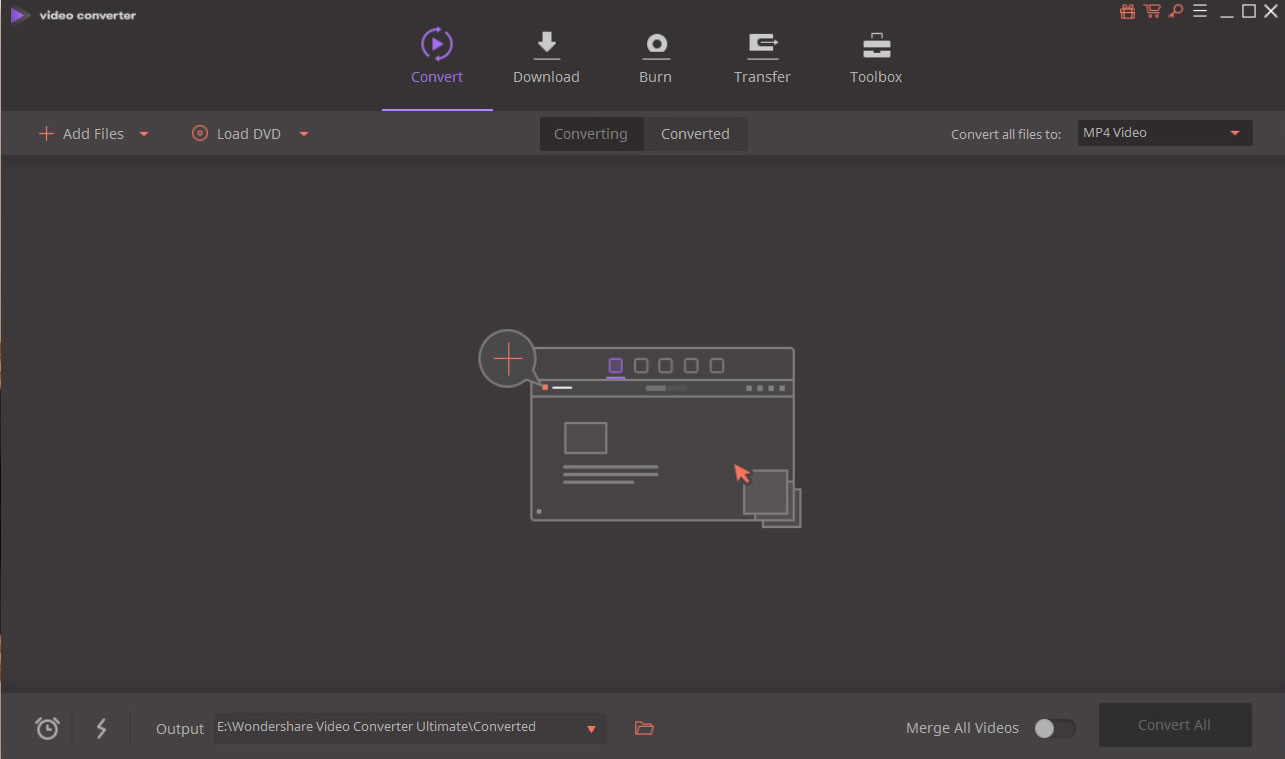
STEP 2
Once you’ve selected a video, it will be added to the list. Select the output format, which in this case in mp4, by clicking on the drop-down menu to the right. 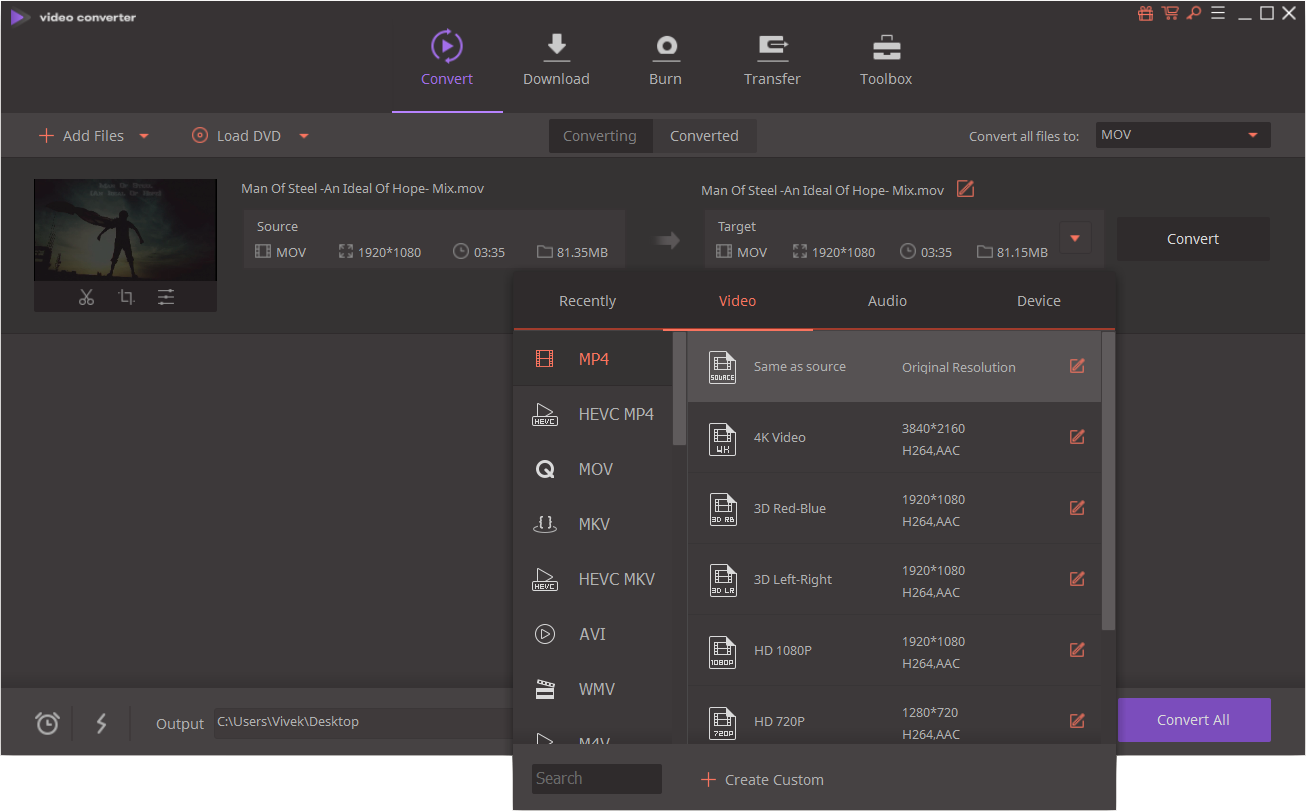 Wondershare Uniconverter can also convert a mov or any other video into a number of other different video and audio formats as well. There are so many video formats to choose from which are categorized in various easy to find categories and subcategories including formats sorted by devices. Everything is clearly labeled and easily accessible. It is set up so that most tools only involve pointing and clicking to reach your destination.
Wondershare Uniconverter can also convert a mov or any other video into a number of other different video and audio formats as well. There are so many video formats to choose from which are categorized in various easy to find categories and subcategories including formats sorted by devices. Everything is clearly labeled and easily accessible. It is set up so that most tools only involve pointing and clicking to reach your destination.
- Standard Video Formats: AVI, MP4, MPG, MPEG, MKV, MOD, TOD, WMV, DV, ASF, RM, RMVB, M4V, TIVO, DPG, VOB, 3GP, 3G2, DAT, MOV, FLV, F4V, DVR-MS, GIF, AP3, AIF, NUT, NSV, WebM supported input/output formats.
- HD Video Formats: MTS, TS, M2TS, TOD, HD WMV, HD MKV, TP, TRP, HD MOD, HD MOV, HD FLV.
- DVD Formats: DVD disc, DVD ISO file, DVD folders, DVD IFO file.
- Audio Formats: MP3, M4A, WMA, WAV, OGG, AC3, AAC, AIFF, FLAC, APE, MKA, AU, M4B, M4R, AA, AAX, M4P.
- Devices: Apple TV, iPad, iPhone, Android, Kindle, PlayStation, Xbox, Nintendo Wii.
If you notice you also have three buttons under the video thumbnail which allow you to trim the video, crop it, or add effects and filters to it before you actually convert the video. 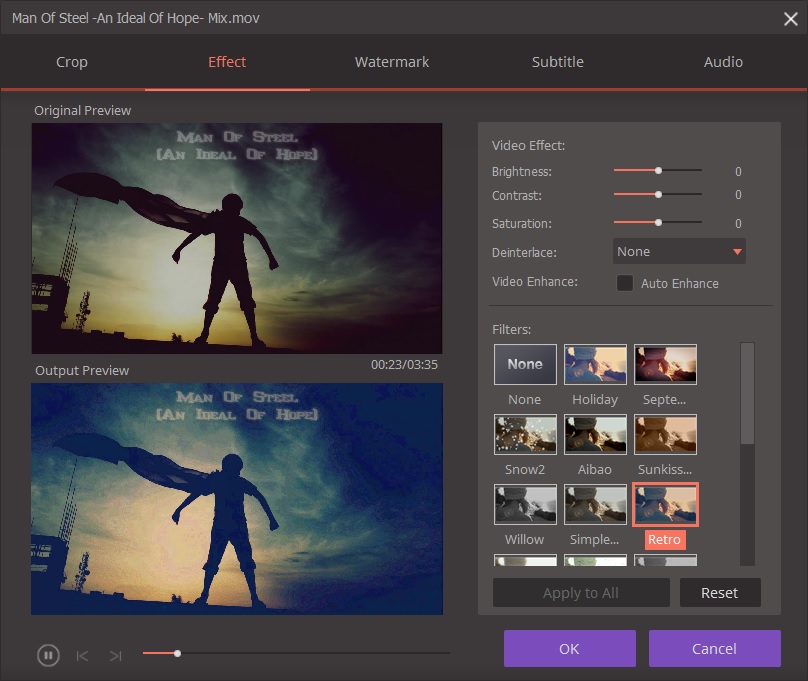
At the bottom of the converter window, you can also change the output folder location. This is where the converted video is stored.
STEP 3
When you’re ready, you can finally click on the CONVERT ALL button in the bottom-right to start the conversion process. Wondershare Video Converter Ultimate can batch convert multiple videos at once. A couple of new features noticeable here are high-speed conversion accessible via the lightning icon in the bottom-right and a task scheduler which allows you to schedule conversions. High-Speed Conversions can be up to 30 times faster than normal conversions.
Other Features
As the title says, Uniconverter is a lot more than just that. The other functions you’ll usually find in other video converters such as downloading online videos, burning videos to a CD/DVD are here as well. It even lets you directly download YouTube video converted into MP3.
There are many features that are still here, which you won’t find elsewhere. This includes the ability to directly transfer files to iOS devices like iPhones and iPads. It can obviously also transfer files to Android devices, almost any file transfer utility can.
Wondershare Uniconverter also lets you burn video or audio files directly onto a DVD disc. You can assign the DVD label and configure other settings as well. 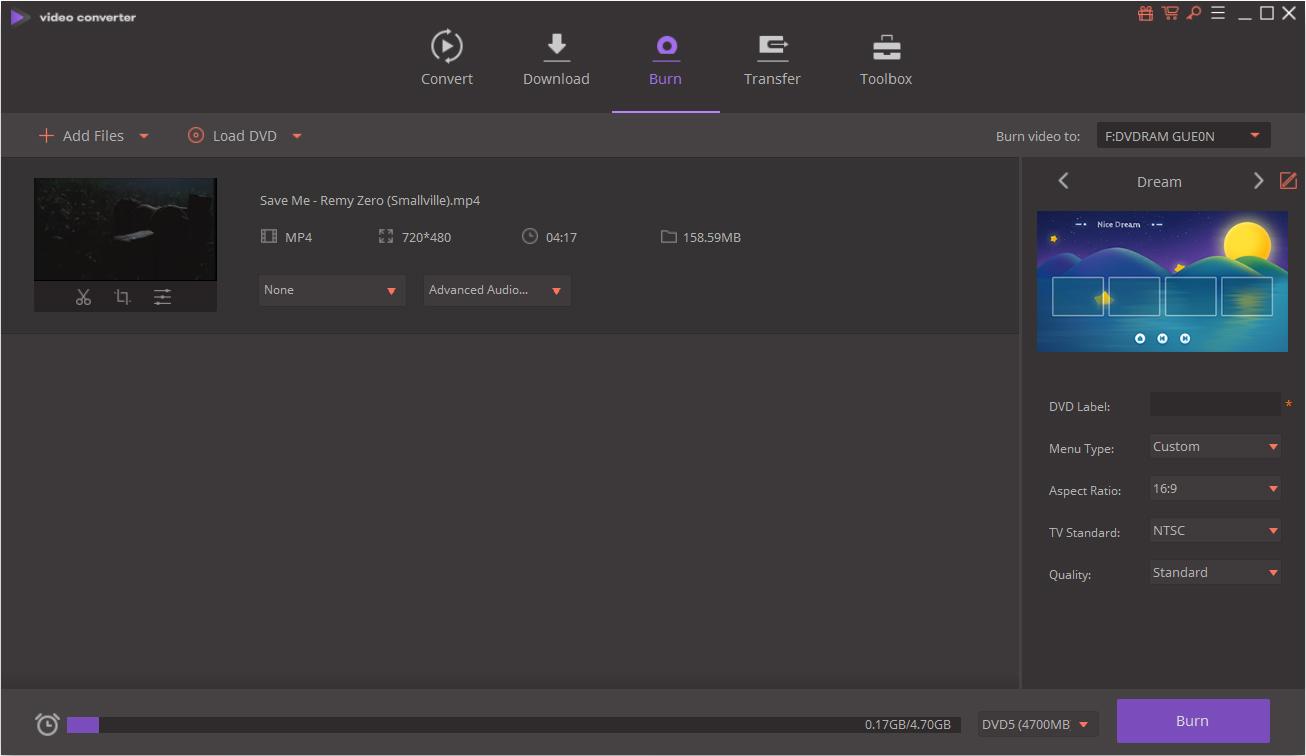
The last tab is the Toolbox which contains a host of interesting and fun features. You can convert videos for VR devices, fix Metadata for your media files, cast videos to your TV using the app, record your screen and also make GIFs from locally stored videos.
Some of these features didn’t really need to be a part of a video converter utility. But if you’re getting the functionality of so many apps in one for the same price, I doubt anyone would be complaining. Especially when these extra features are neatly hidden and out of sight.
Wondershare also offers an online video converter at Media.io which is worth checking out if you don’t need to use a video or audio converter regularly.
Download Wondershare Uniconverter
Wondershare is not a free piece of software. For free, it only lets you convert 1/3rd of a video, as a sample. It is enough to help you decide whether you want to spend some cash on the software. The pricing details are shown in the screenshot above. You can download Wondershare Uniconverter from the link below.
Download Wondershare Uniconverter
Also, make sure to participate in in the Wondershare Christmas Activity to get more discounts.
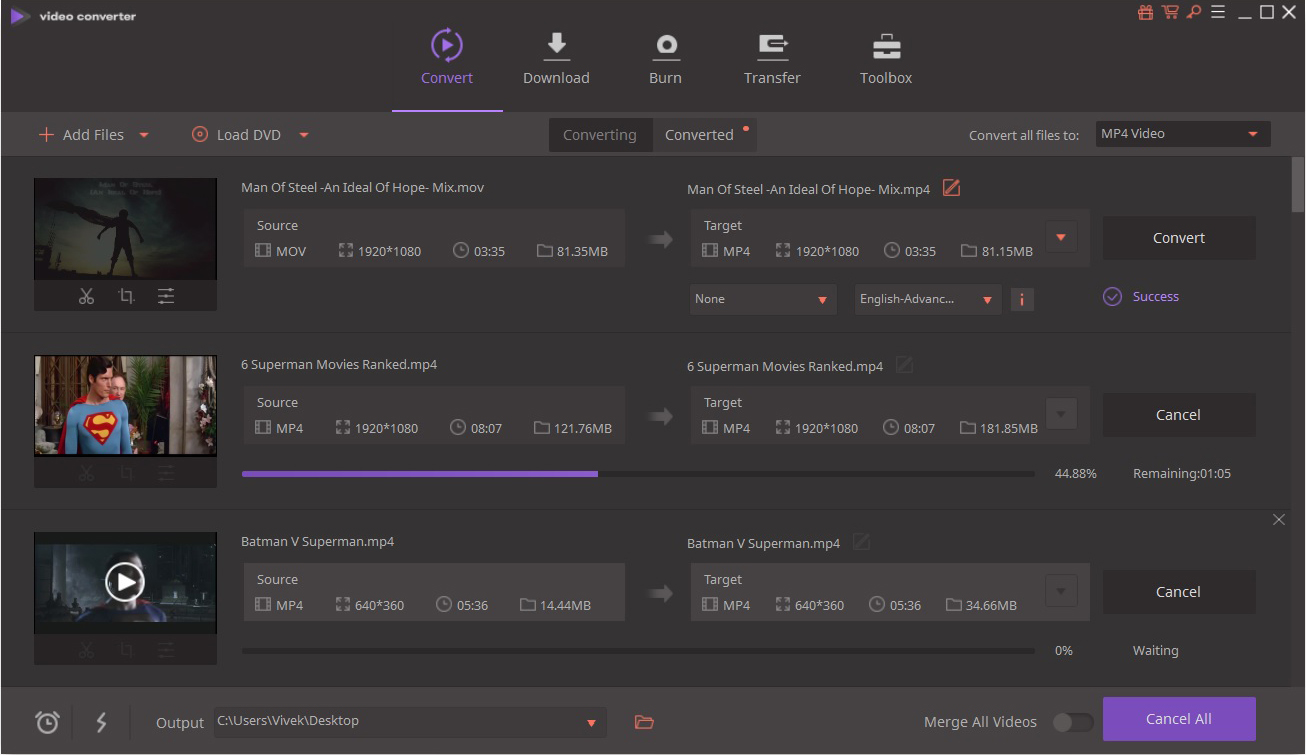
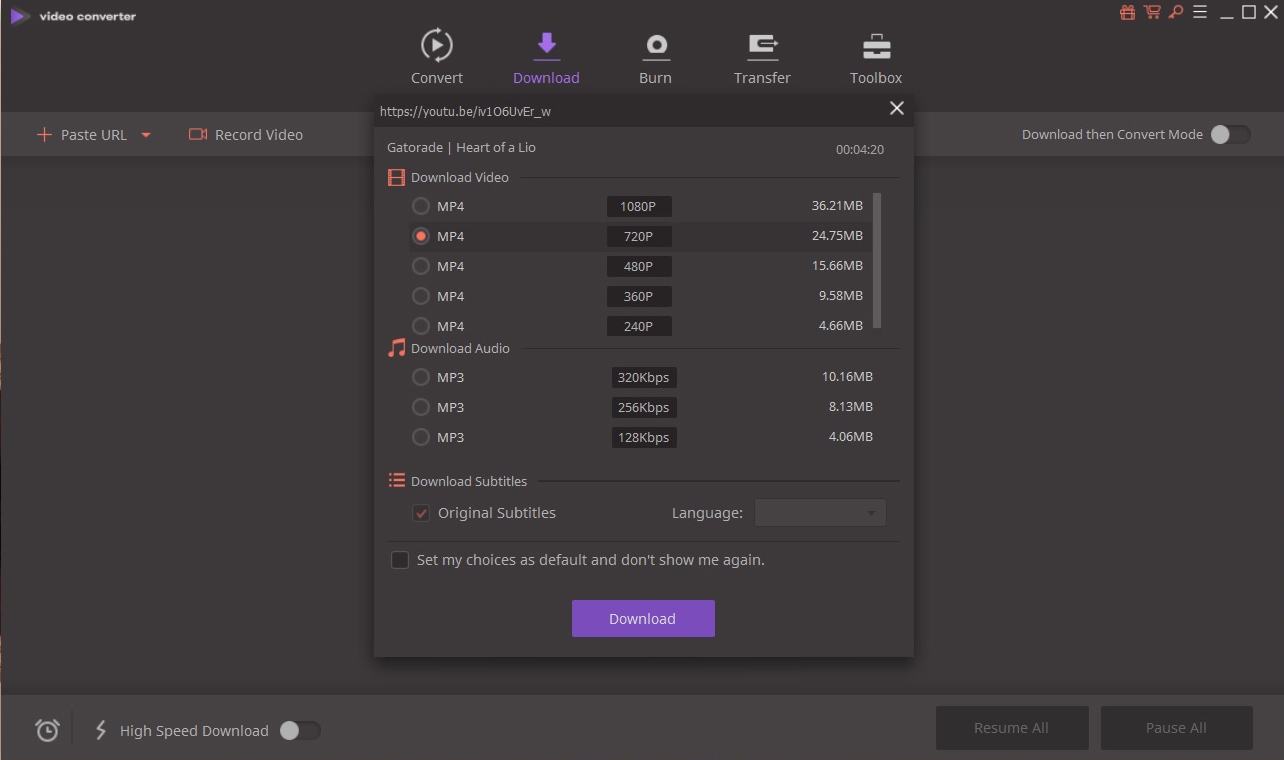
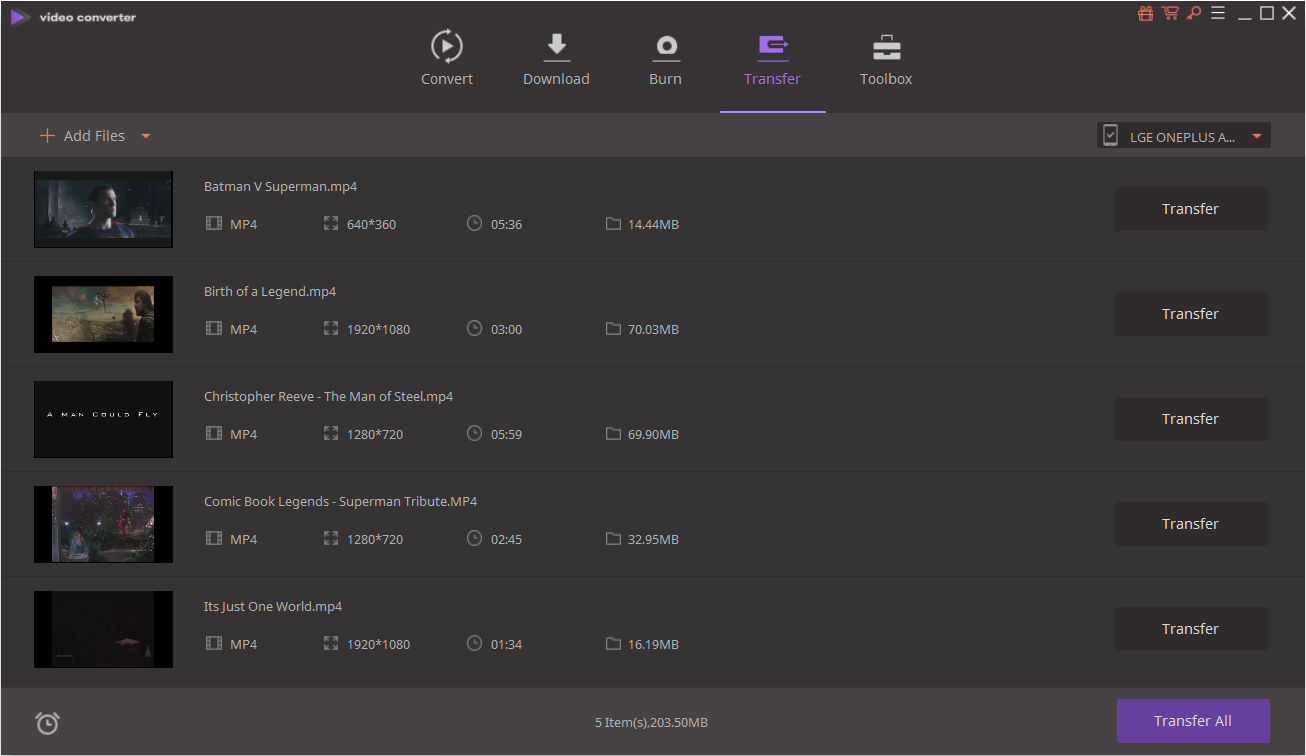
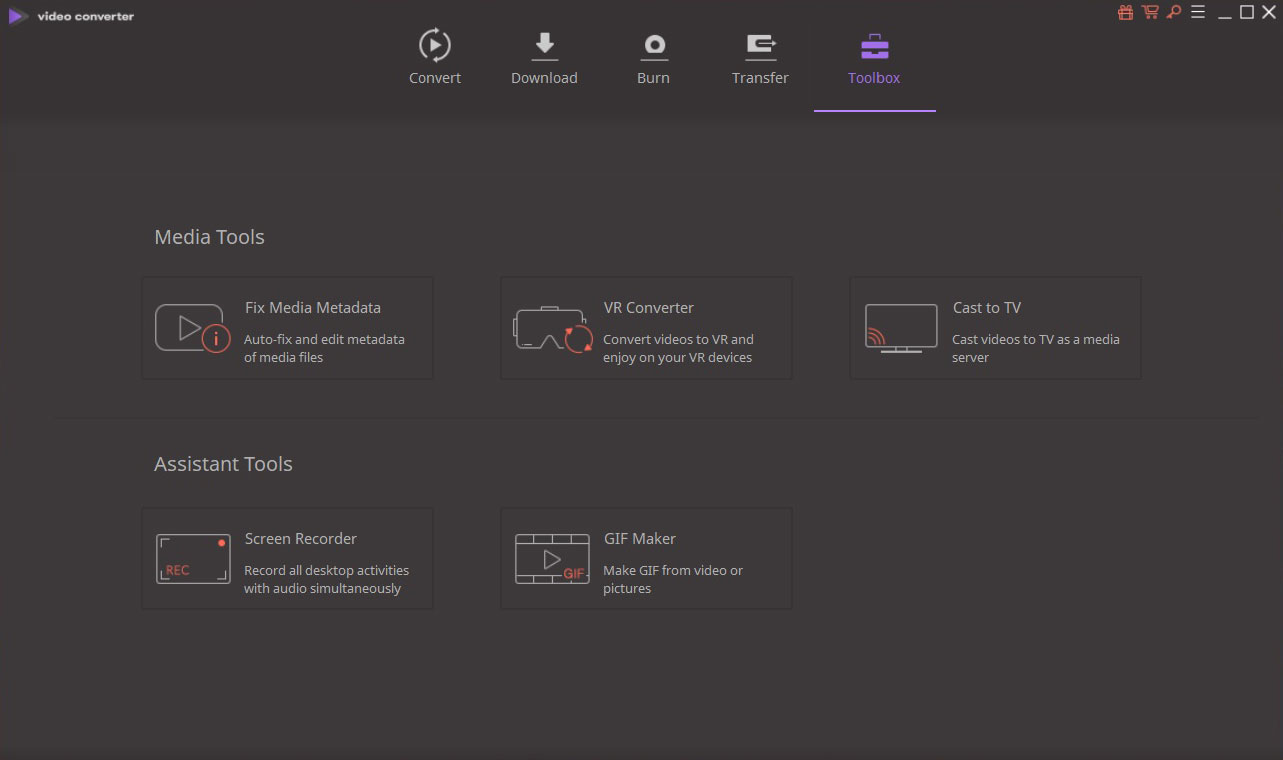
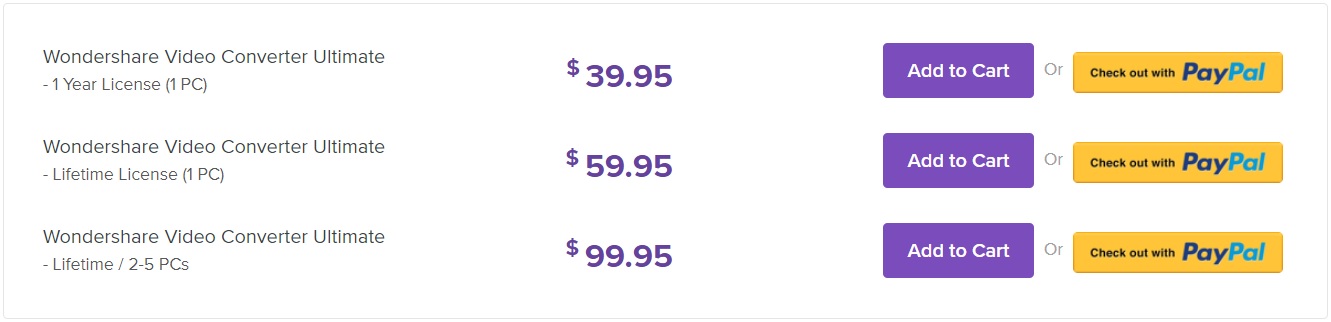



Join The Discussion: