
It has been more than 6 months since the Verizon Galaxy S4 received the official Lollipop update. Despite the-the fact that Android Lollipop was a major OS upgrade, most root lovers did not tend to go for it because the fear of losing root privilege.
Achieving root access on a Samsung Galaxy device from Verizon becomes a challenging task with every new software update. Since the Big Red is always very ruthless about not letting its users unlock the bootloader and root their device, rooting the Verizon Galaxy S4 on Lollipop, for some time, at least, seemed impossible.
Thanks to the talented developers like muniz_ri who keep toiling to find a way out to enjoy root privilege on devices with locked bootloaders. The dev released a working method The OC1 build of the Lollipop for the phone was released back in August last year. After a few months, Verizon rolled out the Android 5.0.1 Lollipop OF1 build that was, again, unrootable. The good news is that muniz_ri has now come out with the same FlashFire method that involves flashing the pre-rooted Lollipop ROM on the Verizon Galaxy S4 SCH-I545.
Update Verizon Galaxy S4 to Lollipop (OF1) & Keep Root
Warning!
The FireFlash method will not trip the KNOX Warranty Void counter on youR Verizon S4 but it’ll wipe the apps and data present on the internal storage. Please, backup your apps and data with Titanium Backup app before proceeding.
[googleplay url=”https://play.google.com/store/apps/details?id=com.keramidas.TitaniumBackup”]Preparations
- A rooted Verizon Galaxy S4. To gain root access on the older builds of KitKat and Lollipop firmware, read the following tutorials:
- Enable USB Debugging on your Verizon Galaxy S4. This step has nothing to do with the method given below but it could be a lifesaver if anything goes wrong.
- Install Chainfire’s FlashFire (test version) app on your Verizon Galaxy S4. Since this new app is only available for beta-testers currently, go here and download the Beta preview of the app.
- Download one of the stock rooted Lollipop ROMs from below:
- Backup your apps and data.
Instructions
- Copy the I545_OF1_Stock_Rooted_ROM.zip to your device (internal or external storage).
- Open the FlashFire app and Agree to the Terms and Conditions when prompted.
- Press the rounded “+” button twice to bring up the Actions menu.
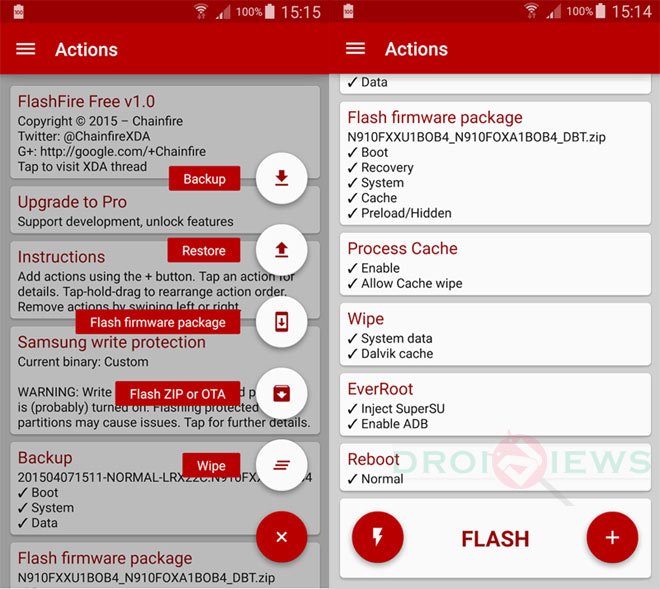
- Now bring the Actions menu once again and tap Flash Zip or OTA option. Select I545_OF1_Stock_Rooted_ROM.zip.
- Leave Auto-mount unchecked under the Options menu and press the checkmark to continue.
- From the main menu uncheck all options under EverRoot and use default Reboot settings.
- When all’s done, tap the Lightning bolt icon followed by OK to begin the installation.
The screen of your phone might turn black for a while and then show the contents of your device before starting the installation. Just sit patiently while it all happens and your device reboots. You have successfully updated your Verizon Galaxy S4 SCH-I545 to Android 5.0.1 Lollipop while retaining root privilege. Enjoy!
Enable WiFi Tethering on Verizon Galaxy S4 Running Lollipop
- Install FireFlash app by Chainfire.
- Download the Mobile Hotspot mod file and copy the zip to your phone: I545_OF1_TetherAddOn.zip
- Now launch FireFlash and tap the “+” icon twice to bring up the menu and then select Flash Zip or OTA option.
- Navigate to the I545_OF1_TetherAddOn.zip file and select it.
- Make sure that the Auto-mount option is not selected under Options.
- Leave the default settings under EverRoot and Reboot options untouched.
- Finally, tap the Lightning bolt icon and then tap OK.
It will take just a few seconds to flash the tethering add-on on your phone. Do not panic in case your S4’s screen turns black for a while. When the device boots up, you’ll be able to enjoy free WiFi hotspot on your Verizon Galaxy S4 running the new OF1 build of the Lollipop 5.0.1 firmware.



Many Thanks for the post.
my phone was a on lolipop but the previus version and was rooted
hi i bricked my phone is a sch-i545, its on a bootloop, i cant acces recovery mode and odin its not working, anyon has any idea how can i fix it??
Everything works except this section:
Enable WiFi Tethering on Verizon Galaxy S4 Running Lollipop
All the steps were completed according to HowTo above. Is there another way to replace the files in that ZIP? I managed to turn on R/W for /system in ES File Viewer and replace the framework-res.apk but then the phone started getting wonky and it didnt seem to want to allow me to replace the rest of the files with android running. Ideas? Another Flash method. I dont think I’m doing anything incorrectly.
Samsung Galaxy S4 (Verizon) – running OF1 – updated using method above. Rooted.
Only a couple apps had been installed since flashing OF1 using the flashfire method.
Thanks for all your help.
Would really be interested to get tether working on Verizon / OF1. Is there anything I can do?
Sir, if it is not possible then please say so…so that I can stop expecting!
Hi,
It would be great if you could take some time out and guide me for my query below!
Thanks 🙂
Sir for people using SCH-i545 on LRX22C.I545VRUGOC1 but without root access…what do you suggest we do to root our device?
Because as per what I have understood, above method will work for only those people who have not yet updated their devices to OC1.
Awaiting your reply.
Thanks in advance!
Actually, the procedure works only on devices with root access.
Please Mr.Rakesh Im having a very big problem unrootiong my samsung note 3 and im not very good with visual instructions. Can you please email me your number so you can guide me through the steps please. My email is Chrs.oke@gmail.com
Thank you.