
The Samsung Galaxy S4 received the Android 4.4.2 KitKat firmware update long ago and now Samsung has started rolling the latest version of the OS to the Galaxy S4 and S5. If you own the T-Mobile Galaxy S4 SGH-M919 think yourself lucky as the TMO S4 has become one of the first devices to get the latest Android 4.4.4 update. The update is not a major one, but it brings a bunch of bug fixes and goodies like Wi-Fi calling for better performance.
The users of the device have already confirmed receiving the OTA. However, if you have yet got a system software update notification you can request it from Settings> About device> Software update. For those who have a rooted galaxy S4 or those who are unable to get the update for some reason, we have firmware file itself. You can download the Android 4.4.4 KitKat firmware for the T-Mobile Galaxy S4 below and install it using the good old Odin method.
In case you are shrinking from updating your Galaxy S4 to Android 4.4.4 for fear of losing root access, you need not worry at all as we have also found a way to gain root access on the TMO Galaxy S4 running the latest software with version M919UVUFNH7.
Warning!
The firmware installation procedure described below is very easy yet not free of risks. By rooting your Galaxy S4, you’ll void its warranty. Follow the guide at your own responsibility.
Preparations
- Download the Android 4.4.4 KitKat firmware for T-Mobile Galaxy S4: M919UVUFNH7_M919TMBFNH7_TMB.zip
- Download Odin 3.0.9: Odin3 v3.09.zip
- Download and install Samsung USB Drivers on your computer if you do have them already.
- Enable USB Debugging on your Galaxy S4. If you do not know how to do so, read the instructions given here.
- Create a backup of your apps and important data.
Update T-Mobile Galaxy S4 to Android 4.4.4 Using Odin
- Unzip the firmware package file that you download from above.
- Also extract the Odin zip.
- Put your Galaxy S4 in Download Mode. To do so, turn off the device and hold the Volume Down + Home + Power buttons together for 2-3 seconds. When you see the warning screen, press the Volume Up key to continue to the Download Mode.
- Now launch the Odin tool and connect your phone using the stock USB cable. Wait till your device is detected in Odin. A successful connection is indicated by blue color at the ID:COM port and “Added!!” text on the message box.
- Make sure that only F. Reset Time and Auto Reboot option are selected on Odin.
- Now click the AP button and select M919UVUFNH7_M919TMBFNH7_TMB.tar.md5.
- Finally, click the Start button to initiate firmware installation which usually takes about 2-4 minutes to finish.
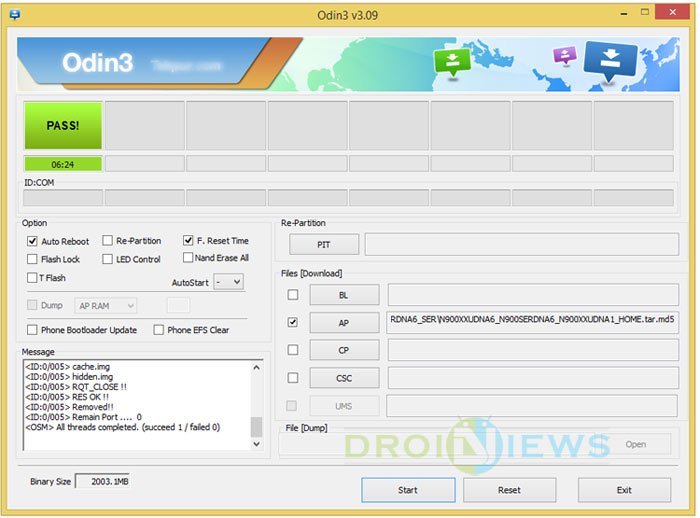
- At the completion of the installation, you’ll see PASS! message on Odin.
- Your Galaxy S4 will reboot automatically.
Done! You can now unplug the USB cable. Just wait till the device boots up and enjoy Android 4.4.4 on your T-Mobile Galaxy S4 SGH-M919.
Root T-Mobile Galaxy S4 on Android 4.4.4 (NH7)
Having updated your T-Mobile Galaxy S4, if you also plan to root the device on the new software, you can do so easily using Chainfire’s CF-Auto-Root which is flashed using Odin using the same steps that you followed while installing the ROM.
- Download the CF-Root package and unzip it: CF-Auto-Root-jfltetmo-jfltetmo-sghm919.zip
- Enable USB Debugging again (see Preparations above).
- Launch Odin (provided in the CF-Root) package.
- Boot your phone into the Download Mode.
- Connect the device to the computer.
- Click PDA button and select CF-Auto-Root-jfltetmo-jfltetmo-sghm919.tar.md5.
- Then hit the Start button.
- Wait till the file is flashed and your phone reboots.
When the device boots up, open the app drawer and look for SuperSU app there. If the app is present, your device has been rooted successfully. If you notice KNOX issue with root access, see the tips given here. You can verify root access using the Root Check app from the market:
[googleplay url=”https://play.google.com/store/apps/details?id=com.jrummyapps.rootchecker”]


Hi can I root my phone? The build number is SGH-m919,M919UVSFQA1
Rakesh,
My S4 4.4.4 is the same version and build as Atin below
M919UVUFOK3 Build # KTU84P.M919UVUFOK3
I am a tech moron so most of this is Greek to me. But my phone barely works as it is so loaded with apps and i want to clean it up. The ones I downloaded I have uninstalled. Still no space
I have already tried Kingroot w/o luck. I would like to follow your directions but there are several areas confusing to me. May I PM you if I have questions?
Thanks
Hi Laura, what are you confused about?
Well, quite a number of things actually. Not sure exactly where to start as I am not certain exactly where my phone is in the process since I already tried to root using Kingroot which I cannot seem to completely remove now. My phone is already 4.4.4 so guessing I can skip the prep and update steps and go straight to root, Is there anything I should check to make sure everything is “in place” or not blocking the root process, before beginning?
You write “you can do so easily using Chainfire’s CF-Auto-Root which is flashed using Odin using the same steps that you followed while installing the ROM.” To begin with, I don’t know what flashing (in this sense) is nor how to proceed. That would be step 1, question one.
Smooth until step 6 “Click PDA button and select CF-Auto-Root-jfltetmo-jfltetmo-sghm919.tar.md5” there is no PDA button. There is an AP button but nothing to select once checked.
OK I finally figured out that I downloaded the latest version of Odin and not v3.09 (which I have now downloaded) Questions now are
1. If my phone is running version 4.4.4 I can skip the download firmware step, right?
2. I’m not sure how to or if I need to complete this step “If it is a zip file, extract it to get the firmware file with .tar.md5 extension. If you want to flash a custom recovery like CWM or TWRP, it might have either .tar or .tar.md5 extension”
3. Lastly, I got to Step 8, followed your directions w/ lovely screenshot and checked the AP box. Your next step is “Navigate to the firmware or recovery file and select the file with .tar/.tar.md5 extension”
How? Where do I navigate?
There is nothing in the box next to the checked AP.
Thanks – almost there and learning so much!
My Baseband version for my phone is: M919UVUFOK3
Build # is: KTU84P.M919UVUFOK3
Can I root successfully?
It should work for you.
Were you able to root your S4?
Eventually I was able to with when I purchased a new cable. The old one I had kept on disconnecting
I just bought my new samsung galaxy s4 running 4.4.4 and i did not get it cheap and im very upset because i used this method, and now my phone wont stay on. If it even gets past boot
its been about 20 minutes
Will I be able to use a non-TMobile SIM card after this?
Hello,
I have the GS4 T- Mobile SGH-M919 but the last four is “FNB4”, will this work for my model? I have a back up ready with TWP just in case you dont respond and or it doesn’t work…
Thanks,
Ken Banks
Hey! Can I root my phone? The build number for my SGH-M919 is KTU84P.MP19UVUFNK2. Thanks!
Yes, you can.
With the same process listed above?
Hi. I have an SGH-I337 running 4.4.2. The firmware is AT&T stock. It is a replacement for a fubar T-Mobile SGH-M919. The new 337 is unlocked. It works fine with a T-Mobile SIM, except it lacks the WiFi calling feature, which I believe is baked into the T-Mobile version of the OS. I need that feature because I spend an unfortunate amount of time in places where there is no cell signal.
Forgive if this is an ignorant question, but after several hours I cannot find an answer.
The procedure described here does not work for me, presumably because I’m trying to replace A&T firmware with TMB firmware. Odin gives the following error:
File analysis..
SetupConnection..
Initialzation..
Get PIT for mapping..
Firmware update start..
SingleDownload.
aboot.mbn
NAND Write Start!!
FAIL! (Auth)
Complete(Write) operation failed.
All threads completed. (succeed 0 / failed 1)
Does anyone have any suggestions, or am I SOL?
Thanks.
Hi Sean, since you got a SGH-I337 (AT&T), you can’t install a firmware on it that’s meant for the SGH-M919 (TMO) or any other variant of the S4.
#$%^&**.
Ok, thanks Rakesh, appreciate the quick answer. Now I need an RMA number…. 😉
Sean.
i followed all the steps and its stuck here from last 20 mins.
What am i doing wrong?
Is it still stuck there?
i unplugged it, assumed its the right thing to do.
and one more do i have to factory reset the phone before rooting it?
so any suggestions?
what should i do?
No, you need not reset the device. Just enable USB Debugging and try again.
the problem was the Samsung usb driver, when i re installed it, it worked…
Thank you for everything 🙂
My Phone is already on 4.4.4 Do I have to reset my phone and then update using odin or can I use the ota update to root
Jus follow the Rooting steps.
Thank you!
I already have a 4.4.4 android, but I want to root it, should it work if I use these instructions? Sorry for the horrible english hahah
Yes.
can i flash this on GT-I9505?
No you can’t. Try this: https://www.droidviews.com/galaxy-s4-gt-i9505-android-4-4-2-kitkat-update-now/
Just wanted to let others know not to panic on some things. I did. Here’s how it went for me using the instructions above.
My phone seemed to be in a loop reboot about 4 or 5 times. Then it got to a Samsung logo. It might have rebooted again at that point. After that, it booted all the way to my t-mobile logo. I personally started to panic as it seemed frozen on this screen for at least a good minute. After a very scary period of time, the phone then moved to a screen that said “Android is upgrading…” and showed it upgrading all my apps, and contacts. Finally, my main screen. Background the same as I had before. Took longer than normal for my phone to do all the normal boot up things like weather app to show current weather, etc, but it finally stopped. Everything seems to be working well! The only thing I see different is my battery icon seems to have changed from green to white.
I’ll re-post once I try the root method as all my apps are still updating currently.
Thanks for sharing your experience!
Hi Rakesh! I have an unlocked Verizon S4 model #I545 and I’m currently running 4.4.2,.. I think because I’m using a UK sim card that’s why it says software update unavailable. Do you think that this method will work on my phone?
What actually do you want- update the firmware or root it?
I just want to update the firmware, thanks!
What about the new NK2? this still works?
Not tested but it should still work.
did not works for me… towelroot reboot…. T_T I tried differents numbers , 7738, 1 at the end etc etc and just reboot.
it is possible to donwgrade from 4.4.4 NK2 upgraded via OTA to 4.3 or at least 4.4.2?
Thanks. It worked in NK2.
Thanks for confirming!
I can install this rom on a i9505 device?
No.
I did all of this, but now I can’t connect to Google services at all??????
Were you able to sign into your Google account?
Not at all
Okay, then reboot the device into recovery mode (using volume up+home+power key combo) ad wipe data factory reset. It will be fixed.
I’ve already tried that
Then reflash the firmware.
Will it be safe to flash the stock firmware on?
Yes. Do not forget to turn on USB debugging first.
Hey Rakesh, really need your help… I have bought my phone, second hand. The previous owner had 4.4.4 on T Mobile as the original carrier but unlocked the phone. I use a Rogers sim. Model is SGH-M919.. Baseband M919UVUFNH7.. The one you talked about in your post. I followed all steps excluding the download of 4.4.4 because I have it. Odin said passed.. succed1/failed0.. Phone restarted.. RootChecker tells me I am not Rooted. What happened? Please reply, I would really appreciate it man.
I have the exact same problem!
@amaanfazal:disqus & @Jonee909:disqus I believe if your device is unlocked, it has been turned into a GSM set, right?
Samsung gti9505 build # is xxugng8 and i upgrade my firmware on 4..4.4 now my 4g option is gone i rooted my phone to get my lte option back after root you’ll get these bugs restart automatically mobile heatup prob lte option gone battrey performance sux all i want is to roll back on old version dont download that stupid update this update is horrible
Where are yu using the phone and is it locked to a carrier?
I am from pakistan and yes phone is unlocked can you help i want my lte option back tho when i root my phone these bugs comes with it
Okay. Install this firmware and perform a data factory reset after installation: http://samsung-updates.com/details/37347/Galaxy_S_4_Snapdragon/GT-I9505/TGY/I9505ZHUFNK2.html
I just unrooted my phone just coz of restarting and heatup prob your facing the same problem on 4.4.4 ??
Will this work with a AT&T S4 build ktu84p.i337ucufnj4? Running Kit Kat 4.4.4? Thanks!
No, it’s only for the TMO S4.
That stinks! I cant use my SD card on my S4 since 4.4.4 update. Do you by chance know a work around to correct this issue? Thanks for the quick reply Rakesh, much appreciated!
Trt formatting the SD card to FAT32 or ExFAT.
It was formatted FAT32, worked for a few days then stopped saving to the SD card after updating to 4.4.4, however, i did try your advice, i popped it out, backed everything up, formatted it to ExFAT and it seems to be working! Thanks Rakesh!! Appreciate your help ten fold!
Glad to know I could help you! 🙂
Hey rakesh,
I am getting the following error when trying to update firmware with odin. Coud you please suggest me for a successful upgrade.
Added!!
Removed!!
Added!!
Enter CS for MD5..
Check MD5.. Do not unplug the cable..
Please wait..
M919UVUFNH7_M919TMBFNH7_M919UVUFNH7_HOME.tar.md5 is valid.
Checking MD5 finished Sucessfully..
Leave CS..
Odin v.3 engine (ID:16)..
File analysis..
SetupConnection..
Initialzation..
Get PIT for mapping..
There is no PIT partition.
All threads completed. (succeed 0 / failed 1)
Removed!!
Added!!
Odin v.3 engine (ID:16)..
File analysis..
SetupConnection..
Initialzation..
Get PIT for mapping..
There is no PIT partition.
All threads completed. (succeed 0 / failed 1)
Removed!!
Added!!
Removed!!
Have you enable usb debugging on phone? If yes, restart PC and phone both and try with Odin 3.10: https://www.mediafire.com/folder/ts5dx2eaaq4da/Odin_-_All_Versions
yup, I enabled USB Debugging and done the mentioned procedure. Even though the upgrade failed,for my goodness phone is working fine still. I have downloaded odin 3.10 from the link you provided. Let me know wil there be any problem if I do it again ?
Well, flashing a stock firmware in Odin is one of the easiest things to do. I have flashed my phones a hundred times without getting into any problem.
There’s no reason why it would not go smoothly for you if you do things carefully. Use the stock USB cable, disable and re-enable debugging, reboot system and try again.
Hi Rakesh,
I have SGH M919 with device status as “custom” and Baseband Version as M919UVUEMK2 with Build Number JSS15J.M919UVUEMK2. Can I update it to 4.4.4 with this TMB firmware.
Yes, you can for sure! 🙂
Thank U !!
As of today, is the rooting process still working?
What build version your phone has?
T-mobile Kit Kat 4.4.4, SGH-M919
I meant build version. You can find it under Settings> About device.
Build number:
KTU84P.M919UVUFNH7
Flash the latest CF-Auto-Root package for your S4 (M919): http://download.chainfire.eu/328/CF-Root/CF-Auto-Root/CF-Auto-Root-jfltetmo-jfltetmo-sghm919.zip
Will this method work on a rooted Verizon S4, Model #SCH-1545? I’m trying to figure out how to update to 4.4.4 as the Verizon push fails likely due to prior removal of bloatware
Hi Hannah,
It will not work. Since you say you are unable to get the OTA because you removed some system app, try to get back to the stock NG6 firmware and then take the 4.4.4 OTA.
Firmware download: http://samsung-updates.com/details/35422/Galaxy_S4_Verizon/SCH-I545/VZW/I545VRUFNG6.html
Installation guide: https://www.droidviews.com/install-stock-firmware-on-samsung-galaxy-devices-using-odin/
Will the rooting method work for a metro pcs s4 running kit Kat 4.4.4? Yes this is stock.
The CF-Root provided above is only for the TMO variant. What’s your model number?
SGH-M919N . Im running 4.4.4. I already tried towel root and it doesnt work. Please help , thankyou
Then you’ll have to wait, I’m afraid. Since I am not sure is the CF-Root for SGH-M919 will work for SGH-M919N, I can’t recommend you anything risky.
I was rooted before running on custom roms then i heard about official kitkat for mpcs and flashed back to stock. Since we got this update very late i feel like developers wont bother finding out how to root this device 🙁
Can you try speaking to anyone that might help or making a request to developers if its possible?
Okay, I’ll try. Did you try this: https://www.droidviews.com/root-almost-android-devices-mashup-root-tool/
I havent, but ill try to give it ago when i have time. For the link you gave me, do i just plugin my device or i go into download mode. Instructions werent that specific. Also, if the rooting exploits dont work will it brick my device?
You need not boot into download mode. Just enable usb debugging, plug the cable and run it.
Ok thanks illet you know how it went later . This wont brick my device if it goes wrong will it ?
Will it brick or not lol dont mean to be pushy
Since none of the exploits included in Mashup tool messes with bootloader or kernel, it won’t pose risk of bricking.
Ok i tried all 4 xploits and repeated them and none worked
Try this: https://www.droidviews.com/root-a-range-of-android-devices-in-just-one-click-with-this-universal-root-tool/
Towelroot worked on 4.4.2 too but Geohot did not update the exploit for a long time.
Im trying to use kingo root . during the root proccess its taking a really long time.. Is it suppose to be this long? It hasnt told me it failed. Any other One-Click Root softwares …
Sorry, there’s none left but I’ll let you know if I find something worth trying. 🙁
Please do 🙁 but youve been helping me a lot thanks
Hey! I found some sources and other forums telling me it was most likely to work(cf auto root for metro) and it did! Just thought id let you know for future if other people ask 🙂
HI, WILL IT WORK FOR ROOTED M919UVUEMK2?
Thanks.
Yes it’ll work for you.
im actually doing this to unbrick my hpone will it wirk
Yes, it will.
Does it work in sgh-i337 unlocked mobile
No. Wait until it’s available for your model.
Hi rakesh, will this work on the galaxy s4 GT-i9505 unlocked in the UK?
No, Tim. You’ll have to wait. It won’t take long.
Ok thank you will you let me know when it comes out for my phone please.
perfect instructions and it worked perfectly….thanks you very much, much appreciated
Thanks for the appreciation! 🙂
Did you also try rooting?
I was able to update OTA, so I just followed the instructions to root, which worked flawlessly
Great!
is this upgrade via odin will erase user app/data?
It’s a no-wipe firmware that means it should not wipe your apps and data. However, we would still recommend backing up things as precaution. You can use these apps to keep it safe!