
As soon as we get a new Android device, we begin looking forward to get a root method for it. The Verizon Galaxy Note 2 SCH-I605 was launched about a week ago with a locked bootloader and for some time there was no work around available to root this popular phablet. Thanks to XDA member Droidstyle for coming forward a new root method for the Verizon Galaxy Note 2. The reason why I call it a new method is that the root come injected in a stock firmware itself. Now is quite different from what we are used to while rooting a Samsung Galaxy series device.
Disclaimer:
The method described here has been tested successfully but it will void the warranty of your device and might even put it in danger if not performed carefully. Flash the firmware at your own risk.
Rooting Procedure:
- Download Stock Rooted Firmware: t0ltevzw_root.tar.md5.xz (extract it using 7Zip)
- Download Odin3-v3.07.zip and extract.
- Download and install Samsung USB Drivers for Verizon
- Charge your phone to at least 80% of battery level.
- Enable USB Debugging from Settings> Developer Options
- Backup your calls, messages, APN Settings and all other important data.
- Power device off, hold the volume down/home/power keys until you see a yellow triangle, then press the Volume Up key to access “Odin or Download Mode”.
- Open Odin and connect the device to PC via USB cable. Adb drivers should automatically install. The ID:COM port at Odin will turn blue showing the device detection.
- Uncheck Auto reboot
- Click on the PDA button on Odin. Select the Stock Rooted Firmware you downloaded in step 1, then select Start. This operation should take less than 8 minutes before Odin will say PASS!/Reset.
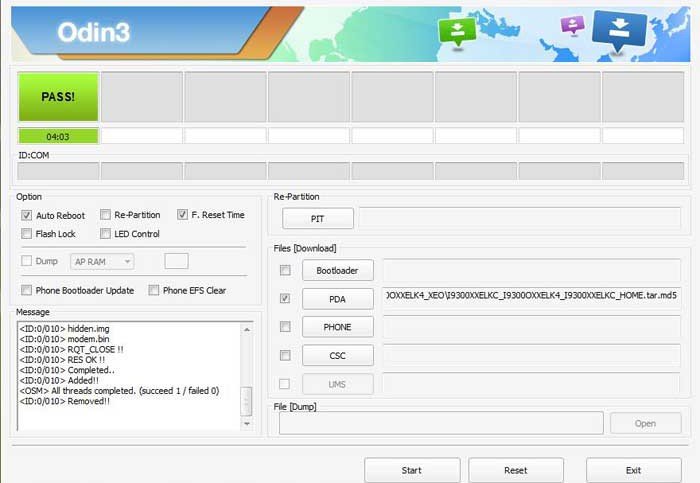
- When it is finished, disconnect the device from PC, pull the battery of your phone and and re-install it.
- Press and hold the Volume Up+Home+Power buttons until you see a green Android. You should boot into Android Stock Recovery.
- Now Wipe cache partition. (If you experience errors, boot back into Android Stock Recovery and wipe data/factory reset.
- Reboot the device.
Congratulations! Your Verizon Samsung Galaxy Note 2 (SCH-I605) is now rooted. Open app drawer on your phone and look for an app called SuperSU. If it is there, you device has got root.
Newer Rooting Guide for Verizon Galaxy Note 2 SCH-I605:
We have a new guide on rooting and installing a custom recovery on Galaxy Note 2 SCH-I605. Please head over to this link.
source: xda




It gave me a superuser app not a supersu. is there a difference?
It is the same thing.
I have The Verizon Note 2 i605 with 4.1.2. Will this method work for rooting?
Yes, it will work. However, there is now an easier method (this guide is old) to get Vzw Note 2 rooted. Download this toolkit: http://goo.im/devs/mskip/toolkit/galaxy_note2/Galaxy_Note2_Toolkit_v4.1.0.exe
Do the step 1-5 from above tutorial, run the downloaded setup, select right options by typing the corresponding numbers for the options. 🙂 If you have any problem, let me know.
My Build number is JZ054K I605 VRAMC3 which i’m not seeing in the list of choices 🙁
Sorry, I forgot. We already have a guide for that version. Here you go: http://droidviews.com/2013/root-unlock-bootloader-and-install-custom-recovery-on-verizon-galaxy-note-2-sch-i605/