
When Google occupied the Motorola Mobility last year, we all thought that Android had got another serious player. The company began its production by launching a high-end smartphone Moto X. To give its portfolio a wider and deeper reach among users, they came with another low-end device Moto G.
While there are doubts regarding why Google decided to sell Motorola to the Chinese company Lenovo, there is no doubt that the Moto X and Moto G both are fantastic smartphone in their respective categories. The Moto G is a great value for money and its popularity among users promises some solid aftermarket development.
If you have already purchased the new Moto G, and wish to make the most of your device by rooting it, you’re just at the right place. Actually, we posted the our first rooting tutorial for the Moto G about 2 months ago. The Superboot script root method described there was too complicated for an average user. And therefore, we decided to bring another guide that is easier to perform.
Alonsoch from XDA has developed a new multi-functional tool for the Moto G. It is called MotoTool and it can perform various tasks like rooting and installing a custom recovery on the device. Below is a list of things this tool can do:
- Install stock recovery
- Install ClockworkMod recovery
- Install TWRP recovery
- Reboot Moto G in recovery mode
- Reboot to fastboot mode
- Install Moto G USB drivers to your computer
- Restore Moto G back to stock (firmware version XT1032 US RETAIL)
- Root Moto G by pushing SuperSU to SD
Download MotoTool for Moto G
Alonsoch’s MotoTool is available in 2 versions. If your aim just to root and install CWM or TWRP recovery on your Moto G, you can download the normal version with approx 76MB in size. On the other hand, if you want to revert your Moto G to stock firmware, you can download the special version of the tool that supports firmware restore function. The new version of MotoTool can also turn your Moto G into a GPE (Google Play Edition) device.
MotoTool with Root and Recovery: MotoTool All In One
How to Use:
Requirements:
- Moto G with unlocked bootloader. You can do this from the official site.
- Enable USB Debugging on Moto G: Settings> About> tap Build number for 7 times> return to Settings> Developer options and enable USB Debugging.
- Install Motorola USB Drivers or Motorola Device Manager. You can also install the drivers by using the MotoTool itself.
Root Moto G & Install CWM/TWRP:
- Extract the MotoGRc1 ZIP and launch MotoGRc1 found inside bin/Debug folder.
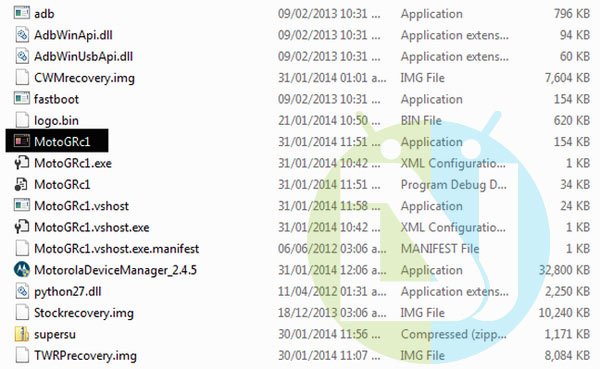
- When the tool is launched, you will see a the following window:
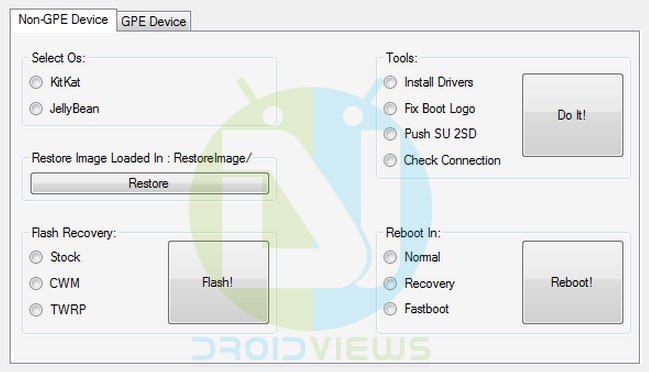
- Select KitKat as OS.
- Then select Push SuperSU 2SD and click Do It button.
- Then select your preferred custom recovery (CWM/TWRP) and click the Flash button.
- When the recovery is flashed, select Fastboot and click Reboot.
- After entering the Fastboot mode on your Moto G, press the Volume Down to highlight Recovery and then press Volume Up to select it.
- In recovery, select Install/install zip from sdcard option, depending on your recovery.
- Navigate to supersu.zip file and flash it.
- Finally, go back to the main menu in TWRP/CWM and select the Reboot option.
When your Moto G boots up, it will be rooted and it’ll have CWM/TWRP recovery installed on it. To confirm root access, install RootChecker and run it.
[googleplay url=”https://play.google.com/store/apps/details?id=com.jrummyapps.rootchecker”]Must Read:
How to Restore Moto G to Stock and Downgrade Firmware (All Models)


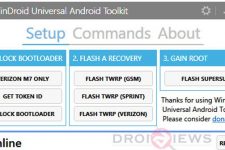
hi,
i have the moto g 2013 8gb xt1032 and i live in the Netherlands wich one should i download??
please reply asap
What Android version your device has?
I was on gpe edition 4.4.4 EU but now I accidently flashed a US version 4.4.2 and I only have a few languages to select
I want 4.4.4 EU retail please ! Help!!
Please consider reading this guide: https://www.droidviews.com/restore-moto-g-to-stock-and-downgrade-firmware/
Try some other version.
Can you give me a link please? Eu version 4.4.2 or 4.4.4 please !
could you give me a link please?
xt1032 8gb eu retail cant find it please help me !
When i boot into recovery, the screen goes blank and starts flickering. I have to hard restart the phone everytime
I have the same problem have u find why?
Hello, a question. What if the phone is bricked with usb debugging off? How does one use this tool?
Install the drivers, setup ADB on your computer and run the following command in the cmd window: adb devices
If you see the serial port of your device, you will be able to use this tool most probably.
adb devices do not work with usb debugging off. It seems the only option is to manually install a rom through fastboot, not to use this program.
Here, sir, you have said that we can change our devices to GPE device. Will that help in installing custom ROMs meant for single sim Moto G?
hi sir
i may sound dumb but i bought moto g from india xt1033 dual sim,
i did this to my device ”
Flash your Tesco Moto G To Stock”
and now my phone has changed to xt1032 and no sim gets read plzzzzzzzzzz can u tell me a way to change my phone the way it was
plzzzzzzzzzzzzzzzzzzzzzzzzzzzzzzzzzzzzzzzzz i am in real need sir
thanks
Download this firmware file: http://sbf.droid-developers.org/download.php?device=14&file=796
and install using this tutorial: https://www.droidviews.com/restore-moto-g-to-stock-and-downgrade-firmware/