
Wrappup is a new startup from UAE that aims to change the way you take notes. Forget scribbling or typing down notes, and focus on the important things in class or meetings. That’s what Wrappup wants to help you do. It allows you to record and manage audio notes that you can replay at a later time when you’re free.
In an executive meeting, Wrappup founder and CEO Rami Salman realized how everyone struggled to pay attention to what was being said as they were busy noting down the important bits at the same time. Salman, at that moment, thought: “Hasn’t technology already solved this? Why wasn’t there a tool that could record discussion, flag important moments, playback those important moments to write your notes [at a later time], and send it out to all participants for reference and review?”
Also read: 5 Best Weather Apps for Android
That’s how Wrappup was born, as an idea. It has an Android app today which is currently under development. You can, however, still give it a try thanks to Google’s Early Access program.
Install Wrappup
[googleplay url=”https://play.google.com/store/apps/details?id=com.wrappup&hl=en&pcampaignid=MKT-Other-global-all-co-prtnr-py-PartBadge-Mar2515-1″/]Record and Manage Audio Notes
When you first launch the app, it requires you to Sign in using either your Google or Microsoft Account or create a new one. After that, the app is quite straightforward even though it can seem otherwise quite easily. Just tap on the Record button, and it will start recording the audio.
While recording audio, a user can tap on the highlight button to highlight a segment of the recording. These highlights can be tagged as actions or decisions, letting users add quick notes for reference. It can seem so at first, but Wrappup is not just any audio recorder with a highlighting mechanism. It uses its own proprietary speaker recognition algorithm which, based on machine learning, allows users to mark words in discussion and the keyword tag would categorize discussion highlights.
Must read: 5 Best Android Apps for Composing Music
You can add quick notes at places while recording as well if really necessary. The recordings can obviously be played back at a later time where you can edit the various highlights of a recording and add/edit notes attached to them. The app currently focuses on executive and office meetings and not on students, but it is certainly an area where it might want to focus later. Highlights and notes from a recording can be easily shared with colleagues from within the app itself.
Wrappup has a pretty descriptive in-app tutorial to help you get started so that shouldn’t be a problem either. It also has a web app which makes it a lot easier to manage your notes. It is, after all, a productivity app and nothing beats the simplicity of a larger screen and a mouse+keyboard setup.
You may also like: 5 Best Android Games Under 20 MB
Conclusion
Being an unreleased app, the first thing that one expects from it is that it may crash. Fortunately, though, it doesn’t. Not only it is stable, it works also and works flawlessly. Since the app is still pretty much under development new features can be added later. We found whatever features the app does have now are not half-baked in any way. It is a fully functional app even at this stage. If you’re a person that falls under Wrappup’s target audience, you should give it a try.
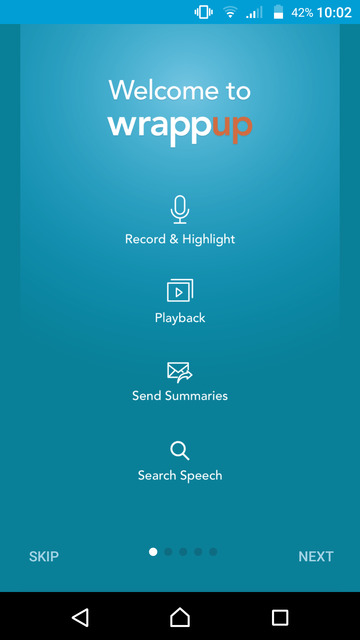
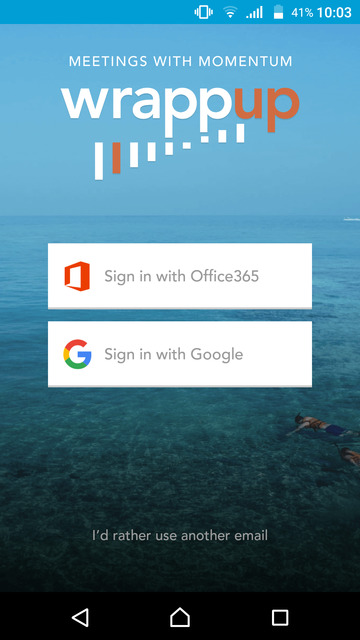
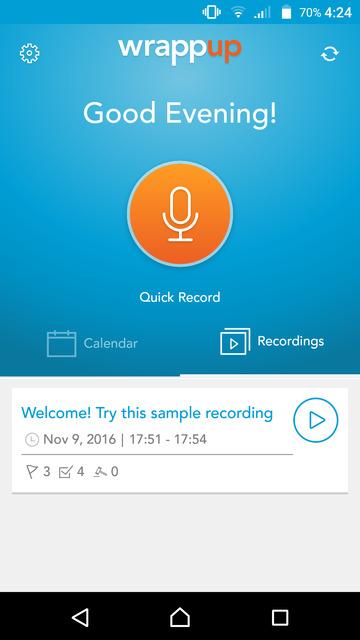
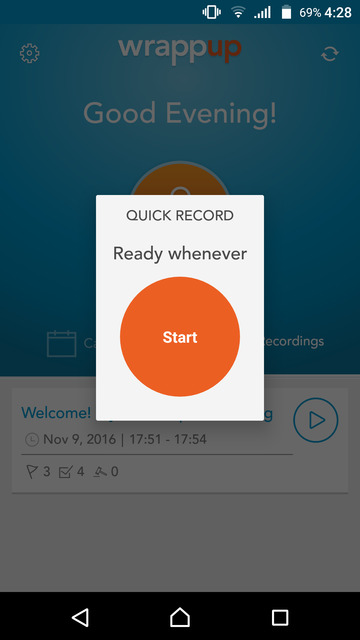


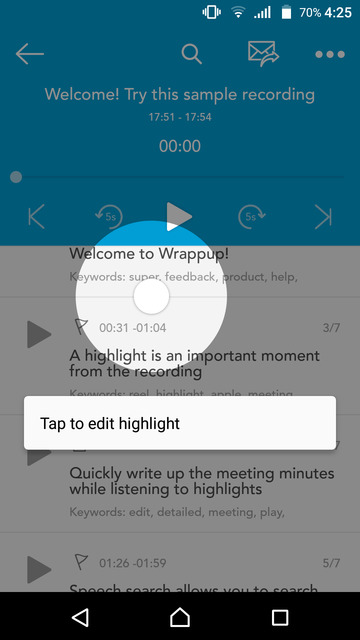
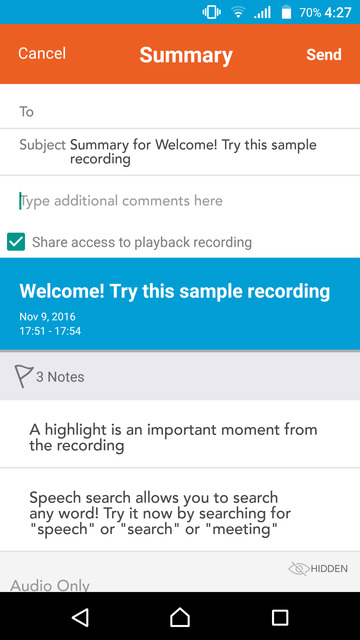
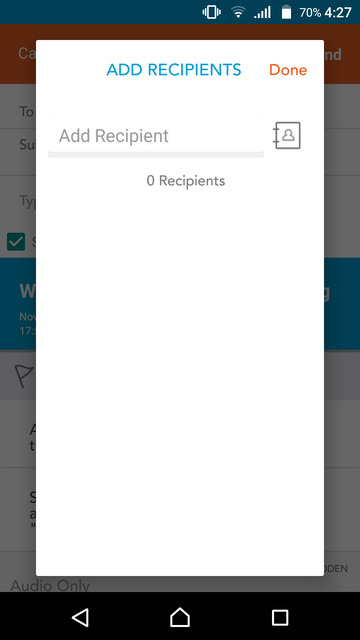



Join The Discussion: