
Progressive Web Apps or PWAs are not like your run of the mill web apps. These apps don’t take forever to load up and they actually end up using less data than native Android apps, generally. They’re also pretty lightweight and provide better performance than native apps in many cases. Everything that sucked about web apps is simply what’s great about Progressive Web Apps. This is why you need to know about some progressive web app alternatives to popular Android apps.
Why? For one, most people can’t afford a flagship or even a mid-range phone like a Poco F1. Normally, these ultra budget devices struggle to keep up in terms of RAM and internal storage. PWAs barely take up more than a few MBs of space on your device. For example, a fresh installation of the Flipkart Android app takes up ~47MB of space. Remember, it’s a fresh installation, never used at all. In comparison, Flipkart Lite, the PWA, takes up less than 500KB. And I’ve been using it ever since it was available.
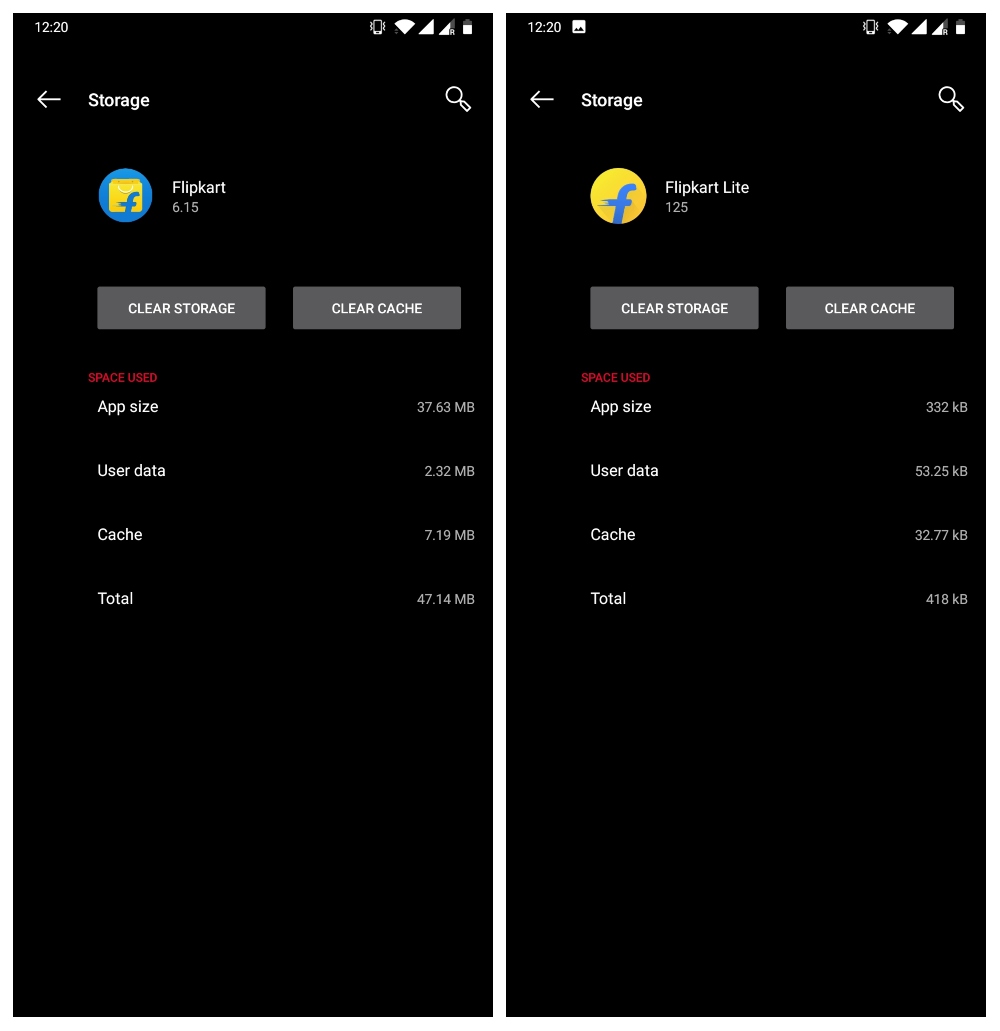
So if you’re someone who thinks offloading a few apps could help your phone perform better, PWAs are the way to go. Moreover, unlike native apps, PWAs don’t need to run a background service to sync or anything. But don’t worry, you’ll still get notifications and all because they do this via your browser which already has its own service running. This frees up some of your RAM and battery.
Here are some Progressive Web App alternatives to popular Android apps that you can replace on your Android.
How to Install a Progressive Web App on Android
On Chrome, this option is quite out there and you may have already seen it and even used it. If not, here’s how you can. Simply visit the website on your phone using Chrome. Then tap by the three-dot menu button in the top-right corner and select Add to Home screen. Next, just tap ADD on the popup when you’re ready.
Don’t Miss: 5 Must Have Adobe Android Apps for Professionals
Now, you can find the app in your app drawer like a regular native app. That is what we call a Progressive Web App or PWA. In essence, the twitter PWA used above as an example is an app, a web app, that acts and behaves like a native app on your phone.
Progressive Web Apps For Popular Android Apps
1. Flipkart Lite
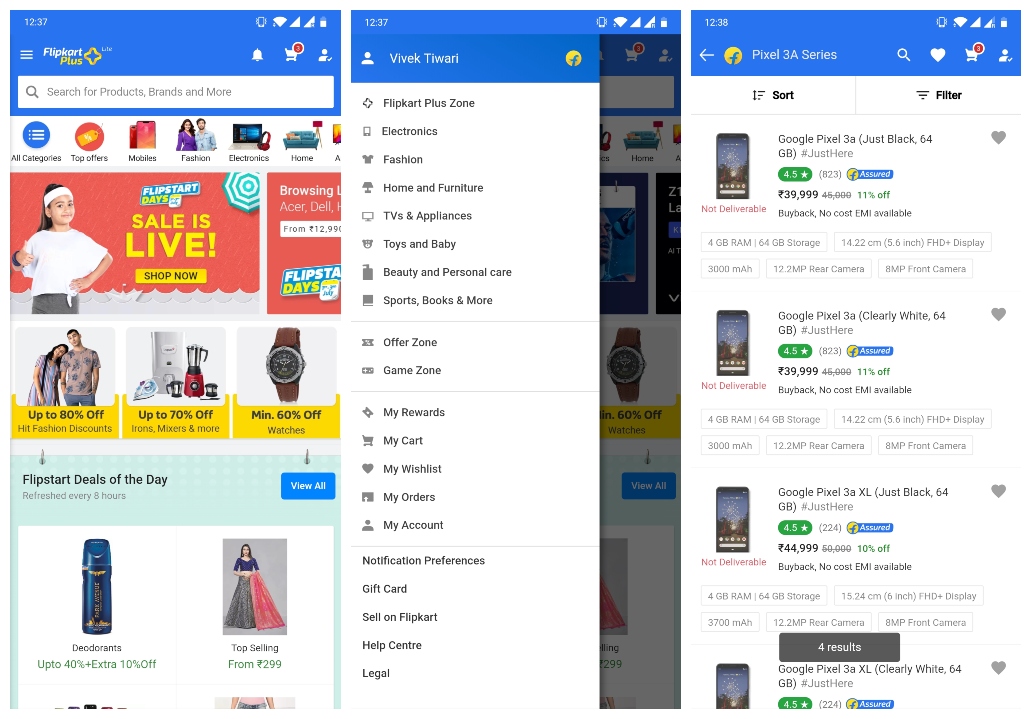
Obviously, since we used this as an example, let’s talk about it first. Flipkart is a popular Indian e-commerce giant. The company is usually great at maintaining its website and apps. Their mobile website, which is also a Progressive Web App, is exactly like the Android app, in fact, the UX design is actually better. Consider Flipkart Lite a more modern and updated version, although the apps look pretty much the same. You get all of the features that you get with the native app.
Visit flipkart.com on your Android phone.
2. OLX
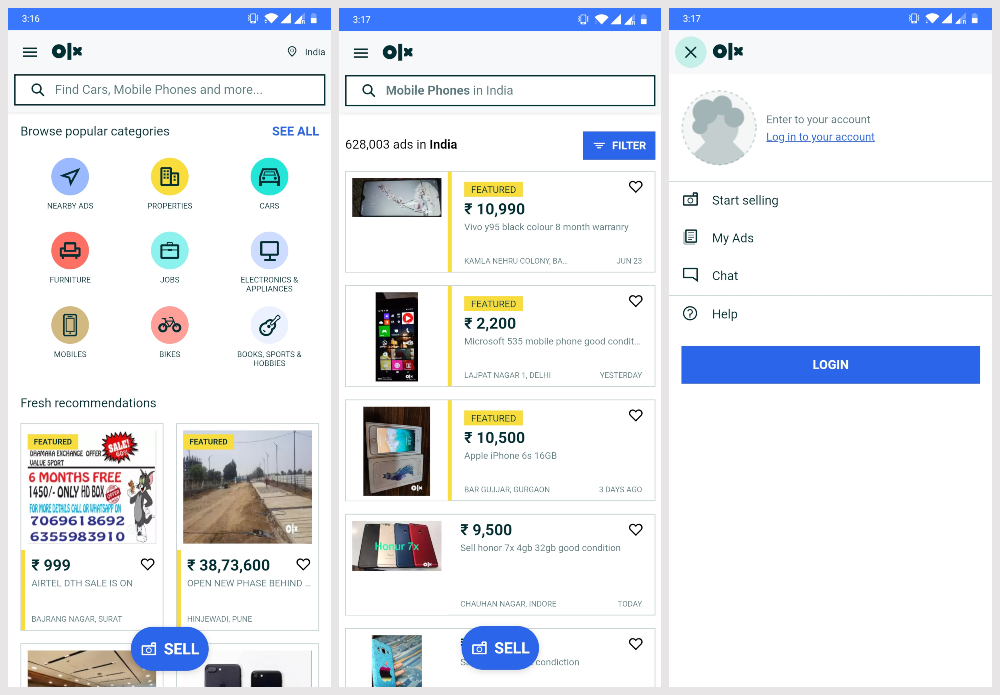
OLX is another popular shopping website but for used products. Its only job is to provide a platform for sellers and buyers of used products. Clearly, a dedicated native app is not much of a necessity. OLX is actually said to have increased its user engagement by up to 250% since introducing a Progressive Web App.
Visit olx.com on your Android phone.
Must Read: Best Android Apps for Big-Screen Phones
3. Twitter Lite
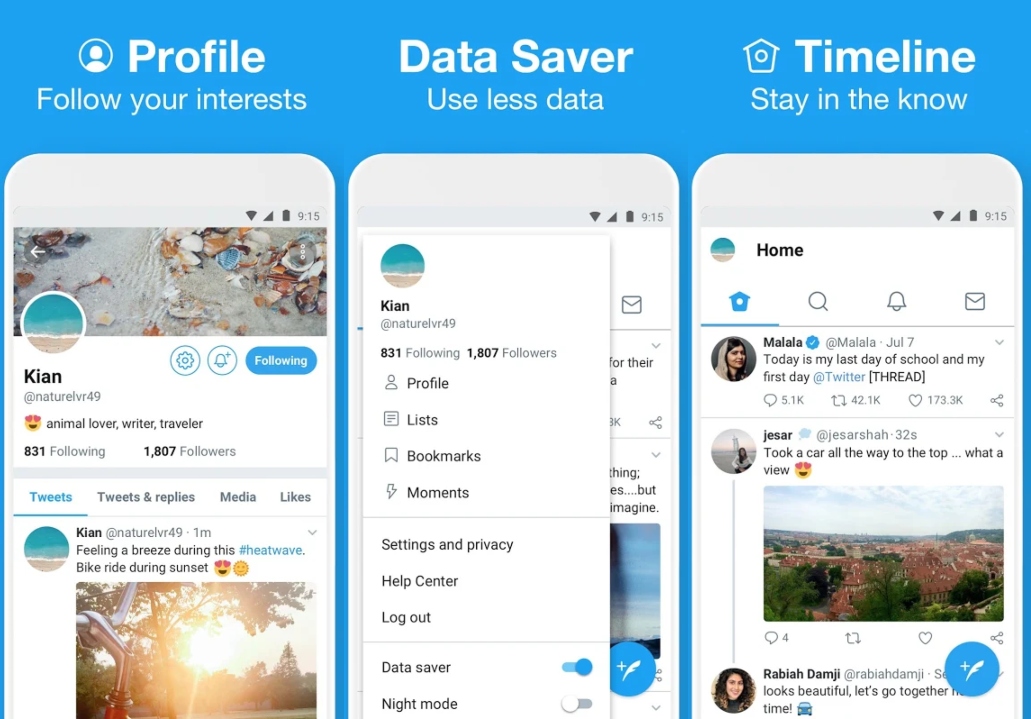
Twitter Lite is Twitter’s PWA for Android and it’s similarly much lighter than the official app. Although most users will find Twitter Lite more than sufficient, power users might be disappointed. But then, most of them don’t even use the official Twitter app and rather use third-party clients that provide more features. If you’re a casual user though, Twitter Lite lets you tweet, respond to tweets, send direct messages, and everything else you can do on the official app except copy link to posts apparently.
Twitter Lite is also available as a native app from the Play Store, although it is still a Progressive Web App. Visit twitter.com on your Android phone or install the app from the Play Store.
Editor’s Pick: 15 Best Offline Games for Android
[googleplay url=”https://play.google.com/store/apps/details?id=com.twitter.android.lite”]4. Uber
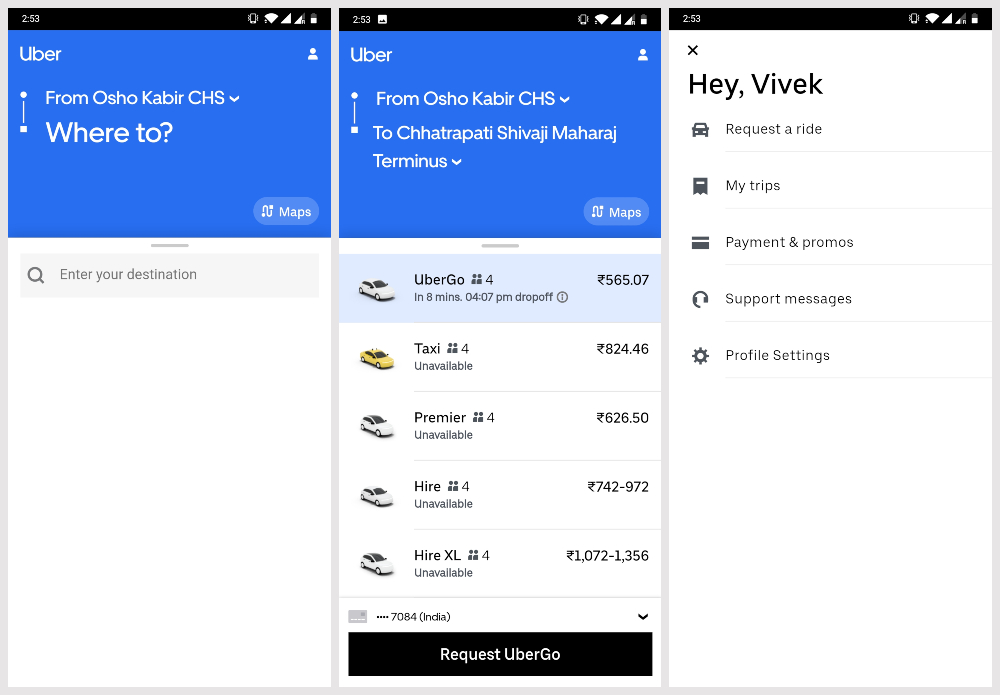
When Uber finally pulled the plug on its Windows phone app, the popular cab service also introduced a Progressive Web App. Amongst other advantages, it comes with the ability to run on anything with a browser. Since Android natively supports PWAs though, you can get a more native app like experience using the Uber PWA.
Visit m.uber.com on your Android phone.
5. Ola Lite
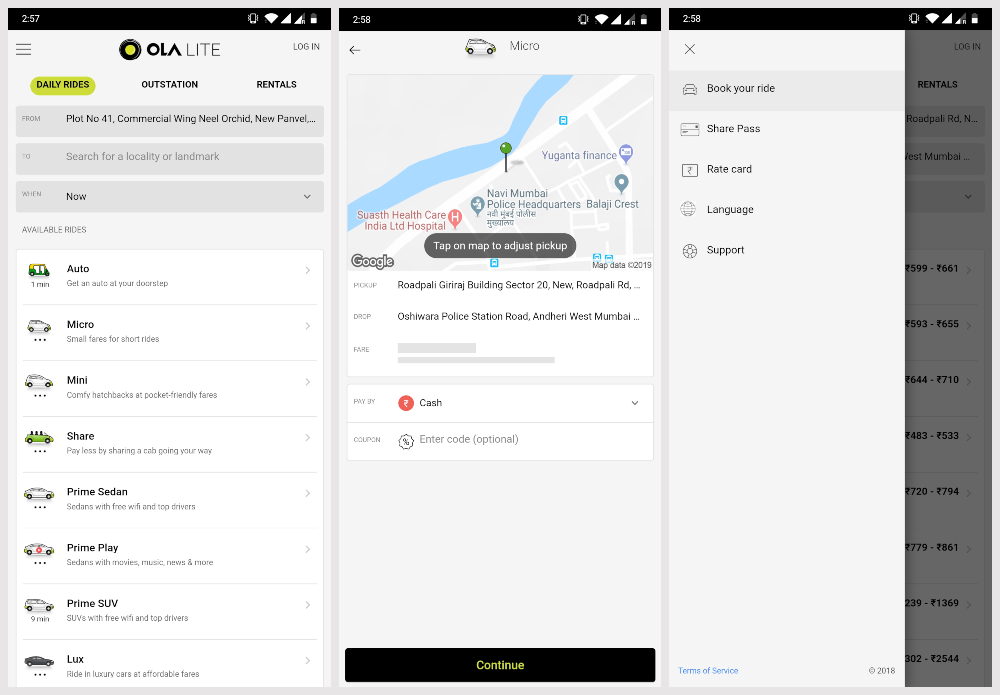
Ola is another popular cab service mostly in India. They too offer a Progressive Web App that’s easy to use and install. Like Uber, you can access almost every feature on the Ola PWA as you would on the native app. Like Twitter Lite, Ola Lite is available from the Play Store but the mobile website is not actually a PWA, unlike Twitter.
[googleplay url=”https://play.google.com/store/apps/details?id=com.olacabs.lite”]Of course, there are more Progressive Web App alternatives for well-known Android apps but the ones mentioned above are the most popular.



Join The Discussion: