
OnePlus devices and the software they run, i.e. Oxygen OS, are best known for speed. Although they’re not the costliest, OnePlus devices are some of the fastest Android devices if not the fastest. A lot of it boils down to the fact that OxygenOS does not contain a lot of bloatware. There are essential apps such as the Camera, Gallery, Weather, Dialer, etc. which are either equivalent to trash on stock Android or just not present. Oxy-ify Magisk Module brings some of those OnePlus or OxygenOS apps and media files and bootanimation to any Android device rooted via Magisk.
Oxy-ify Magisk Module
The module has been developed by XDA member MarcAnt01 and it brings a number of OnePlus features to your Android device apart from the apps. A couple of those don’t really work at the moment but fixes for them should soon be arriving. In its current state, the Magisk module ports the OnePlus Camera, Gallery, and Weather apps to work with any Android device. Whether the OnePlus Camera actually works will depend on the device though. The developer does not provide any list of devices that the camera app will or will not work either. Although some users have reported it to be working flawlessly on the Lenovo Zuk Z2 Plus and the Xiaomi Mi 3, both using custom ROMs.
Apart from the apps, it adds the OnePlus Slate fonts to your Android device and the custom media such and ringtones and notification sounds as well. The module also aims to bring the OnePlus bootanimation to other Android devices. That isn’t working at the moment though but the developer is working on a fix. As of now, if you flash the module, it doesn’t change the device’s bootanimation at all so you don’t have to worry about a broken or non-working bootanimation.
At last, the developer also recommends users to not flash the module on ARM32 devices since this will cause a boot-loop. However, a user reports that the module does indeed work on the Moto G4 running the stock Android 8.1 firmware. Clearly, this is still early development stage for the module and not everything is quite sorted out yet. The module also removed the OnePlus Launcher port in the latest version due to some users having problems with it. We can expect it to be added back into the mix in future updates.
Download
Oxy-ify Magisk Module DownloadHow to install OnePlus OxygenOS apps on any phone with Oxy-ify Magisk Module
To get OxygenOS apps on your Android device, follow the steps given below.
- Download the Oxy-ify Magisk module to your device.
- Launch Magisk Manager and pull the side menu drawer by swiping from the left edge of the screen. You can also do this by tapping the hamburger menu button in the top-left.
- Head over to the Modules section.
- Tap on the yellow + button at the bottom and select the downloaded magisk module (named 1.1.zip unless you changed it). Once the module is installed, tap the REBOOT button and let your device reboot.
When your device reboots, you should find the OnePlus Camera, Gallery and Weather apps in your app drawer. To use the ringtones, go to Settings > Sound and select Phone ringtone or Default notification sound whichever you wish to change. Choose the built-in sound picker for picking the sound when the option comes up and then just scroll through the list. You should find some new additions such as the stock OnePlus ringtone.
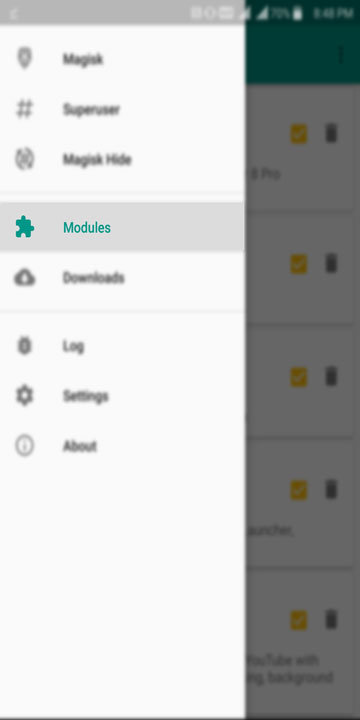
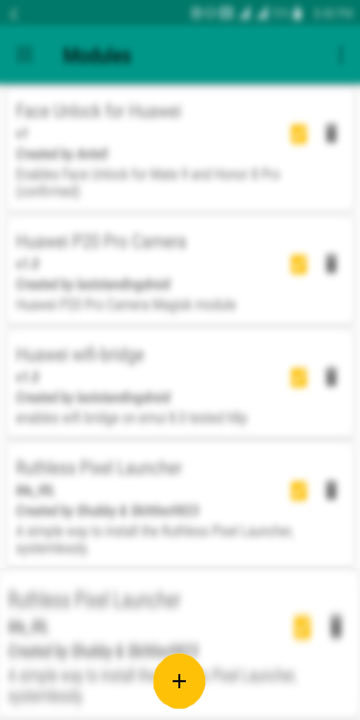



Join The Discussion: