
In this day and age, many of us are more concerned about the hardware on our mobile devices than the software. Mainly because software features are pretty much the same across the board except for a few stand out features here and there. When mobile phones with the ability to store contact numbers arrived, contact management had never been easier. When smartphones replaced those, contact management did improve but it didn’t take as great a leap as the mobile phone itself. That’s also probably because most people don’t really need anything more than what we already have. If you’re someone who does, Rolo: Contact Management & Personal CRM might be an app that will interest you.
The traditional Contact apps are nice and each offers something different but they’re not exactly as feature-packed as some might like. XDA member srinathrajaram certainly felt so which is why he came up with Rolo. He proudly calls Rolo more than a contact manager, and more like a personal CRM (Customer Relationship Management). The company behind the app called Netmite was founded in 2015 and the app has been designed keeping professionals in mind. The app aims to help these professionals from sales to customer support, quickly and with context. But you don’t necessarily have to be a Customer Relations guy to really appreciate Rolo or find it useful.
Install Rolo: Contact Management & Personal CRM
Getting started
Once you launch the app and share your email and phone number for verification you can get started quickly. As you do, the app works in the background on some optimizations. Usually, most people’s contact list is pretty fragmented with some contacts synced from Facebook, some from Gmail, some with phone numbers and so on. This can result in multiple contact entries for the same person. Merging these contacts into one is the first thing Rolo does. I am quite organized when it comes to my contact list so Rolo didn’t have much to do there for me. The app claims to use its own proprietary technology in order to find and merge duplicate contacts.
The basics
Like Truecaller, Rolo is more than a contacts manager. It also has a dialer and a messaging app built into it. The basic functions such as calling, creating contacts, sending SMS messages are not confusing at all. These functions work as they would on any other Dialer, Contact or messaging app. Although Rolo only places two shortcuts, Calls (Dialer) and SMS (Messages) on your home screen. These are, in fact, the only two app shortcuts there are if you’re on Android 7.1 and above. Getting to contacts will require an extra tap after launching the app through any of the two shortcuts.
The UI also helps makes things easier for all the three built-in apps – Calls, Contacts, SMS – are accessible via the bottom. There’s a Home button here at the very left which houses some extra functions such as merging contacts, ability to add your Facebook and Twitter contacts. Home is basically a help desk of a sort where Rolo displays its most useful features and provides a tour of the app if you need one.
Advanced features
While everything does work as expected, Rolo goes a step ahead by further simplifying the process. Because why else would we be talking about it if it didn’t. Although some of these features aren’t exactly advanced feature but simply features that aren’t there in traditional contact apps. For instance, on Rolo, you can add a contact from your call log by simply tapping the + icon displayed in place of the contact icon.
EZ menu
A swipe to the right on a contact, be it from your Call logs, messages or your contact list, reveals the ‘EZ menu.’ This includes features such as the ability to attach a note to the call, message, or contact, set a reminder, message/call or share the contact. Attaching notes to a contact isn’t something you don’t get on other apps, but it has never been this easy. In fact, there is a good chance that the notes functionality is built into the contacts app you use but you might not even know.
Rologram
Moving on to the actually advanced features, Rolo features something called a connection. This requires both you and your contact to have the Rolo app up and running. If such a contract were to ever change phone numbers Rolo will automatically update your contact list. You can even send free messages to contacts who have the Rolo app installed. Like iMessage on iOS, Rolo will automatically send an instant message through Rologram if the contact has the app while warning you if he doesn’t, in which case Rolo will send an SMS message.
SMS scheduling
Scheduling SMS messages with Rolo has also been made quite easy. When you’re ready to send a message, you are shown two buttons – a send button, the usual, and a send later button.
These are features that usually require you to dive into the Settings of an app but on Rolo, you will most probably just stumble upon them while using the app normally. So many features built into one app can sure feel overwhelming at first especially when there are often multiple ways to do the same things. But that’s not necessarily a bad thing once you can get used to it.
Roloscope
Roloscope can be enabled or disabled in the settings. It basically presents you with a Facebook messenger like floating button during a call. You can tap this button to add notes, reminders view previous calls and other information about the contact. Neat.
Backup and restore
On the free version, you can create backups for Contacts, Notes, and Reminders.
Premium features
While most of the app is free and ad-supported, there are even more features that are locked behind a one-time purchase. For one, paying lets you get rid of the ads which are minimal by the way. It also adds the ability to create backups for Call history, SMS messages, and Rologram. But the most interesting feature that you might actually want to pay for is theme support. There are about seven pre-built themes to choose from.
Verdict
Despite its best efforts, Rolo comes off as a cluttered and bloated app at first. That’s not totally unexpected though considering all that the app can do. Its best feature, if you ask me, is not one of its features but the way it makes them easily accessible to users. Rolo can take about half an hour for novice users to get comfortable with but it is definitely not difficult to use. And with so many features it can make life easier for busy professionals such as businessmen, networkers and sales professionals, who will immediately understand the need.
[googleplay url=”https://play.google.com/store/apps/details?id=com.netmine.rolo”/]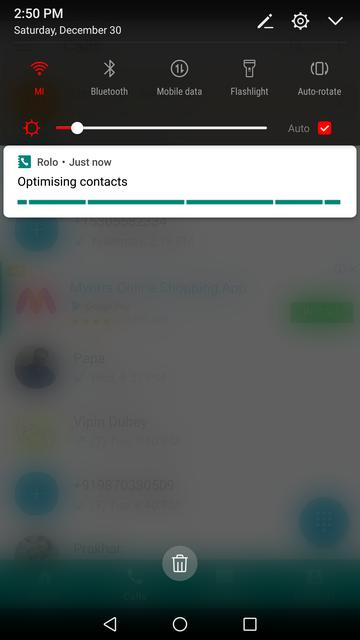
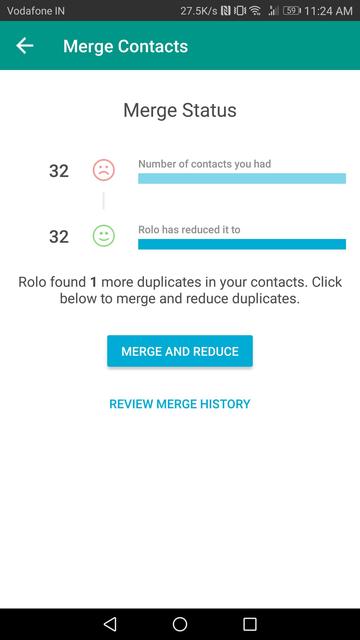
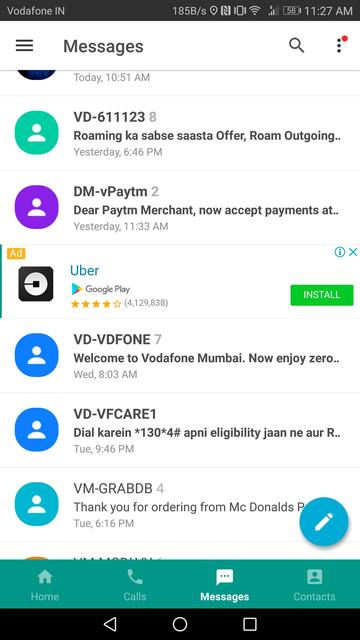
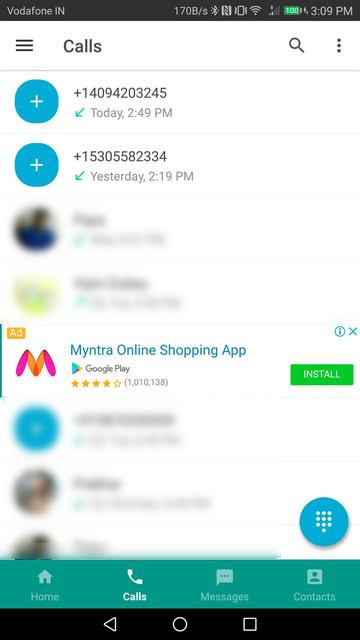
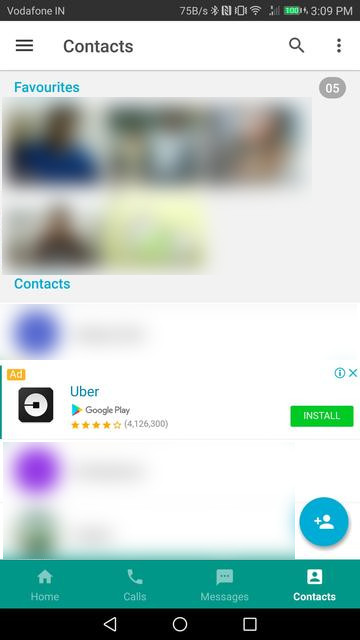
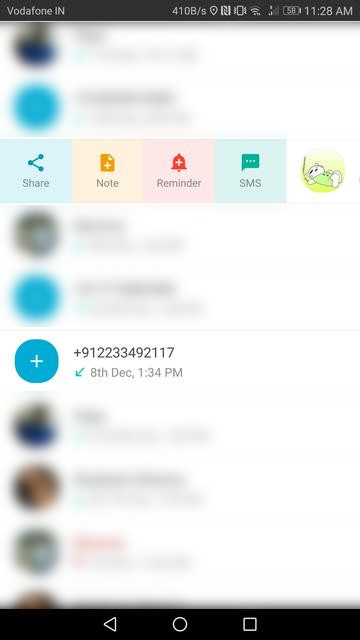
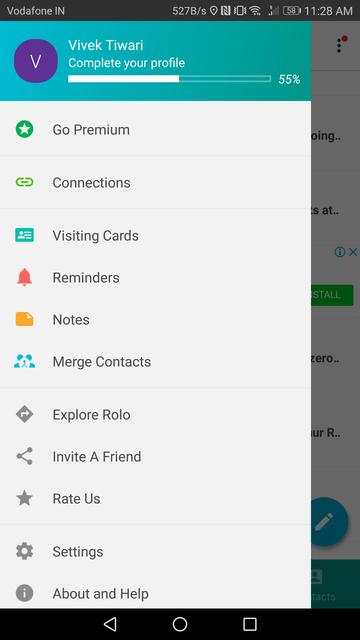






Join The Discussion: