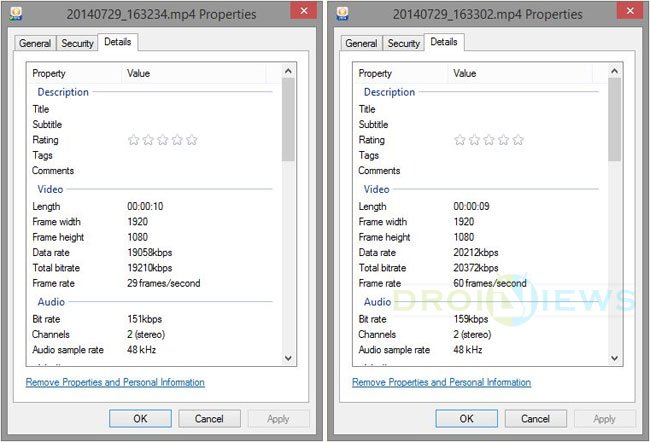
The LG G3 has behemoth specifications like the 5.5 inch Quad HD display with 538 ppi, 3Gb Ram and Qualcomm’s latest Snapdragon 801 CPU with Adreno 330 GPU are to name a few. Its gets the same 13mp shooter carried along from LG’s last year’s flagship device the LG G2. The camera of the G2 was fantastic but had its own flaws, like the phone would take quite a long time to focus in the low light situations, the video framerates would drop drastically in low light conditions a few more.
This year LG has decided to retain the same 13Mp shooter from the G2 but with much need software & hardware improvements. To make the auto-focus faster LG added a laser technology which would make the camera focus and click the picture in 0.267 seconds. Now that’s even faster than Samsung Galaxy S5’s .600 second time which was one of the fastest shooter around on any mobile device. Also LG has toned down the UI colors, graphics drastically.
The G3 is the first phone to receive LG’s new Optimus 4.0 UI. Like the UI, the camera also gets major changes. Gone are those LG cameras with a huge list of options which would always leave you confused about the settings and modes. This time though, LG’s overhaul is quite different and light.
The camera now doesn’t come with gimmicky graphics but instead a very easy to use text highlights. It has done up with several modes and now only comes with 4 mode settings only instead of 12 of the G2. LG has mainly focused on how to make the life easier for the consumer and has done away from the complicated settings and instead chosen to remain with Auto mode as the primary mode. As you might know, the LG G2 received a camera mod, which enabled it to record 4K videos & 120fps slow-motion videos but always had the 60fps as standard along with the 30fps. But weirdly the G3 misses out on the 60fps mode and even with the laser focus it focuses slower in darker conditions.
Now the same person Jishnu Sur has come up with a mod which will get back the 1080P – 60fps mode back, but for that you will need a rooted device. If you don’t know how to root your LG G3 please have a look here :
How to Root LG G3 Using One-Click Root Tool
Note:
The mod and details given below have been posted by Jishnu Sur himself.
Features of Camera Mod for LG G3
V1:
- Added 60fps 1080P videos for back and front cameras.
- Bitrates modified.
- JPEG Quality set to 97 from 95.
- 4K : 40mbps.
- 1080P – 60fps : 30mbps.
- 1080P – 30fps : 25mbps.
- 720P – 30fps : 17mbps.
- 720P – 120fps : 15mbps.
- Increased Camera preview Framerates as such: For much faster focusing and shooting in low light.
- Rear Camera Normal Mode: 22 fps ~ 30 fps [Depending on Lighting conditions]
- Front Camera Normal Mode: 25fps ~ 30fps [Depending on Lighting conditions]
- Rear Camera Night Mode: 15fps ~ 30fps [Depending on Lighting Conditions]
- Front Camera Night Mode: 15fps ~ 30fps [Depending on Lighting Conditions]
- Rear Camera IA Mode: 18 fps ~ 30 fps [Depending on Lighting Conditions]
Note: LG Had chosen the fps to be 6, which would make the camera slower, so this mod improves that by quite a margin.
V2:
- Bitrates modified.
- JPEG quality set to 100 from 97.
- 4K : 65mbps.
- 1080P – 60fps : 50mbps.
- 1080P – 30fps : 45mbps.
- 720P – 30fps : 40mbps.
- 720P – 120fps : 40mbps.
- Increased Camera preview Framerates as such: For much faster focusing and shooting in low light.
- Rear Camera Normal Mode : 23fps ~ 30fps [Depending on Lighting conditions]
- Front Camera Normal Mode : 22fps ~ 30fps [Depending on Lighting conditions]
- Rear Camera Night Mode : 18fps ~ 30fps [Depending on Lighting Conditions]
- Front Camera Night Mode : 18fps ~ 30fps [Depending on Lighting Conditions]
- Rear Camera IA Mode : 22fps ~ 30fps [Depending on Lighting Conditions]
- Fixed Focus to zoom issue.
- Slow motion quality should be much better as it is set to 40Mbps now.
- Supports ART now.
Comparison data of pre and post mod video taken with LG G3 (thanks to Pfeffernuss):
How to install
- Download Root Explorer app from Play Store.
- Navigate to System/Priv-app.
- Look for these two files:
- CameraApp.apk
- CameraApp.odex.
- Rename both the files as:
- CameraApp.apk.bak
- CameraApp.odex.bak
- Download the camera mod for LG G3.
- Extract it from Winrar or any other Zip extractor.
- Place Lgcamera.apk in system/priv-app and set permissions to rw-r–r–.
- Place the media_profiles.xml in system/etc and overwrite the existing one and set permissions rw-r–r–.
- Place the camera_config.xml in system/etc and overwrite the existing one and set permissions rw-r–r–.
- Reboot your phone.
The mod is exclusive to DroidViews. Please do not mirror the download link it anywhere else!
LG G3 Camera Mod V1 .zip
The Zip file (V2 onwards) can be flashed via CWM/TWRP recovery. You do not have a custom recovery yet, just extract the zip, copy the following Xml files to system/etc:
- camera_config.xml
- media_profiles.xml
Then copy the following Apk and .odex file in system/priv-app folder”
- LGCameraApp.apk
- LGCameraApp.odex
Do not forget to fix file permissions to rw-r–r– for all four files as directed above under instructions.
Note: Nobody is responsible if you brick your device though it is tested and works for all the users. If you want make a donation to the developer you can donate him on paypal, jishnubba@yahoo.com.
To find more stuff for your LG G3, click here.




is it working for all android (4.4 – 5.1) except android 6 MM ?
It won’t work on Marshmallow.
Hey ! I know what u did is a great job ! but I think I have a problem or somthing! when I flash the V2 via TWRP 2.8.7.0 I stuck in the bootlaoder, I tried ‘fix permission’ + ‘wipe delvik chach’ but still ! any help with that ?
well I tried to do the second trick, but I couldn’t set the rw-r–r- permission it says : there is some system apps u can’t change their permission ect …
I get it ! it doesn’t work for MM :/ can you make a solution for this ?
CameraApp.apk
CameraApp.odex
The second don`t apear in my mobile
me too
Will that mod work on LG G3 S/Beat (D722)?
Works in lollipop 5.0..?? (cloudyG3 2.5)
Is it possible to use this on cyanogemod rom running on lg g3 vs985?
I wouldn’t jump on that. I believe the mod only works for stock rom not aosp based roms like CM. You would probably get a bootloop if you flashed on CM.
For me the v2 mod breaks panoramic shots, is there a way to fix this?
Awesome mod regardless, but having upgraded panoramic would make this mod 11/10
I can’t turn panorama mod on. The app just crashes all the time. Everything else works just fine and fps is at 60 now. What is wrong with panorama mod?
I have two lg g3 the problem with the camera crashing with the video zoom is an update to the google app go to your appsand find google app and clear the cache and then uninstall updates then restart the phone camera should work fine, after the restart google will try to update itself again let it update it has worked on both of my phones.
I apply the camera mod v2 by you and i’ve bootloop. You are idiot. No thanks
Yes. Idiots make mods and intelligent people try it.
I think it’s the other way around…you being the idiot who softbricked the device.
I’m having the same issue. Copied the xml files, changed permissions…but once I tried to reboot the device, it just sits on the LG splash screen with the notification LED blinking green and blue. Any suggestions?
My experience is so positive that I use by default 1080p@60 fps when recording videos, because it really puts the default mode in the closet! Videos are sharper but essentialy a lot smoother. 4K recording make the video files huge and that’s only I reason i don’t use it a lot. In fact slow motion is a bit disappointing, but we all hope that jinhu continues his incredible work. I don’t have ANY bug in my D855 16b version mod camera, after following ALL steps, namely use the stok apk files, because the ones included in the mod files force front camera to close. Any ohter bugs are exclusively due to mistakes done during the process by the phone holder. Plaease follow step by step and you don’t have any problem, at least in my version
Force closes when I switched to the front camera. I flashed the v2 mod on my LG G3 (Vs98511c).
Also, the instructions says to backup the camera. Odex file but it doesn’t appear the VS98511c has it.
Hopefully this is fixed soon.
Don’t install the LGCamera.apk. It it buggy. The profiles are fine to copy but when switching to front cam or zooming etc, the camera app stops working and cannot be accessed if in front cam as it starts up in the last mode it was in. Front cam. Confirmed working with the profiles etc, but leave the odex and apk file as is. There is no need to rename the apk or odex file and replace with the one in the zip.
So guys i installed the v2 fixed mod and the camera stopped working after switching to the front camera! Can anyone help me?
Go back to the /system/priv-app and delete the LGCam apk that was downloaded. Rename your original odex and apk file back to just .apk and .odex. Leave the XML files and everything will work fine.
will those files work for D852?
could someone upload the stock files, I want to restore all the stuff to stock and stupid me didn’t back them up
Here is the stock XML for D855: https://mega.co.nz/#!2IZkxbCK!pA6lizrQuTjGGYDks9EnSjJkA-1ZUE1cwQgZhnMnpUE
thanks but it says the file is unavailable
Wait, reuploading.
link? (and thankyou once again, it’s appreciated a lot)
Hey sorry, I was out for a while. Here are the files: http://www.mediafire.com/download/8ey595h96505xgu
Thankyou!!! 🙂
my next question is is if i do a factory reset will that erase the modded files for the camera?
yes
i fixed it by turning off pie controls and swipe back
anybody else having problems with zoom after this mod?
Yea but that is a stock lg issue a lot if people are having that issue.
Only if you use the camera apk file that you downloaded. Use the original apk and odex that came with the phone and just use the XML files.
so I’m guessing this mod is dead
Xcam for lg g3 is now available and it’s Works perfectly !!!
I’ve installed V2 fixed:Front Camera force closes, and quality picture in set to 95 not 100
Same issue here =/
I have this issue as well. Anyone knows how to solve it?
Best regards
Don’t use the downloaded camera app. It is bugged. Use stock cam apk and odex and just use the XML file. Everything works great without the downloaded Cam App.
You have right .Everything vorks fine with old camera apk
Does anyone happen to have xml files backups for VS985? 🙁 I forgot to backup mine up! Thanks so much in advance!!
I am using T-Mobile D851 everything work with your mod except for the zooming while shooting video. This issue has been there even with stock apk.
Now i cant take video. When i try to take video it just crashes
Jishnu Naparajito Sur is there any posability that you can help with the horrible slow motion quality on lg g3. And have you gotten your lg g3.
is there any chance to have 240 fps video…. maby just 480p
the slow motion is as crappy as before (480p upscaled) and 1080p 60fps is smooth but looks like 720p upscaled …
focus takes longer to obtain than before.
personnaly I uninstalled this mod that does you no good …
is it still crappy after massive increase in bitrate at the v2 of the mod
Yes it is
can anyone post a before and after slow motion video
i think this kinda broke the dual mode. when i tried it, the rear cam is really dark
Any update?
It works flawlessly! I’m using a T-Mobile D851 unit. I’m not sure about what I’m going to say, it’s only my first impression, and maybe I’m being too picky, but it seems it’s harder to focus to take shots now.
Then it’s not working “flawlessly”. 😛
ART also not working here. D855 v10e.
But the important question is: Would it be possible to record in 4k 60fps?
I can’t get this to work on ART, dalvik is fine though. Anyone with same problem?
Can anyone post original xml files please? I forget to backup them. Device – D855 v10e. Thank you.
do you still need the files?
Yes
Thank you!
ok i finished testing the new v2 fixed version. 1080p@60fps works in broad daylight and it records at ~40mbps but i noticed it’s quite laggy or jittery compared to the one you pulled out (the one with the odex file) which records 1080p@60fps at ~20mbps. Also the slowmo quality is not that good, you can see some pixelated images while recording. For now ill be using the previous v2 version coz its a lot smoother. And about the zooming, both version works with no FC. Im on D855 32gb v10e version, dont know why people are having FC’s but it works fine for me. Thanks
FYI I’m on D850 with v10e software and its force closing, surprised this is working on D855 but def not on my D850 (force close every time when trying to zoom during video)
Qustion, how are you on v10e? I ahve not received any notice of update for AT&T D850 from 10d
My bad, its 10d.
People, 60FPS videos should be very very fluid. You should be able to make out the difference easily. I’m trying to figure out why its not working for a few people. Also High framerate videos need a lot more light than 30fps.
Ok in dayl8ght i got 59fps
Yep it is 60 thanks fix zooming please thanks for awesome tweak
Yep I can confirm when I video my desk indoors(I sit right under the light) I’ll get 30, if I video the light directly(overhead light) I get 59fps, so the caveat is lots of light is required
Yup daylight 60fps can you make it to always be 60fps?
I can confirm also getting force close while recording video and trying to zoom.
Also noticed any zooming in video causes a force close of the camera app. Just noticed, tried it on all different modes and same thing.
FYI I’m on D850 with v10e software, surprised this is working on D855 but def not on my D850 (force close every time when trying to zoom during video)
Same here strange it does it without mod also. Lg needs to fix unless we have a dev that can I have d851
Not true, stock d850 has no issue with zooming in video. Maybe that’s something to look at?
I think it a T-Mobile specific problem.
No 60fps only 30fps
Thanks Jishnu, so what’s the scoop with the odex file? Is it needed? I did everything for v2 except that and the camera seems to work. What does the odex file accomplish (and will you repost it if we need it)? Thanks!
Same, I have my stock .odex file renamed with .bak at the end and no new .odex file and camera works but I am not getting 60fps – I ahve been able to hit 33-36fps though (I’m at work and sit right under a light so it’s definitely bright enough)
Can’t seem to get this to work on my D-851. I’ve tried V2 both manually and flashing it. Neither way works. I’ve checked the permissions and everything when I did it manually. When I restart my phone, the camera will not open.
Don’t add the odex file
Yea i have a tmobile g3 and always had 30fps… Every time i add the odex it removes the camera app if I leave the stock odex and add everything else it won’t dissappear
Well I took off(renamed) the stock .odex file and camera still works(I have not active running .odex file for camera) but I only get 30fps. I haven’t tried leaving the stock .odex file, but I am assuming it won’t do anything or increase my fps
Fixed Version still Shows me 30 fps in FHD in vlc
Tried both V1 and V2 fixed on D850 – only getting 30fps on 1080p
Also your instructions on V2 fixed say there is an .odex file in the zip and no such file in the one I downloaded.
Same problem
hi jishnu, may i ask what did u fix in the latest v2? the previous one that you uploaded worked fine for me
Fixed the bitrate issue reported by some users!
which bitrate issue? the one regarding the 720@120fps slowmo? he already fixed that this morning right? the new v2 zip does not include the odex file whilst the first one did. i just want to know how this one differs from the one earlier this morning, the link he removed @jishnu
Edgar, the bitrates weren’t sticking properly. Fixed that. the 120FPS slow motion resolution is scaled from 360P to 720P, try to fix that.. I removed the odex because few people got an error.
Please report the bitrates for 4K please. Thanks mate.
just tried the new version and it broke the 1080p@60fps mode.. now it records only @30fps
In what condition are you using the 60fps? It is very dark/bright what is it?
wait maybe its because its noon time now, i reflashed the previous version with odex file and it gave me the same ~30fps results. ill test again tomorrow when the sun is up
I may need a tester to check V2.
v2 wotks fine for me. maybe you can ask @disqus_CbV5AZh2kN:disqus to test coz he cant make it work.
@disqus_CbV5AZh2kN:disqus what version of the phone do you have? i have d855 v10e
The same one. 2gb ram 16gb internal sd.
I am ready 🙂
I can test out thanks
Yes, V2 was released but some users reported issues. So, Jishnu has decided to take a look and release it again when the bugs are fixed.
I have added newer version which deletes the .odex automatically. Please try it. and the Bitrate issues should also be fixed.
EDIT: Its a flashable zip.
Hi. Camera app still stops.
Doesn’t work, camera app force closes (using f400s)
Why are you banned from XDA? Are there still mods for the HTC One M8 camera (plus do u got a mod for Nexus 4)?
hey mate thanks for the mod.. v1 was working fine, and now also v2 worked fine! maybe alex just missed some instructions. im on d855 32gb . thanks again!
Hello. Thank you for your mod. But camera still stopped when i replace .apk and .odex files. When just only .xml everything is ok. All permissions set by ES Explorer. App data and cache cleared. I am on ART.
Did you try V2? Only the latest version supports ART.
Of course i do. Perhaps i must switch back to Dalvik, try to install mod and then switch to ART again? My device is D855.
Hmm, you can try that!
No effect. Besides this, camera app disappeared from apps list.
Hi, how did you install it? Recovery or manually?
Hi. Manually. Strange, but stock camera app with your xml’s works fine. It shows video options 1920×1080@60fps etc… Perhaps it’s only options and they have no effect. Thank you for your work, i hope we can find the solution.
I see.. Maybe the app isnt signed properly by the apktool -_- lol.. Please give me some time mate 🙂
did u pull out the v2 link? i swear it was working ok. just follow instructions guys. double check if you set the permissions right and if they stick. use root explorer.
try setting permissions with rootexplorer mate. i got working with one try. the camera icon will disapper from dock but its still in the drawer. be sure to remove the camera app form recents apps before applying the mod.
Hi. Everything follow instructions.
what did you use to set permissions? mine is working fine. remember to rename the the apk and the odex file on /system/privapp/ first before copying the apk and the odex file from the mod, then set 644 permission. same thing goes for the xml files. its working fine her
anybody got this working on ART?
Waiting for a solution.
Hey guys, I followed all the steps but now that I click on the Camera app, black screen “Camera app stopped”
any idea how to solve it?
Thanks a lot!
Don’t forget to delete the Lgcameraapp.odex file.
I just deleted the Lgcameraapp.odex.bak file and still the same situation 🙁
Make sure you have set permissions correctly and you are on dalvik. The mod works fine on At&t variant mate.
I think I did it the right way no? (please see image)
Also, how can I see it’s on “dalvik”? I’m kinda noob with all those dev things.
(I have a french phone, carrier free)
http://www.heberger-image.fr/images/45060_PicsArt_1406480305595.jpg.html
I got it!
Actually it was the 2 other files that didn’t saved the permissions. Duno why…anyway, thanks for your prompt help!
Glad to know you fixed it! Enjoy the mod!
Did you get a g3 and is there any way to improve slow motion quality
Not yet mate. Frankly speaking, not enough money lol. New mod version should be up in a few hours with ART support! 😀
ANd for slow motion, yes surely I will look into that.
Camera mod just got a new update!!
Does this mod affect just the stock camera app or will it affect any camera app? I’m using A Better Camera and want to know if these mods will work with that app. Thanks!
Hi Brian, the mod modifies the stock values for camera in system and thus it affects only the stock LG camera.
Wow. Thanks for the quick reply! That’s too bad because ABC is so much better than the stock camera app. Perhaps I’ll use the stock app for video and ABC for regular pictures…..
I just received my G3 a couple of days ago and have been testing its camera after Jishnu’s mod. I think the stock camera is performing a lot better now.
By the way, never heard of ABC camera app! I’ll give that a try.
Great job. Camera/Video looks excellent on my VS985. Now we just need a way to slow down that 60fps video… to play at half-speed.
Updated!!!
Ah actually. found a fault! slow motion has stopped working 🙁
Thanks for sharing your feedback. We’ll try to fix the bug.
No problem. The 60 fps is amazing in 1080p but the weird thing is 120fps slow motion now also looks 60fps but with the terrible resolution as the original 120fps if that makes sense. Could you please tell me where I could get fix when you have fixed the bug please?
Jishnu is out for a couple of days. When he comes back, he would either fix the issue or suggest you something worthwhile.
Is this mod still being worked on, I saw he is not on xda any more.
Hi Jake, the is currently exclusively at DroidViews. Jishnu is on vacations and he’ll be updating the mod when he comes back.
Thanks for quick reply, glad this is still being worked on.
Jishnu is back and has just got the new G3 firmware. He’s already started working on the next version of the mod.
Does he own the g3 now I remember chatting with him and he said he was going to pick one up . if he does what model.
As I know, he got the Nexus 5 currently and planning to switch to the G3 now.
I’m planning to release a better version soon. Working on other mods as well. I have been collecting to buy a G3.
Awesome man I’ll be glad to donate to you.
Is there any progress about slow motion 120 fps quality? It Is the only weak side in this mod
Wow first one that actually works although after reboot had to go back and change permissions again..1080p @60fps is buttery smooth. love it thanks!
New version is out!