
Like most Android flagships, the new DROID TURBO went through a round of leaks, rumors and speculations before finally being official. Motorola, a Lenovo company now, has launched the device. As we all know, before being taken over by Google and later by the Chinese tech giant, Motorola used to have a DROID lineup of smartphones that were marked by a specific design language and specs. The DROID series, however, was discontinued by the company and now Motorola has revived it by launching the DROID TURBO.
The DROID TURBO was officially unveiled on October 28 and is currently available with Verizon only. The phone packs together top-notch specs like a 5.2-inch quad HD display, Qualcomm Snapdragon 805 processor, Quad-core 2.7 GHz chipset, 3GB RAM, 21 MP rear and 2 MP front camera, 32/64 GB storage, and a powerful 3900 mAh non-removable battery. The DROID TURBO is a phone with premium metallic design and Kevlar back and is further powered by some well-known Moto special features like Assist, Actions, Active Display and Voice.
Just a couple of days ago, we shared the all new stock wallpapers from the Verizon DROID TURBO. If you remember, Motorola’s circle weather clock widget that came with the RAZR M was looked so stunning that every Android user wished to have it. The DROID TURBO comes with the new avatar of the old circle widget. The new widgets is more compact and have a single circle that displays, weather info, date and time, battery status, calendar shortcut, and reminders (tap the 3-dot icon on the circle edges to see them all).
While the old circle widget from the RAZR M worked only with the stock Motorola launcher, the new widgets can be installed independently and be enjoyed with any home launcher. I have tested it successfully on the HTC One M8 (Android 4.4.3), LG G3 (4.4.2), Note 3 (4.4.2) and Nexus 5 (4.4.4) – all running KitKat. However, since the widget is made for QHD screen of the TURBO, it won’t show up properly on devices with HD or a low resolution display. So, try it only if your device has a full HD or quad HD display.
If you are already intrigued by the beauty of the DROID TURBO Circle Weather widget and want to have it on your device, make sure it has root access.
Requirements:
- Root
- An Android device with running Android 4.4.3 or above (might work on JB but not tested)
Update: The Motorola DROID TURBO circle widget has been ported to work on the device with HD screens too.
Installing DROID TURBO Circle Weather Widget
Now here’s how you can get the DROID TURBO Circle Weather widget working on your Android device.
- Download the weather widget package:
- For QHD screens: Droid-Turbo-Weather-Widget.zip
- Extract the zip file and copy the extracted folder to your device’s internal or external storage.
- Install a root file explorer app from the market. I recommend Root Browser. [googleplay url=”https://play.google.com/store/apps/details?id=com.jrummy.root.browserfree”]
- Now open Root Browser and navigate to “Droid-Turbo-Weather-Widget” folder and open it.
- Now tap and hold the CommandCenter.apk file and select Copy option.
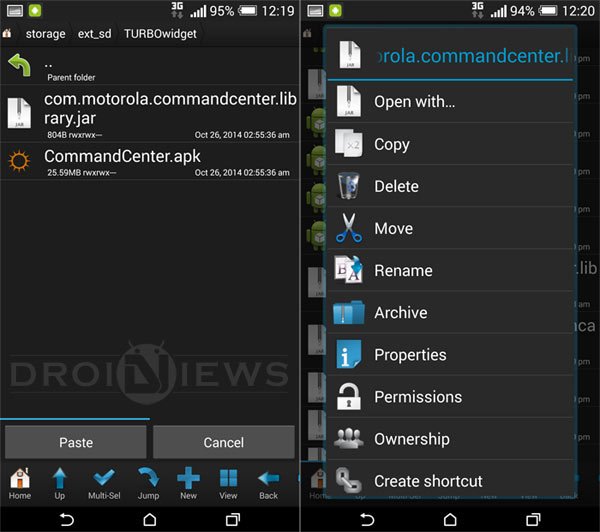
- Then tap the Home button on the bottom bar, go to system/priv-app folder and tap the Paste button.
- Now look for the CommandCenter.apk and tap and hold the file. Select Permissions options and set the permission for the file to rw-r–r– (0644). Tap OK option.
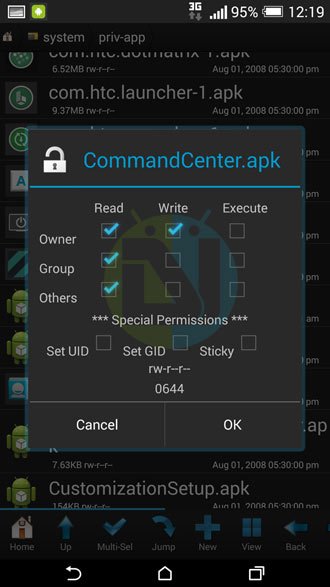
- Now navigate to “Droid-Turbo-Weather-Widget” again and copy com.motorola.commandcenter.library.jar file this time.
- Paste this file into system/framework folder and the fix the file permission to rw-r–r– the same way you did before.
Finally, exit Root Browser app and reboot your device. DROID TURBO Circle Weather Widget has been installed on your device. All you need to do now is to apply the widget on your phone’s home screen. Enjoy!
DROID TURBO Circle Widget for Non-Rooted Devices
In case you are not able to get the DROID TURBO Circle Widget on your device for some reason or because you do not have a rooted device, there’s still a way you can enjoy the widget on your phone or tablet via XWidget app from the Google Play Store:
[googleplay url=”https://play.google.com/store/apps/details?id=com.xwidgetsoft.xwidget”]
Credits: CornholioGSM & zadriga

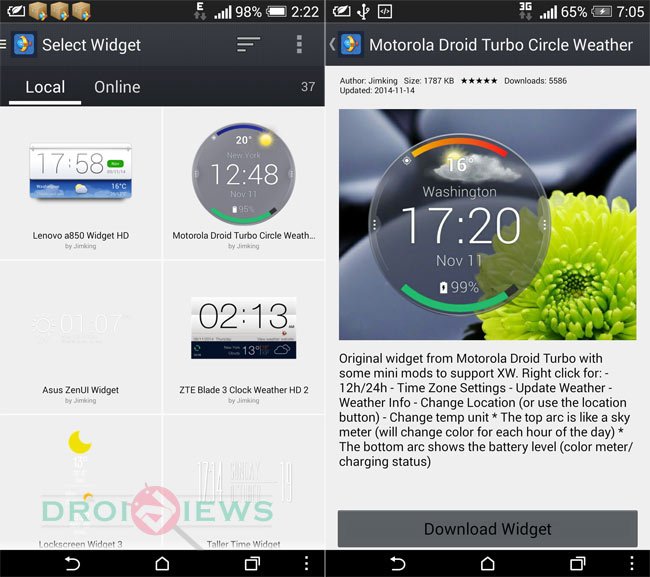


IronIcally, I am unable to install this widget on the Indian version of the Droid Turbo – called the Moto Turbo!
I have tried Root Browser, and it is unable to root my phone, model no. MPG24.107-70.2, running 6.0.1 (I am uncomfortable with rooting my phone we which I brought recently, afraid it may be risky – but still tried it because it is such a nice app which I wanted on my phone). Also there is no equivalent of the folder system/priv-app in my phone. And the Xwidget app seems to be lacking full functionality – the side panels do not slide out; also the weather icon shows the same Sun icon throughout the day from early morning to evening.
What can I do – any suggestion? Thanks in advance. (I know this is an old thread but would grateful for an answer from any of the tech whiz guys out there)
It’s because the app package name for both the apps are the same. If you have root access, go to system/apps using a root browser, find ‘CommandCenter.apk’ and rename it to ‘CommandCenter.apk.bak’. Restart your phone and try installing the new widget again.
Thanks for prompt response Rakesh, much appreciate☺. I will try what you suggest, although as I said it is proving difficult to root my phone with Root Browser (tried four of five times). And yes I will try the other Moto z app as well.
Root browser does not rot a phone. It’s just a file manager used to browse and edit system files.
Sorry my mistake, I meant that I used an application called ‘Kingroot’ to try and root the phone.. and then used root browser to browse and copy the apk file… ‘Kingroot’ was unable to root the phone even after several attempts. Do you suggest any other app? And is it really safe to try and root the phone with such third party apps? Please suggest…Thanks!
What Android version your phone has?
It is marshmallow 6.0.1…
Try these too: https://www.droidviews.com/install-moto-z-circle-clock-widget-on-your-android-without-root/
https://www.droidviews.com/install-motorola-circle-clock-widget-on-any-moto-device/
Hi, the 1080 folder has a diferent files, whats the directory for them????
thanks 🙂
what file manager are you using be sure that root permission is granted w/ your file manager
Ho rilect, thank for responding to my posting. I had purchased the ROM Toolbox recommend when I launched the root browser. By the way I have Moto X (2nd Generation) through Verizon.
anyone using smooth system progress bar mod from xposed or has builtin in their custom roms? also experiencing this or has any solution to share with thank you very much
I followed the instructions and the top and bottom of the widget are cut off, meaning it’s not a perfect circle in my Nexus 6
Try the 1080p or 720p versions.
Moto G 2nd Gen – Lollipop 5.0.2. Droid Turbo Circle Widget 720p version working perfectly.
Thanks
Hello, Tested in
moto g 2014 lollipop 5.0.2, because black circular leaves that line?
Try the Xwidget app then.
why the files of 1080p are different? anyone help me please
Anyone have mirror for 1080p ??
If yes please mail me the link 🙂
Email id – deepshah003@gmail.com
Doesn’t work with HTC One E8 4.4.2. Even the files I copied and set permission earlier, not also showing those folders !
Try X widget app then.
Hey i have installed 720p widget on my nexus 5,but the date and battery percentage are overlapping.Also the wings of the widget are not expanded fully. Any help
N5 has a full HD screen. Try the other version
how, you did it? they are different files
Installed it on my Moto X 2013 but it’s definitely draining battery. Looks great though.
It also shows 8% on my M8 too. Which version did you try on your Moto X?
The 720p version, my older model Moto X doesn’t have great battery life as it is. 8% draining on two different phones is odd. I have a Nexus 6 on order through Motorola so hopefully that will have better battery life than this old Moto X.
Hey, just tried disabling location and now the does not drain battery anymore.
Good to know man thanks!
Just sharing, looks like it’s now available for 720p and flashable as well. Requires root.
http://forum.xda-developers.com/moto-g/themes-apps/motorola-droid-turbo-circle-widget-t2921411/post56342954
Thanks, for sharing! I am going to update the post. 🙂
I tried it on my HTC One M7 (Android 4.4.2) and after restart I don’t see that widget. Copied files are missing. Any idea what can I do?
Did you fix the permissions properly?
Install BusyBox app from the store, open it and tap install button. Reboot the device, copy the widget files again and try it once more.
Thank you for you help. Indeed I didn’t have busybox. However after installation of it problem still remains. Permissions are changed according to your post/picture, paths to which I copy files as well.
Any other idea which may help?
Sounds weird! Anyway, what Android version your device has?
P.S. I just got it tested on the European M7 with Android 4.4.3. Worked fine!
Android 4.4.2, model 802W – Dual Sim
Post updated! Try again.
I actually have this same problem. Every time I copy the files over, i change the permissions successfully, then reboot. After reboot the files are gone. Any suggestions?
Install BusyBox, open the app, install the Busybox script, reboot device and try again.
Yah, I installed BusyBox (Busybox on Rails) for my HTC One M8. The normal Busybox installer wouldn’t install properly. I verified Busybox was installed properly, rebooted, but still getting the same issue of the items erasing after reboot.
Thanks for helping a quick response BTW.
The widget is too large for FHD screens. I have the 2014 Moto X which is 1080p (FHD) and when the “wings” are extended, the sides get cut off.
Yes, it shows a bit big on FHD but it shows up fully at least. The wings are not something you’ll need to expand frequently.
looks nice on my Note 4! Thanks for the Info!
Yeah, looks really great as it shows up in center and in correct size.
Did you use 1080p version?
I used the QHD version
Is it for Root devices?
Yes. Already mentioned in the post.
No have one good version for HD devices?
You’ll have to wait till someone modifies the widget graphic elements to support HD screens.
Ok no problem. I will wait that. I really like this widget. Thanks for reply!
The widget is very big for my homescreen. How can i fix that? I have a Moto G
We already mentioned that above. It works only on FHD and QHD screens.
LG G3 android lollipop 5.0 works perfectly. Thanks
Nexus 5 is FHD, but the widget appears this way… Anyone knows how to fix it?
Long press the widget and buy it some more space on the screen. Try and disable the search bar.
Hey, I tested it on my Nexus 5 at the time of writing the post. It worked fine. I had some issues with the widget side wings though. May be you should try the other version.
Yeah, it’s big even on my 1080p LG G2. I can use it in its default state but if I tap it where it makes the sides extend the edges go offscreen and I can’t get it to go back without replacing the widget.
Hmm, the same thing happens on my M8. Try this: just tap the screen edge where the 3 dot icon might have appeared if the widget would show full screen. The wings will go back.