As compared to other operating system for mobile devices, Android is a symbol of freedom. No other OS gives to so much alternatives for system optimizations and customization. However, this freedom costs rooting your device, installing a custom recovery on it and thus voiding your device’s warranty. If you are ready to pay this price, you buy unlimited possibilities for your Android phone or tablet.
Battery drain is the most concerning problems for any owner of a mobile phone or tablet with a big screen. Besides, we are also keen to remove bloatware apps and improve the performance of the device we have! While you can remove some useless system apps just by deleting them using a root explorer app, it is not an easy job for basic users to tweak the system to get the best possible performance. Thanks to the toil and genius of our developers who take all responsibility upon themselves to make our mobile experience better!
If you use a Samsung Galaxy device, whether it be a phone or tablet, you have noticed ho terribly the stock TouchWiz UX fares! The slow performance and lag delays might just make you hate Samsung. At DroidViews, we always strive to discover new tips, apps, mods and custom ROM that are capable of enhancing the performance your device and so we are here with another custom ROM for the Galaxy Note 10.1.
Some weeks ago, I did a flying review of the Omega ROM for the Galaxy Note 10.1 and today we’ll take a look at Android Revolution HD which has been developed by Mike1986. I have been using this amazing ROM for more than a year on a number of my devices and it has never failed to impress with its brilliance.
The Android Revolution HD ROM is based on the latest release of the Android 4.1.2 Jelly Bean firmware. It has all the features that you are used to enjoy on your Note 10.1. The developer has avoided any graphical changes and so it looks the same as stock user interface. However, the difference can be clearly felt in the way your Note 10.1 behaves. The professional touches, system optimizations, tweaks and bloat removal together promise a faster, speedy and stable performance. As for the battery life, it is far better that what you get with stock ROM on your Note 10.1.
Features:
- Removed software (CPU) rendering – full Exynos 4 Quad (GPU) rendering
- RAM optimizations
- System signatures check enabled for system security and safety
- Improved virtual memory management
- Enabled GPU UI rendering
- Data, cache and system partitions mounting tweaks
- Bloatware applications removed
- Improved CPU governors performance
- Most optimal system scheduler
- Disabled kernel debugging for better performance
- Zipaligned (Improved RAM management)
- Zipalign on boot (for user applications on data partition)
- Fully de-odexed
- Improved EXT4 performance
- OpenVPN support
- Most up-to-date system files permissions
- Adobe Flash Player support
- Many others…
Requirements:
Since it is a custom ROM, make sure you have already rooted your Note 10.1 and installed CWM or TWRP Recovery on it. In case you have not done it yet, you can root you device using the method given here.
Compatibility:
The Android Revolution HD ROM can be installed on the following variants of Samsung Galaxy Note 10.1:
- Galaxy Note 10.1 GT-N8000
- Galaxy Note 10.1 GT-N8010
- Galaxy Note 10.1 GT-N8013
Download:
Download Latest Android Revolution HD
How to Install:
Download the ROM zip file from the link given above, copy it to your device and install it using the steps given at the installation tutorial on this post.
Install this ROM and do not forget to share with us your thoughts and feedback. If you have any question regarding the ROM or the installation procedure, just drop a comment below.
Cheers to all!
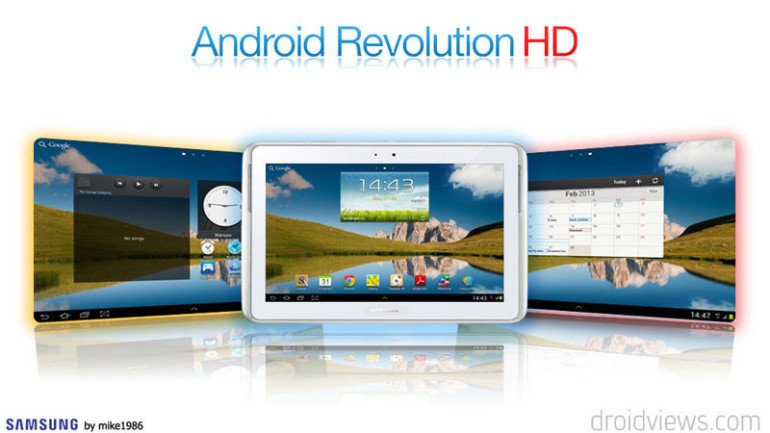



I installed this ROM on my N8010 and unfortunately my device will not connect to Wi-Fi. I press the on switch for the Wi-Fi, and it comes off straight away. The device appears much faster than before. But alas, it’s a paperweight now! Hopefully I can reinstall Kitkat on it!
Yes, you can roll back.
Just in the process of downloading Kitkat, but apparently it will take another 8 hours. So far I’ve got 0.2 of 1.1 GB… I used the link from this very site… It tried to get me to pay to download it faster, but I’m a patient man… 😛
Downloading from Sammobile?
Seems to be downloading from rapidgator [dot] net (that’s the URL that I clicked on from the droidviews website), although that gator is NOT rapid, it’s a very slow gator! 😛
Okay, try downloading from here: http://www.sammobile.com/firmwares/database/GT-N8000/
If you got a different model, just replace the model number in the URL.
Thanks, All downloaded and installed on the tablet. Shame the Android revolution HD ROM was so very poor! Well – I say it was poor, but it actually seemed pretty good. It just for some reason wouldn’t let my N8010 connect to WiFi, making it useless…
Use TWRP recover if your having freeze problems while installing.
The Revolution HD 11.2 doesn’t get installed in my NOTE 10.1 N8010.I have the cwm 6.0.3.6 and when i choose install from zip the Aroma installer stuck in the user data section.With both options it stucks.
praad Then try this ROM: http://droidviews.com/2013/install-omega-rom-on-your-samsung-galaxy-note-10-1-gt-n8000n8010n8013/
The Aroma installer is freez for me too. 🙁
My note also thinks it’s a N8000 when it’s N8010 which is stopping me from installing some software it seems…bit disappointed
Sadly I’ve had no luck in flashing this ROM! Using CWM_6.0.3.1 with a rooted copy of N8013UEUCMA3 but after the Q&A starts for the loading of the ROM Android Revolution HD ROM 8.0, my N8013 freezes up and the only way out if to restore a backup. No doubt it is probably a user error but for the life of me I cannot figure out what unless there is a specific release of 4.1.2 that I’m not privy too. I’ve tried flashing Revolution 8.0 on top of N8013XARCMA3 and N8013XARCMC2 also rooted as well without success. If anyone has any suggestions I’d be appreciative.
Hi Kerry, sometimes AROMA, the installer interface is stuck on a particular step and doesn’t let the ROM installed. I have see such issue dozens of times. Because you said you have already tried it many times, I think there is some bug in the current build. Either wait till the next update or ty another ROM:
http://droidviews.com/2013/install-omega-rom-on-your-samsung-galaxy-note-10-1-gt-n8000n8010n8013/
Thanks for the response! I tried the most recent Hyperdrive with AROMA Installer but still freezes up 🙁 It is strange that Omega ROM worked but Revolution and Hyperdrive continually freeze up using AROMA. On Hyperdrive ROM I even did a Wipe Data/Factory Reset, Wipe Cache then Wipe Dalvik Cache three times as noted on the developer URL but still freezes. I have not attempted to contact the AROMA creator as it would be very rude to complain to someone who has worked so hard on a pgm and I’m paying them nothing for it. Oh well, as a retired Telco Eng for forty years mostly on HYCAP, easy come easy go 🙂 Perhaps AROMA will eventually work on the Samsung Galaxy Note 10.1 GT-N8013
All we can do is to wait for a while till it works.
After I installed this rom, if I go to about device it say it’s a GT-N8000 and I have a circle with a line through it in the system tray. I guess because the N8000 is a 3g/wifi device. There doesn’t seem to be a device choice when you install this rom
im having random reboots after flashing this rom .especially when usb is plug in, any suggestions?