The Samsung Galaxy Ace S5830 is a very popular low-end Android phone that has managed to survive in the market for a very long time. To cash its popularity, Samsung released various variants of this phone but no one could match it. If you own this little powerhouse (in a moderate sense) and want to install stock ROM on Galaxy Ace manually, this is probably the best place for you.
The reason for installing a stock/official firmware to your Samsung Galaxy Ace S5830 could be many. You may download the latest firmware for your phone and flash it to upgrade the Android OS. Some folks lose the warranty of their phone by rooting it or installing a custom ROM. By returning back to the stock ROM, you can reclaim the warranty. You might also wish to install the official firmware on your Galaxy Ace in case your phone is stuck at a bootloop a or some other problem. I got the idea to write the present tutorial on the request of a visitor who fell to the last situation.
See also: Install Official Gingerbread Firmware on Galaxy Ace S5830i
Preparations
You need to make some preparations before you can install the stock/official firmware on your Samsung Galaxy Ace.
- Download the latest firmware file for your Galaxy Ace S5830 from the link and extract the zip on your desktop.
- Download and install the Samsung USB Drivers on your computer.
- Download the firmware flasher program: S5830 Odin Multi Downloader v4.38.zip
- Download Cooper_v1.0.ops file that will be needed each and every time you flash a custom Recovery or a stock firmware.
- Charge your Galaxy Ace’s battery fully.
- Backup your contacts, message, and apps, etc.
- Turn on the USB Debugging mode from Settings> Applications>Development> USB Debugging> check the box.
How to Install Stock ROM on Galaxy Ace Using Odin
Having made sure that you have come up to all prerequisites described above, let’s move on to our next destination.
Open the firmware extracted folder and see how many files are therein. The method of installation for single and multi files are different. Follow the steps according to the condition that applies you.
1. Single Firmware File Installation:
If it has a single file with .tar.md5 extension, follow the following steps
- Run the S5830 Odin Multi Downloader v4.38.exe program
- When it is launched, check the three boxes, namely “One Package”, “Auto Reboot”, and “Protect OPS” as shown in the image below.
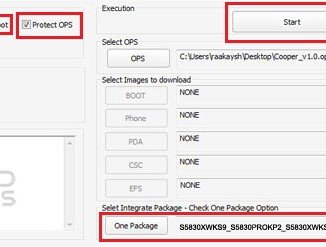
- Then click on the OPS button and select the “Cooper_v1.0.ops” file.
- Now check the “One Package” box again if it gets unchecked.
- Turn off your phone and boot it into Download mode: press and hold the Volume Down + Home buttons, then long press the Power key till your phone’s screen turns up and you see the Download mode screen. Press the volume up when prompted.
- Click on the “One Package” button below and select the firmware file with .tar.md5 extension.
- Finally, click on the “Start” button and wait for the installation to finish and then your phone will reboot automatically.
2. Multi-Files Firmware File Installation:
If the firmware package consists of 3 or 4 files, follow the following steps.
- Run Odin Multidownloader for Galaxy Ace GT-S5830.
- Turn off your phone and boot it into Download mode: press and hold the Volume Down + Home buttons, then long press the Power key till your phone’s screen turns up and you see the Download mode screen. Press the volume up when prompted.
- Check Auto reboot and Protect OPS checkboxes. [Note: Do not check one package option, use this option only when you need to flash a complete firmware in one package.]
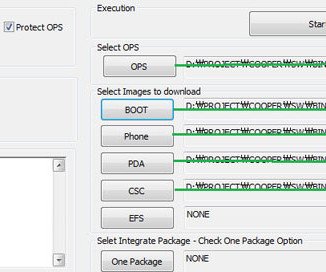
- Click on “OPS” button and Load Cooper_v1.0.ops file on it.
- Click on “BOOT” button and Select .tar (or .tar.md5) file with APBOOT in the name.
- Click on “PDA” button and Select .tar (or .tar.md5) file with CODE / PDA in the name.
- Click on “PHONE” button and Select .tar (or .tar.md5) file with MODEM in the name.
- Click on “CSC” button and Select .tar (or .tar.md5) file with csc / csc-multi in the name.
- Leave “EFS” blank.
- Finally, click on the “Start” button and wait for the installation to finish and then your phone will reboot automatically.
It will take a few minutes before your phone boots up and you can see the lockscreen. Wait patiently for some time and enjoy the newly installed firmware on your Galaxy Ace S5830.
Device Caught in a Bootloop?
In case your device does not reboot properly and it is stuck on the Samsung logo, the steps given below would help you recover the device.
- Open the back cover and pull out the battery of your device.
- Wait for 30 seconds and then put the battery back to its place.
- Now press and hold the Home + Power buttons together for about 4-6 seconds till you see a green Android bot followed by a screen with blue text with Android System Recovery written on the top of it.
- Using the Volume Down button highlight the “wipe data factory reset” option and press the Power/Home button to select it.
- When you are asked to perform the action, select “yes”.
- When it is done, go to “reboot system now” and select it.
Your phone should now boot normally. If you still find that the issue has not been fixed, reinstall the firmware. This time more carefully.
Read also: Boot Android Devices into Fastboot / Recovery / Bootloader Mode




thanks you very much :)))))
how can I change the USB debugging setting if the phone is stuck in a boot loop?
Windows 8.1 64bit, USB ERROR device failed enumeration
how i resolve
please give me a verified url to download the firmware
.tar file with APBOOT in the name is absent
Can I use this for turning back my phone from jellyblast to gingerbread?
Yes.
hi Rakesh,Done all the Steps Carefully and everything fine but my DIALER not working.Cant Dial Calls.What the Prblm .how to solve this
saved me..
worksjus fine ..
thank u …
why my phone if get into recovery mode then apper samsung gio-s5660????then when i restart it will be bootloop
why my phone cannot appear at odin…i have download all that things..???
how if my phone cannot in debug mode
My samsung GT-S5830 not performing download mode
it hang the screen
how to recover download mode (down+home+power key)
please help me………
Show picture.
thanks bro>>>>>
it was a great help>>
Thanks. That work great. Now I can Upgrade to some “hacked” ROM
i flashed firmware with odin got a bootloop when in recovery i tried factory reset it failed and said rfs format failed on /dev/stl13 cant mount system….plz help its still in bootloop
The downloads are down
in this rom can be applied at gt-S6200 ??
AndreyiAndrei You must have missed something while making preparations. Check things again and try.
You must have missed something while making preparations. Check them again and try. It works!
i have been waiting for 25 min. and the program stil working , what is the problem , i have removed the sim and the sd
Hai
I did changes to vold.fstab file present in system/etc/ to swap internal memory with SD Card and now i lost access to my SDCard.
If i do like this will I get my Vold.fstab file back and can access my SD Card????
gr8… tnx a lot.. finally done by doing factory reset… this thread ws great help
My phone is still rebooting please help me out ….
reboot it.. press POWER + HOME & reset factory settings & it will reboot n work fine. I ws facing the same problem n it worked for me
My phone still rebooting. please help me
It is a perfectly working tutorial. Tested it several times. Just follow things carefully and do it again. In most cases users get into problem because they make a mistake.
My phone still rebooting
m frm mumbai…just rooted the phone and get done with custom rom jellyblast 4.1.1 on my samsung galaxy ace..and there was network error…as it says emergency calls only…so its of no use…so m thnkng to get the original stock rom…its way better…does it will work properly? kinda scared
Can you see your phone’s IMEI?
same network issue with mine,,, showing emergency calls only with CM 7.2.0.. plz suggest some thing for this..yes its showing IMEI number
same issue for me
It is showing IMEI number but still SIM card is not detecting.
showing insert SIM card.
and in Notifications showing no sim card inserted.
please help
hi rakesh,
what have you done after this?
what have you done friend for this?
why too long time when i flashing my galaxy Ace ???
Help me..
Disconnect device, turn it off, boot in download mode and try again.
I have a galaxy ace korean phone (SHW-M240s). I want it to convert into international version (S5830). Can this method apply to convert korean version M240s to international version (S5830)?
Please reply me
No way!
im from philippines and i dont know what rom to download any6 suggestion pls??
Choose the nearest country.
hye..my device always restart,,,,help!!
Try a data/factory reset.
Hi my ace will only load into ramdump mode and emergency download mode I tried flashing it in emergency download mode and odin gets stuck setting up connection I’ve been trying every method I found nothing seems to be working when I a jig it just shows a blue screen.
Any help plz?
Thanks in advance
Show me the screen image.
Sorry I can’t upload pics @the moment as Its more then 2mb and I just realised when I use a usb jig it boots to the Samsung logo and no further.
But will only connect to odin in emergency download mode.
Thanks for getting back to me
When I am putting my phone is downloading mode then my computer is says “USB device not recognized”..
What to do..??
Reinstall the USB drivers and restart PC.
How to do this step “”Turn on the USB Debugging mode from Settings> Applications>Development> USB Debugging> check the box.””” because I don’t have these options “Settings> Applications>Development> USB Debugging>”…??
I have 4.2.2 and I want to put 2.3.6 using Odin.
Plz help me out asap..
What an inspirational speech!
Merci de me désinscrire
Roger MULLER
Hi Rakesh, i dont know if i am on the download mode already or not because it’s stuck at “downloading…” Please help
Have you connected the device to computer. If yes, select files in Odin and proceed.
yes i have tried. It’s detected and everything after 6 minutes but it goes into a boot loop after successfully flashing on Odin.
I am from Singapore and i believe i used the correct firmware. Maybe you can give me other working firmwares? Thanks
hi there, it seems i am doing something wrong. i have custom rom installed, did all the steps mentioned above (i think) , and suddenly odin stops working. if you need any more info, just say so
#Thanks boss !! RElax now !! thanks so much !! SUCCSESFUll !!! keep it up BRO !!
keep it up BRO !! 
hi…
I want to ask about the installing firmware…
above link that I am downloaded is only this file (S5830DXKT5_S5830OLBKT3_S5830DXKT4_HOME.tar.md5)
so I flash it using one package method is it?
Yes.
I performed the above steps and when i connected my phone with samsung kies……
Install the official firmware meant for India with INU CSC using single file installation method: http://hotfile.com/dl/148986139/92ddce1/GT-S5830_INU_S5830DDKQ_8S5830ODDKQ7_S5830DDKQ8.zip.html
is it all? or do i need to do something else after the installation?
Last step of “preparation”
Turn on the USB Debugging mode from Settings> Applications>Development> USB Debugging> check the box.
it has to be in my cellphone?, becouse my cellphone cannot initialize the system, do this guide doesnt work for me? am stuck at samsung logo after installing recovery-clockworkmod :´(
Pull out the battery and enter download mode directly.
Hey there, very useful information, thanks for that but i got a question, i upgraded to jelly bean 4.2.2 but it’s kinda slow and using most of the ram so i don’t like it anymore and want to make downgrade to gingerbread 2.3.6 as it was the latest version i had in my Galaxy Ace S5830… should i follow the same steps? or there is a different procedure? thnx once again
Yes, you can use the steps given in the above tutorial.
dude cant i installl the stock rom without odin…by moving the zip file to sd card n then flashing it in recovery mode????
No, you can’t.
i flashed my ace by following the above steps. all worked fine but the problem is i cant call any1 or message any1 or use internet. i havent lost my imei number and i get incoming calls
plss hlp
Using this method does not affect EFS data. It might have been lost when you had installed a custom ROM.
http://droidviews.com/2013/how-to-backup-and-restore-efs-data-imei-on-samsung-galaxy-devices-did-you-do-it/
wen i put custom roms i can msg and use my internet
Very thanks so much!!
You’re welcome!
hey i have installed jellyblast custom rom on my galaxy ace..now i want to revert it back to stock rom….so wht do i need to do…pls explain in short…n do tell me how to remove the custom rom also ….??
The instructions are given above.
I already have a custom rom installed, so to re-install the stock rom, do i have to remove the custom rom first and then install the stock rom?
No, you can install it directly.
thnkz……
i have gt-s5830 android phone and i failed to install a custom rom
now i have my phone bricked and i need to unbrick it..
but unfortunately i am stuck at odin saying :
Download Start…
Create File…
StartThread Detected : 1
StartThread Detected : 0
StartThread Detected : 0
StartThread Detected : 0
StartThread Detected : 0
StartThread Detected : 0
StartThread Detected : 0
StartThread Detected : 0
setup connection…
——it has been more than 20 mins so i tried AGAIN and try to capture the screen here is a screen capture from where i am stuck http://prntscr.com/176lv6 please help
I can see you have not ticked protect OPS option. Close Odin, pull out device battery, and start over again, making sure that you do not miss anything.
Hey my phone is restarting again and again.. please help me out.. contact me at : robinejjscool@gmail.com
Try method 1 from here: http://droidviews.com/tag/recover-from-bootloop/
no answer for me?
No answer because I do not know what to reply. You will have manage EFS and then restore it to the root of your phone. See this: http://droidviews.com/2013/things-to-do-before-and-after-installing-a-rom-troubleshooter/
i think it might not be the efs folder the problem i did a factory reset and while it is formatting it says cant access system/csc/AMN/system and then it says rebooting could this be the problem on my phone ?
PS: if this isn’t the problem plz answer me about efs data from other phone
don’t worry about illegal, in my country imei changing and pirated software use is normal (even though it is not fair) :S but all i want to know is that is there a way of using someone Else efs data and if yes can you show me the procedure plz if its illegal for you to post such a procedure in this forum than plz write me in my e-mail jani2022@hotmail.com thanks
so any idea if i can use someone elses efs data?
any chance that i can use someone else efs data?
EFS data? When did you lose it?
idk i bought it in this condition from a friend and he has no clue what he did with the phones OS he tried installing android v4.1.2 i think but he used the files from s5830i and bricked the phone i bought it from him after reading ur post i thought i could make it work and now all i see in google is that i must have a EFS backup to get rid of unknown baseband and unknown IMEI
That’s why we always recommend backup. I do not see it a nice solution as it’s considered illegal.
i still get unknown baseband i cant get it working :S
the odin downloader says close the serial port and wait until reboot should i remove the usb cable now or not? again sorry but im a noob with samsung flashing
Remove it and wait for some time, but if the device does not boot, pull out the battery and try installing again. Just follow the instructions carefully.
also sorry for not mentioning on the first post samsung KIES says this device is not supported i already installed the samsung drivers is that a problem?
Yes, it may be. Keep only one at a time. Kies will not connect if you phone has a custom ROM.
Hi sorry for the dumb question but its impossible to find or identify the firmware or the region of my phone (where it was bought because i bought it from second hand) the only thing i can see in the firmware archive is the version (or the SSN on the phone) mine is S5830GSMH and unfortunately its not on the archive
Can i use another firmware instead plz help
Yes, you can install any firmware, Just pick one that is closest to your country and install it.
succes thank you from greece
why my phone not install , that , i can’t go to do usb debug beacouse my frimware are down and just say , samsung , samsung , samsung ..
In that case install the new firmware using the tutorial above.
Read the article again, you will find the link to solution.
thks for everything. got my phone back as if factory made.
Nice!
thks for your reply, but ifind difficult to identify the firmware for my samsung galaxy ace S5830 and i’m from india. there is no download link in the samsung-updates.com website. kindly help me
Okay, I have added some firmware above.
hi
I really liked this version of firmware installation! I followed everything step by step, but in the end when I rebooted the phone, just the ‘samsung’ sign were flashing and nothing else happened…
I don’t know what to do besides try it again…
Before all the process, I did a hard reset…
Does anyone can tell me where did I make a mistake???
As for mistakes, you better know about it. Anyways pull out the battery, and perform a wipe data/factory reset from recovery.
Help help help..
(installing 4.2.2 jelly bean on my samsung ace s5830 2.3.6 ,after one day it started crashing.Some trebuchet error occurred with very little experimenting in hybrid settings….then I did some factory reset and wipe data etc and again installed the same from cwm5..then some crashes,error and again 4.2.2 JB…and some and again..now it show busy when some one called me..which is clearly a problem…at last i open hybrid to try some look and trebuchet..now i want to go back to firmware 2.3.6 which i had done before from this thread which was successful… but now)
i tried it and my phone was stuck in boot loop..(.at the time rebooting some system,i dont know what to call it,
appeared and some thing like android boot error or reboot error was written in yellow text)
pressing Home + Power key and wipe data factory reset didnt work
so i thought i would reinstall firmware but that too didnt work..again boot loop
now i read that with that two buttons volume up key should also be pressed…with these three key even my phone screen is not displaying any thing…i can stlll open cwm5
NEED HELP
If you backed up the previous ROM, restore it.
or
Install this ROM: http://droidviews.com/2013/install-pac-rom-with-android-4-2-2-jelly-bean-on-samsung-galaxy-ace-s5830/
Also read this: http://droidviews.com/2013/things-to-do-before-and-after-installing-a-rom-troubleshooter/
its done…now wiping data worked…please read what i have done…about trebuchet ..keeping these crashes aside that theme was awesome
Trebuchet is the name of the launcher used in CM ROMs. Download Nova or Apex launcher.
how you turn off background data, and facebook syhhronisation does not work well (contacts)
My version was froyo..i updated to gingerbread 2.3.6 using kies..that worked..but i want to install better version..so
After rooting my phone i downloaded cm-10-20130104-unofficial-cooper.zip went into recovery mode
there was no option “install zip from sdcard ” so i selected “update from sd card” and then it stopped booting up..
After a month(due to exams) of that brick phone
i thought i will update it to ics after downloading cwm 4 but got an error “status 7”
Thanks to you…very easy procedure..its back to 2.3.6…
THANKS THANKS
(can you please send me tutorial link so i can upgrade it to better version may be through rooting)
THANKS
You did not find the “install zip from sdcard” option because CWM Recovery is not installed on your
phone.
http://droidviews.com/2013/how-to-root-and-install-cwm-recovery-5-0-on-samsung-galaxy-ace-s5830/
http://droidviews.com/2013/install-pac-rom-with-android-4-2-2-jelly-bean-on-samsung-galaxy-ace-s5830/
I’m doing a single file installation, but when i go into download mode, my phone screen just says ‘Downloading…’ and never prompts me to press the up volume key. I tried pressing ‘start’ on odin anyway, and it tells me to connect my phone. Any advice?
Make sure you see Added!! text at the Message box on. If you do not, install the USB drivers, enable USB Debugging on phone, restart PC and phone, then try again.
it is keeping on restarting…
http://droidviews.com/2012/how-to-recover-when-your-android-device-is-caught-in-bootloop/
thanx it worked whn i did factory reset…but it is in any other language…i tried to change but there is no option as english..help…
go to settings>language and change to english
thanx
hi please i need your help. my galaxy phone Ace GT-S5830i has been block. it only displays samsung on the screen..when i try to connect to the computer through the USB, it does not read. i have downloaded firmware for vietnam and tried to flash but it shows installation aborted. the phone was produced in vietnam. please help me out. i am confused.
I have’t got my actual Rom..2.3.4 i got 2.3.3…. And it is diffrent,…sad..any comments??
Install this: http://hotfile.com/dl/176178831/b757bbd/Samsung-Updates.com-GT-S5830_XEU_1_20110924092424.zip.html
I cant find USB debugging in my ios rom…?
Settings> Applications>Development> USB Debugging> check the box.