
Android is always in the limelight for not being secure enough. While the open-source nature of the OS gives immense flexibility and choice to its users, it does open the gate for potential security risks. It’s not like Google isn’t doing anything to solve security related problems that have been haunting the OS since the beginning. In the latest measures, Google has placed a well-developed security system in place called Google Play Protect.
Over the years Google has implemented various security measures to provide the users with a safe & secure experience. Google Play Protect is just an initiative to bring all those security measures under one roof. It is a three-part system – malware scanner, lost phone finder, and safe web browsing – that’s designed to keep your device safe from front to back.
The Malware Scanner
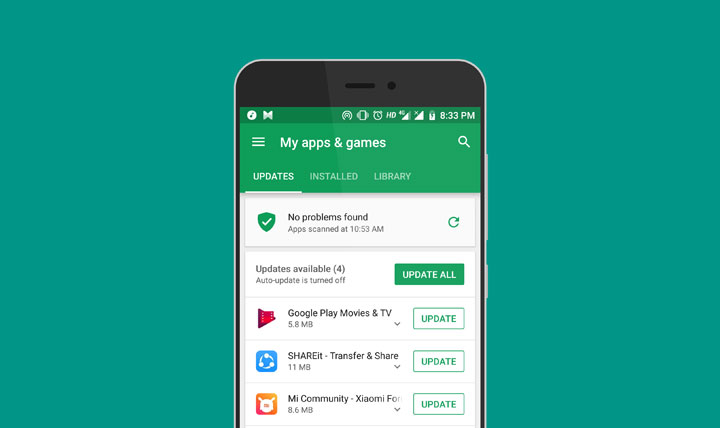
The primary objective of Google’s Play Protect is malware scanning. According to Google, it scans over 50 billion apps every day to make sure that whatever you install on your phone is safe to use. Each app that enters the Play Store is thoroughly vetted using machine learning technology. And, if anything suspicious is caught, it is rejected or removed from the Play Store.
The scanning is not limited to the Play Store alone. In fact, it also scans apps installed on your phone. No matter where you got the app from, it is scanned for malware before the installation process begins.
Don’t miss: How to Uninstall System Apps or OEM Bloatware without Root
Find My Device
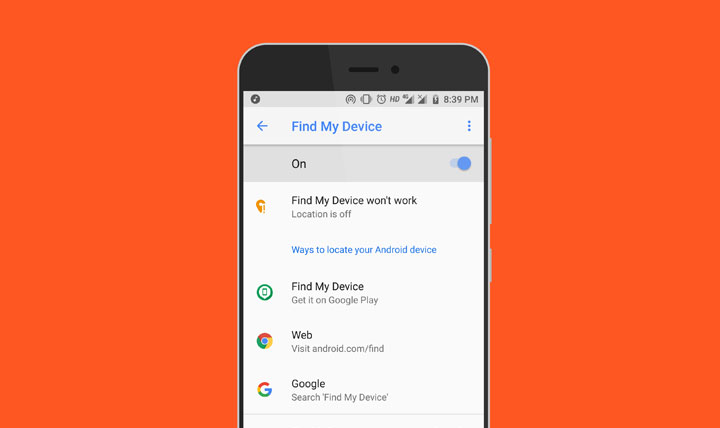
Find My Device, just like the malware scanner, has been available for a long time now. The play protect initiative has just made it more visible.
When Find My Device is active, you can track your phone’s location on Google maps. This only works if the GPS is enabled on your device. And, if you fail to retrieve it, you can remotely lock your phone & delete all your data to keep your private information from falling into wrong hands.
Safe Web Browsing
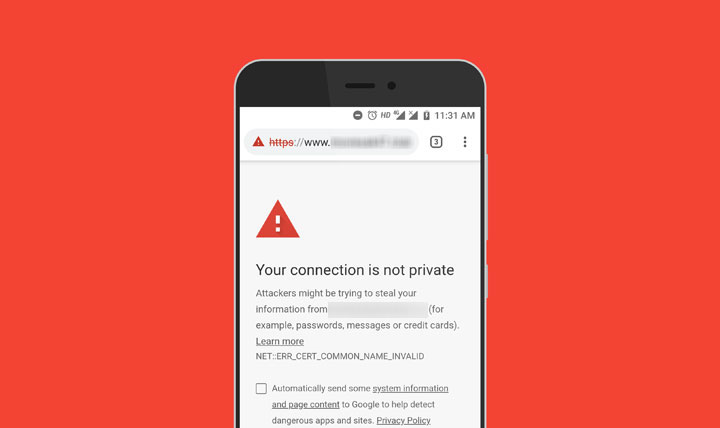
The Google Play Protect also seamlessly integrates with Google Chrome to keep you safe while browsing the web. When you visit a web page, it automatically scans it for malicious codes. If it does find something wrong, you’ll be warned & directed back to safety.
Must read: Malware on Android: The 5 Types You Must Know About
The Google Play Protect is a system that works in the background & on its own without the need for any user interaction. If you do want to see what it is doing, you can always do so by heading to the My apps & games section of the Play Store and taping on the play protect card at the top. On the next screen, you can see all the apps that were recently scanned.



Sucks. It’s a pain in the ass. Wish there was a way to nuke it.
GPP is an totall bs.
I looked it up & the antivirus lab does say that its malware scanner is not upto the mark. The report was published in 2017, when it was launched. It must have improved over time.
But they didn’t. Besides.. just think a bit.. How safe can be GPP if the google allows some malicious apps to be in their shop? The answer is very simple and obvious.